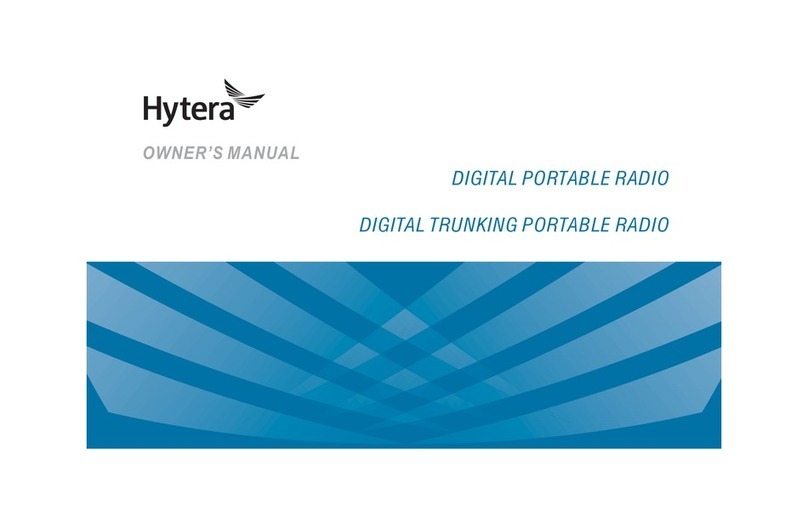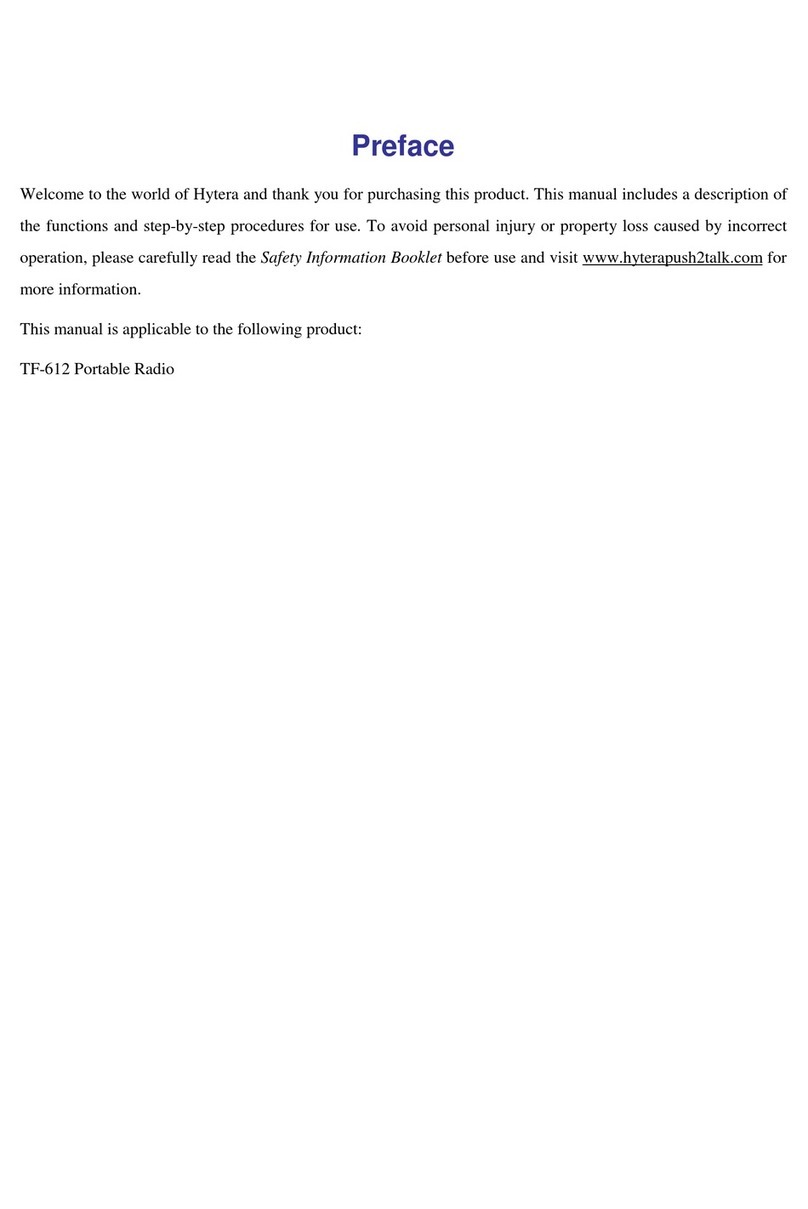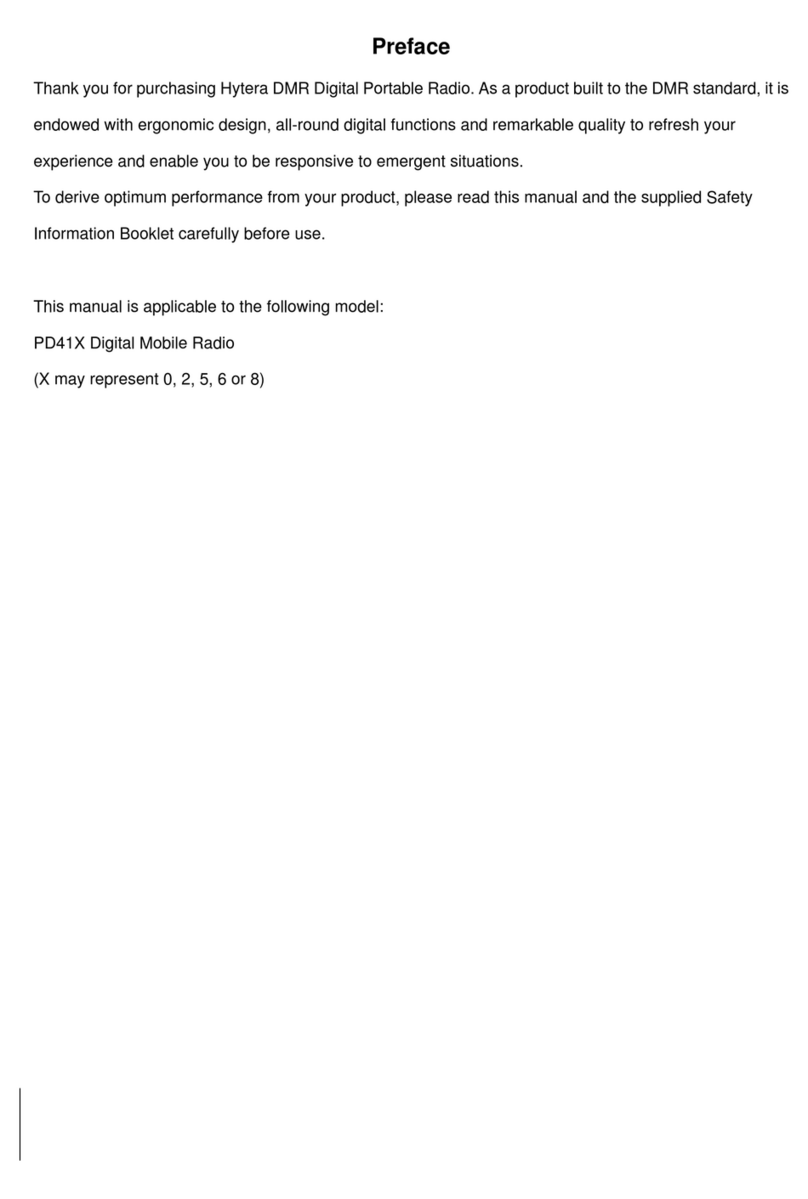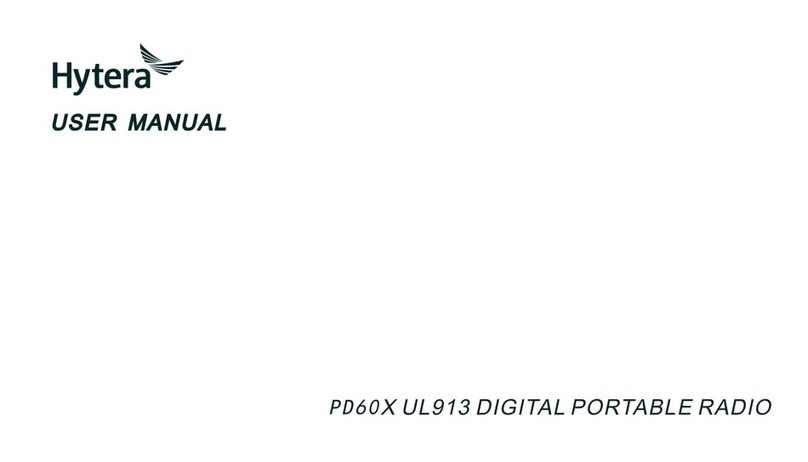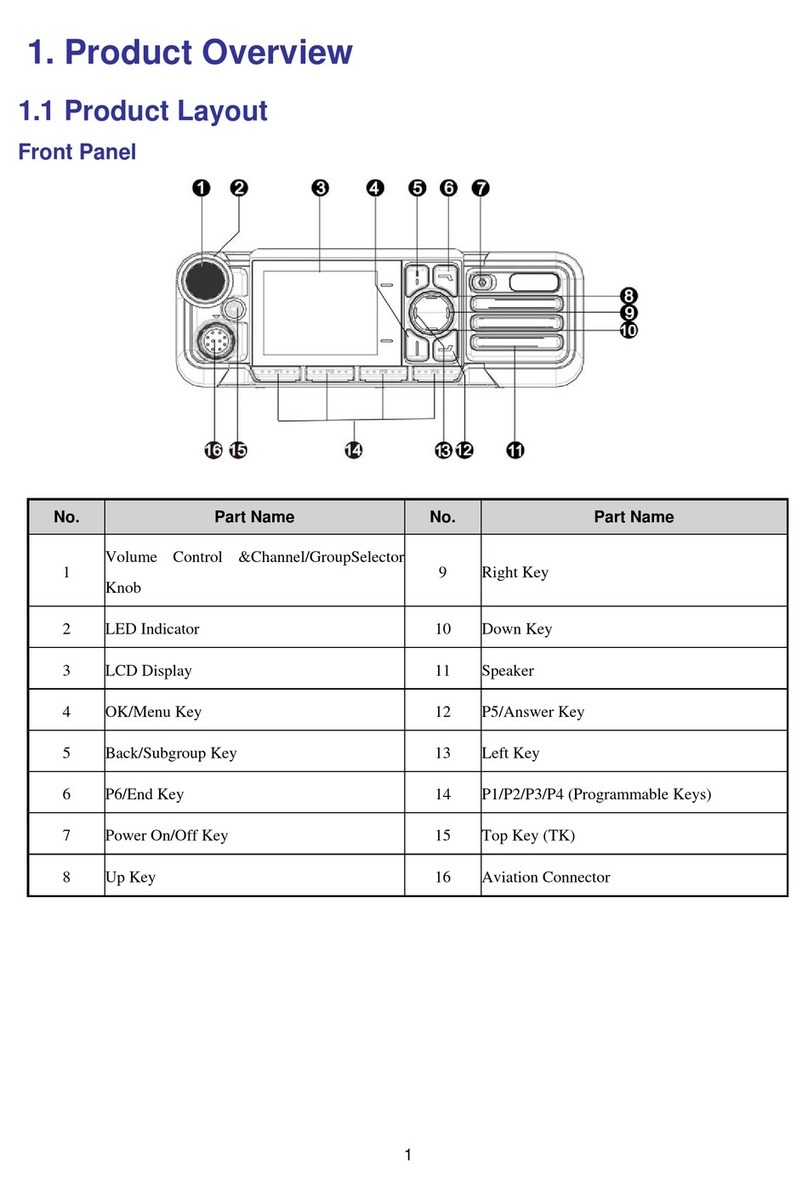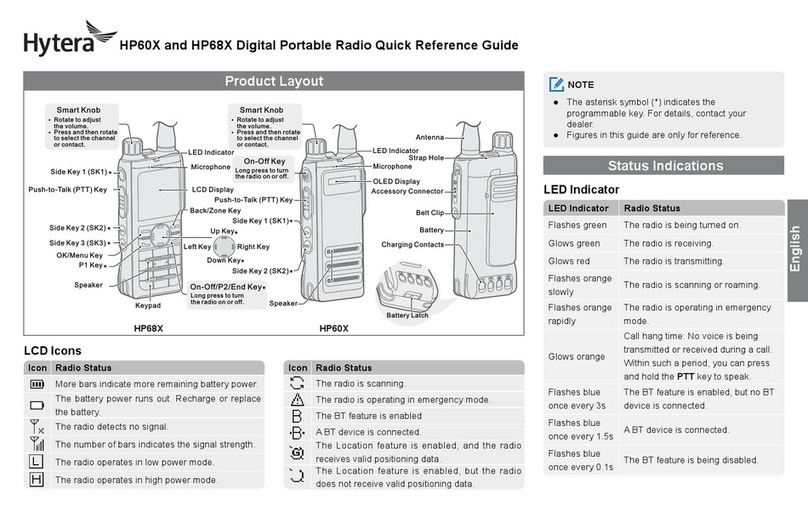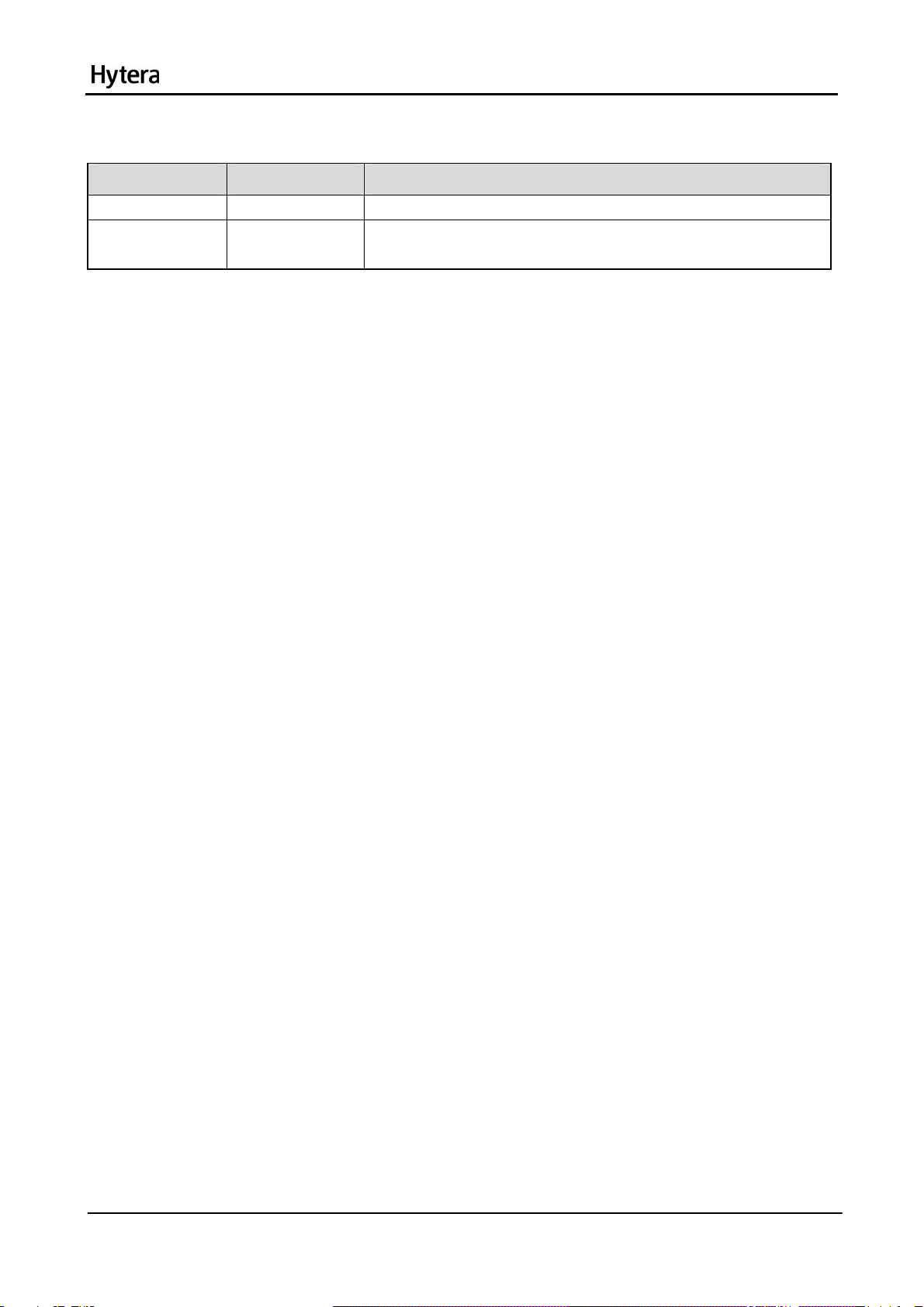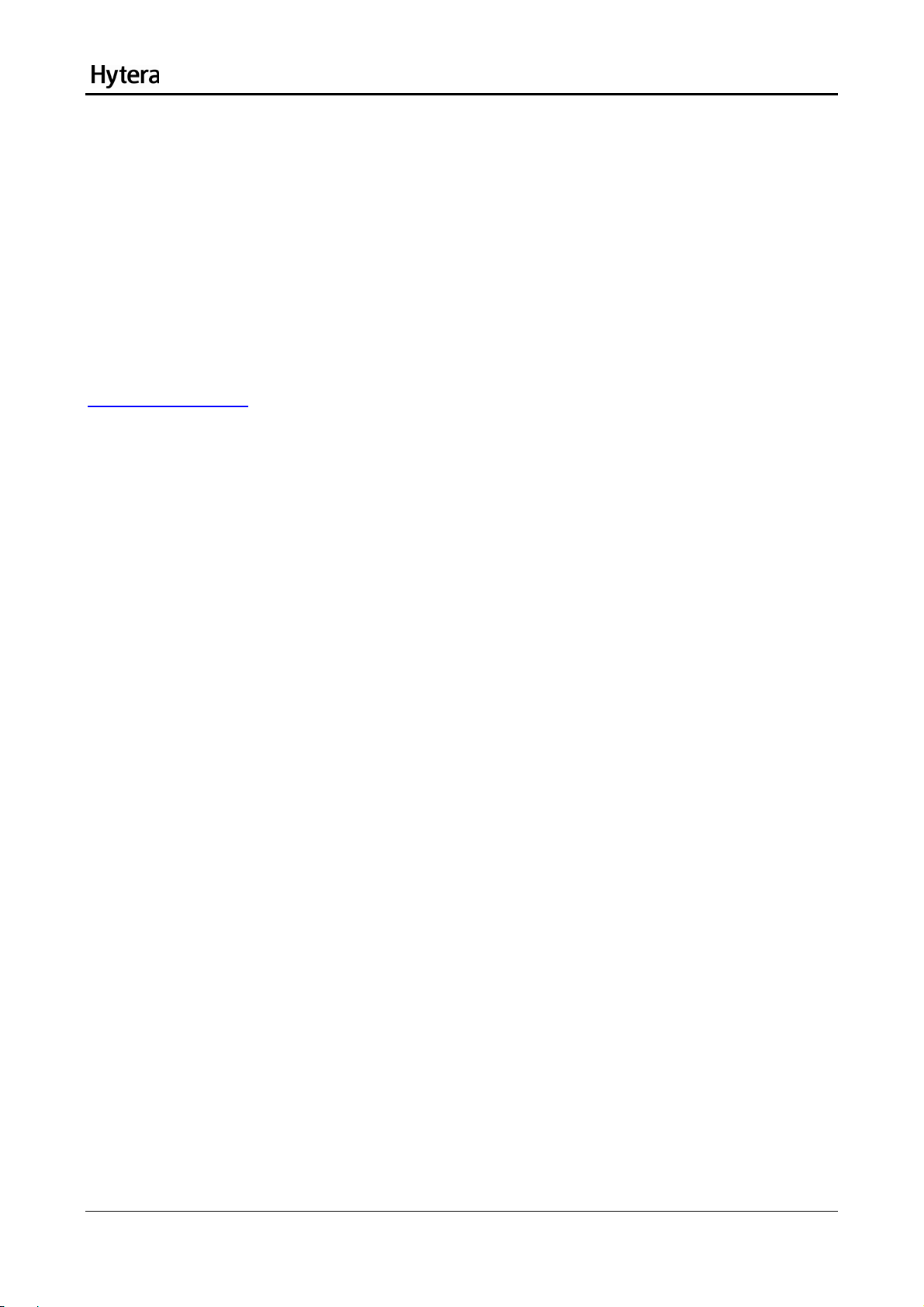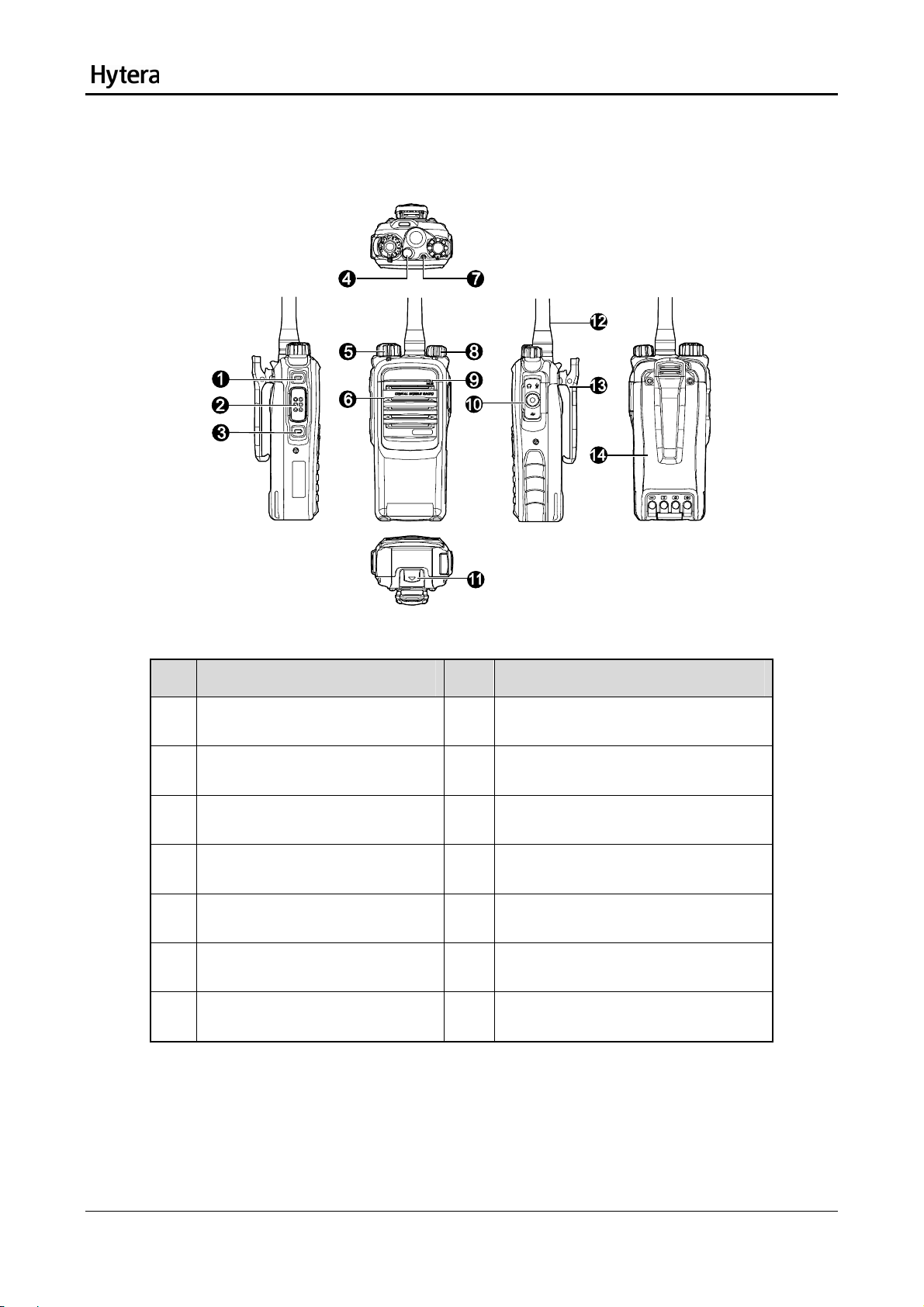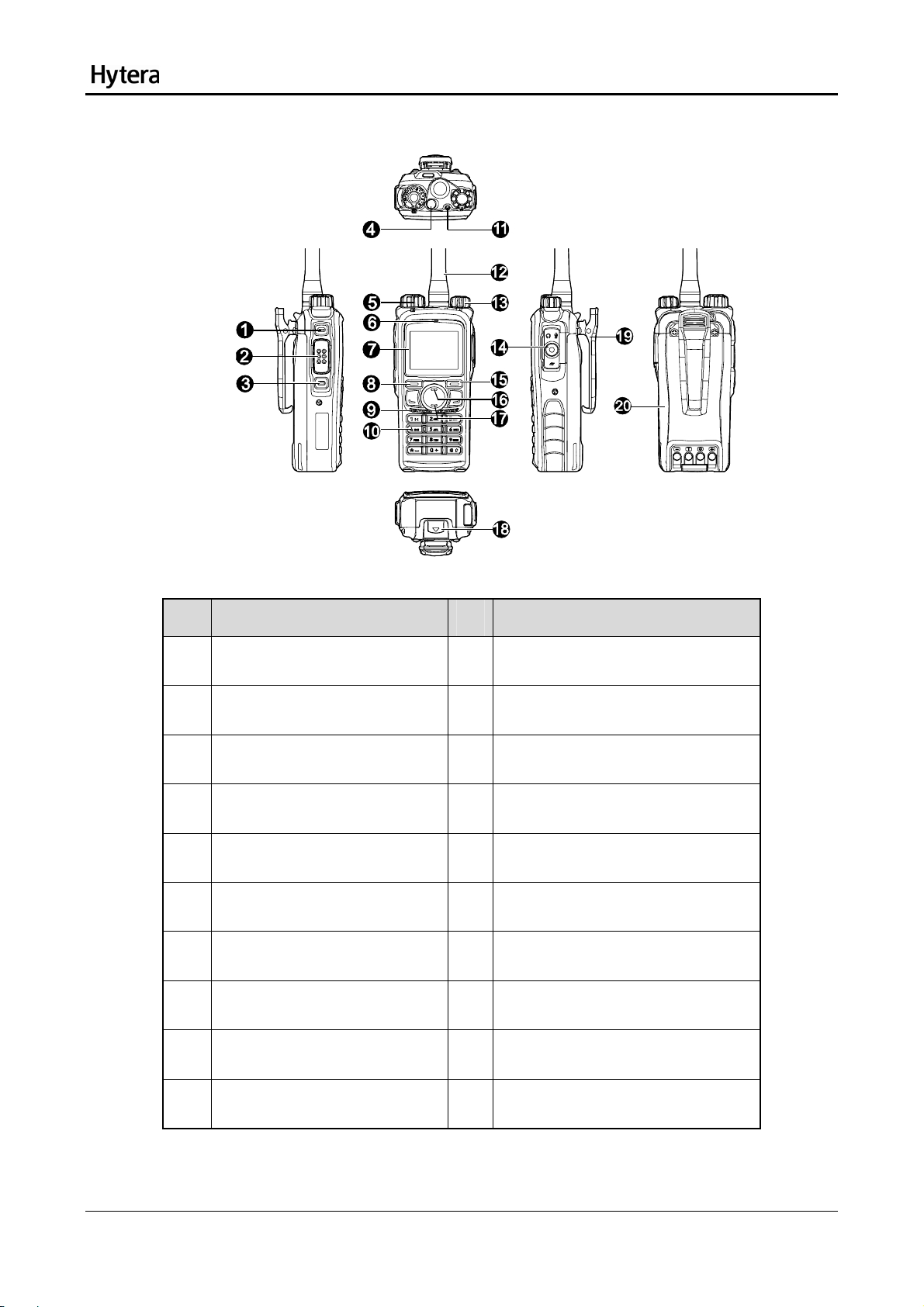Service Manual
ii
11.2 Receiver Circuit.........................................................................................................................91
11.3 Frequency Generation Unit (FGU)............................................................................................93
11.4 PCB View ..................................................................................................................................95
11.5 Block Diagram.........................................................................................................................103
11.6 Schematic Diagram.................................................................................................................106
11.7 Parts List..................................................................................................................................122
11.8 Troubleshooting Flow Chart....................................................................................................147
12. UHF3 (350-400MHz) Information................................................................................................... 154
12.1 Transmitter Circuit...................................................................................................................154
12.2 Receiver Circuit.......................................................................................................................155
12.3 Frequency Generation Unit (FGU)..........................................................................................157
12.4 PCB View................................................................................................................................159
12.5 Block Diagram.........................................................................................................................167
12.6 Schematic Diagram.................................................................................................................170
12.7 Parts List.................................................................................................................................186
12.8 Troubleshooting Flow Chart....................................................................................................212
13. VHF (136-174MHz) Information ..................................................................................................... 218
13.1 Transmitter Circuit...................................................................................................................218
13.2 Receiver Circuit.......................................................................................................................219
13.3 Frequency Generation Unit (FGU)..........................................................................................221
13.4 PCB View................................................................................................................................223
13.5 Block Diagram.........................................................................................................................231
13.6 Schematic Diagram.................................................................................................................234
13.7 Parts List.................................................................................................................................250
13.8 Troubleshooting Flow Chart....................................................................................................277
14. Disassembly and Assembly.......................................................................................................... 283
15. Exploded View ................................................................................................................................ 285
16. Packing Guide ................................................................................................................................ 289
17. Specifications ................................................................................................................................. 290
18. Appendix ......................................................................................................................................... 292