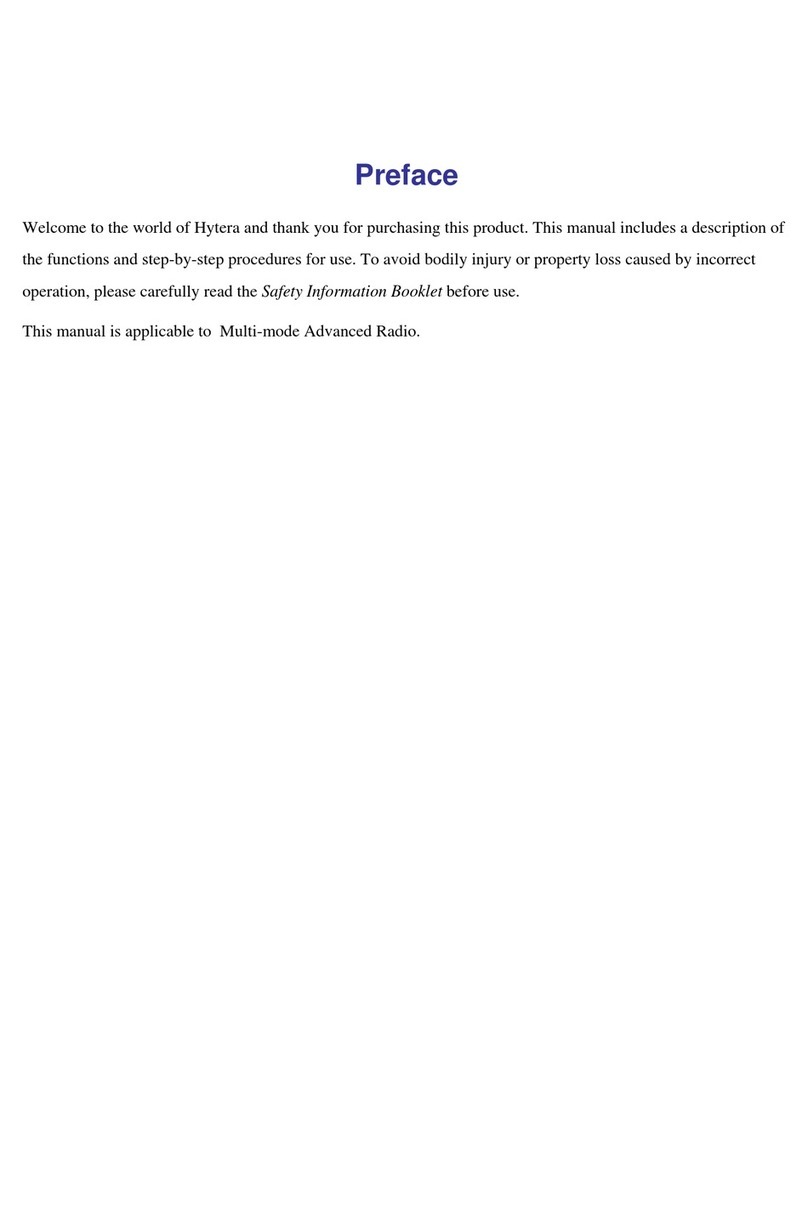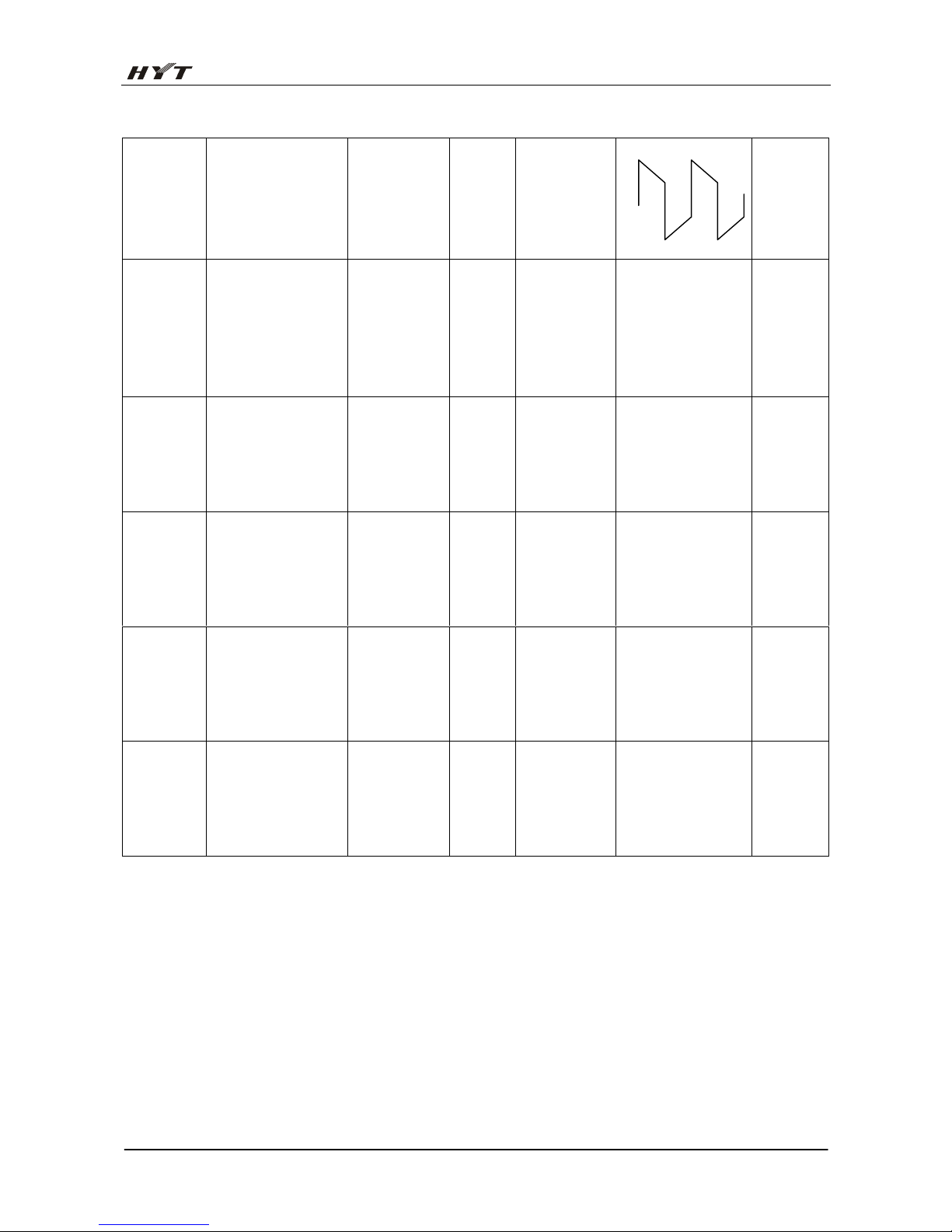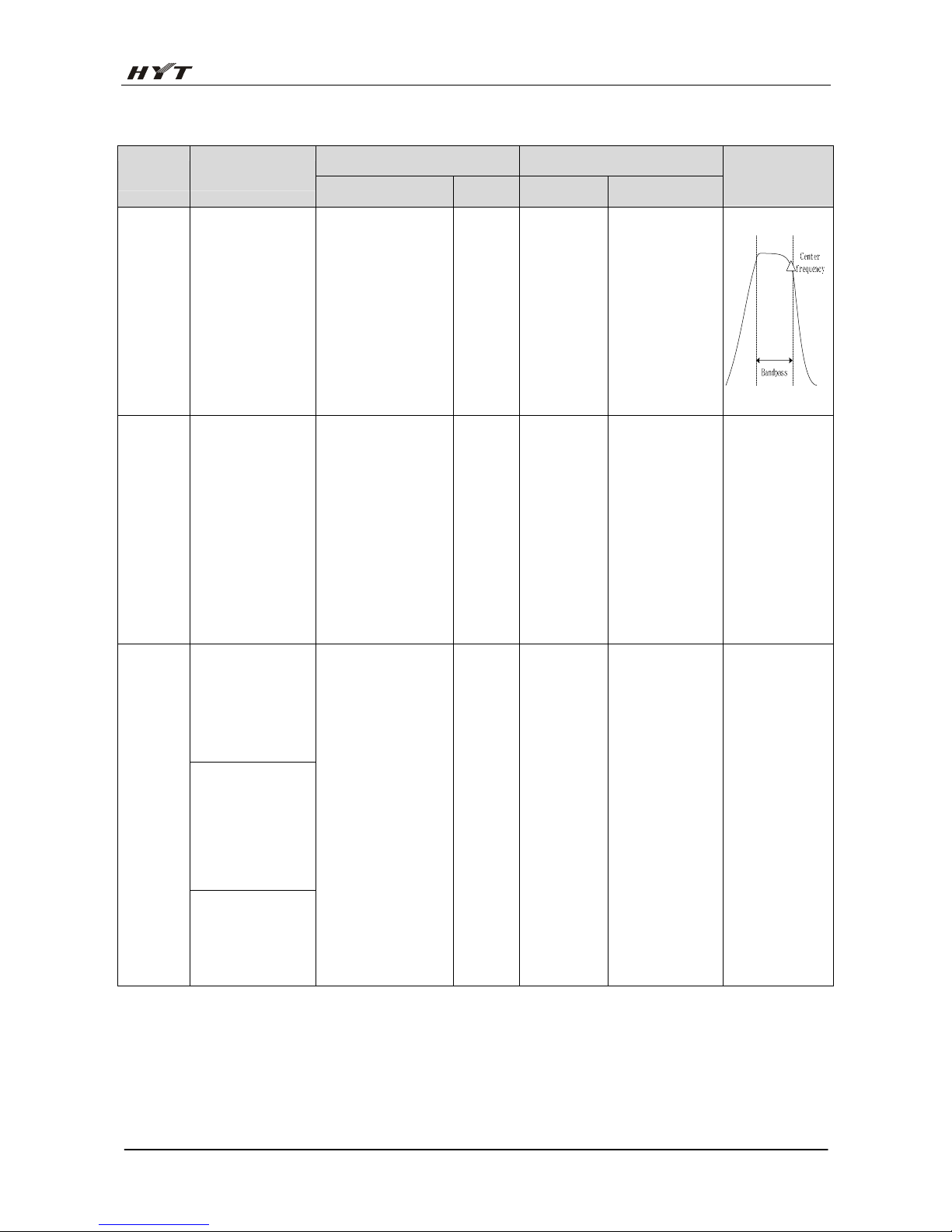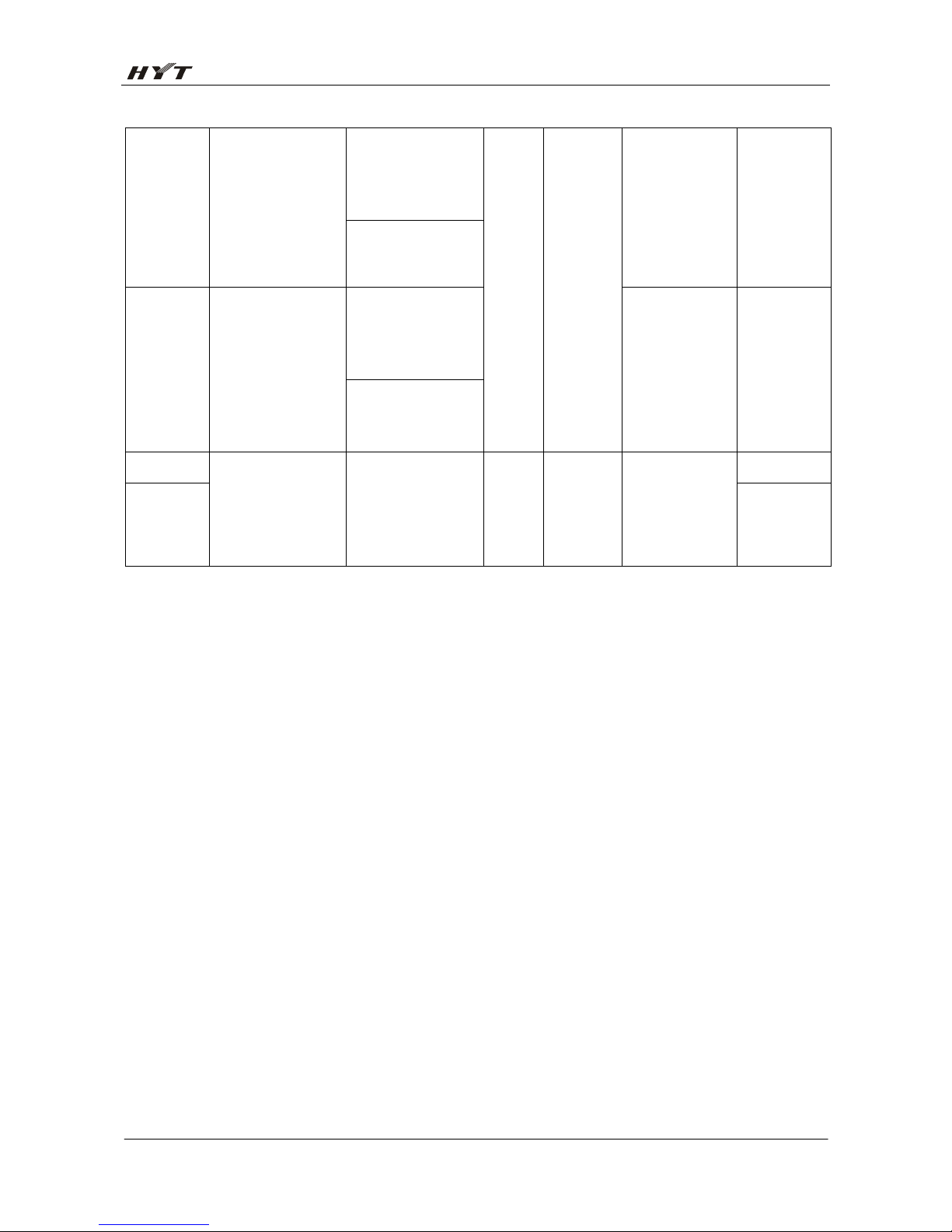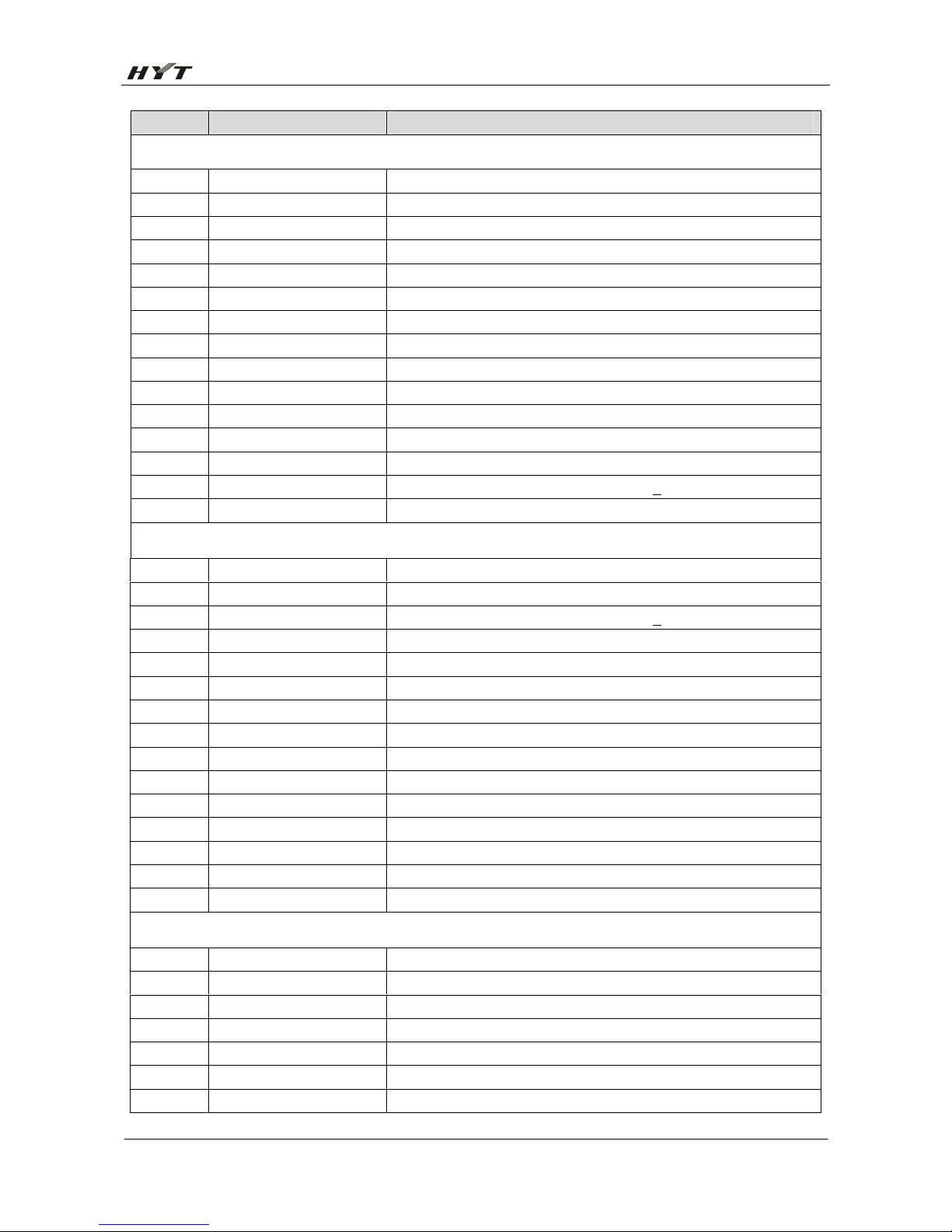Hytera tm-800 Guide
Other Hytera Radio manuals
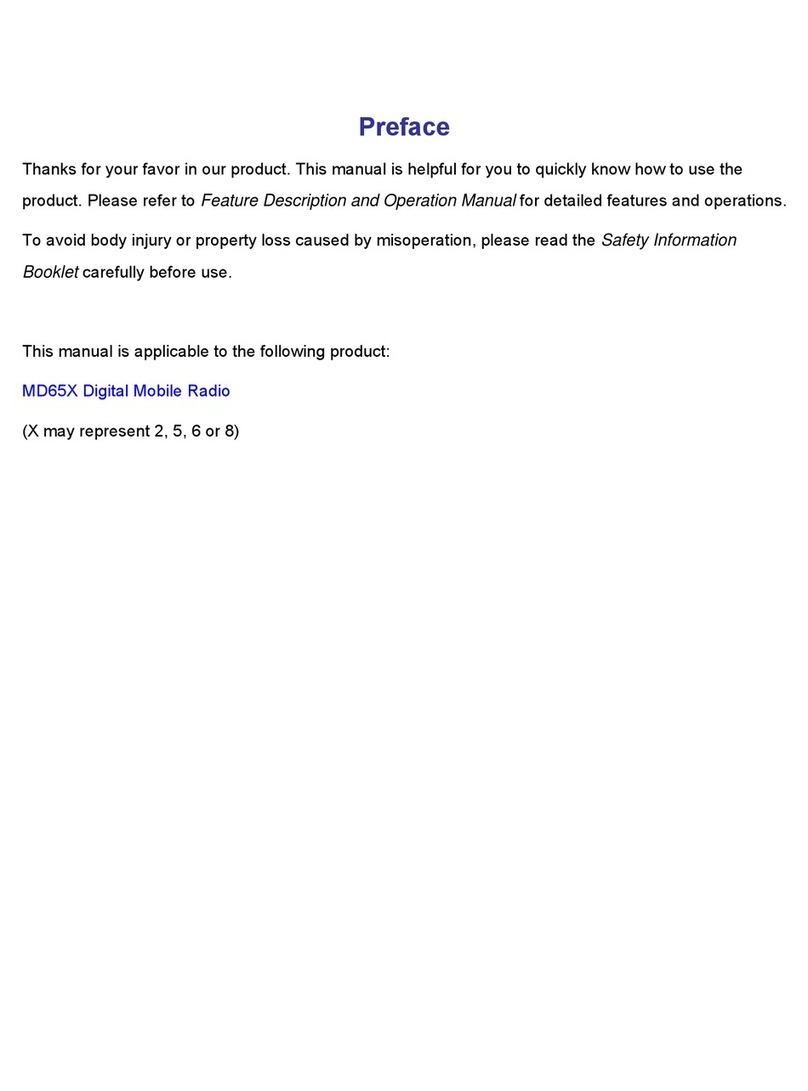
Hytera
Hytera MD65X User manual

Hytera
Hytera MD782 User manual

Hytera
Hytera MD652 User manual

Hytera
Hytera MD78Xi User manual
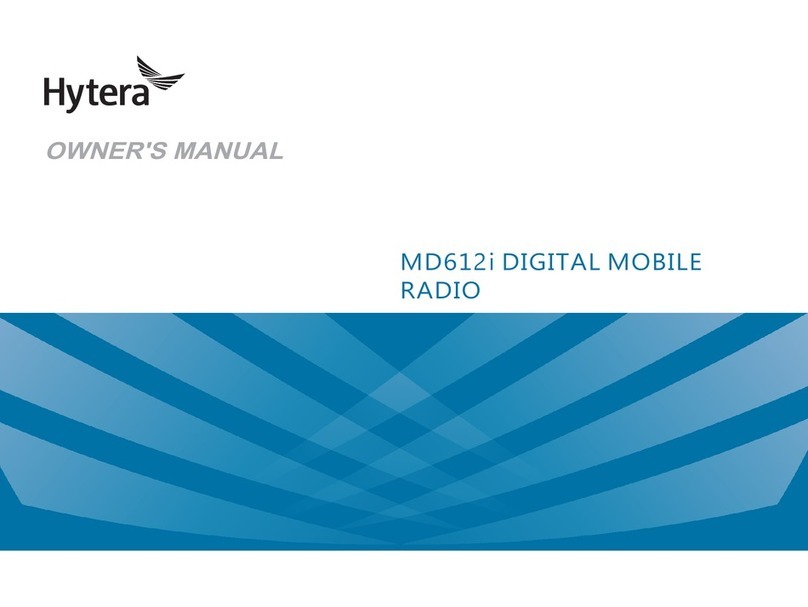
Hytera
Hytera MD612i User manual

Hytera
Hytera PDC680 User manual

Hytera
Hytera MD652i User manual

Hytera
Hytera HP6 0X User manual

Hytera
Hytera HM652 User manual
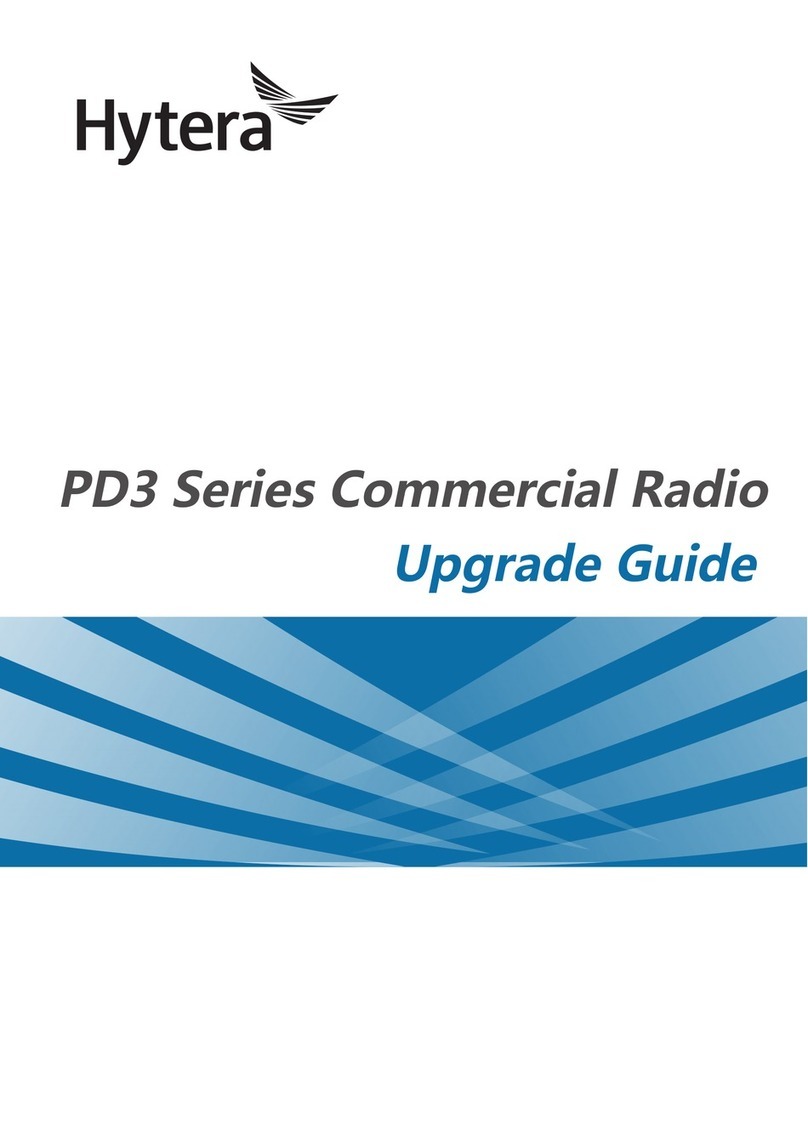
Hytera
Hytera PD3 Series Installation and operation manual

Hytera
Hytera MNC360 User manual

Hytera
Hytera DMR User manual

Hytera
Hytera TM-600 VHF User manual

Hytera
Hytera E-center User manual

Hytera
Hytera PD78X Series Installation and operation manual

Hytera
Hytera PNC 550 User manual
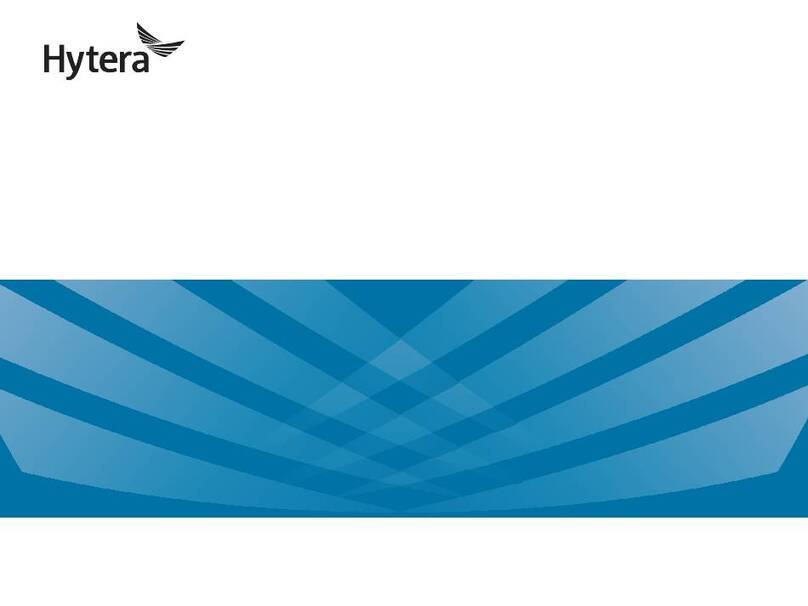
Hytera
Hytera MD622i User manual
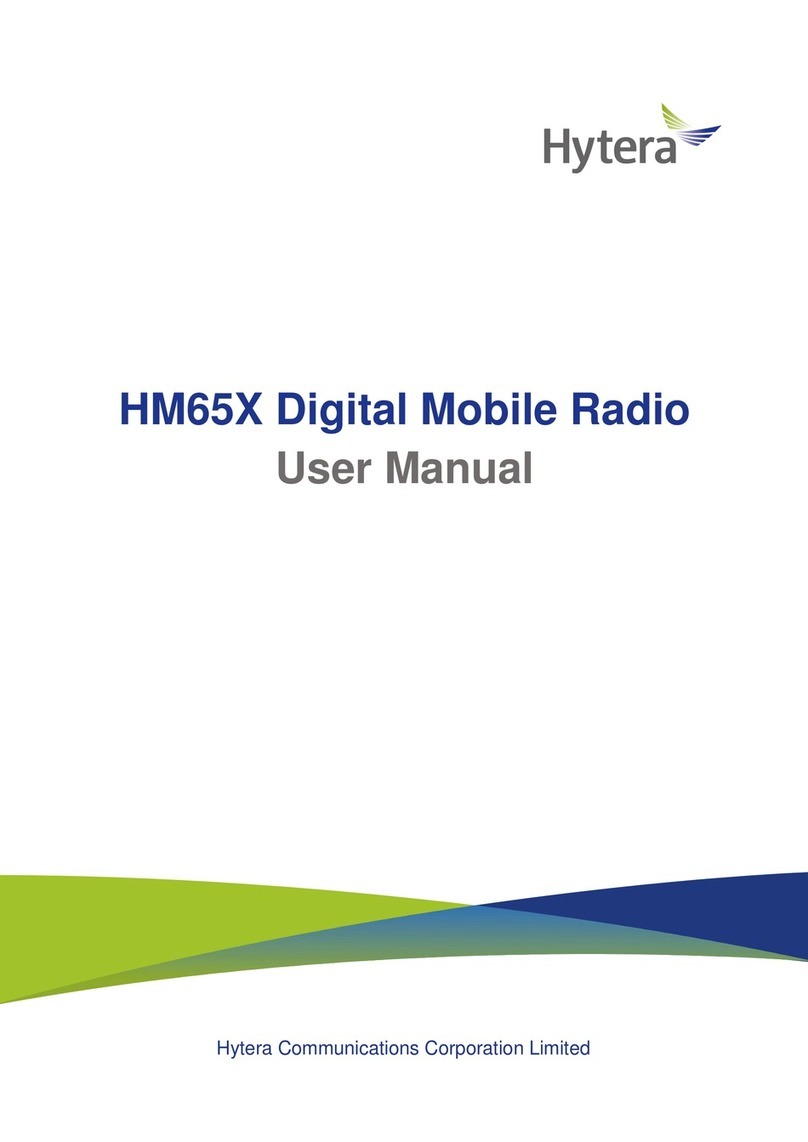
Hytera
Hytera HM652GBTV User manual
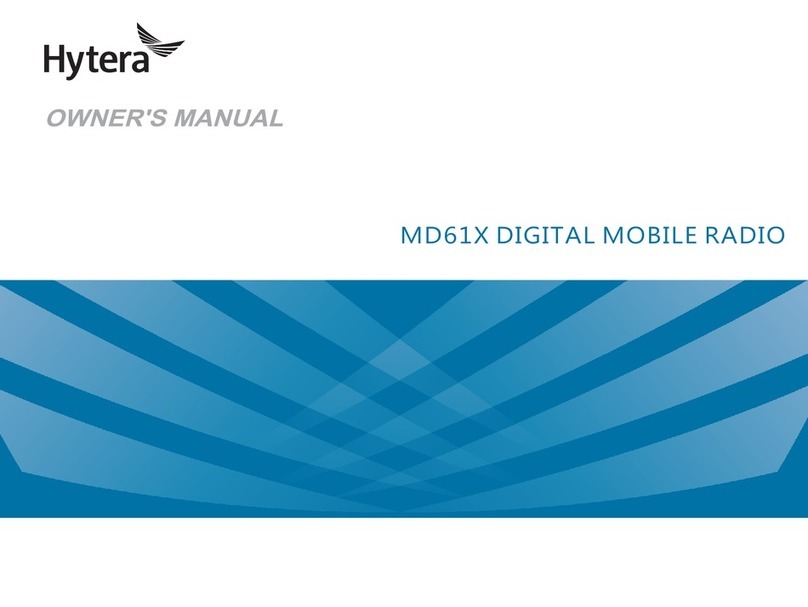
Hytera
Hytera MD615B User manual

Hytera
Hytera MD78X User manual