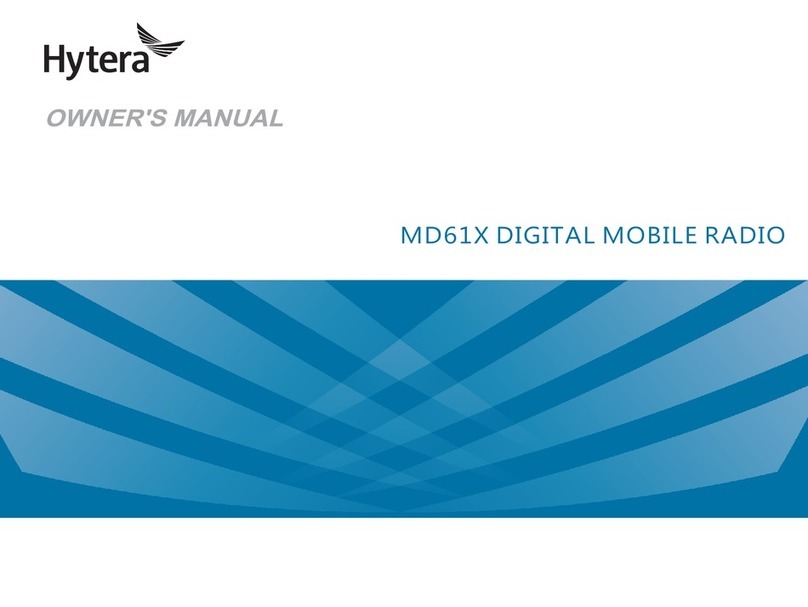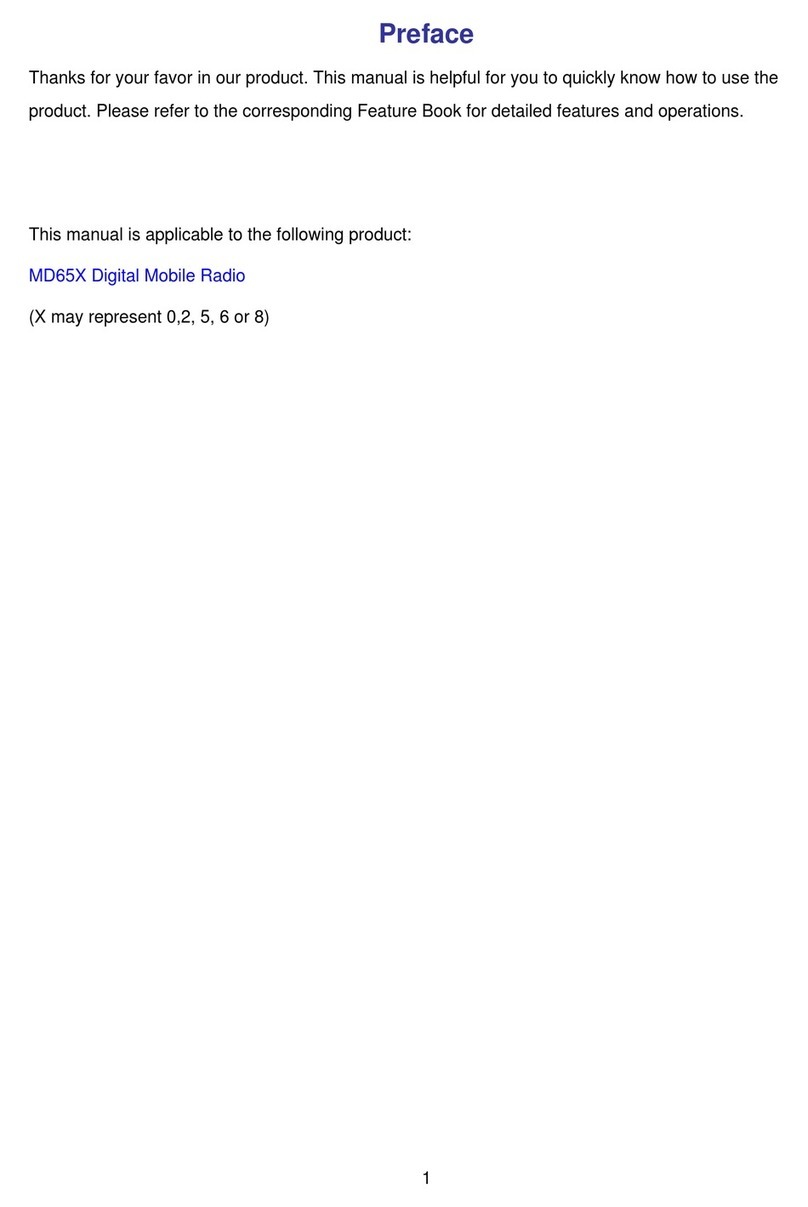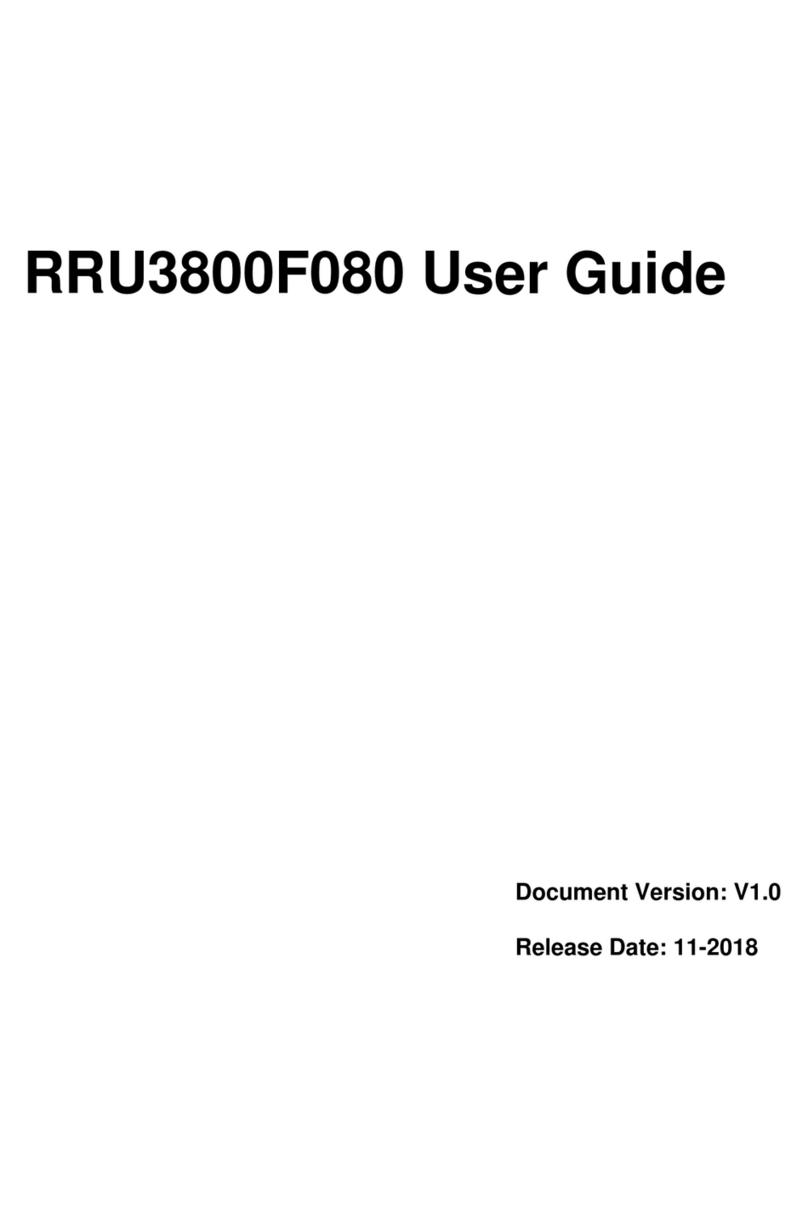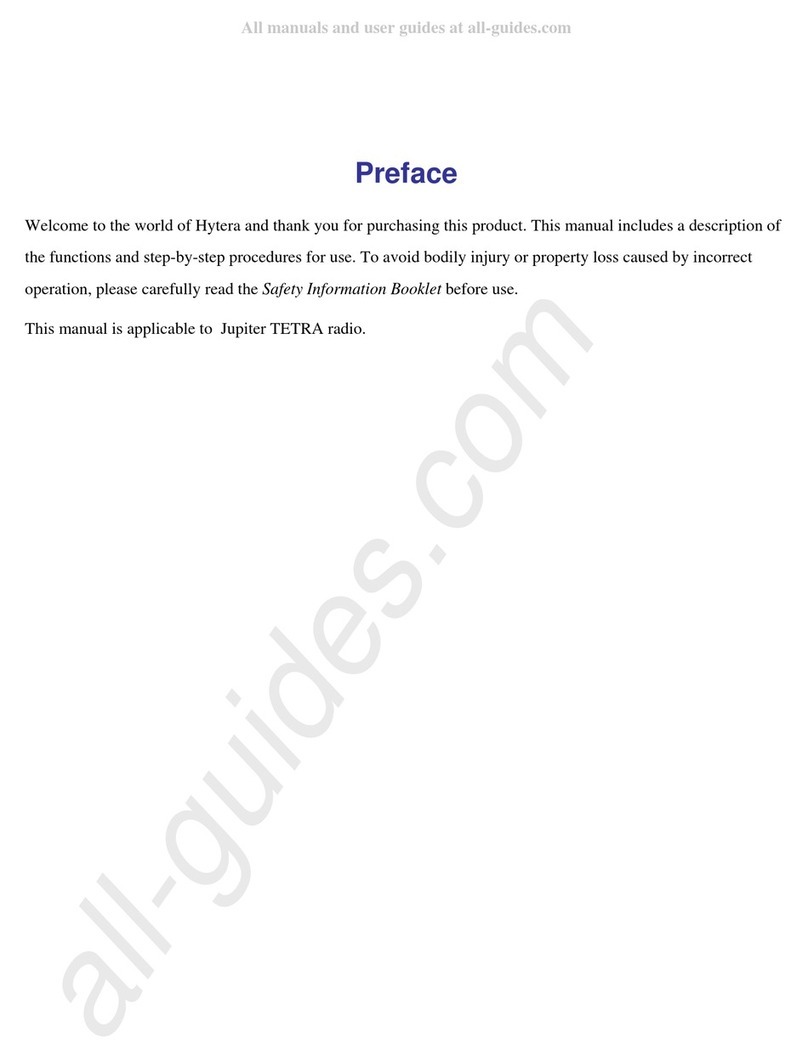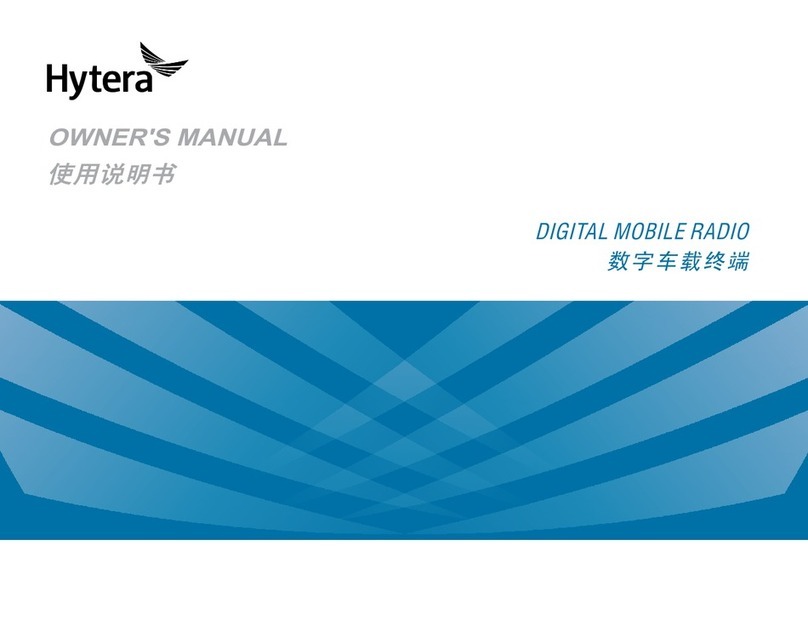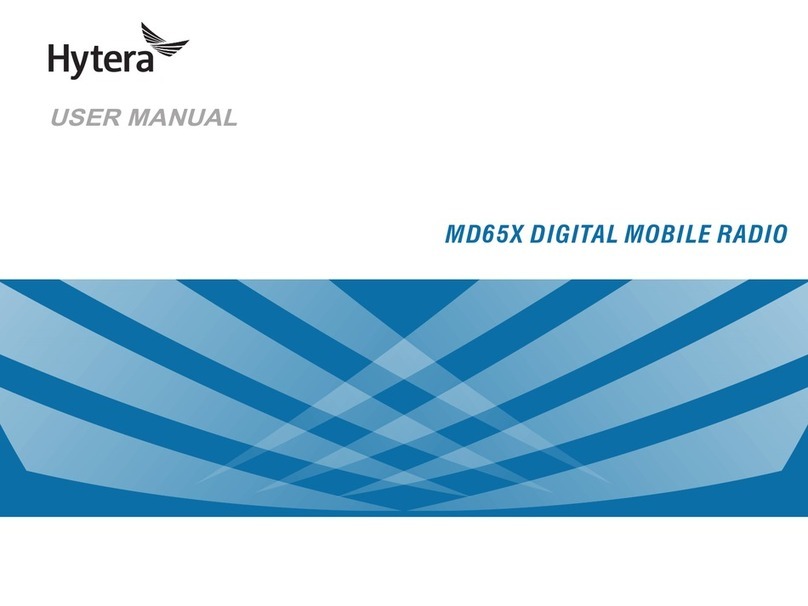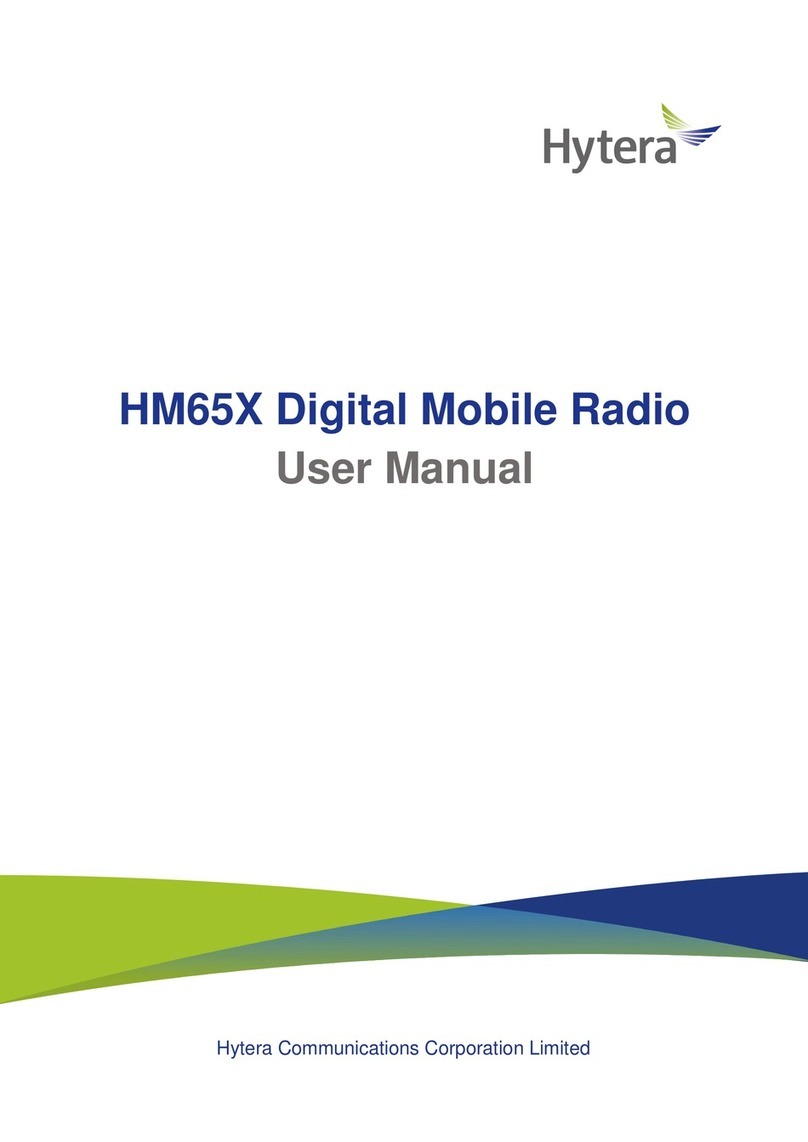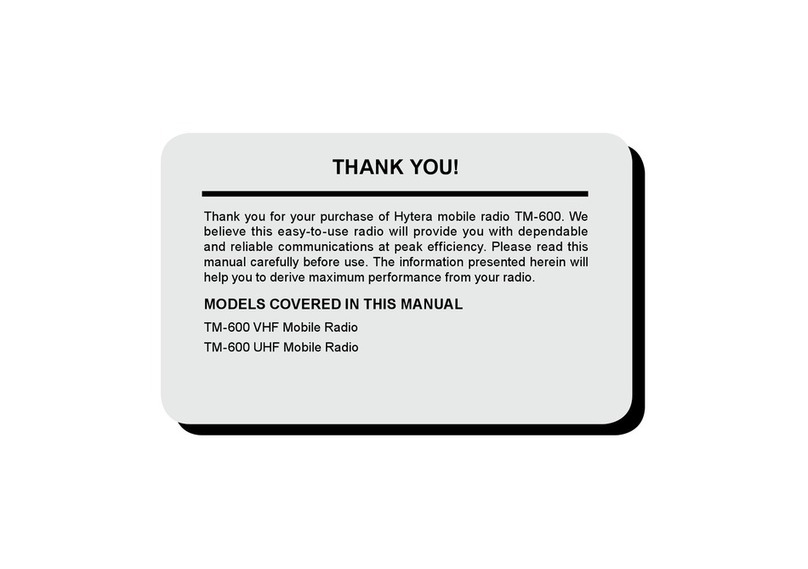3
Installing the Radio
1. Select a location, drill holes based on the shape of the
mounting bracket, and then use the screws (4.8 mm x 20
mm) to secure the bracket.
2. Connect the RF antenna, GPS antenna, and power cord
to the radio.
3. Slide the radio into the mounted bracket, and then secure
it by using the locking knobs.
4. Install the microphone hanger in a location where you
can reach it easily, and then use the screws (4 mm x 16
mm) to secure it.
5. Align the triangle index on the palm microphone with
the installation index, plug the connector into the radio,
and then rotate the connector clockwise to secure it.
6. Place the palm microphone on the hanger.
Basic Operations
Turning On or Off the Radio
●To turn on the radio, long press the On-Off key.
●To turn off the radio, press the On-Off key.
Adjusting the Volume
To increase or decrease the volume, rotate the Smart knob
clockwise or counter-clockwise.
Switching the Operation Mode
The radio can operate in conventional mode, or digital/analog
trunking mode (enabled by your dealer).
To switch the operation mode, do either of the following:
●Go to Menu > Mode, press the Navigation key up or
down to select the mode, and then press the OK/Menu
key.
●Press the preprogrammed Operation Mode Switch key.
Conventional Mode
Selecting a Zone
Go to Menu > Zone, press the Navigation key up or down to
select the zone, and then press the OK/Menu key.
Selecting a Channel
Through Smart Knob
On the home screen, press the Smart knob, and then rotate the
knob within 5s.
Through Menu
1. Go to Menu > Zone.
2. Press the Navigation key up or down to select the zone.
3. Press the Navigation key up or down to select the
channel.
4. Press the OK/Menu key.
Trunking Mode
Selecting a Group or Private Contact
Through Smart Knob
On the home screen, press the Smart knob, and then rotate the
knob within 5s.
Through Menu
1. On the home screen, press the Back/Subgroup key, or
go to Menu > Subgroup.
2. Press the Navigation key up or down to select the
subgroup.
3. Press the Navigation key up or down to select the group
or private contact.
4. Press the OK/Menu key.
Selecting a Subgroup
1. On the home screen, press the Back/Subgroup key, or
go to Menu > Subgroup.
2. Press the Navigation key up or down to select the
subgroup.
3. Press the OK/Menu key.
Status Indications
LCD Icons
Icon Radio Status
The radio detects no signal.
The number of bars indicates the signal strength.
The radio operates in low power mode.
The radio operates in high power mode.
An accessory is connected.
The Mode Automatic Switch feature is enabled.
The radio is scanning.
The Voice Operated Transmit (VOX) feature is
enabled.
The radio operates in silent mode.