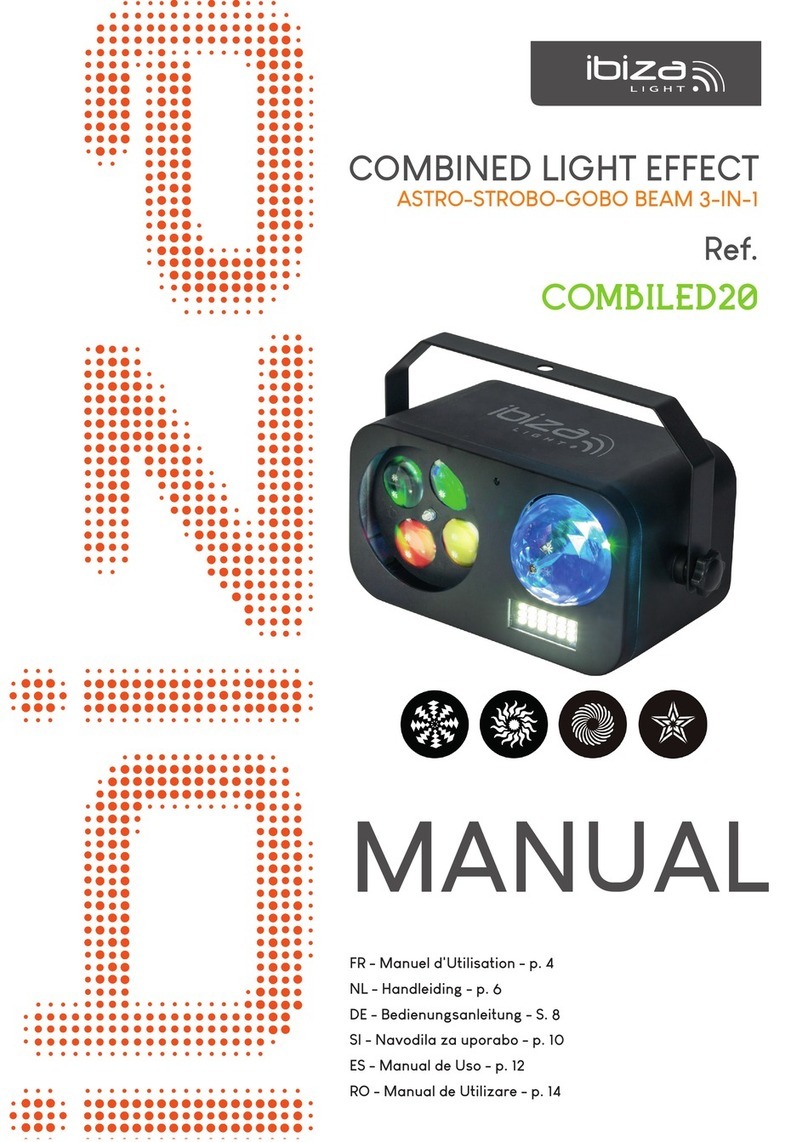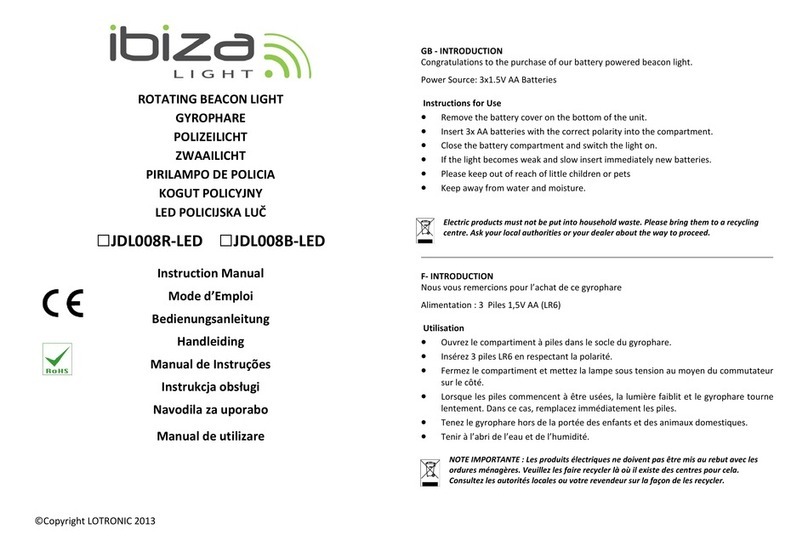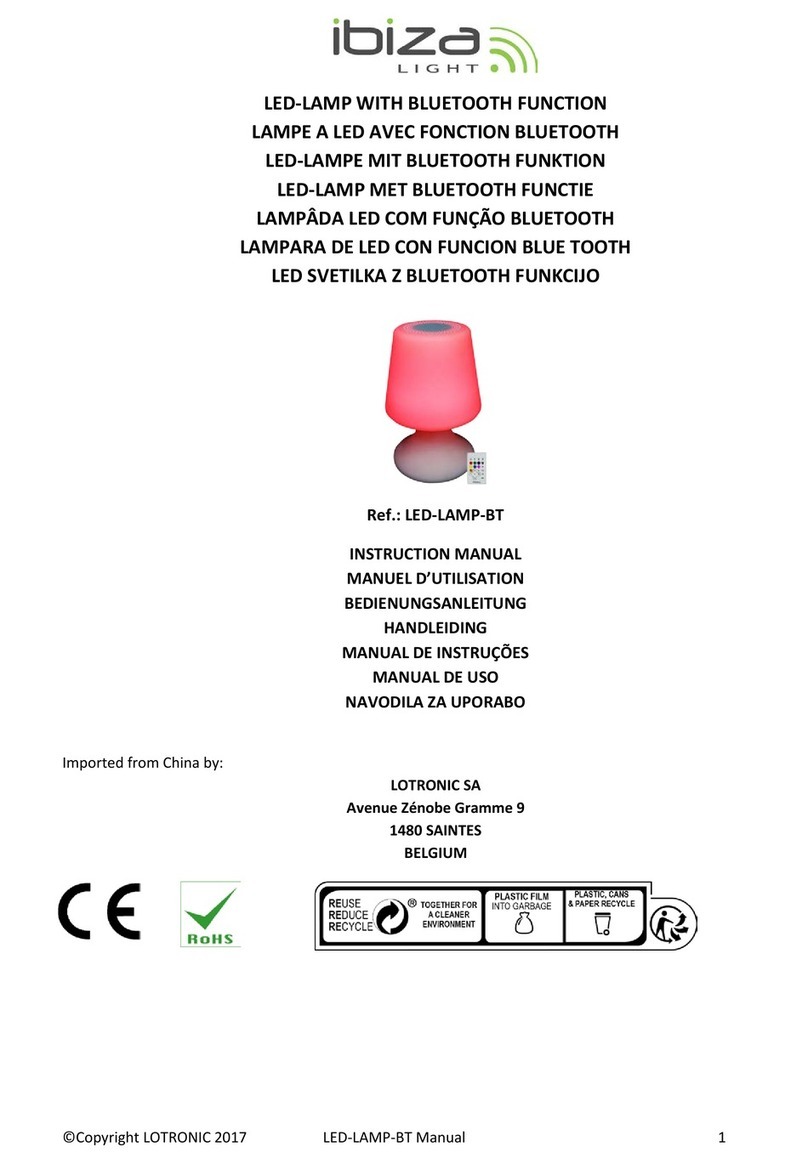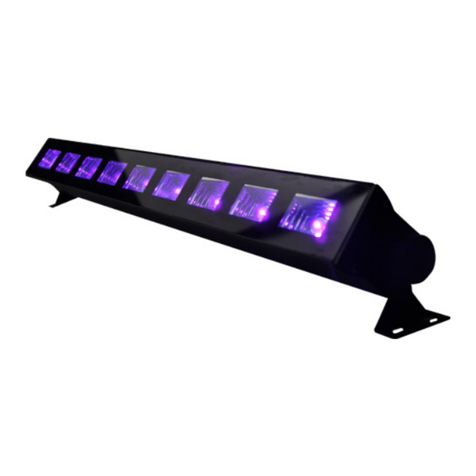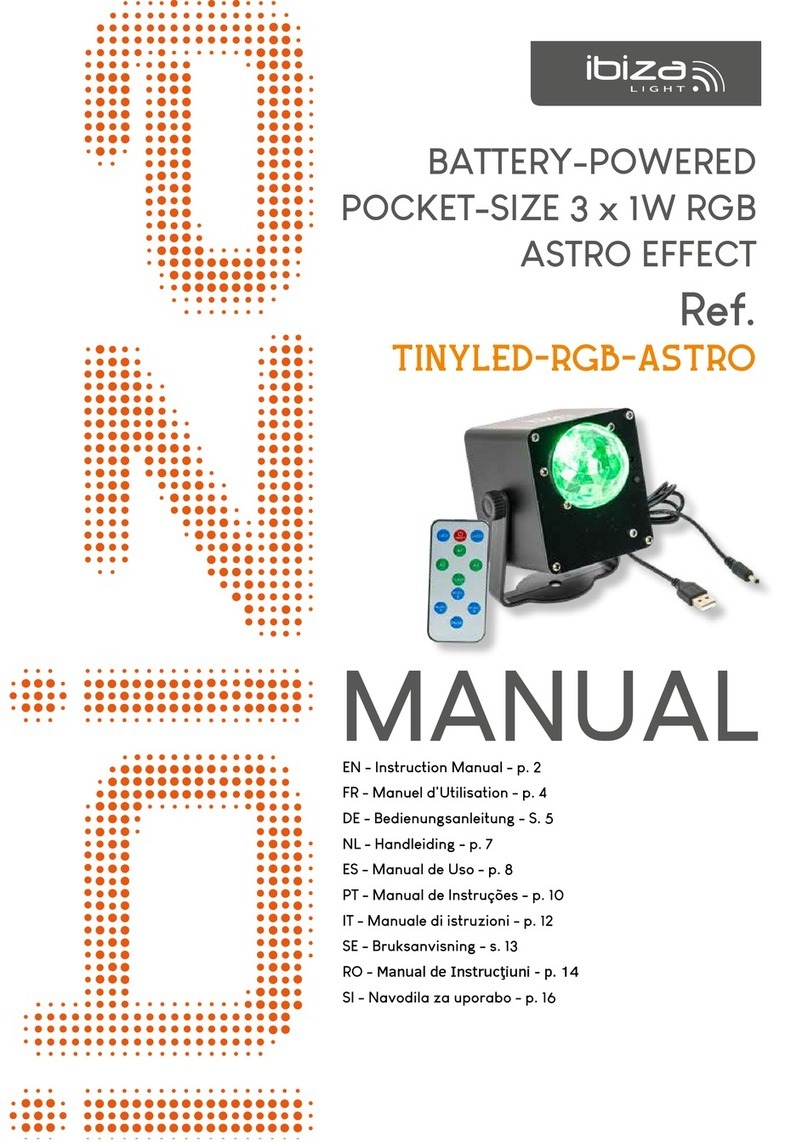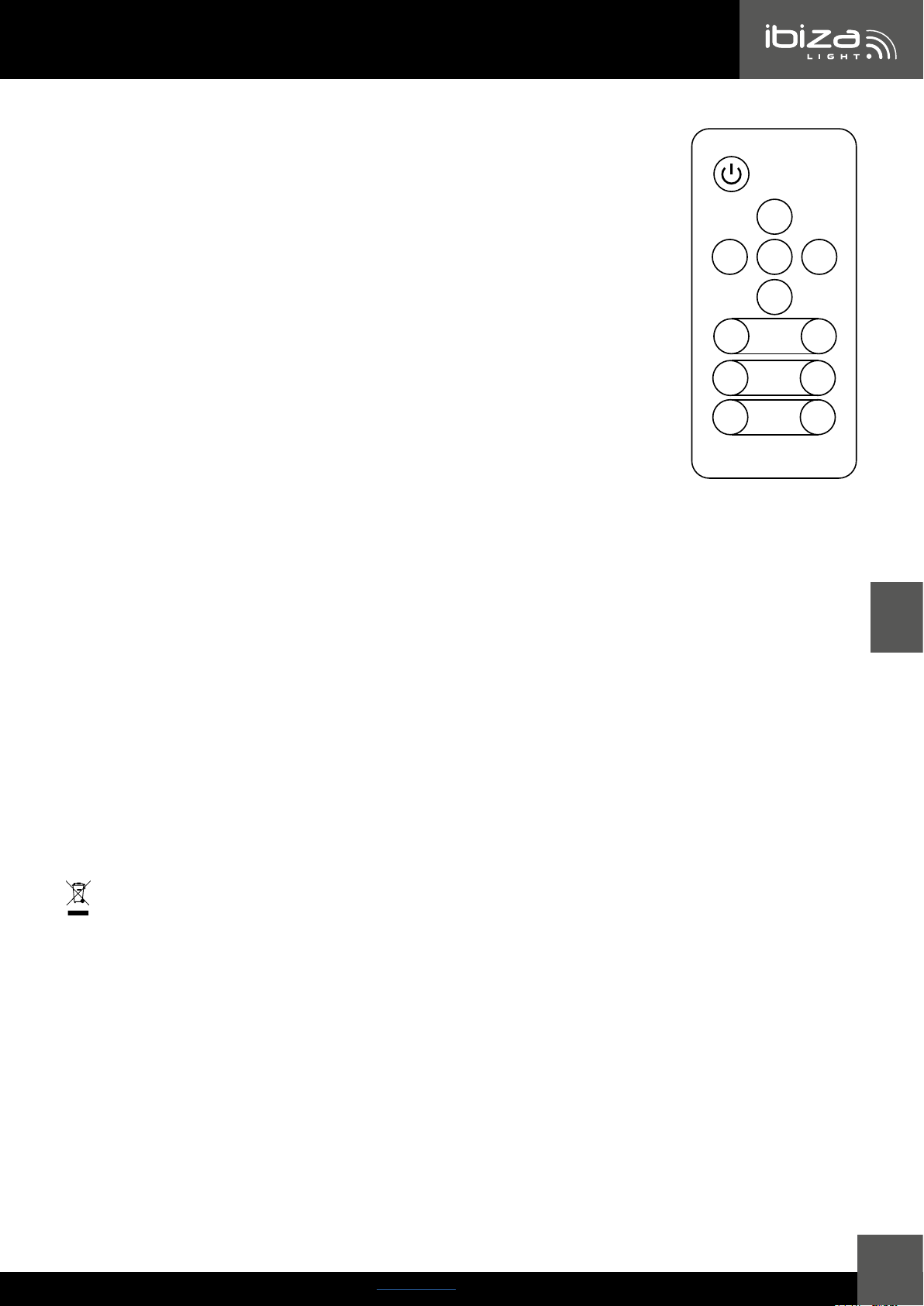MANUAL - LED-LEDBAR24-RC
5
ibizashop.eu
EN
When a menu function is selected, the display will show immediately the rst available option for the selected
menu function. To select a menu item, press <ENTER>.
Master mode: any unit cans work for master xture,
Slave mode: must be setting DMX address value for Slave.
DMX code setting: d1~d512
SET DMX ADDRESS CODE:
1. Enter into the menu by pressing the MENU button. Select d001 via the up and down keys and press ENTER.
Modify the value via the up and down keys. Press ENTER to save and exit, or press the MENU button to exit
without saving.
2. Enter into menu by pressing the MENU button, select among a variety of operating codes via the UP/DOWN
keys. Press ENTER to save and run or MENU to leave the menu and return to the operating modes.
MANUAL SETTING MODE ON LED DISPLAY
Mode Display
Set DMX address Addr A001 A512
Select number of chan-
nels ChNd 6Ch 9Ch 16Ch
30Ch 58Ch
Master-Slave nASt SL 1 SL 2
Sound controlledmode SoUn So 0 So16
Sound sensitivity ad-
justment SE 99 Se 0
Automatic mode Auto Au 0 Au16 SP 0
Auto eect speed SP 9
Color selection Colo CO1-15 red
Gree 0 - 255
blue
Display inversion dISP dSIP
Software version ver u11
IR REMOTE CONTROLLER
Please operate the remote control within a distance of 6m and 30° between the remote and the appliance. Aim
the remote at the sensor. Remove all obstacles between the remote and the sensor.
The remote control might not work properly if the sensor is exposed to strong sunshine.
If the remote control doesn’t work properly, please check the batteries.
INSTALLING THE BATTERIES IN THE REMOTE CONTROL
• Place the remote face down on a at surface.
• Push the compartment cover into the direction of the arrow.
• Slide the battery compartment open.
• Remove the old battery and install the new one (CR2032) with the plus (+) symbol facing up.
• Gently slide the battery compartment closed. It locks automatically.
RECOMMENDATIONS FOR BATTERIES
This symbol indicates that used batteries should not be disposed of with household waste but deposed correctly in accordance with
your local regulations..
Batteries shall not be exposed to excessive heat such as sunshine, re or the like.
When the internal batteries are not to be used, remove them to avoid damage caused by battery leakage or corrosion.
ATTENTION: Danger of explosion if battery is incorrectly placed. Only replace by the same or equivalent type.
WARNING :Do not swallow the battery. Danger of chemical burns. Keep new and old batteries out of the reach of children.
If the battery compartment doesn’t close properly, stop using the product and keep it out of the reach of children.
If you are in doubt whether the batteries have been swallowed or introduced into any other part of the body, contact immediately a doctor.
ON/OFF
AUTO
Strobe
MUSIC
1
MUSIC
2
MUSIC
3
AUTO MODE
SPEED
SPEED
-
-
-
+
+
+
◀
◀
◀
▶
▶
▶
ON/OFF
Press to switch the unit on and o.
AUTO MODE
1. Press <AUTO> on the IRC.
2. Press AUTO MODE ◀- or +▶ to choose between the dierent AUTO programs.
SOUND MODE
1. Press <MUSIC 1, MUSIC 2 or MUSIC 3> on the IRC to select sound controlled operation.
SPEED MODE
Press ◀- SPEED> or <SPEED+▶ on the IRC to adjust the auto/sound program speed.
STROBE MODE
1. Press <STROBE> on the IRC.
2. Press the second speed button <◀- SPEED> or <SPEED+▶> to adjust the strobe rate.
3. Press <STROBE> again to turn o the strobe.
FIXTURE CLEANING
The cleaning of internal and external optical lenses and/or mirrors must be carried out periodically to optimize
light output. Cleaning frequency depends on the environment in which the xture operates: damp, smoky or
particularly dirty surrounding can cause greater accumulation of dirt on the unit’s optics.
Clean with soft cloth using normal glass cleaning uid.
Always dry the parts carefully.
Clean the external optics at least every 20 days. Clean the internal optics at least every 30/60 days.
SPECIFICATIONS:
Input voltage:.................................................................................................................. 220-240V~ 50/60Hz
Consumption...........................................................................................................................................100W
Channels......................................................................................................................................6/9/16/30/58
LED: .................................................................................................................................24 x 4W RGBW LED
Beam angle................................................................................................................................................ 35°
Dimmer......................................................................................................................................0-100% linear
Function: ................................................................... DMX512, Auto-run, Sound active, Master-slave, remote
Dimensions per unit: .....................................................................................................1100 x 100 x 100mm
Weight: ......................................................................................................................................................2kg
Electric products must not be put into household waste. Please bring them to a recycling centre. Ask your local authorities or your
dealer about the way to proceed.