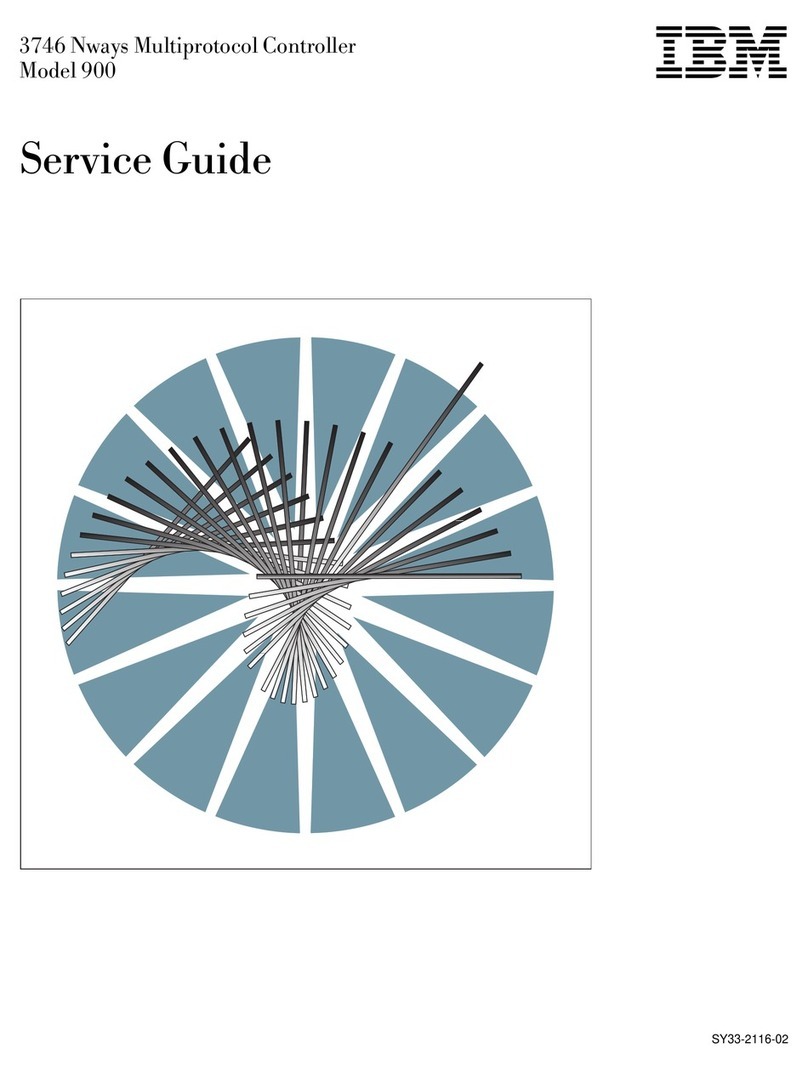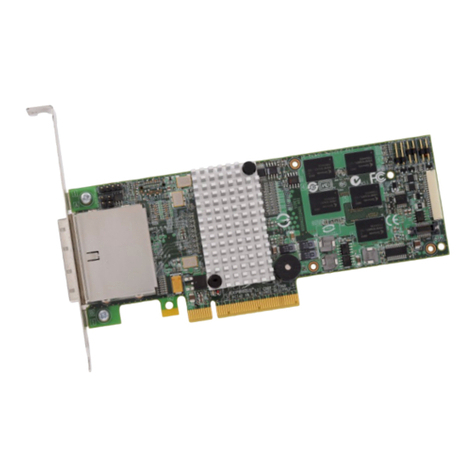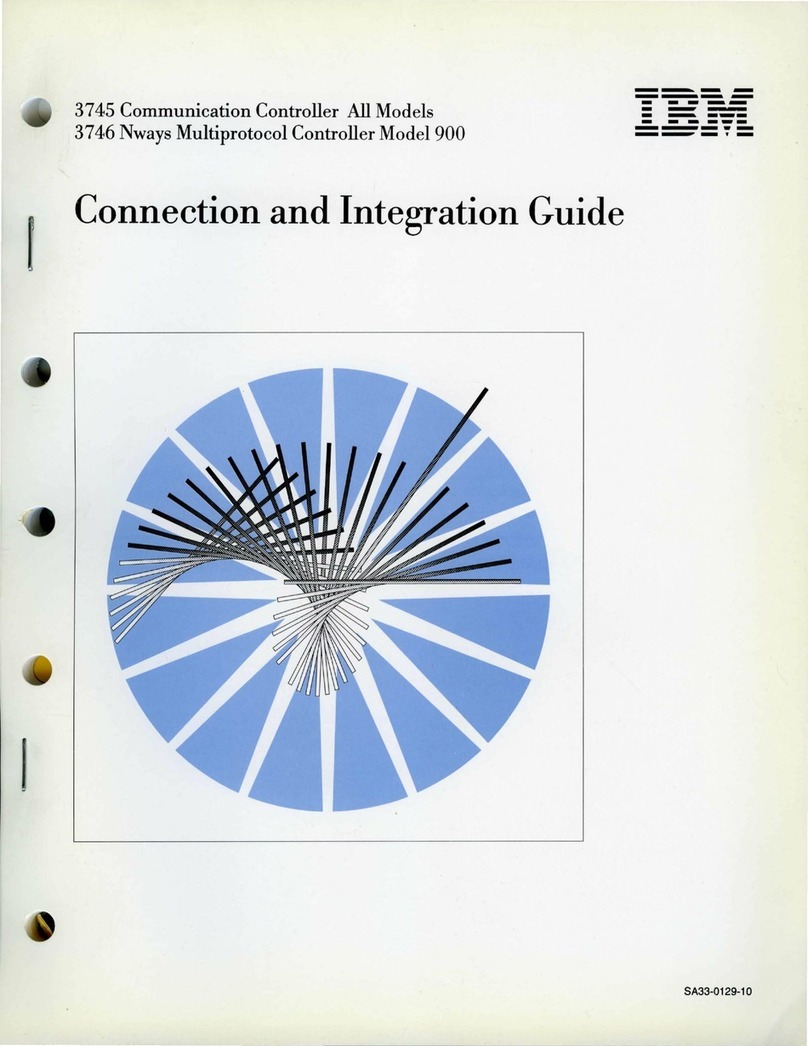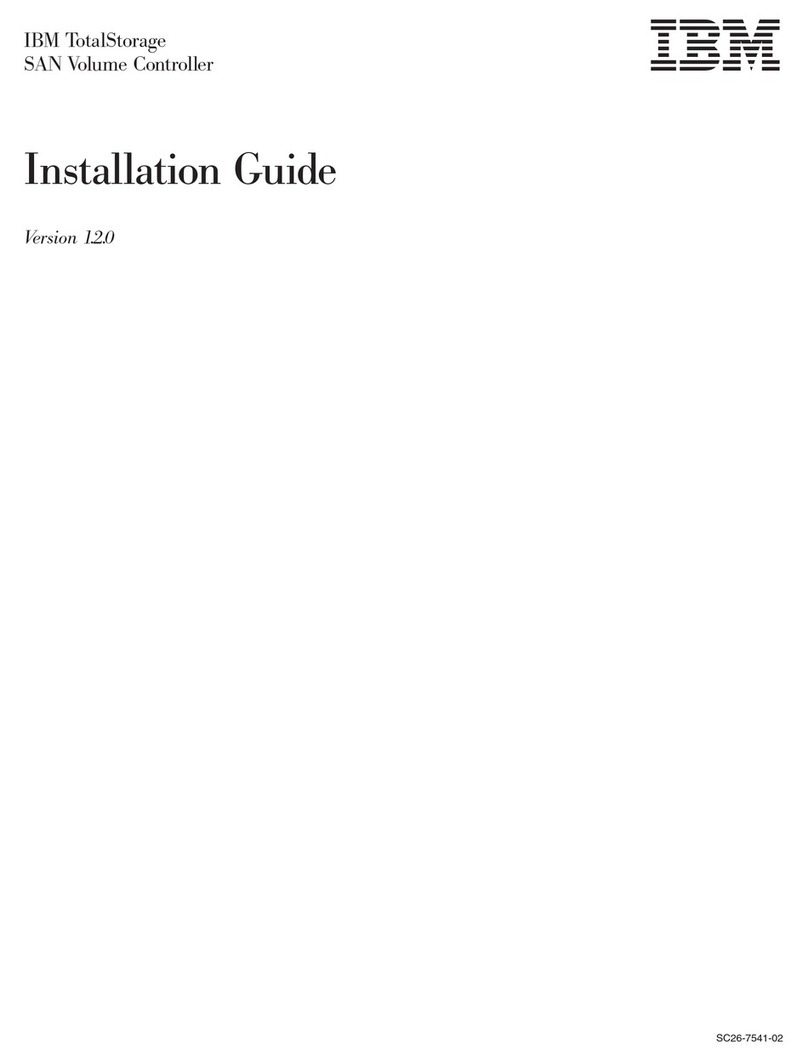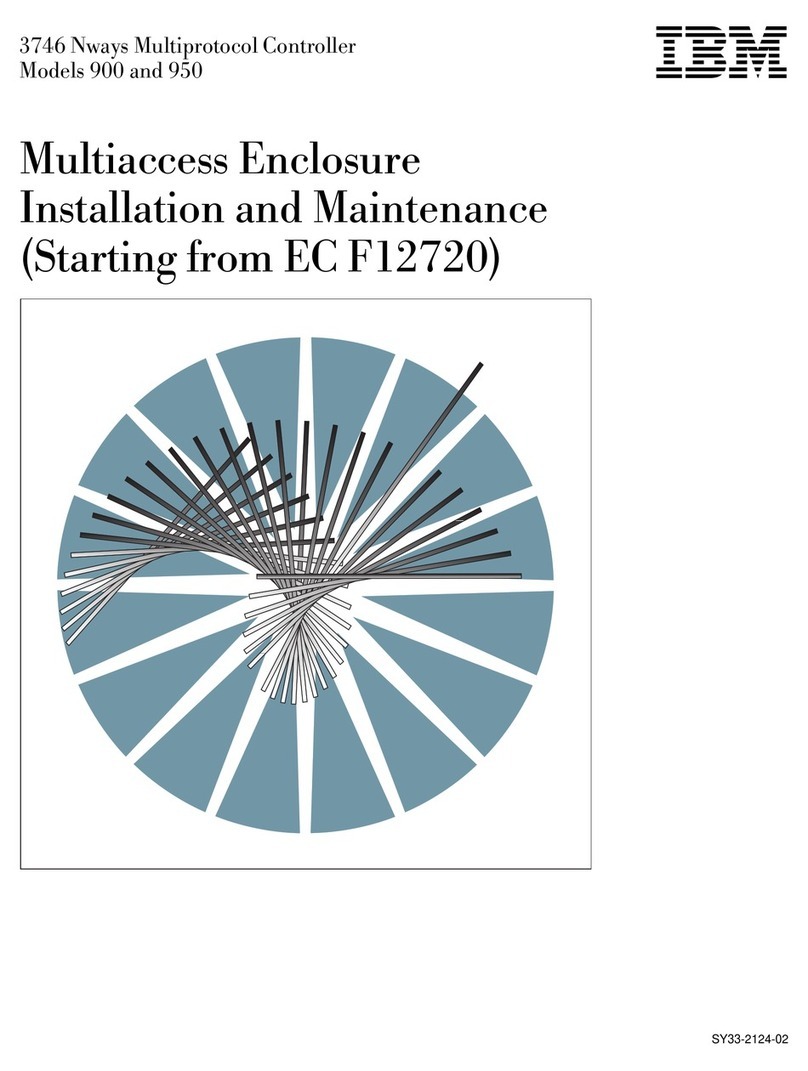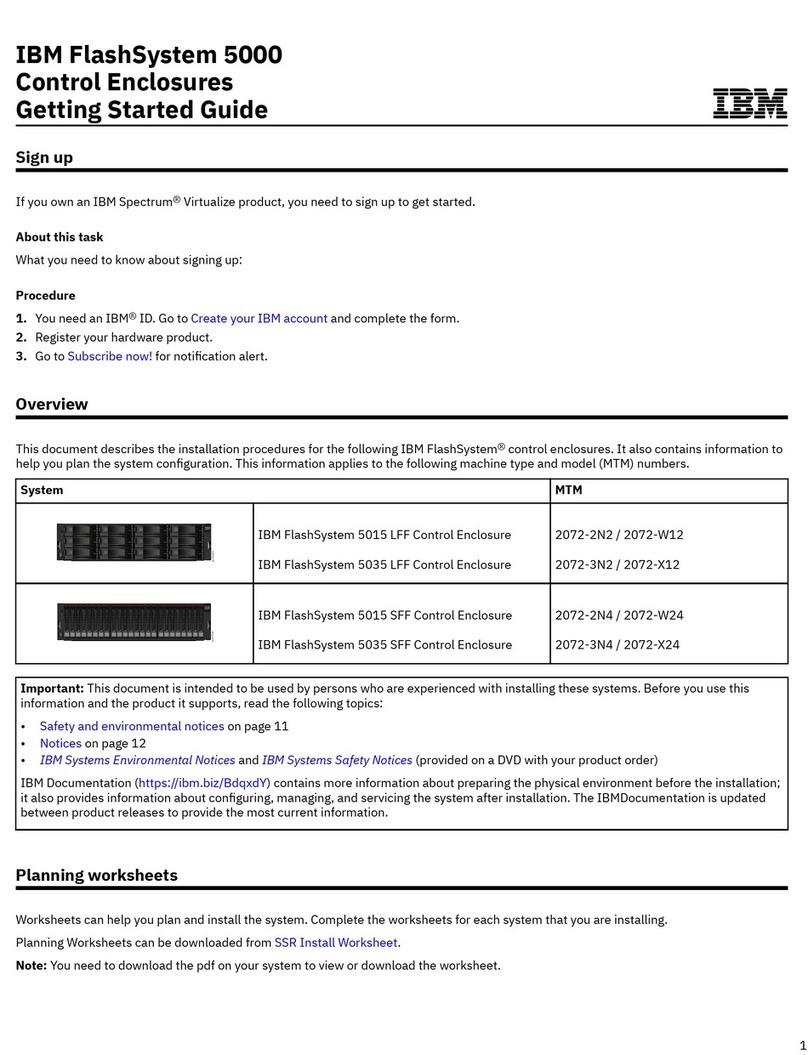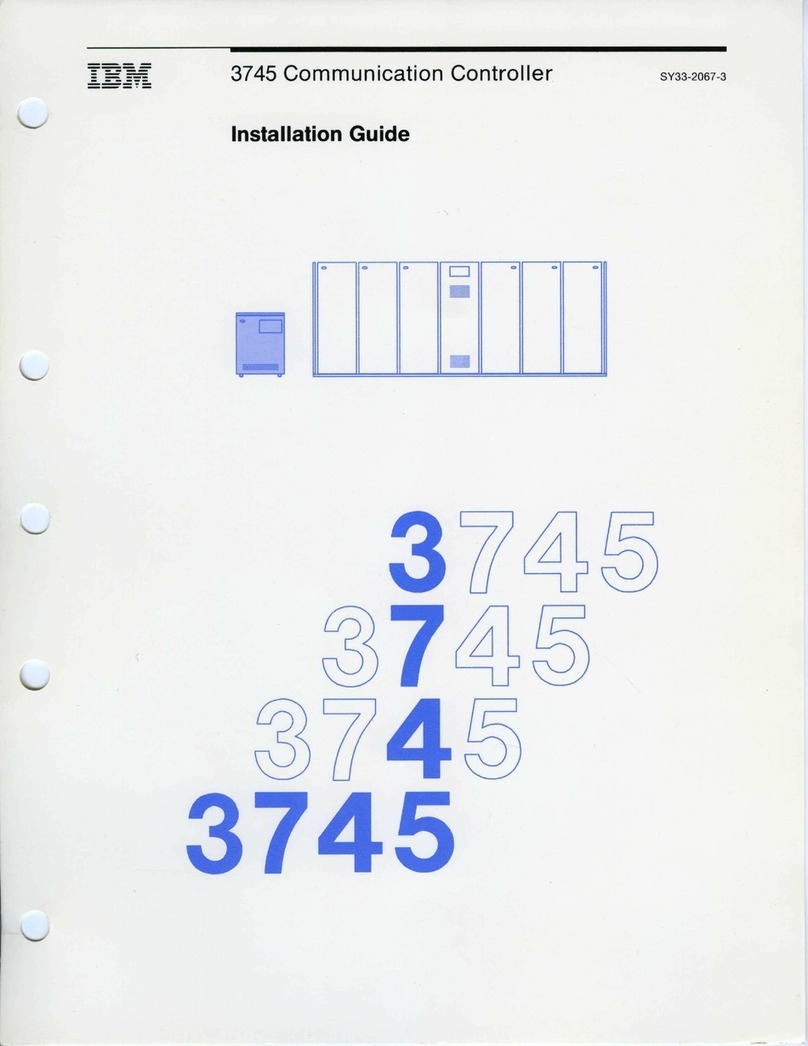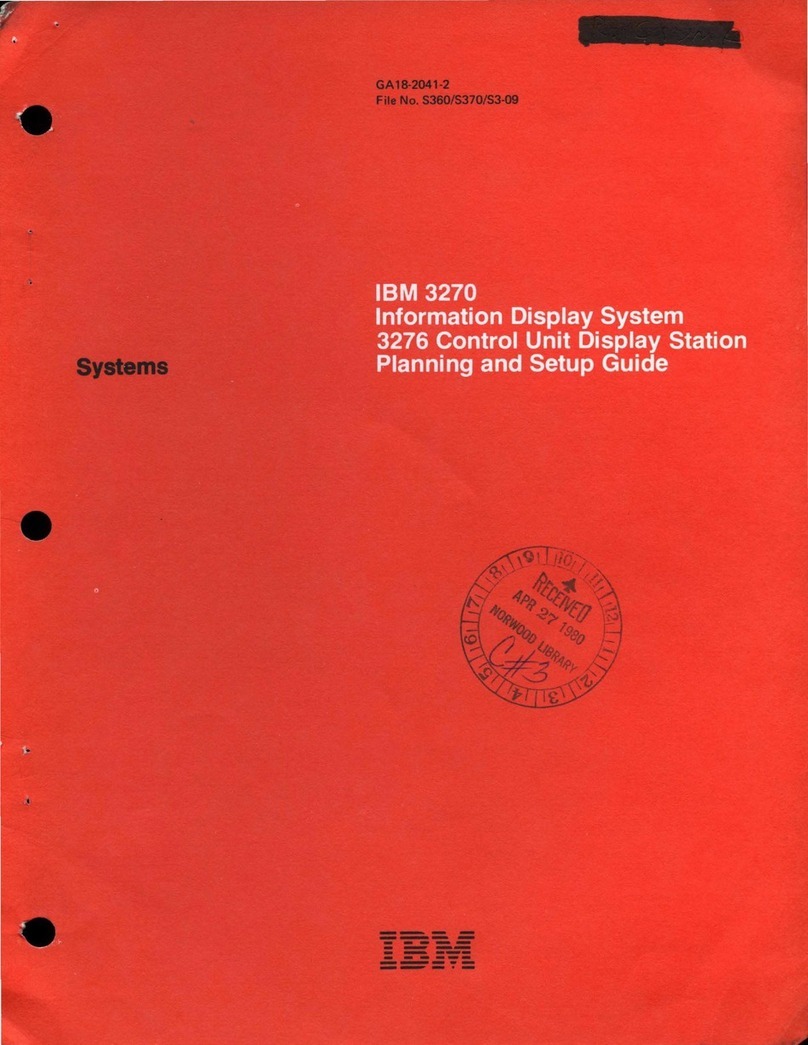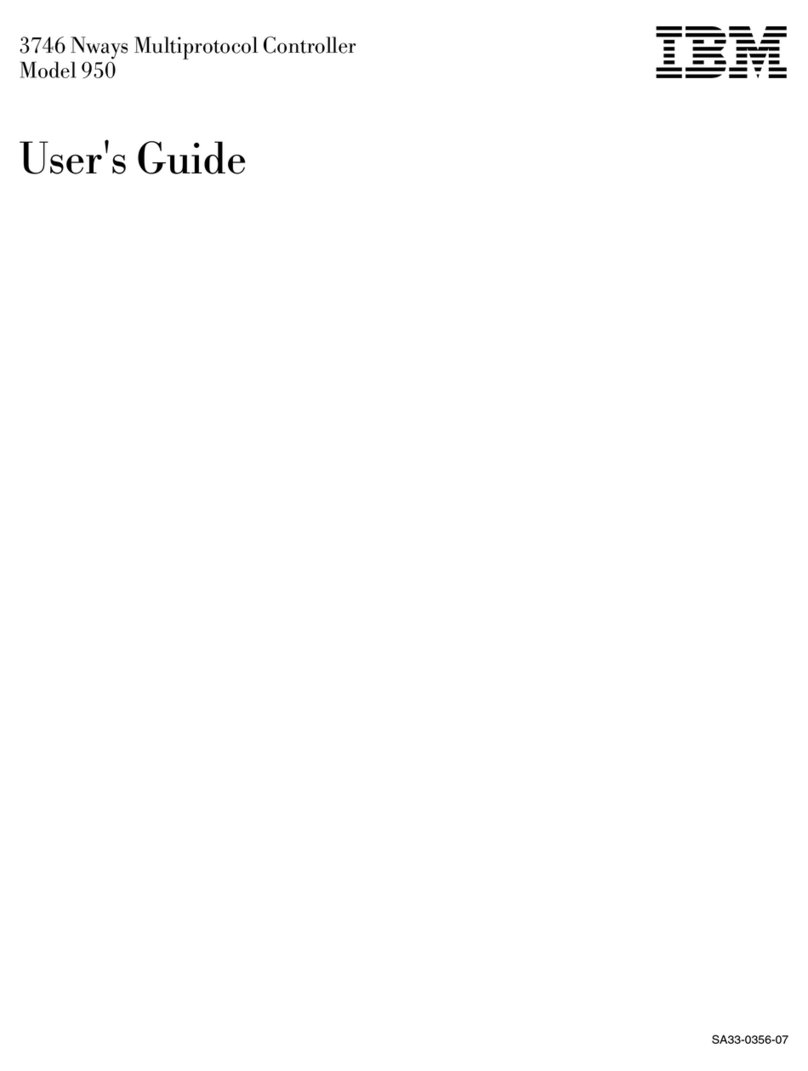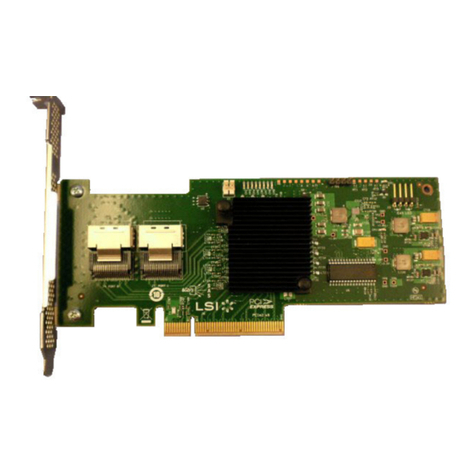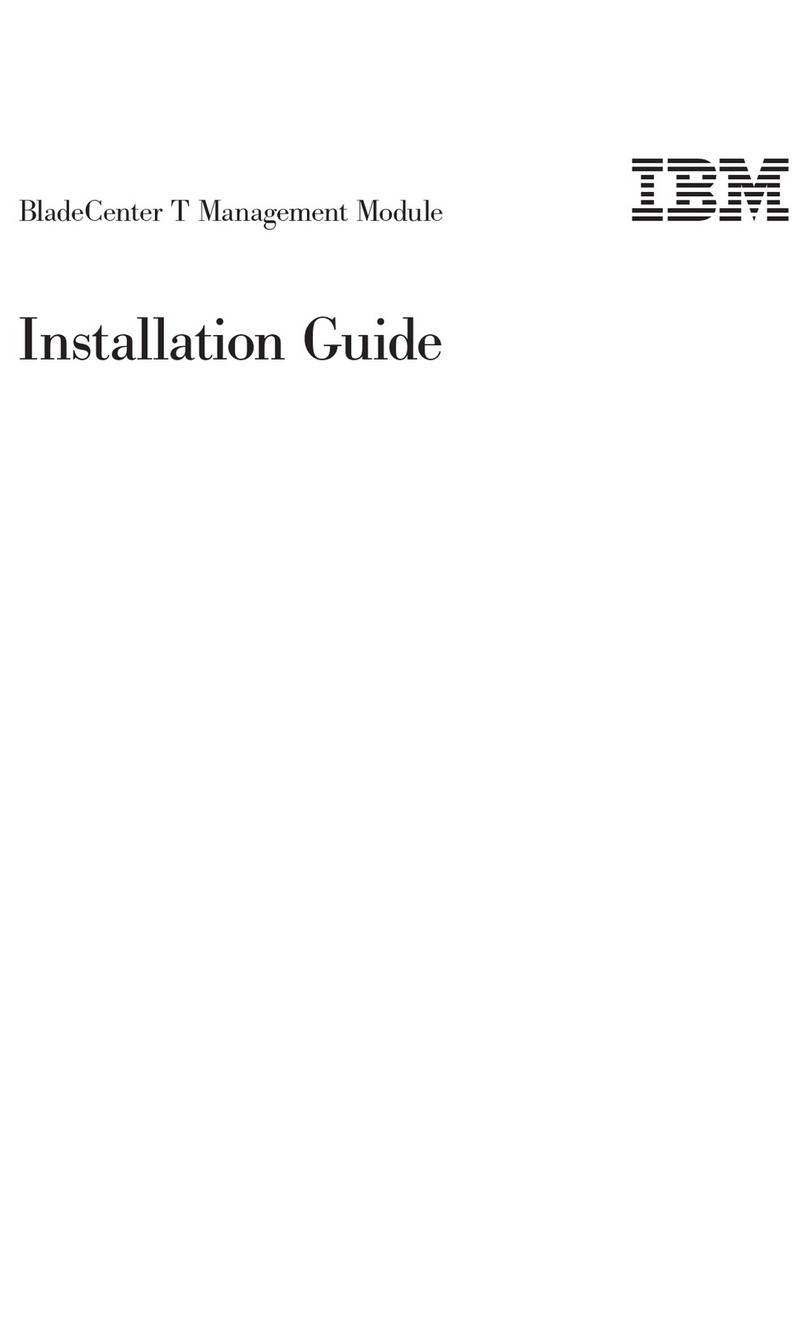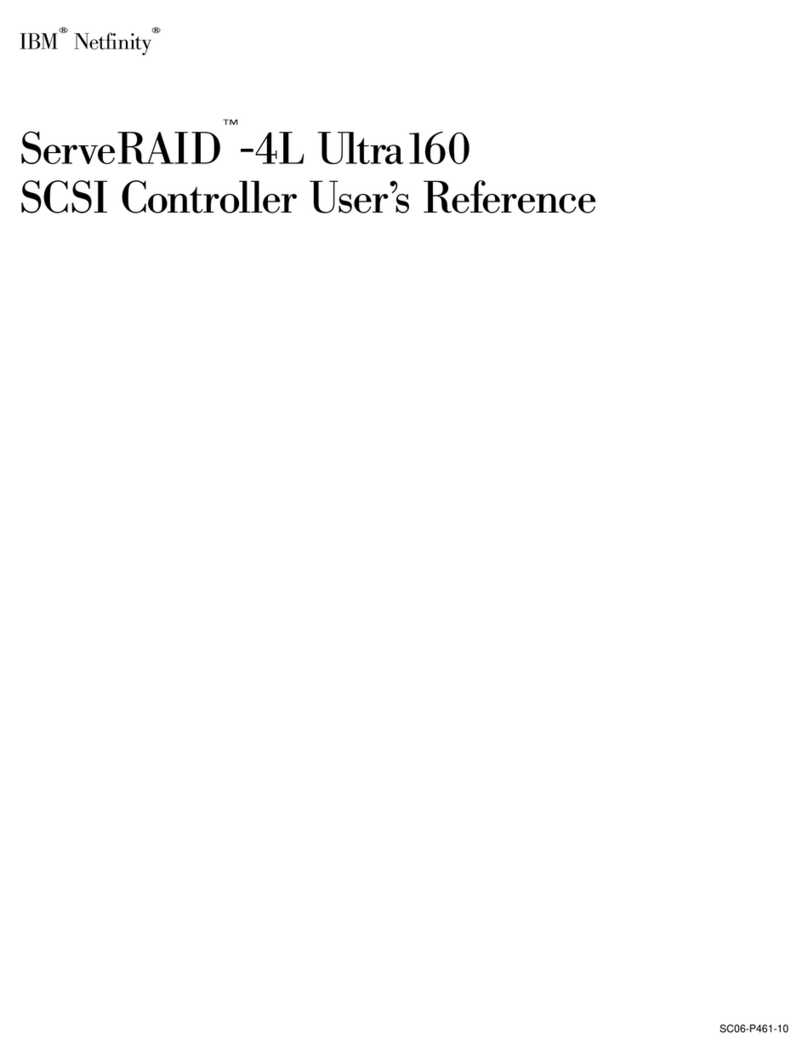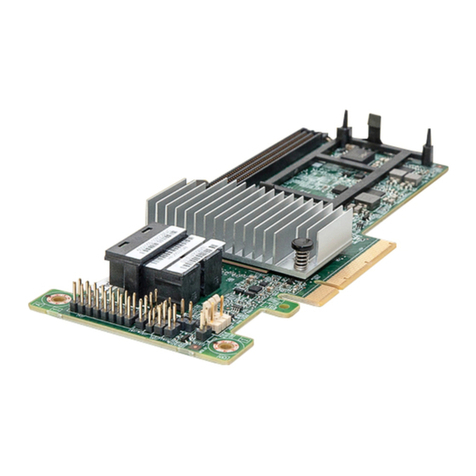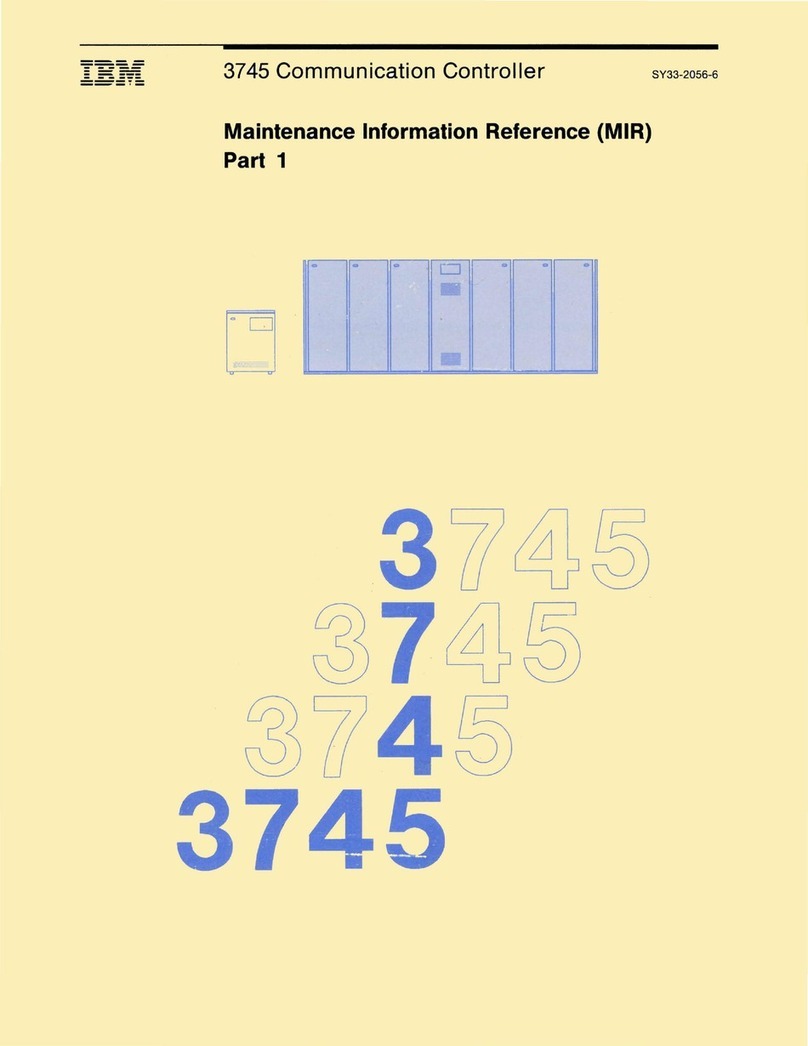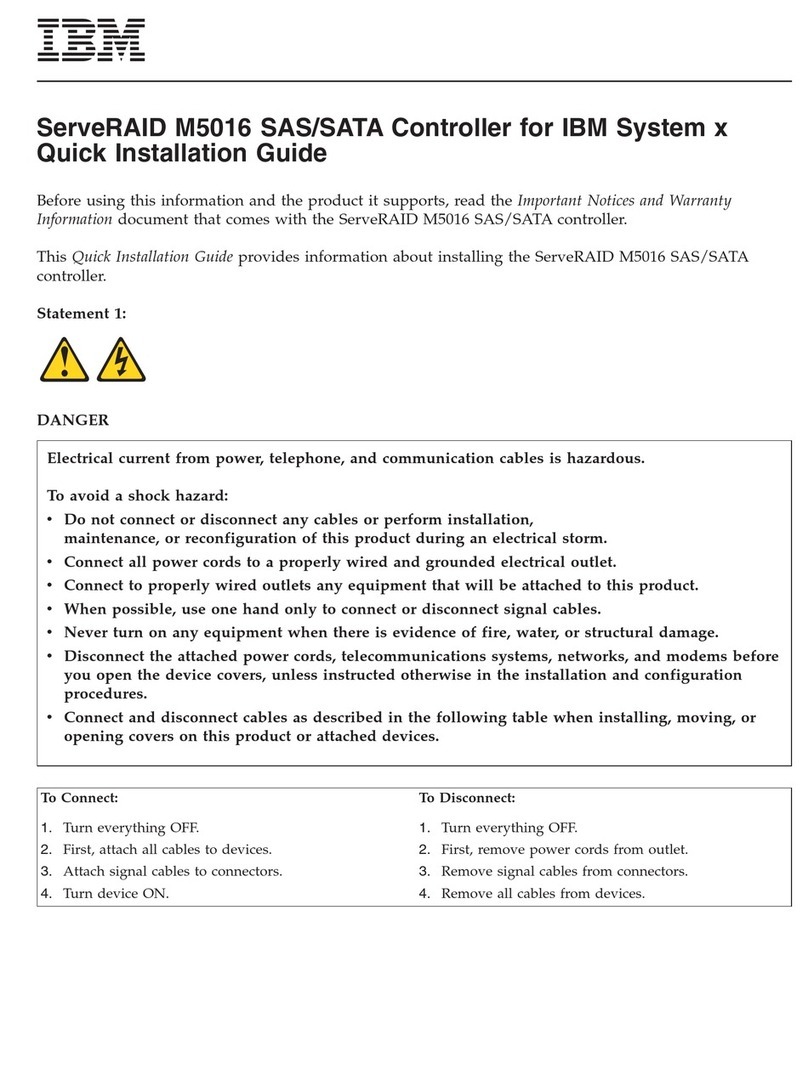Contents'
Chapter 1. General Information
................................................
1-1
Introduction
..............................................................
1-3
Service Strategy
...........................................................
1-4
3174 Configurations
........................................................
1·5
3174
Hardware Configurations
...............................................
1-5
Terminal Adapter Attachment Configurations
.....................................
1-7
Asynchronous Emulation Adapter Device Attachments
...............................
1-9
Data Flow
..............................................................
1-10
3174
Data Flow
....................................
".....................
1-10
3174
FRU
Descriptions and Functions
..........................................
1-14
Diskette Drives
HG
01
or
02
..............................................
, 1-14
Fixed Disk Drives
HG
03
and
HG
04
Operator Panel
HG
09
.................................................
.
Type 1 Communication Adapter
HG
11
......................................
.
Type 2 Communication Adapter
HG
11
......................................
.
Channel Adapter (Models 1
Land
11
L)
HG
16
.................................
.
Channel Interface Driver/Receiver Card (Models 1
Land
11
L)
HG
16
..................
.
Asynchronous Emulation Adapter
HG
21,
22,
and
23
.............................
.
File/Terminal Adapter
HG
01
and
HG
26
.....................................
.
Terminal Multiplexer Adapter
HG
26
........................................
.
Token-Ring Adapter
HG
31
..............................................
.
Encrypt/Decrypt Adapter
HG
46
(Models 1
R,
2R
and
3R
Only)
......................
.
Type 1 Concurrent Communication Adapter
HG
51
and
HG
52
......................
.
Type 2 Concurrent Communication Adapter
HG
51
and
HG
52
......................
.
Processor Card
HG
87
.................................................
.
Storage Card (512KB)
HG
87
.............................................
.
Storage Card
(1
MB)
HG
87
..............................................
.
Storage Card (2MB)
HG
87
....................
"
.........................
.
Hardware Group Numbers
................................................
.
Type Numbers
........................................................
.
Field Replaceable Unit Identification
(FRU
ID)
...................................
.
Status Codes
..........................'...............................
1-14
1·14
1-14
1-14
1-15
1-15
1-15
1-15
1-15
1·16
1-16
1-16
1-16
1-16
1-16
1-16
1-17
1-17
1-18
1-19
1-19
Operational Status Code Operator Panel Presentation
............................
1-20
Offline Test Status Code Presentation
........................................
1-21
Status Code Assignments
................................................
1-22
3174
Event Log
.........................................................
1-24
Diskettes
.............................................................
1-28
Utility Diskette
.......................................................
1-29
Limited Function Utility Diskette . . . . . . . . . . . . . . . . . . . . . . . . . . . . . . . . . . . . . . . . . .
..
1-29
Control Diskette
......................................................
1-29
DSL Diskette
....
. . . . . . . . . . . . . . . . . . . . . . . . . . . . . . . . . . . . . . . . . . . . . . . . . . .
..
1-29
RPQ
Diskette
..................................
,.....................
1-29
Encrypt/Decrypt Diskette
................................................
1-29
3174
Dump Diskette
....................................................
1-30
Operator Panel
.........................................................
1-30
Indicators
......
. . . . . . . . . . . . . . . . . . . . . . . . . . . . . . . . . . . . . . . . . . . . . . . . . . .
..
1-30
Keypad
............................................................
1-30
Function Pushbuttons
.......................
. . . . . . . . . . . . . . . . . . . . . . . . . .
..
1-31
AC Power Control
........................................
~
. . . . . . . . . . . .
..
1-31
Models 1
Land
11
L Power Controls
.........................................
1-32
Models 1
R,
2R,
3R,
11
R,
12R,
and
13R
Power Control
.............................
1-32
Central Site Change Management
..............................................
1-32
Contents ix