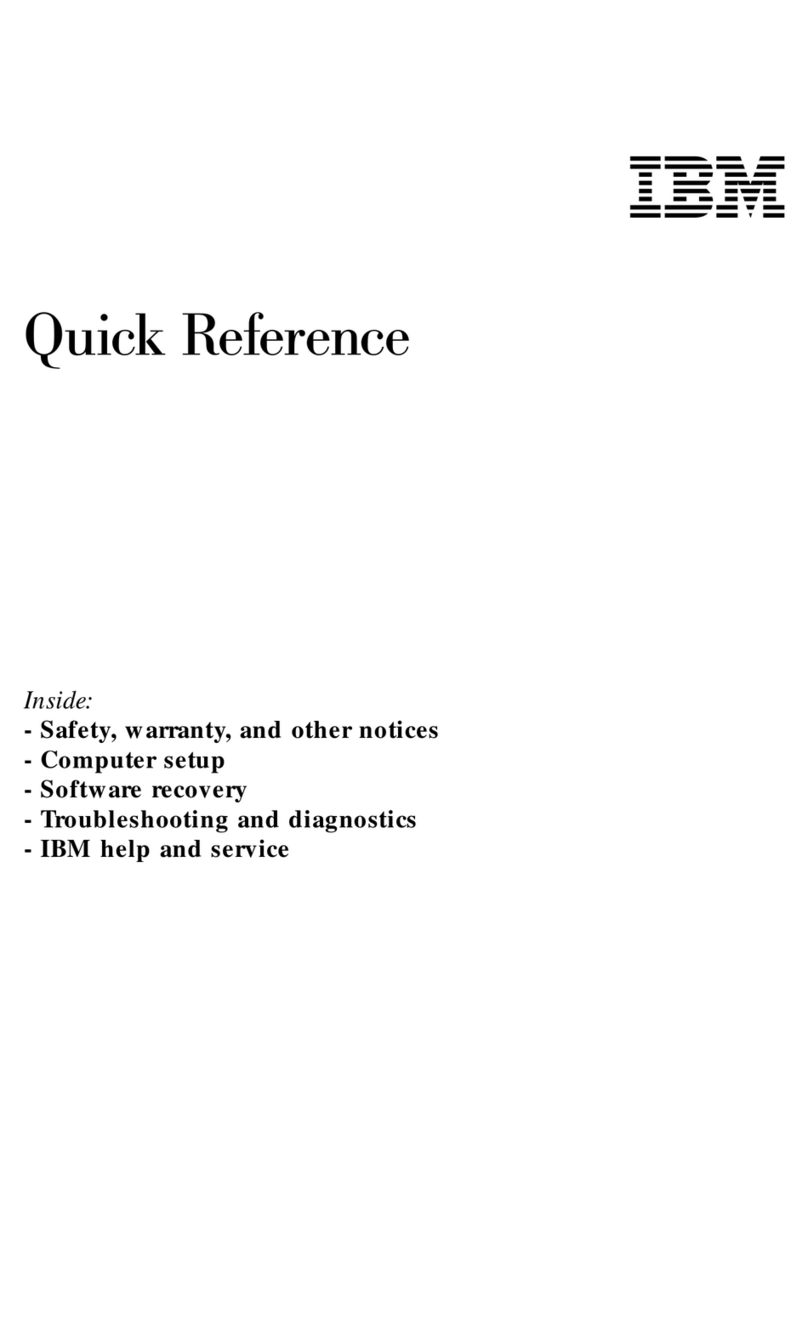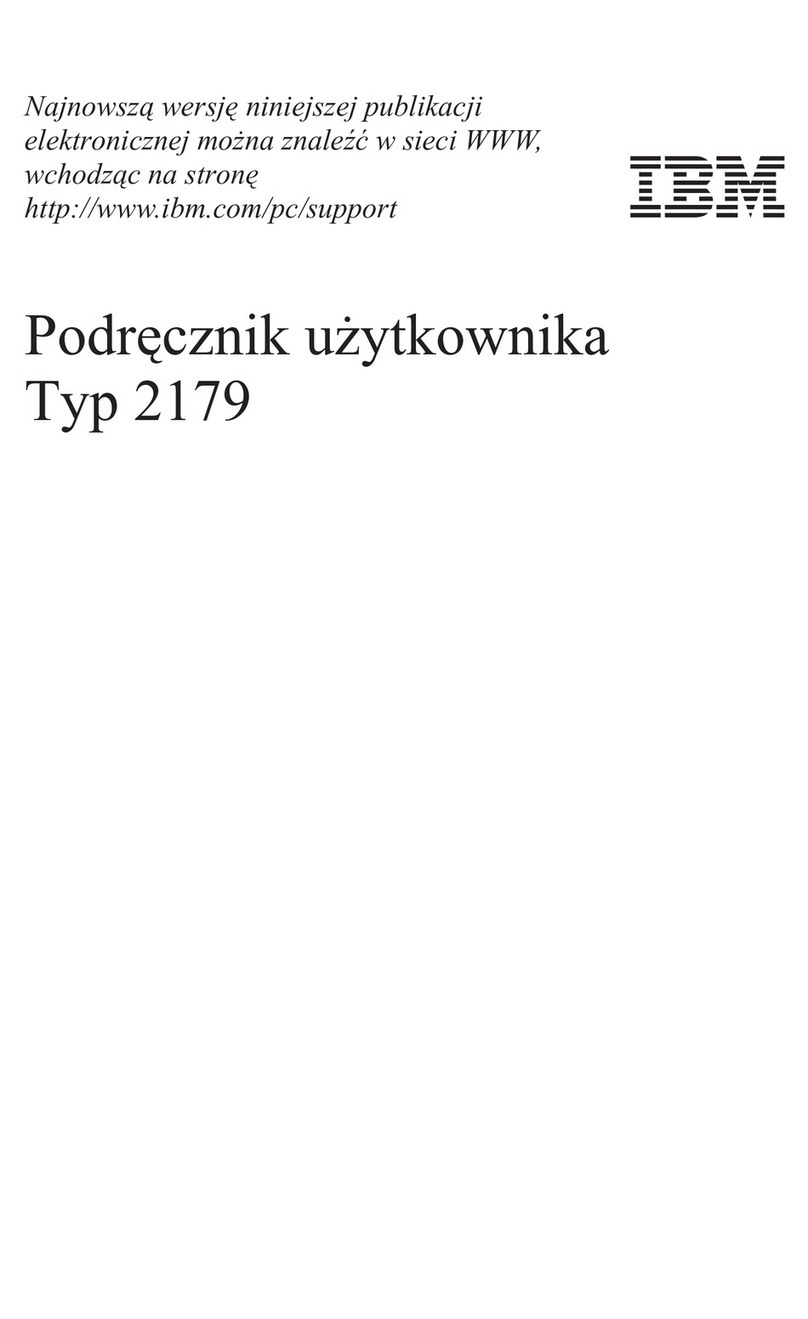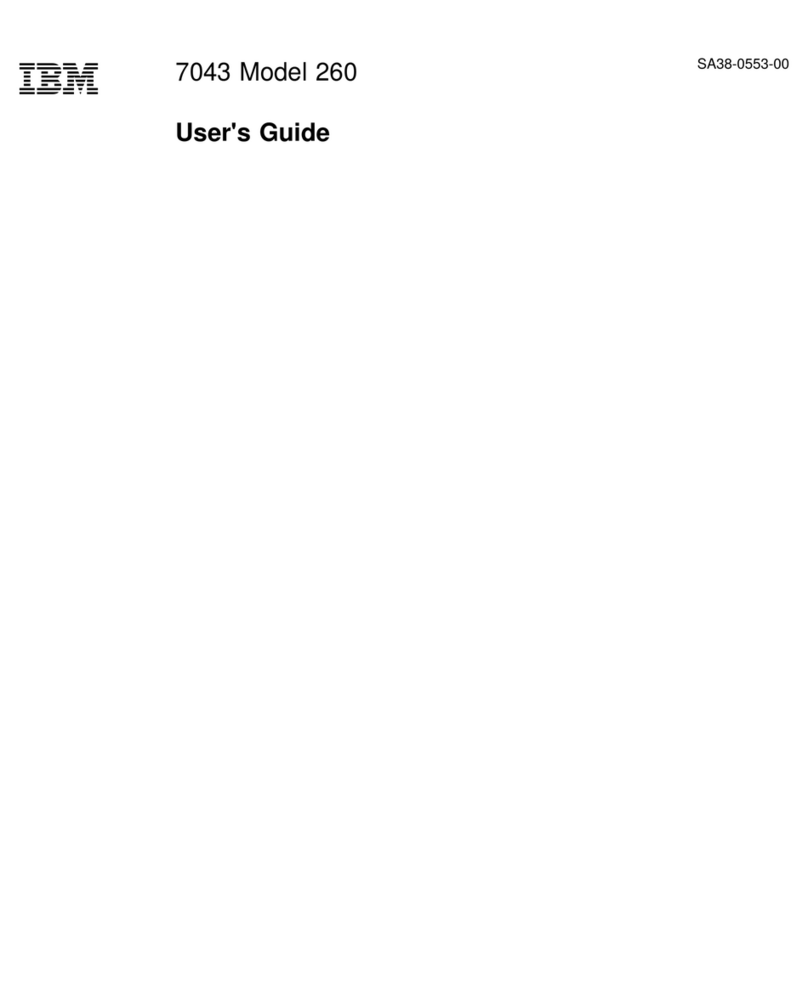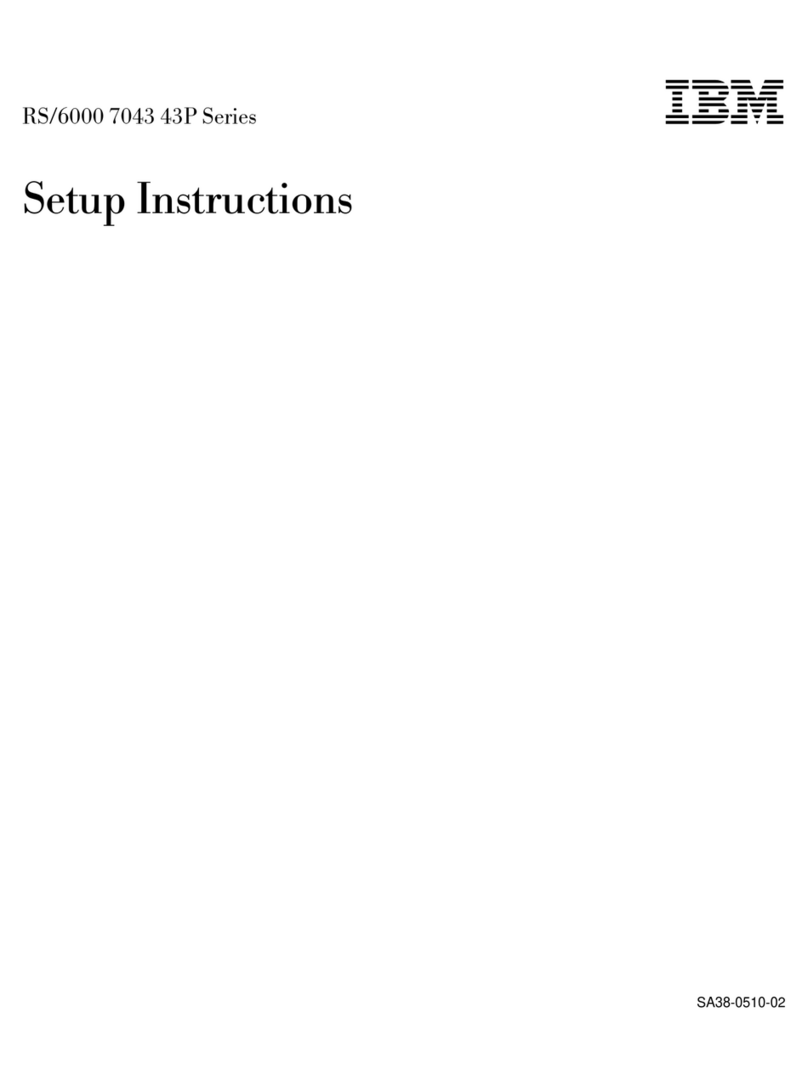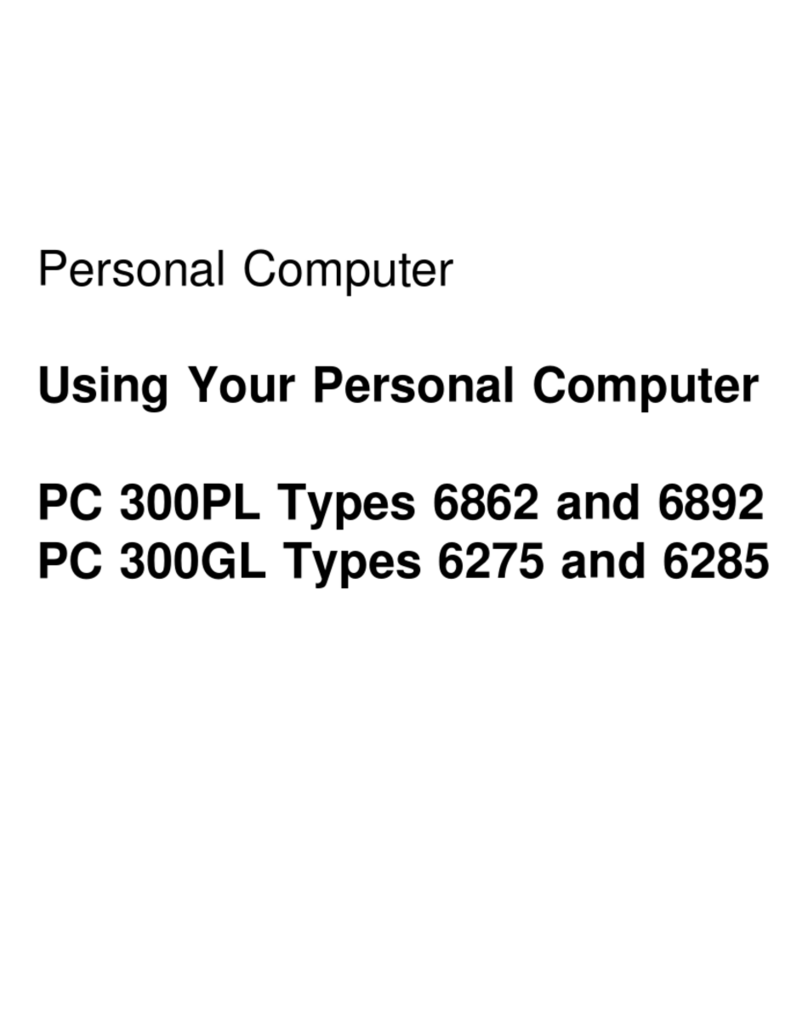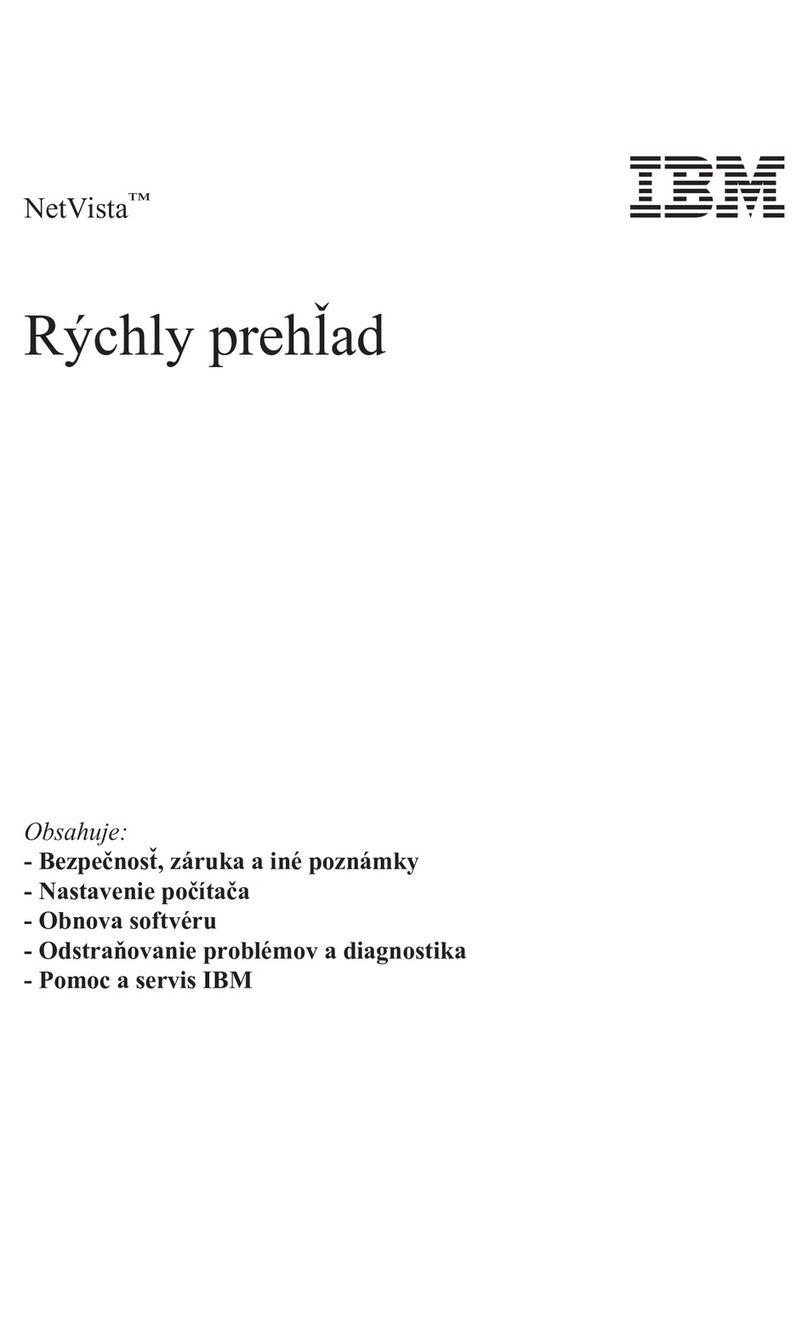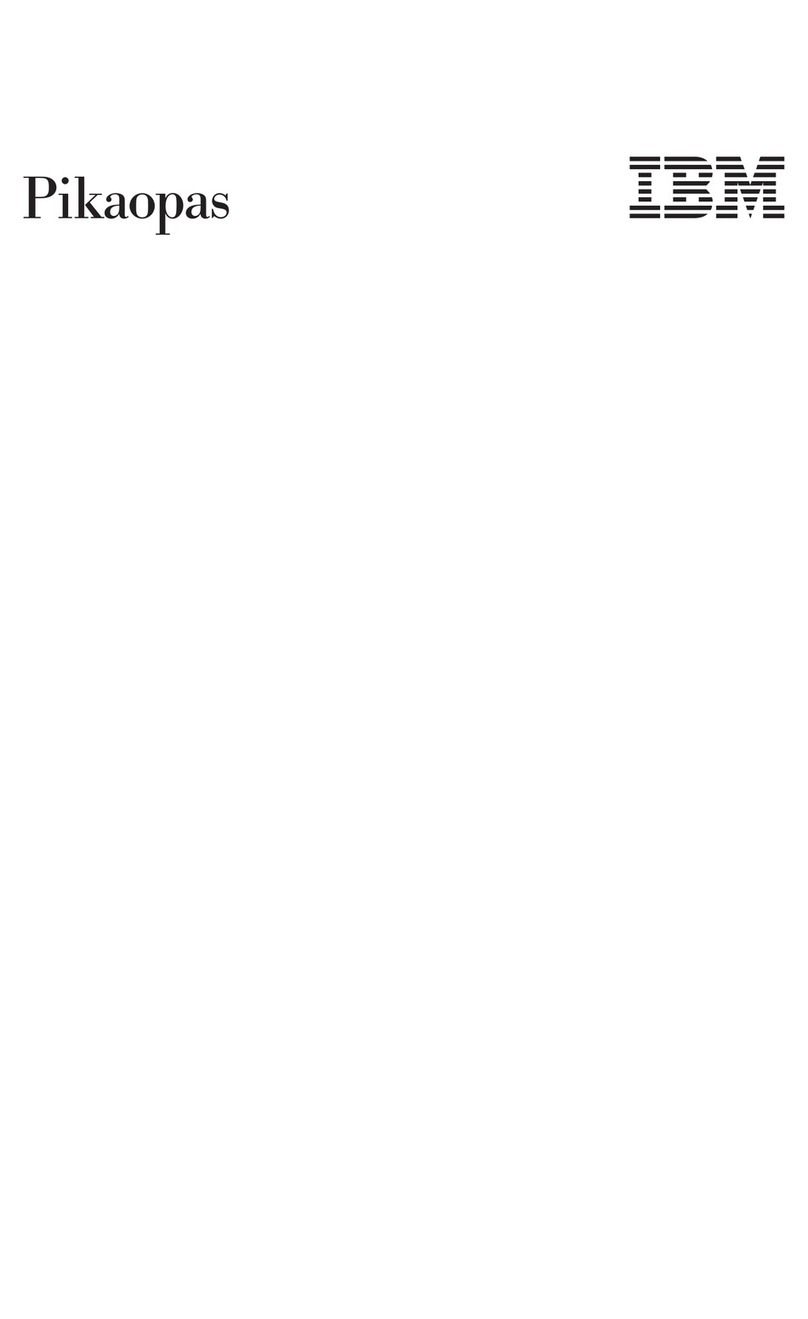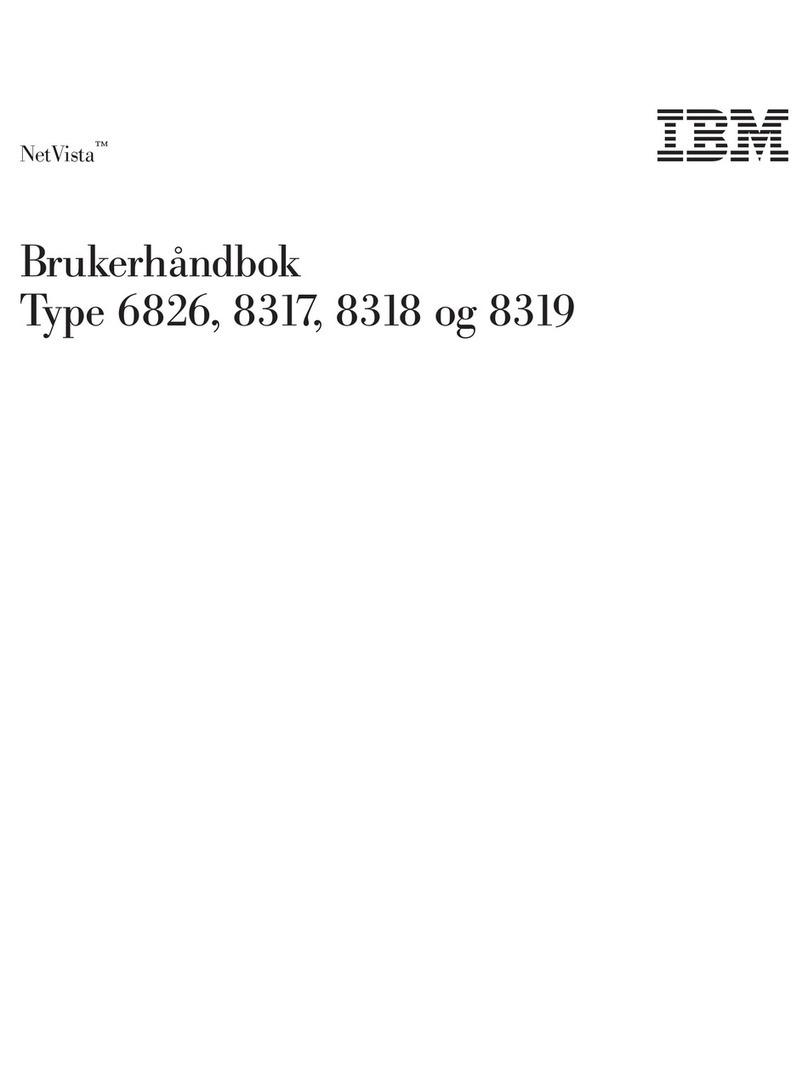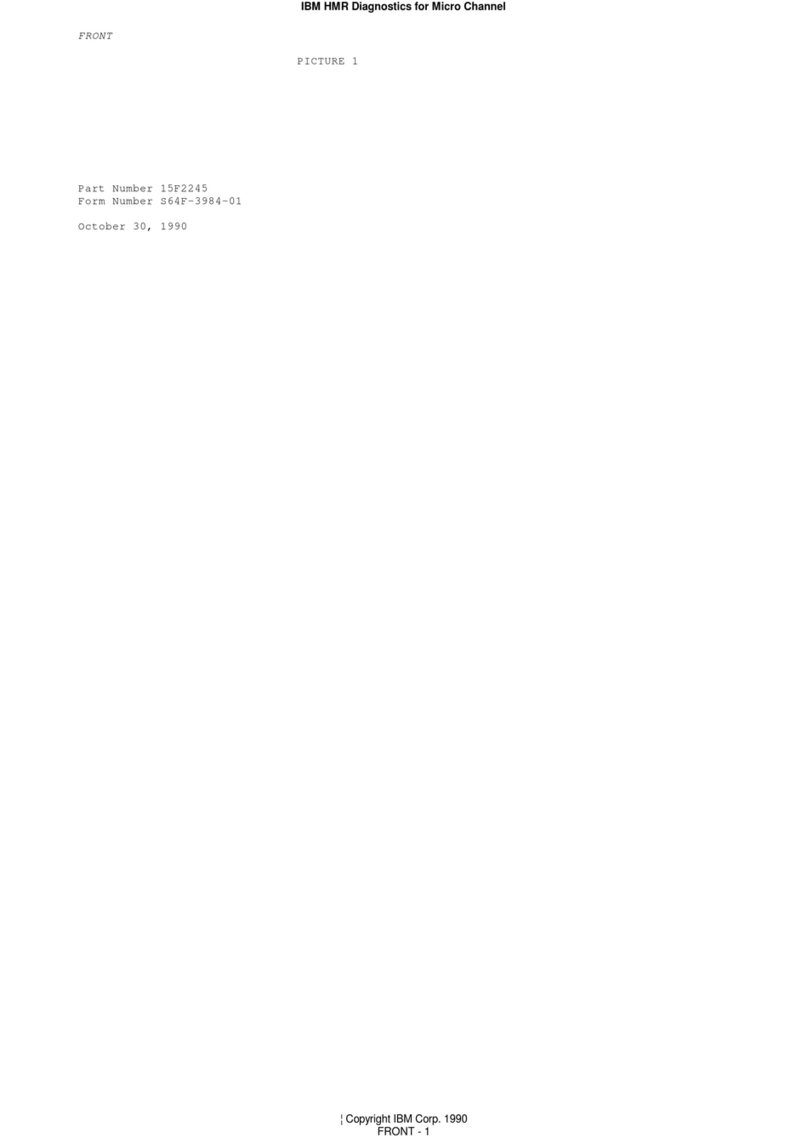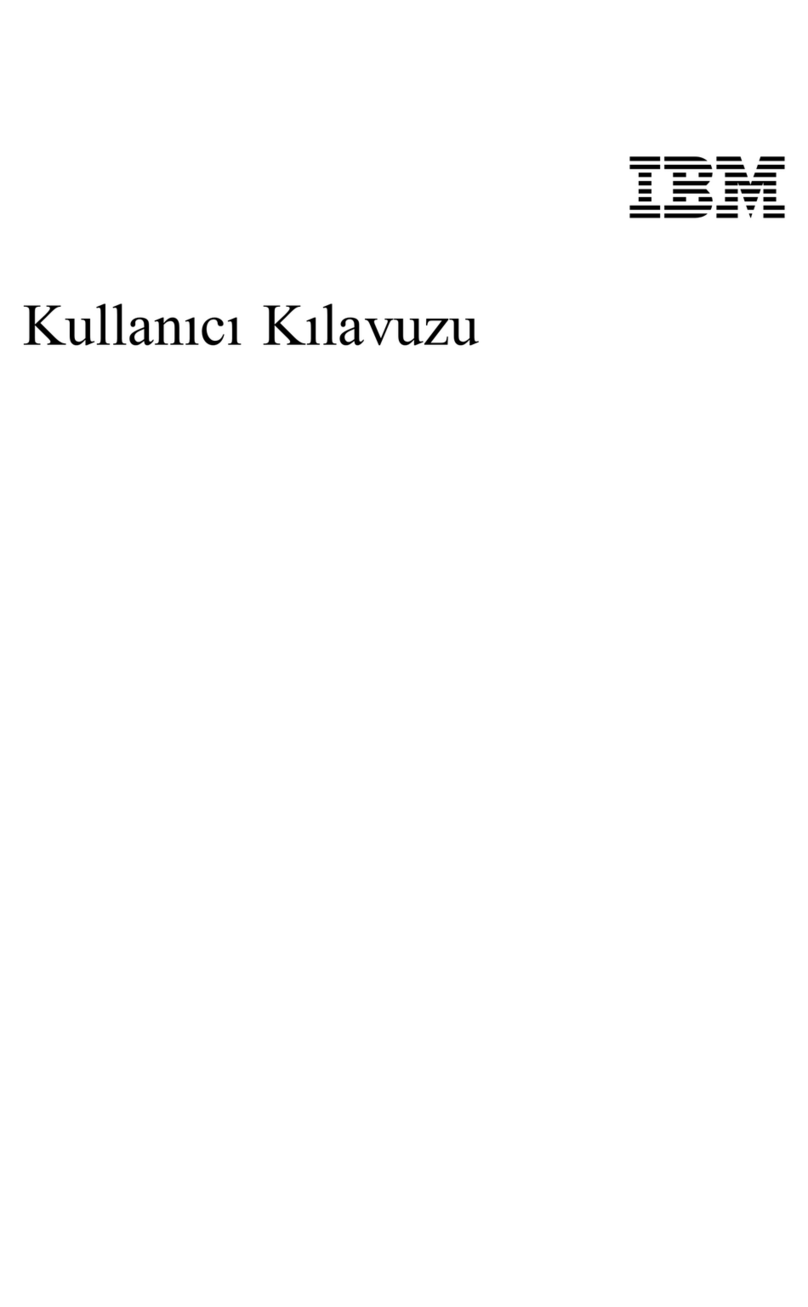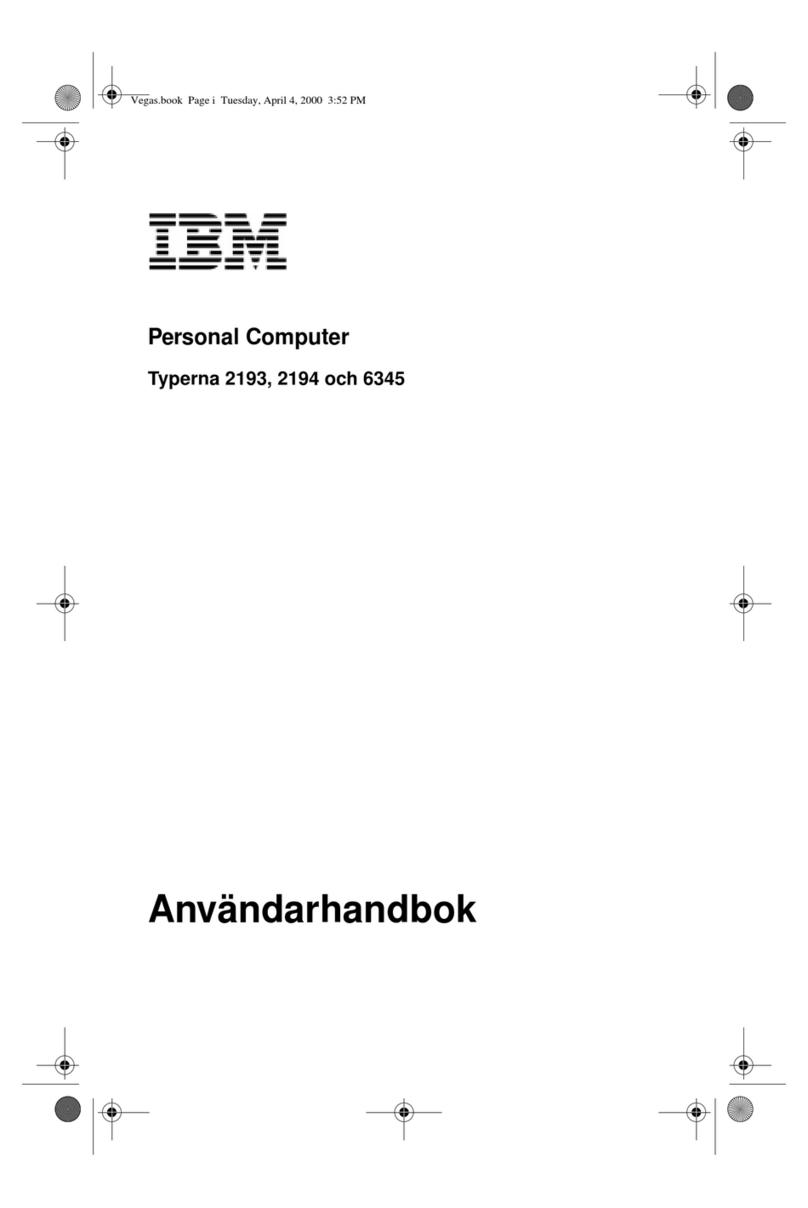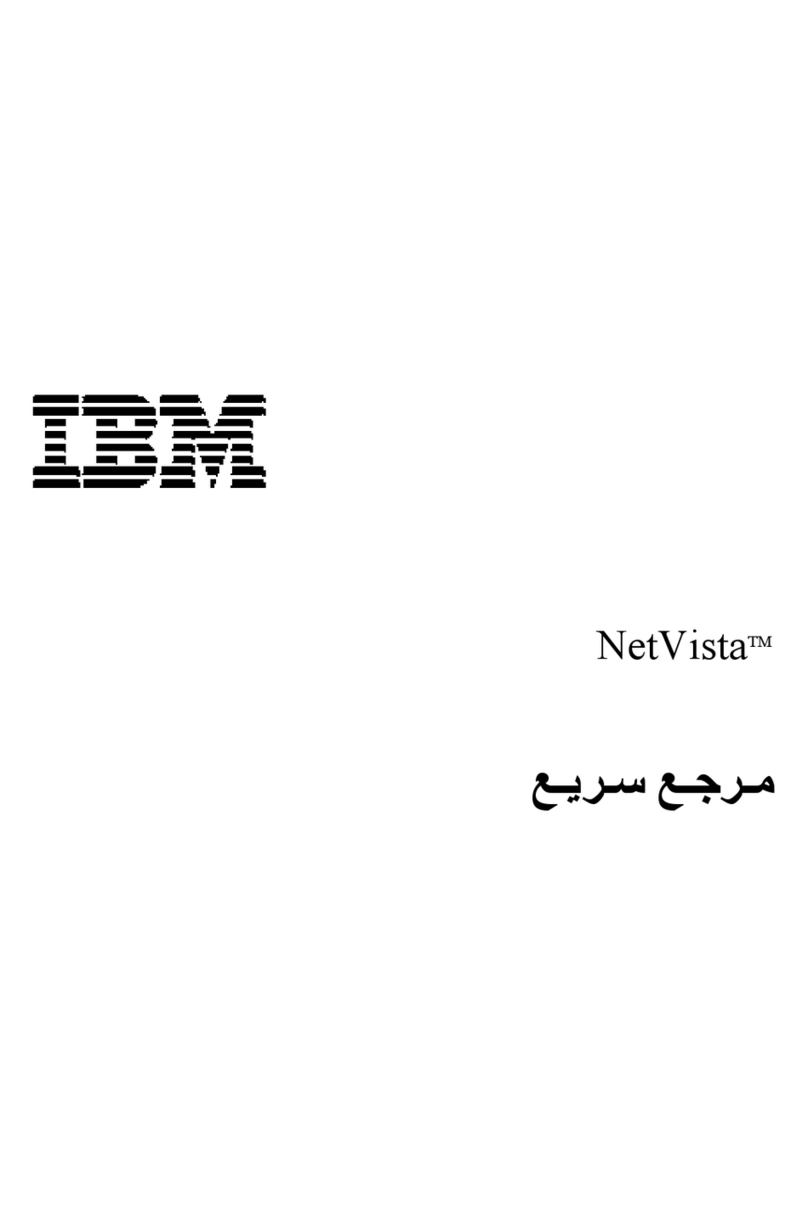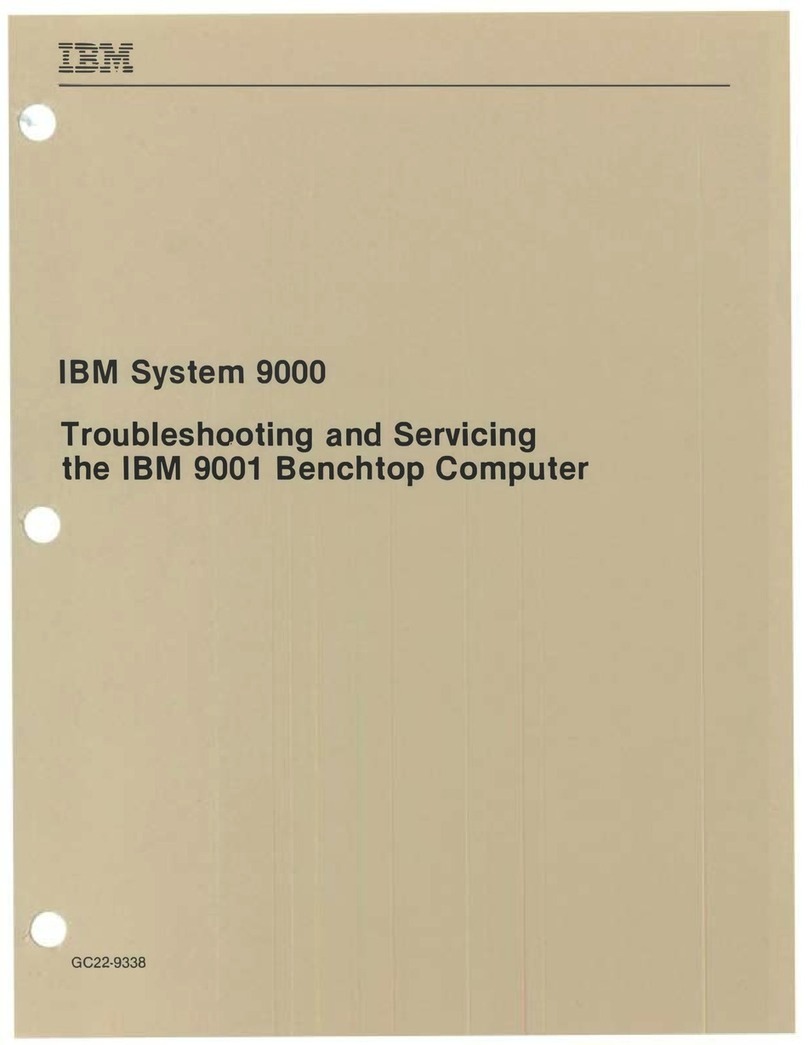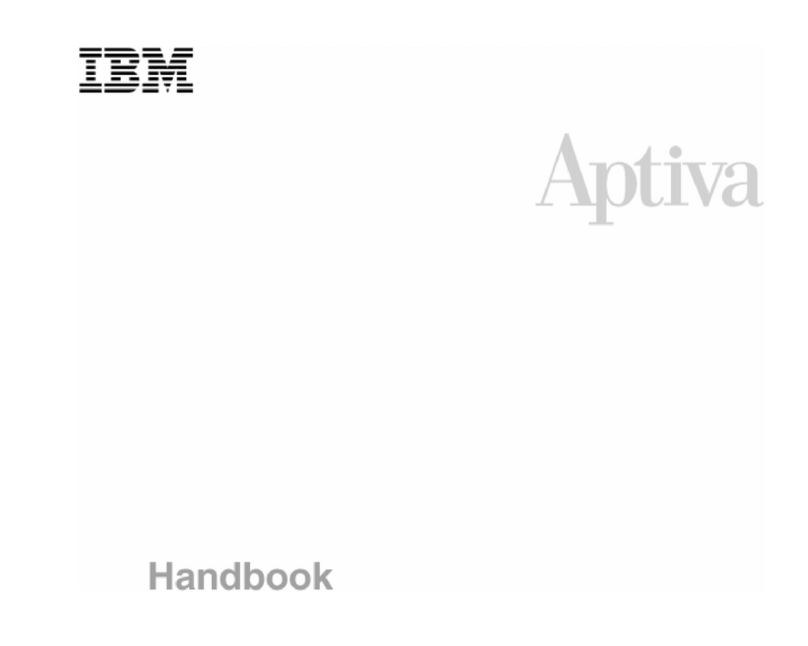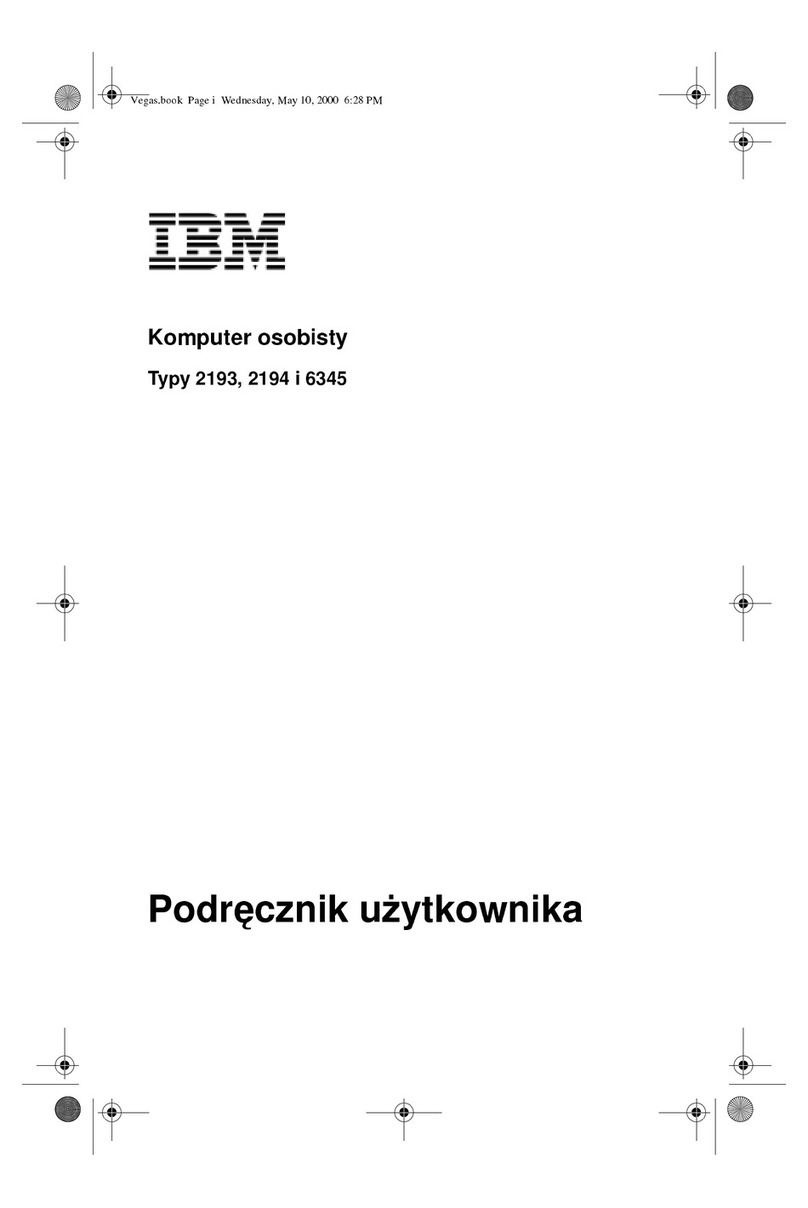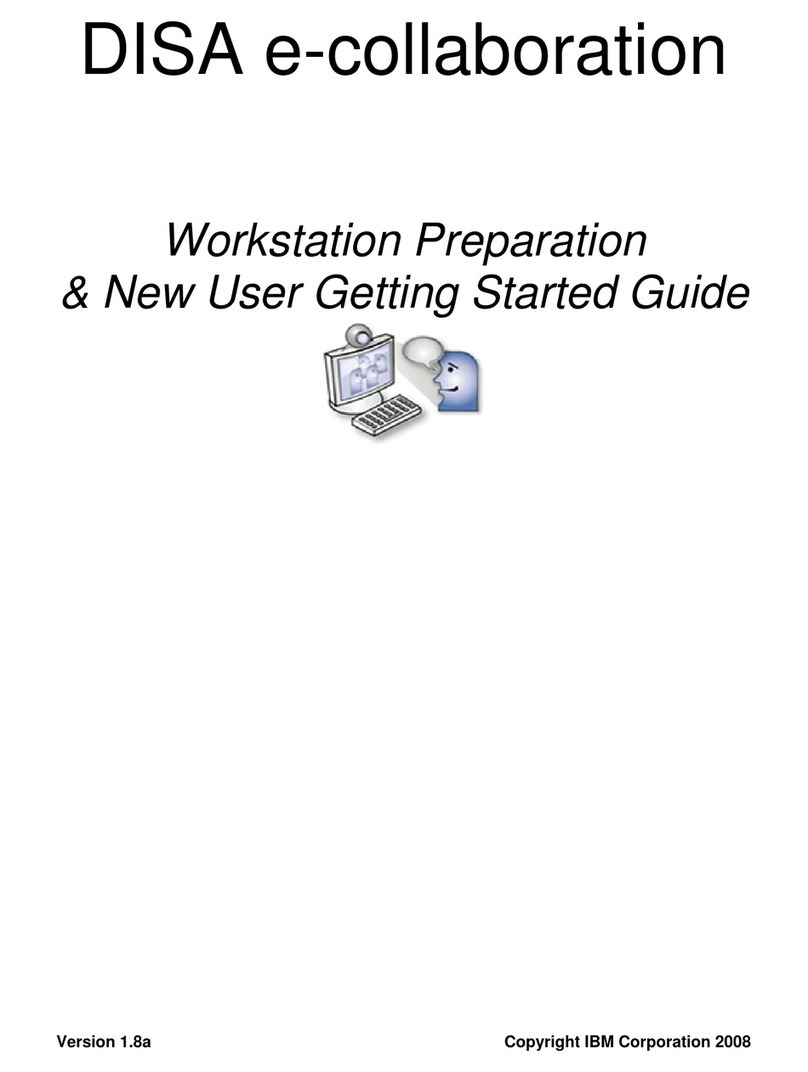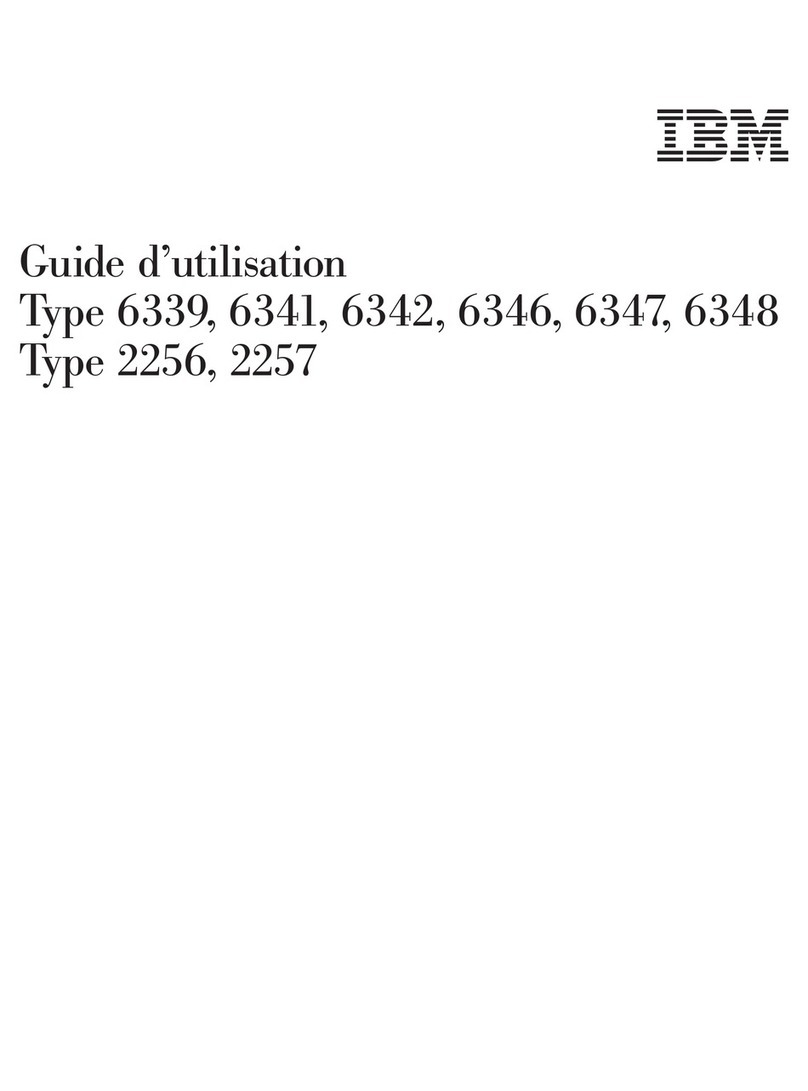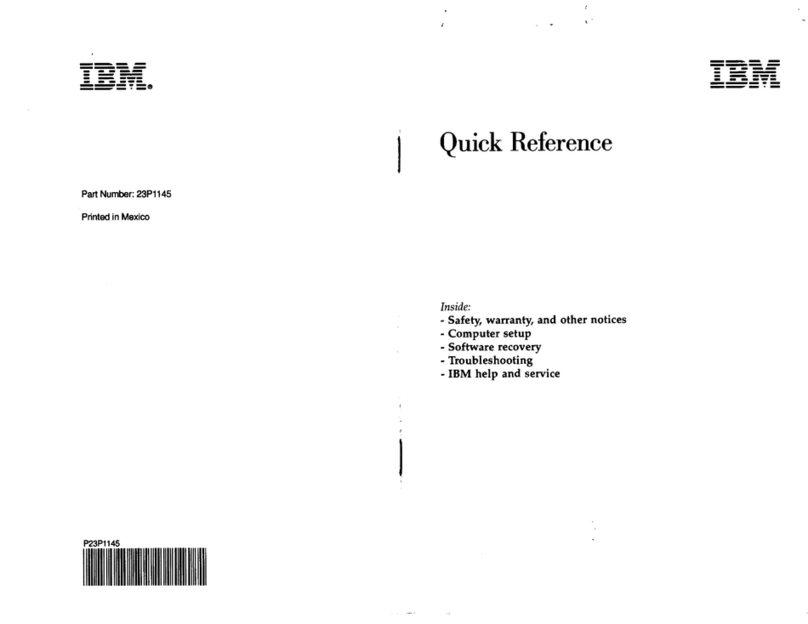Tables
1. System Resource Assignments for PCI-to-ISA Bridge ......................... 6
2. System Resource Assignments for EIDE Interface ........................... 7
3. System Resource Assignments for USB Interface ........................... 8
4. Serial Port Assignments .......................................... 9
5. Parallel Port Assignments ......................................... 10
6. System Resource Assignments for the Keyboard and Mouse ..................... 11
7. System Resource Assignments for the Real-Time Clock ........................ 12
8. Riser Card Characteristics ......................................... 13
9. J3 - System Power Connection ...................................... 15
10. J11, J13 - Wake on Modem Ring Connections ............................. 15
11. J15 - Wake on LAN Connection ...................................... 15
12. J8 - CMOS-Clear Jumper .......................................... 15
13. Switches 1 to 6 for Microprocessor Speeds ............................... 16
14. Switch 8 for Diskette Write-Protection ................................... 16
15. System Resource Assignments for the S3 Trio64V+ Adapter ..................... 17
16. System Resource Assignments for the Matrox Adapter ........................ 18
17. Diskette Drives . . . . . . . . . . . . . . . . . . . . . . . . . . . . . . . . . . . . . . . . . . . . . . . . 19
18. Hard Disk Drives ............................................... 19
19. Drives with Optical Media .......................................... 19
20. Power Input Requirements ......................................... 20
21. Power Output . . . . . . . . . . . . . . . . . . . . . . . . . . . . . . . . . . . . . . . . . . . . . . . . . 20
22. System Board . . . . . . . . . . . . . . . . . . . . . . . . . . . . . . . . . . . . . . . . . . . . . . . . 21
23. Keyboard Port . . . . . . . . . . . . . . . . . . . . . . . . . . . . . . . . . . . . . . . . . . . . . . . . 21
24. Auxiliary Device Port ............................................ 21
25. ISA-Bus Adapters (Per Slot) ........................................ 21
26. PCI-Bus Adapters (Per Slot) ........................................ 21
27. Internal Devices (DASD) .......................................... 22
28. Pin Assignments for 4-Pin Power Connectors .............................. 23
29. Pin Assignments for 6-Pin Power Connectors .............................. 23
30. Pin Assignments for 3-Pin Power Connectors .............................. 23
31. Size . . . . . . . . . . . . . . . . . . . . . . . . . . . . . . . . . . . . . . . . . . . . . . . . . . . . . . 24
32. Cables . . . . . . . . . . . . . . . . . . . . . . . . . . . . . . . . . . . . . . . . . . . . . . . . . . . . . 24
33. Air Temperature . . . . . . . . . . . . . . . . . . . . . . . . . . . . . . . . . . . . . . . . . . . . . . . 24
34. Humidity . . . . . . . . . . . . . . . . . . . . . . . . . . . . . . . . . . . . . . . . . . . . . . . . . . . . 25
35. Heat Output . . . . . . . . . . . . . . . . . . . . . . . . . . . . . . . . . . . . . . . . . . . . . . . . . . 25
36. Electrical . . . . . . . . . . . . . . . . . . . . . . . . . . . . . . . . . . . . . . . . . . . . . . . . . . . 25
37. 5.25-Inch Diskette Drive Reading, Writing, and Formatting Capabilities ............... 28
38. 3.5-Inch Diskette Drive Reading, Writing, and Formatting Capabilities ................ 28
39. 168-Pin Assignments for the System Memory Connector ....................... 30
40. 40-Pin Assignments for the EIDE Connectors .............................. 33
41. 34-Pin Assignments for the Diskette Drive Connector ......................... 34
42. 9-Pin Assignments for the Serial Port Connector ............................ 35
43. 25-Pin Assignments for the Parallel Port Connector .......................... 35
44. 6-Pin Assignments for the Keyboard Connector ............................. 36
45. 6-Pin Assignments for the Mouse Connector .............................. 36
46. 4-Pin Assignments for the USB Connector ................................ 37
47. 9-Pin Assignments for the Infrared Connector .............................. 37
48. 98-Pin Assignments for the ISA Connector ................................ 38
49. 124-Pin Assignments for the PCI Connector ............................... 40
50. System Memory Map ............................................ 42
Copyright IBM Corp. 1996, 1997 v