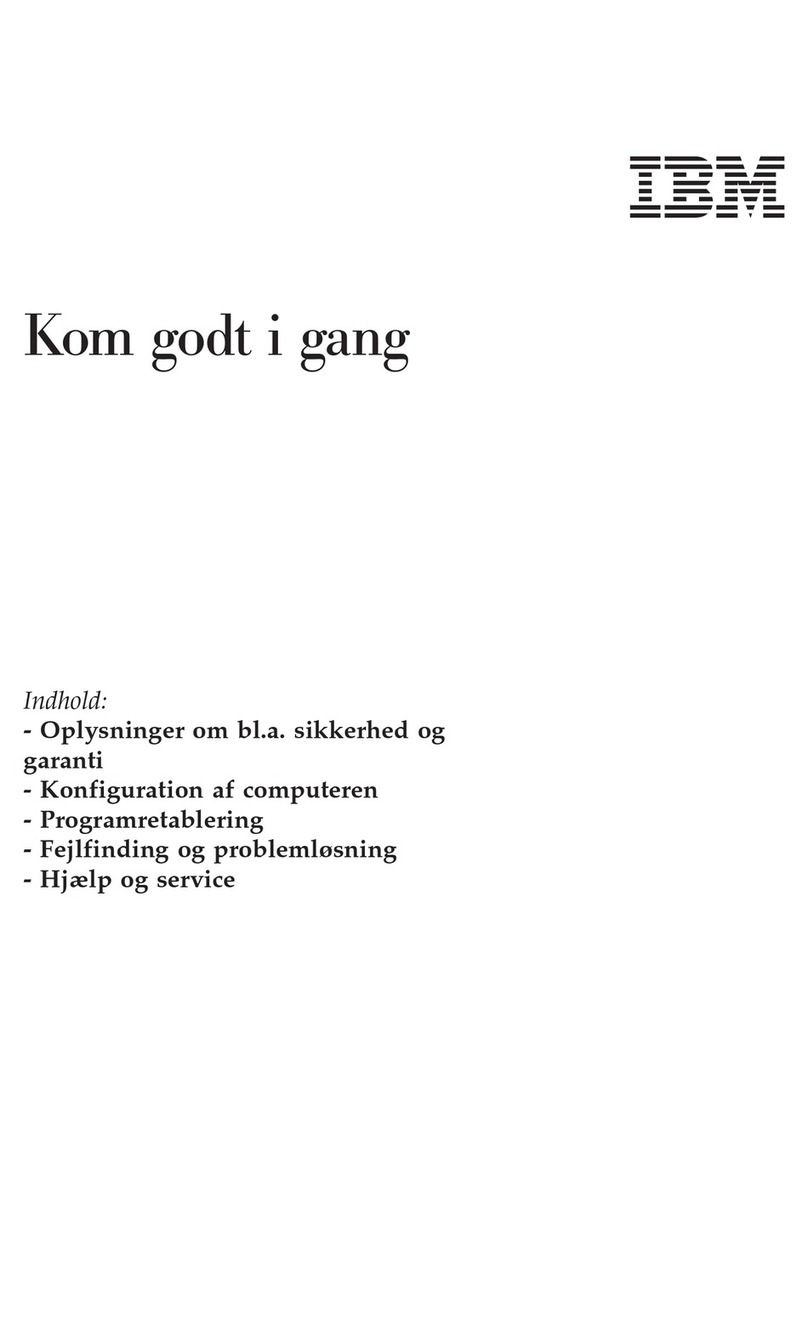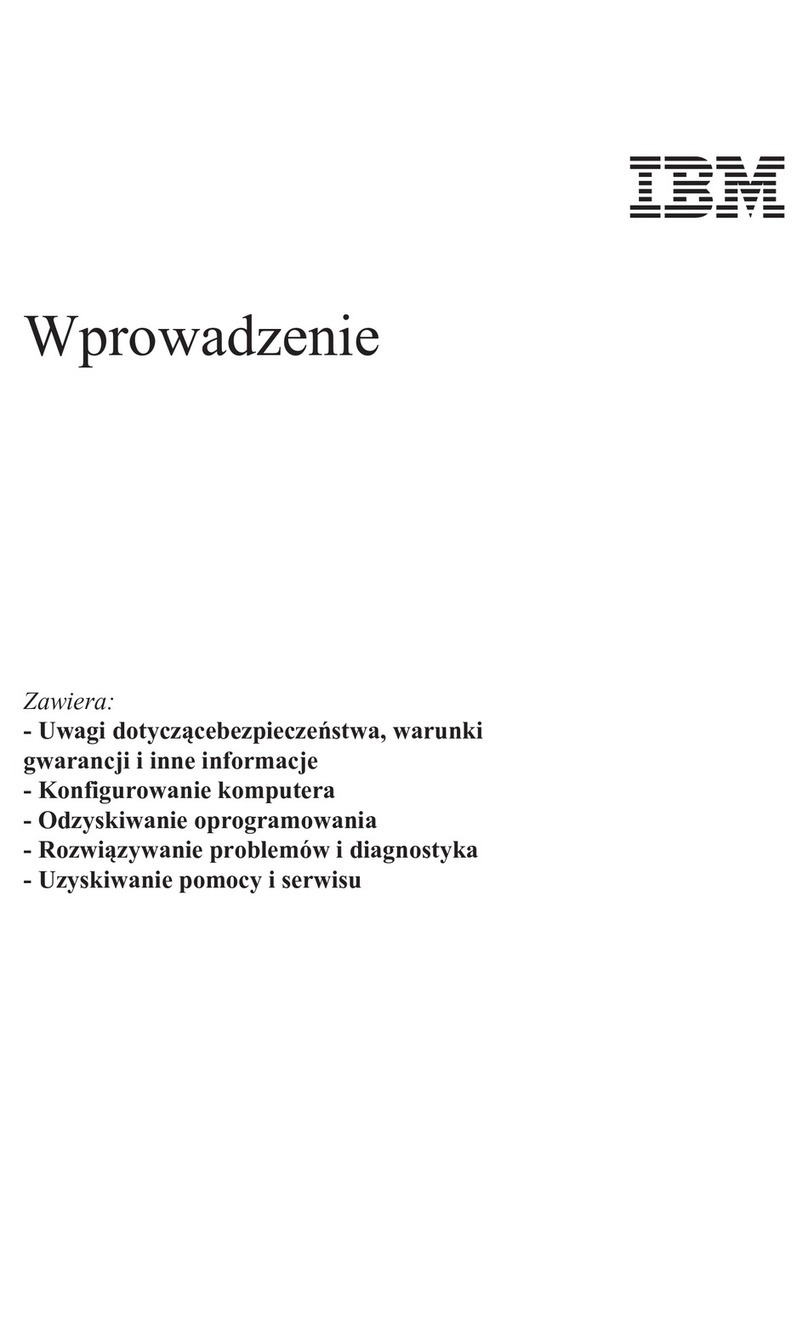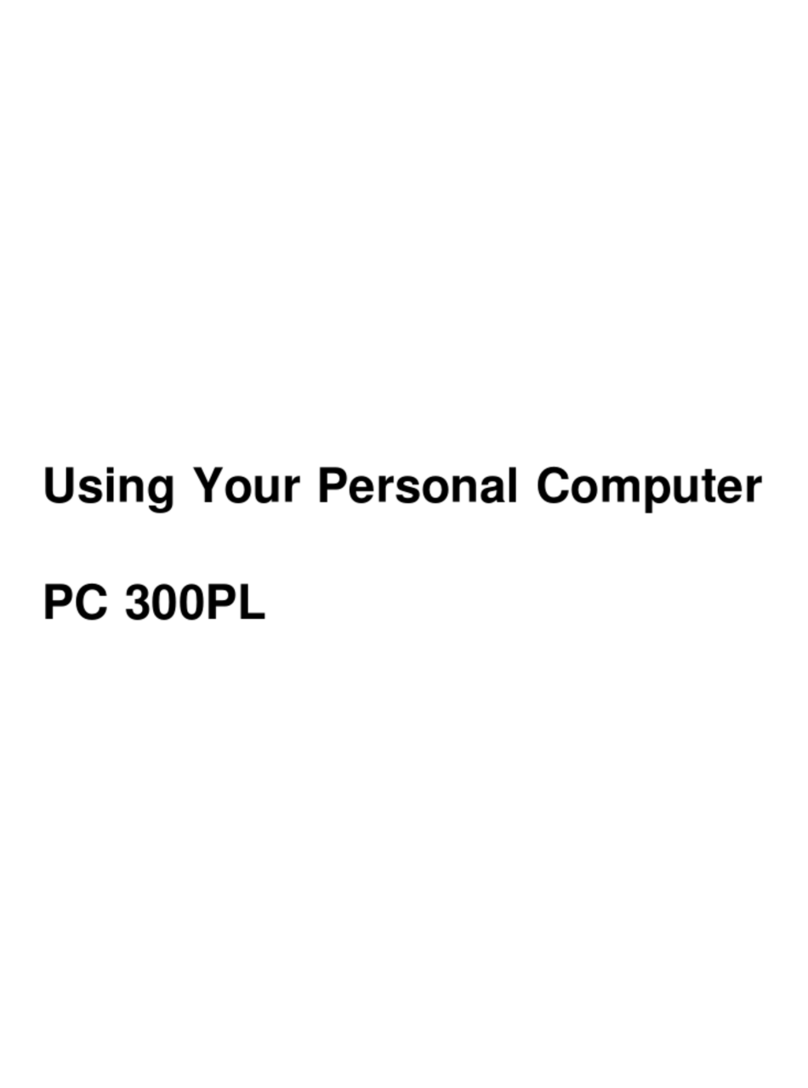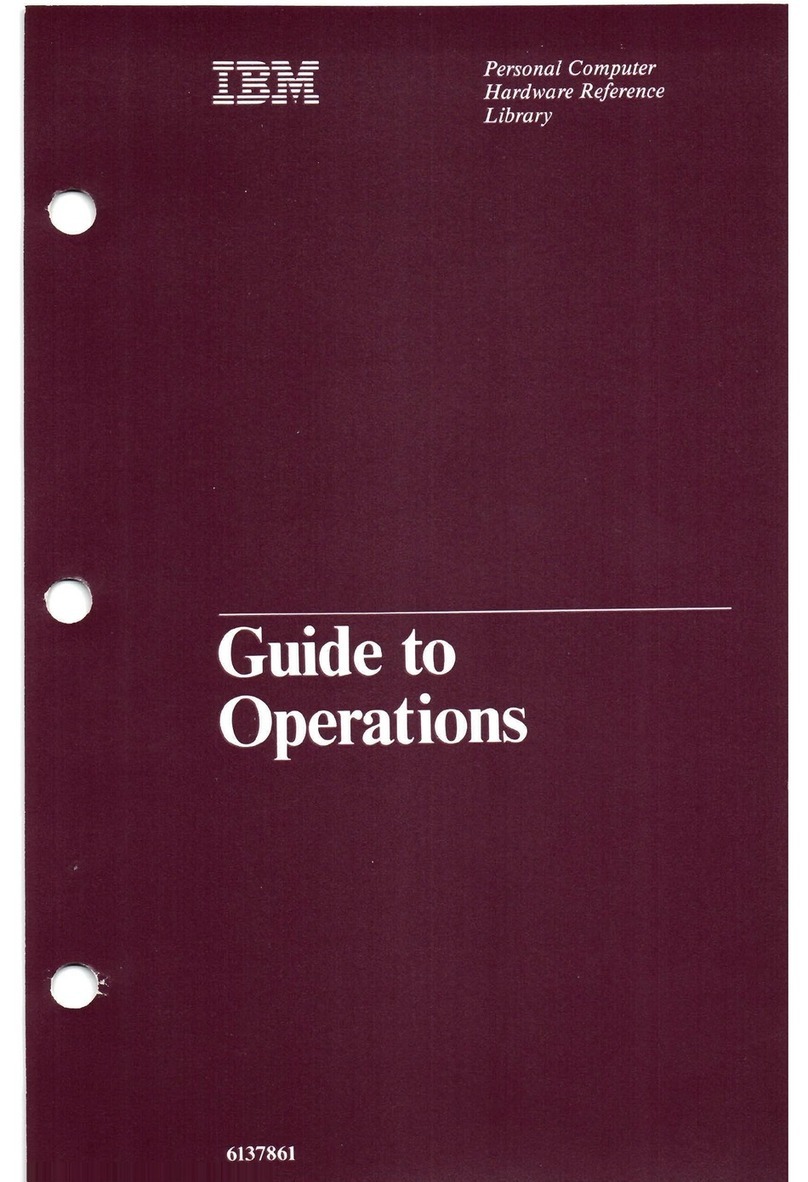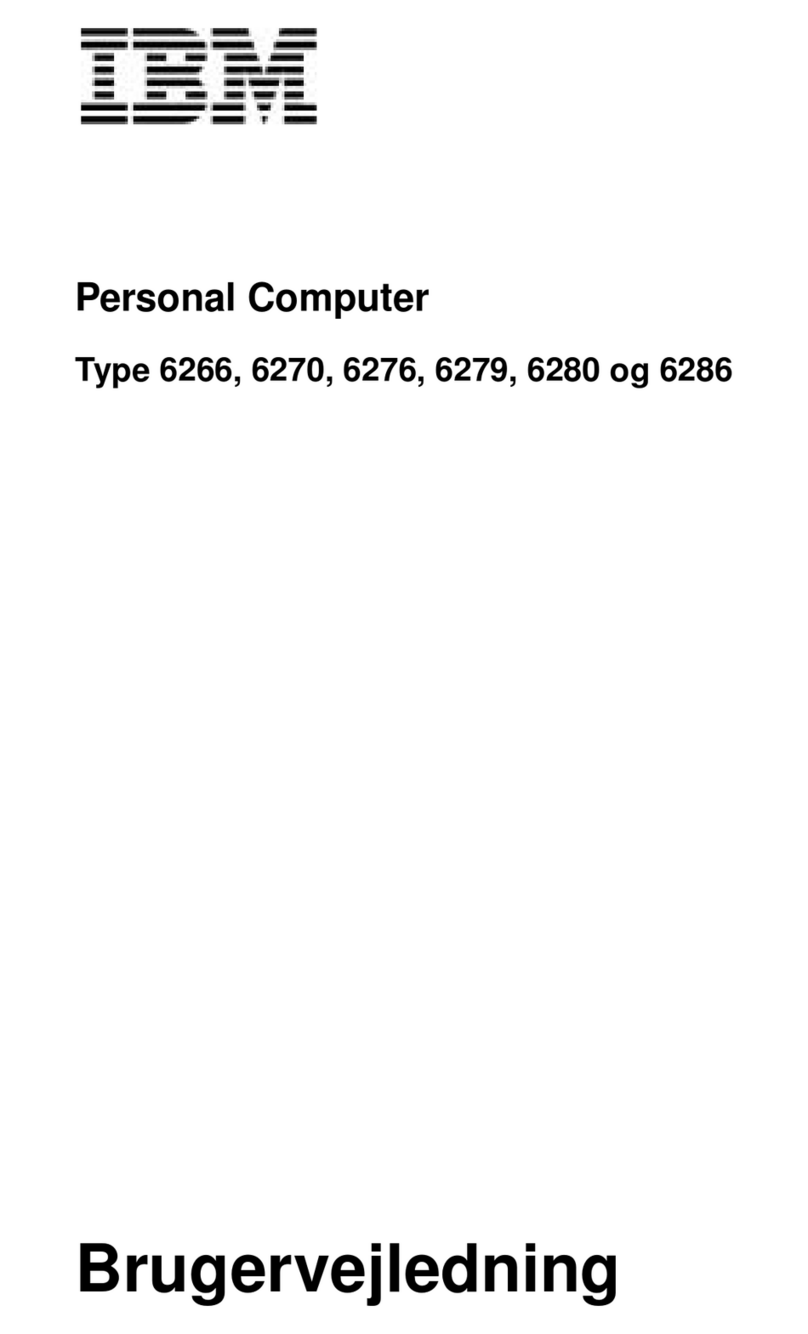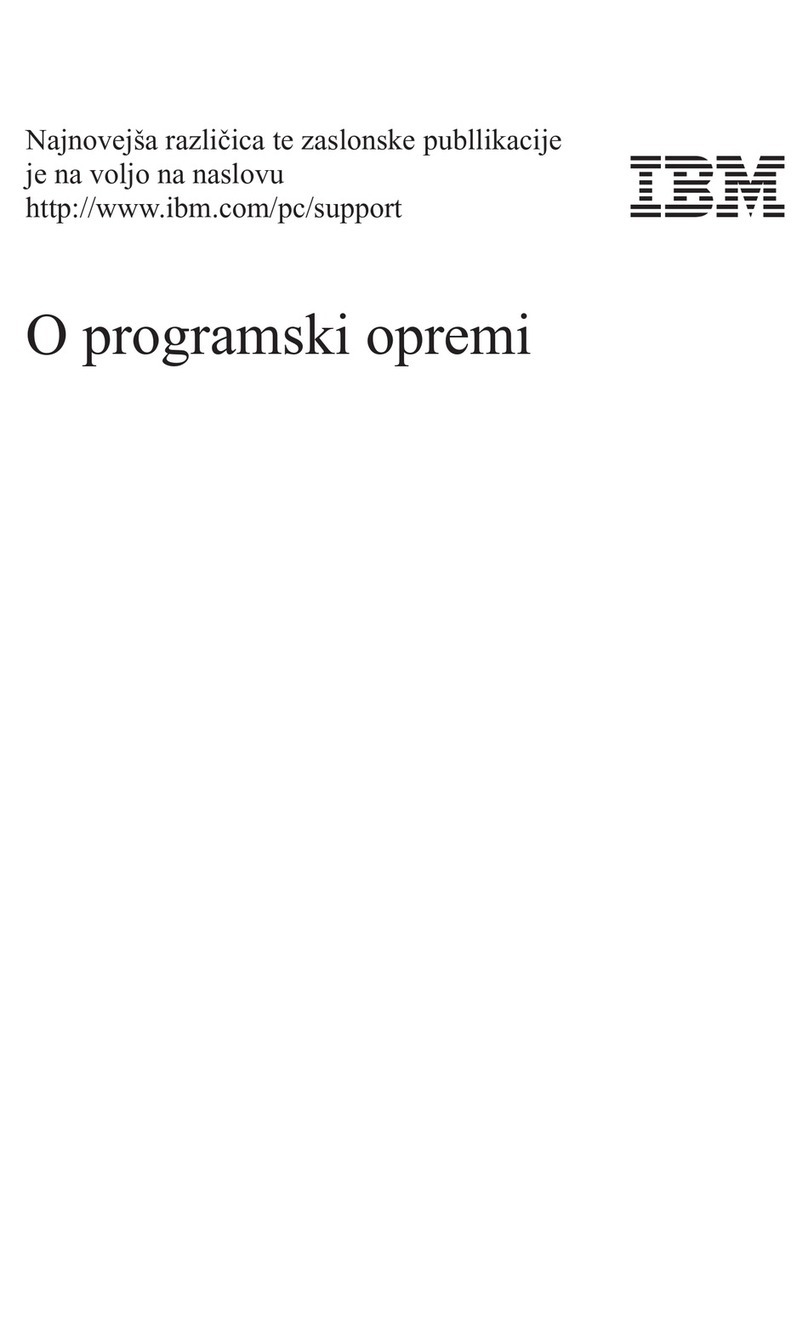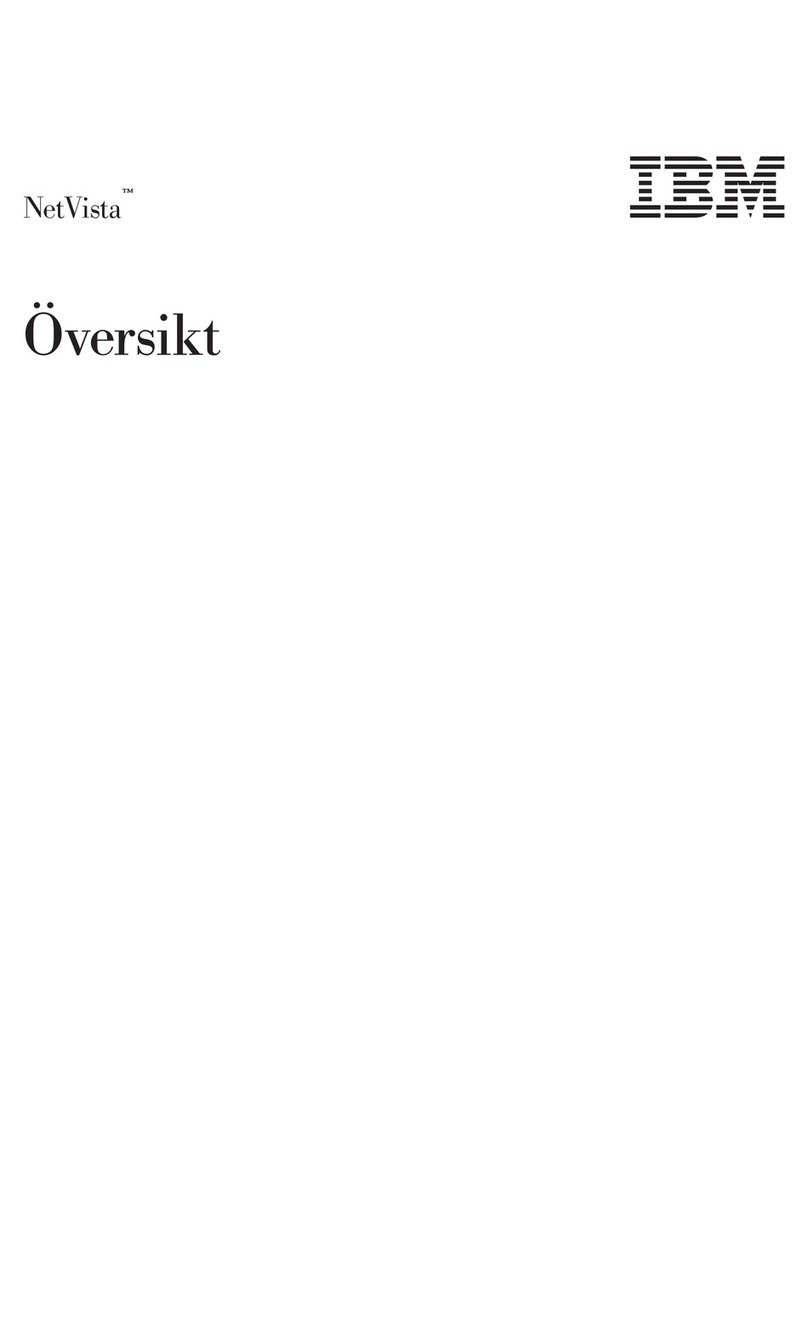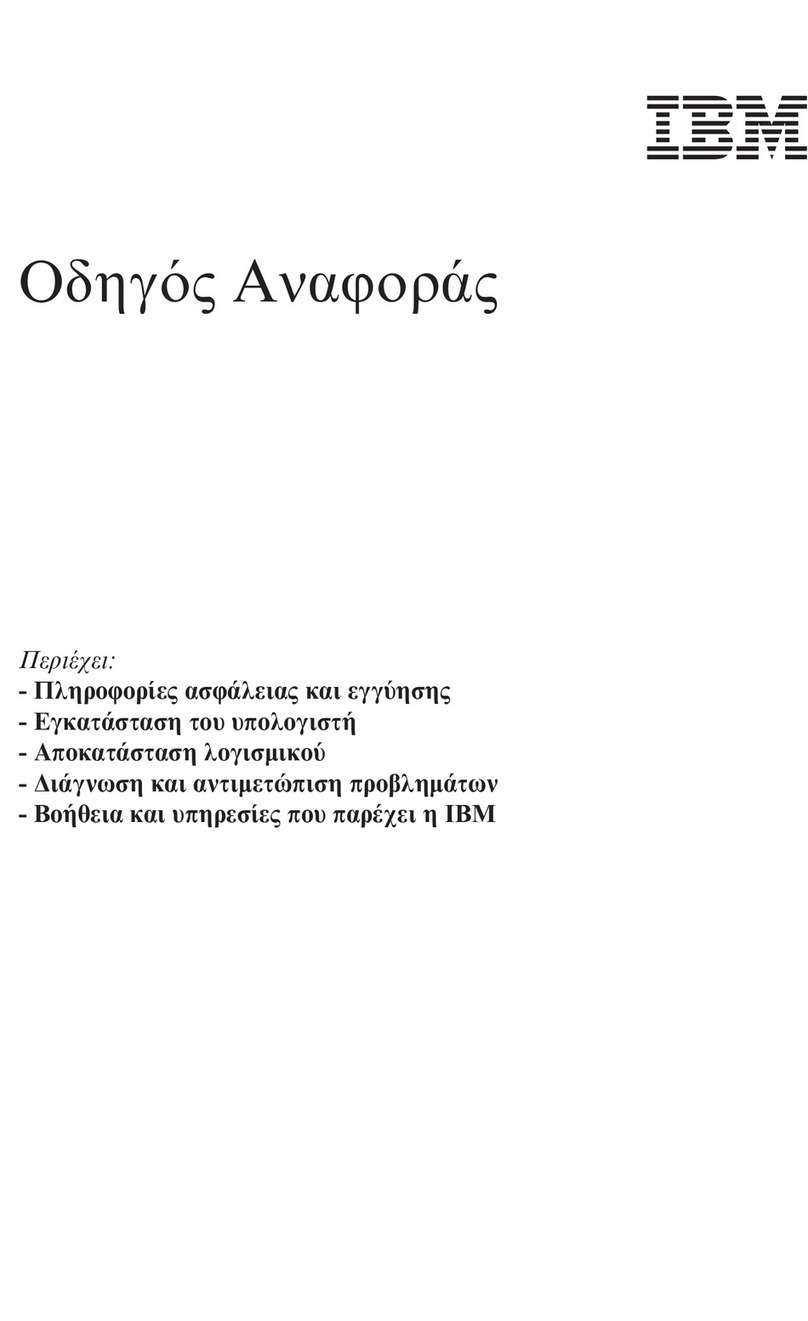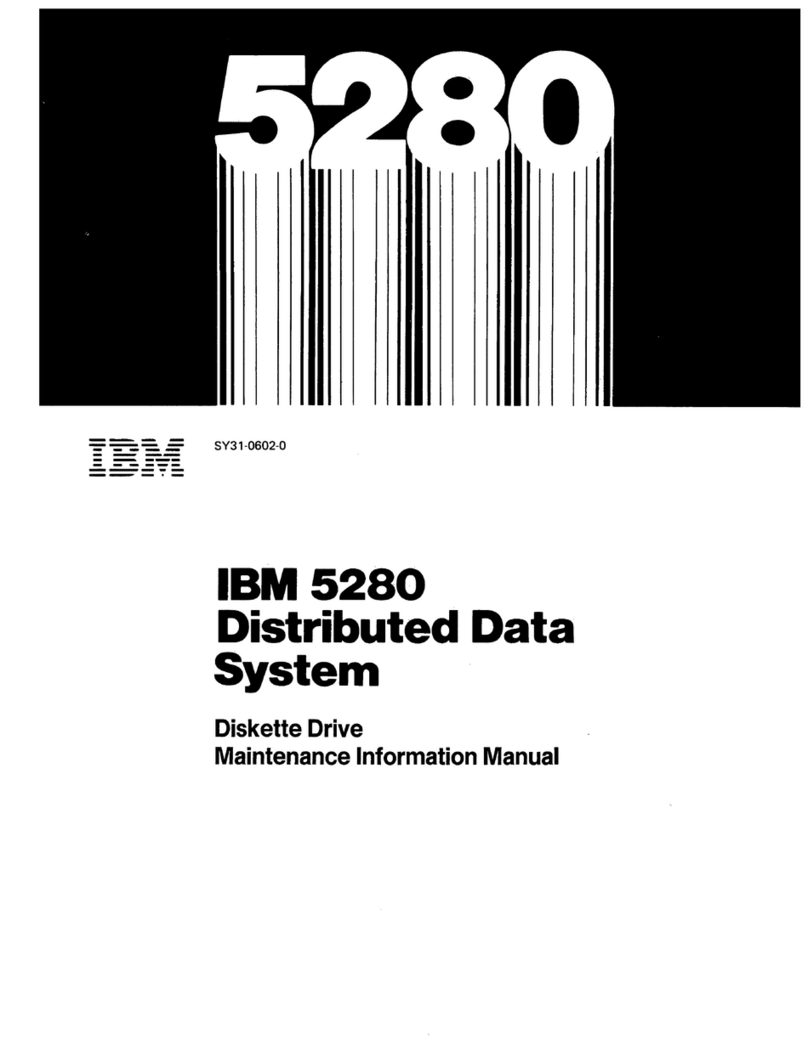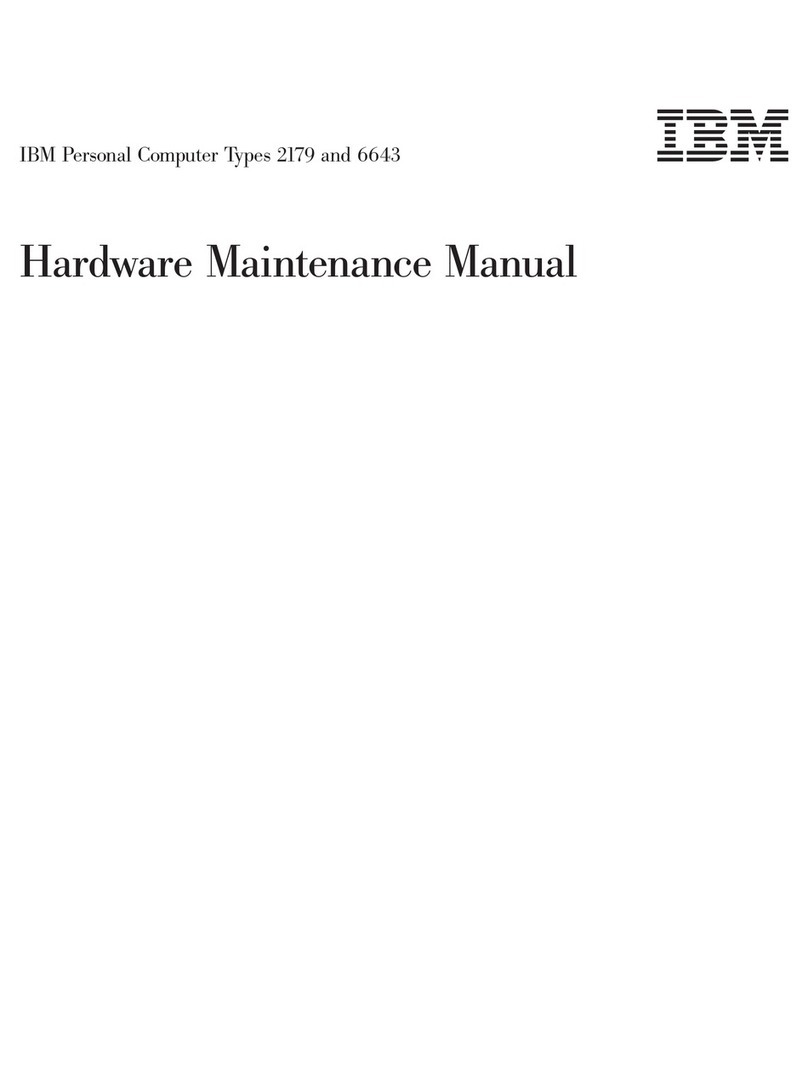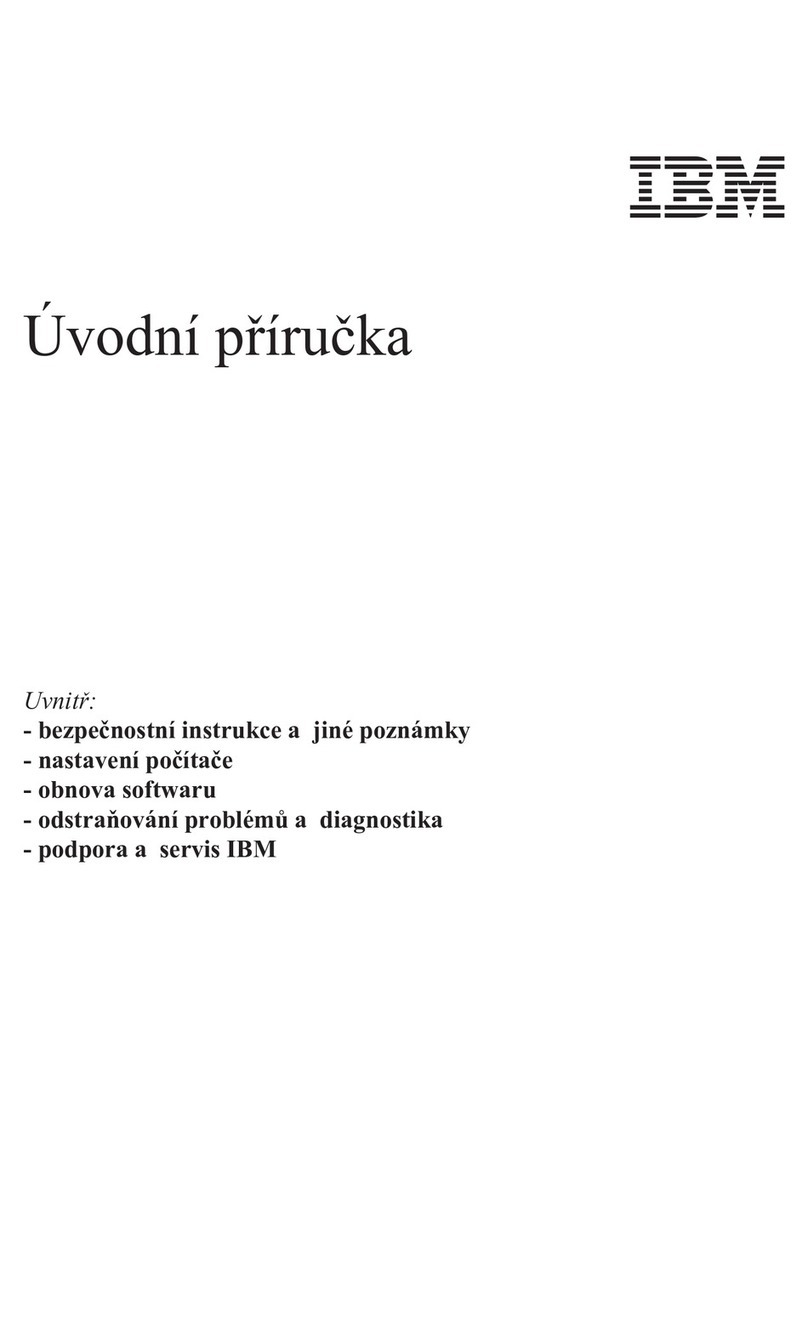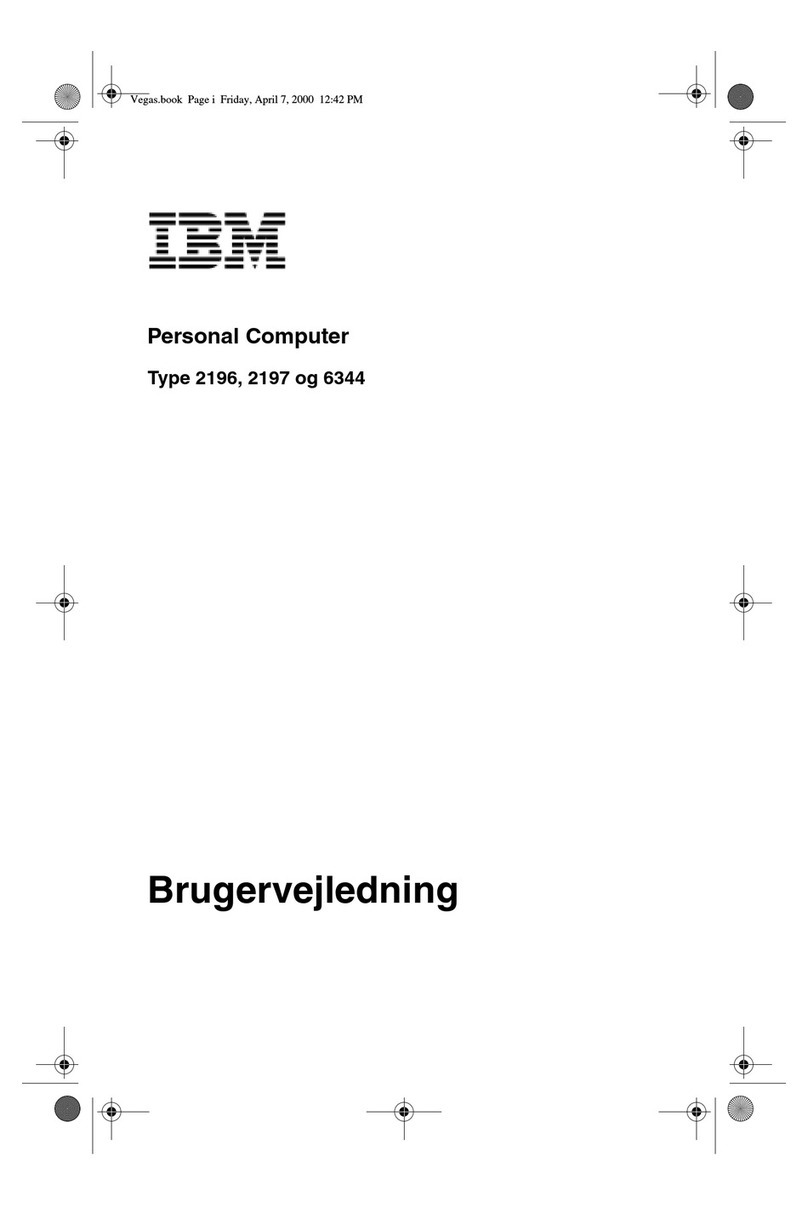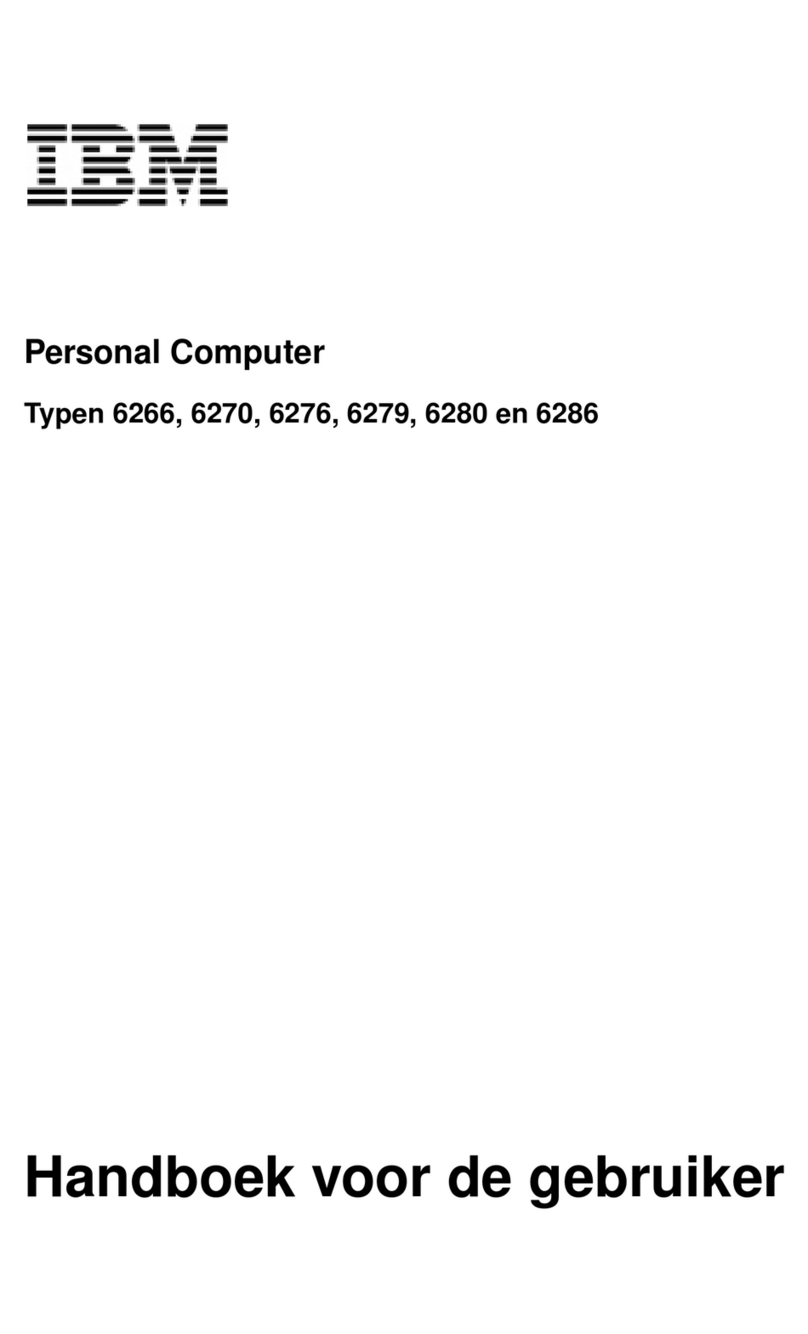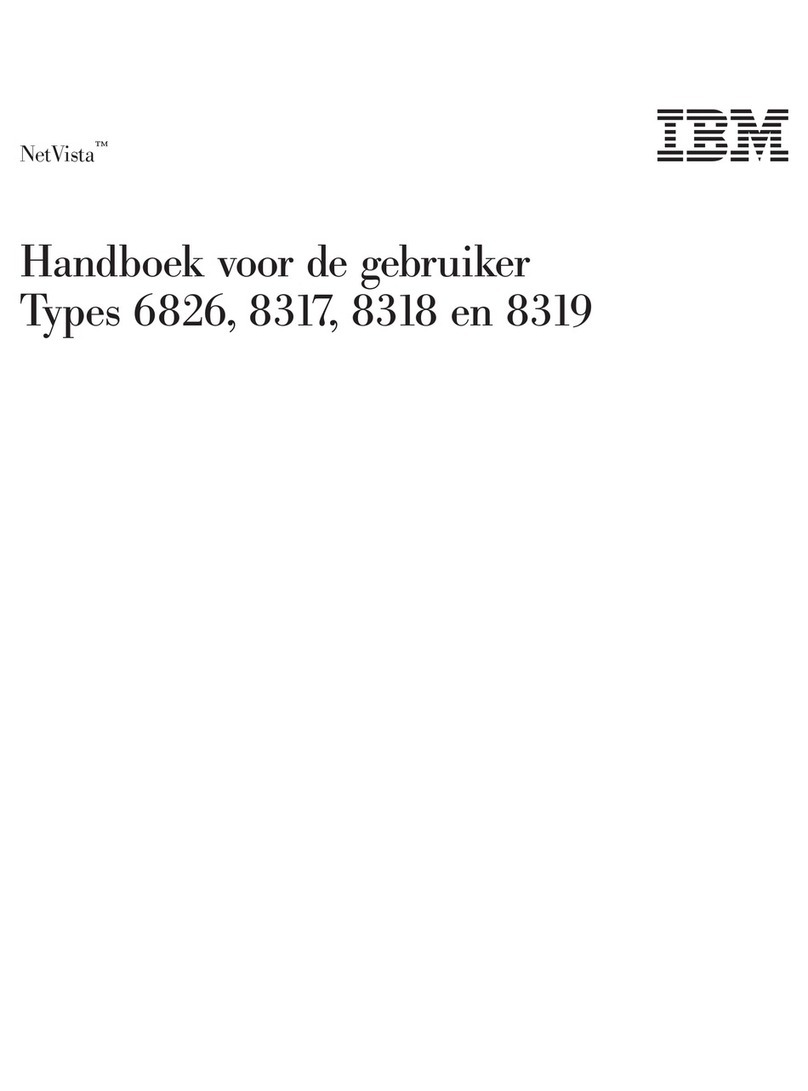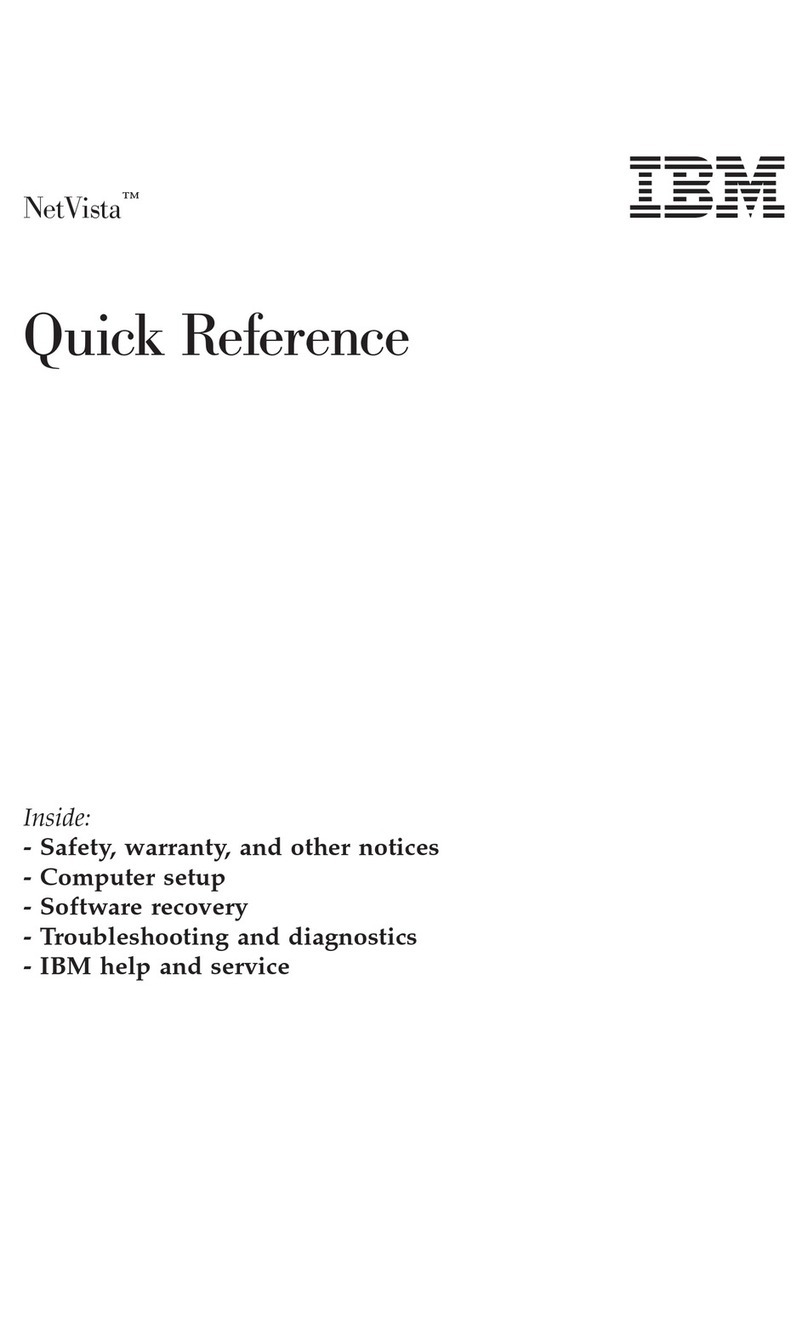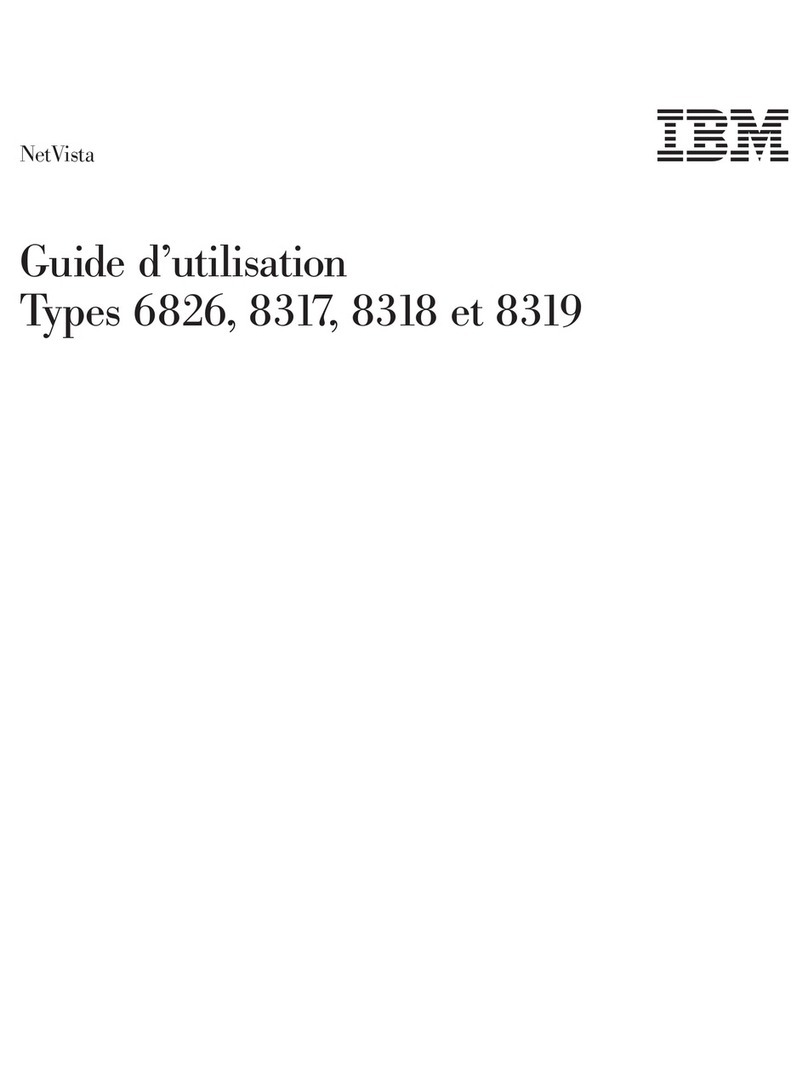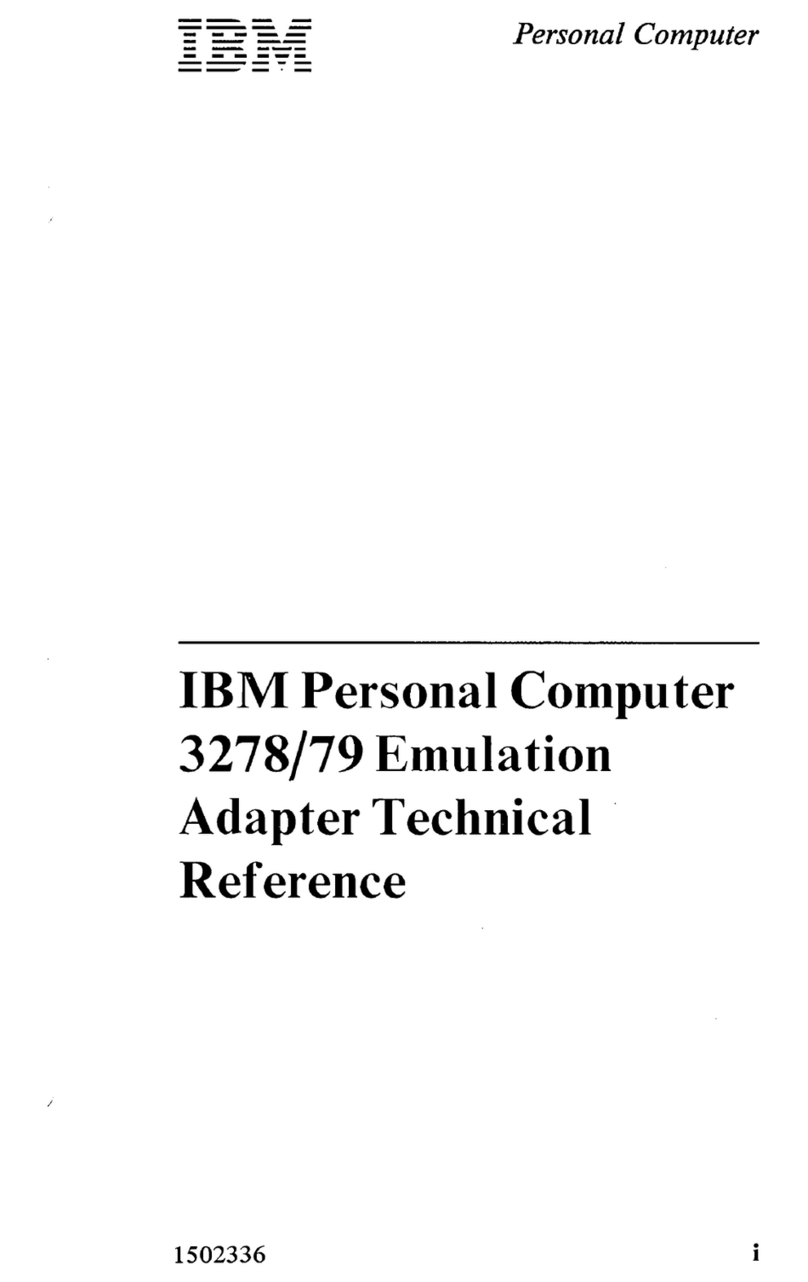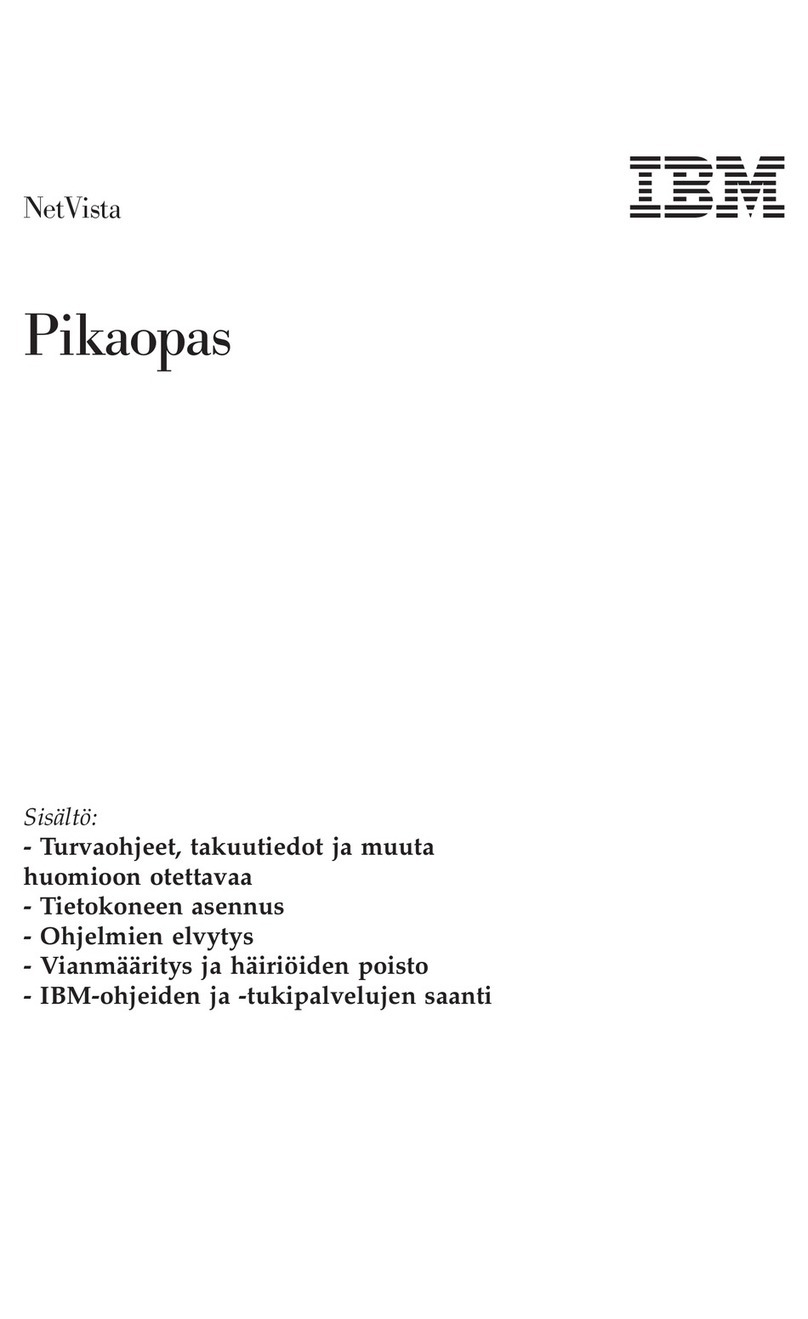Using the 4.0GB 4-mm Tape Drive ......................... 2-37
Chapter 3. System Management Services ..................... 3-1
Graphical System Management Services ....................... 3-1
Config . . . . . . . . . . . . . . . . . . . . . . . . . . . . . . . . . . . . . . . . . . . 3-5
MultiBoot: . . . . . . . . . . . . . . . . . . . . . . . . . . . . . . . . . . . . . . . . . 3-7
Utilities . . . . . . . . . . . . . . . . . . . . . . . . . . . . . . . . . . . . . . . . . . 3-10
Password . . . . . . . . . . . . . . . . . . . . . . . . . . . . . . . . . . . . . . . . 3-12
Error Log . . . . . . . . . . . . . . . . . . . . . . . . . . . . . . . . . . . . . . . . 3-16
RIPL . . . . . . . . . . . . . . . . . . . . . . . . . . . . . . . . . . . . . . . . . . . 3-17
SCSI ID . . . . . . . . . . . . . . . . . . . . . . . . . . . . . . . . . . . . . . . . . 3-21
Update . . . . . . . . . . . . . . . . . . . . . . . . . . . . . . . . . . . . . . . . . . 3-22
Text-Based System Management Services ..................... 3-24
Chapter 4. Service Processor Menus ....................... 4-1
Service Processor Menus ................................ 4-3
General User Menus ................................... 4-4
Privileged User Menus .................................. 4-6
Service Processor Functions and Features ..................... 4-24
Chapter 5. Installing Options . . . . . . . . . . . . . . . . . . . . . . . . . . . . 5-1
Safety Considerations . . . . . . . . . . . . . . . . . . . . . . . . . . . . . . . . . . 5-1
Handling Static-Sensitive Devices ........................... 5-3
Expansion Bays . . . . . . . . . . . . . . . . . . . . . . . . . . . . . . . . . . . . . 5-4
Input/Output Connectors . . . . . . . . . . . . . . . . . . . . . . . . . . . . . . . . . 5-5
Removing the Front Covers Only ........................... 5-6
Removing Both the Front and Side Covers ..................... 5-10
Removing the I/O Planar Cover ........................... 5-16
Option List . . . . . . . . . . . . . . . . . . . . . . . . . . . . . . . . . . . . . . . . 5-17
Installing Memory . . . . . . . . . . . . . . . . . . . . . . . . . . . . . . . . . . . . 5-18
Memory-Modules . . . . . . . . . . . . . . . . . . . . . . . . . . . . . . . . . . . . 5-24
Removing Memory . . . . . . . . . . . . . . . . . . . . . . . . . . . . . . . . . . . 5-28
Installing Adapters . . . . . . . . . . . . . . . . . . . . . . . . . . . . . . . . . . . 5-30
Removing Adapters . . . . . . . . . . . . . . . . . . . . . . . . . . . . . . . . . . 5-34
Upgrading or Adding a CPU Card .......................... 5-37
Installing Internal Drives ................................ 5-41
Installing a Disk Drive, Tape Drive, or CD-ROM in Bay A or Bay B ....... 5-44
Installing a SCSI Disk Drive in Bank C, D, or E. .................. 5-51
Installing a SSA Disk Drive in Bank C, D, or E. .................. 5-55
Installing a SCSI Backplane in Bank D or E .................... 5-59
Installing a SSA Backplane in Bank D, or E .................... 5-66
Removing Internal Drives ............................... 5-81
Removing a Disk Drive, Tape Drive, or CD-ROM from Bay A or Bay B .... 5-82
Removing a SCSI Disk Drive from Bank C, D, or E ................ 5-83
iv IBM RS/6000 7025 F50 Series User's Guide