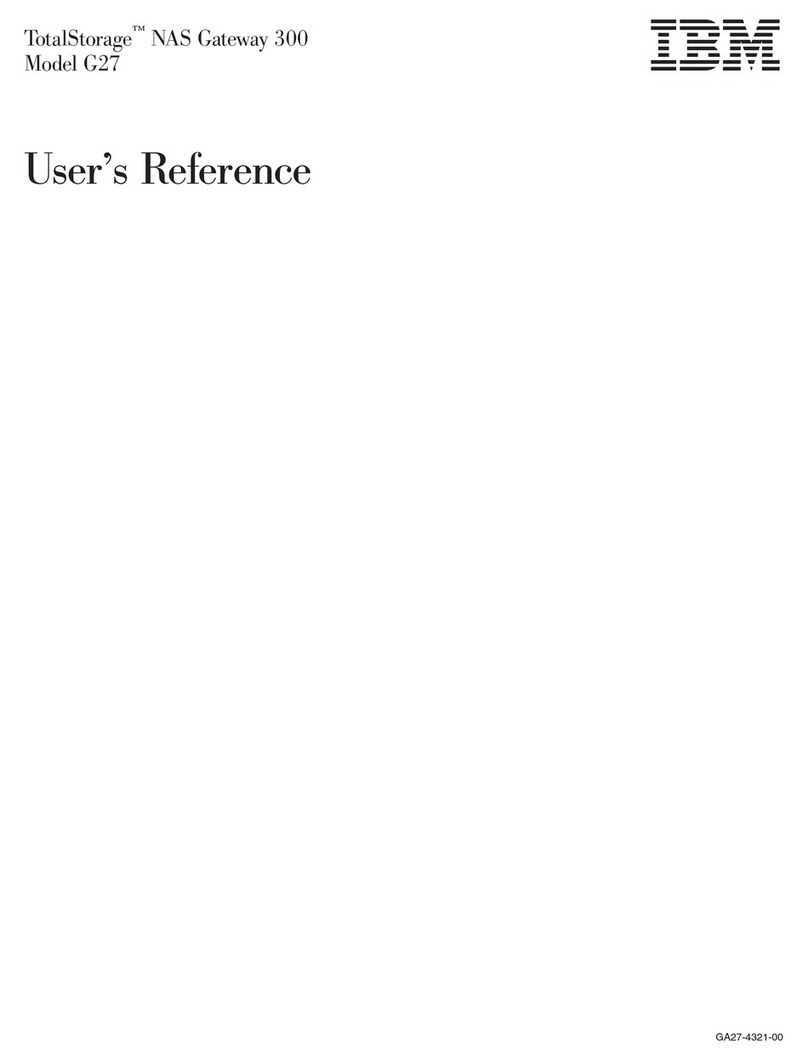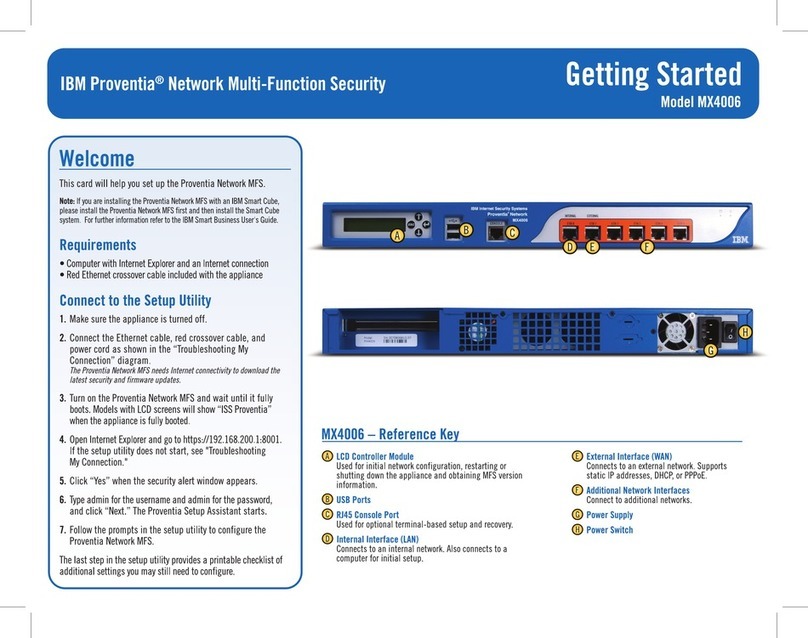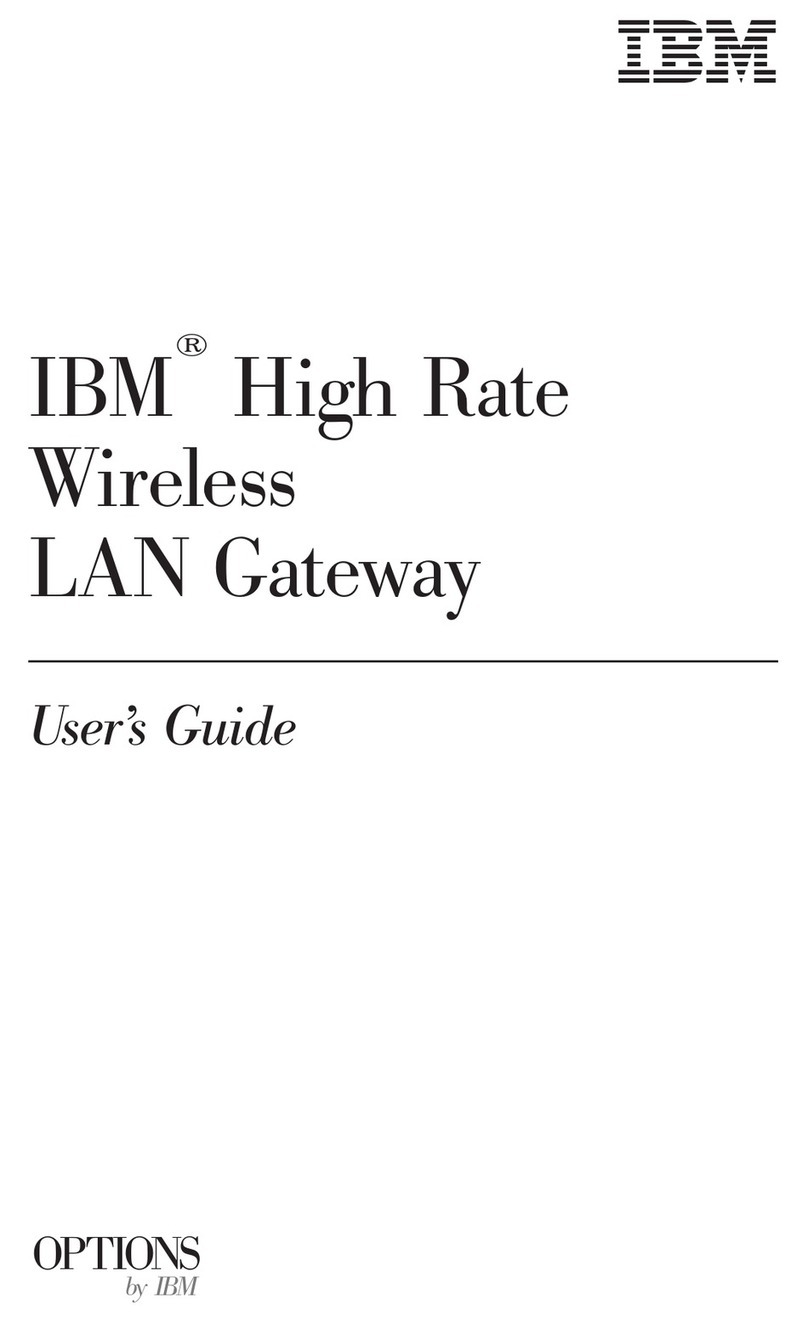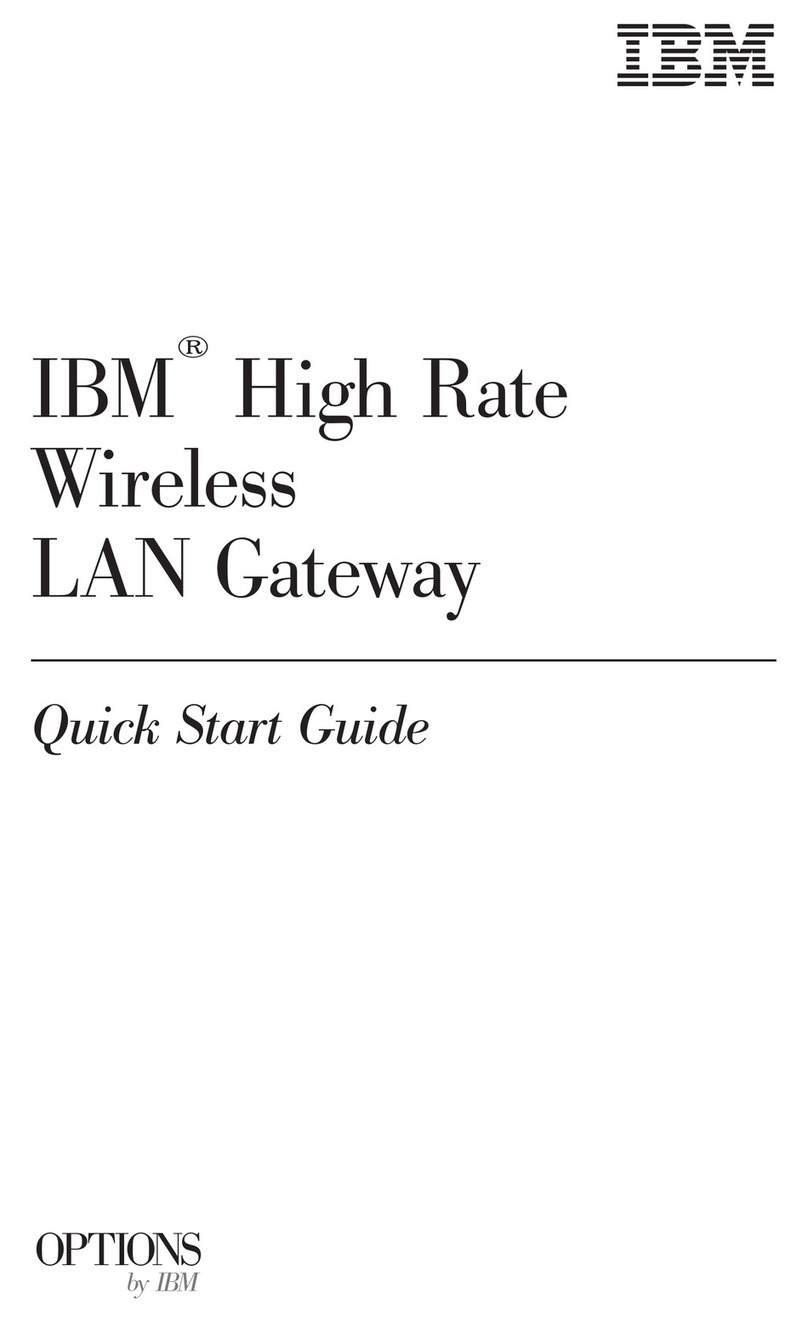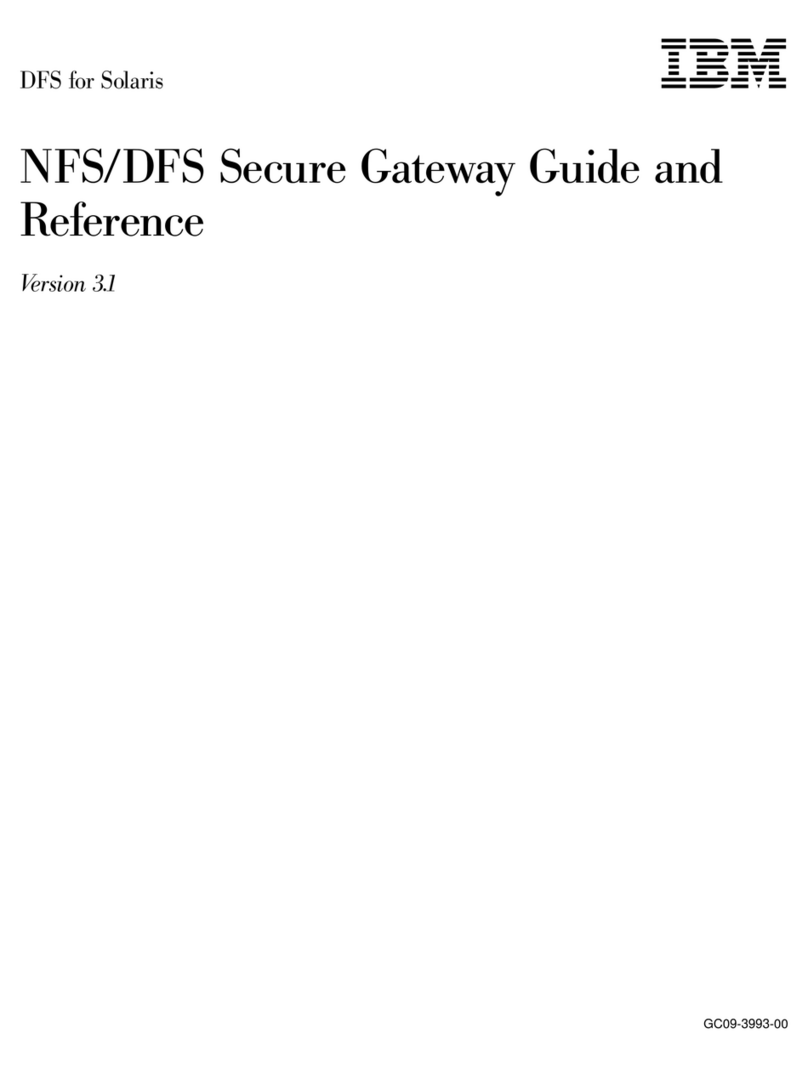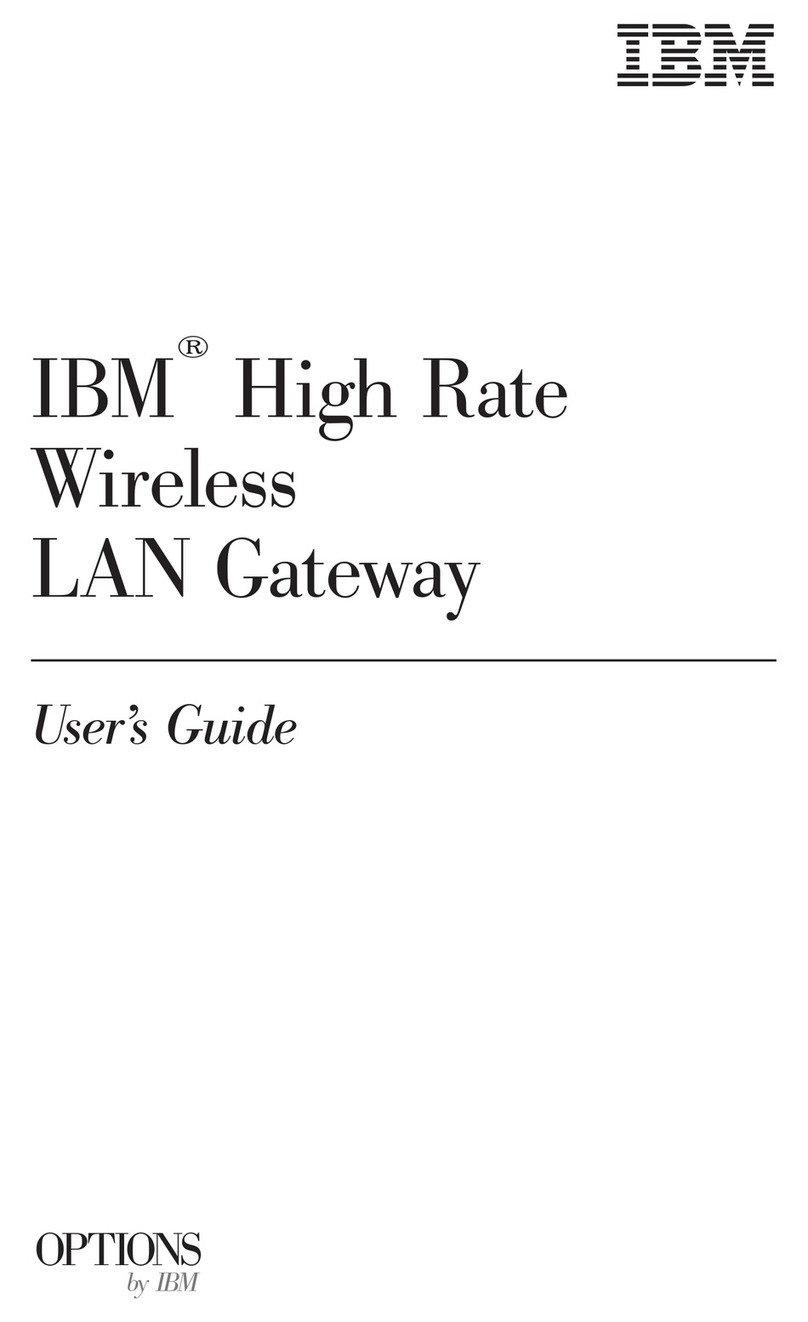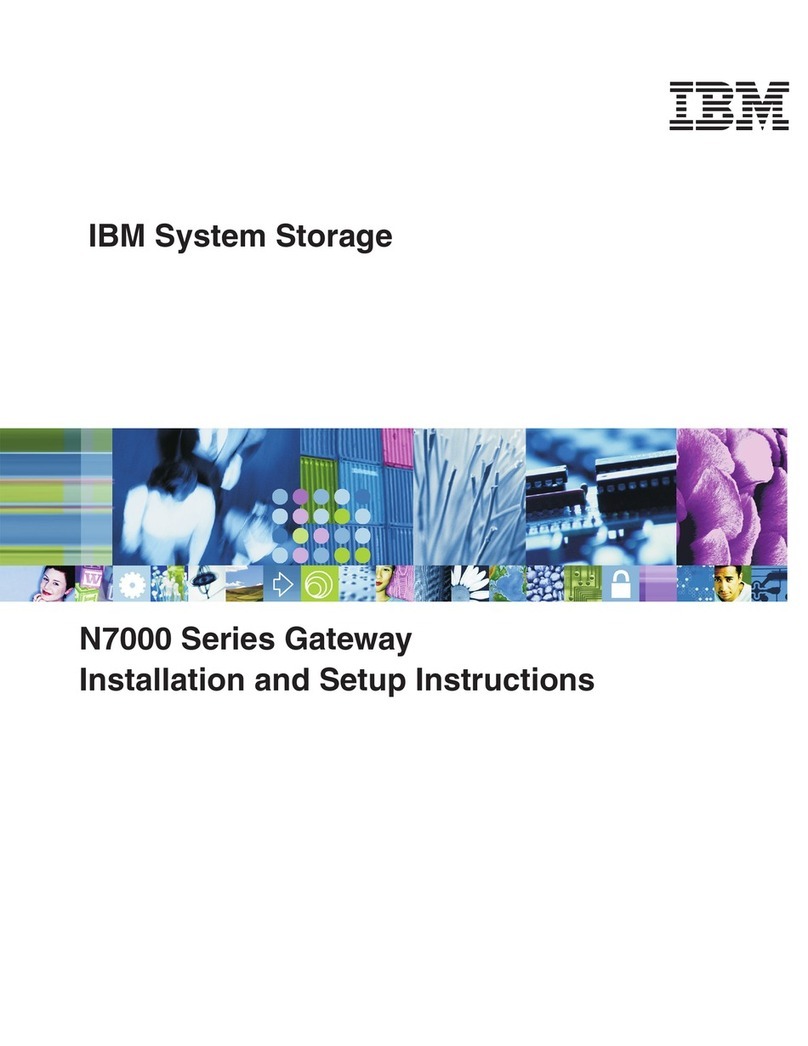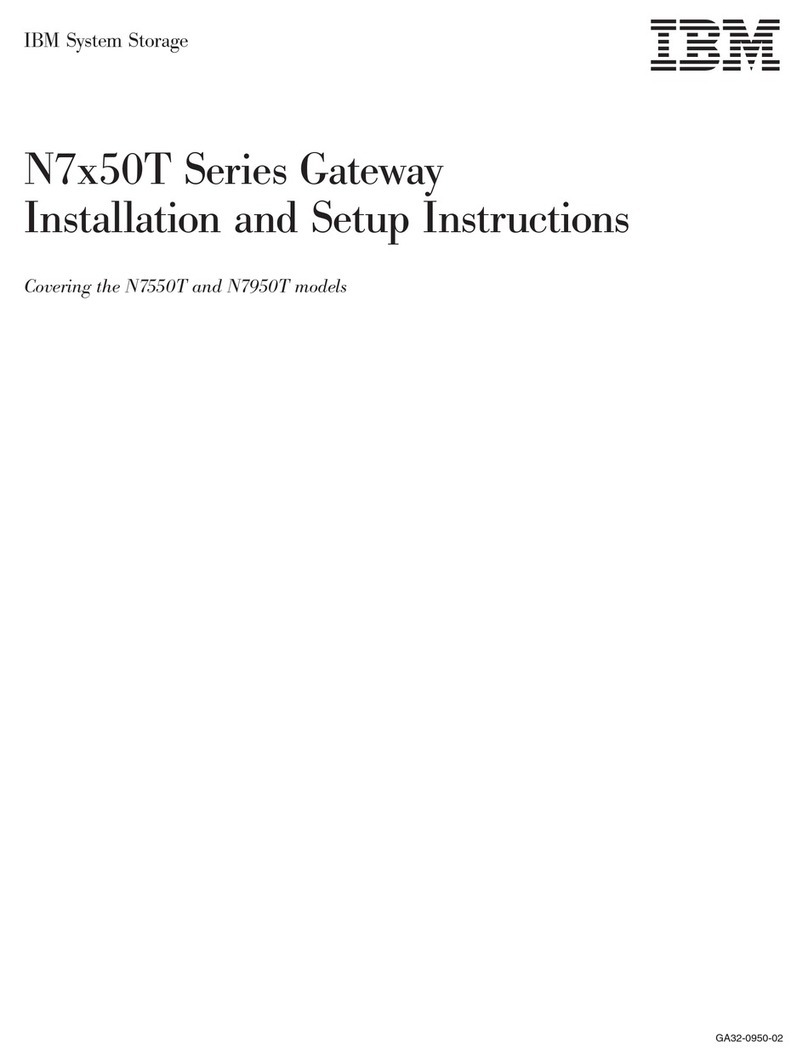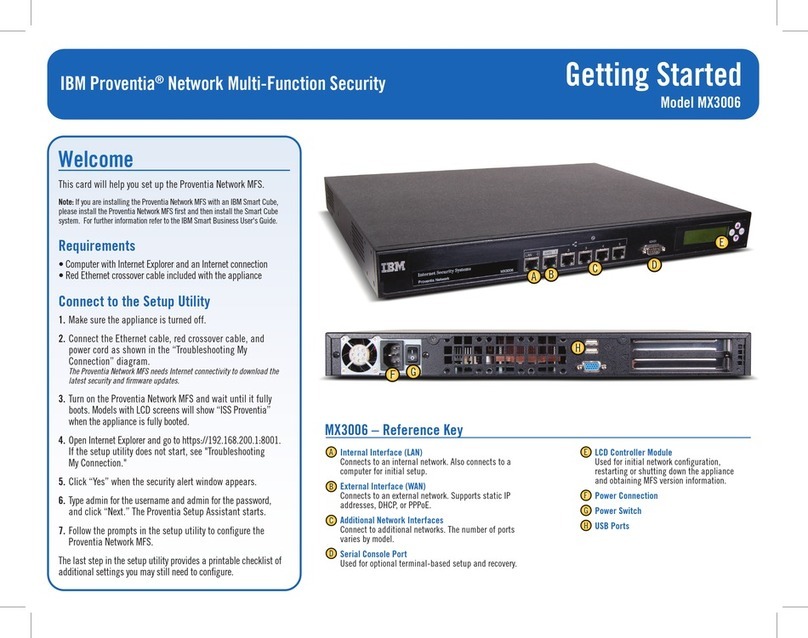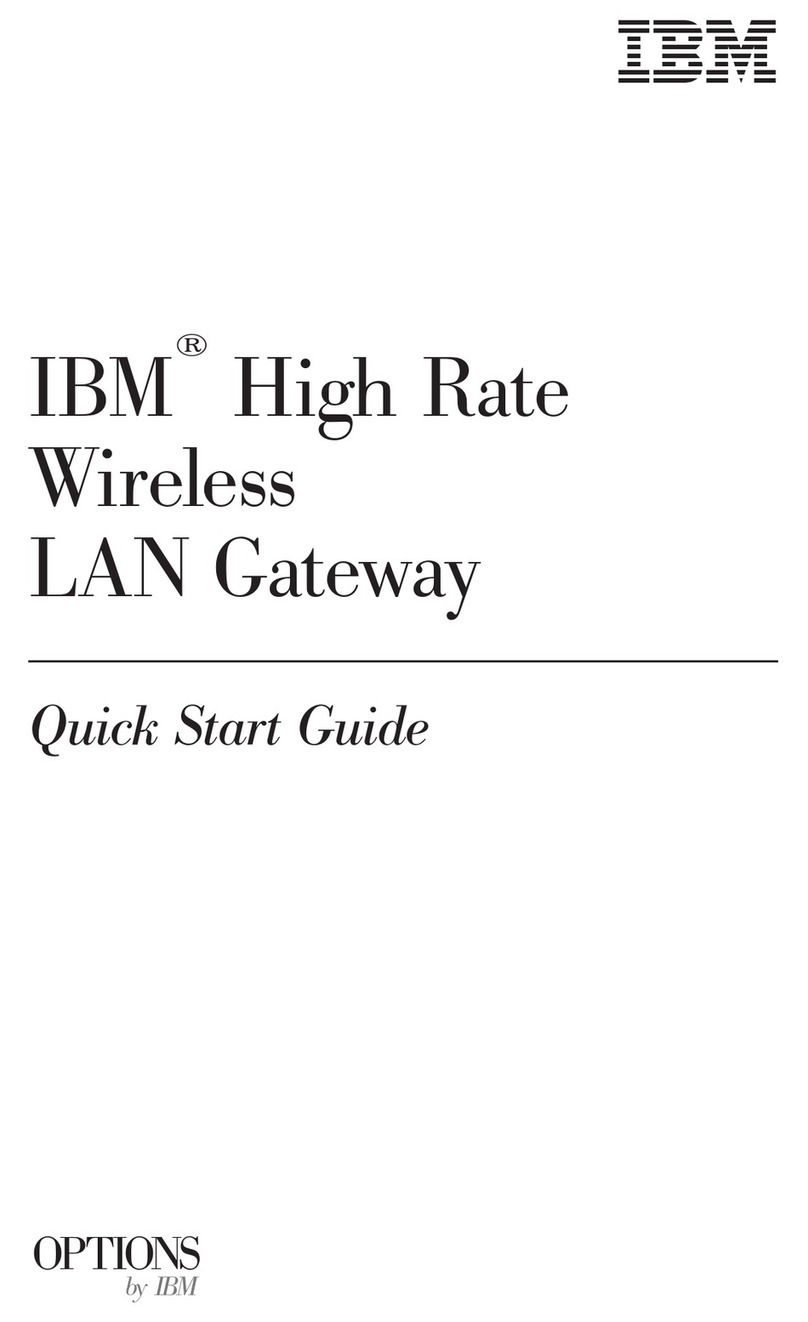Failure during boot process ...................282
Failure during normal system operation ..............282
Service processor reboot/restart policy controls ...........282
System firmware updates ....................283
General information on system firmware updates ...........284
Determining the level of firmware on the system ...........285
Updating the firmware .....................285
Archiving the update files ...................287
Configuring and deconfiguring processors or memory ..........287
Run-time CPU deconfiguration (CPU repeat gard) ..........287
Service processor system monitoring - surveillance ...........287
System firmware surveillance ..................288
Operating system surveillance ..................288
Call-out (call-home) .......................288
Service processor error logs ...................289
LCD progress indicator log ....................290
Service processor operational phases ................291
Pre-standby phase ......................291
Standby phase .......................291
Bring-up phase .......................292
Runtime phase.......................292
Chapter 10. Using System Management Services ..........293
Select language ........................294
Change password options ....................295
View error log .........................295
Setup remote IPL (initial program load) ...............296
Change SCSI settings ......................299
Select console ........................299
Select boot options .......................300
Select boot devices.......................302
Display current settings .....................305
Restore default settings .....................305
Multiboot startup ........................305
Exiting System Management Services ................305
Chapter 11. Removal and replacement procedures ..........307
Safety considerations ......................307
Procedure list .........................309
Handling static-sensitive devices ..................310
Stopping the system ......................310
Starting the system .......................311
Placing the NAS Gateway 500 into the service position .........312
Returning the NAS Gateway 500 to the operating position ........313
Service cover .........................314
Service access cover removal ..................314
Service access cover replacement ................314
Bezel ............................315
Front bezel removal .....................315
Front bezel replacement ....................315
System rack removal and replacement................316
System drawer removal ....................316
System drawer replacement ..................317
Drawer-release latch and brackets .................320
Drawer-release latch removal ..................320
Drawer-release latch replacement ................321
vi NAS Gateway 500 Service Guide