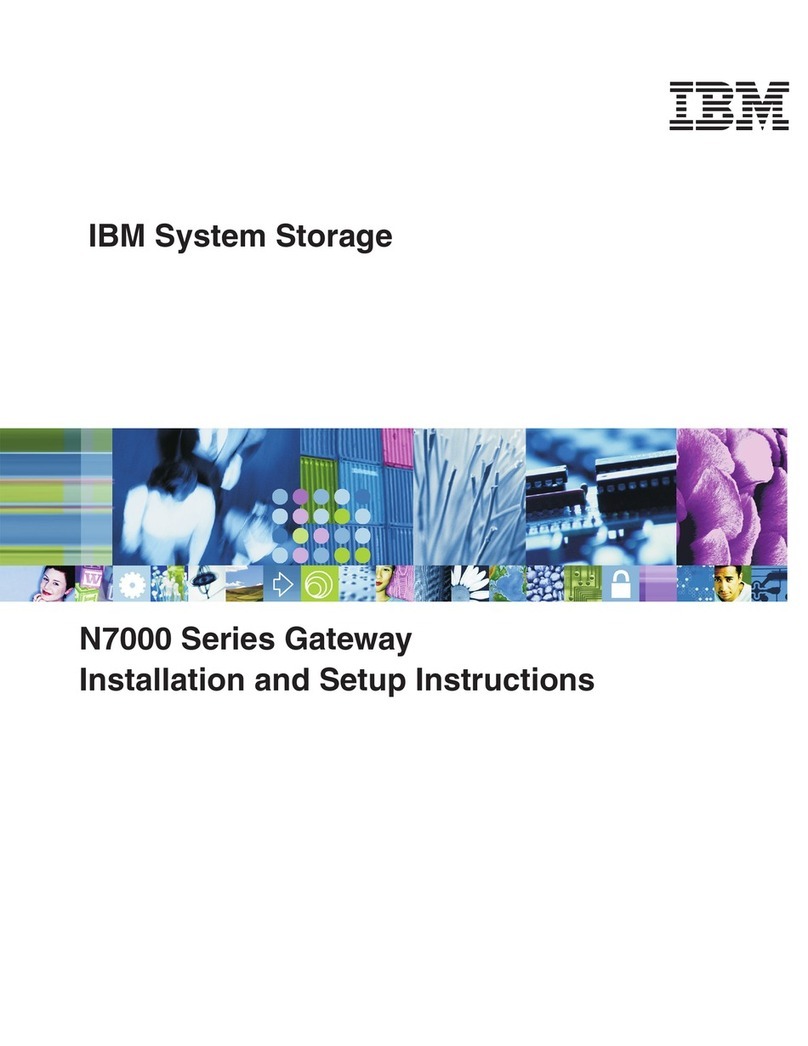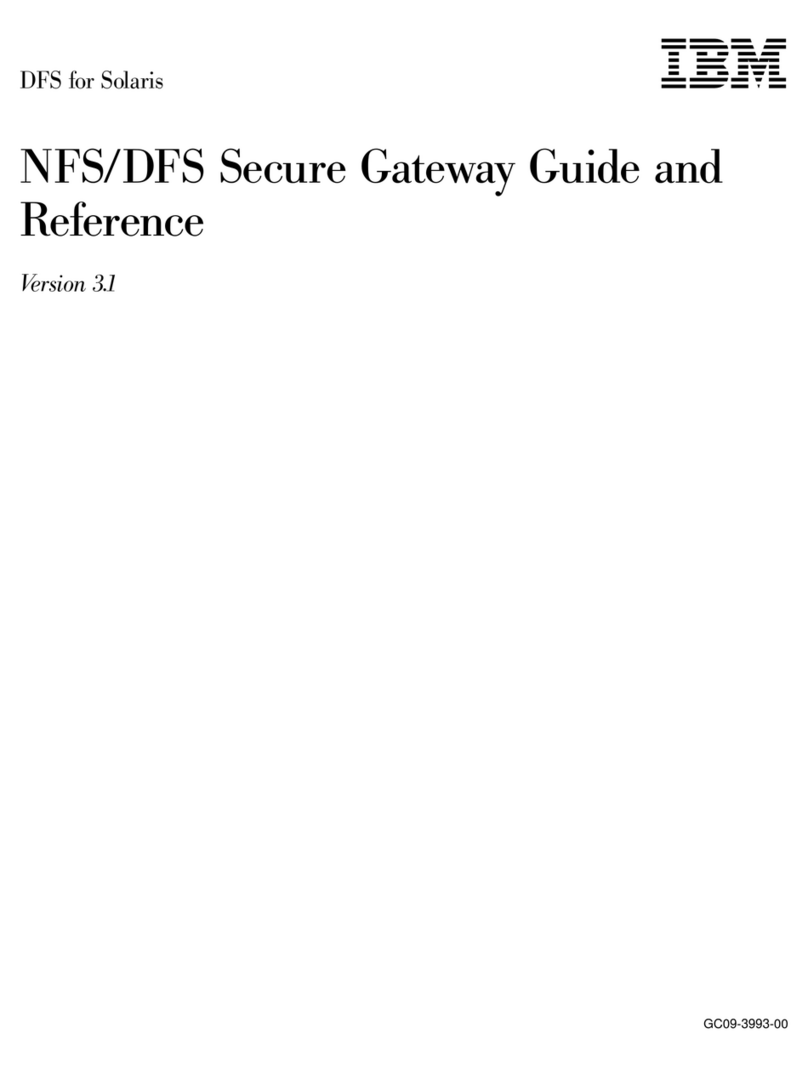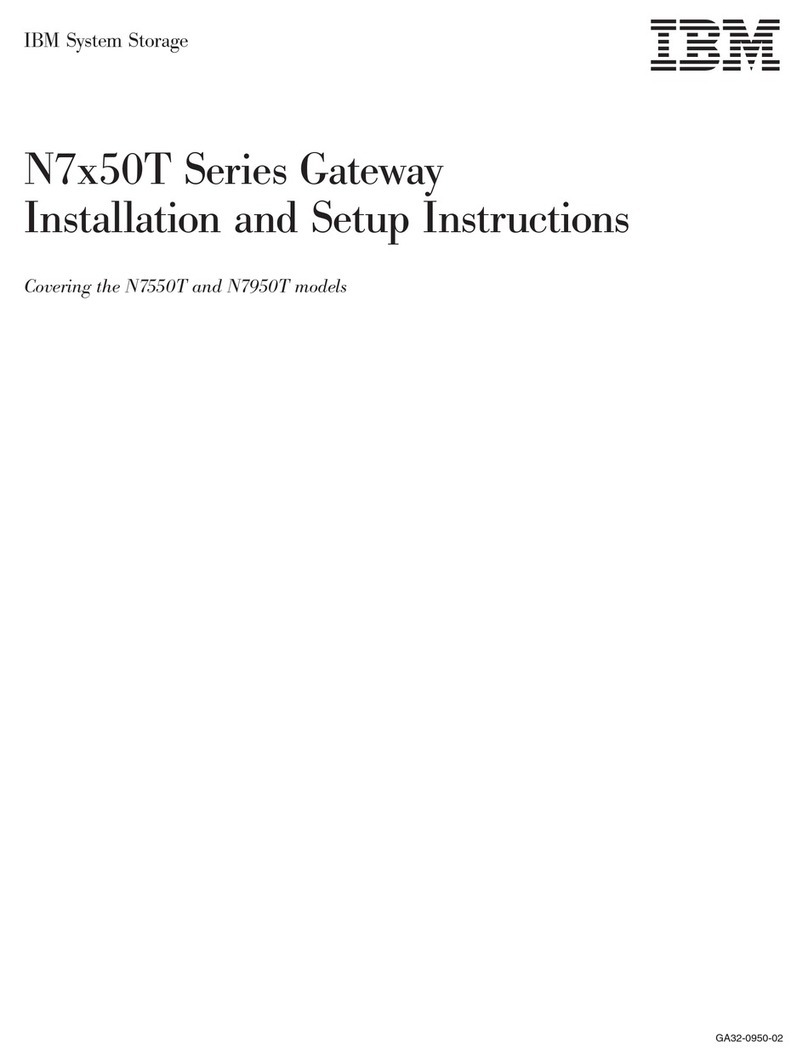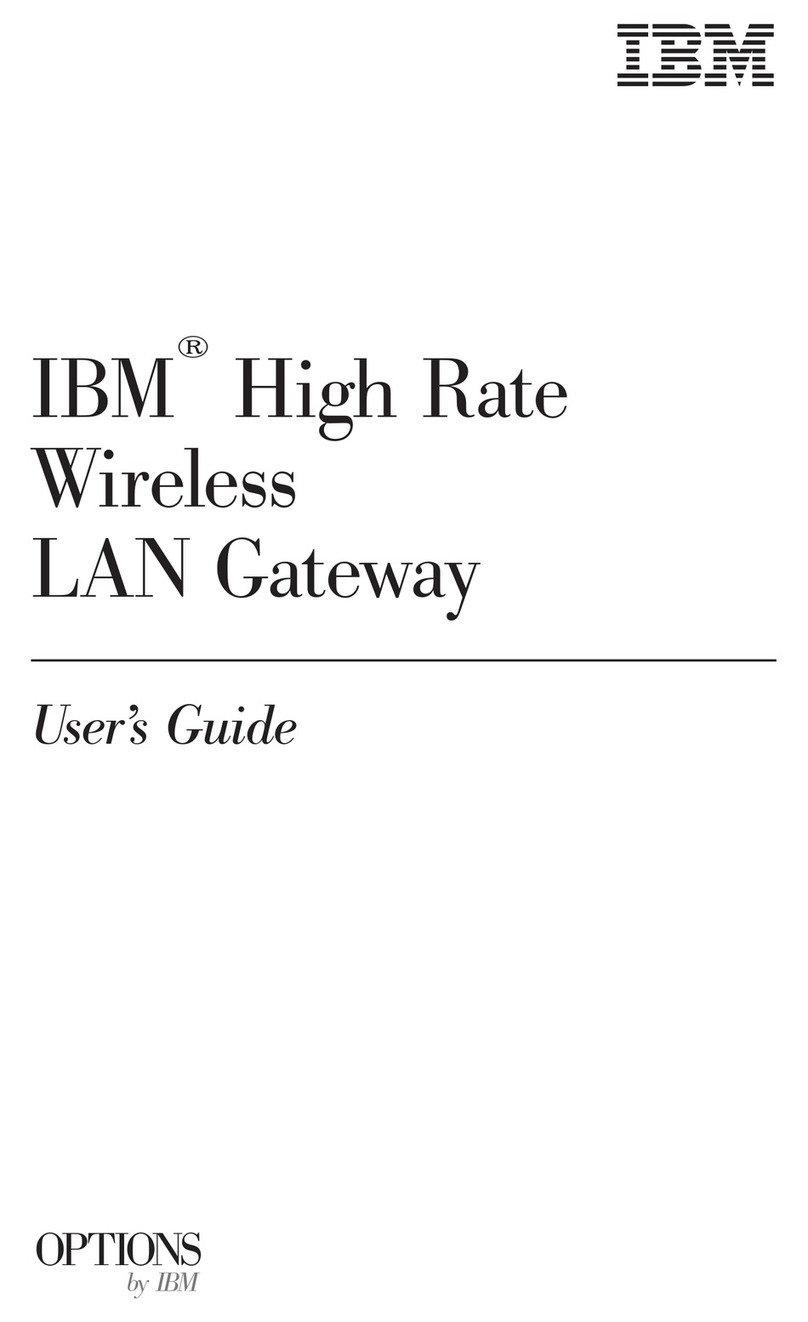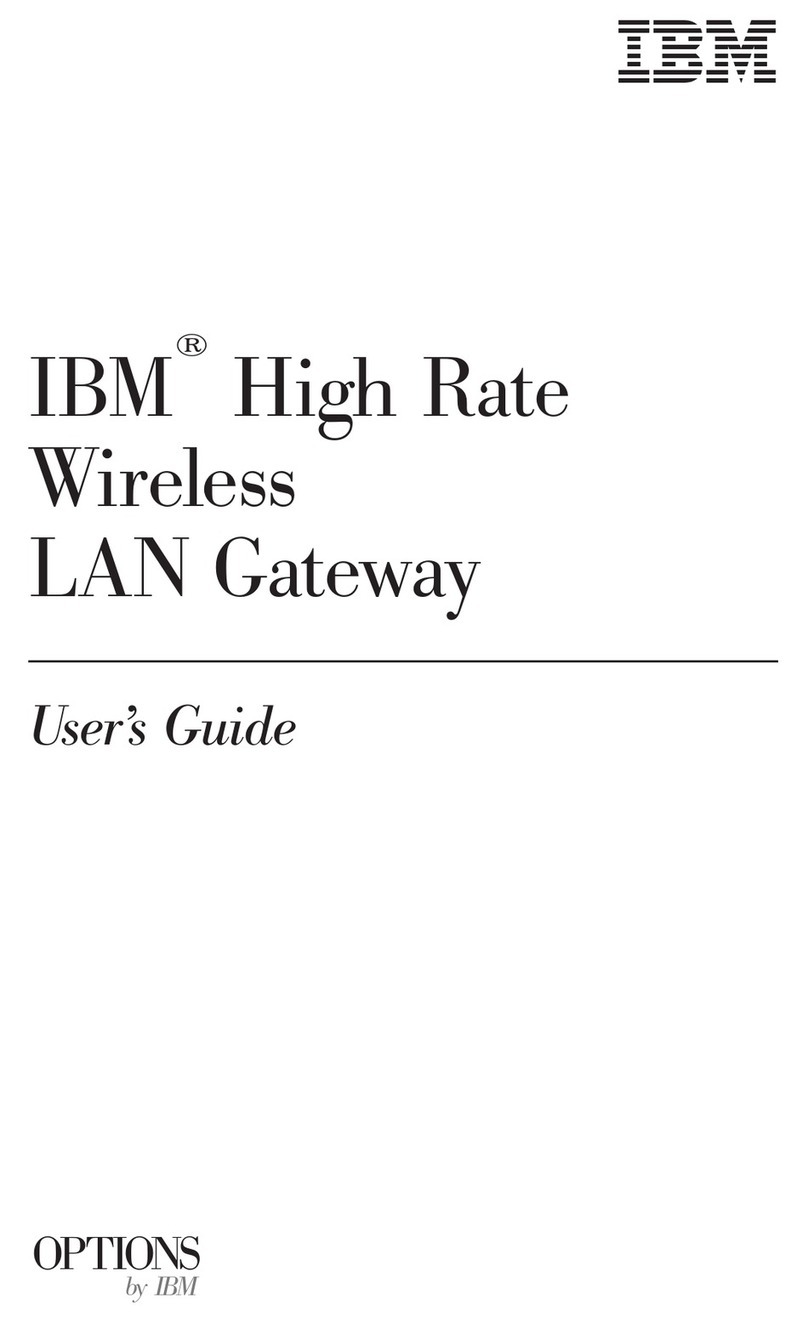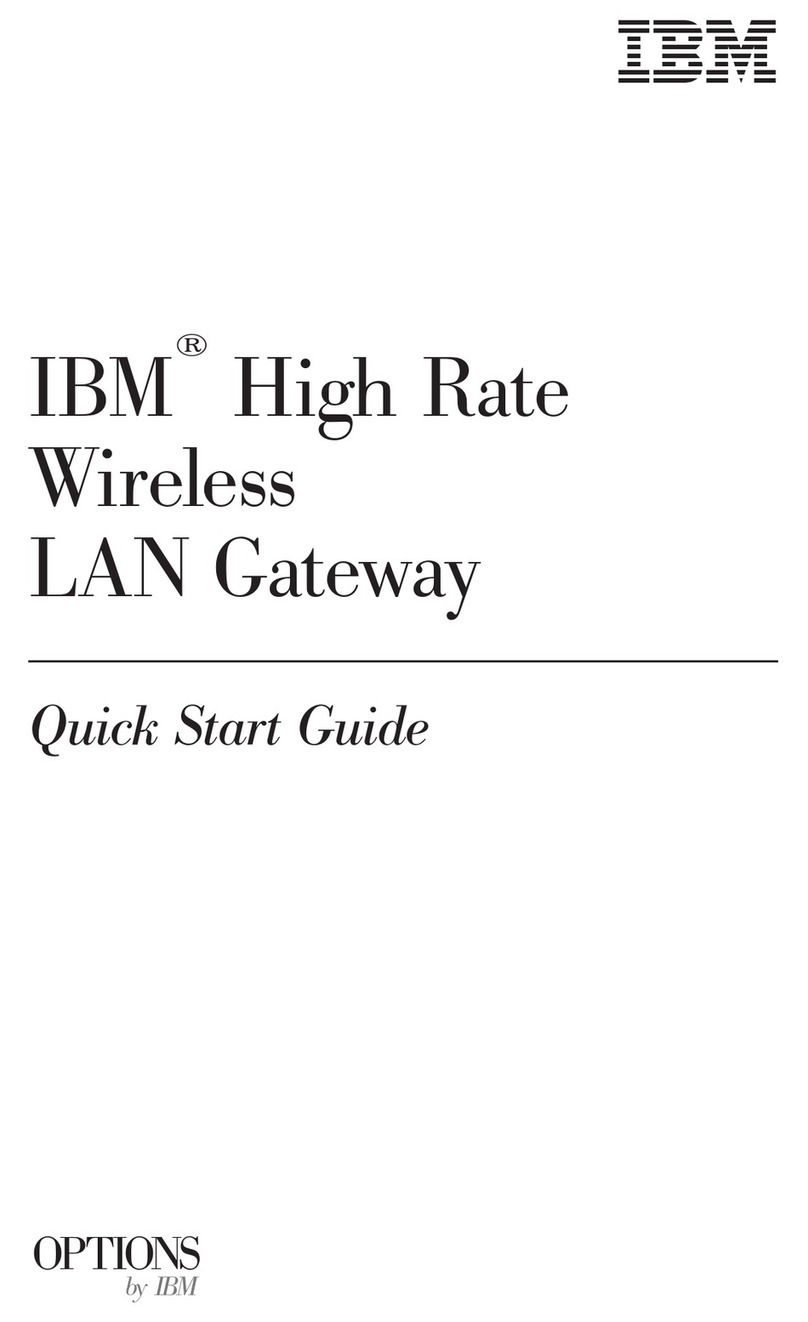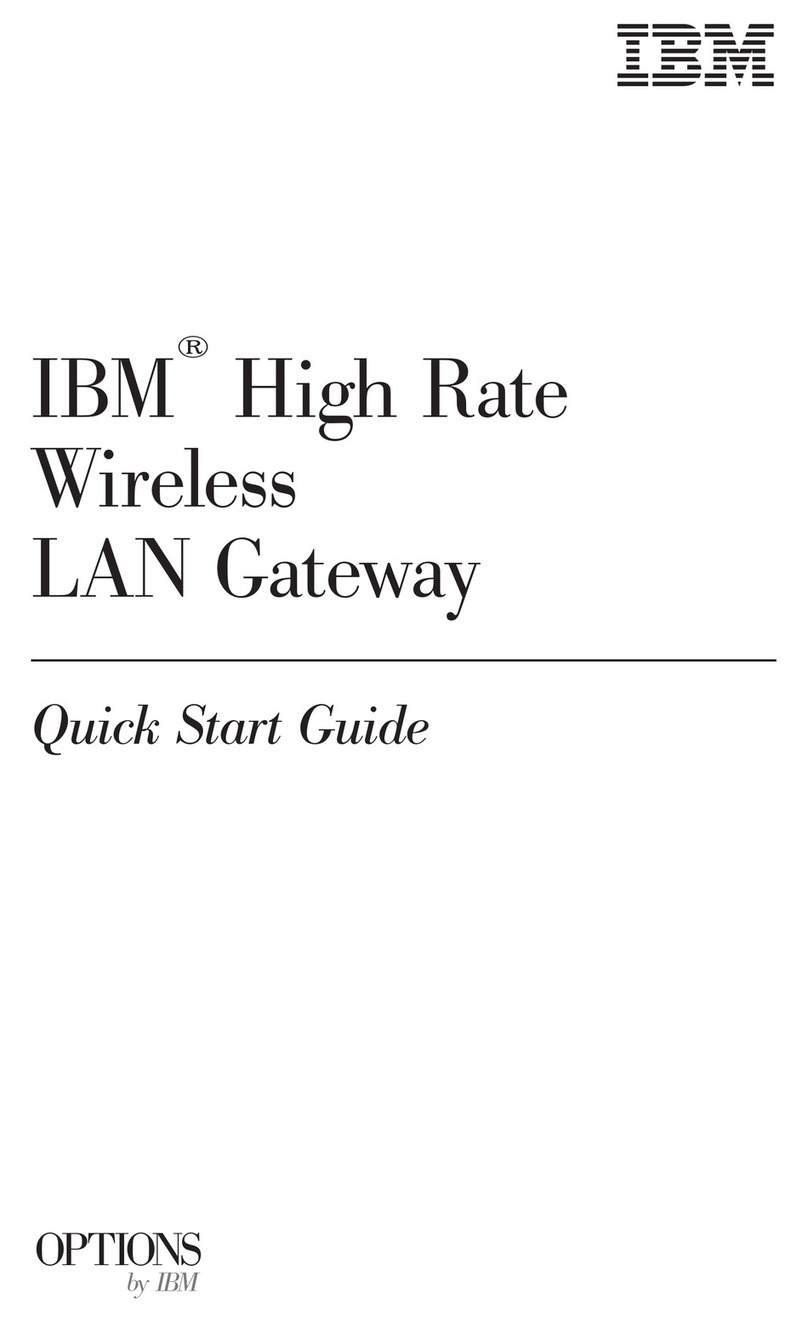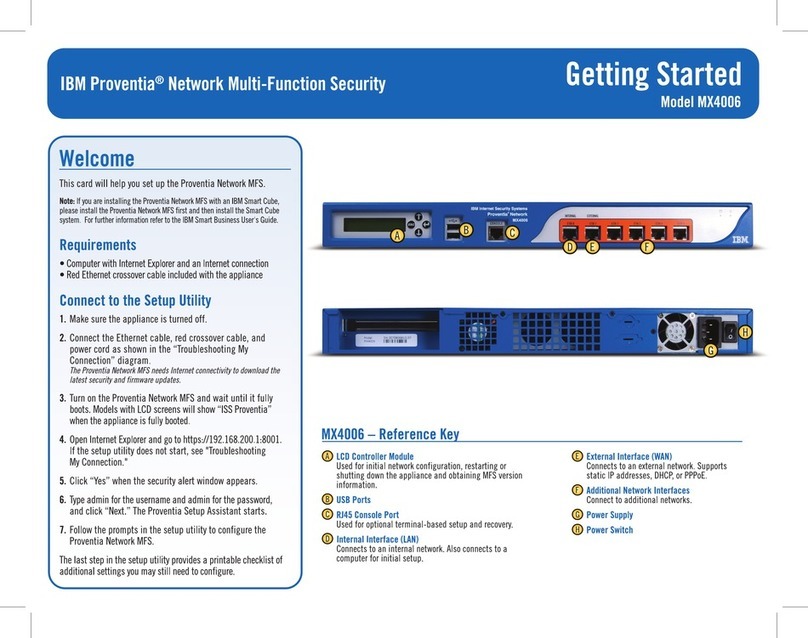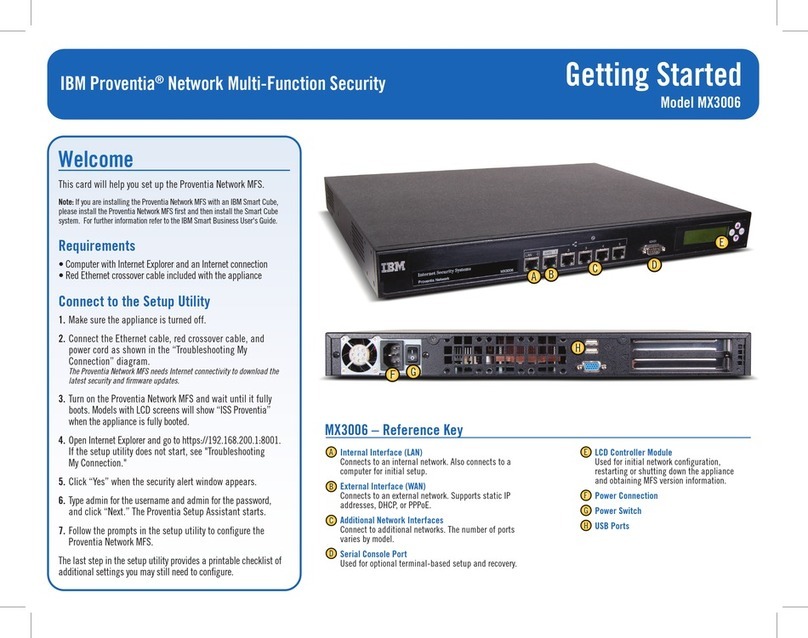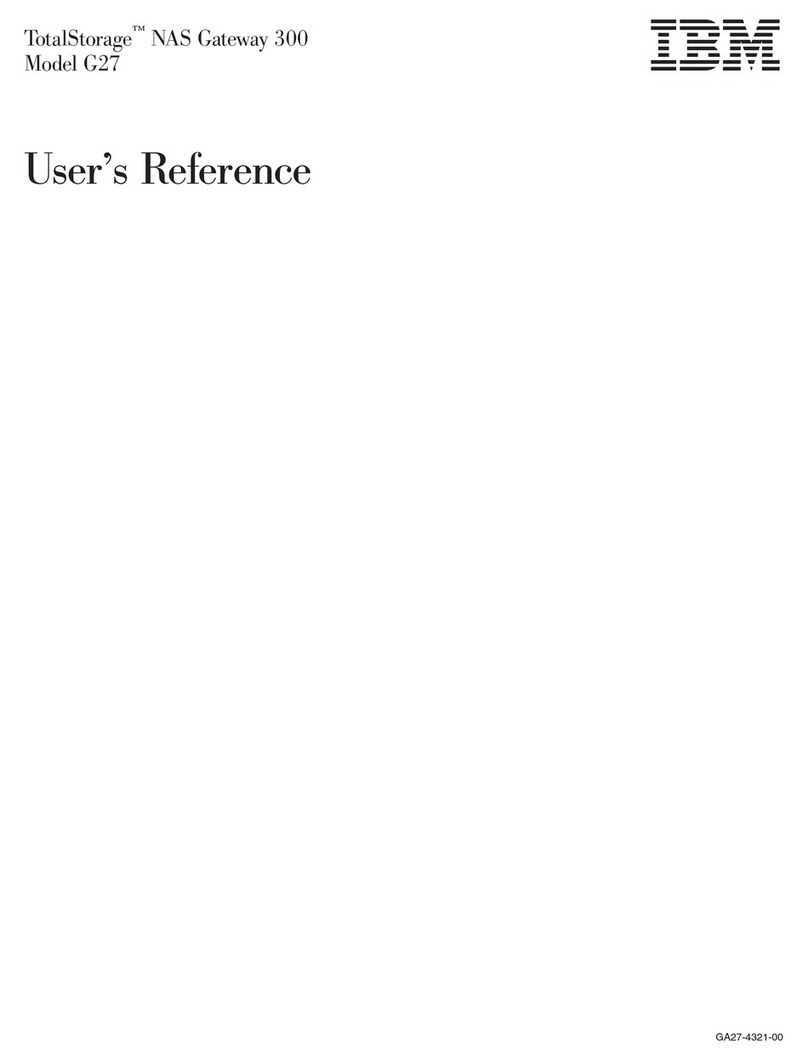Defining a Workgroup.......... 78
Defining the Active directory ....... 79
User's management for CIFS workgroups .... 80
Adding a CIFS user .......... 81
Changing a user password ........ 81
Changing a user ID........... 81
Activating or deactivating CIFS user access... 82
Working with CIFS path sharing ....... 82
Creating a CIFS share on ProtecTIER ..... 82
Modifying a CIFS share on ProtecTIER .... 84
Removing a CIFS share from ProtecTIER ... 85
Connecting to a CIFS share ......... 86
Migrating between Workgroup and Active Directory
authentication ............. 86
Modifying user access to the share ..... 88
Migrating from Active Directory to Workgroup
authentication ............ 88
Chapter 12. About NFS ........ 91
Working with NFS exports ......... 91
Creating an NFS export on ProtecTIER .... 91
Modifying an NFS export on ProtecTIER ... 93
Removing an NFS export from ProtecTIER ... 94
Mounting an NFS file system on a host ..... 95
Mounting an NFS file system on Linux .... 96
Mounting an NFS file system on AIX..... 96
Mounting an NFS file system on Solaris .... 97
Chapter 13. Native replication
management (for FSI) ........ 99
Working with ProtecTIER Replication Manager .. 99
Managing the replication grid ........ 100
Working with repositories in a replication grid .. 101
Adding a repository to a replication grid ... 101
Removing a repository from a grid ..... 102
Updating the replication IP address of a grid
member .............. 102
Working with replication groups in FSI..... 103
Creating a Replication Group for FSI .... 103
Adding a single node repository to a replication
group ............... 104
Modifying a Replication Group for FSI .... 105
Working with replication policies in FSI .... 106
Creating replication policies for FSI ..... 106
Modifying FSI replication policies ..... 108
Deleting FSI replication policies ...... 110
Running a replication policy in FSI ..... 111
Disabling FSI replication policies ...... 112
Enabling FSI replication policies ...... 113
Creating a replication directory ...... 113
Deleting a replication directory ...... 114
Setting the weekly replication timeframe .... 115
Setting the centralized time frame ...... 116
Setting the replication rate limit ....... 116
Limiting the network interface bandwidth .... 118
Restoring backup data from a policy replication
directory ............... 119
Taking ownership of a replication destination
directory .............. 120
Cloning an FSI replication directory ..... 120
Controlling replication traffic in FSI ...... 121
Suspending replication activity ...... 121
Blocking replication activity ....... 122
Stopping activities running in FSI ...... 122
Chapter 14. Monitoring ProtecTIER
FSI ................ 125
Monitoring ProtecTIER systems ....... 125
Monitoring the ProtecTIER FSI system ..... 126
Capacity .............. 127
Repository configuration ........ 128
Total utilization............ 128
Replication information ......... 128
Monitoring ProtecTIER FSI performance statistics 129
Repository statistics .......... 129
Backup statistics ........... 130
Replication statistics .......... 132
Monitoring FSI activities.......... 133
Monitoring the file system ......... 135
Viewing the space utilization of a file system
through a CIFS user .......... 136
Monitoring FSI replication policies ...... 136
Monitoring a file system.......... 137
Monitoring file system properties...... 137
Monitoring a CIFS share configuration .... 137
Monitoring an NFS export configuration ... 138
Part 3. Performance optimization,
reporting and troubleshooting... 141
Chapter 15. Optimization ...... 143
Changing the CRC setting ......... 143
Chapter 16. Reporting........ 145
Using SNMP traps ........... 145
Using the ProtecTIER Manager Configuration
menu ................ 148
Accessing the Configuration menu ..... 149
Entering registration details ....... 149
Configure SNMP Traps ......... 150
Generating a ProtecTIER service report ..... 154
Generating a service report using the ProtecTIER
Service menu ............. 156
Creating a long-term statistics report ..... 158
Creating a performance analysis report ..... 161
Understanding the ProtecTIER Performance
Analysis .............. 162
Creating a system activities statistics report ... 163
Viewing machine reported product data (MRPD) 165
Monitoring backup and deduplication activities 165
Using the analyze_sessions utility ..... 165
Chapter 17. Troubleshooting ..... 169
Common troubleshooting tasks ....... 169
Viewing the alerts and events log windows ... 172
Wizard error messages .......... 172
Checking and repairing errors ........ 173
Running fsck online .......... 175
Running fsck ............ 176
iv IBM TS7650G Deduplication Gateway for ProtecTIER®: User's Guide for FSI Systems