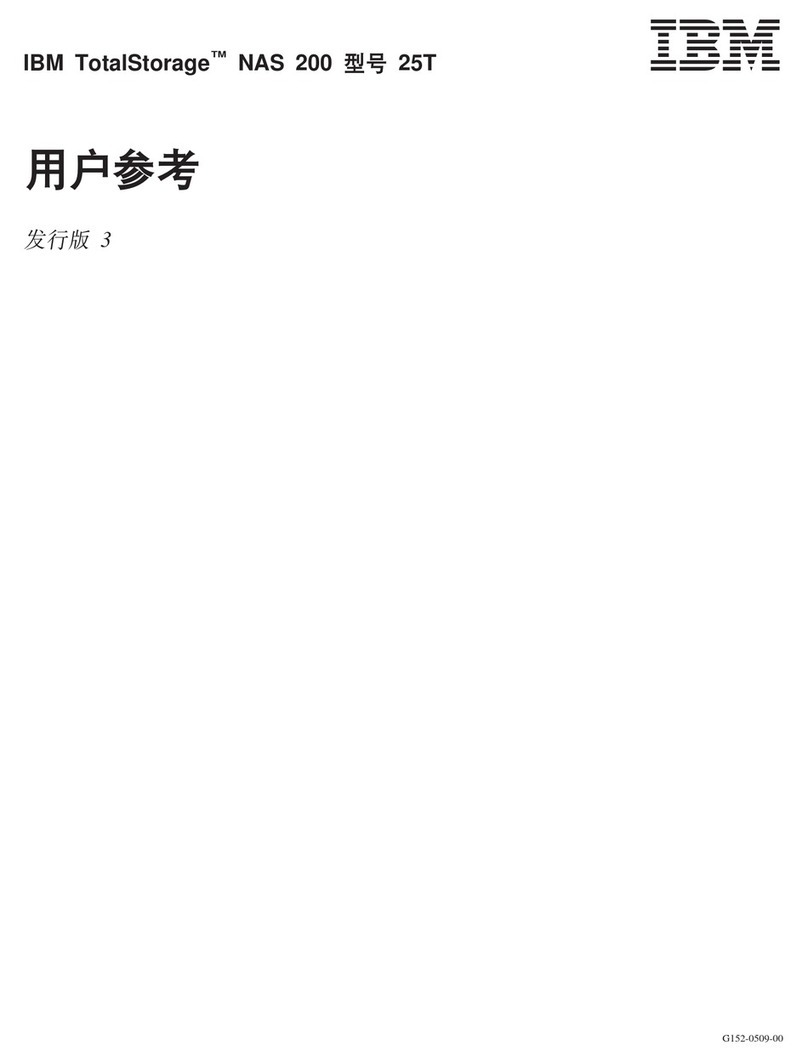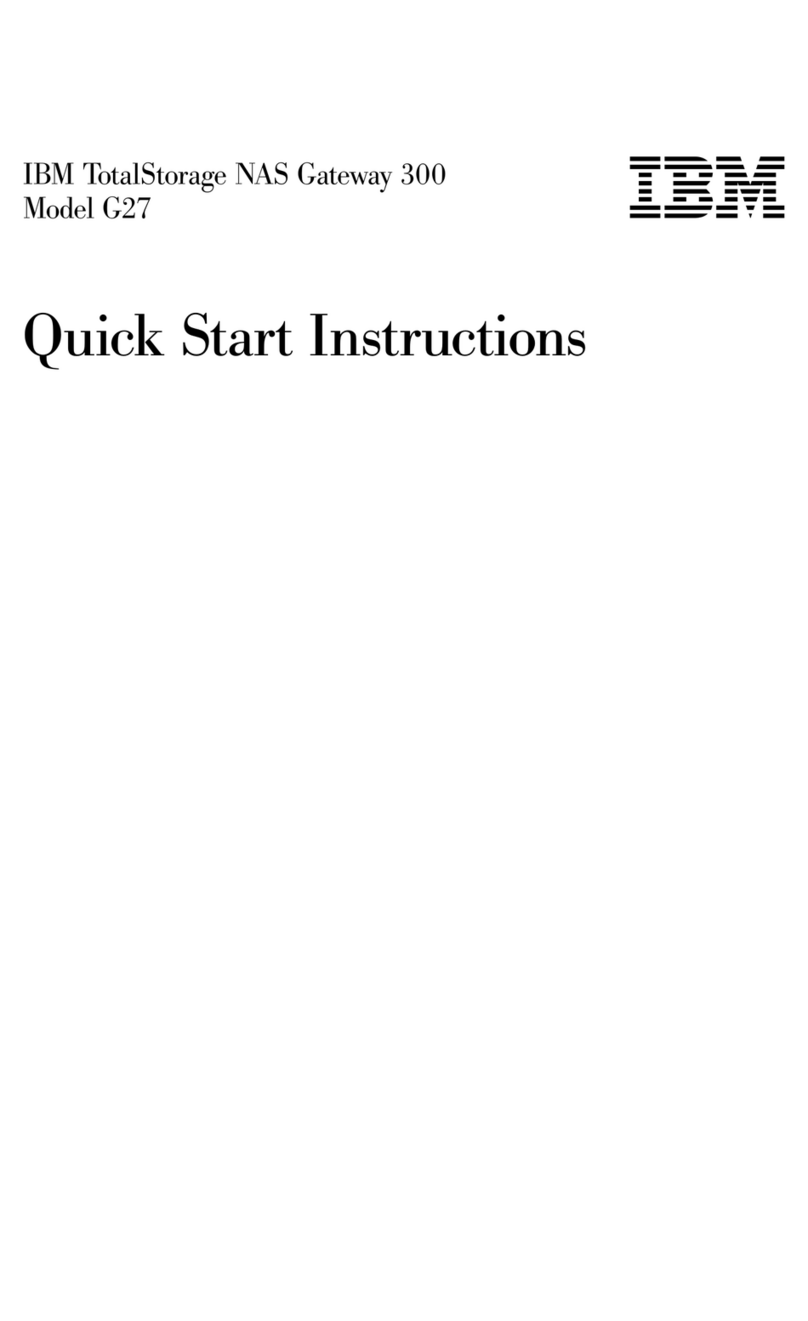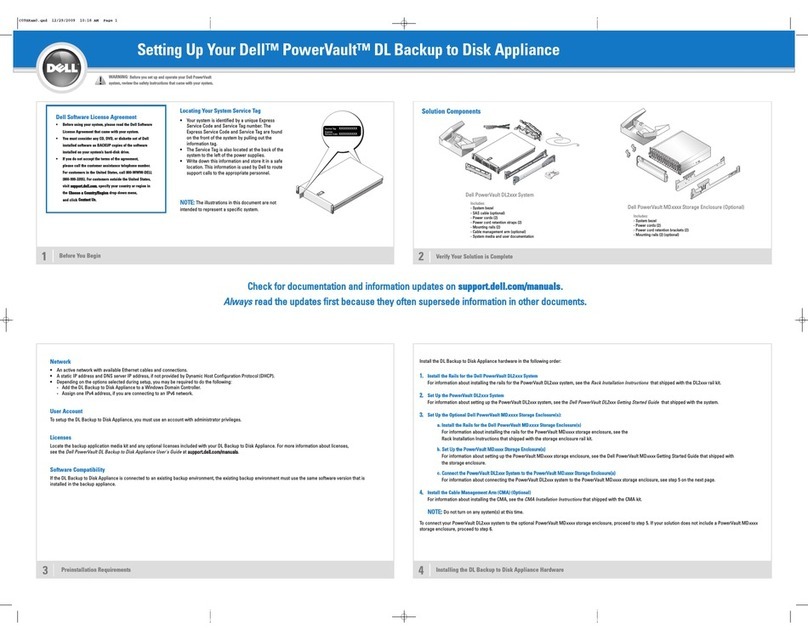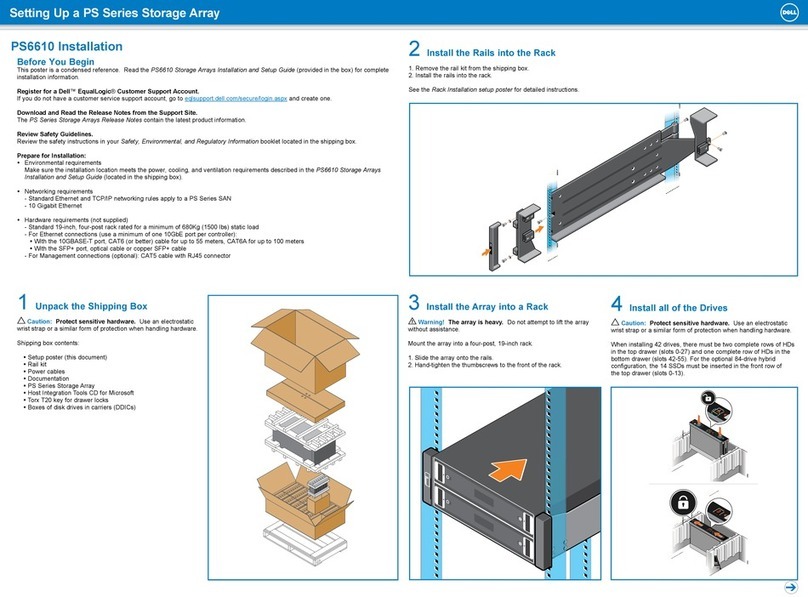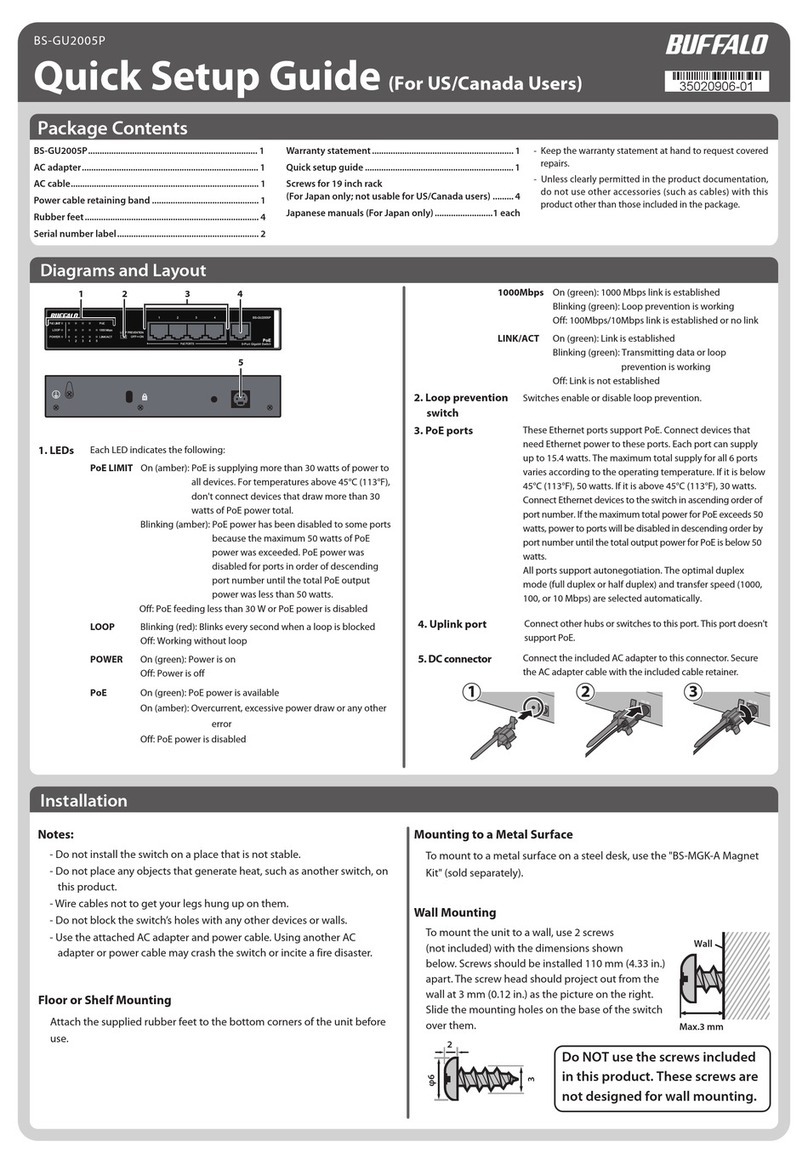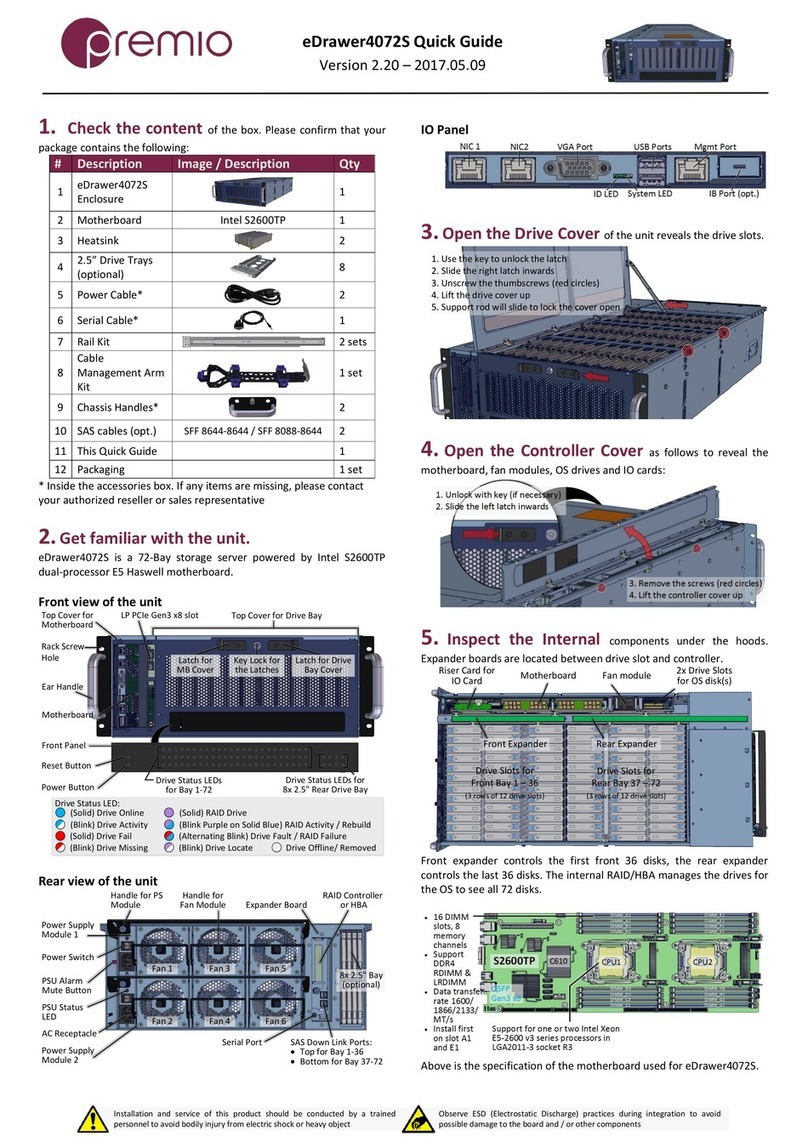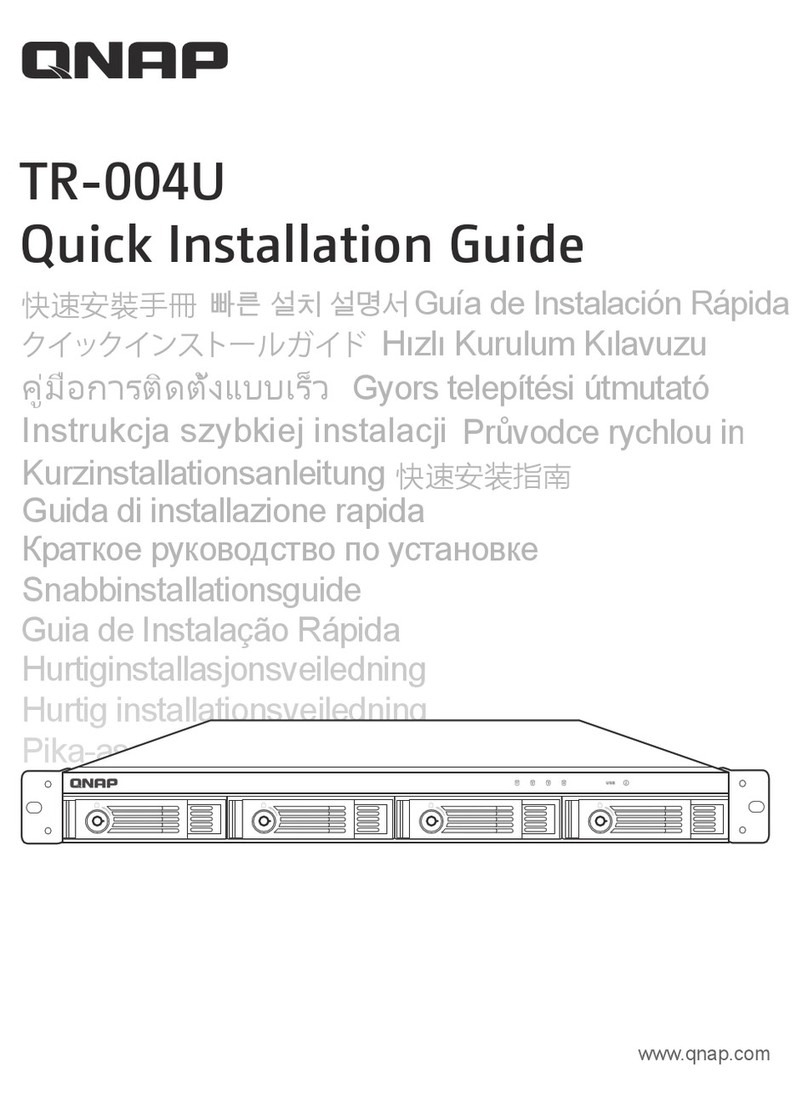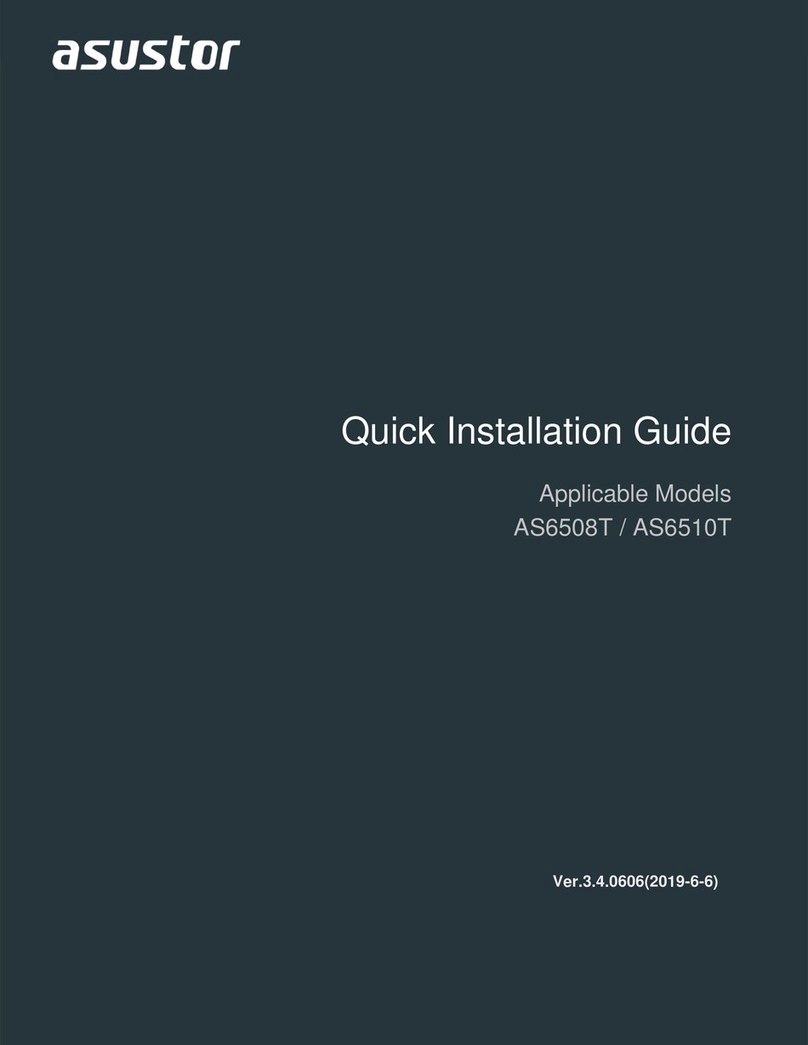IBM TotalStorage DS4100 Operating instructions
Other IBM Network Storage Server manuals

IBM
IBM 220 Owner's manual

IBM
IBM N3700 A20 Manual
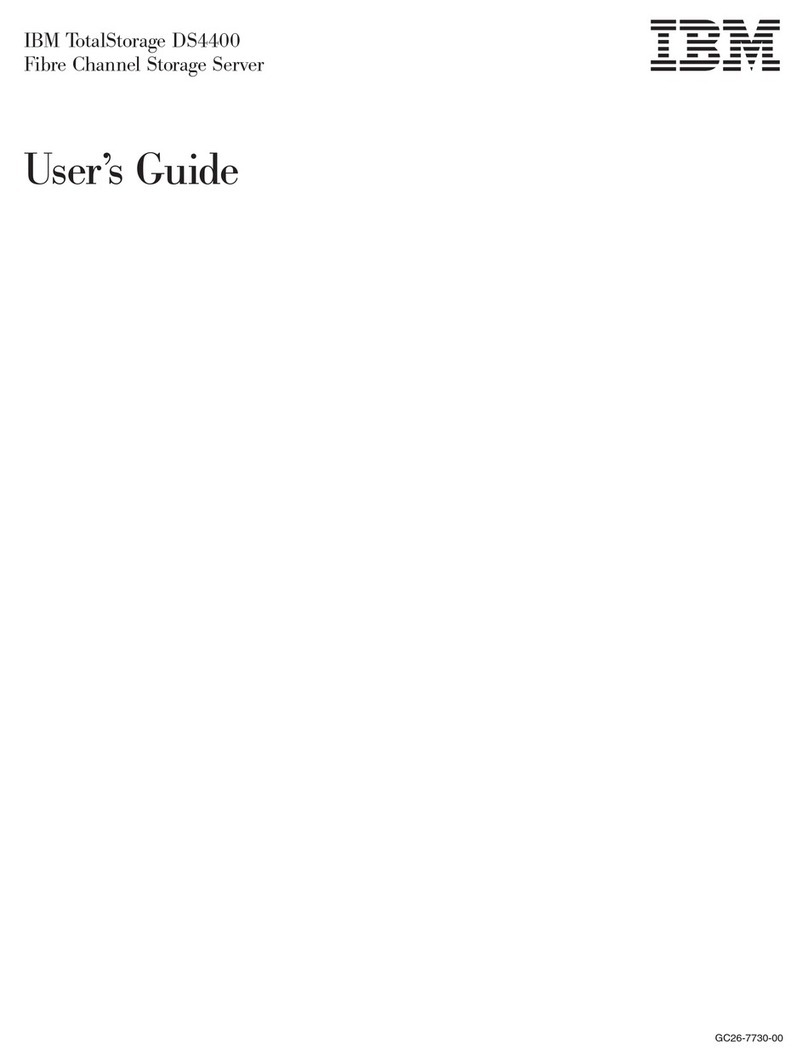
IBM
IBM TotalStorage DS4400 User manual
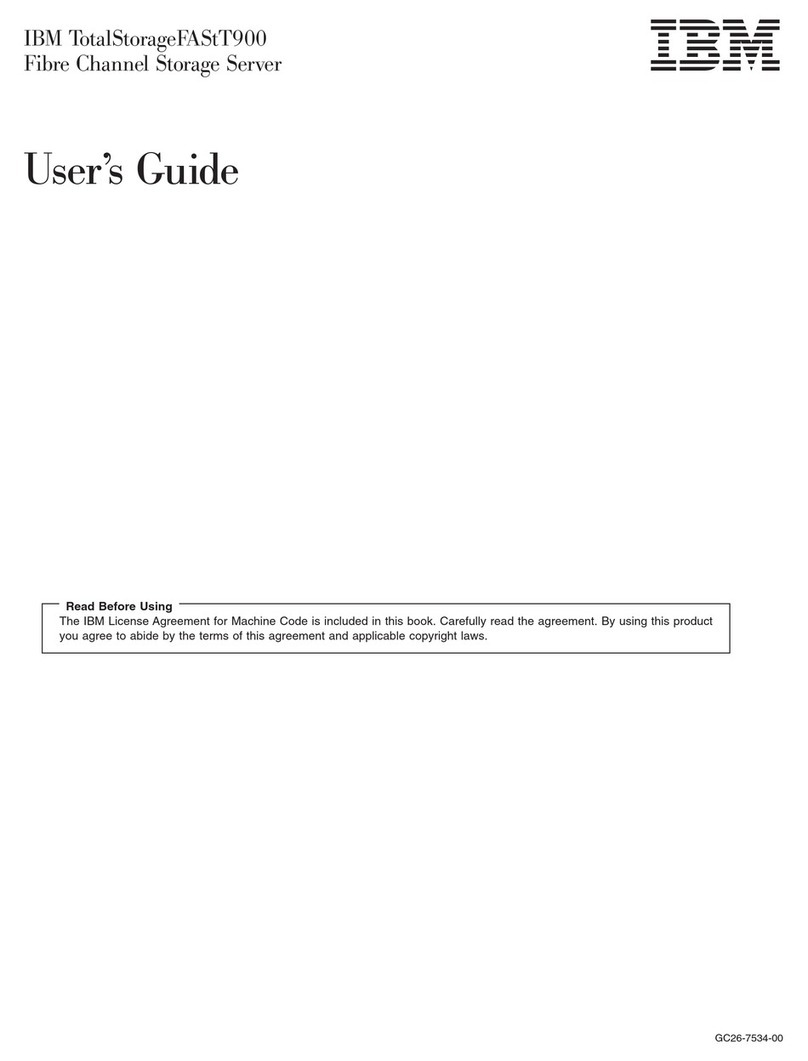
IBM
IBM TotalStorageFAStT900 User manual
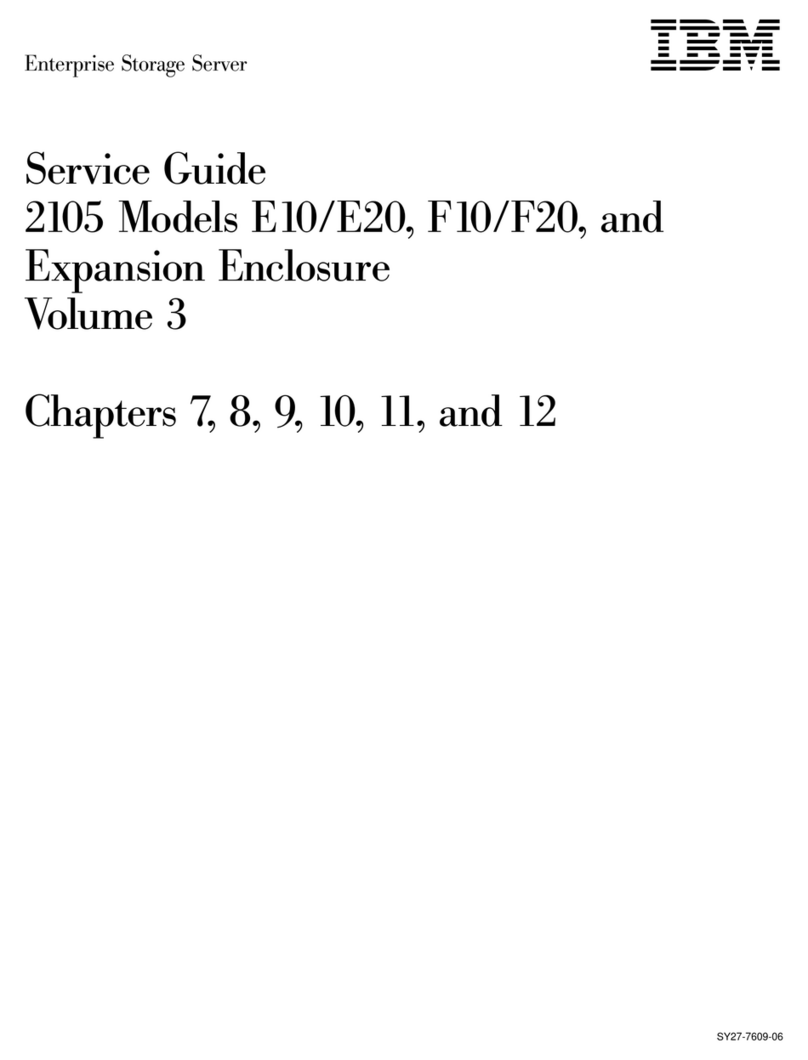
IBM
IBM E10 User manual

IBM
IBM TotalStorage DS4300 Turbo User manual
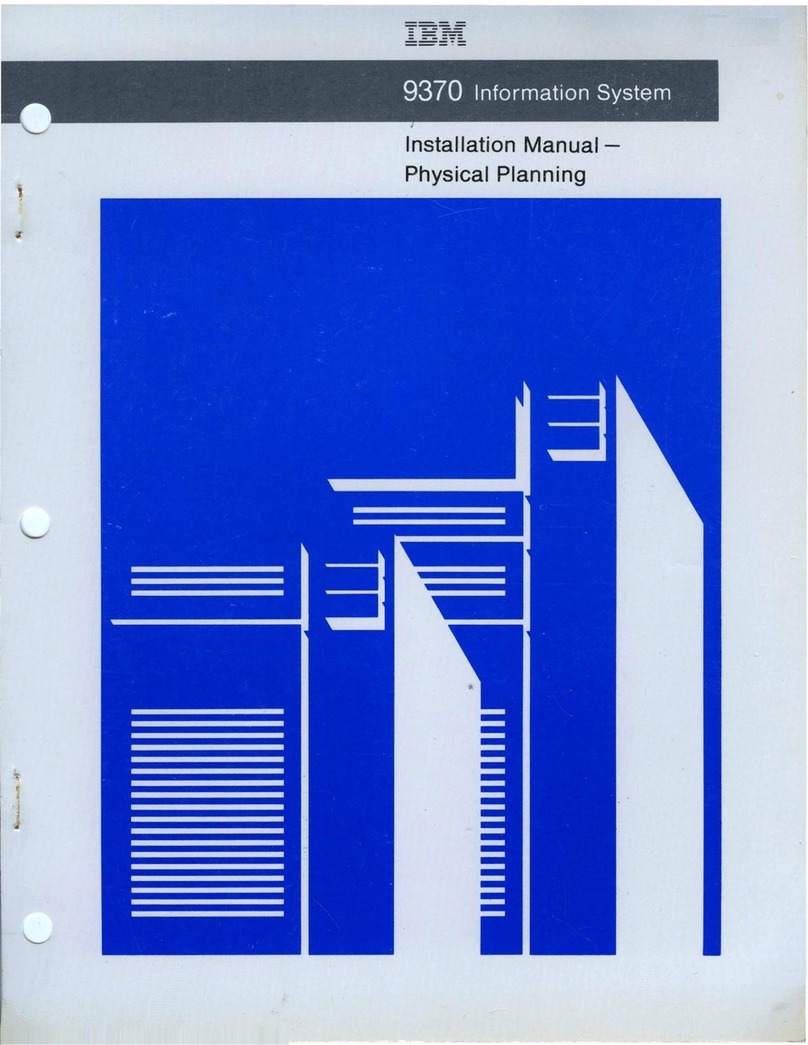
IBM
IBM 9370 User manual

IBM
IBM TotalStorage DS4300 Turbo Operating instructions

IBM
IBM x Series 200 Owner's manual
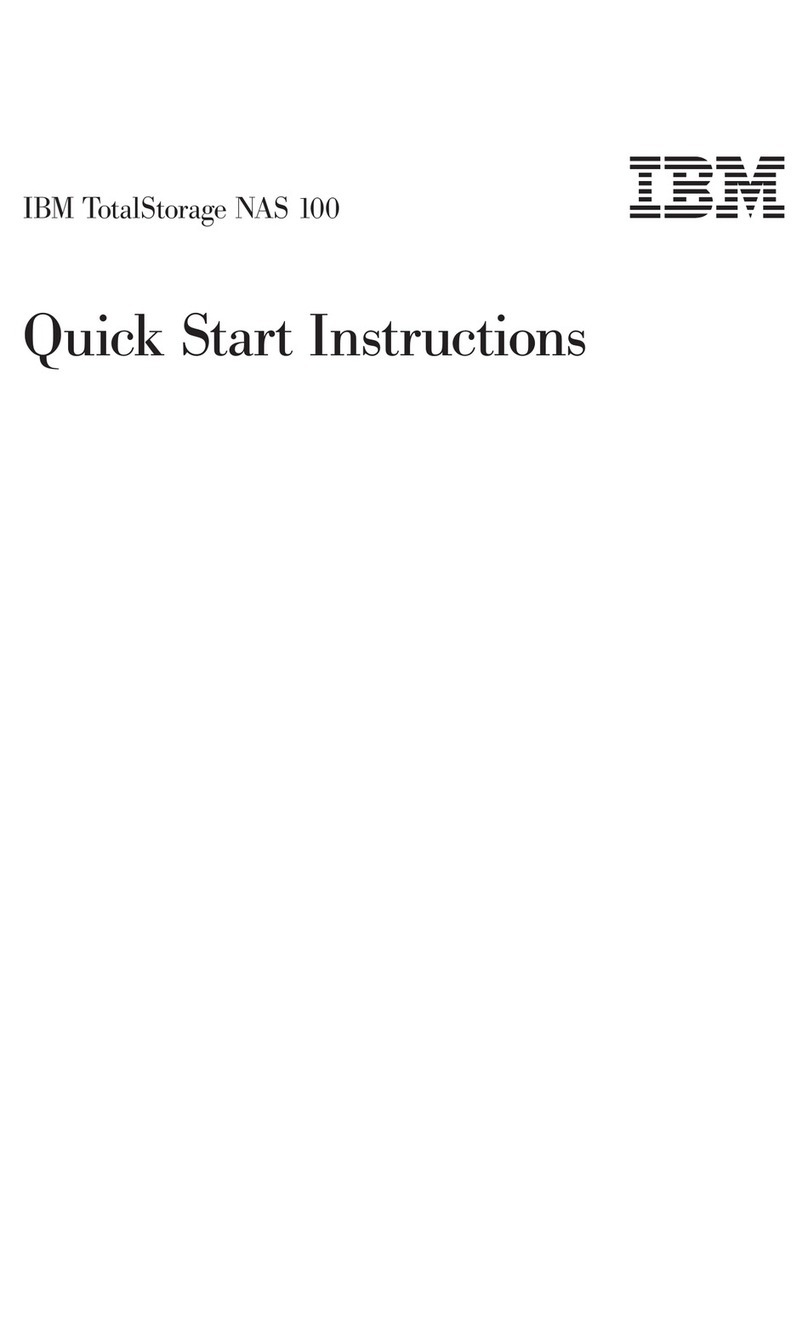
IBM
IBM TOTAL STORAGE NAS 100 Programming manual

IBM
IBM Storwize V7000 User manual

IBM
IBM TotalStorage FAStT600 User manual
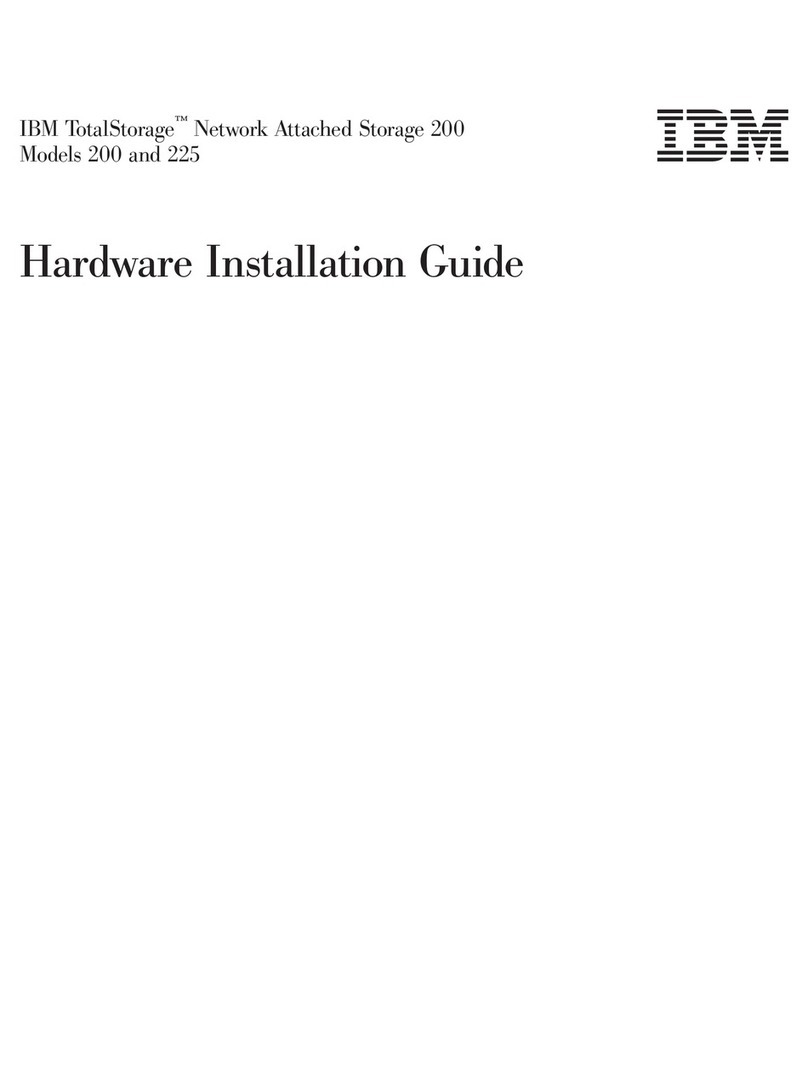
IBM
IBM totalstorage 200 Manual
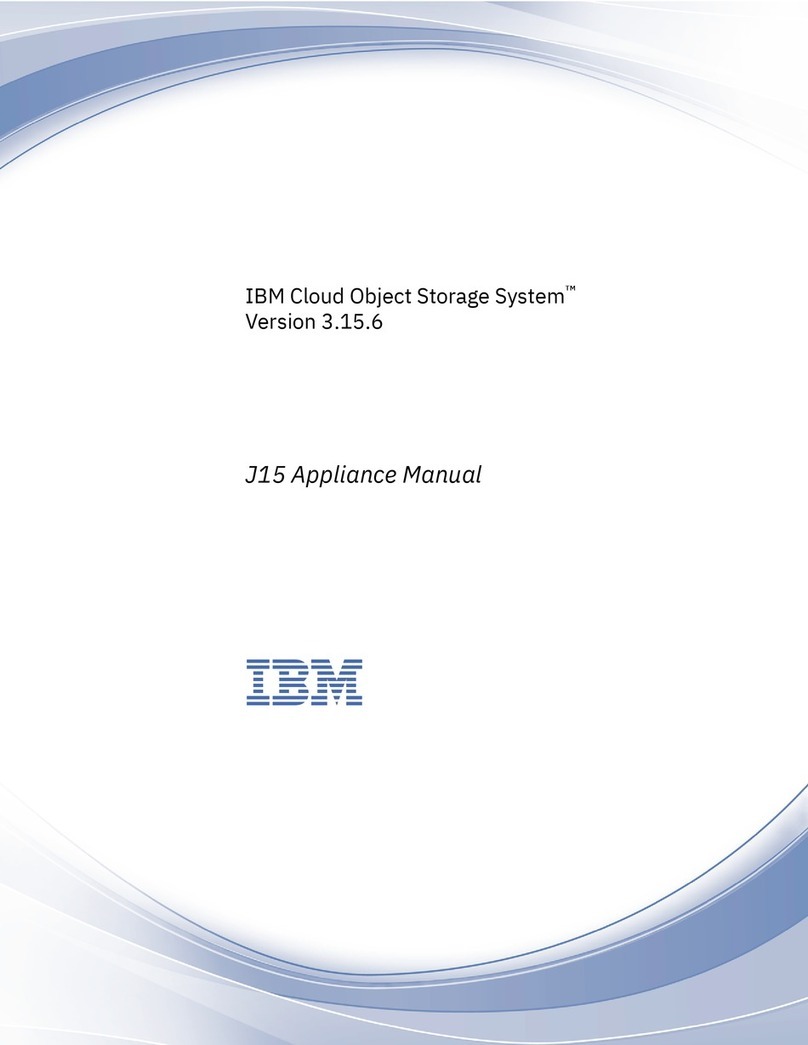
IBM
IBM J15 User manual
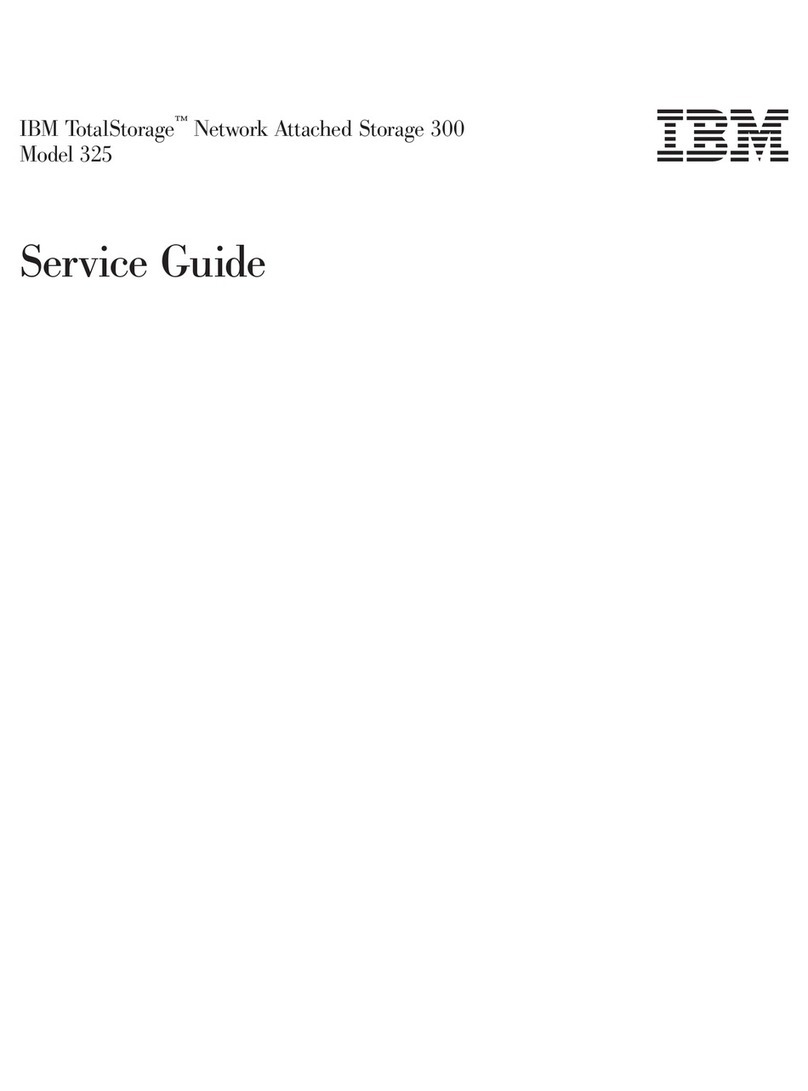
IBM
IBM TotalStorage NAS 300 User manual
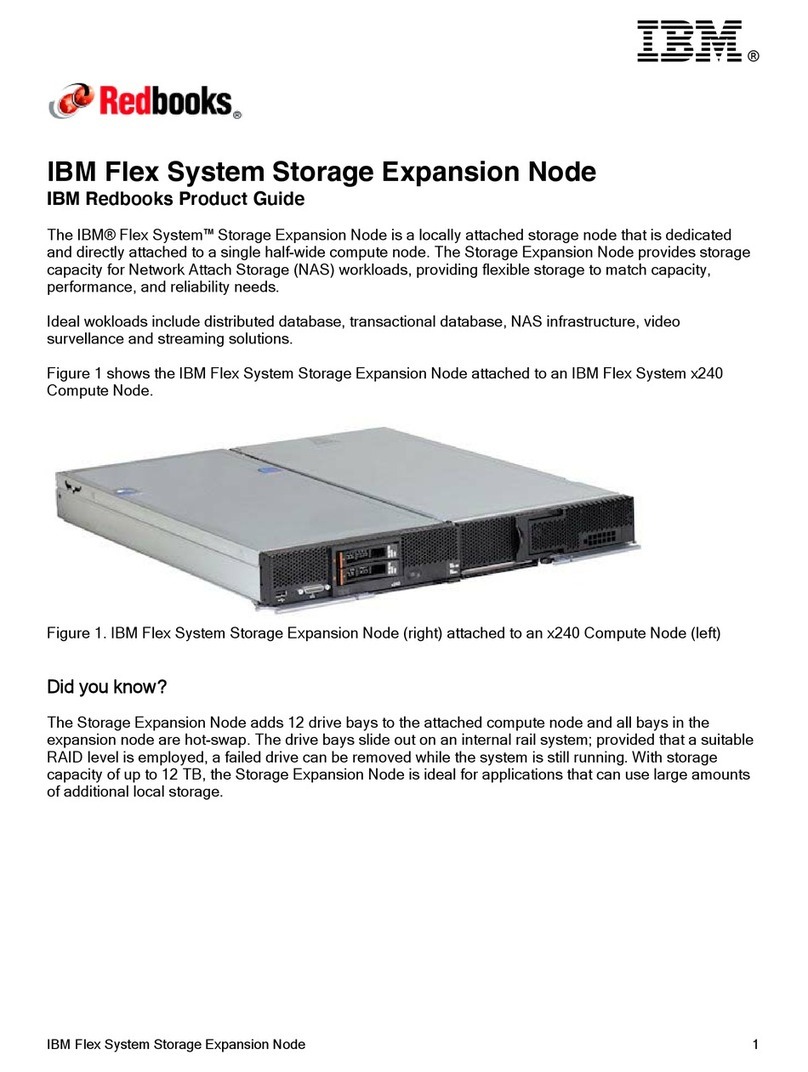
IBM
IBM Flex System 68Y8588 User manual

IBM
IBM SAN06B-R Manual

IBM
IBM TotalStorage FAStT200 User manual
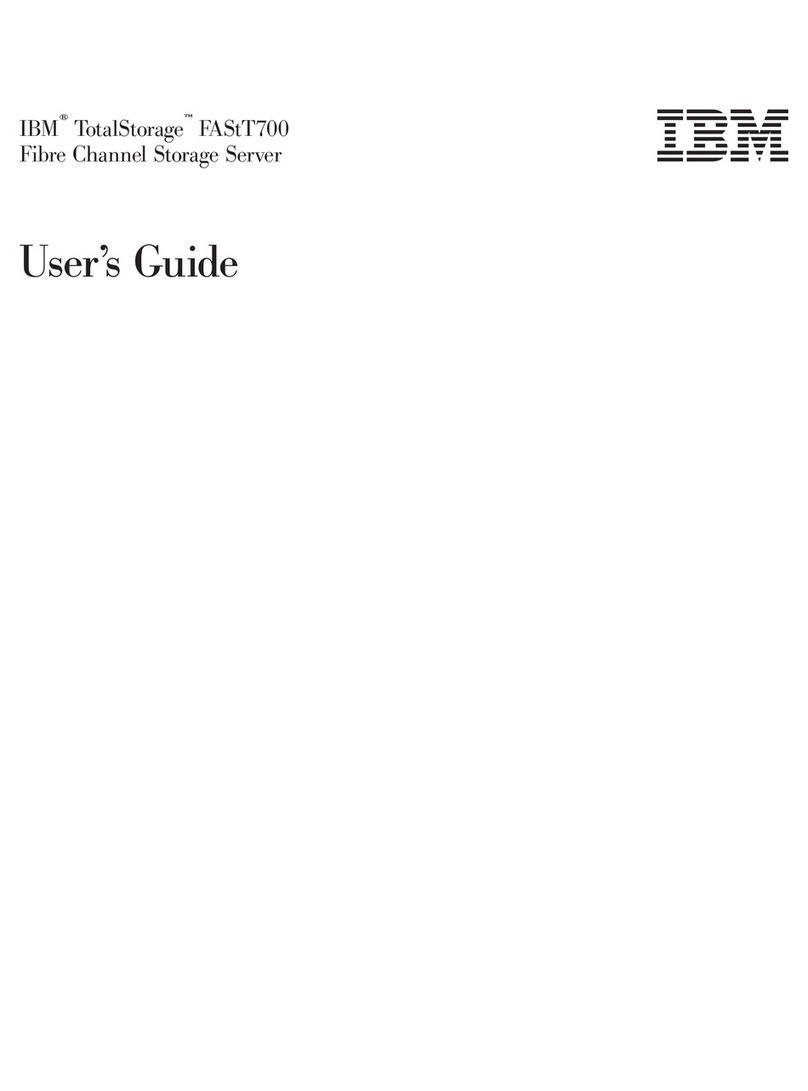
IBM
IBM TotalStorage FAStT700 User manual
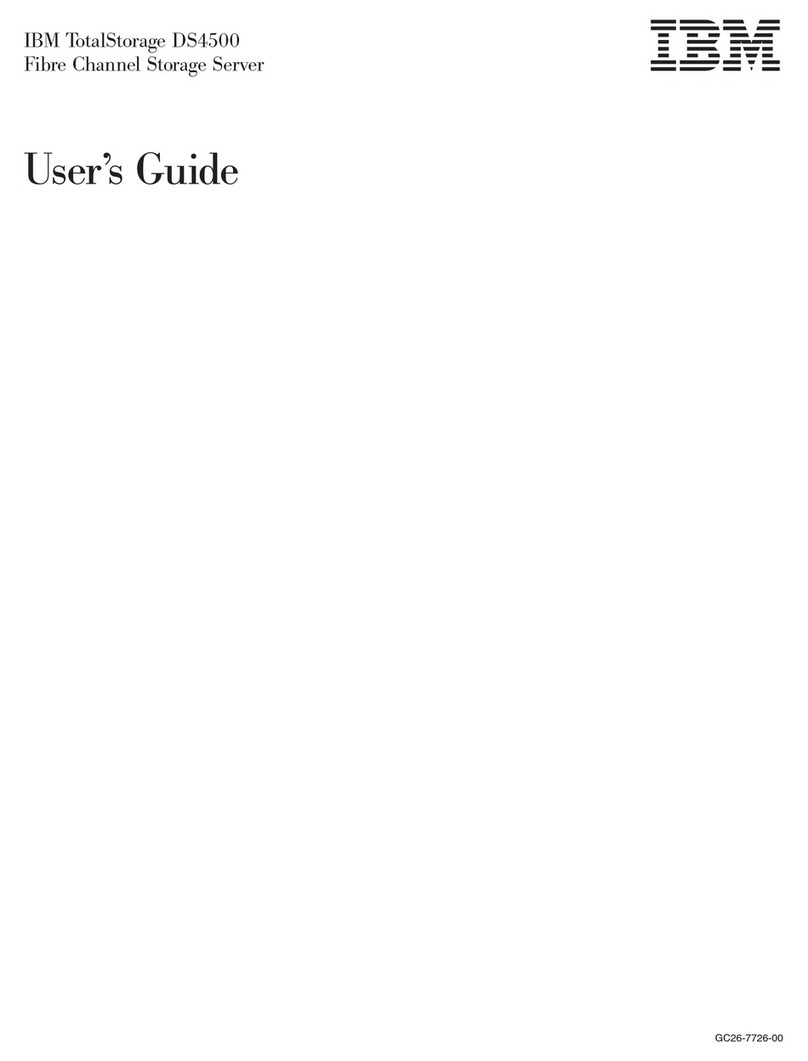
IBM
IBM TotalStorage DS4500 User manual