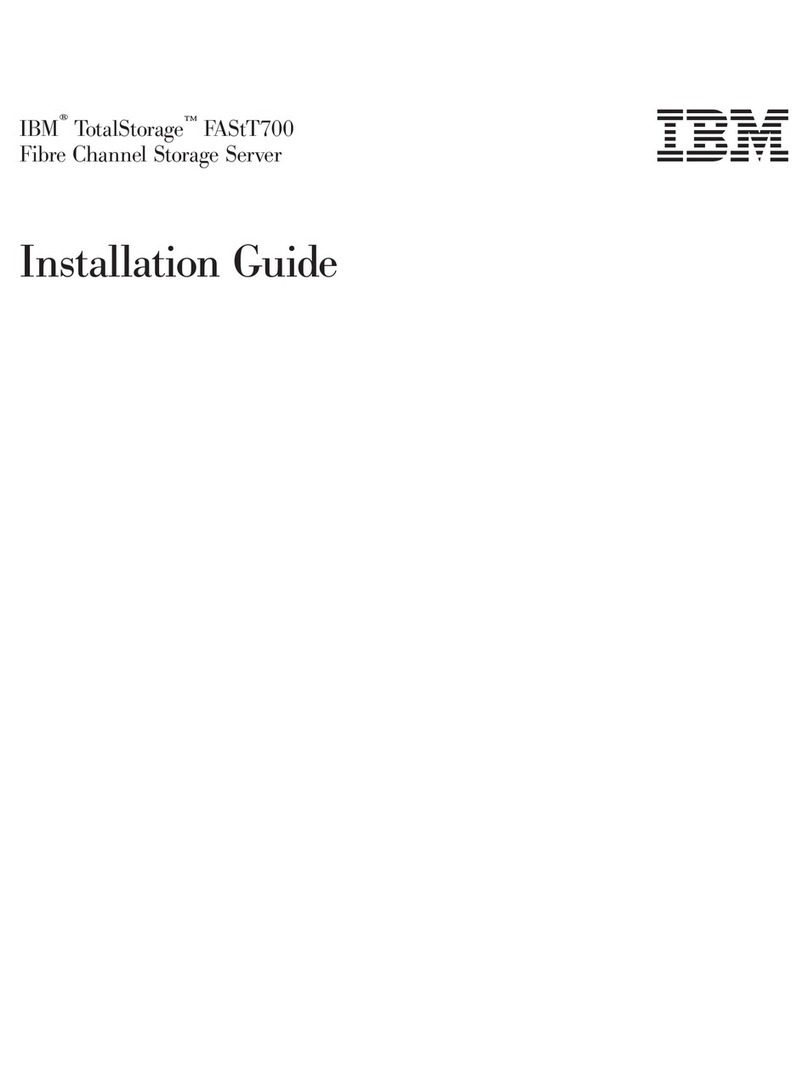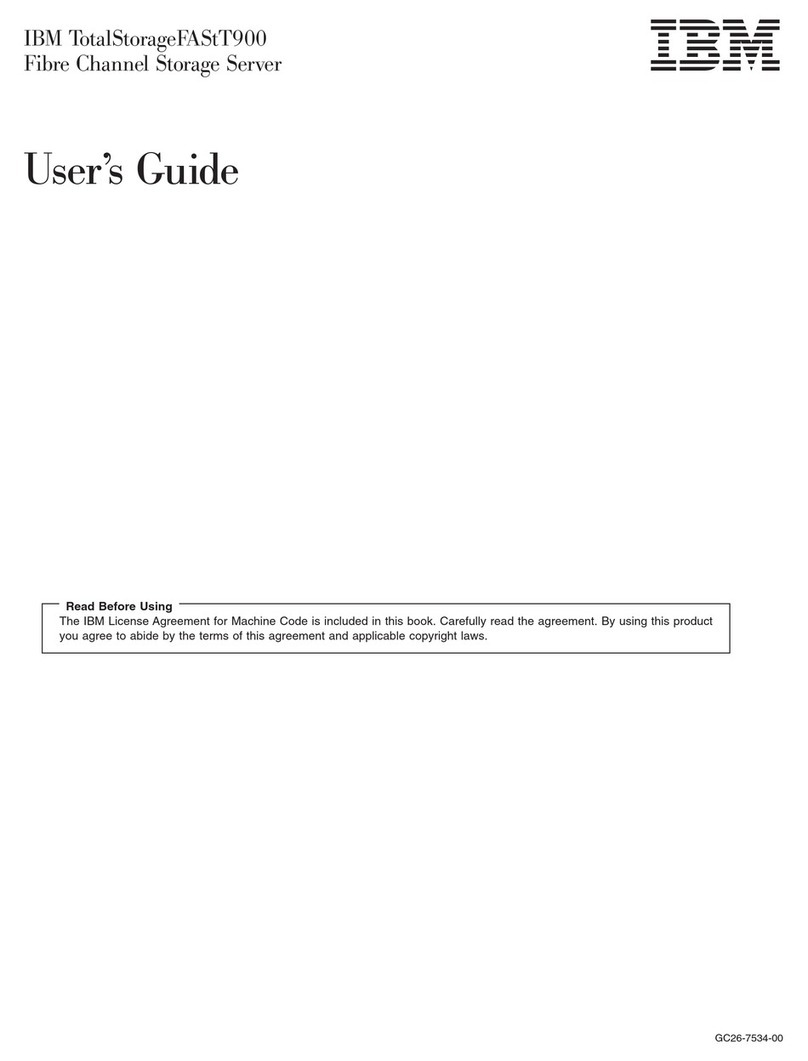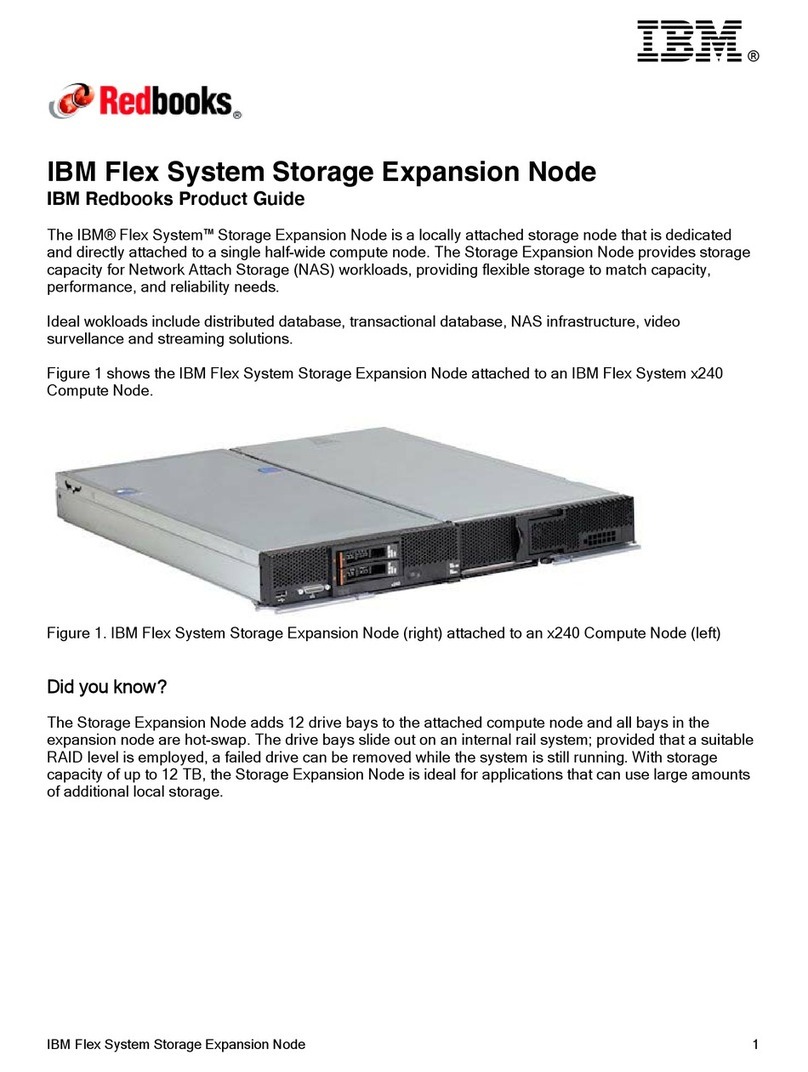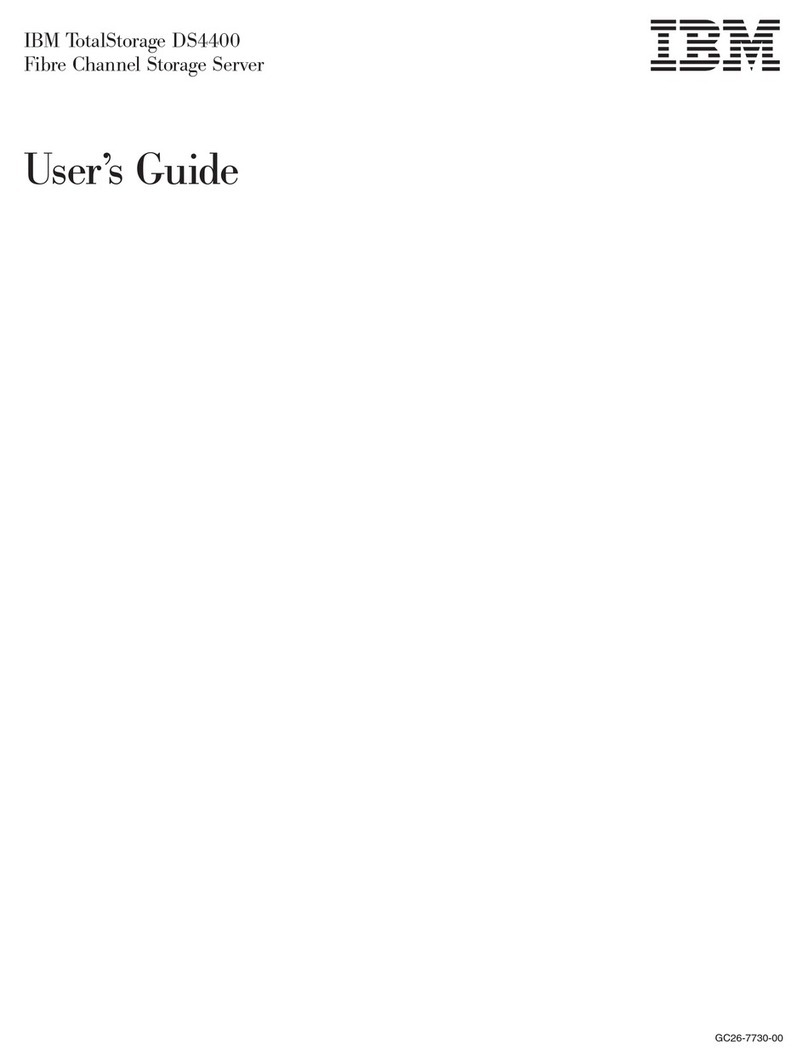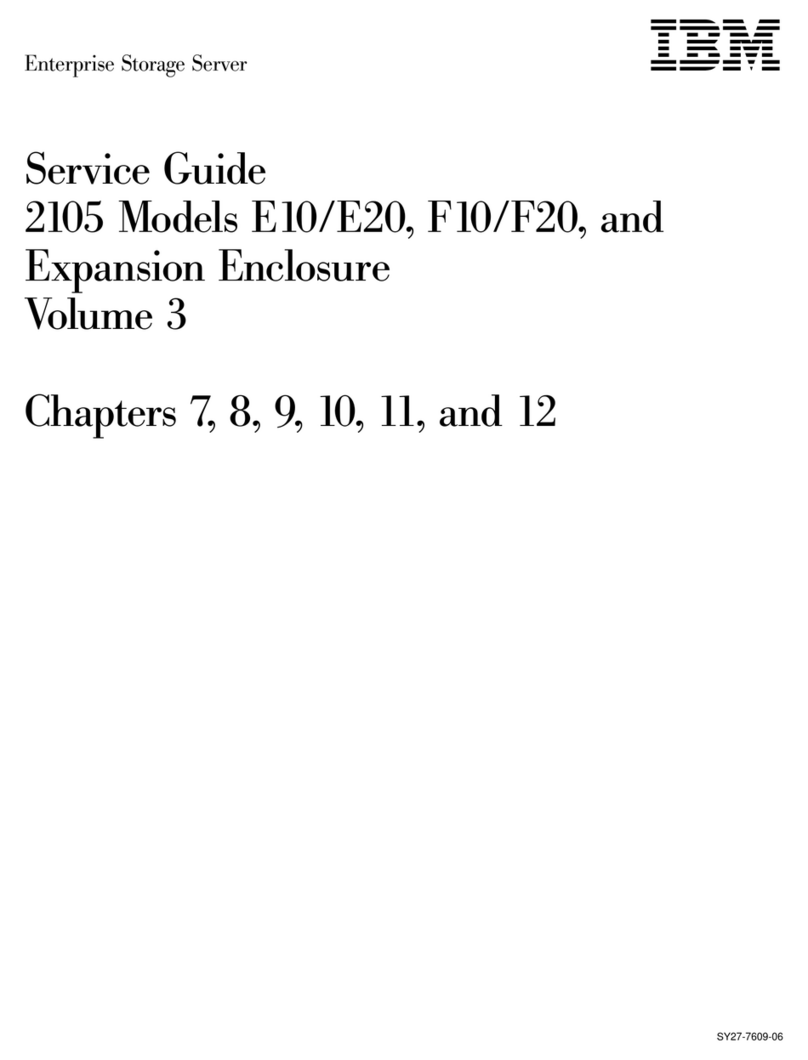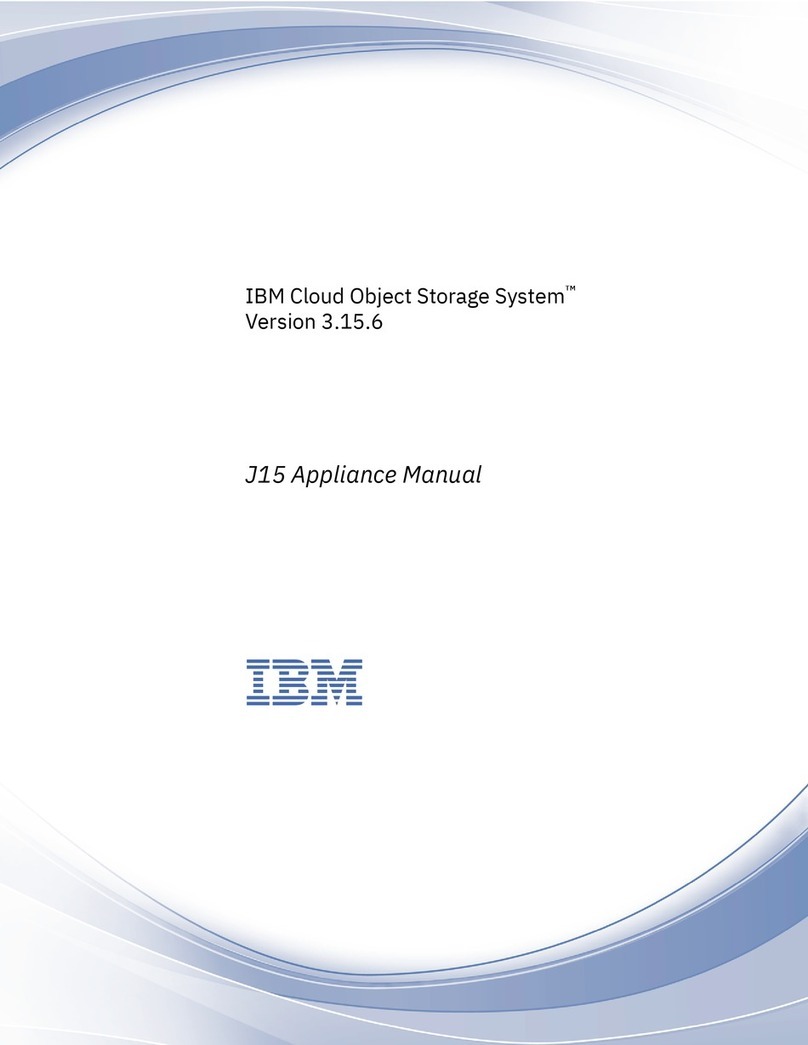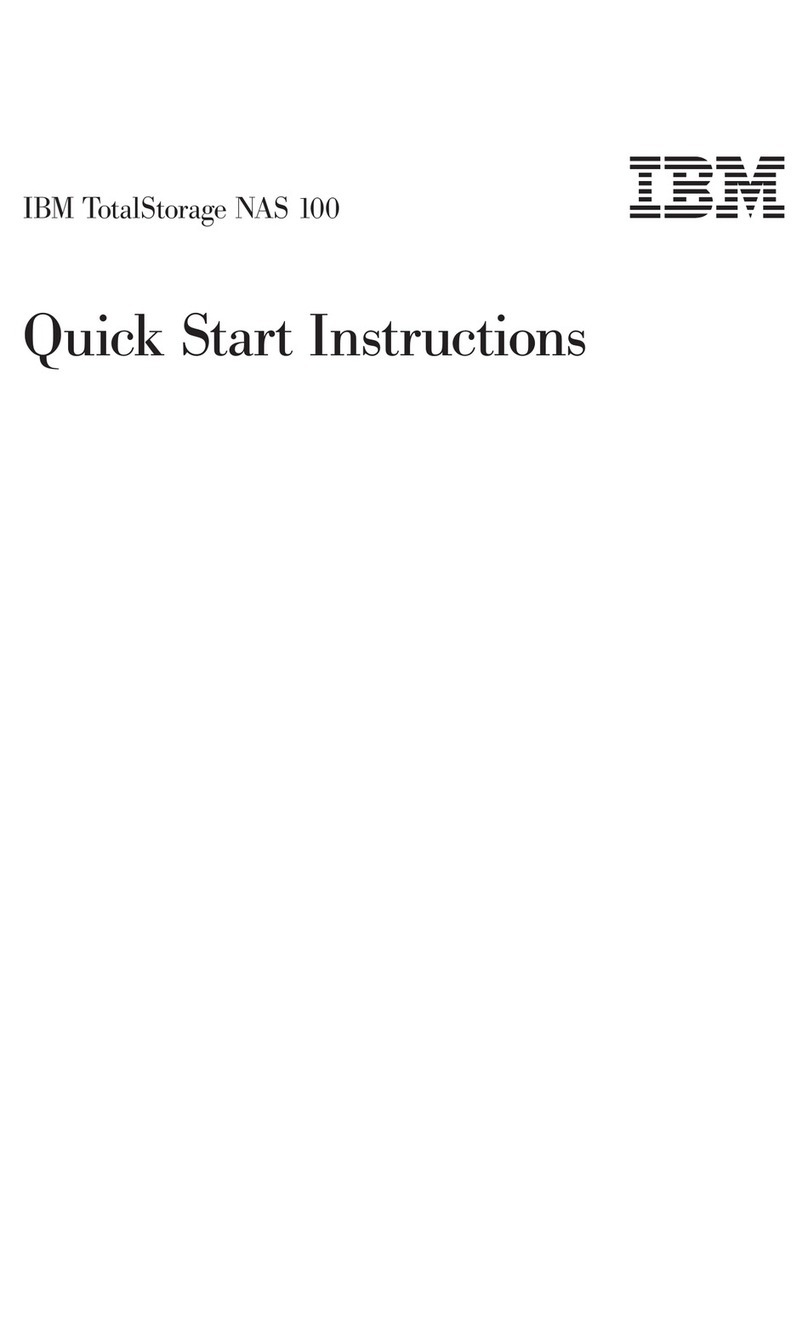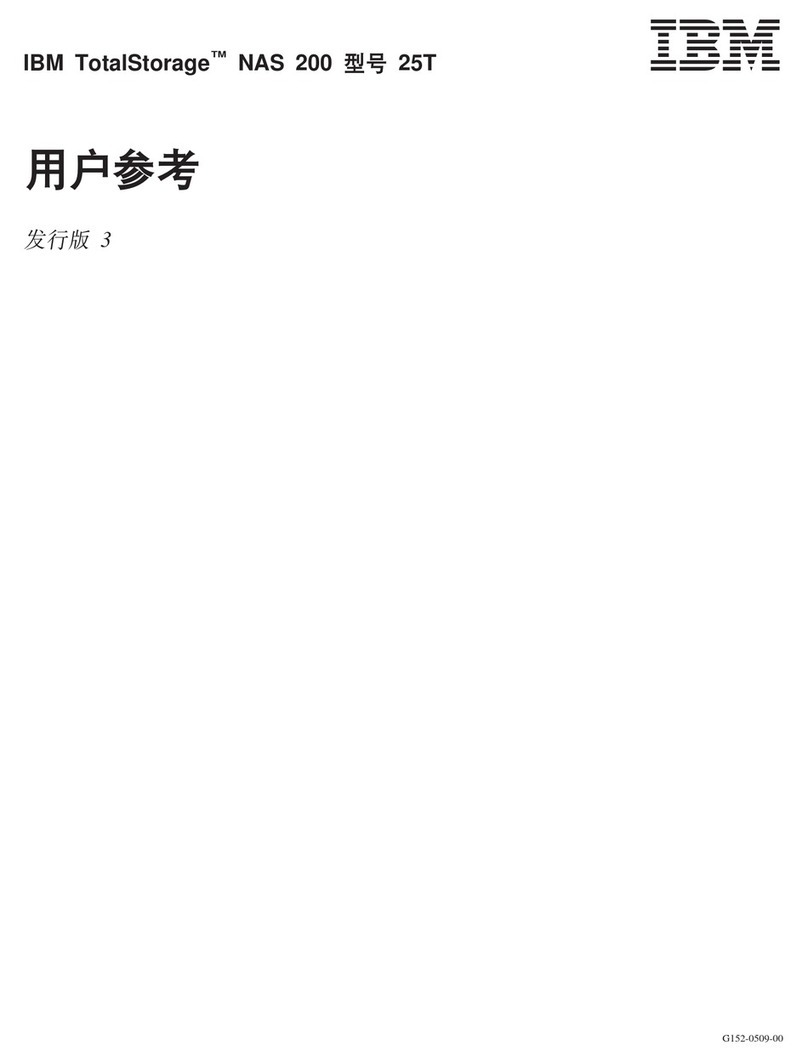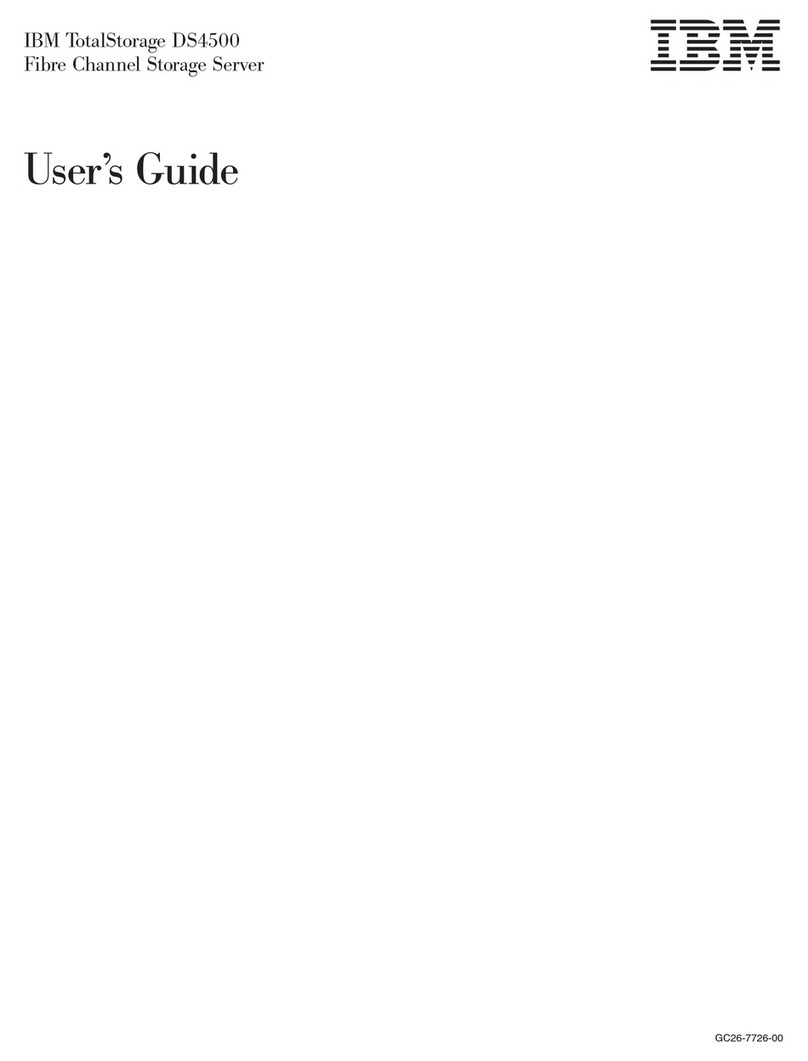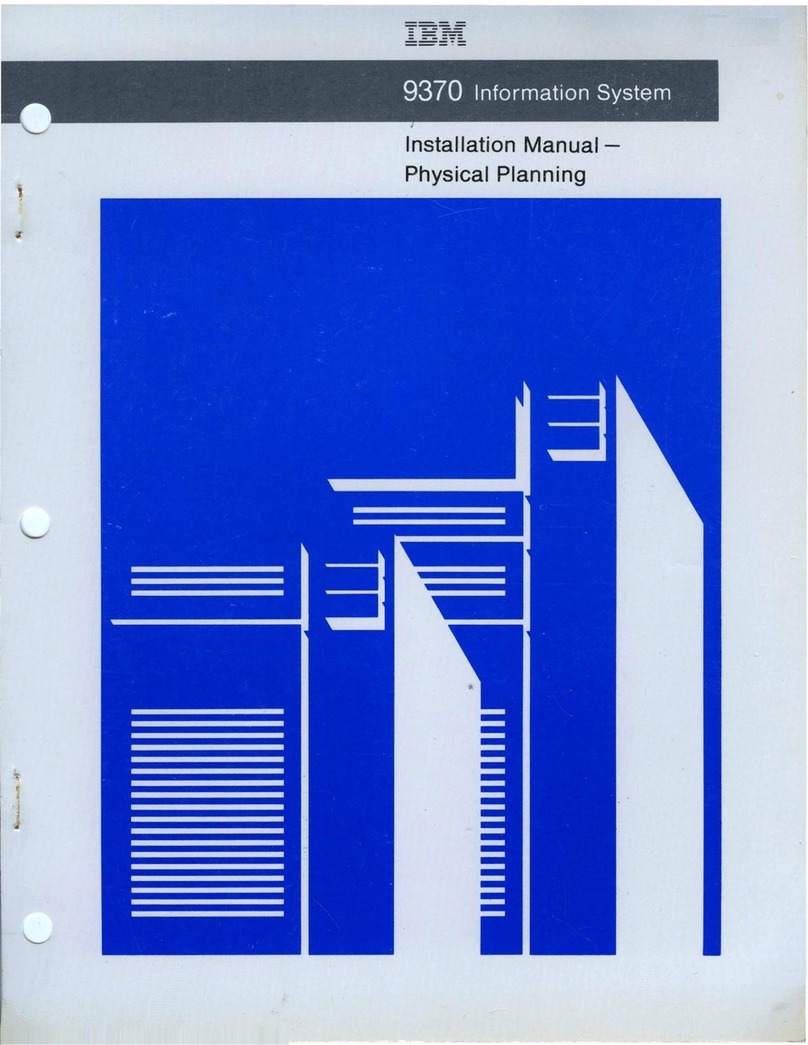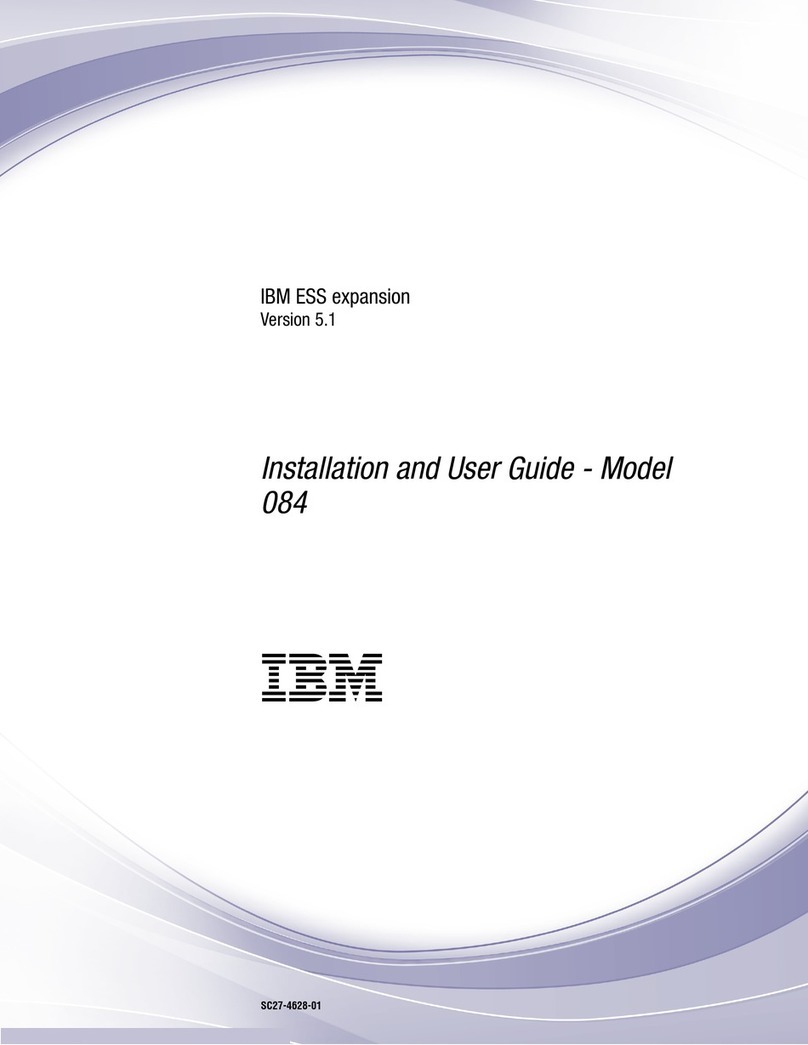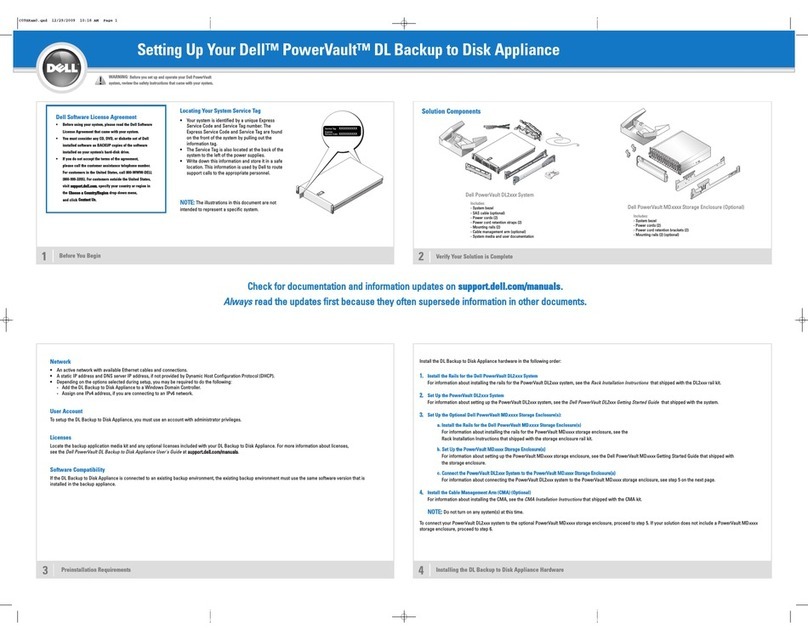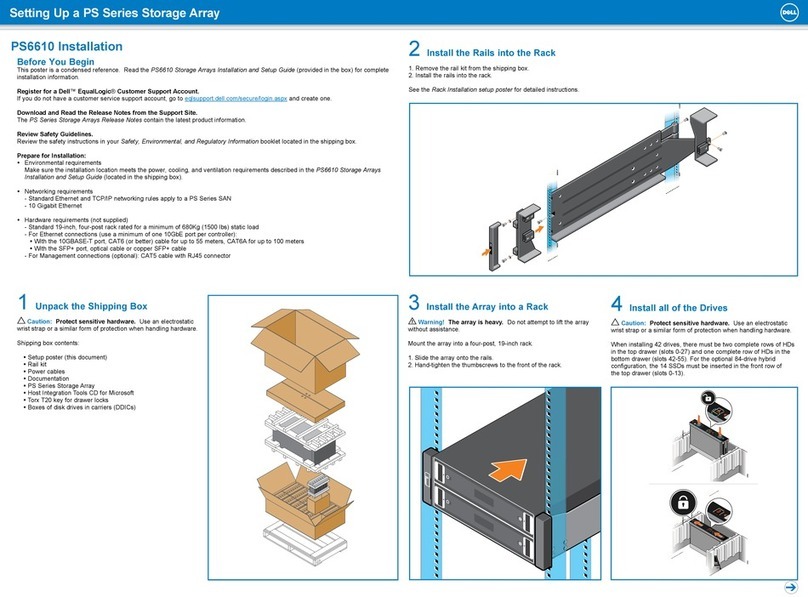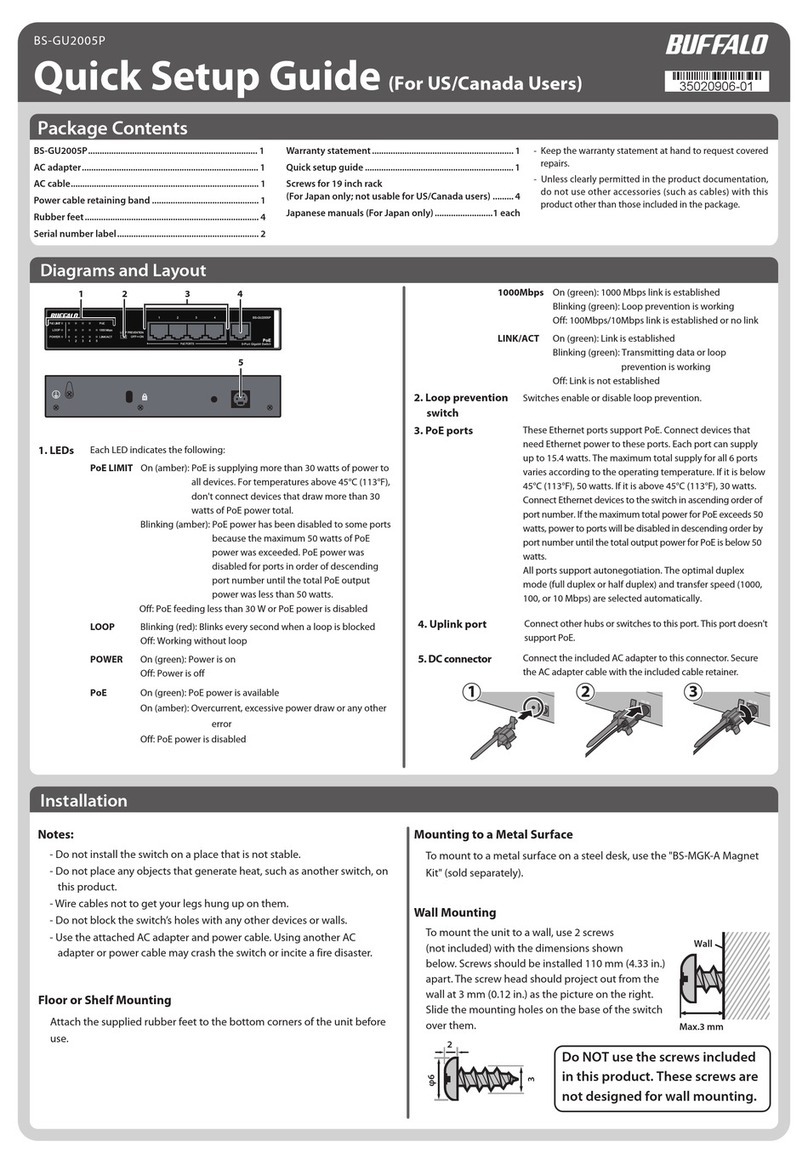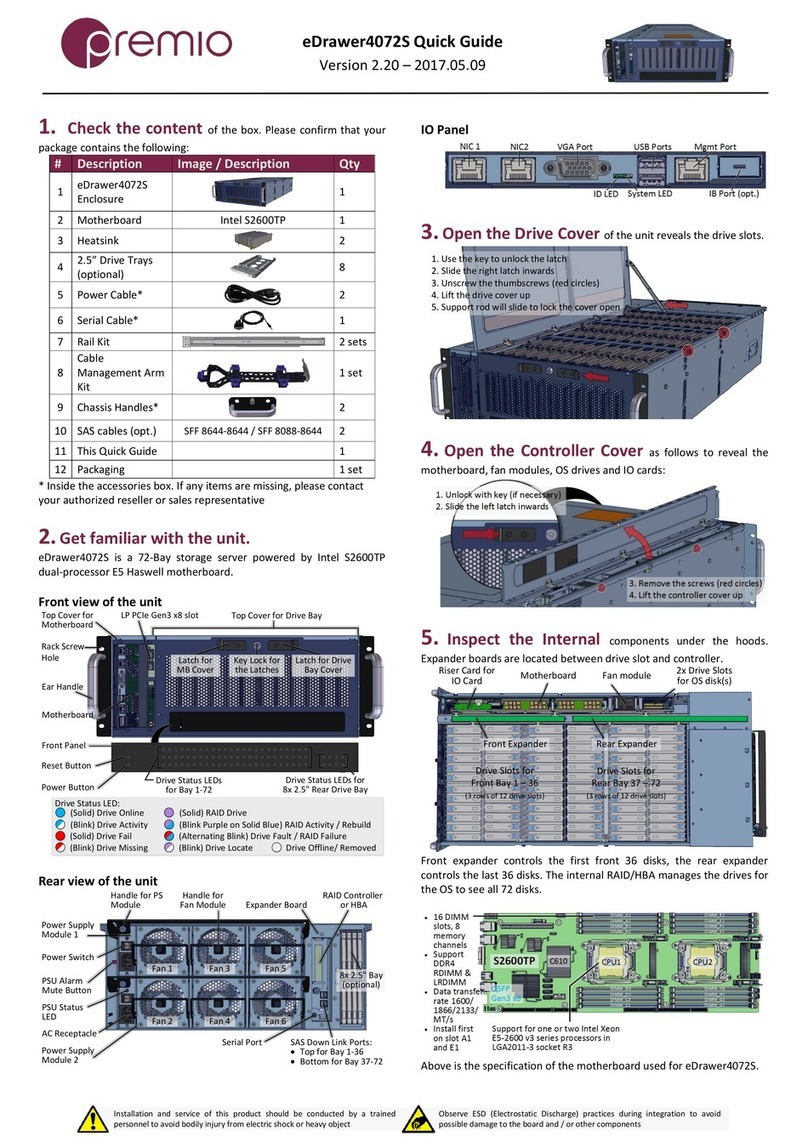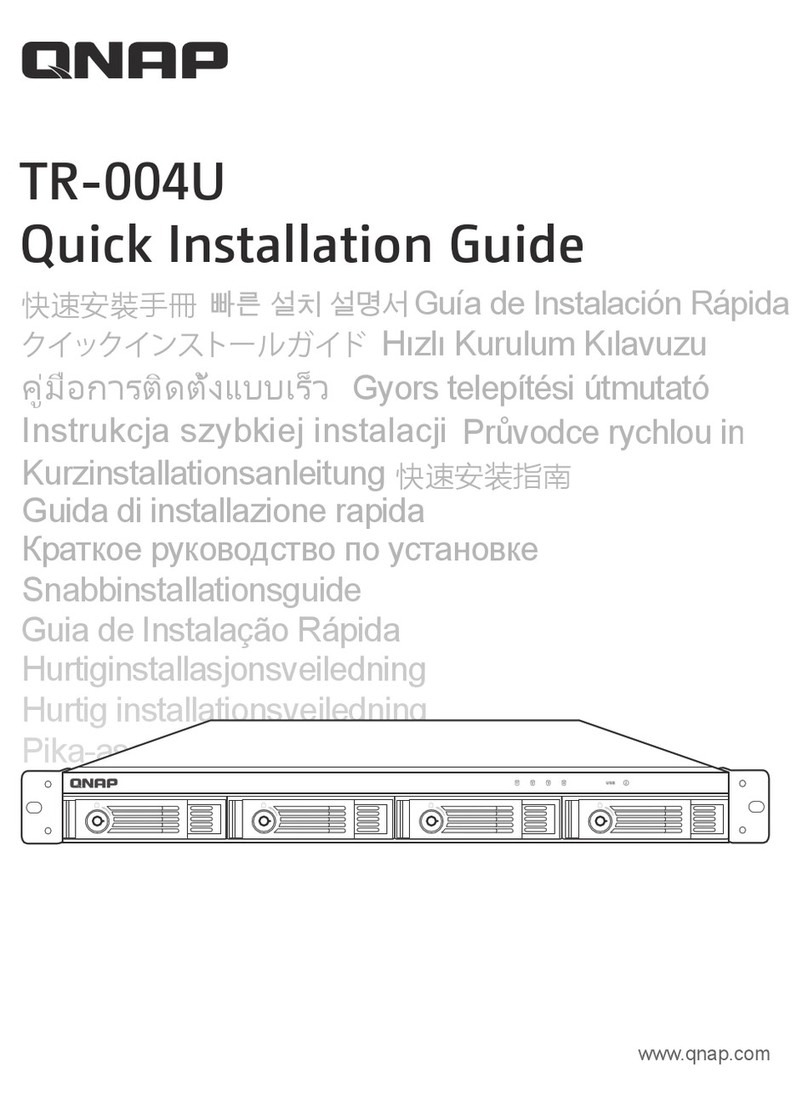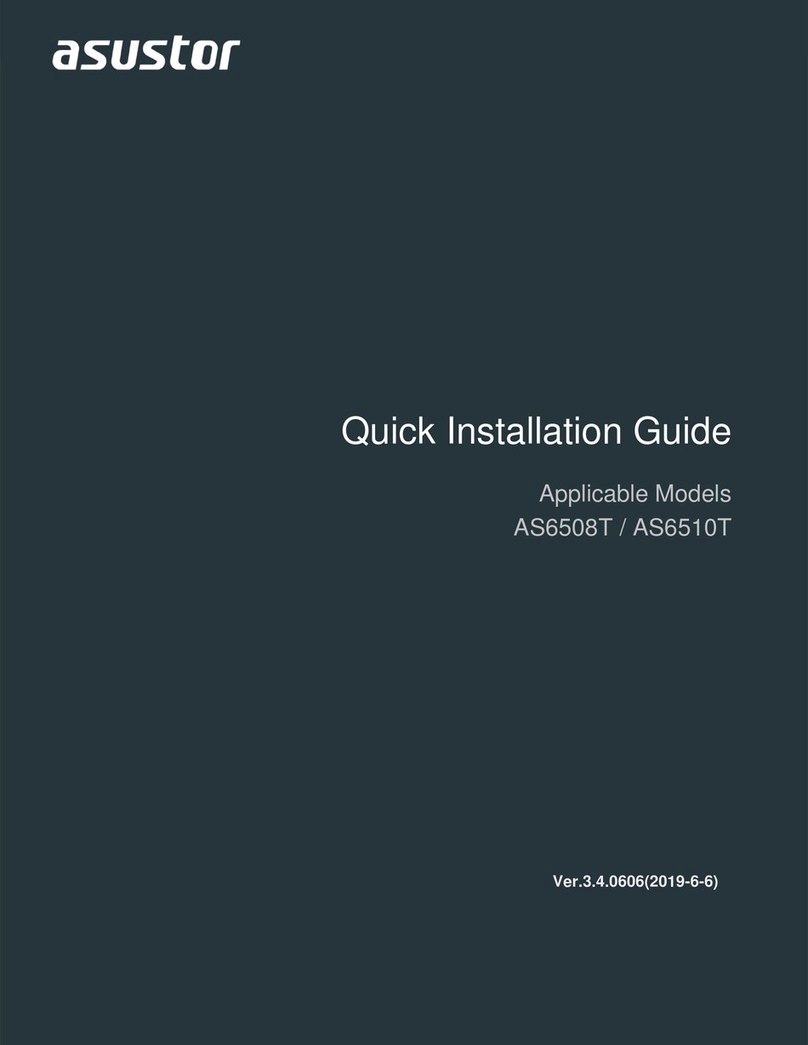Service References ......................31
Troubleshooting the RAID storage controllers and storage units .......35
Checking the LEDs ......................36
Powering the IBM NAS 300 on and off ................42
Powering on when clustering is active ...............42
Powering off when clustering is active ...............43
Emergency Shutdown .....................43
Chapter 4. Symptom-to-FRU index .................45
Engine Symptom-to-FRU index ...................45
Power-on self-test .......................45
Beep symptoms .......................45
No Beep symptoms ......................47
Information panel system error LED ................48
Diagnostic error codes .....................49
Error symptoms .......................52
Fibre Channel hub Symptom-to-FRU index ..............63
RAID storage controller Symptom-to-FRU index.............63
Storage unit Symptom-to-FRU index .................64
Chapter 5. Installing and replacing IBM NAS 300 components ......67
Safety information ........................67
Before you begin ........................67
Handling static-sensitive devices .................67
Working inside a IBM NAS 300 component while power is on.......67
System reliability considerations .................67
Installing and replacing IBM NAS 300 engine components .........68
Major components ......................68
Installation and replacement procedures ..............70
Replacing the entire engine ....................85
Installing and replacing RAID storage controller components ........85
Handling static-sensitive devices .................85
Working with hot-swap drives ..................85
Working with hot-swap cooling fans ................88
Working with hot-swap power supplies ...............89
Working with hot-swap RAID controllers...............93
Replacing the battery in the RAID controller .............96
Installing GBICs and fiber optic cables ...............99
Installing and replacing storage unit components ............102
Handling static-sensitive devices .................102
Working with hot-swap drives ..................103
Working with hot-swap power supplies...............105
Working with hot-swap ESM boards................107
Working with GBICs .....................108
Working with hot-swap cooling fans ................108
Working with the Fibre Channel hub.................110
Chapter 6. Using system-level utilities ...............111
Using the Configuration/Setup Utility program .............111
Starting the Configuration/Setup Utility program ...........111
Choices available from the Configuration/Setup main menu .......111
Using passwords.......................115
Using the SCSISelect utility program ................117
Starting the SCSISelect utility program...............117
Choices available from the SCSISelect menu ............117
iv IBM NAS 300 Service Guide