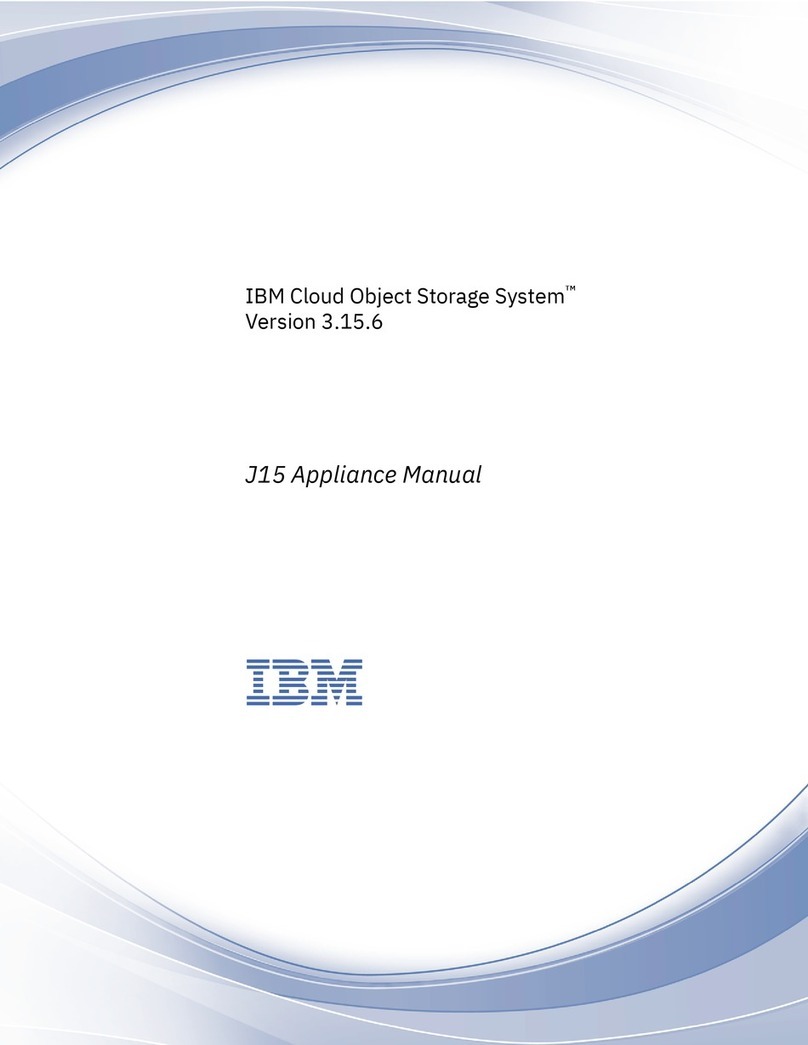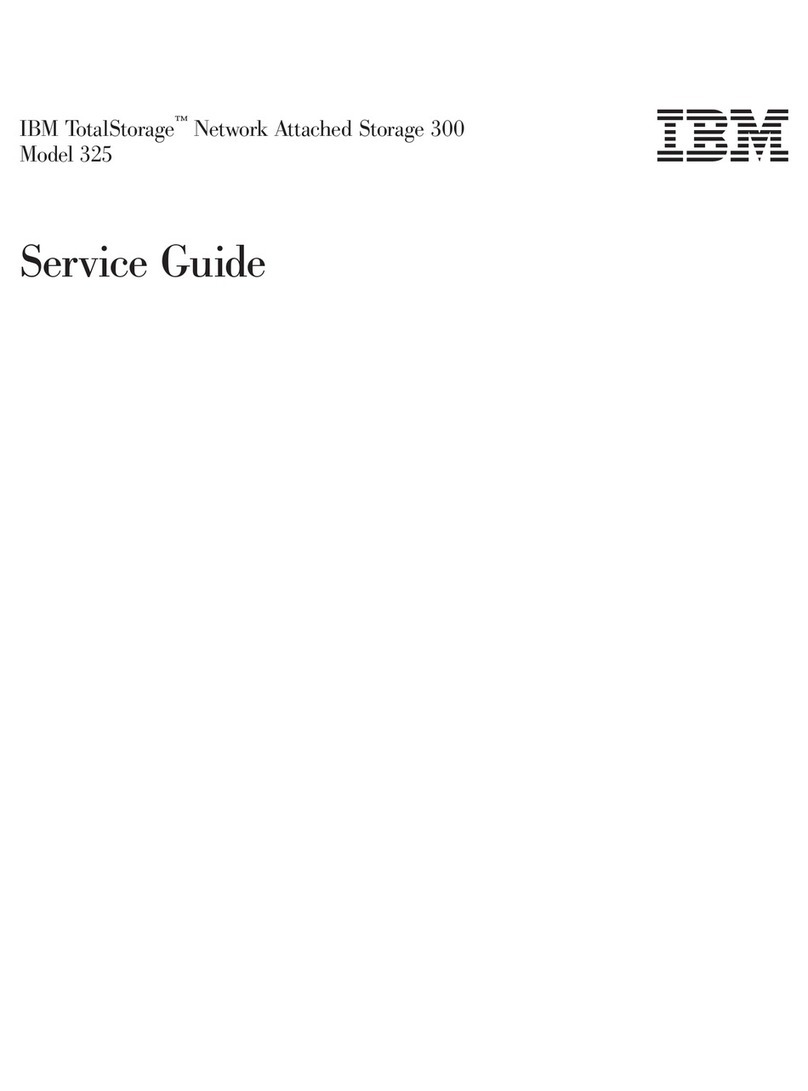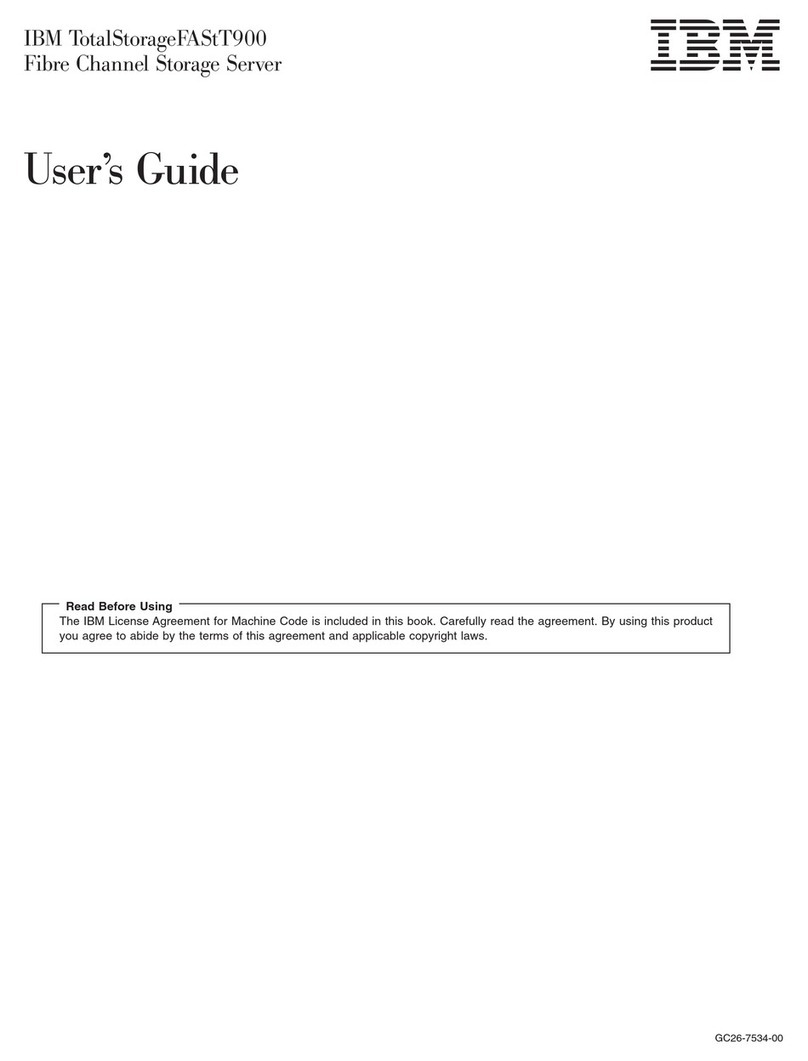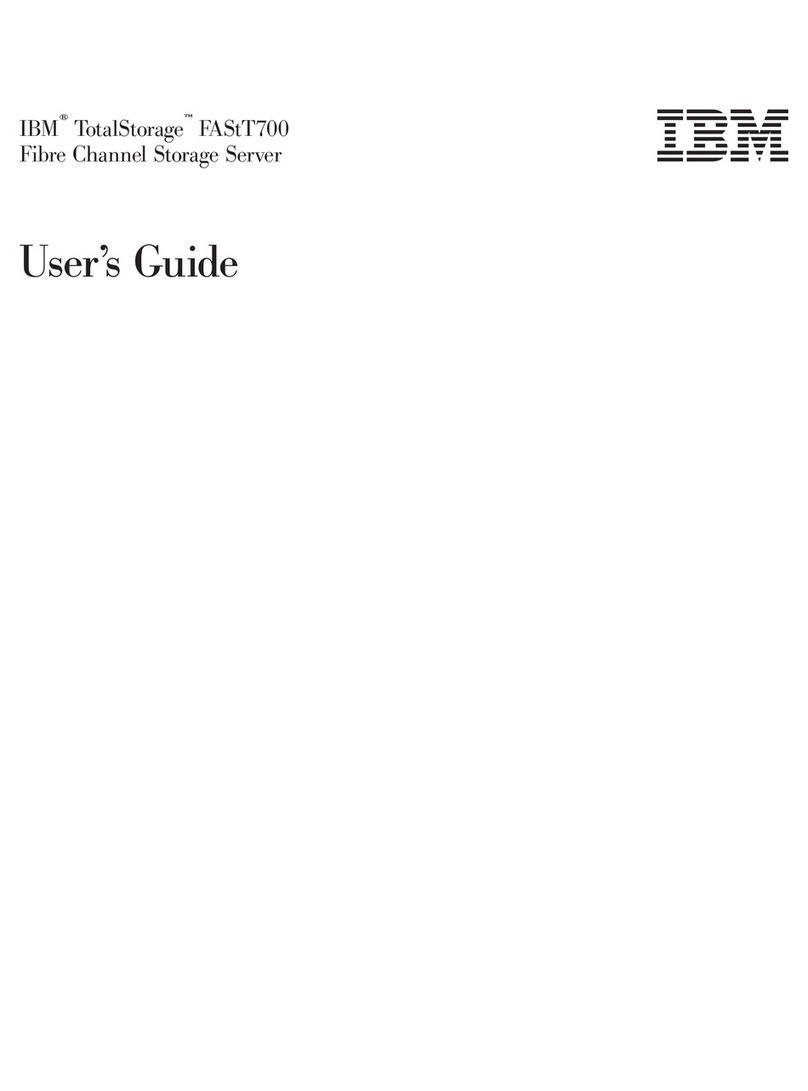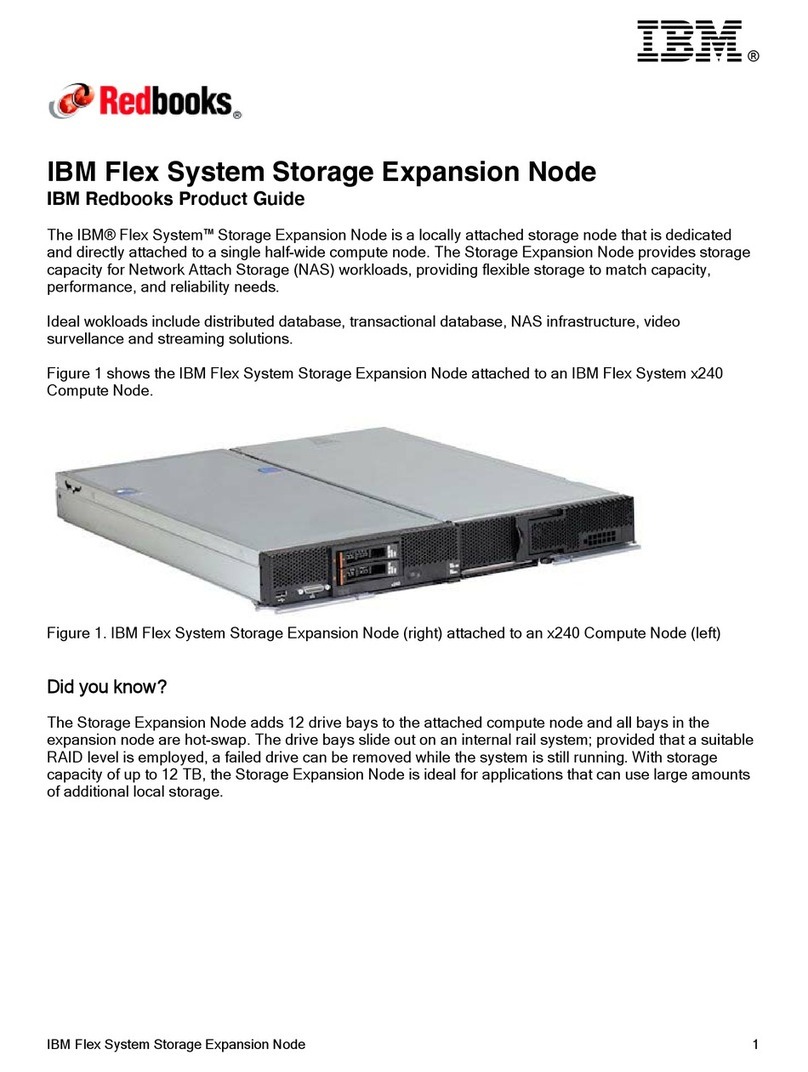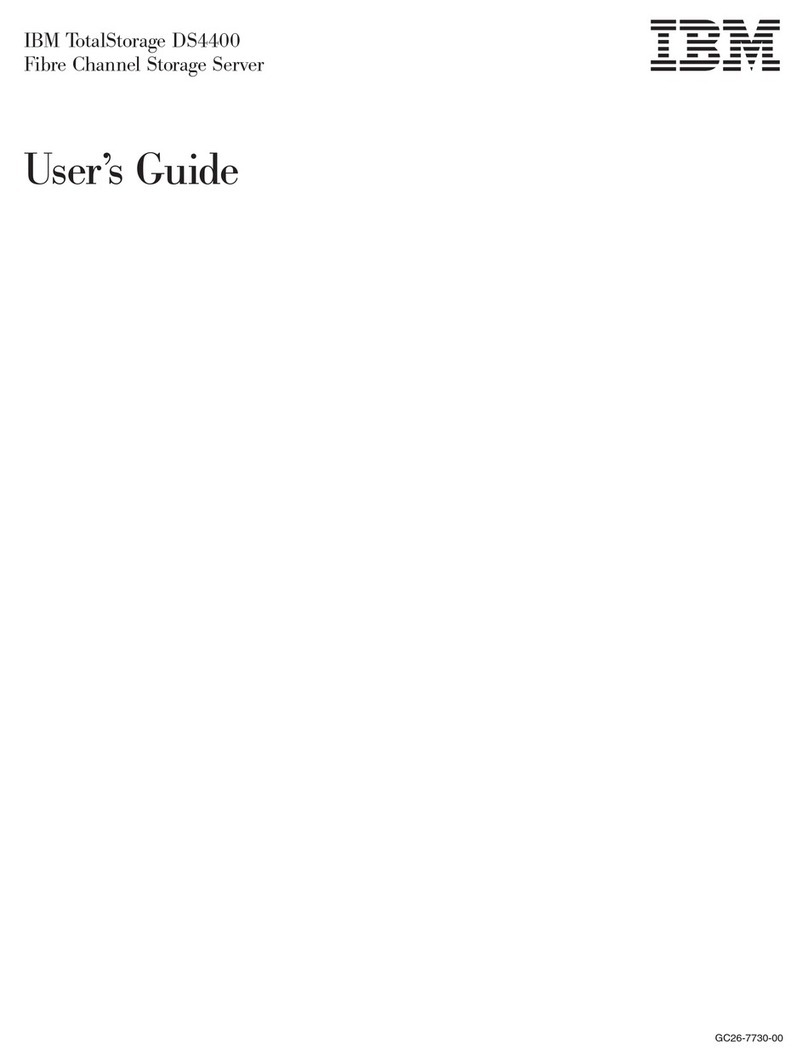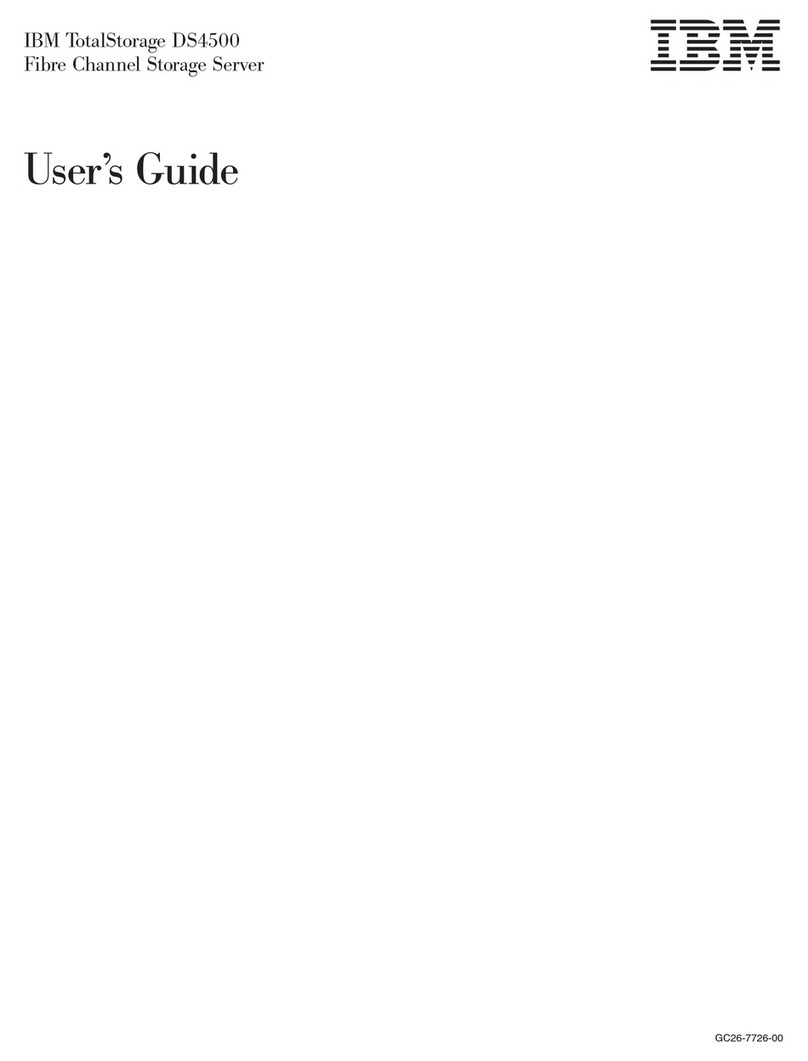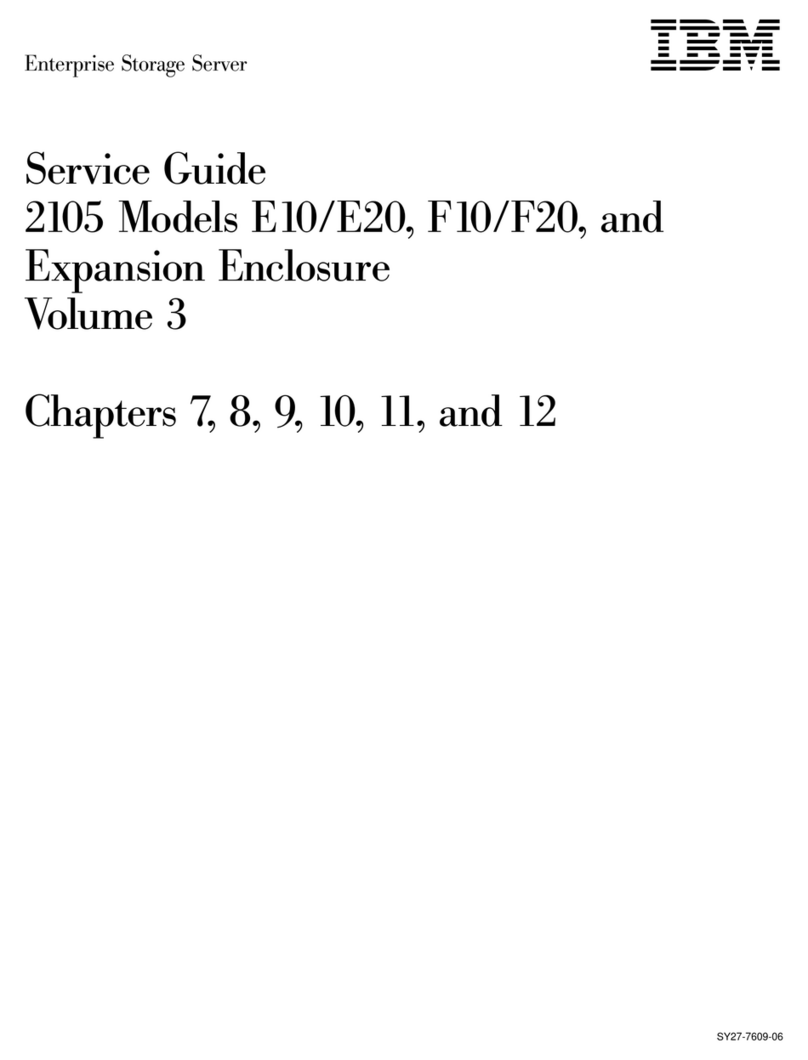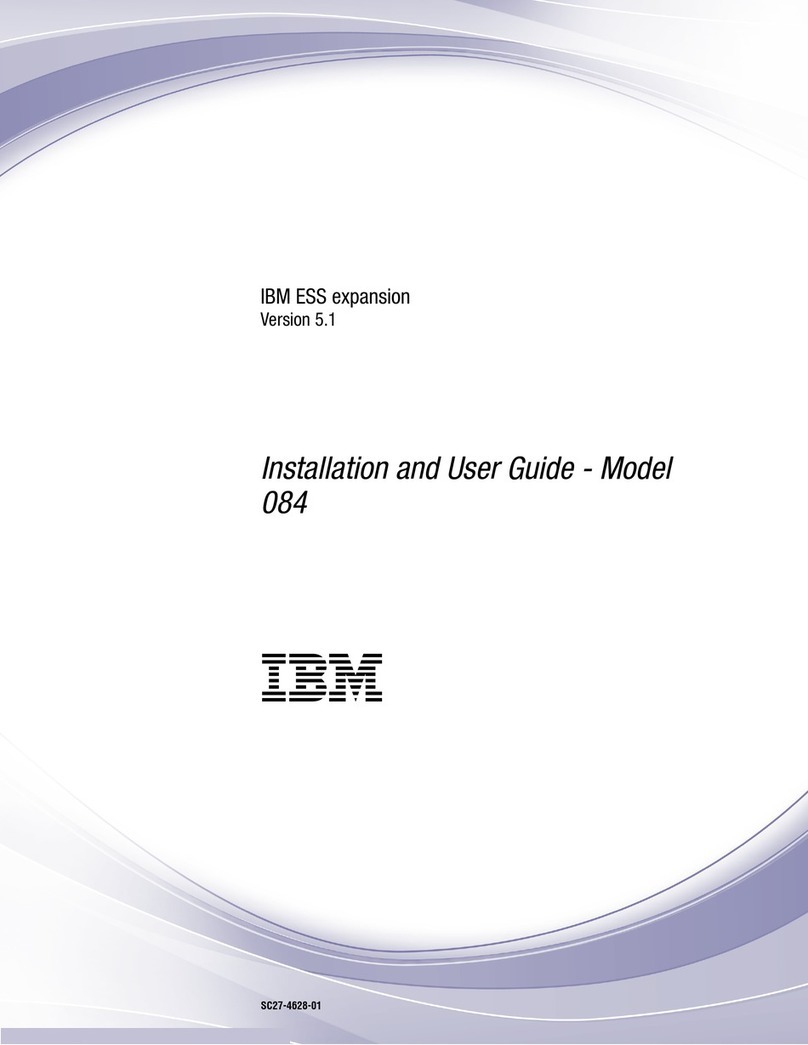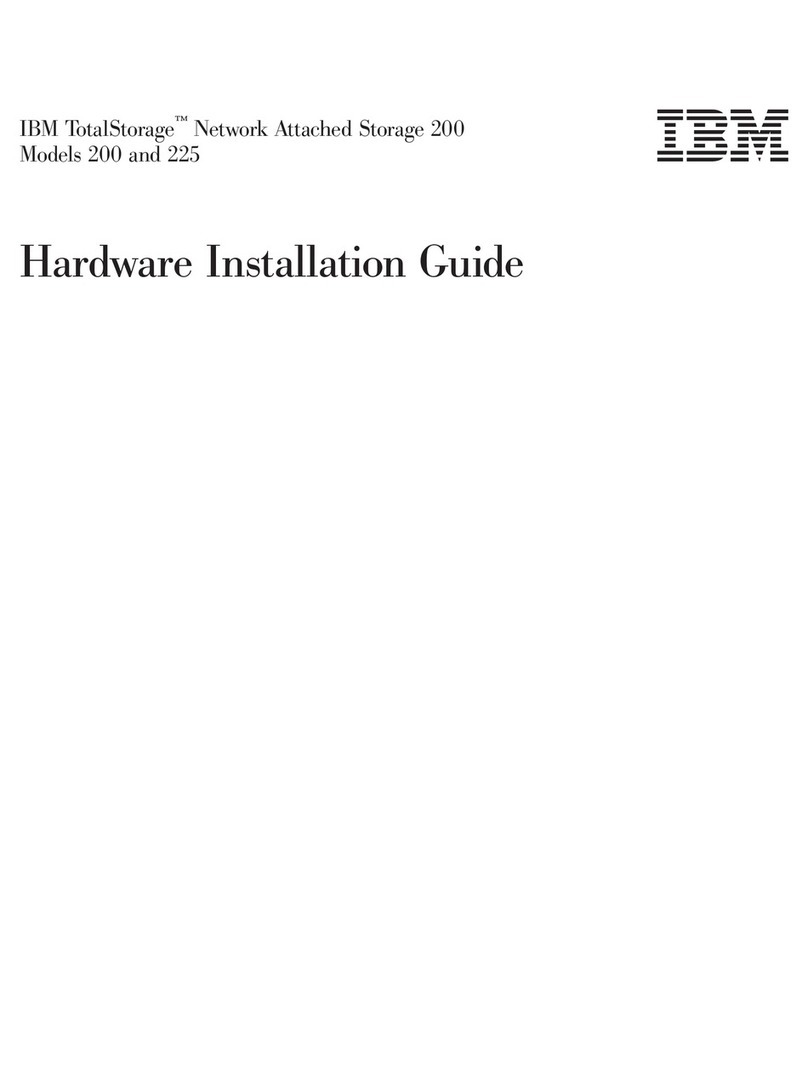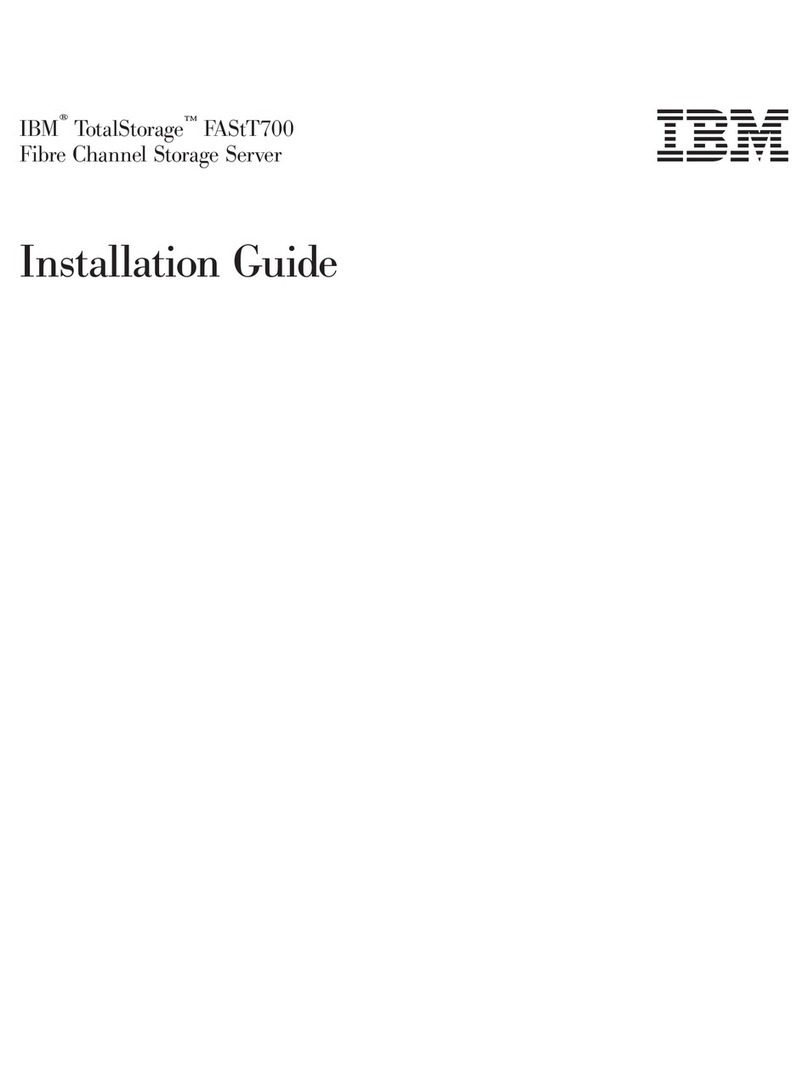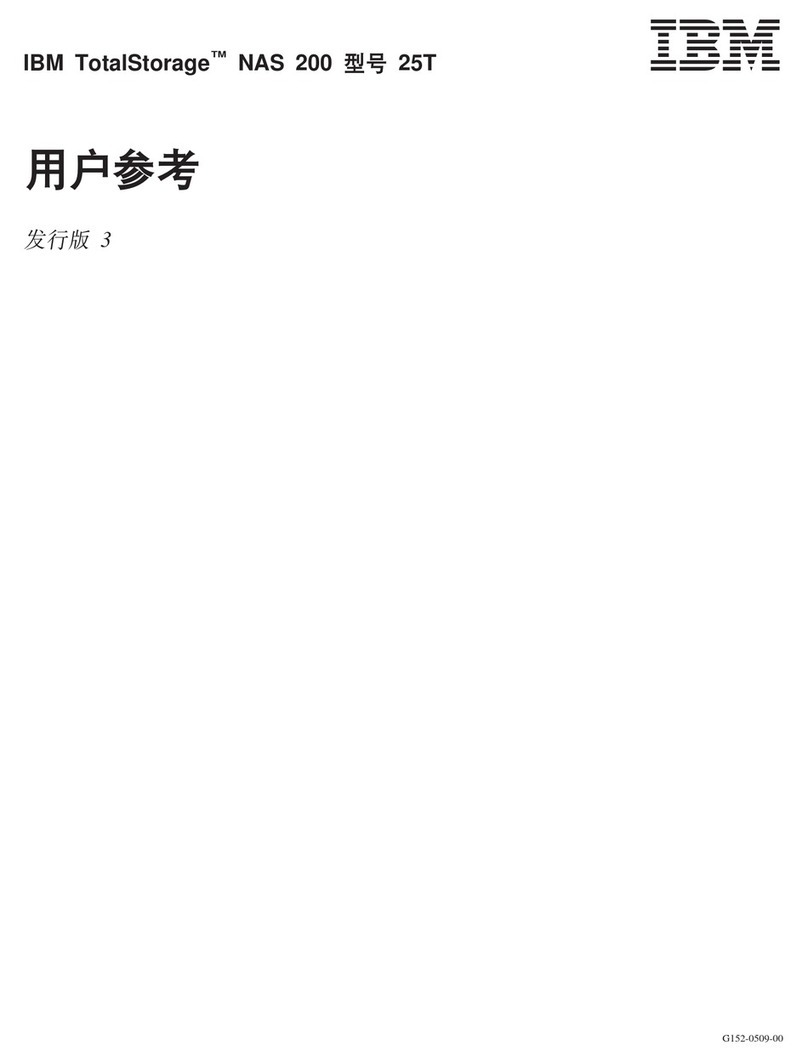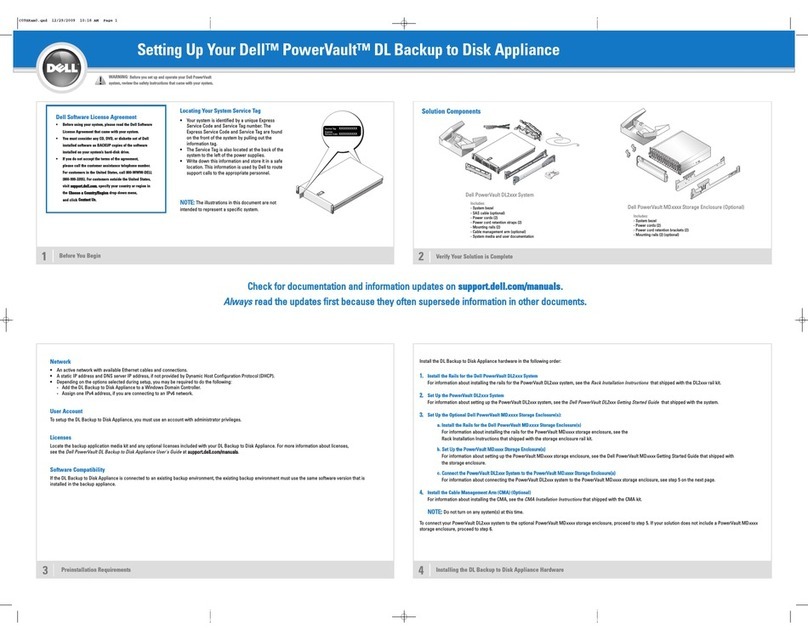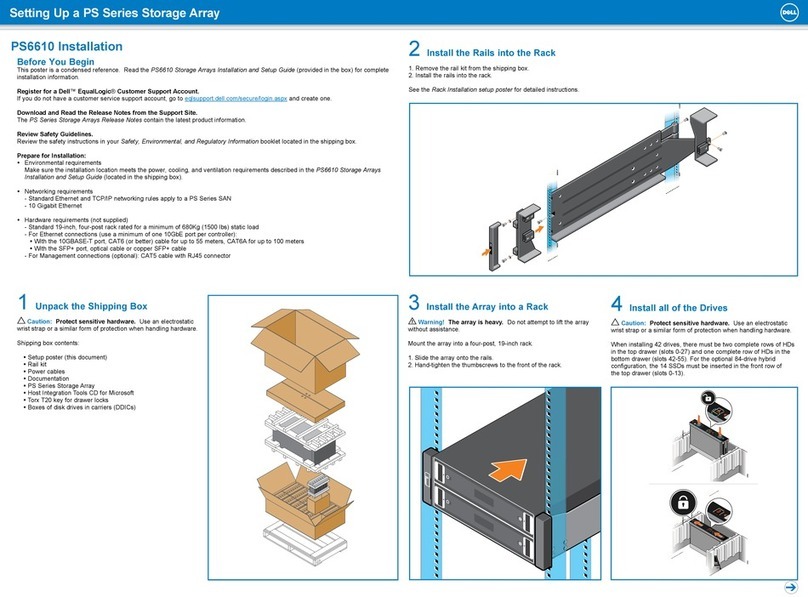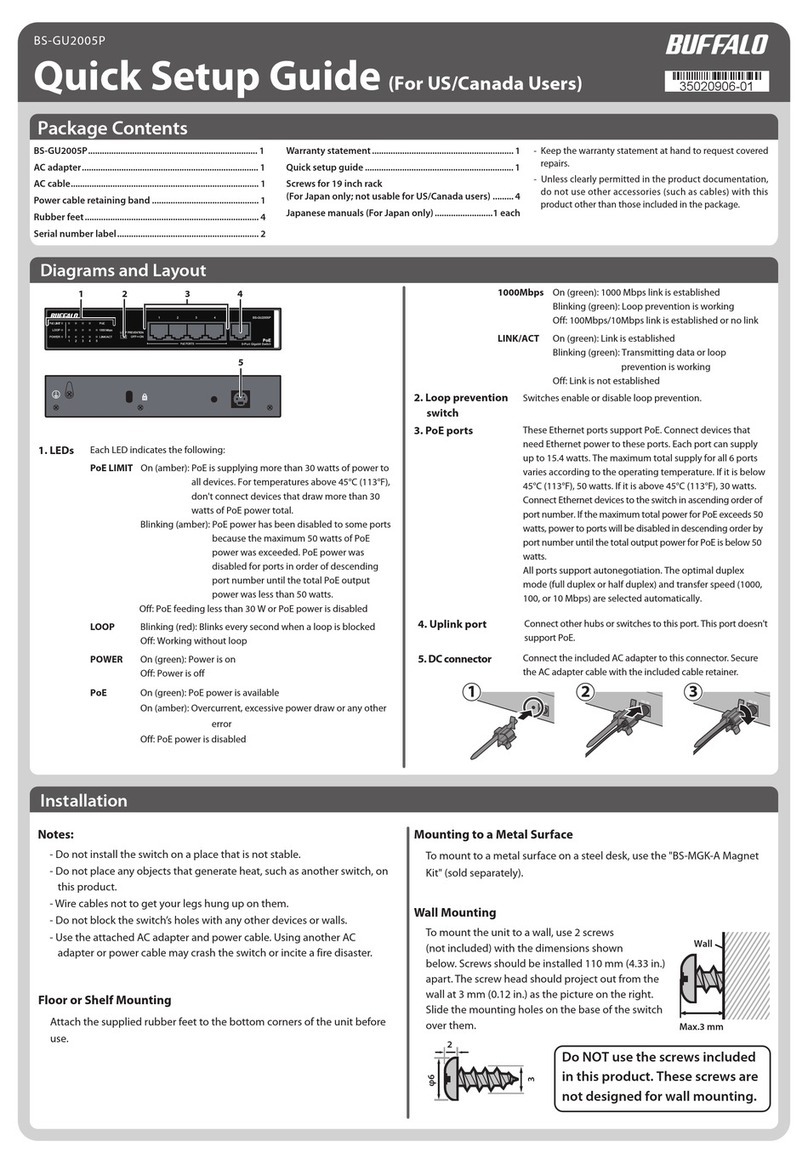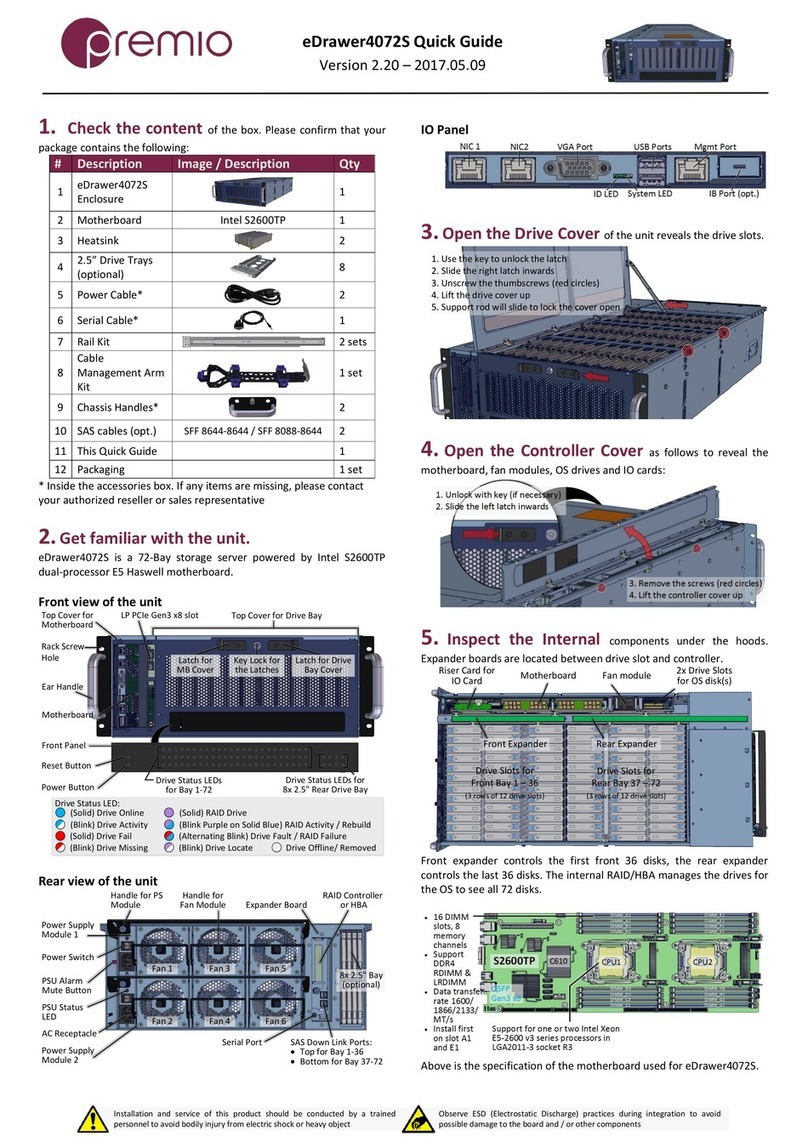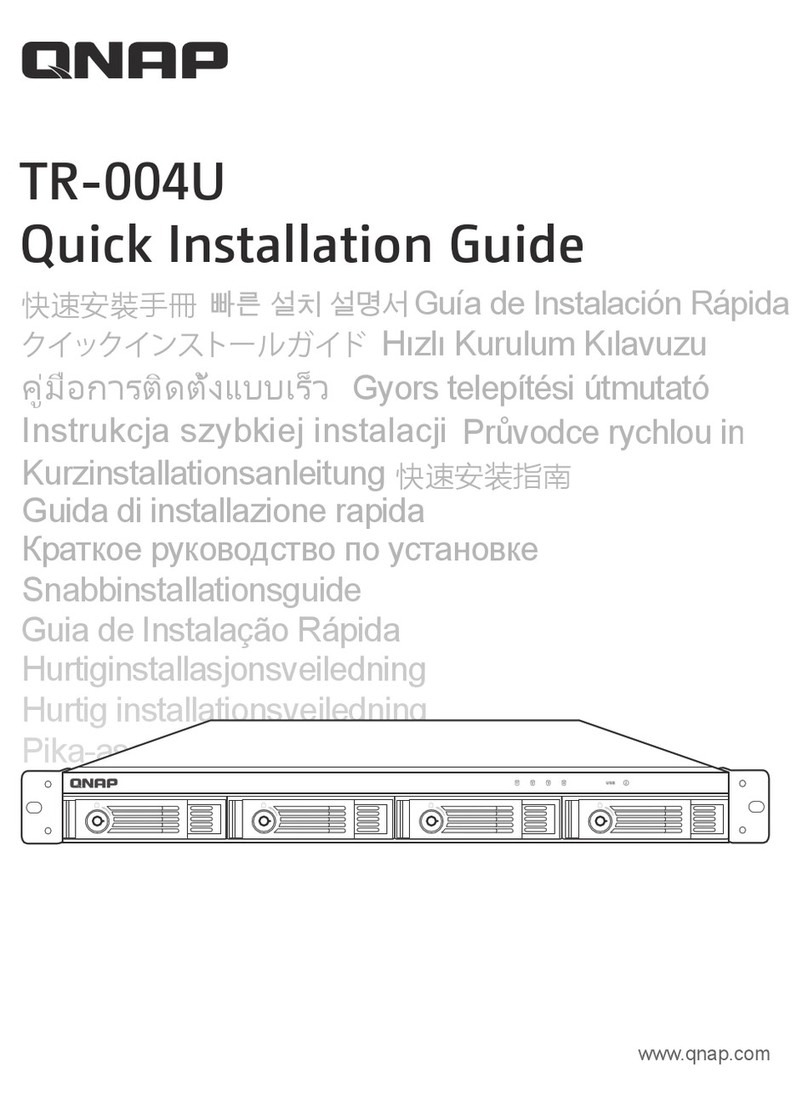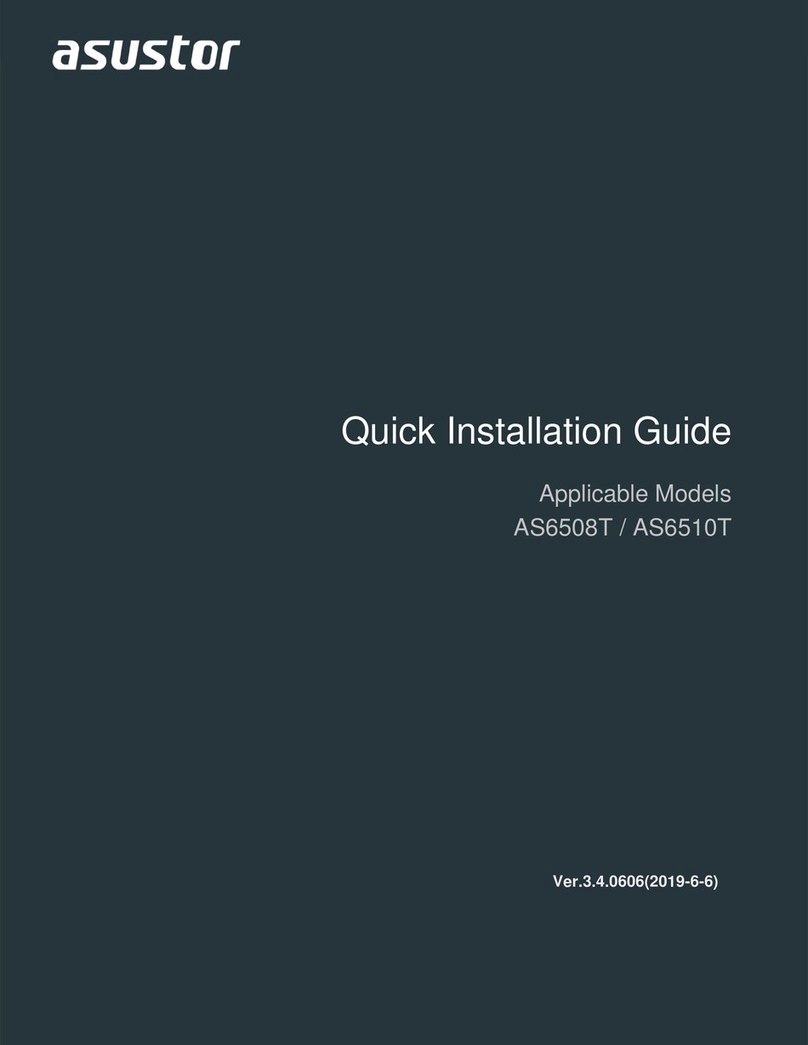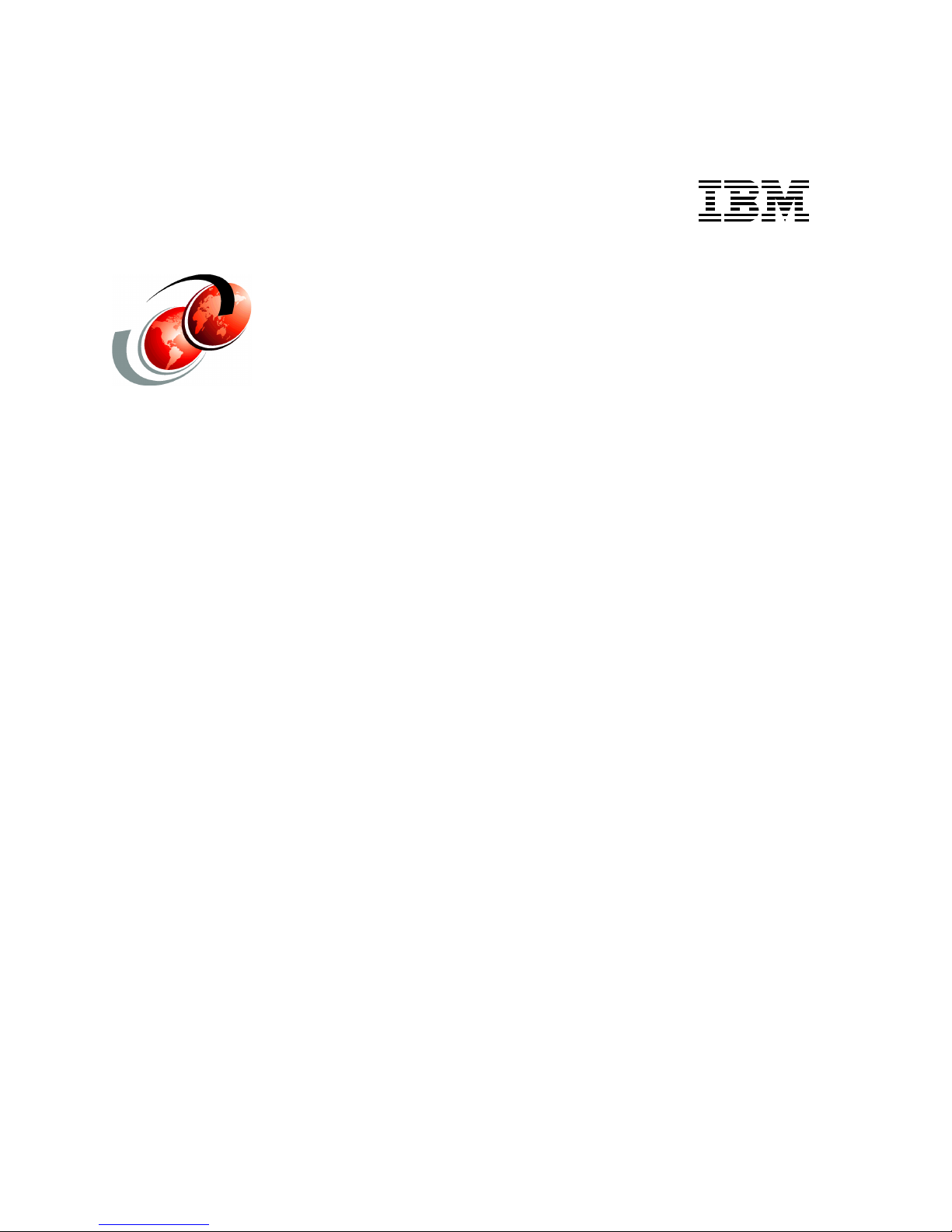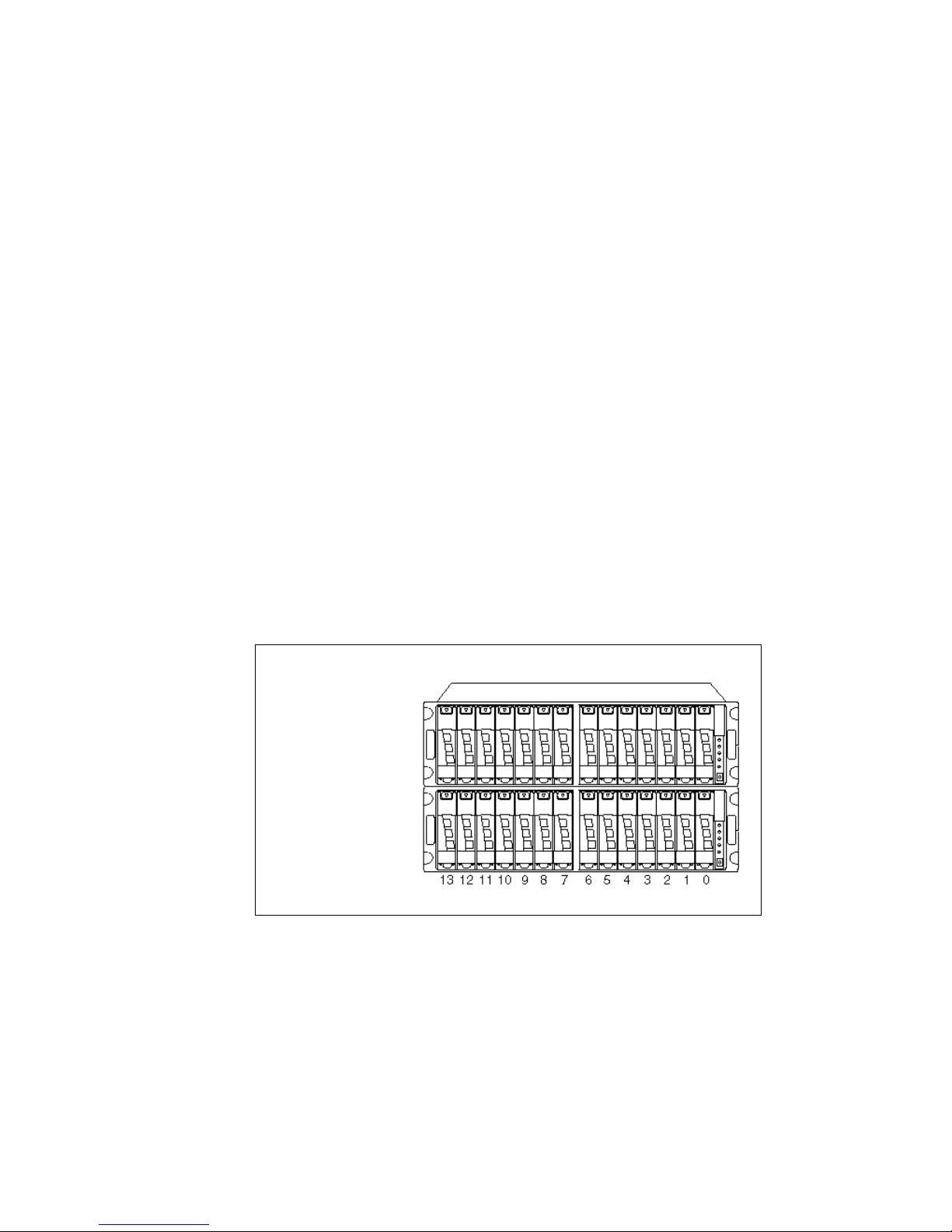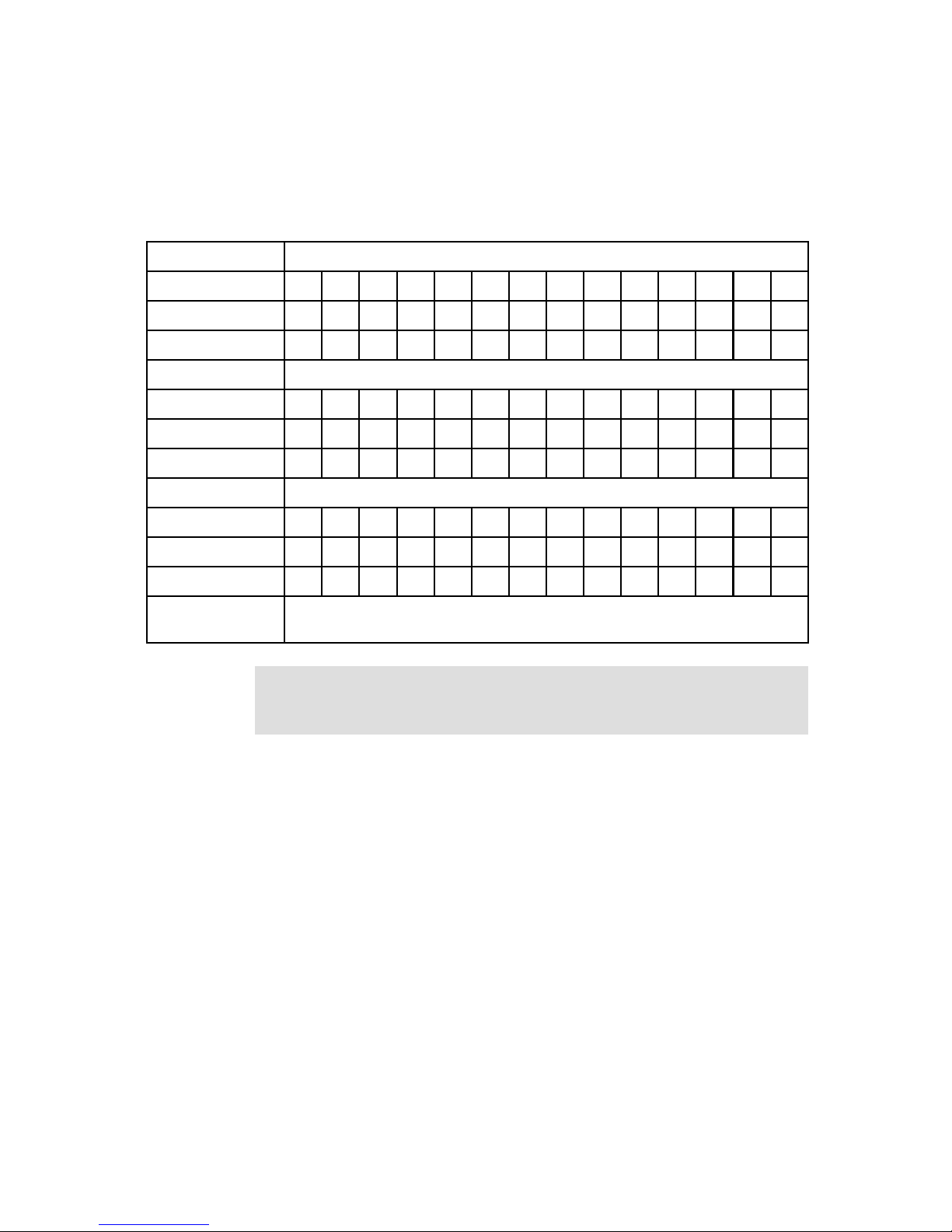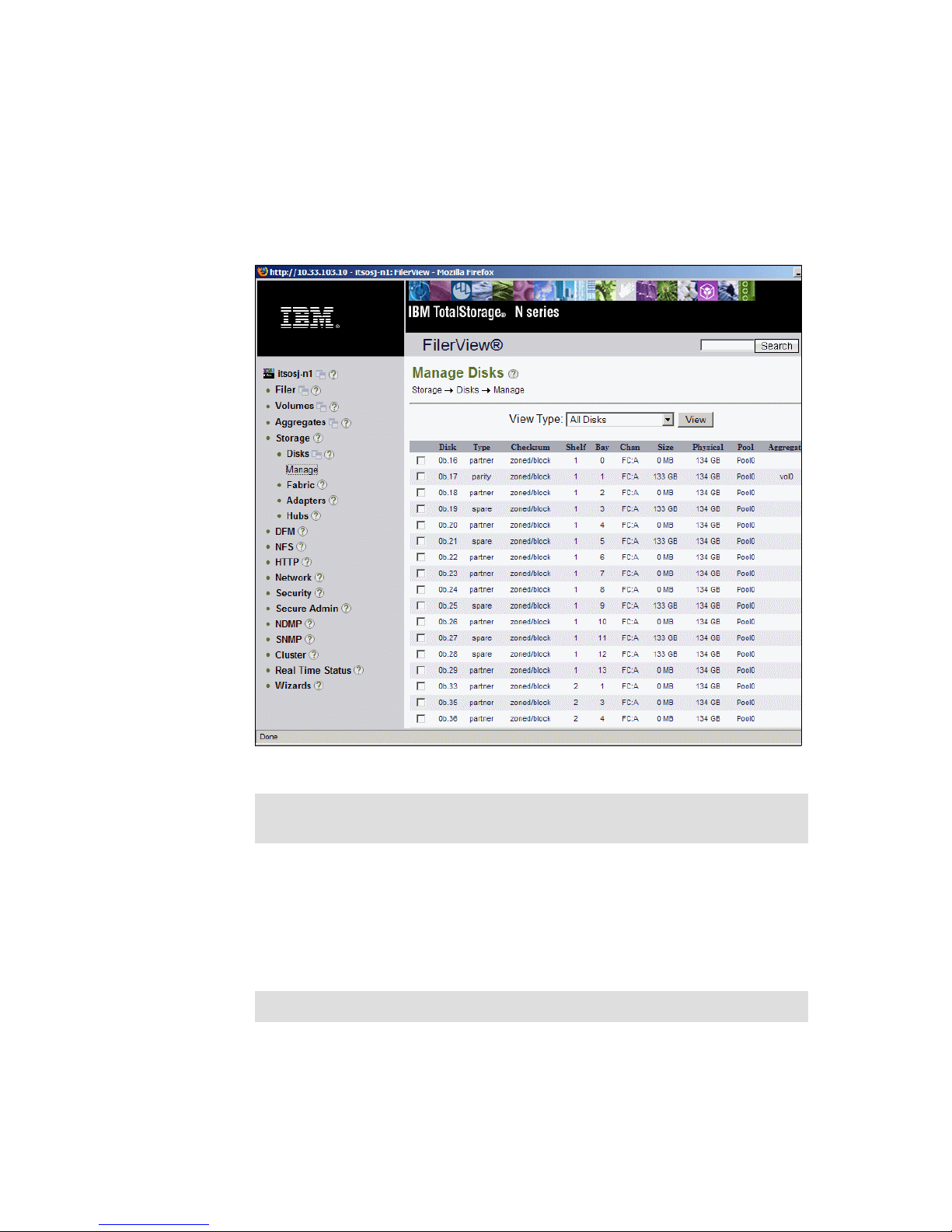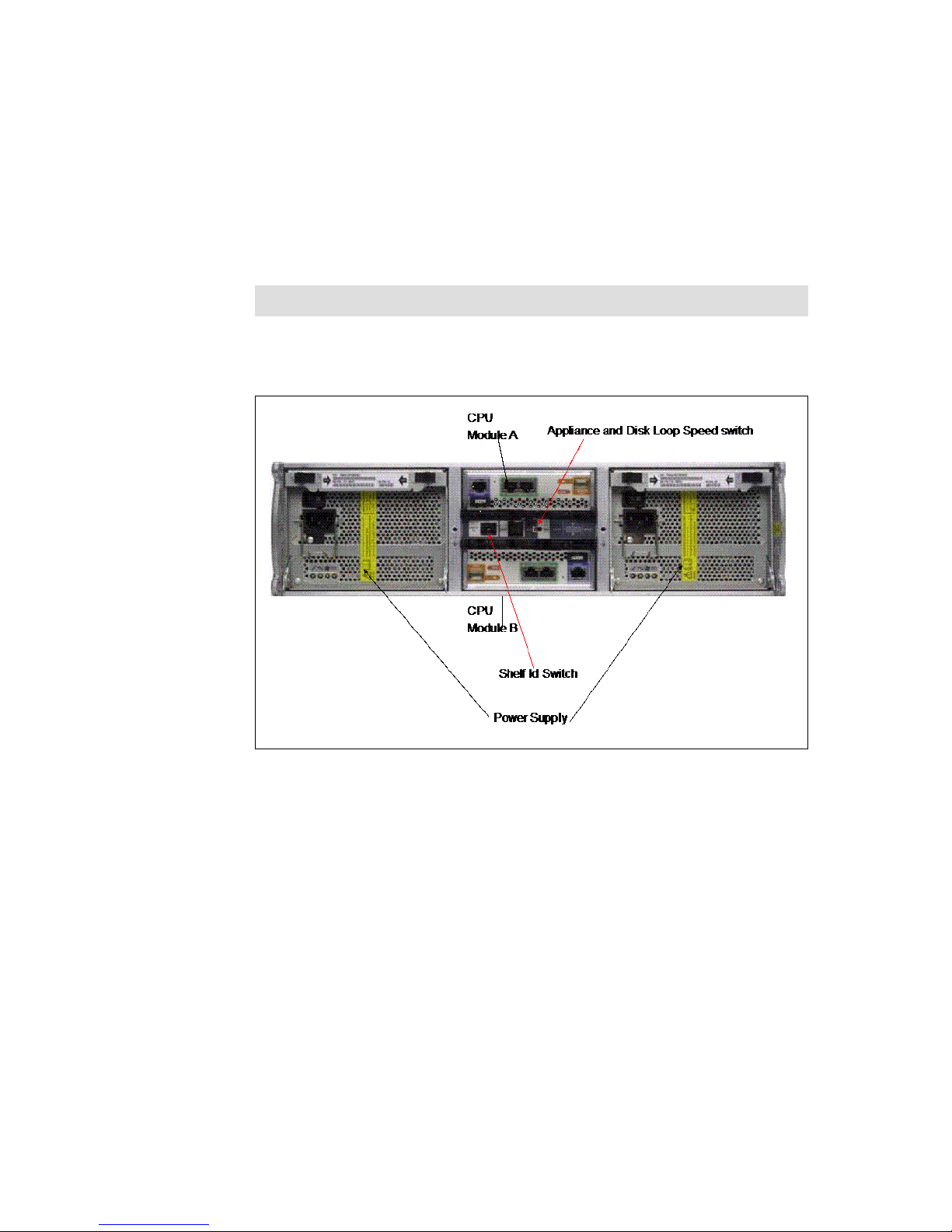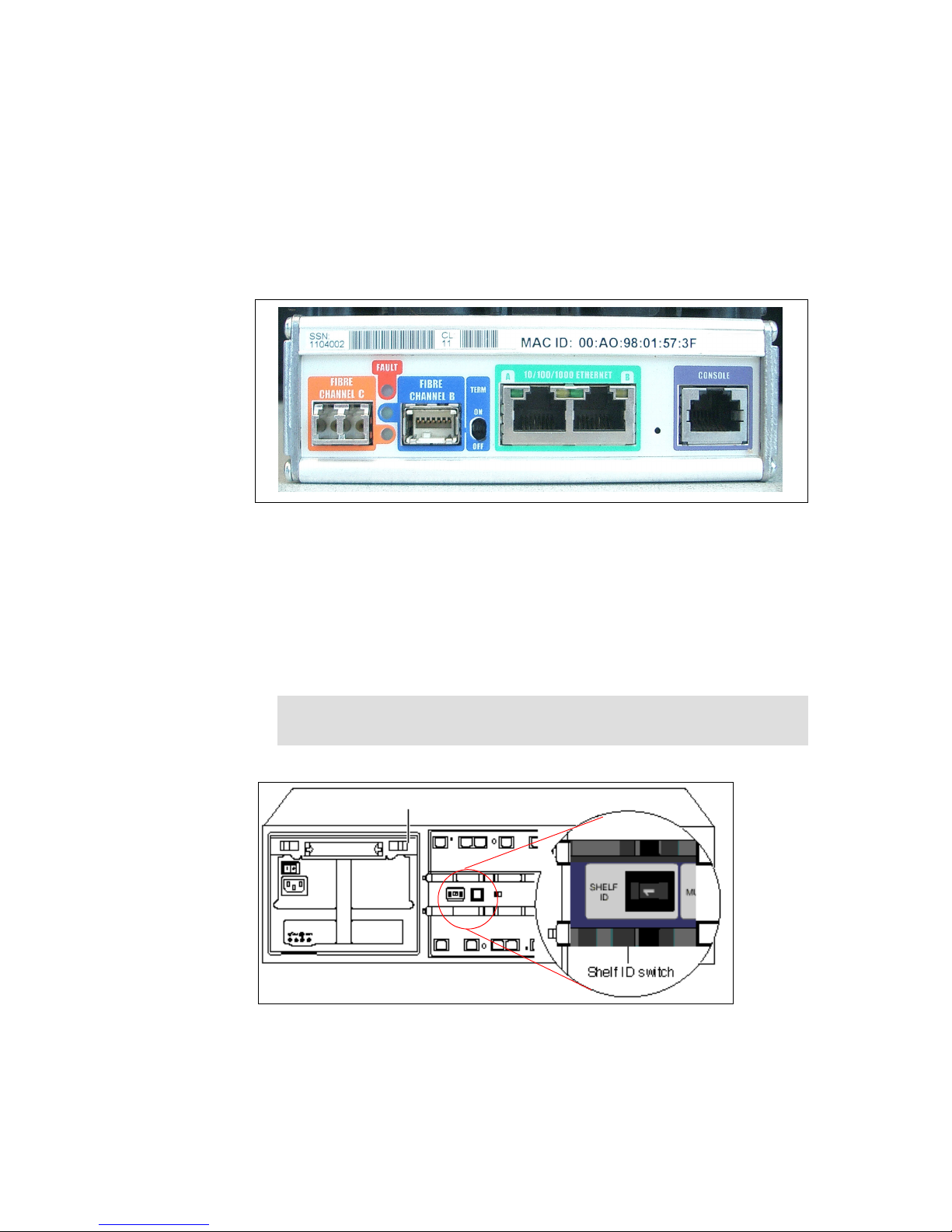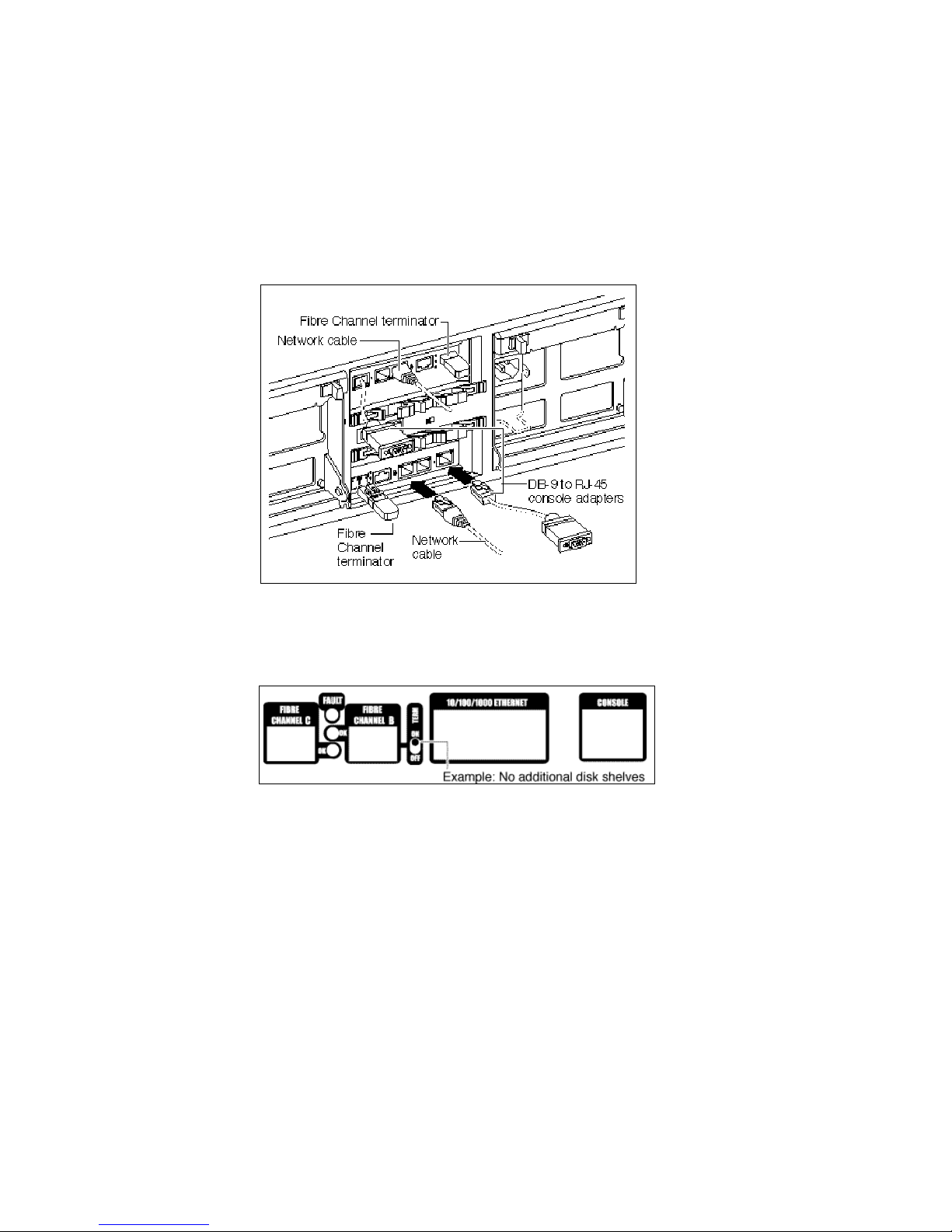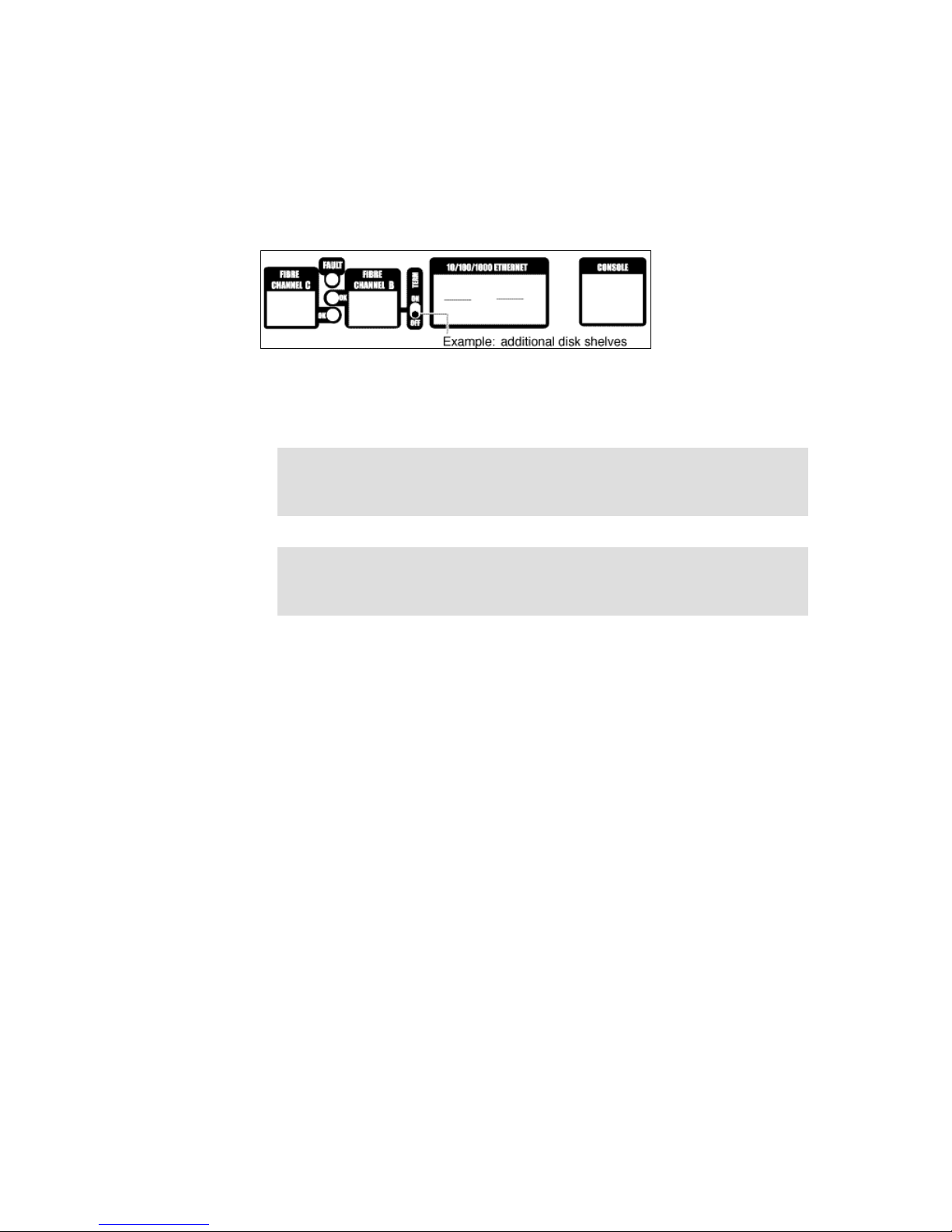IBM System Storage N3700 A20 Setup 5
Tools and equipment
The N3700 Model A20 shipment package includes:
N3700 base unit (equipped with two CPU modules)
Power supplies
Power cords
Two console cables (RJ45-DB9) for a serial console
Fibre channel terminators
Publications
Setup kit
Software licenses
Before you install the hardware, make sure that you already have the appropriate
tools and equipment assembled to use (client-supplied items):
Flathead screwdriver, and #1 and #2 Phillips head screwdrivers
Pointed tool (to use for setting termination switches)
ASCII terminal, console (for example, a notebook computer or PC with serial
port)
Null modem cable (to connect to the console serial port)
Ethernet local area network (LAN) cables required for file serving network
Fibre channel cables for EXN2000 or tape connection (cables to EXN2000
included)
Refer to IBM System Storage N series N3700 Hardware and Service Guide,
GA32-0515, and Installation and Setup Instructions for an System Storage
N3700 and an EXN2000 Expansion Unit, GA32-0517, for more information while
mounting and installing the N3700 filer.
The N3700 Model A20
This section describes the hardware installation of the clustered N3700 Model
A20 storage system. First, we describe the components of the system.
Attention: The N3700 and EXN2000 use sensitive electronic components. To
avoid damage to them, wear an antistatic wrist strap and grounding leash for
the installation.
Note: The N3700 A20 provides two DB-9 to RJ-45 console adapters, one for
each CPU module. You can use this connection to connect a console to the
Filer. Remember to use a null modem cable.