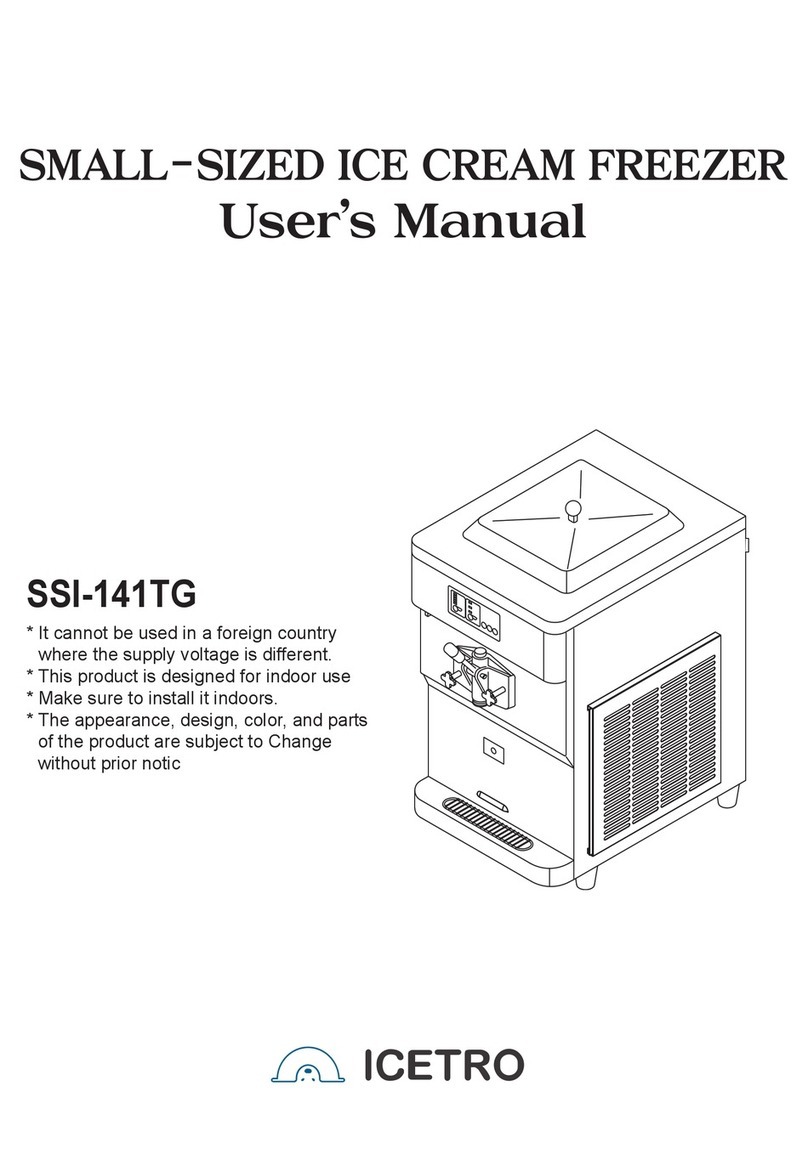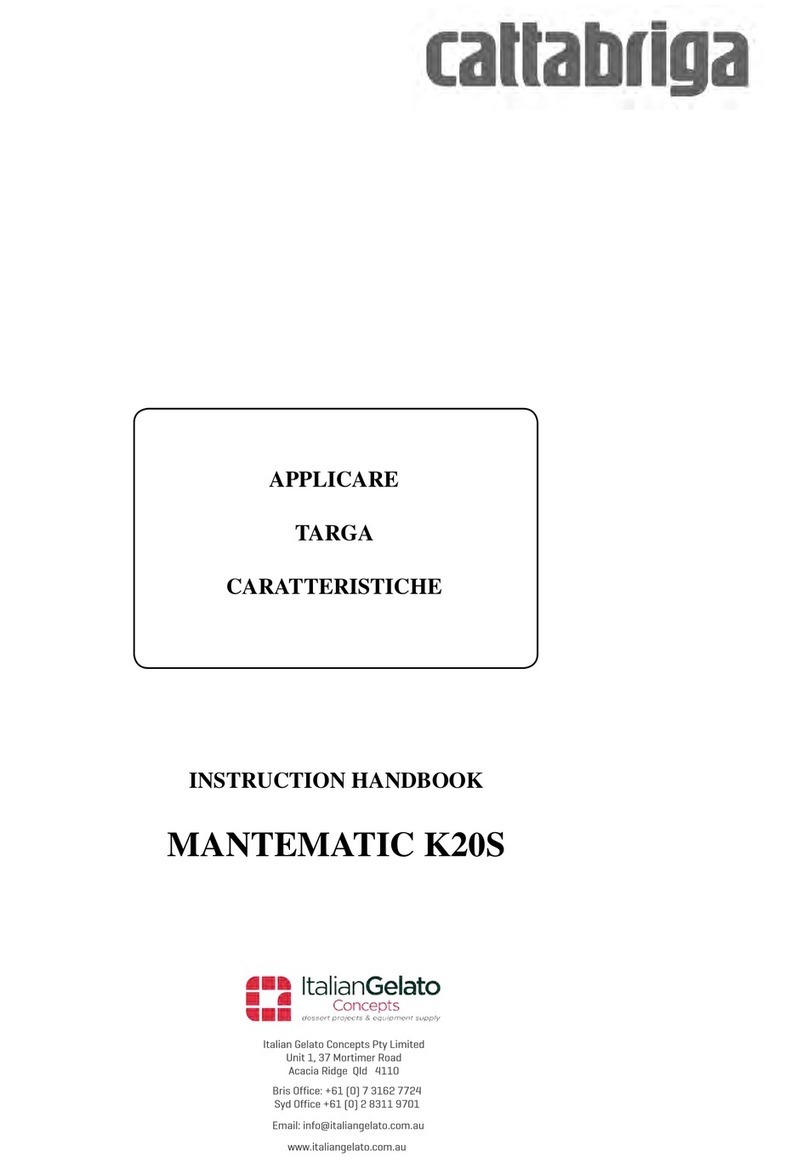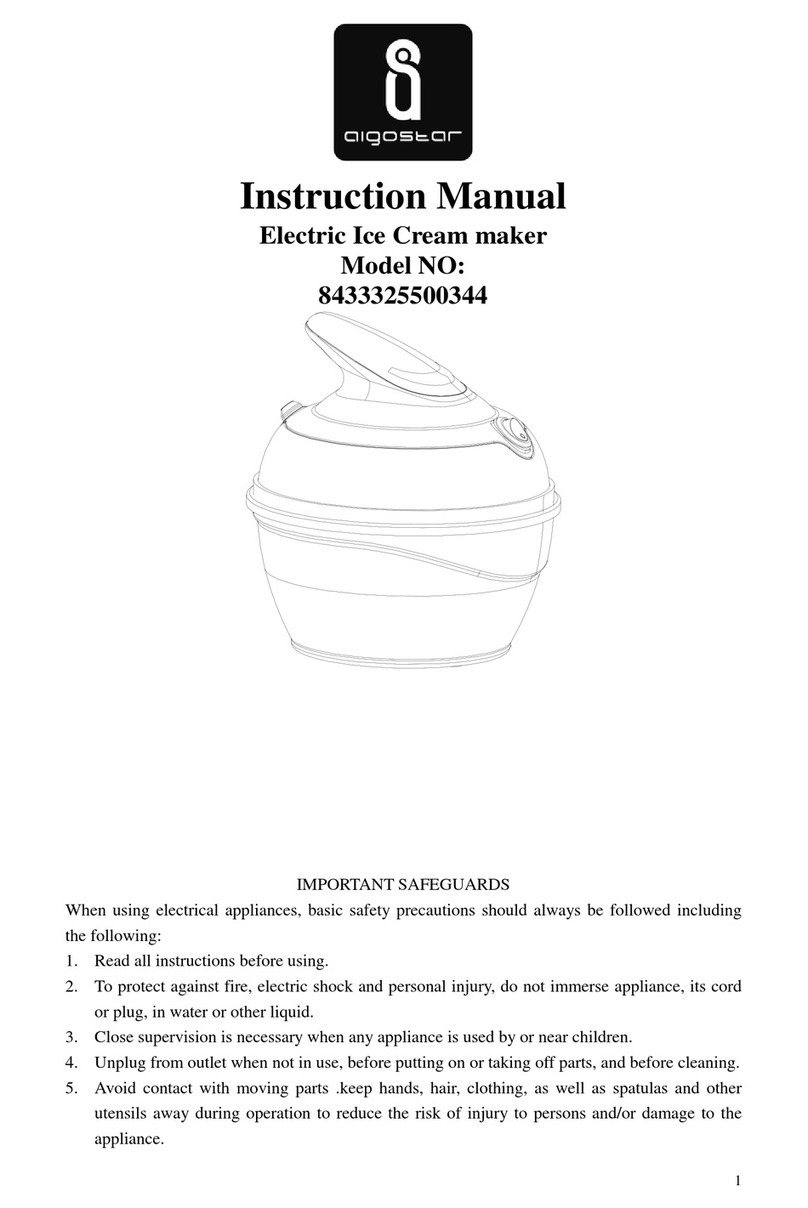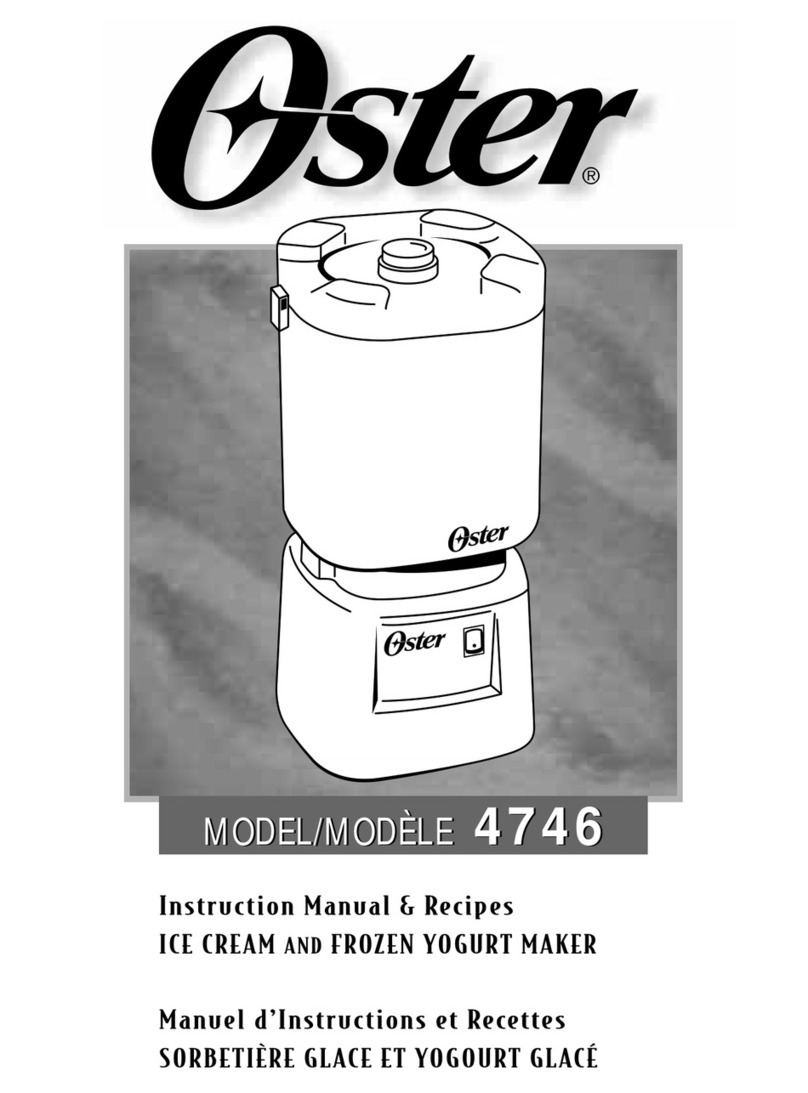3
Thank you very much for purchasing a Ice Cream Machines made by ICETRO. For correct use of the product
and its maintenance, please read this manual carefully. If a problem occurs while using the product,
you can refer to this manual for troubleshooting. This manual contains a product warranty, so keep it safely
for future reference. This product can be installed only by someone qualified for installation.
If use of parts and accessories not provided or approved by ICETRO or any part or accessories made by ICETRO
but remodeled by other person causes a problem, we are not responsible for if financially.
(The functions and specifications shown in this manual and on the web site are subject to change without notice.
Please visit our website at http://www.icetro.com to obtain the latest specifications
Cautions for your safety ............................................................................................
Name of each part ....................................................................................................
Product specification ...............................................................................................
Check prior to use ...................................................................................................
Button display names and functions ........................................................................
Description of the functional buttons ........................................................................
Explanation of the button function ............................................................................
Making soft ice cream .............................................................................................
How to pasteurize the soft ice cream .......................................................................
How to make the soft ice cream look better .............................................................
Soft ice cream discharging speed control .................................................................
Adjustment method for carburetor ...........................................................................
Cleaning method .....................................................................................................
Unpacking and Installation .......................................................................................
Installation ................................................................................................................
Dasher and dasher cover assembly method ............................................................
How to upgrade the program ..................................................................................
How to use USB downloader ....................................................................................
Wiring diagram .........................................................................................................
Refrigeration circuit diagram ....................................................................................
Cautions for operation of soft ice cream machine ....................................................
Before requesting service .........................................................................................
Replacement cycle of consumable parts ..................................................................
Error Codes and Corrective Actions ..........................................................................
Part list ...................................................................................................................
Warranty .................................................................................................................
Dear customers
4~8
9~10
11
12
13
14~18
19
20
21
22
23
24
25~27
28
29
30
31
32
33
34
35
36~37
37
38
39~44
45
Contents