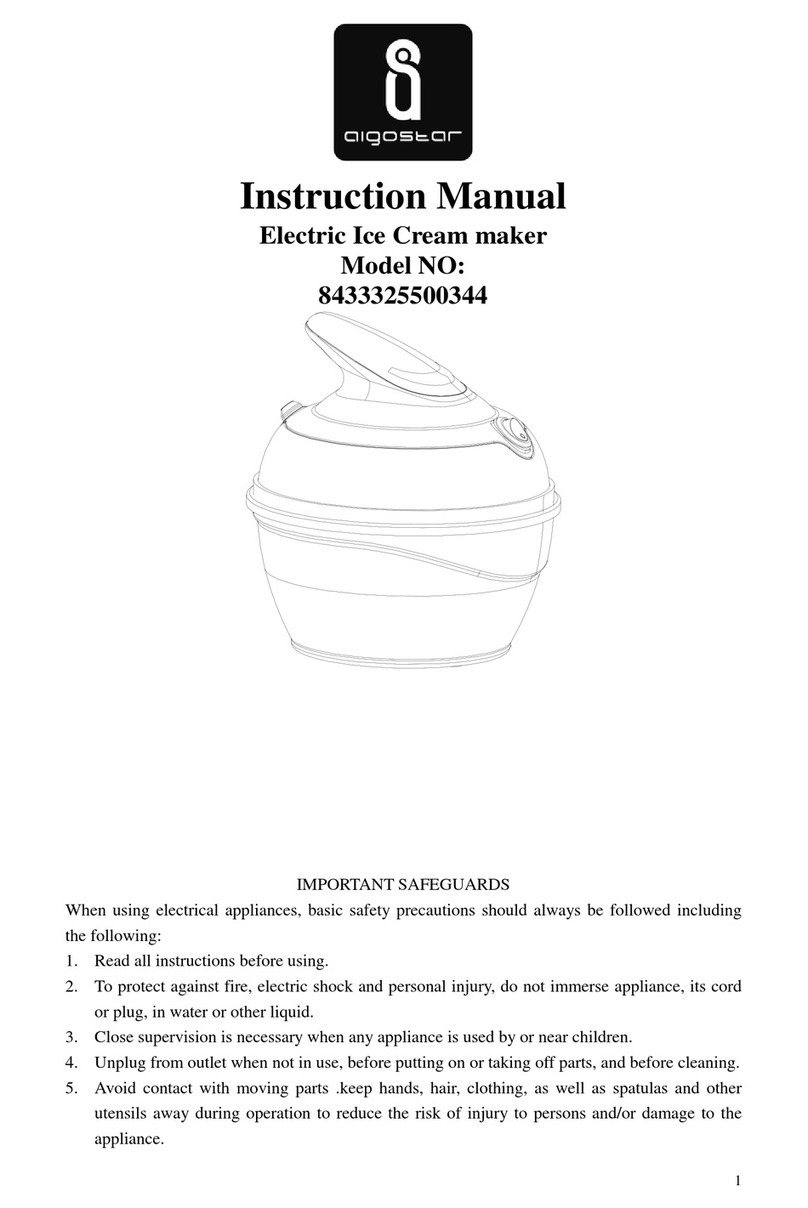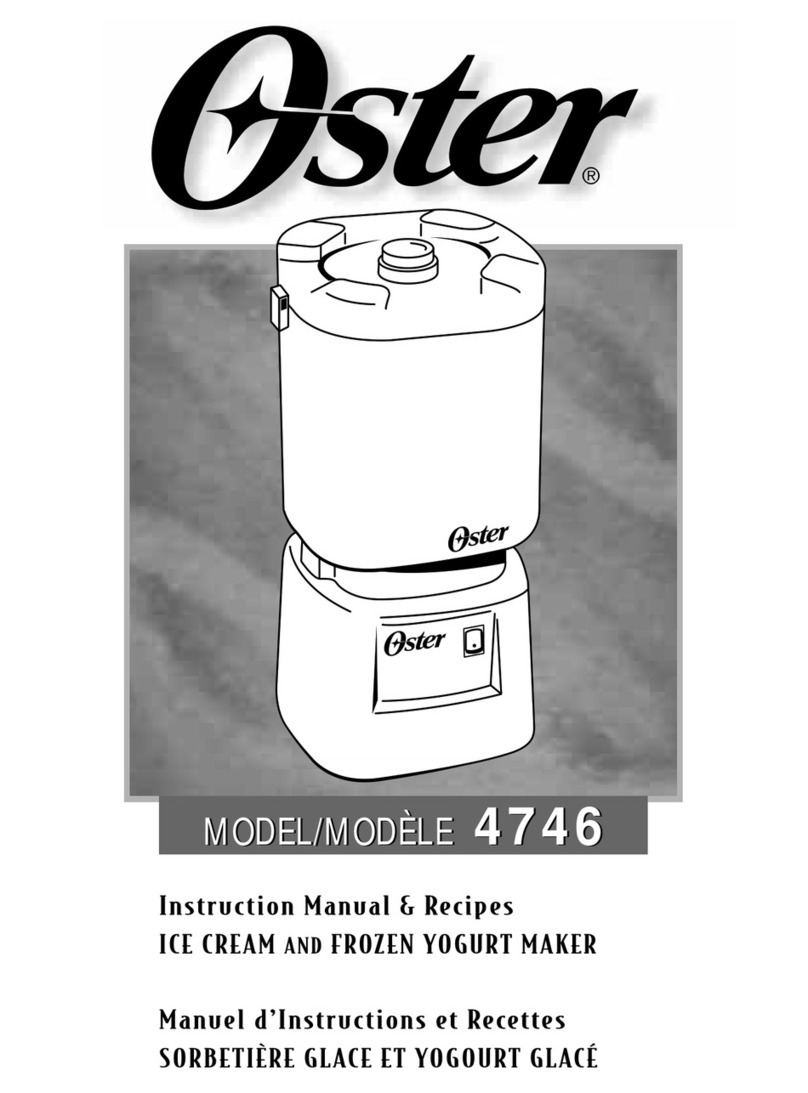icetro SSI-141TG User manual
Other icetro Ice Cream Maker manuals

icetro
icetro ISI-303SNA User manual

icetro
icetro SSI-143S User manual

icetro
icetro ISI-271THN User manual

icetro
icetro ISI-163TT User manual

icetro
icetro SSI-300T User manual

icetro
icetro ISI-321TA User manual

icetro
icetro ISI-271SHSN User manual

icetro
icetro ISI-271THS User manual

icetro
icetro ISI-273SH3S User manual
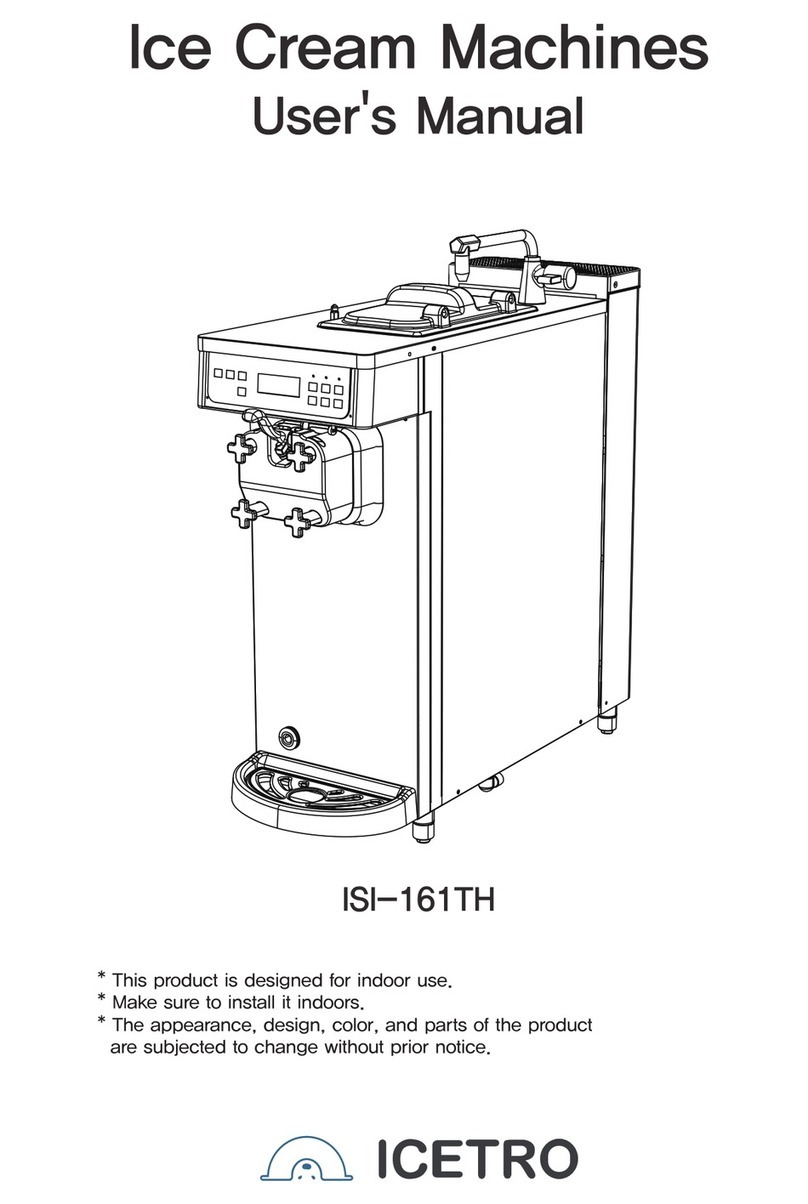
icetro
icetro ISI-161TH User manual
Popular Ice Cream Maker manuals by other brands

ICETEAM 1927
ICETEAM 1927 COMPACTA VARIO US Instruction handbook

Coldelite
Coldelite EPS 60 XP Instruction handbook

Coldelite
Coldelite COMPACTA Series Instruction handbook

Italian Gelato
Italian Gelato ICETEAM 1927 STARGEL 5 Instruction handbook
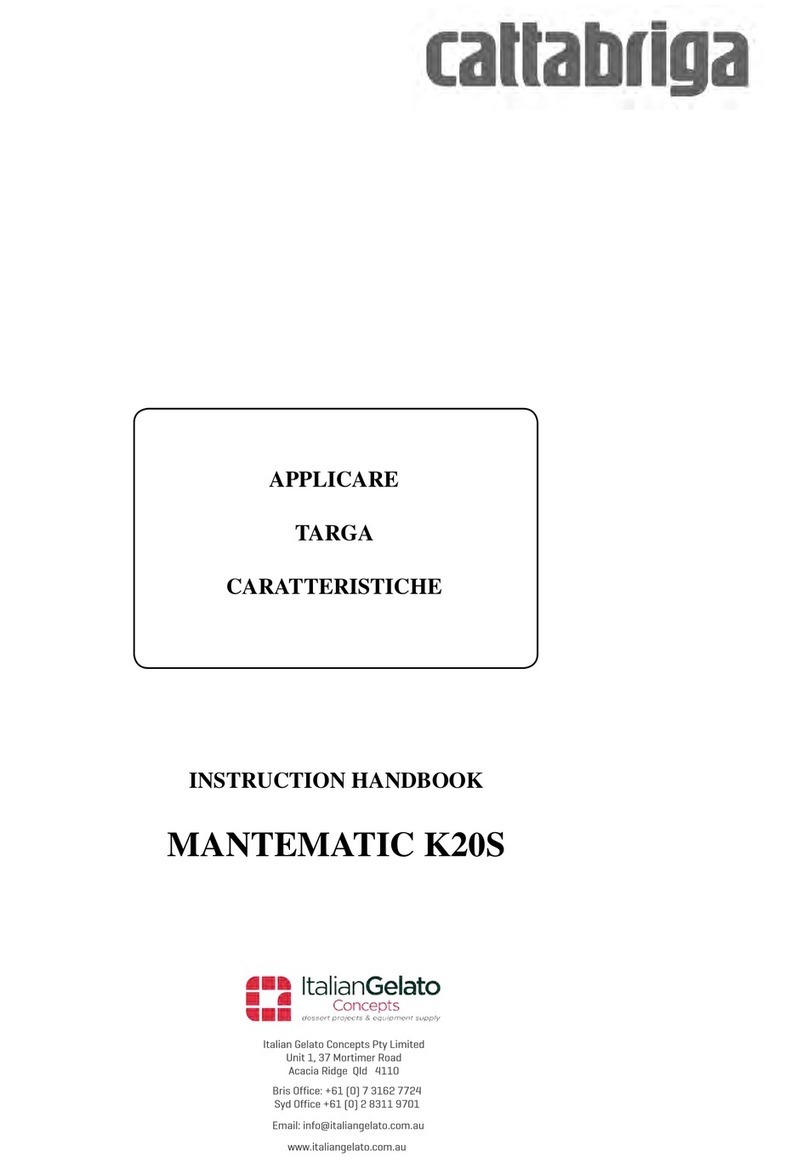
Italian Gelato
Italian Gelato CATTABRIGA MANTEMATIC K20S Instruction handbook

CATTABRIGA
CATTABRIGA EFFE4 B Instruction handbook