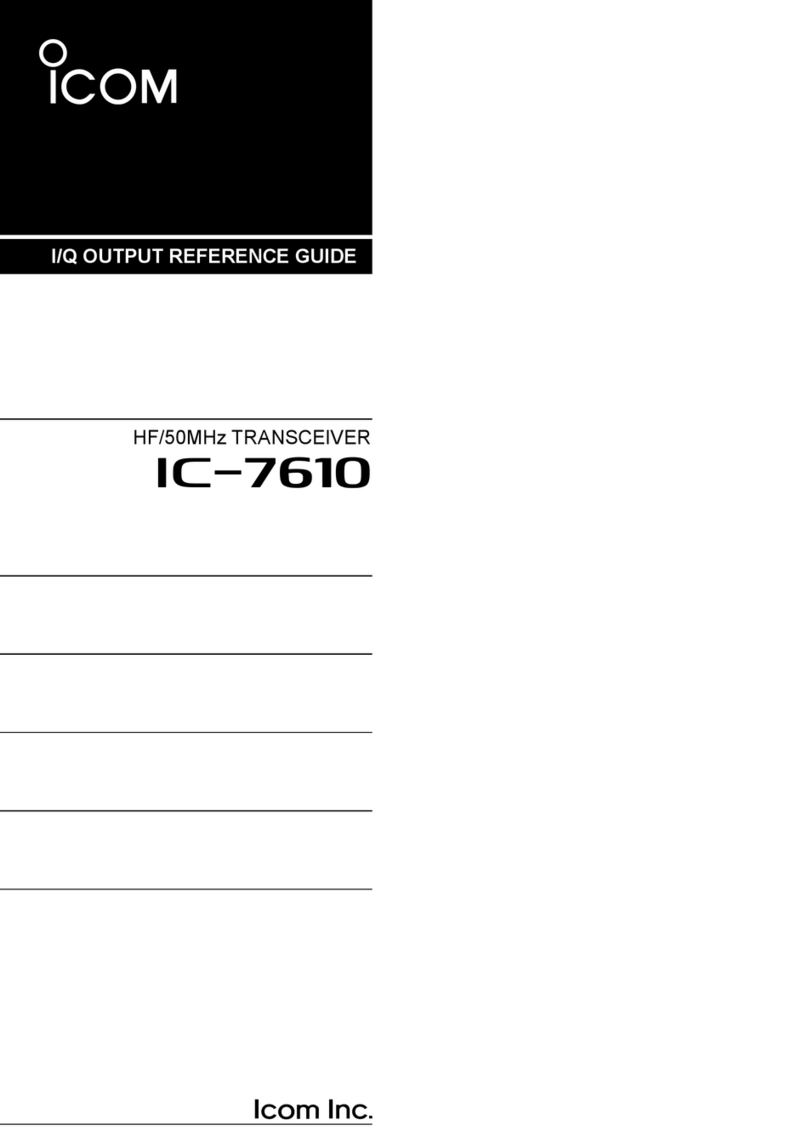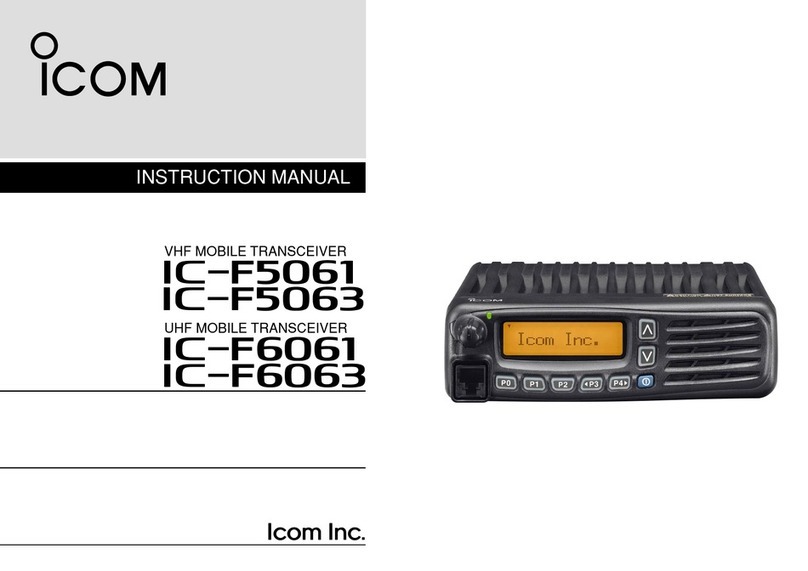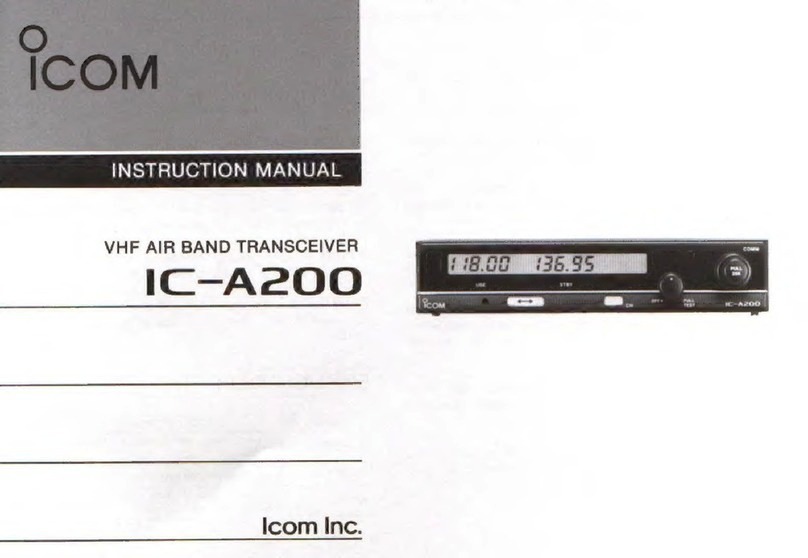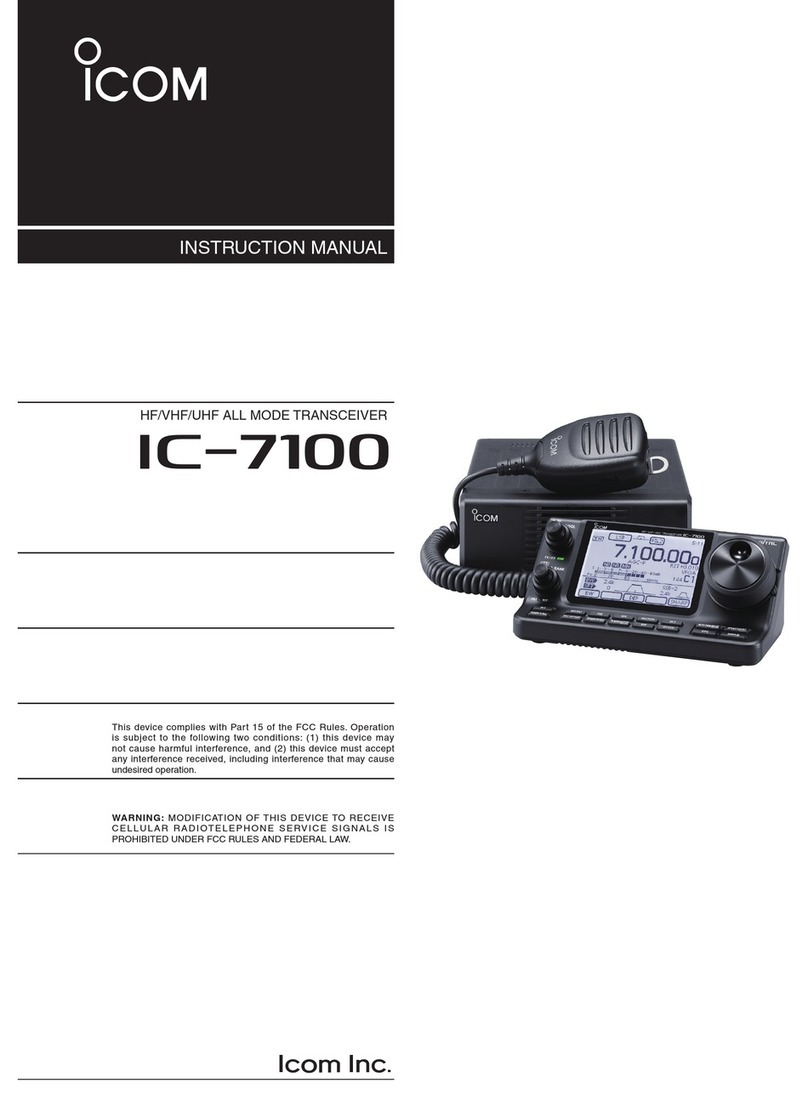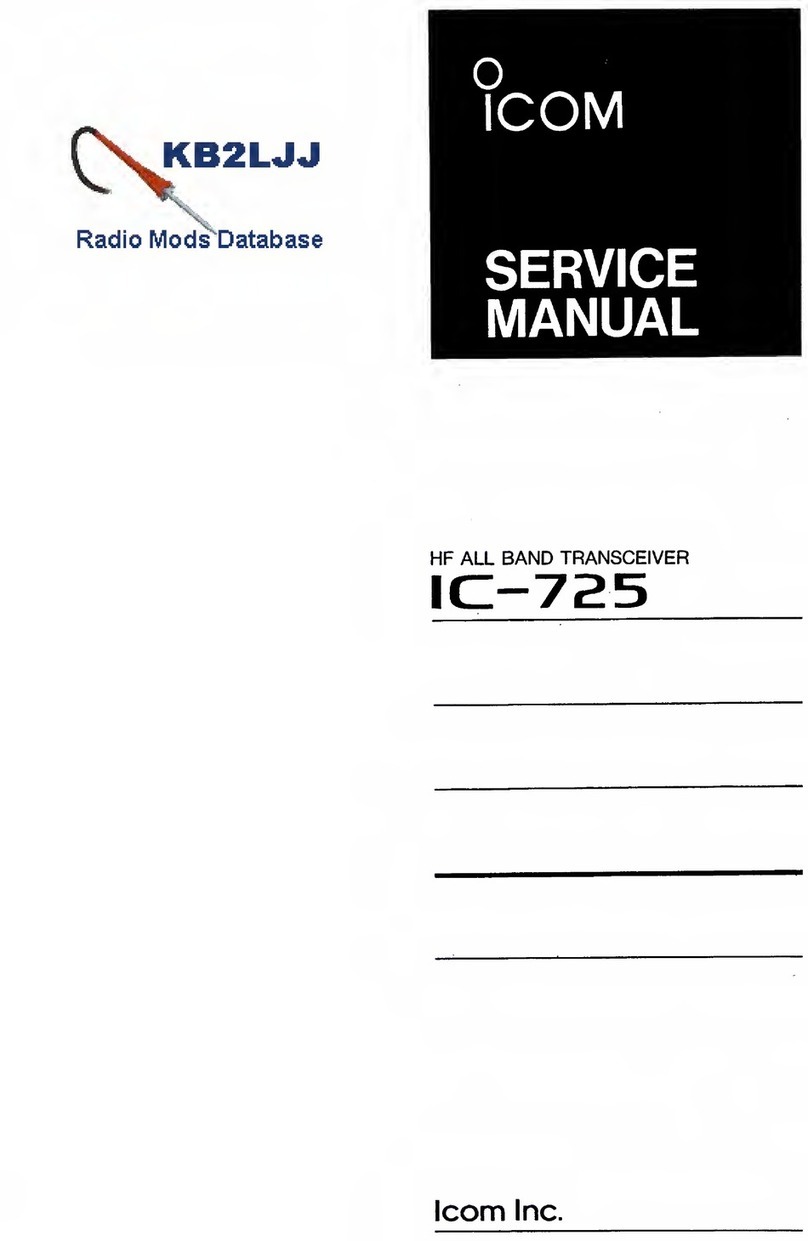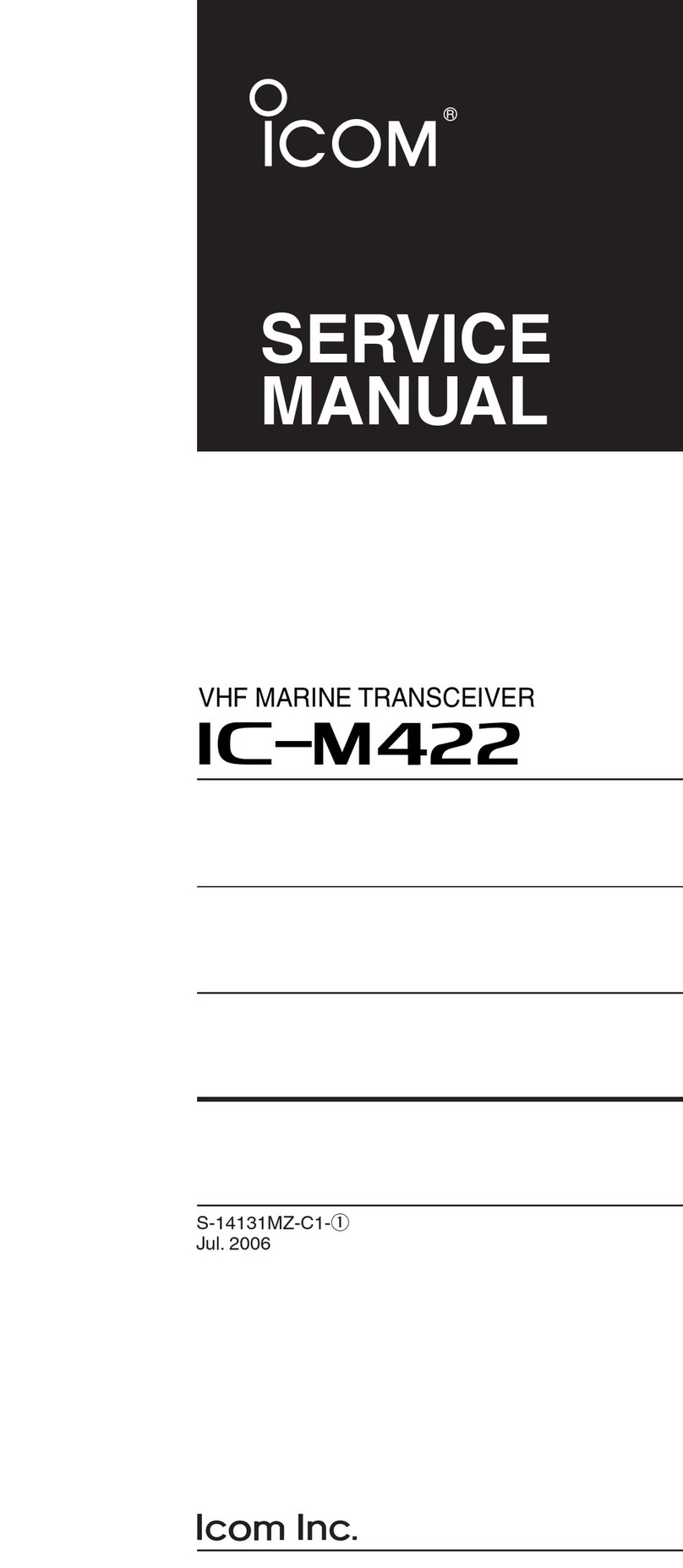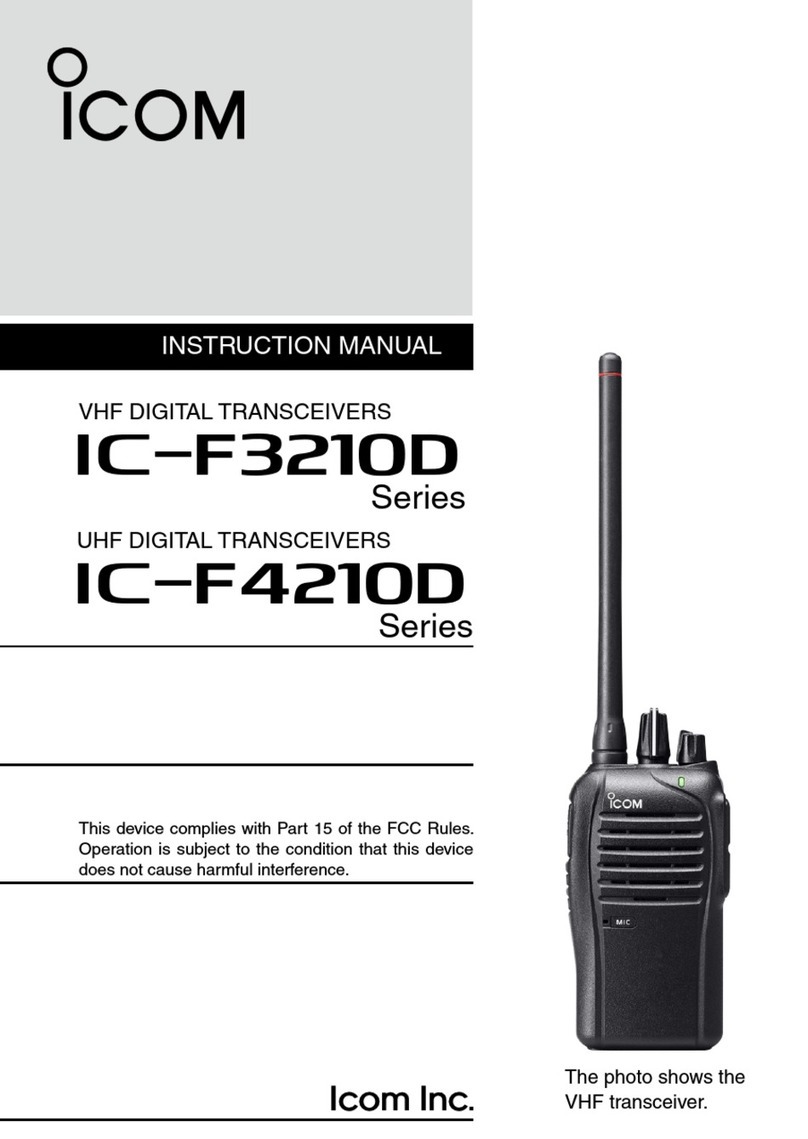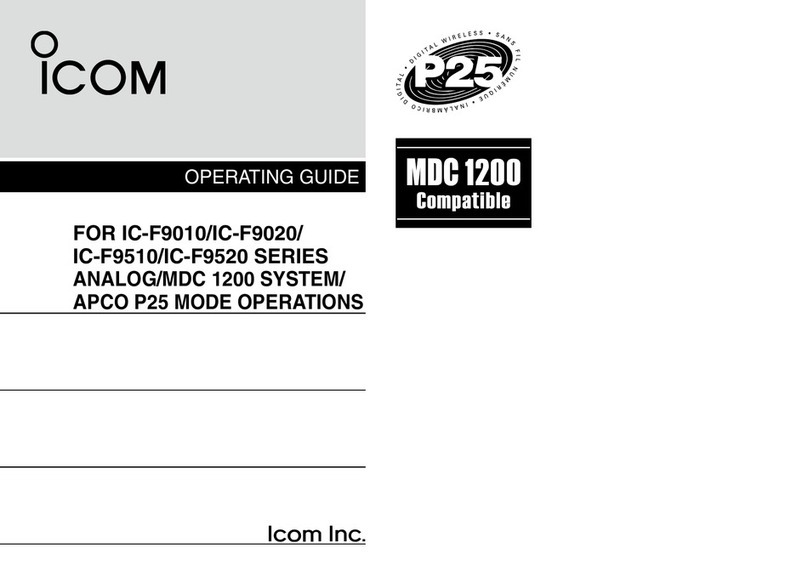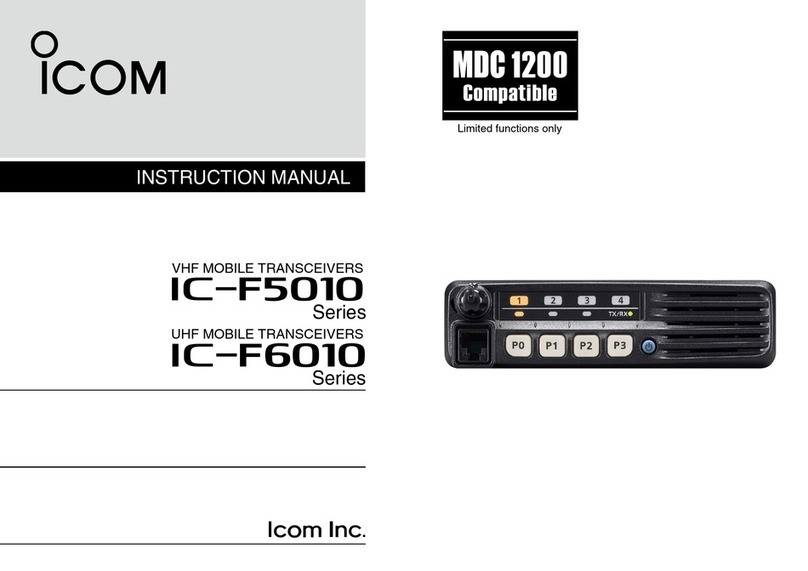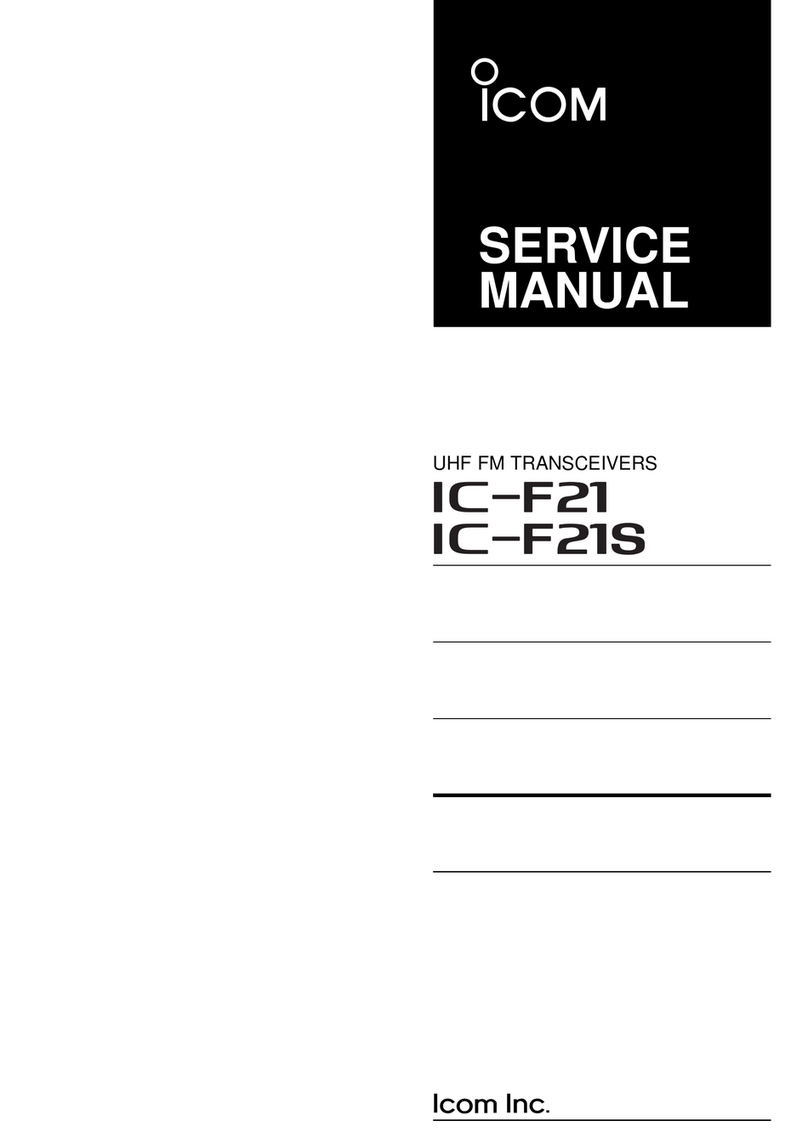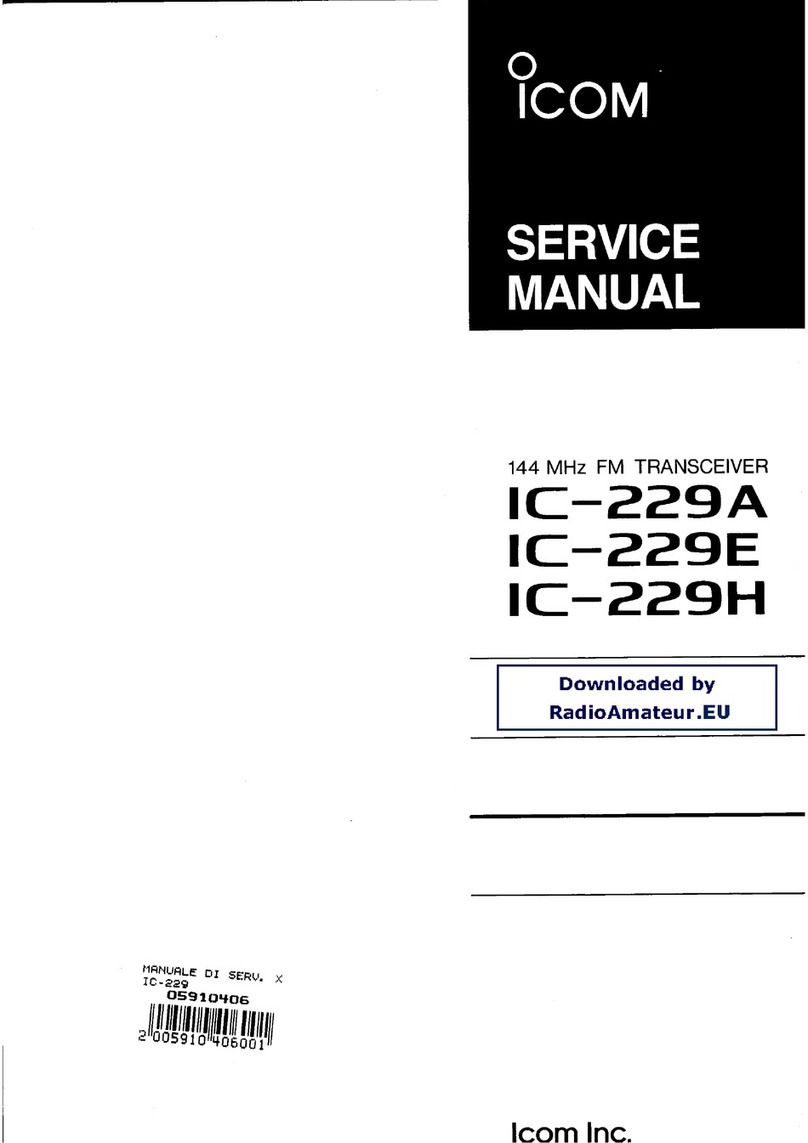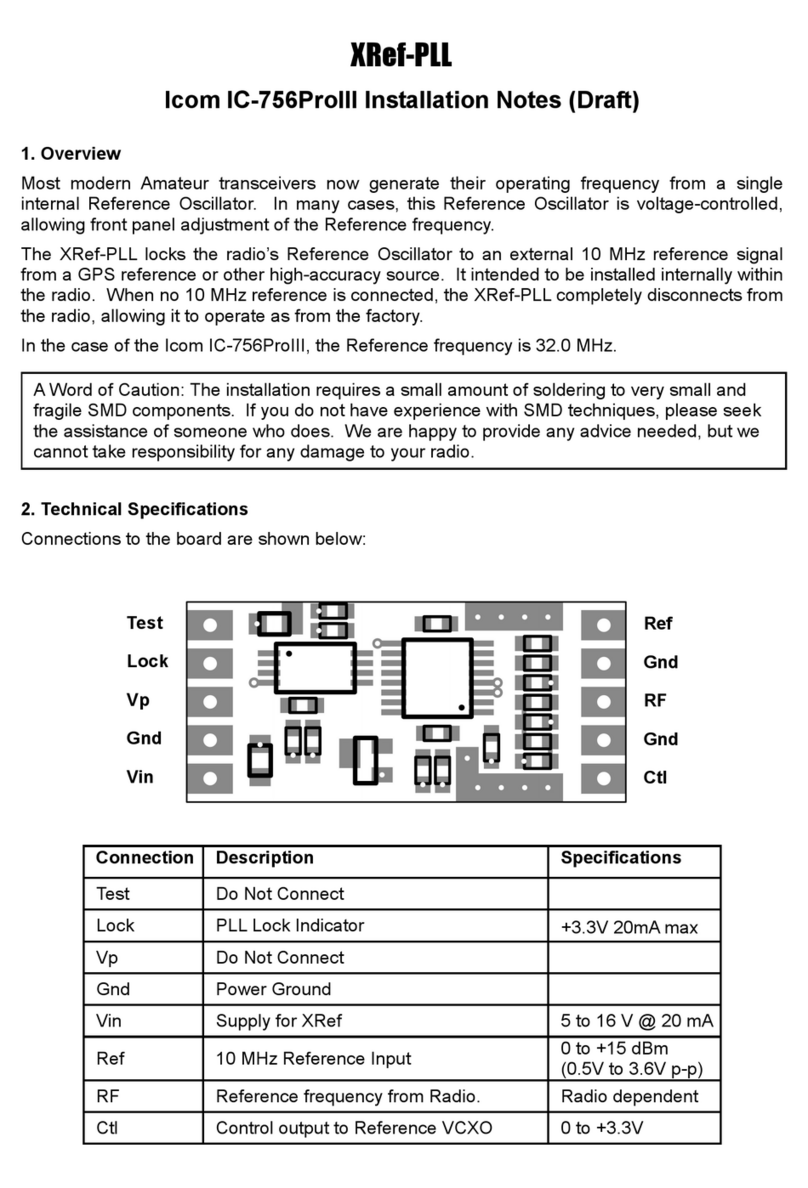i
INTRODUCTION
FOREWORD
Thank you for choosing this Icom product.
The IDAS™NXDN™system operation is built into your
transceiver.
IMPORTANT
FIRST, CAREFULLY READ INSTRUCTIONS
qPRECAUTIONS and wINSTRUCTIONS that are
provided with the transceiver.
SAVE THIS OPERATING GUIDE— This op-
erating guide contains additional important operating
instructions for the IC-F3201DEX, IC-F3202DEX and
IC-F3203DEX v h f digital/a n a l o g t r a n s c e i v e r s and
the IC-F4201DEX, IC-F4202DEX and IC-F4203DEX
u h f digital/a n a l o g t r a n s c e i v e r s .
NOTE
To use in explosive environments, read the “SAFETY
MANUAL” leaflet that comes with the transceiver.
Icom, Icom Inc. and the Icom logo are registered trademarks
of Icom Incorporated (Japan) in Japan, the United States,
the United Kingdom, Germany, France, Spain, Russia and/
or other countries.
IDAS is trademark of Icom Incorporated (Japan).
NXDN is a trademark of Icom Incorporated and Kenwood
Corporation.
All other products or brands are registered trademarks or
trademarks of their respective holders.