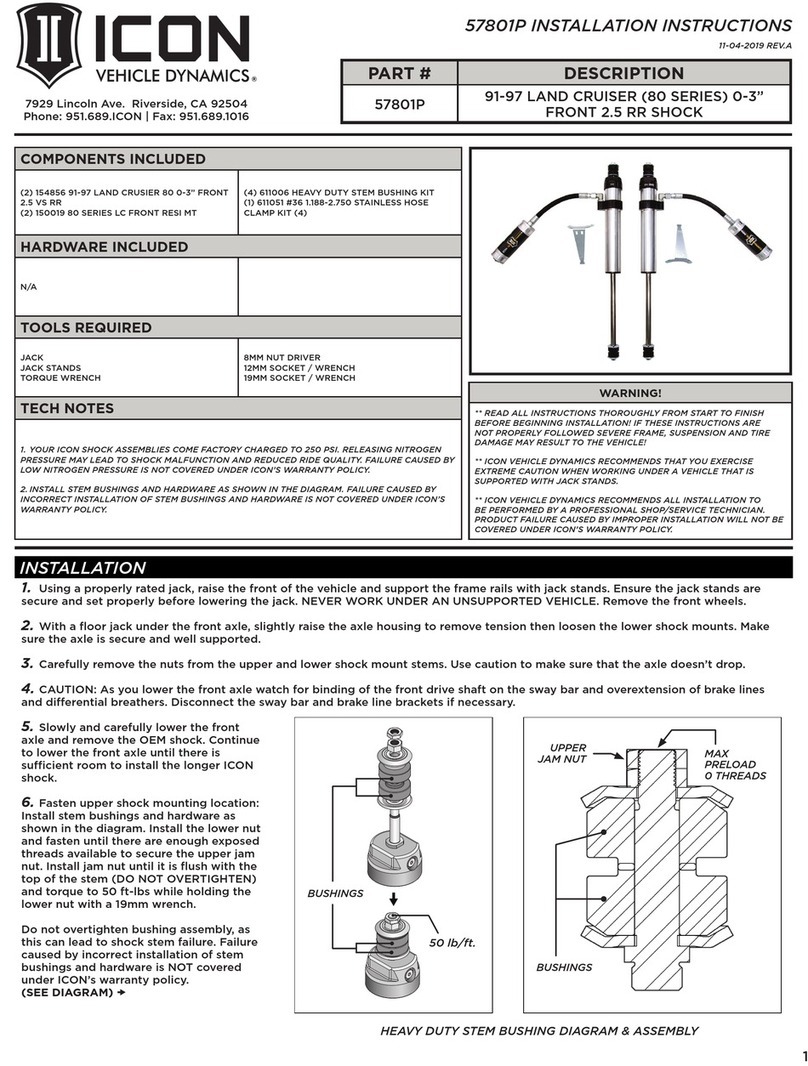16
ADVISORY
Let’s face it, ICON®helmets look cool and you want to keep them that way. We’ve found the following methods work really well
to keep our helmets looking sharp and reavdy to roll. Remember, never use gas, pre-mix, carb cleaner, brake cleaner or any
other random unlabeled spray can lying around the garage. Chemicals and harsh solvents can break down the materials in your
helmet; it’s like using brake cleaner to polish your plastics—don’t do it!
EXTERIOR POLISHING
1. For gloss helmet finishes, use spray automotive wax that is
specifically designed for cars with a clear coat.
(Available at any automotive store.)
2. For matte finishes, you know better than to polish a matte
finish don’t you?
STORAGE
It is a good idea to protect your helmet if it is stored for a
period of time. Store your helmet inside the helmet bag we
have provided in a secure, dry place out of direct exposure
to sunlight.
INTERIOR CLEANING
1. Remove interior lining as shown in the section of this
info notice titled “Comfort Liner Removal and
Reassembly”.
2. Soak your interior in a mild solution of baby shampoo.
3. Rinse in clean water several times until all soap is gone.
4. Let interior air dry and replace accordingly.
* Never machine wash or dry your helmet interior.
EXTERIOR CLEANING (GLOSS HELMETS)
1. Lay a warm, wet, cloth towel on the exterior of the helmet
for at least 5 minutes to soften dried on bugs. (Don’t skip
this step!)
2. Using a fresh, wet, clean cloth and mild dish soap wipe
down the exterior to get rid of road grime and softened
bug guts.
3. Use another fresh dry cloth towel to dry the helmet and get
rid of any water spots.
SHIELD CLEANING
Your helmet is equipped with a scratch resistant fog
free shield. Common household cleaners such as glass
cleaners, surface cleaners, and furniture polishes, can
leave behind unwanted residues, or in some extreme cases
damage the shield itself. Use no cleaners or detergents on
the inside of your shield. Using anything other than a clean
soft cloth, micro fiber cloth, or the bag supplied with your
helmet, will ruin or reduce the effectiveness of the fog free
coating. It is our recommendation the same steps outlined
for cleaning the exterior of your helmet should be applied to
cleaning the exterior of your shield.
EXTERIOR CLEANING (RUBATONE HELMETS)
1. Lay a warm, wet, cloth towel on the exterior of the helmet for
at least 5 minutes to soften dried on bugs.
2. Remove the now softened bugs and road grime with a light
blotting action. For this use the soft part of your helmet bag
provided or a clean microfiber cloth.
* Never rub aggressively with anything on the Rubatone™ or you
can ruin the finish.
CARE AND CLEANING
INSTRUCTIONS
15 16
SAFETY WARNING: ONE IMPACT RULE - ANY HELMET THAT HAS SUSTAINED AN IMPACT SHOULD BE REPLACED.
Helmets are designed to absorb only one impact. The helmet is designed to absorb some shock by partial destruction of the
shell and liner. After your helmet has endured any impact, the impact absorption liner portion of your helmet will have dispersed
the energy from that impact, thus rendering the liner compacted and, therefore, compromised. This damage may not be
visible. Even if there is no VISIBLE damage to the shell, the helmet’s usefulness is expired after one impact. A helmet that
has experienced an impact should be destroyed and replaced, even if it is apparently undamaged. Wearing a helmet that has
experienced an impact may result in serious injury or death.
SAFETY WARNING: HEARING. Wearing any helmet or any helmet accessory combination, such as a helmet with a
communication device reduces the wearer’s ability to hear. A wearer needs to be aware of this audible reduction and their
surroundings. Not being aware this audible reduction may lead to an accident that could result in serious injury or death.
SAFETY WARNING: OBSOLESENCE AND HELMET DISPOSAL. A helmet has a limited lifespan in use and should be replaced
when it shows obvious signs of wear, e.g. change of fit, cracks, rust or fraying or other signs of normal “wear and tear” that can
contribute to helmet degradation. Wearing a helmet which shows signs of wear may result in serious injury or death.
REPLACEMENT RECOMMENDATION: The five-year helmet replacement recommendation is based on a consensus of the
majority of helmet manufacturers. Glues, resins and other materials used in helmet production can affect liner materials
over time. Hair oils, body fluids and cosmetics, as well as normal “wear and tear” also contribute to helmet liner degradation.
Additionally, petroleum-based products present in cleaners, paints, fuels, and other commonly encountered materials may
break down materials used in the construction of many helmets, possibly compromising performance. Experience indicates
that helmet standards are revised every five years. This, coupled with advances in materials, designs and production methods
suggest that it is in the rider’s best interest to replace his/her every five years at a minimum.
SAFETY WARNING: If you buy a new helmet, destroy the old one to ensure it cannot be reused. Do not sell or give away your
old helmet, even if it has not been damaged. Over time, the protective layer in the helmet will adjust to the contours of your
head. If someone else uses this helmet it will not provide him or her with as much protection and may result in serious injury or
death.
WAIVER AND RELEASE BY OWNER: No personal protective equipment is able to safeguard against all injuries in the event
of an accident or fall from a motorcycle. No personal protective equipment can offer complete protection against impact
or abrasion as a result of an accident or fall from a motorcycle. Motorcycling is inherently dangerous in nature and use of
this helmet cannot prevent injury or death. Even a low speed accident may result in serious injury or death. When using this
helmet, the user assumes all risk associated with this activity, which may cause injury or death. The user hereby waives all
claims against ICON®Motosports (a division of LeMans Corporation), LeMans Corporation and J-TECH Corp. for death or injury
to his or her person and hereby covenants to not sue for any claims arising as a result of injury or death while using ICON®
Motosports products.
DomainManual_5-05-22.indd 15-16DomainManual_5-05-22.indd 15-16 5/6/22 4:08 PM5/6/22 4:08 PM