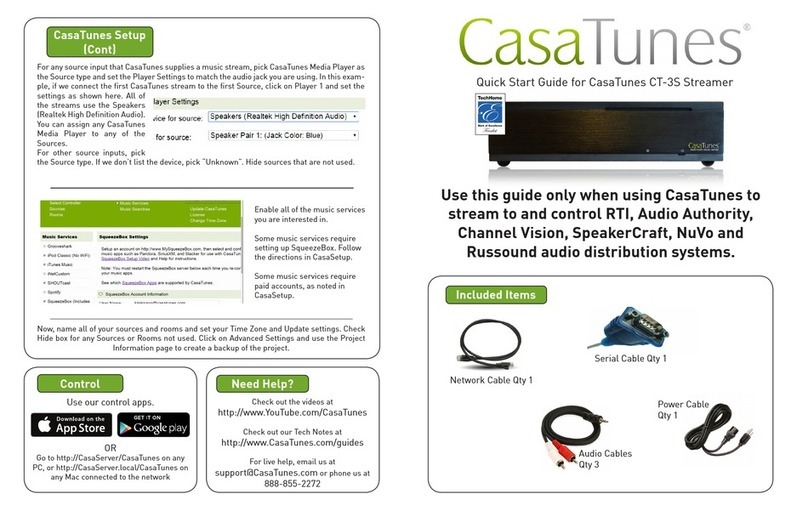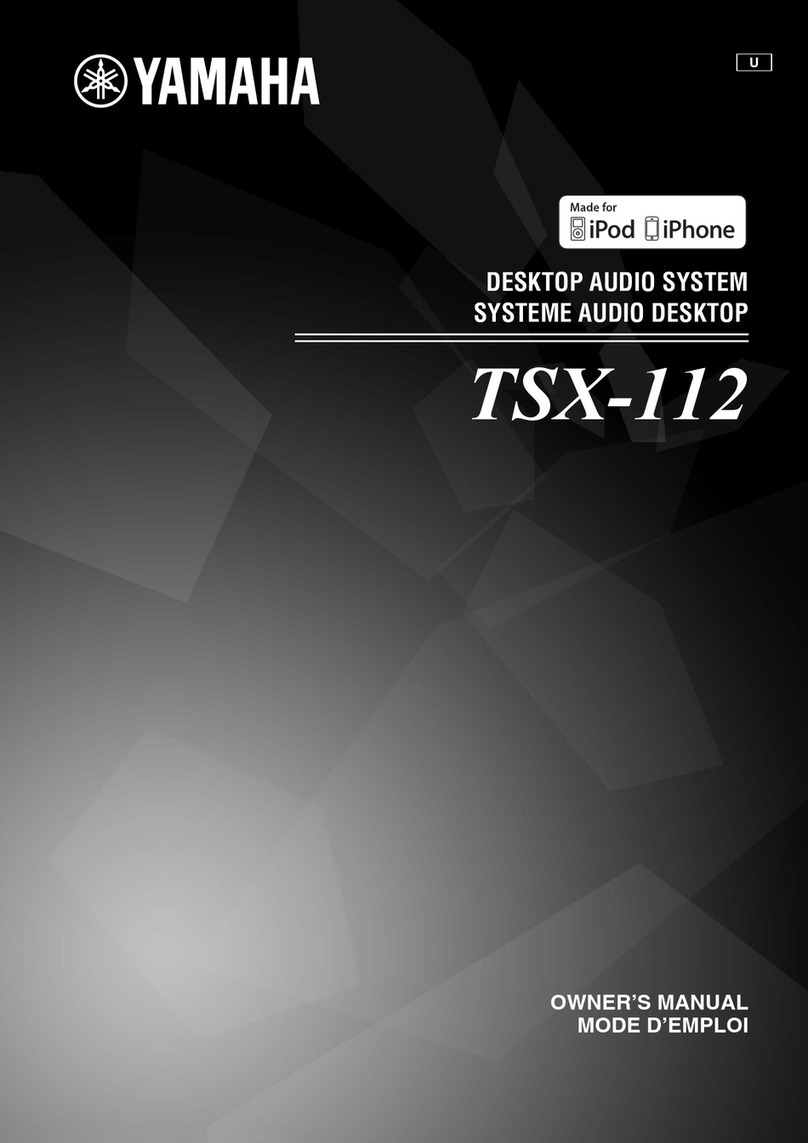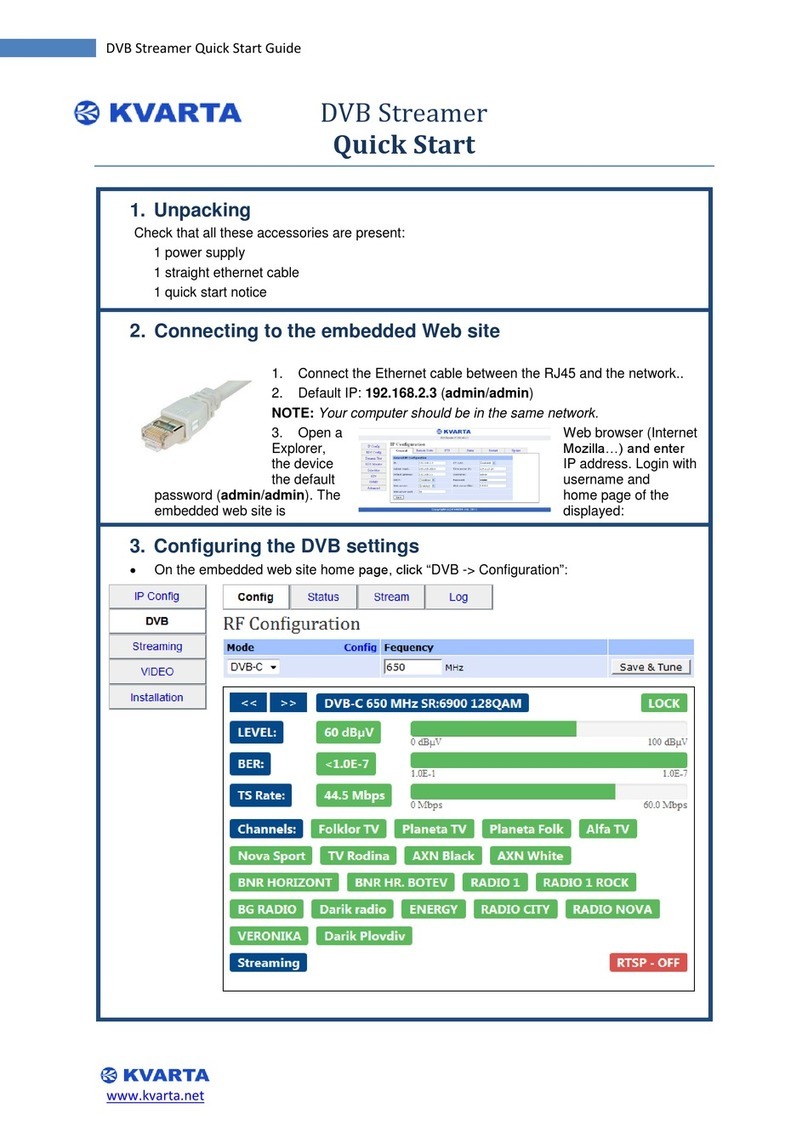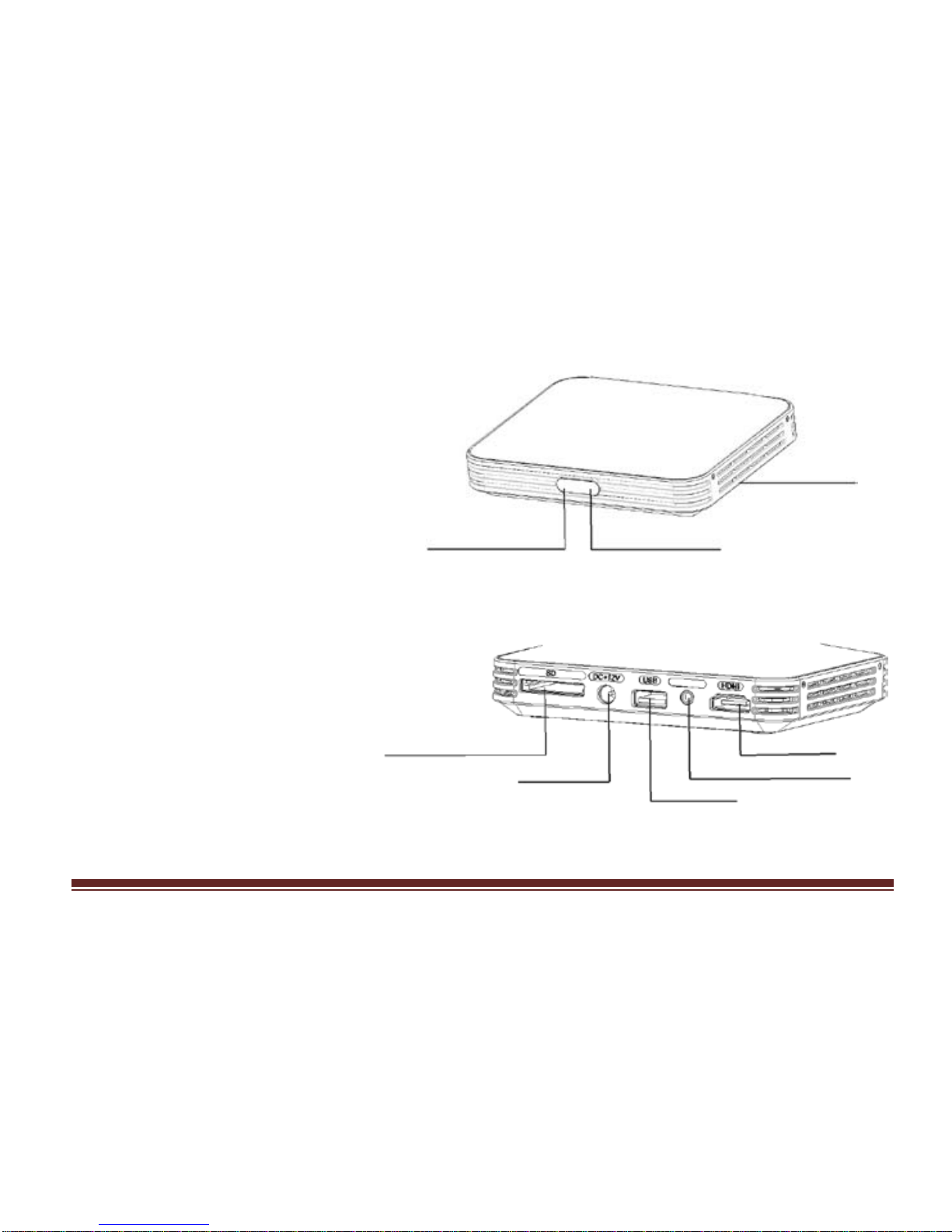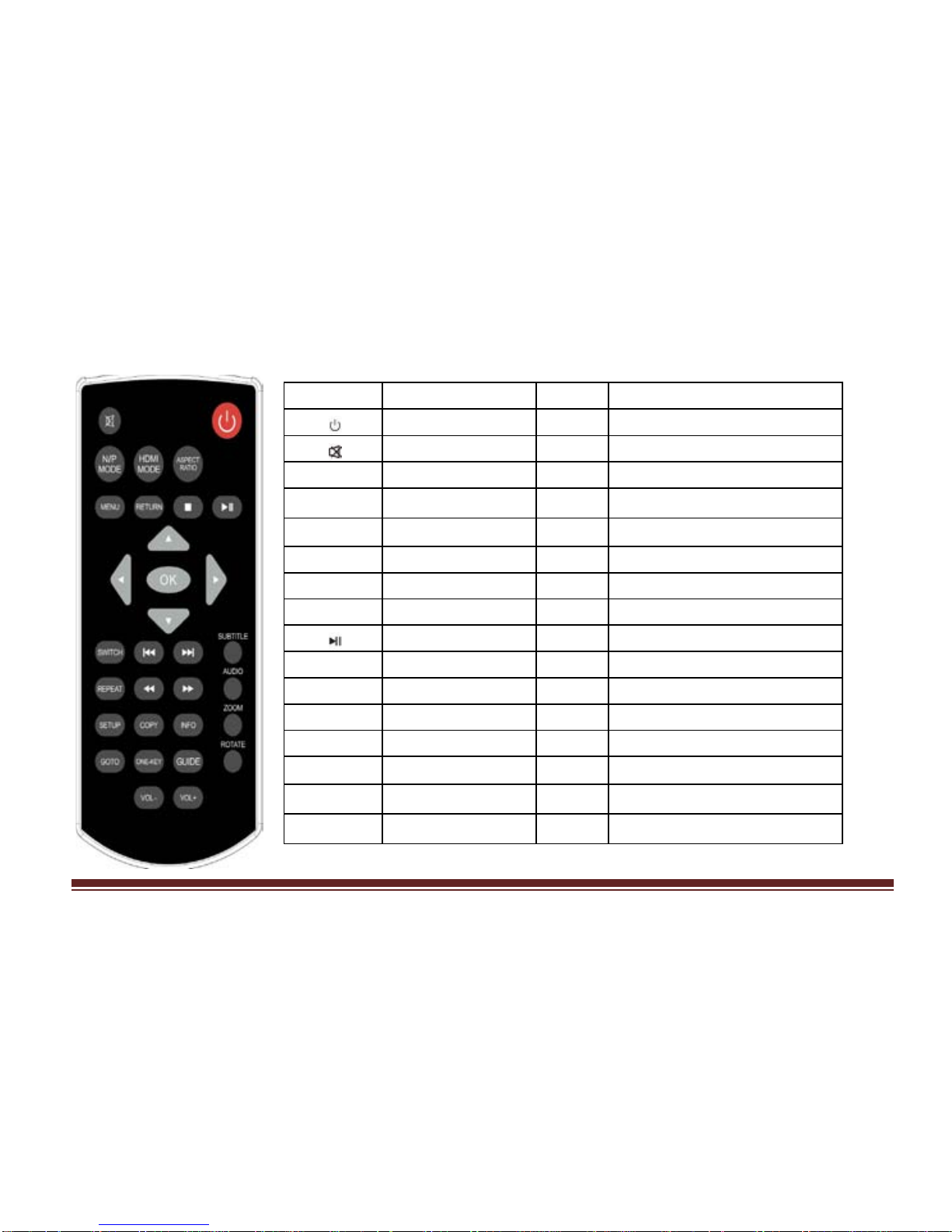English 7
End-User License Agreement
Please read this agreement carefully before using the product.
1. Do not dismantle product for improper purposes.
2. If the player has a problem, you should take it to an appointed repair center and let the specialists do the
repair. Never repair the player yourself, you might damage the player or endanger yourself or your data.
3. Do not conduct inverse engineering and disassembling for related software and codes of the product.
4. The product and this license agreement can be transferred to third party only when third party accepts
terms and conditions of agreement.
5. Please read the User Manual carefully before using. Our company is not liable for any direct or indirect
losses arising from hardware damage, program damage and file loss and system breakdown due to
improper operations.
Precautions
Dear Customer, thank you for buying our product. We sincerely hope that our product will bring pleasure and
happiness to you. Please read carefully and pay special attention to following before using product.
•Do not expose the product to rains or damp environments to prevent fire or electric shock.
•Please avoid shaking or hitting the player, do not press the buttons too hard.
•Do not place the power cord and plug of the adapter near heat sources.
•Do not place any weight on the power cord and plug of the adapter.
•Do not dismantle and repair the adapter and its power cord.
•Do not open the enclosure of the product to ensure your safety, please ask service-trained professionals to
conduct maintenance if necessary.