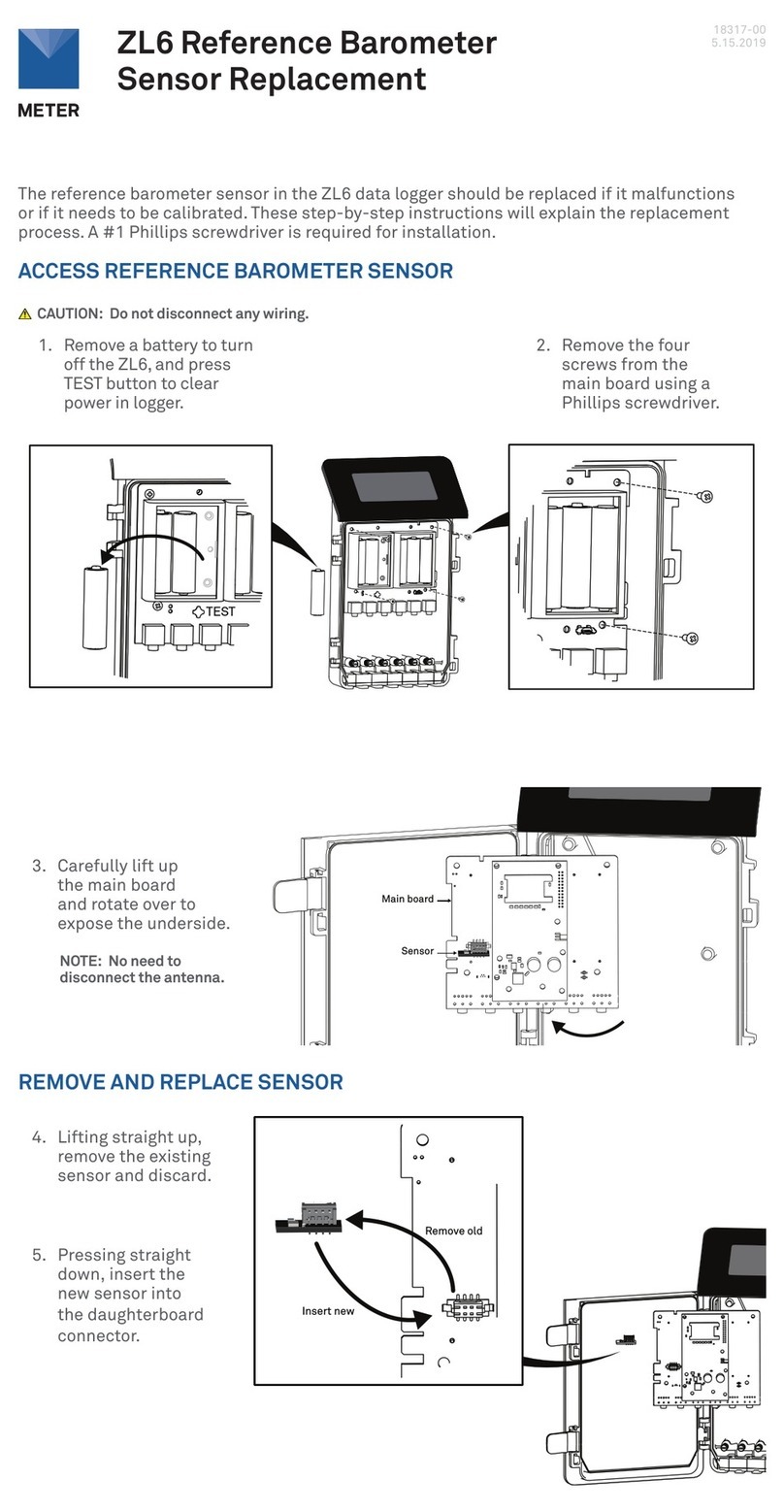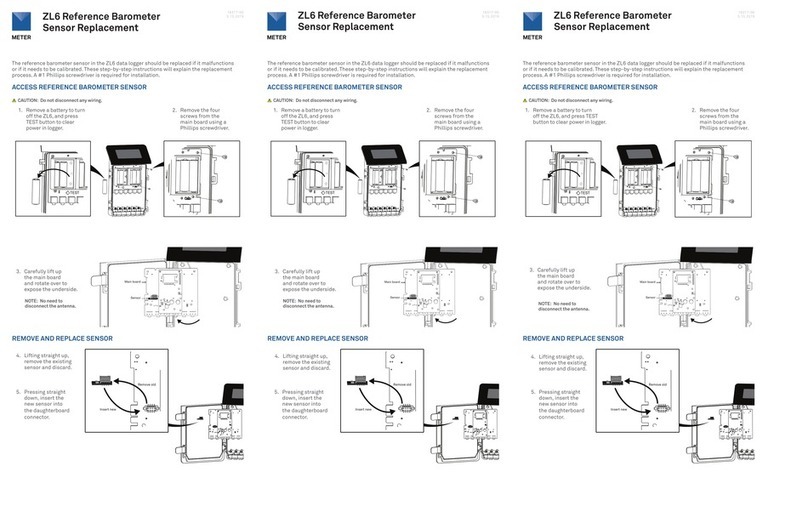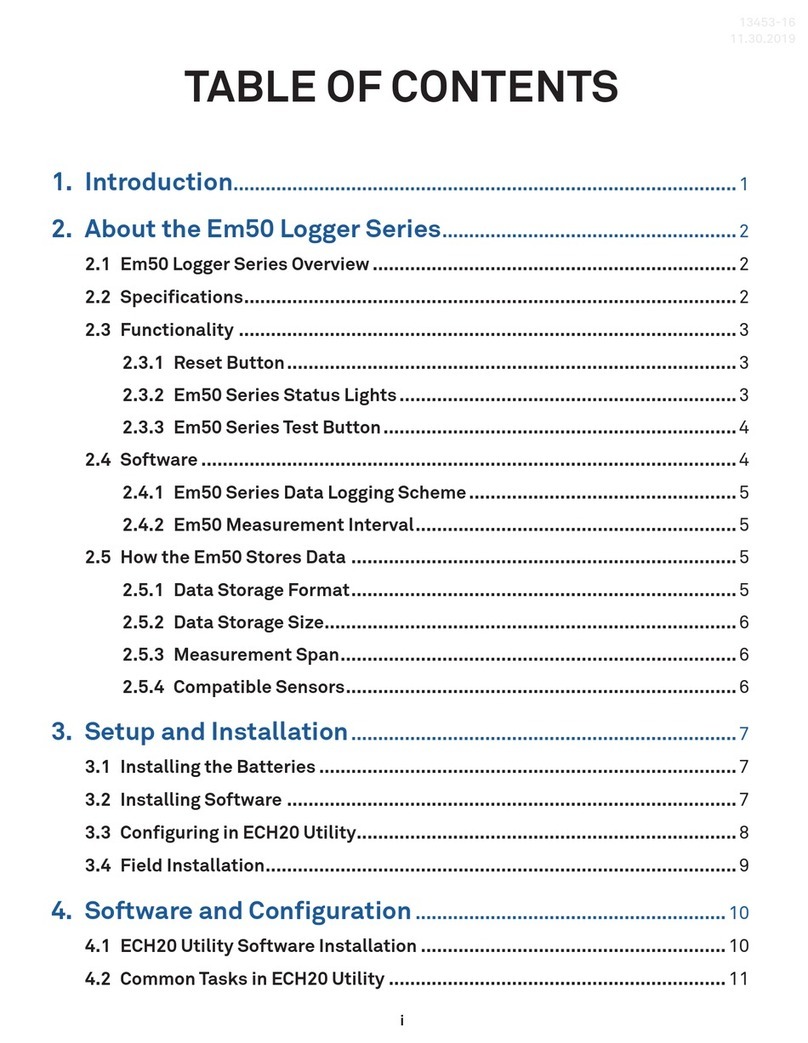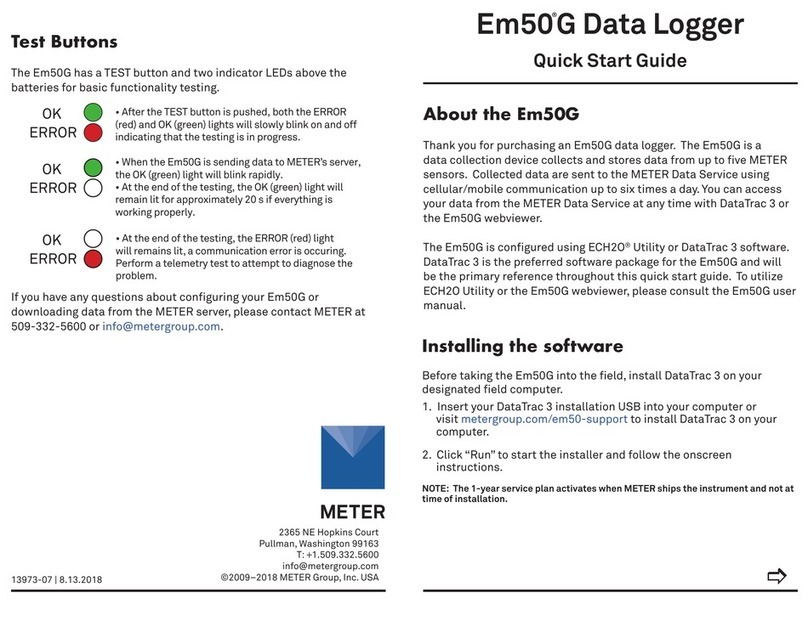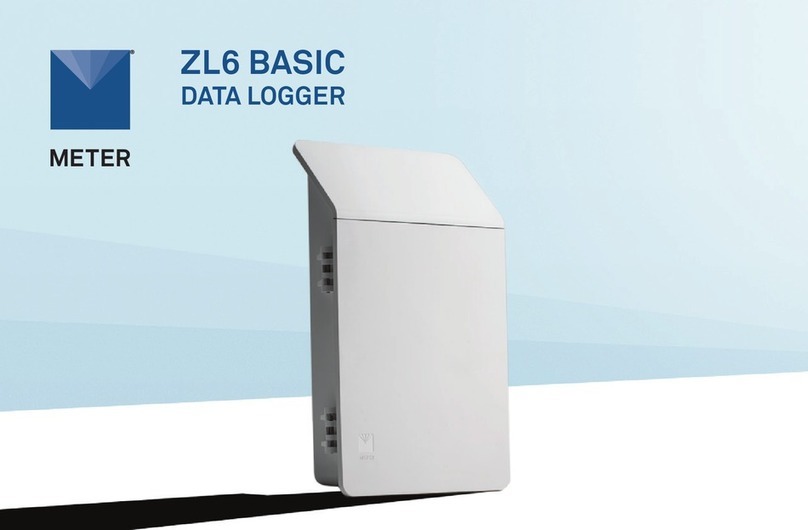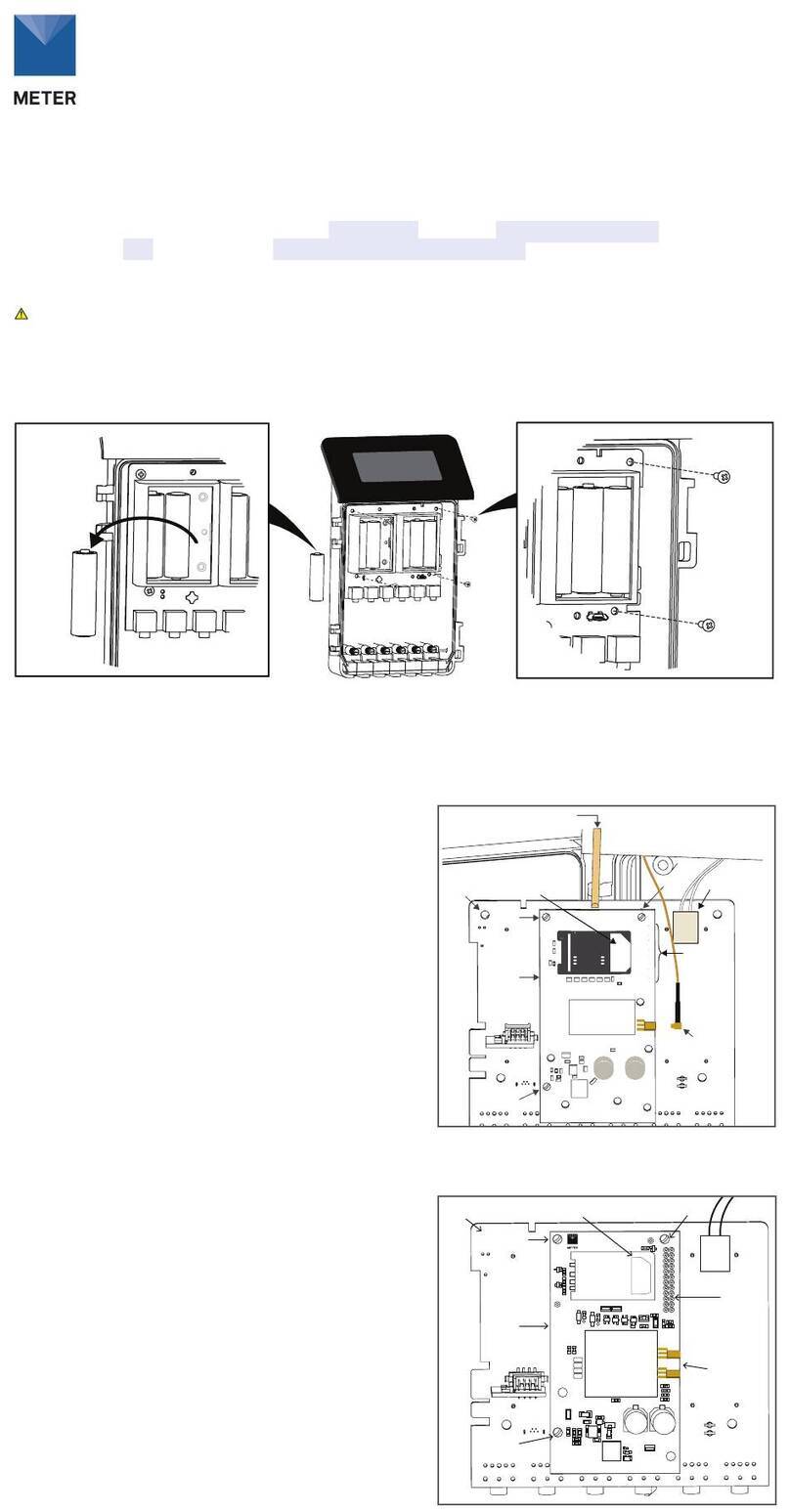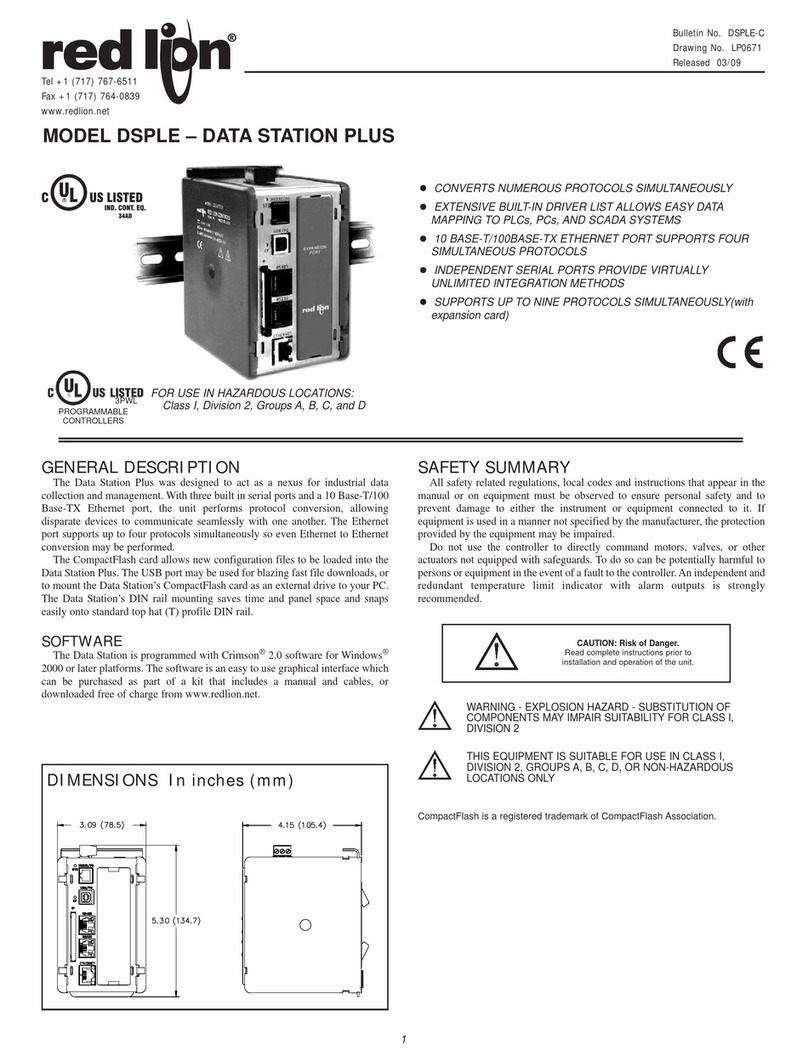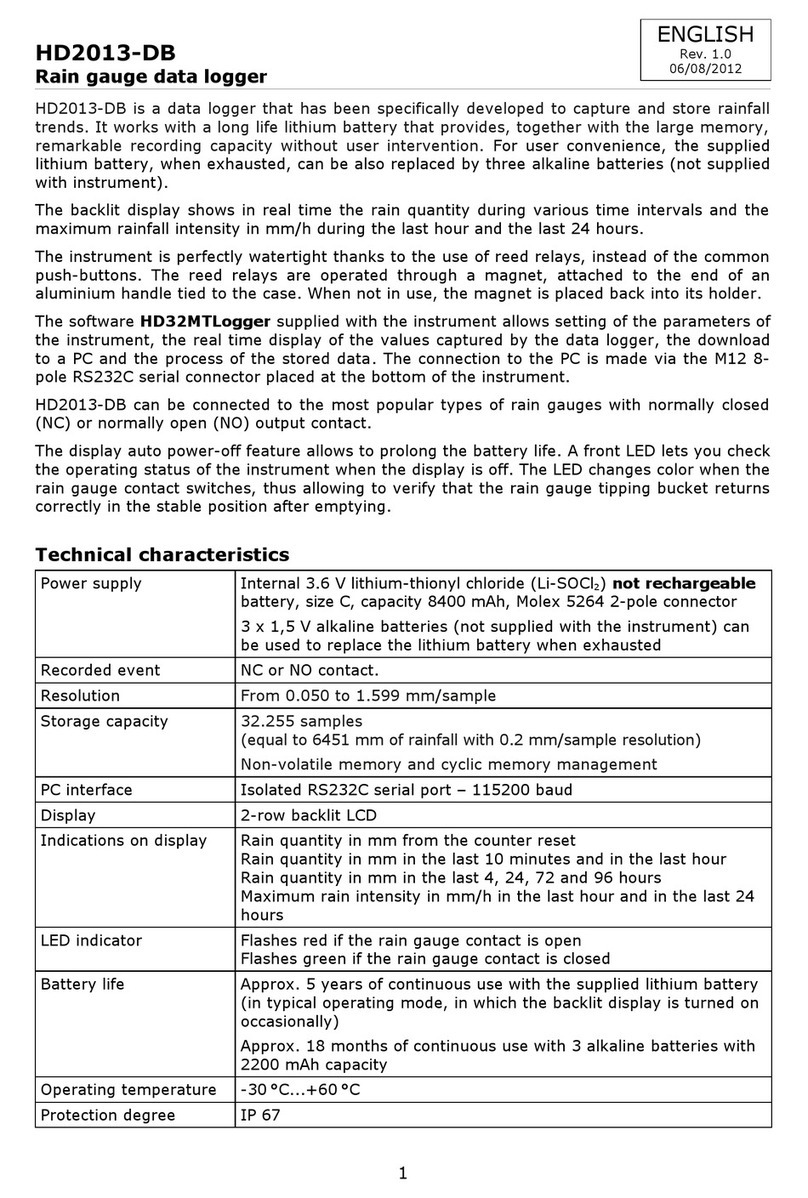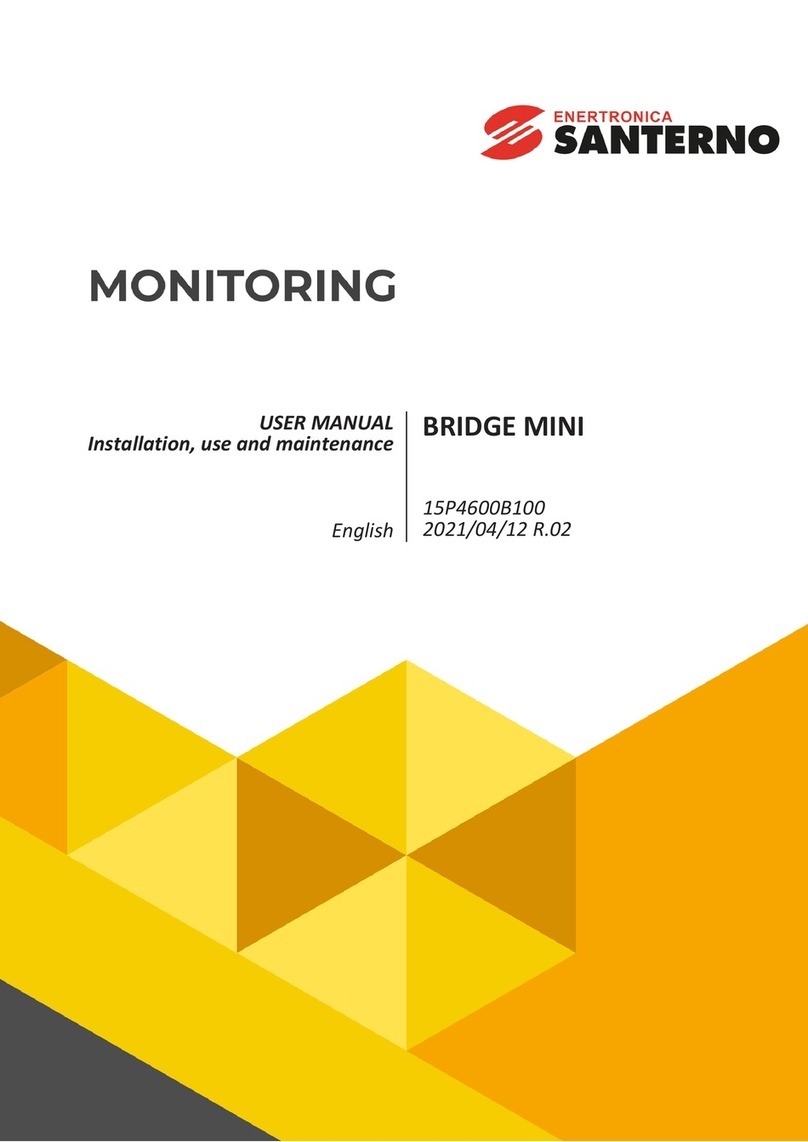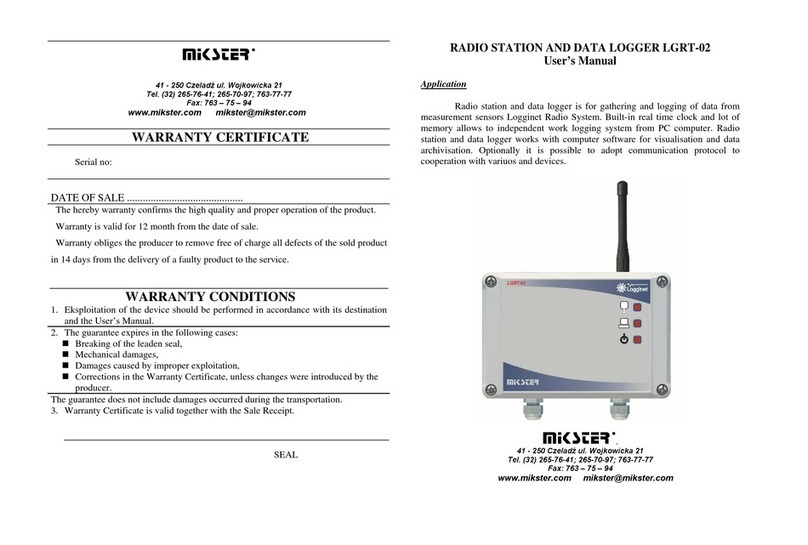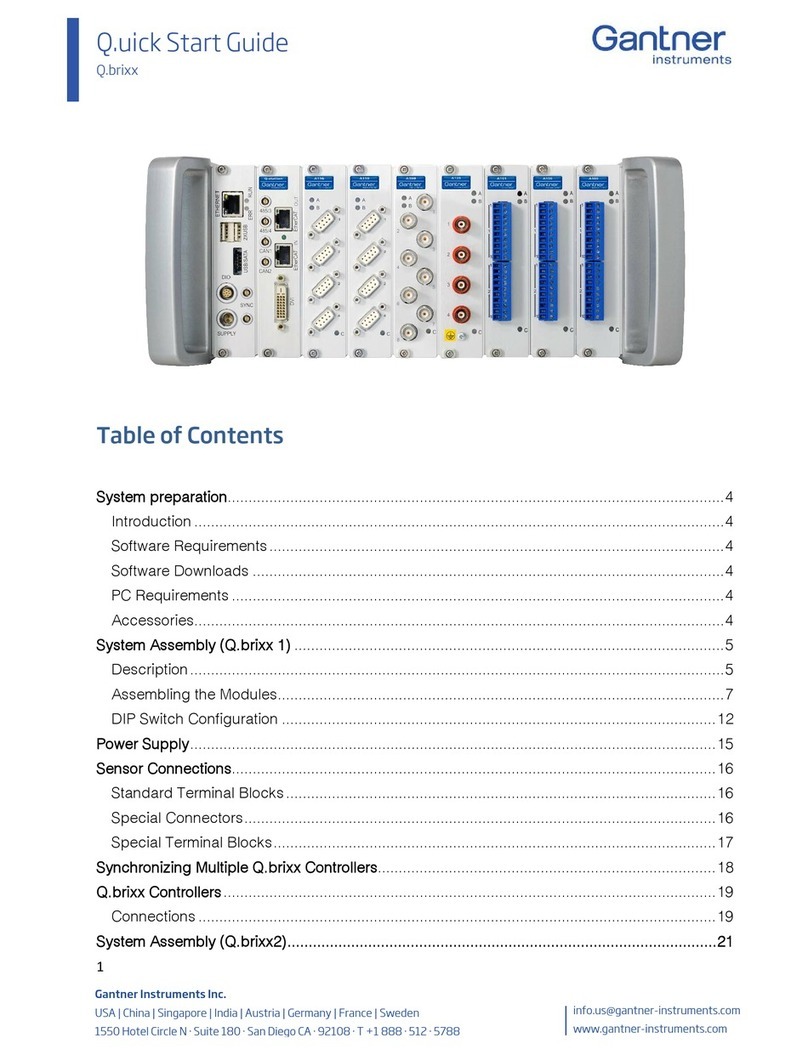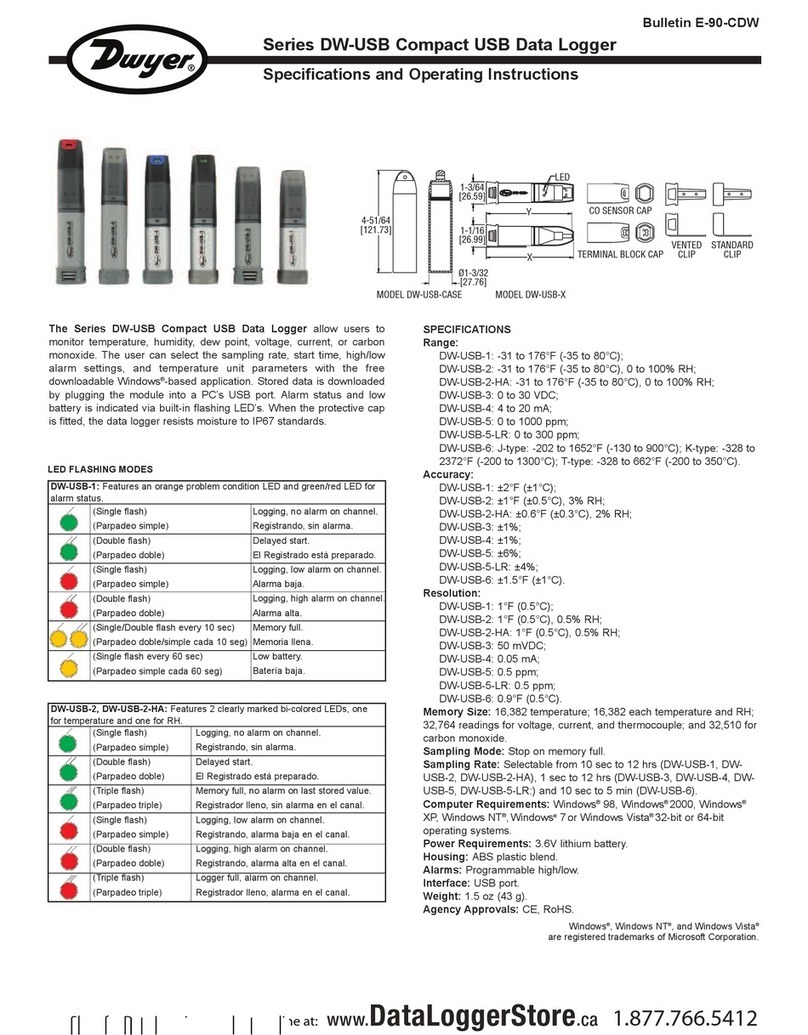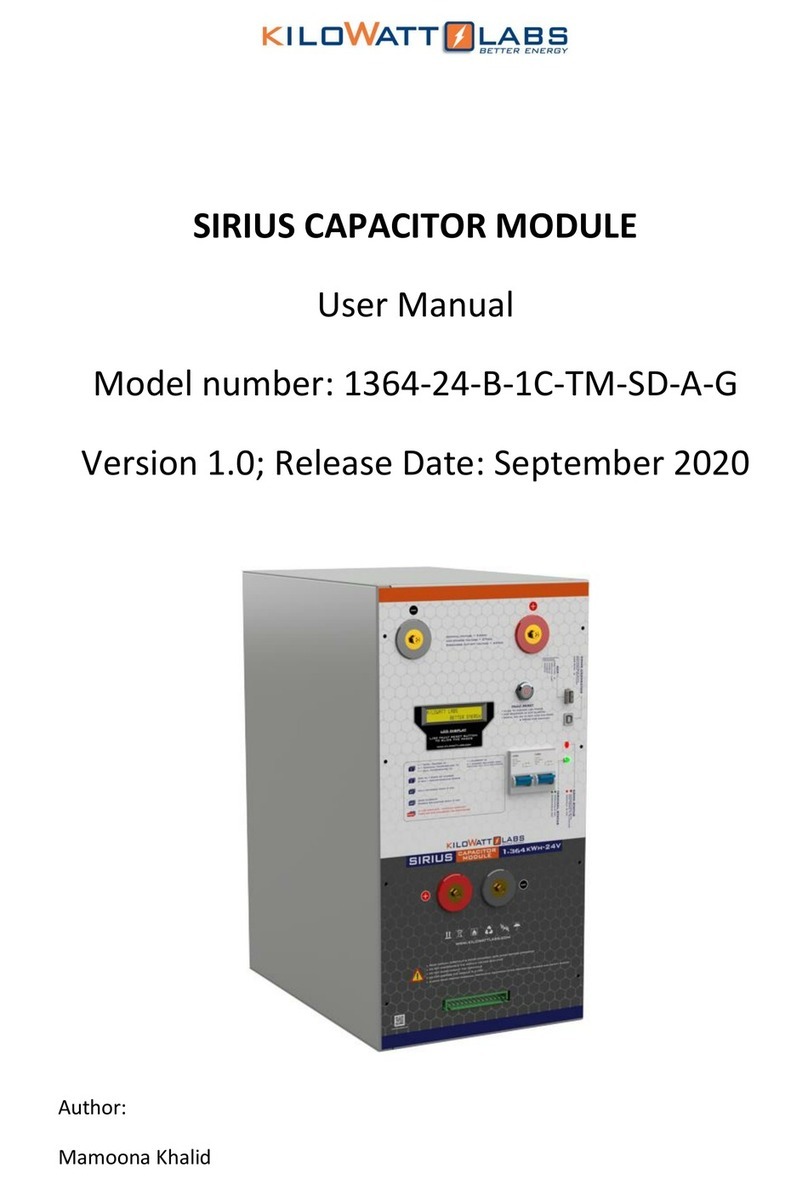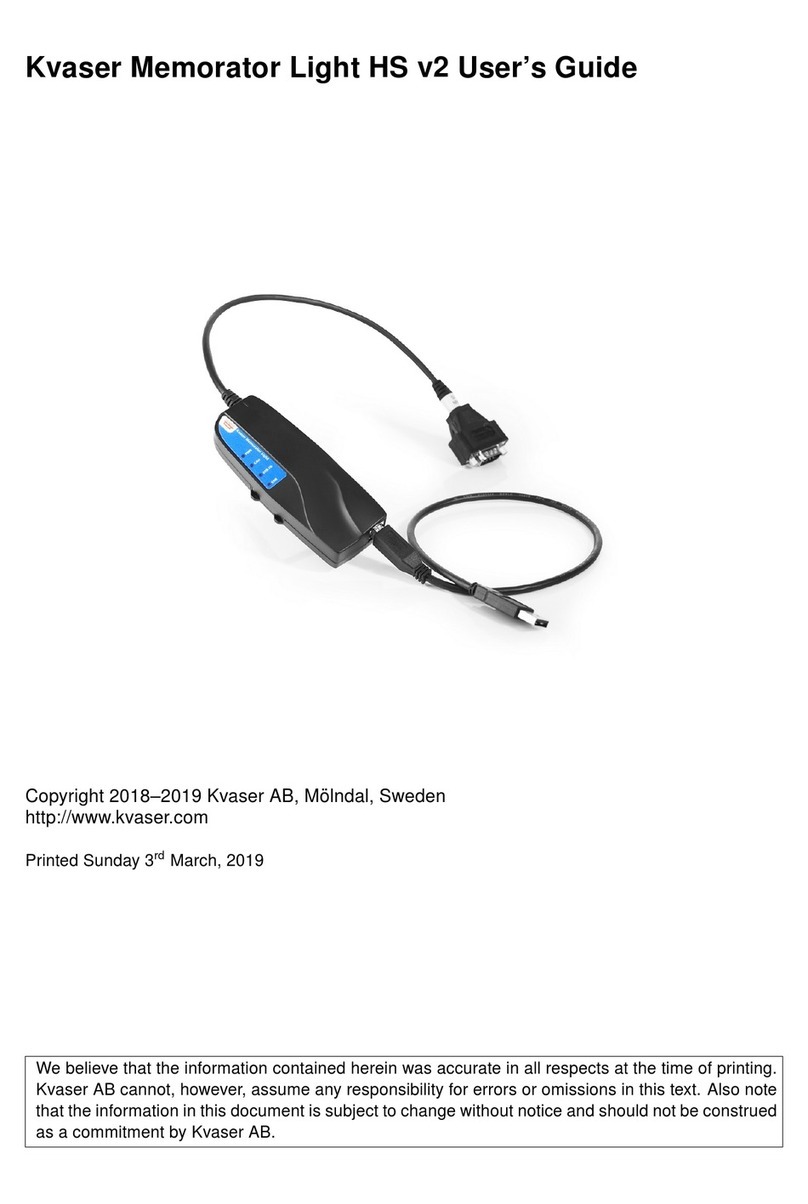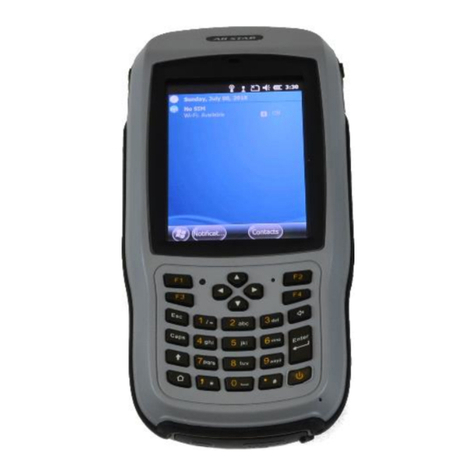18210-00
11.20.2017
ERROR
OK
TEST
(–)
(+)
(–)
(+)
(–)
(+)
(+)
(–)
(+)
(–)
P1 P2 P3 P4 P5 P6
3. Fasten Logger to
Mounting Post
Use the loopholes on the top and
bottom of the logger enclosure to
mount the EM60 to a post using
zip ties or a similar fastener.
Ensure the logger is installed
in an upright position to reduce
the possibility of water entering
the EM60 enclosure. Orient the
solar panels so they receive the
maximum amount of light.
1. Select Location
Choose a location and orientation
to give the solar panel the
maximum amount of sunlight.
Consider vegetation cover
throughout the season, distance
from power lines, livestock,
metallic objects (EM60G), etc.
2. Check Cellular Signal
(EM60G Only)
In ZENTRA Utility, click Cellular
Test to check the quality of the
cellularsignal at the chosen
location.
If the test fails, move to an
alternative location (sometimes
moving only a few meters is
sufficient).
Installation
EM60 + EM60G QUICK START
ZENTRA Utility Installation
and Configuration
Software Installation
Use the included USB drive or use the ZENTRA Utility Installer link
on the EM60 webpage (metergroup.com/em60-support) to download
ZENTRA Utility.
METER recommends testing the sensor configuration and EM60
logger communications prior to field installation.
EM60 Configuration
Connect the micro-USB cable to computer and logger.
Open ZENTRA Utility, select the appropriate COM port, and select
Connect.
After the instantaneous measurements appear on the ZENTRA Utility
main screen, click Settings.
Set the measurement interval and assign each sensor to its
respective sensor port. Click OK.
Review sensor instantaneous measurements to verify sensors are
working correctly.
Preparation
Inspect that EM60 components are intact. Installation will require a
mounting post.
Remove the battery pull-tab inside the EM60. The status lights will
eventually settle to a short, single blink every 5 s, signaling it is ready
for use. If using the EM60G, attach the antenna.
Install ZENTRA Utility on the field computer and test connectivity.
Read the full EM60 User Manual at metergroup.com/em60-support.
All products have a 30-day satisfaction guarantee.
NOTE: The EM60 case is water resistant, not waterproof. In extremely wet environments or
environments with prolonged high humidity, enclose a desiccant packet inside the logger or
enclose the logger in a waterproof case.
4. Install Sensors
Install sensors according to the
user manuals. Plug the sensor
connectors into the EM60 sensor
ports. Secure cables to mounting
post with some cable slack.
Configure measurement interval
and sensor settings using ZENTRA
Utility software. Review sensor
instantaneous measurements
to verify installed sensors are
working correctly.