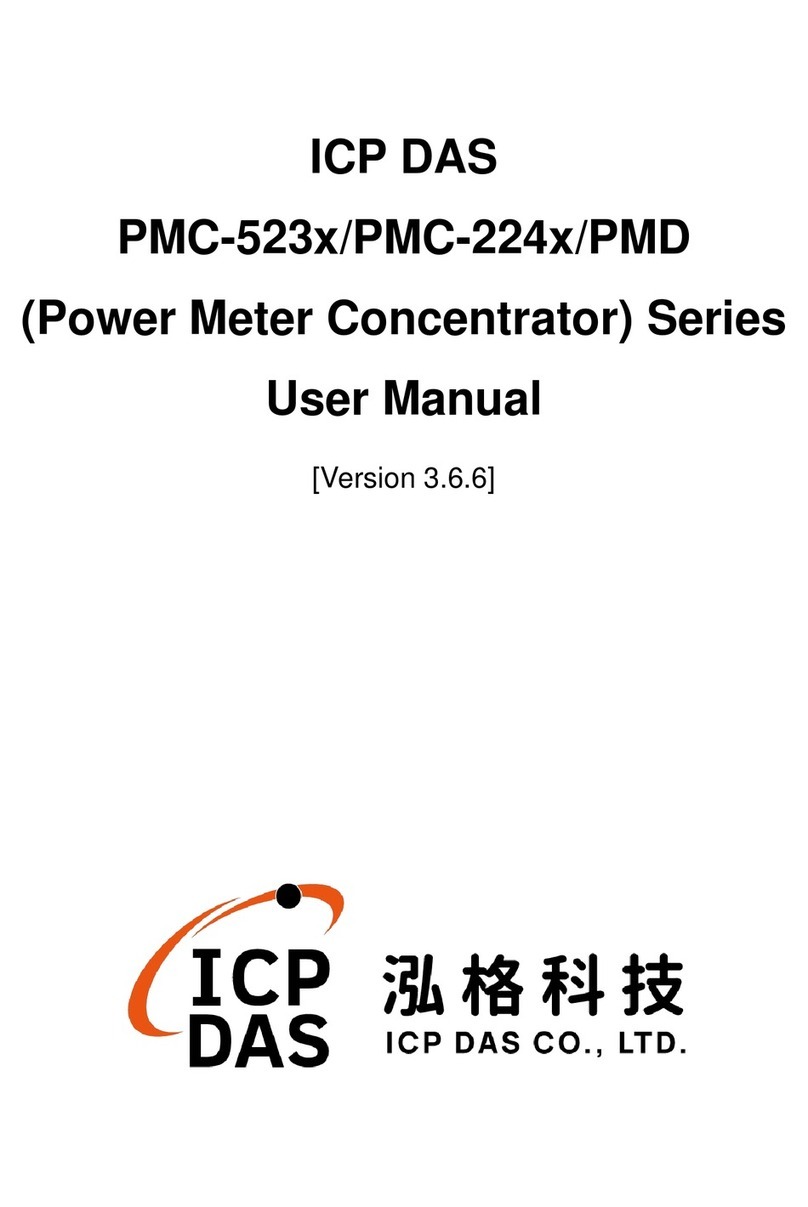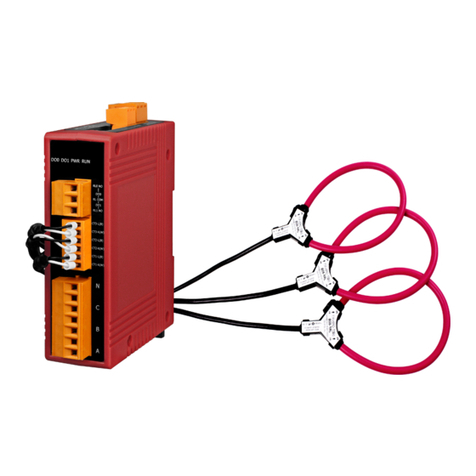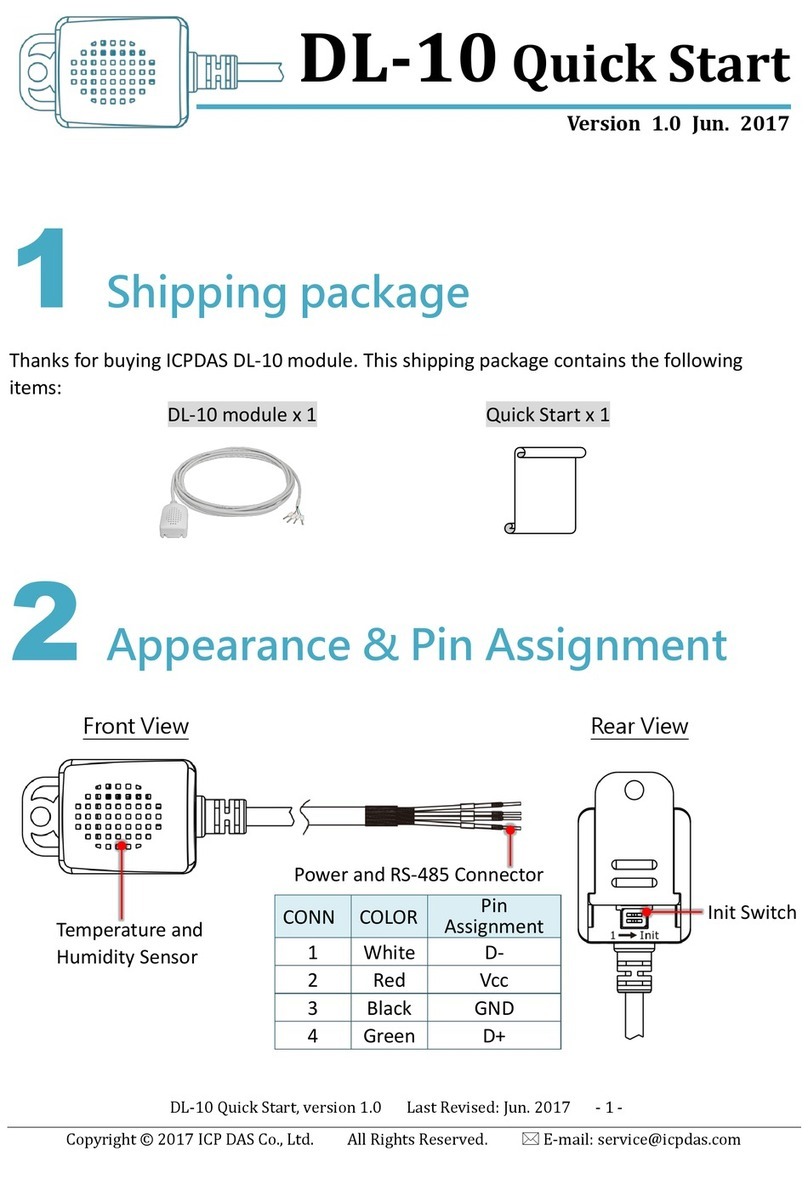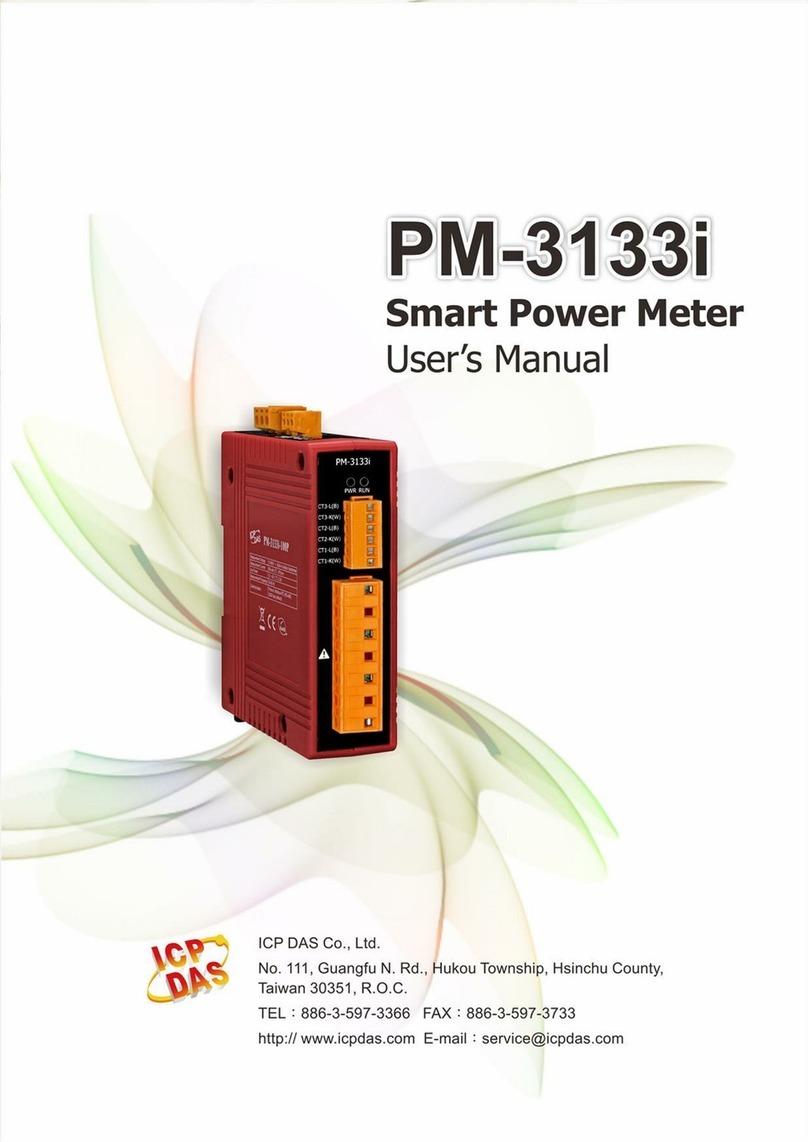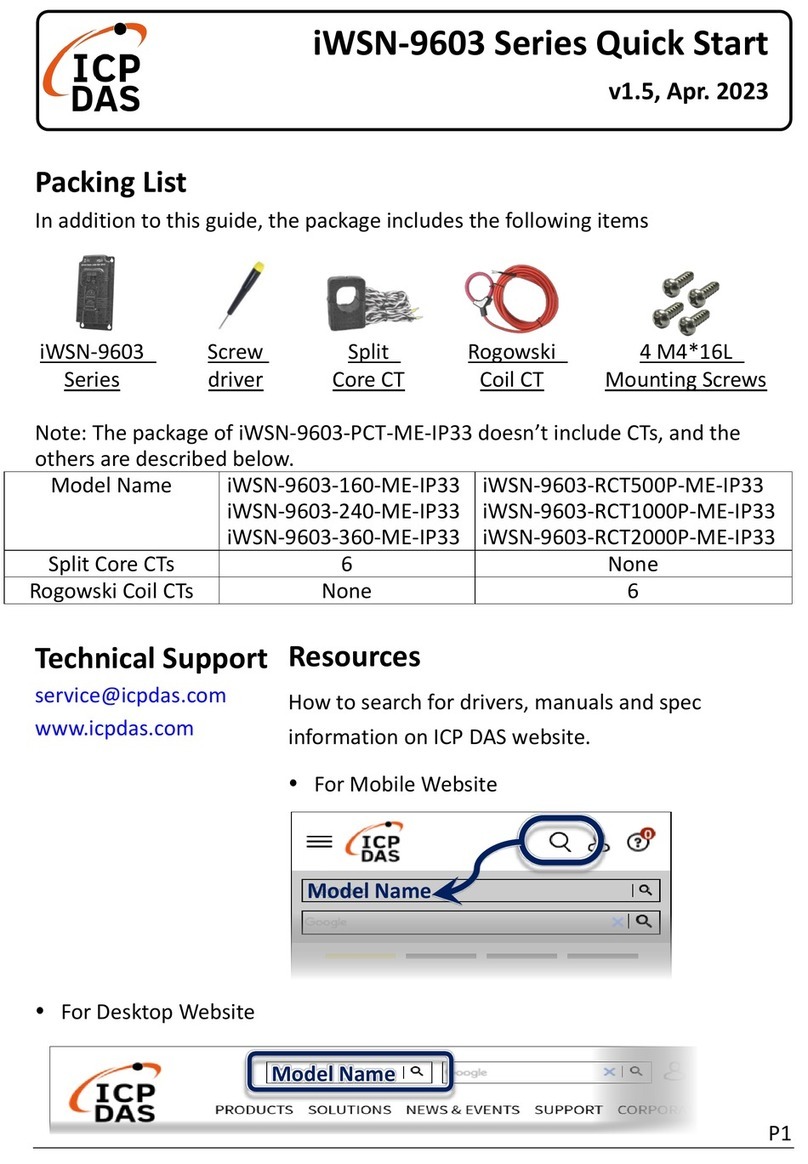ICP DAS PMC-523x/PMC-224x/PMD Series User Manual
Figure5-18 : Historical Data Chart for power data .............................................29
Figure5-19 : Historical Data Table for power data..............................................30
Figure5-20 : Historical Data Report inquiry......................................................30
Figure5-21 : Daily Report for PM-3133............................................................31
Figure5-22 : Daily Report for PM-3114............................................................32
Figure5-23 : "Total Accu. Electricity" report for Power Meters Group .................32
Figure5-24 : Energy Usage Analysis by Trend...................................................33
Figure5-25 : Inquiry by Group Mode ...............................................................33
Figure5-26 : Inquiry by User-defined Mode......................................................34
Figure5-27 : PM-3114 Energy Usage Analysis Trend Chart................................35
Figure5-28 : Energy Usage Analysis by Time Period..........................................36
Figure5-29 : Time Histogram Chart for PM-3114 Loop 1...................................37
Figure5-30 : Energy Usage breakdown by Circuit/Group ...................................37
Figure5-31 : Inquiry by Group Mode ...............................................................38
Figure5-32 : Energy Usage Breakdown by Circuit/Group Chart..........................39
Figure5-33 : PUE information - Realtime .........................................................40
Figure5-34 : PUE information - History(1) .......................................................41
Figure5-35 : PUE information - History(2) .......................................................41
Figure5-36 : I/O Information(login as Administrator).........................................42
Figure5-37 : I/O Information(login as General User)..........................................42
Figure5-38 : I/O Realtime Chart ......................................................................43
Figure5-39 : I/O Channel Historical Chart ........................................................44
Figure5-40 : User-Defined Historical Chart.......................................................44
Figure5-41 : I/O Historical Data Chart .............................................................45
Figure5-42 : Event Log information display......................................................46
Figure5-43 : Polling Time Information .............................................................47
Figure5-44 : The Interface of Modbus Table Information ...................................47
Figure5-45 : Inquiry result of Modbus Table Information ...................................48
Figure5-46 : Power Meter UID Information Page..............................................49
Figure6-1 : System Setting Overview Page .....................................................50
Figure6-2 : Time Setting Page .......................................................................51
Figure6-3 : Time Synchronization Setting.......................................................52
Figure6-4 : Network Setting Page ..................................................................53
Figure6-5 : Signal Strength level and IP address for Mobile Network.................55
Figure6-6 : DDNS Setting Page .....................................................................55
Figure6-7 : IoTstar connection setting page.....................................................56
Figure6-8 : SNMP Setting Page .....................................................................57
Figure6-9 : SNMP Manager List....................................................................58