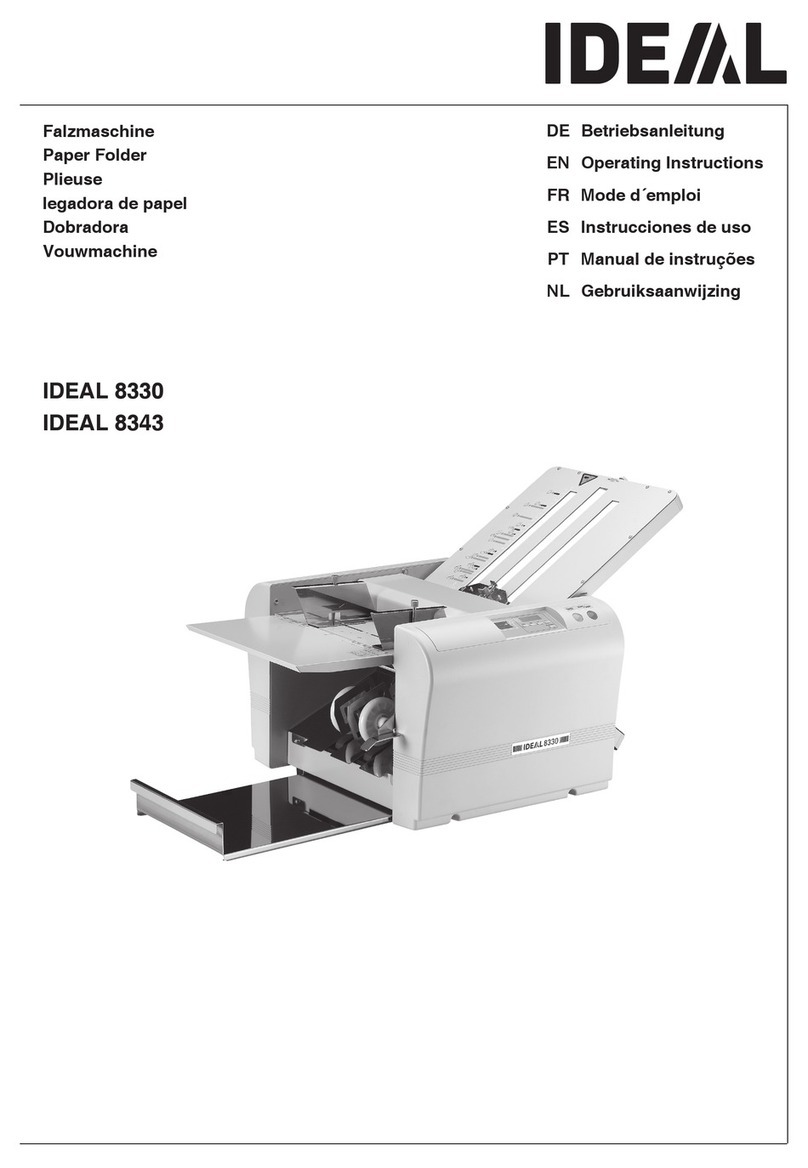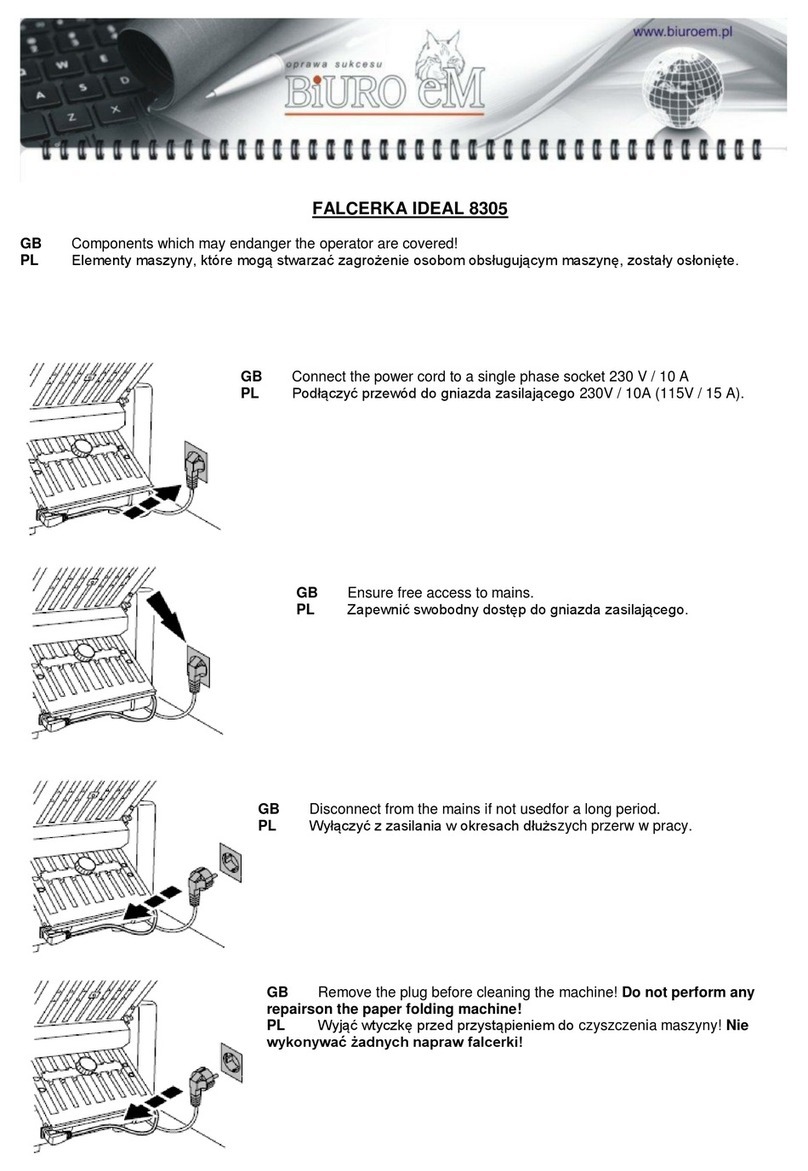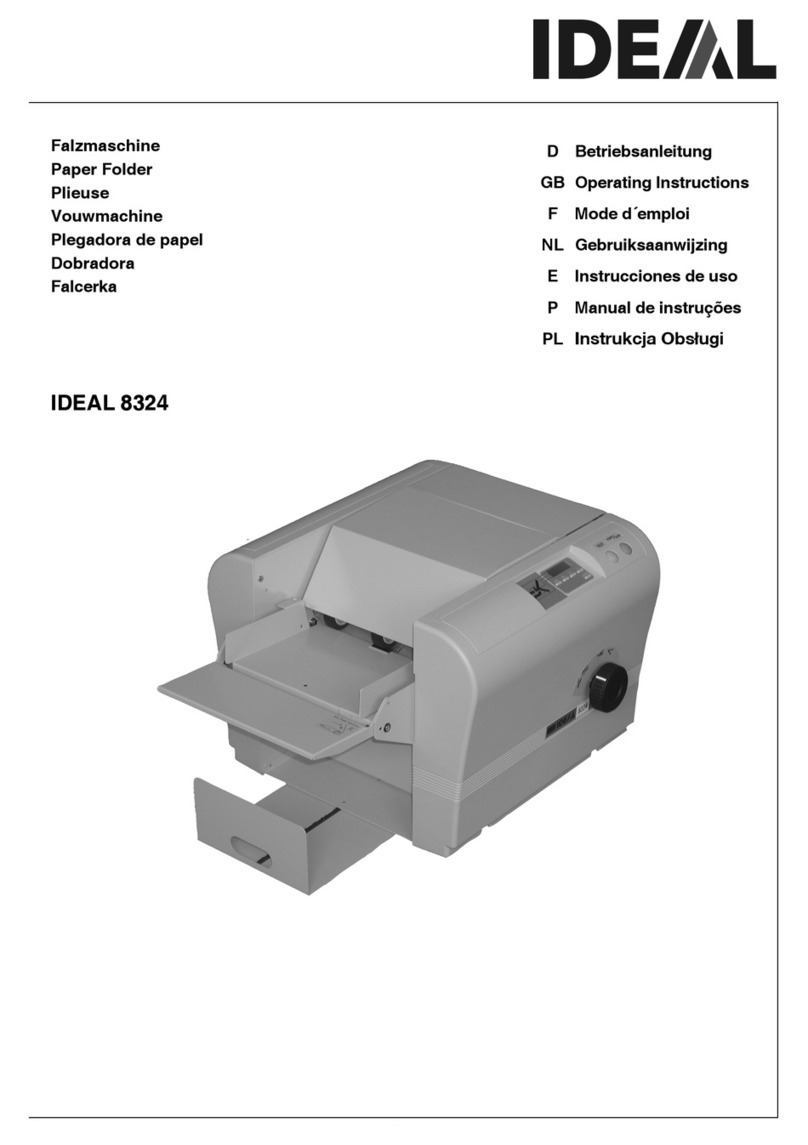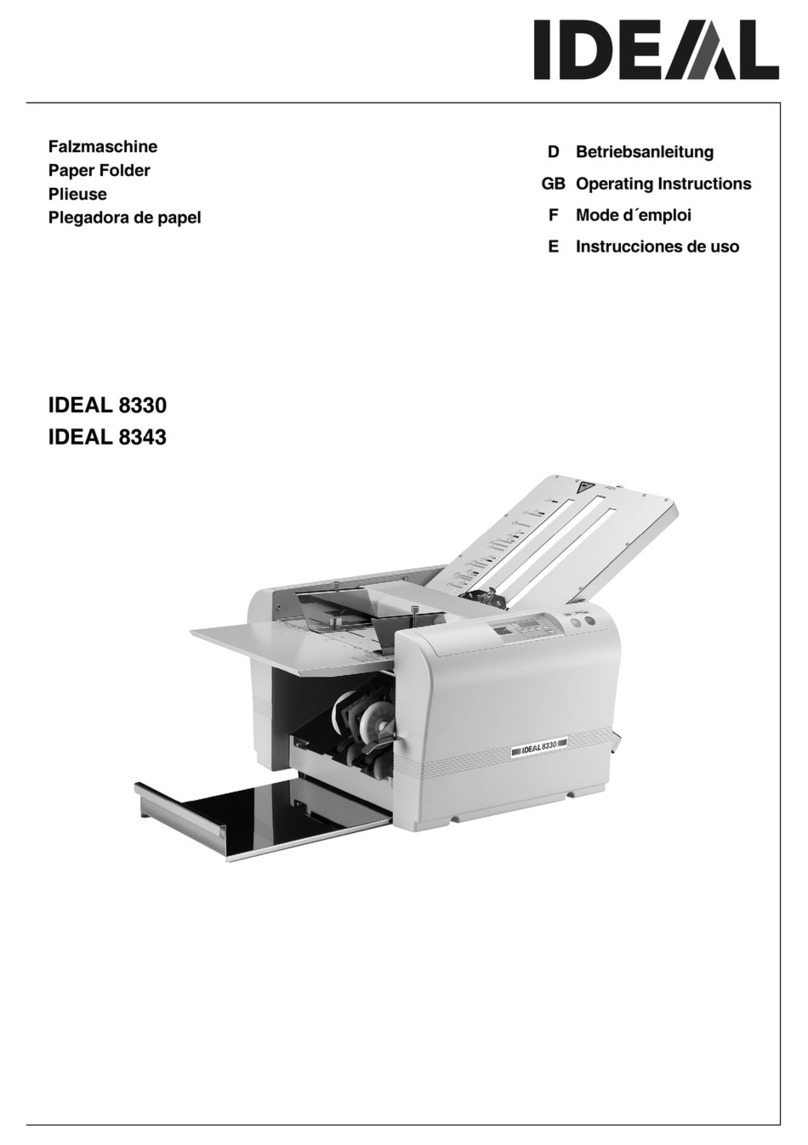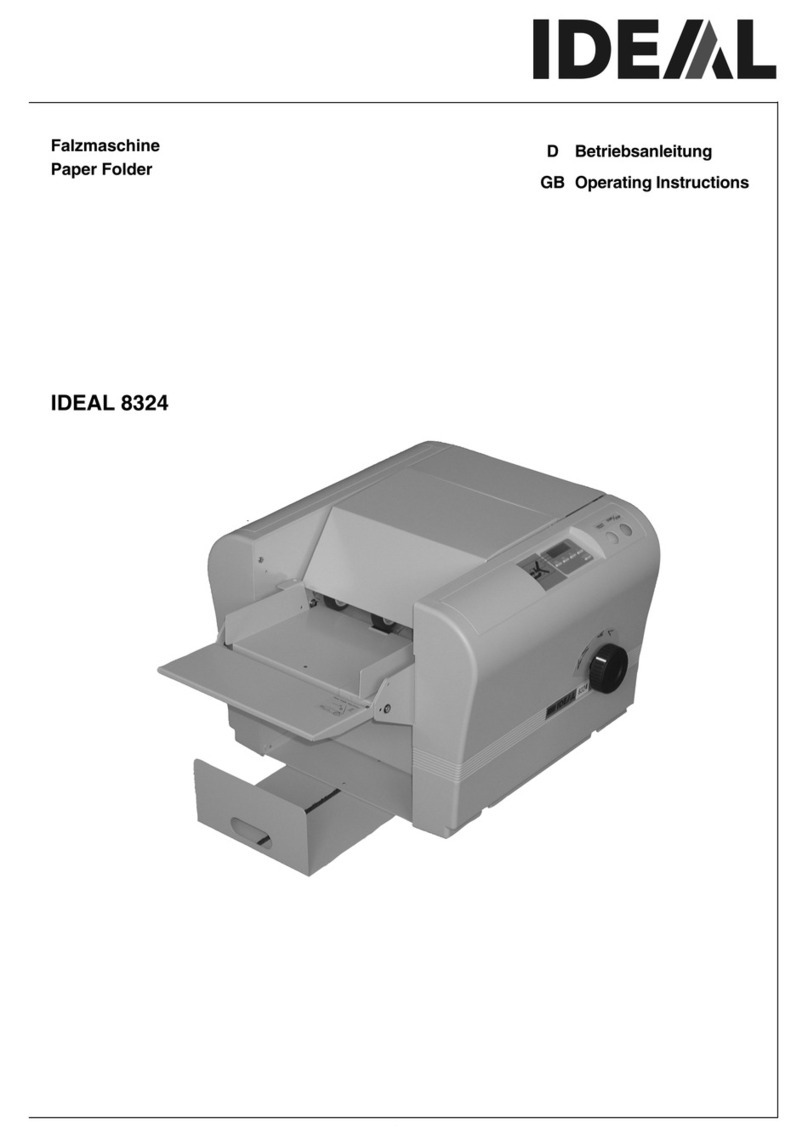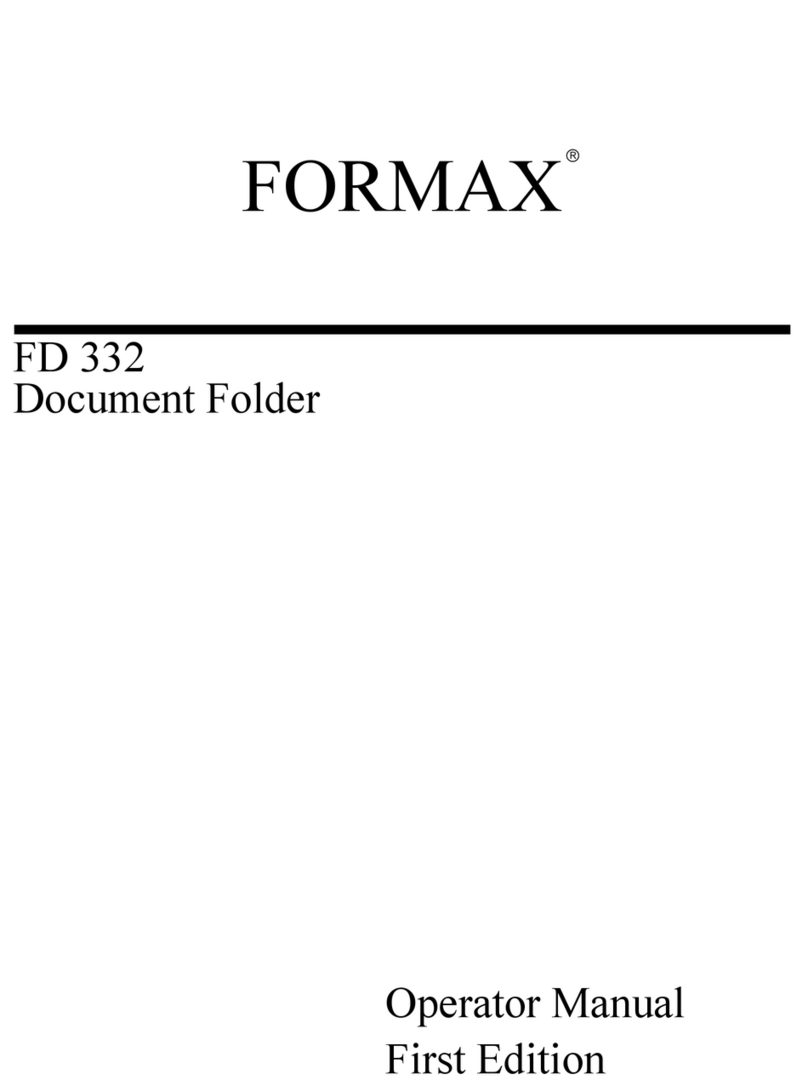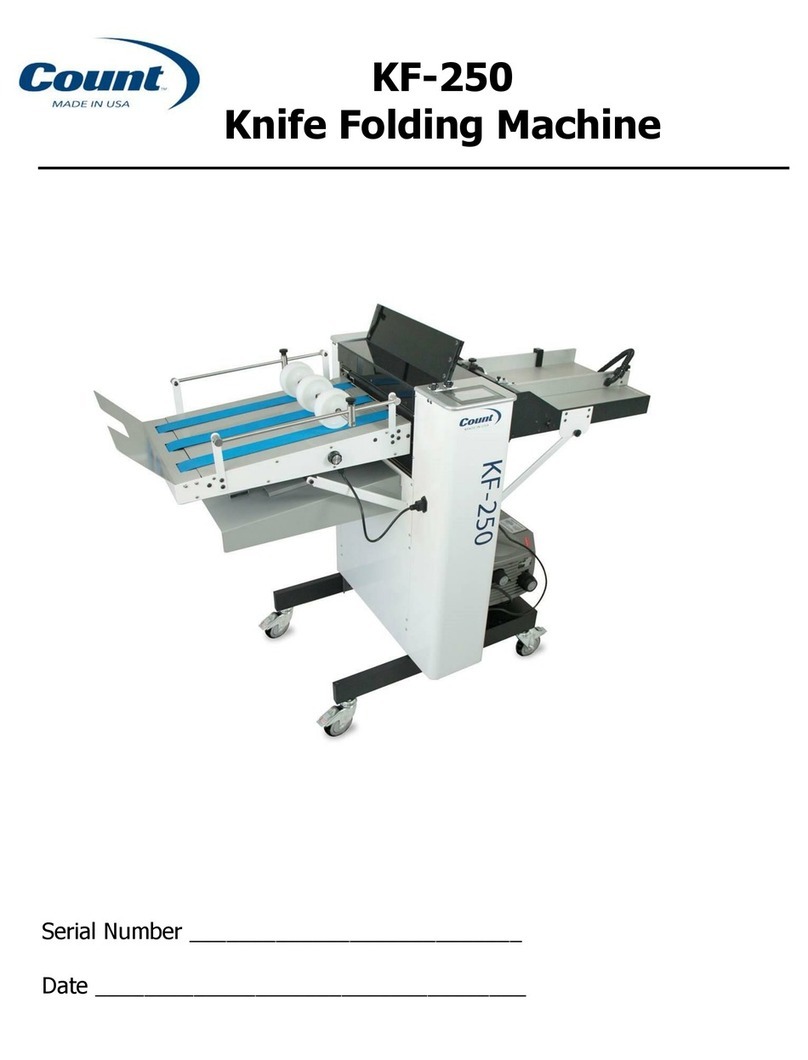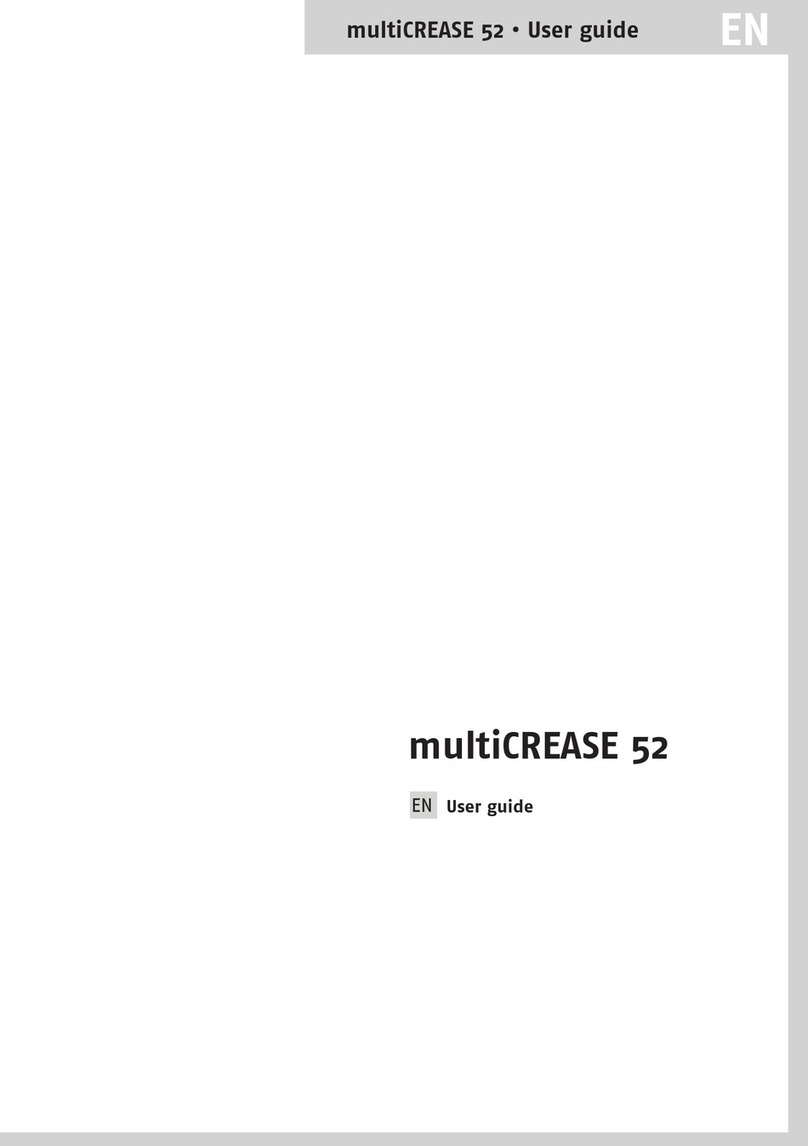IDEAL 8354 User manual
Other IDEAL Folding Machine manuals
Popular Folding Machine manuals by other brands

Mathias Bauerle
Mathias Bauerle Multipli 35 Operator's manual
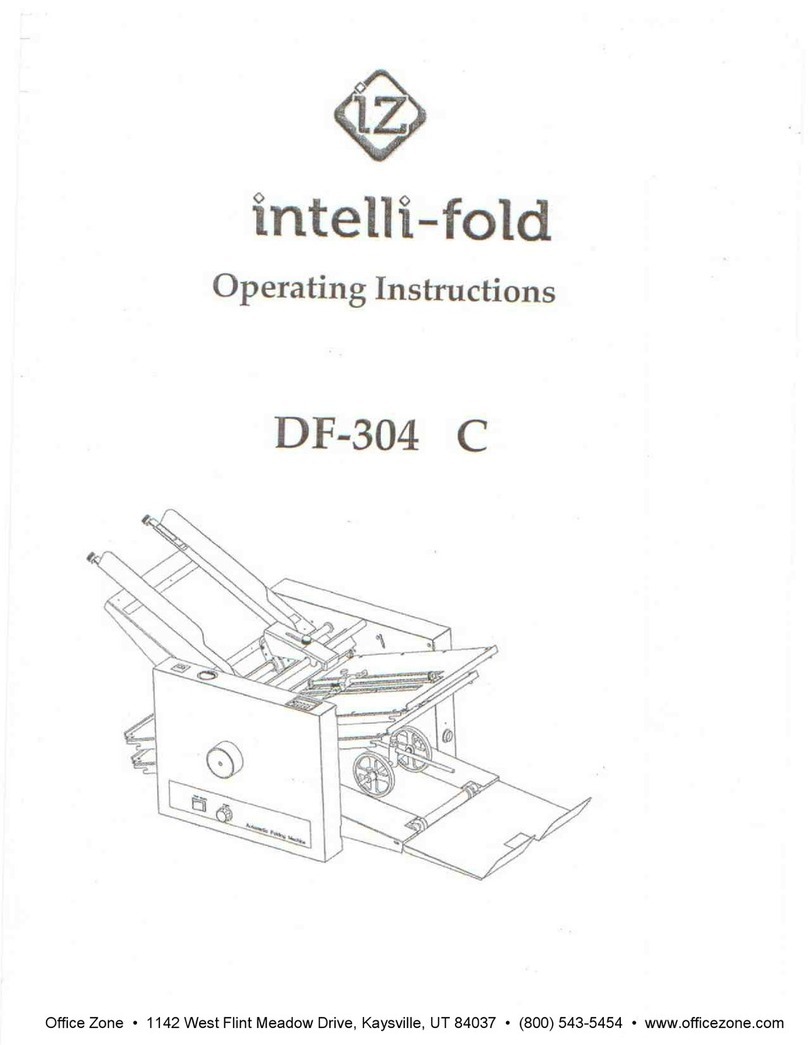
Intelli-Fold
Intelli-Fold DF-304C user manual

Pitney Bowes
Pitney Bowes DI425 FastPac Operator's guide

Hwasung
Hwasung COMPODIS HMK-830 Series Technical manual
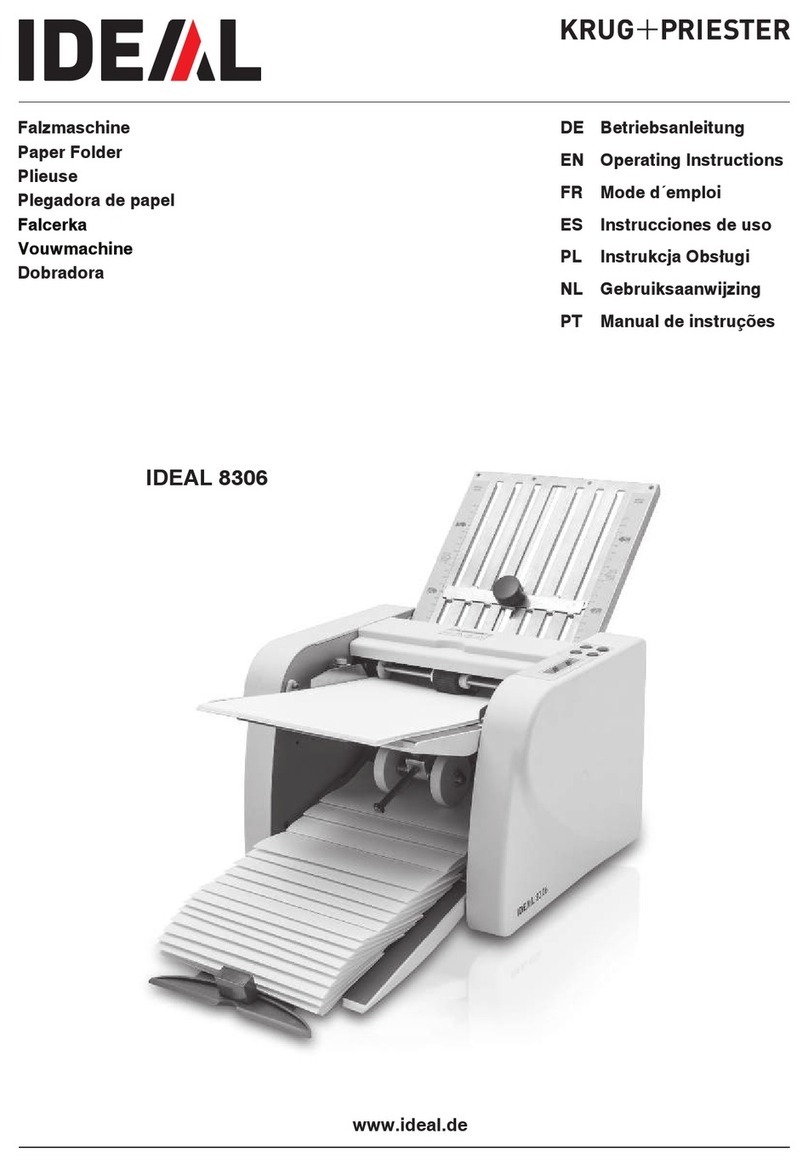
KRUG+PRIESTER
KRUG+PRIESTER IDEAL 8306 operating instructions

XPOtool
XPOtool 61574 Operation manual