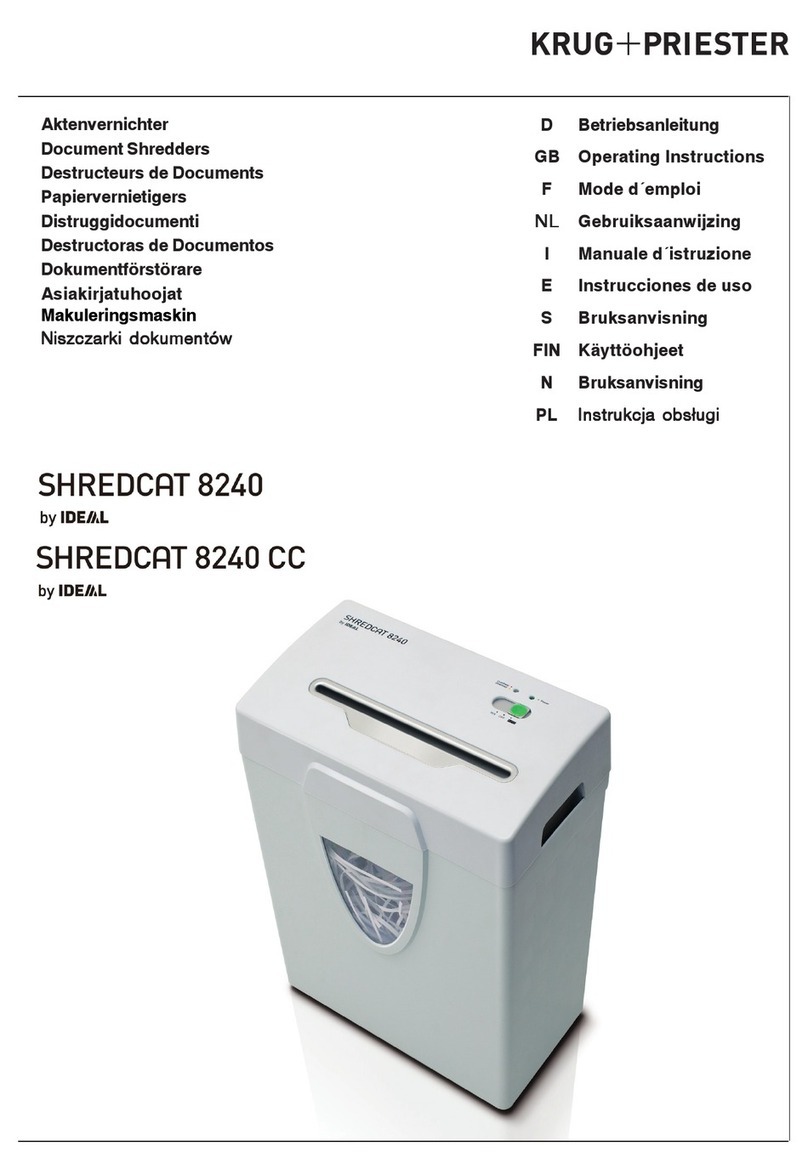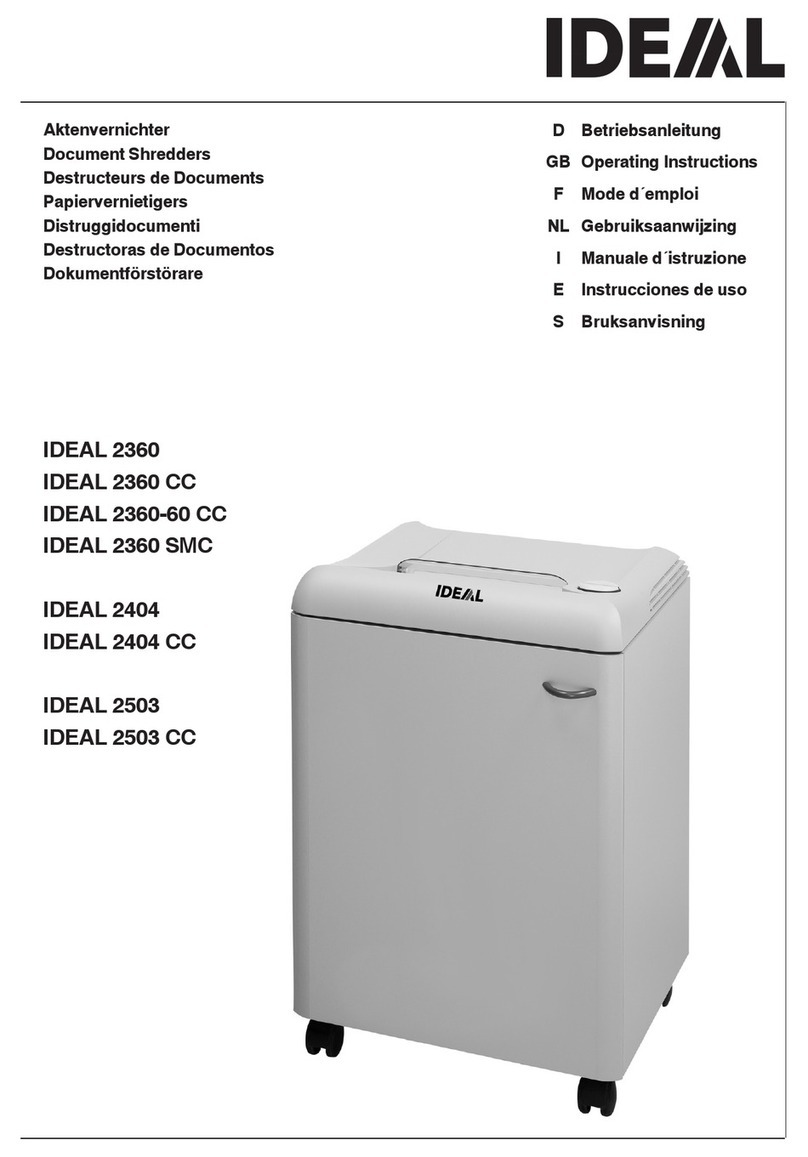R
I
O
R
- 11 -
- 10 -
BEDIENING
IDEAL 2600 en 3800: Tuimelscha-
kelaar 1in positie I zetten. De papier-
vernietiger is nu ingeschakeld en er kan
papier ingevoerd worden. Na het ver-
nietigen de tuimelschakelaar 1weer in
positie O zetten. Wanneer teveel papier
ineens ingevoerd wordt, blokkeert het
apparaat. Zet de tuimelschakelaar 1 in
positie R en het papier komt terug. Voer
het papier in kleinere hoeveelheden
opnieuw in.
IDEAL 2601 en 3802: Druk op de
stand-by toets 2. Het groene controle-
lampje 3gaat branden. De papier-
vernietigerisnuklaarvoorgebruik(stand-
by).Hetapparaatstartautomatischzodra
papier wordt ingevoerd en schakelt na
het vernietigen automatisch terug naar
de stand-by-positie. Wanneer teveel
papier ineens wordt ingevoerd stopt het
apparaat.Hetcontrolelampje"R"5 gaat
branden. De gele "R"-knop 6 drukken
enhetpapierkomtterug.Voerhetpapier
in kleinere hoeveelheden opnieuw in.
Allemodellen:Leegdevolleopvangzak,
wanneer het rode controlelampje
0, resp. de zak vol indicatie 4oplicht.
(Speciale plastic zakken zijn leverbaar -
zie toebehoren).
Om veiligheidsredenen werkt het appa-
raat niet als de deur van de onderkast
geopend is. De lampjes 0en 4lichten
eveneens op.
Papier dat niet vernietigd hoeft te wor-
den, kan door de doorwerpklep C
gegooid worden.
FUNCIONAMIENTO
IDEAL 2600 y 3800: Colocar el
interruptor 1 en la posición I. La
destructora está ahora encendida y
puede coger el papel. Después de
destruir, colocar el interruptor 1en la
posición 0. Si se inserta demasiado
papel,lamáquinaseatascará.Presionar
el interruptor 1en posición R y se
deberá volver a introducir el papel en
pequeñascantidades.
IDEAL 2601 y 3802: Presionar el botón
de funcionamiento 2. Se iluminará el
indicador óptico de color verde 3. El
destructor de papel está en el modo
"espera". La máquina entrará en
funcionamiento de forma automática al
insertarse papel, cuando acabe de
destruir el papel volverá al modo
"espera". La máquina se desconecta
automáticamente cuando se inserta
demasiadopapel.Elsímbolo"R"5 se
iluminará, debiendo presionar el botón
amarillo 6y se deberá volver a intro-
ducirel papel en pequeñascantidades.
Todos los modelos: Si la luz roja de
control 0o el indicador de bolsa llena
4se enciende, la bolsa de viruta debe
servaciada(Bolsasdeplásticodisponi-
bles - ver accesorios).
Por razones de seguridad la máquina
nofuncionacuandolapuertadelmueble
está abierta. La luz de control 0 o
indicador 4se encenderá.
Los papeles que no necesiten ser
destruidos se pueden introducir en la
abertura especial para ello C.
ISTRUZIONI PER L'USO
IDEAL 2600 e 3800: Premere
l'interruttore 1nella posizione I. Il
distruggidocumentièprontoafunzionare.
Terminato il lavoro, premere su 0
l'interruttore 1. La macchina s'inceppa
inserendotroppacarta.Premerequindiil
tasto 1nella posizione R e inserire
nuovamente la carta ma in minore
quantità.
IDEAL 2601 e 3802: Premere il pul-
sante di attesa 2. La spia verde di
controllo 3 si accenderà. Il distruggi-
documenti è pronto per l'utilizzo. In-
serendo la carta il distruggidocumenti
partirà automaticamente; dopo la
distruzione si arresterà pronto per il
successivoutilizzo.Ildistruggidocumenti
sibloccasevieneinseritatroppacarta:la
spia reverse lampeggia 5. Premere
quindi il tasto giallo di retromarcia 6e
inserirenuovamentelacartamainminore
quantità.
Tuttiimodelli:Quandosiaccendelaspia
rossa 0o l'indicatore di sacco pieno 4,
bisogna svuotare il sacco del distruggi-
documenti (sacchi in plastica sono
disponibili dal distributore – vedi
accessori).
Per motivi di sicurezza il distruggi-
documenti non è operativo quando lo
sportello è aperto. Si accende la spia
rossa 0 o l'indicatore 4.
La carta che non necessita di essere
distruttapuòesseregettatanell'apposito
cestino C.
Bedieningspaneel IDEAL 2600/3800
Pannello di comando IDEAL 2600/3800
Panel de control IDEAL 2600/3800
Bedieningspaneel IDEAL 2601/3802
Pannello di comando IDEAL 2601/3802
Panel de control IDEAL 2601/3802
IDEAL 2600/01 • IDEAL 3800/02
0
1
2
3
3
5
6
1-800-543-5454 www.officezone.com