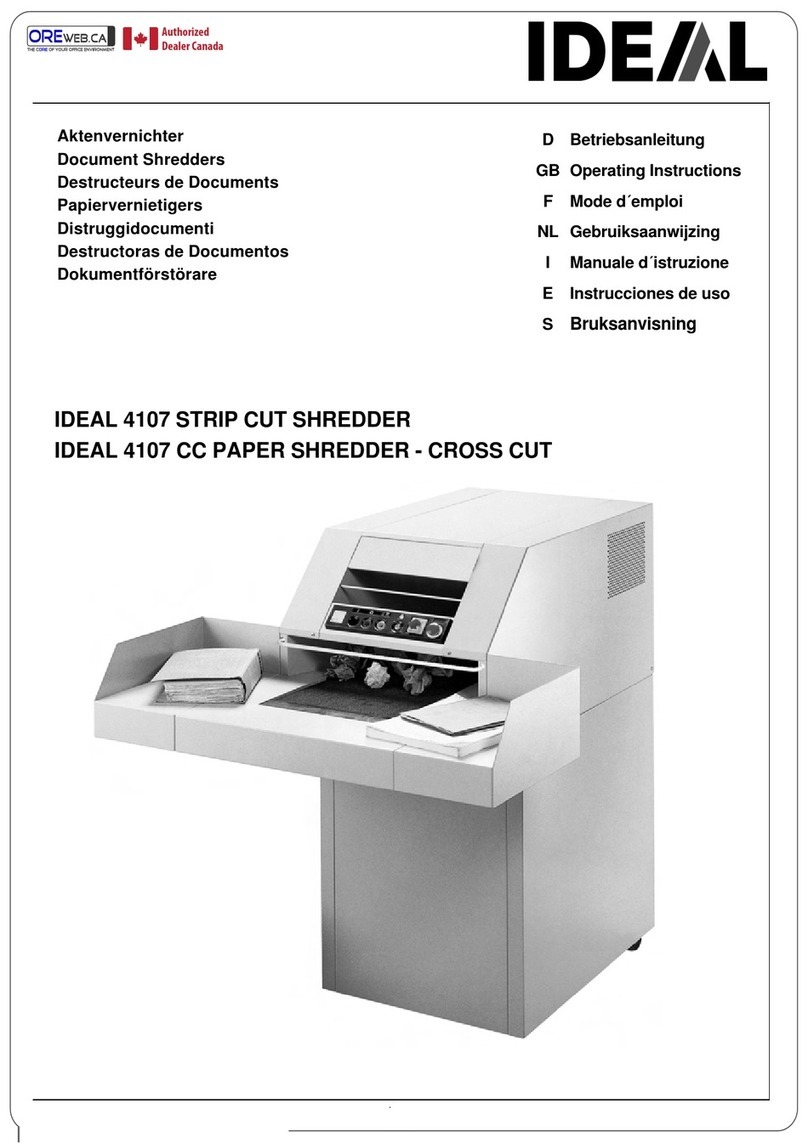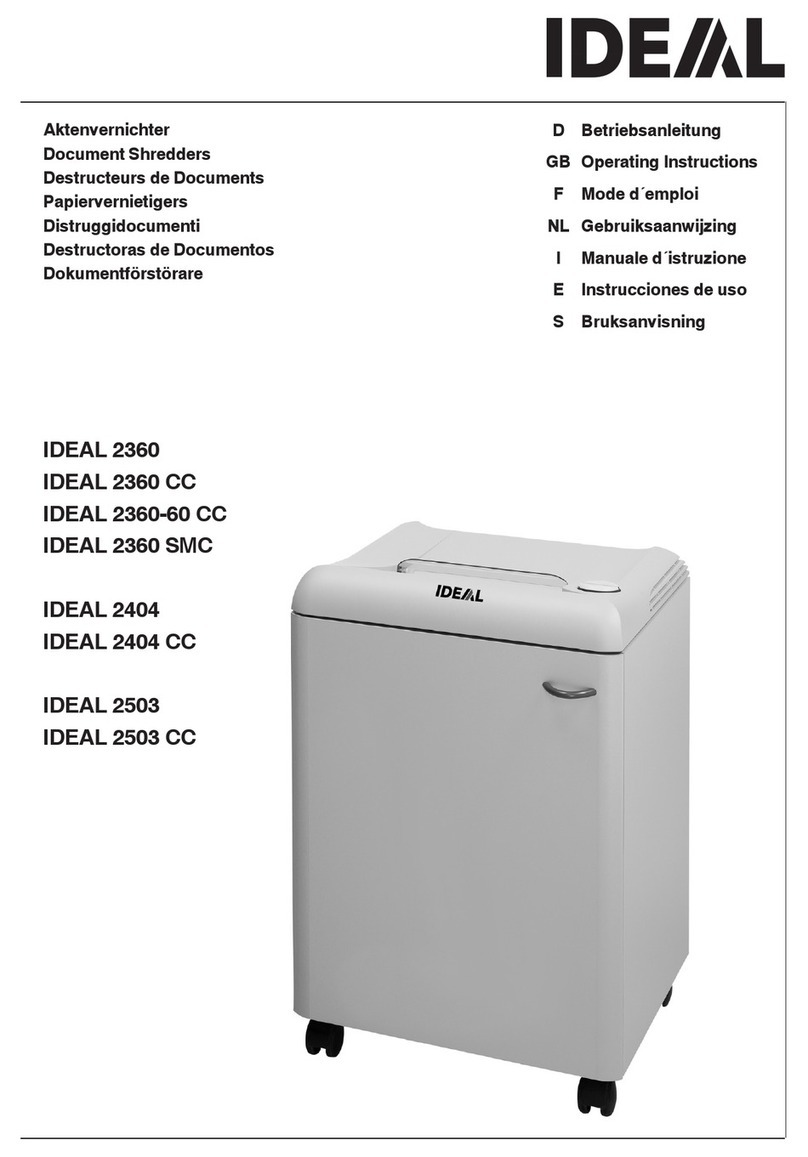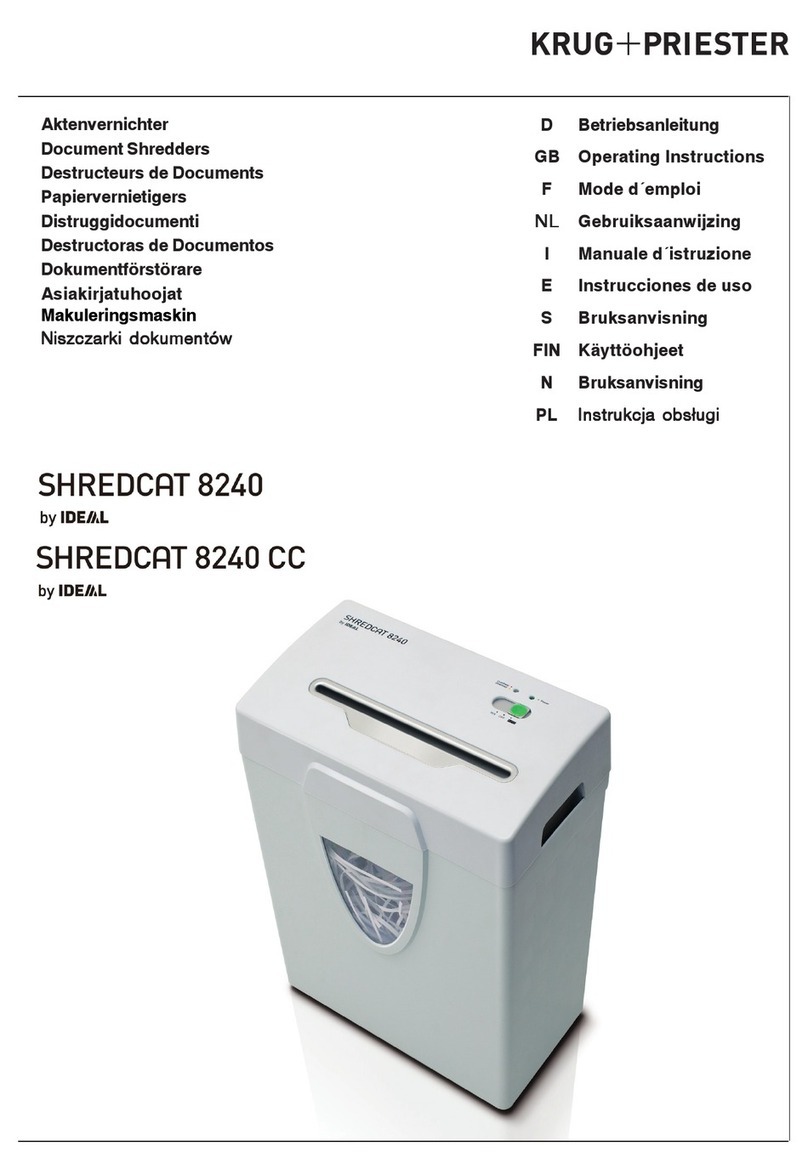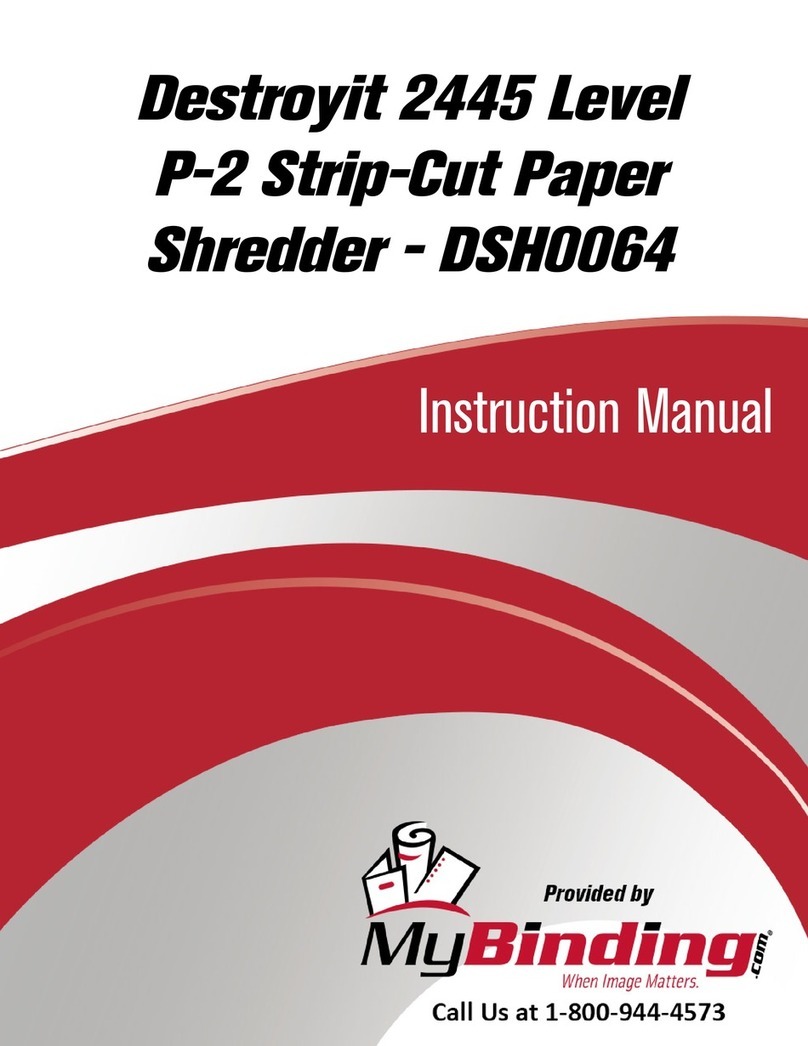- 3 -
•Safety precautions ••
Do not destroy accumulators/batteries!
Long hair can become entangled in cutting head!
1
نا
م
ا ت 1
ا ت ةءا تا عإ ةرو آا
نا
2
آا لا م 3
ا ءا ا باا 4
آءأ و آا لا تاها ط 5
ا ءا نأ ا ا 6
آا ا ا تر و با دإ صا 7
ف ح آا فاا 8
او م آا ه 9
ء ا ما ر نأ ا تا 10
ا نا و نو آا :
- ا ر "أ " م
- سودا قإ آا )اا " (ب " با و "ج "
11
ء وأ ا ما آا ءأ 12
آا قإ باو سودا 13
آا ا از
ا وأ حا
14
و ا ل ا اا و ةرا ا تا ض
ةدا تا
15
تا ماا م ا را و آا ق 16
تا ا ا ا لد 17
ا را ر ا و با أ 18
وا 19
آا نارود ا 20
رو ناروا د نآ اذإ ا ا ا ناروا ا
21
آا :
ا و ن ا حا)1 ( رز ئراا
22
ا /فا واا قر ما 23
ا / ا يوا فا ا قر 24
Take care of ties and other loose pieces of clothing!
1
نا م
ا ت 1
ا ت ةءا تا عإ ةرو آا
نا
2
آا لا م 3
ا ءا ا باا 4
آءأ و آا لا تاها ط 5
ا ءا نأ ا ا 6
آا ا ا تر و با دإ صا 7
ف ح آا فاا 8
او م آا ه 9
ء ا ما ر نأ ا تا 10
ا نا و نو آا :
- ا ر "أ " م
- سودا قإ آا )اا " (ب " با و "ج "
11
ء وأ ا ما آا ءأ 12
آا قإ باو سودا 13
آا ا از
ا وأ حا
14
و ا ل ا اا و ةرا ا تا ض
ةدا تا
15
تا ماا م ا را و آا ق 16
تا ا ا ا لد 17
ا را ر ا و با أ 18
وا 19
آا نارود ا 20
رو ناروا د نآ اذإ ا ا ا ناروا ا
21
آا :
ا و ن ا حا)1 ( رز ئراا
22
ا /فا واا قر ما 23
ا / ا يوا فا ا قر 24
1
نا
م
ا ت 1
ا ت ةءا تا عإ ةرو آا
نا
2
آا لا م 3
ا ءا ا باا 4
آءأ و آا لا تاها ط 5
ا ءا نأ ا ا 6
آا ا ا تر و با دإ صا 7
ف ح آا فاا 8
او م آا ه 9
ء ا ما ر نأ ا تا 10
ا نا و نو آا :
- ا ر "أ " م
- سودا قإ آا )اا " (ب " با و "ج "
11
ء وأ ا ما آا ءأ 12
آا قإ باو سودا 13
آا ا از
ا وأ حا
14
و ا ل ا اا و ةرا ا تا ض
ةدا تا
15
تا ماا م ا را و آا ق 16
تا ا ا ا لد 17
ا را ر ا و با أ 18
وا 19
آا نارود ا 20
رو ناروا د نآ اذإ ا ا ا ناروا ا
21
آا :
ا و ن ا حا)1 ( رز ئراا
22
ا /فا واا قر ما 23
ا / ا يوا فا ا قر 24
Be careful of loose jewellery!