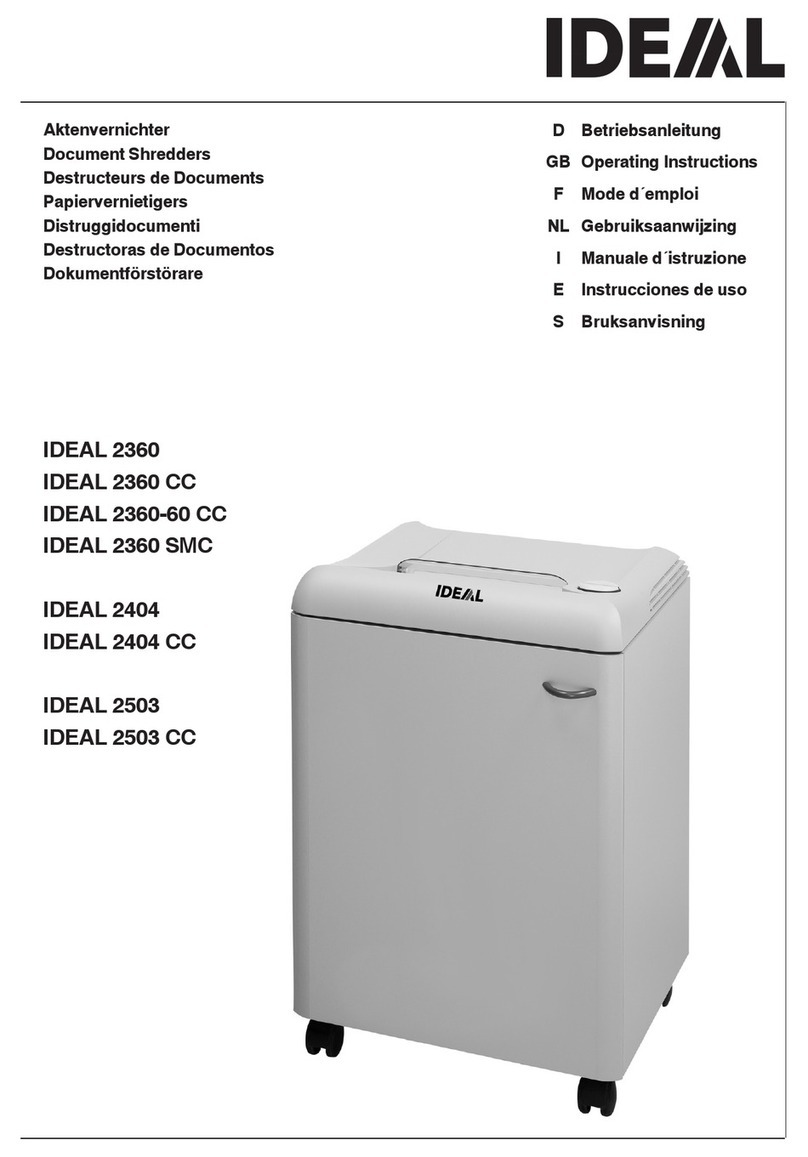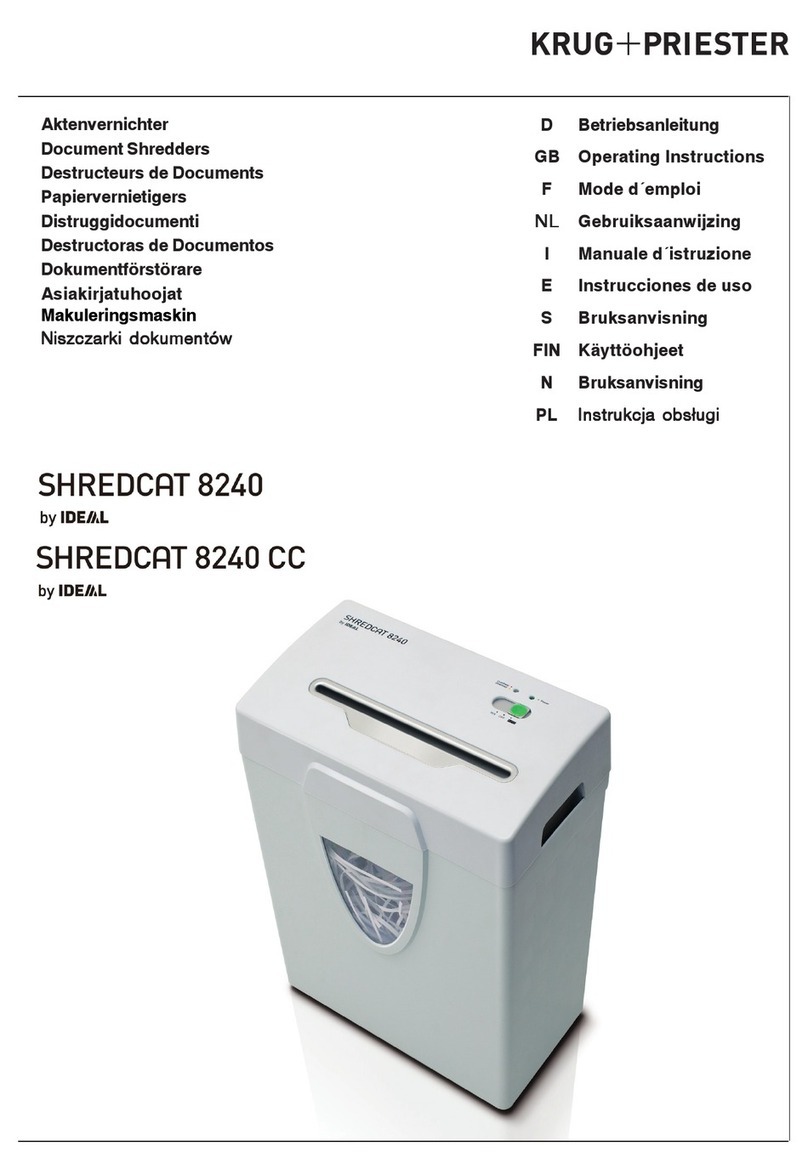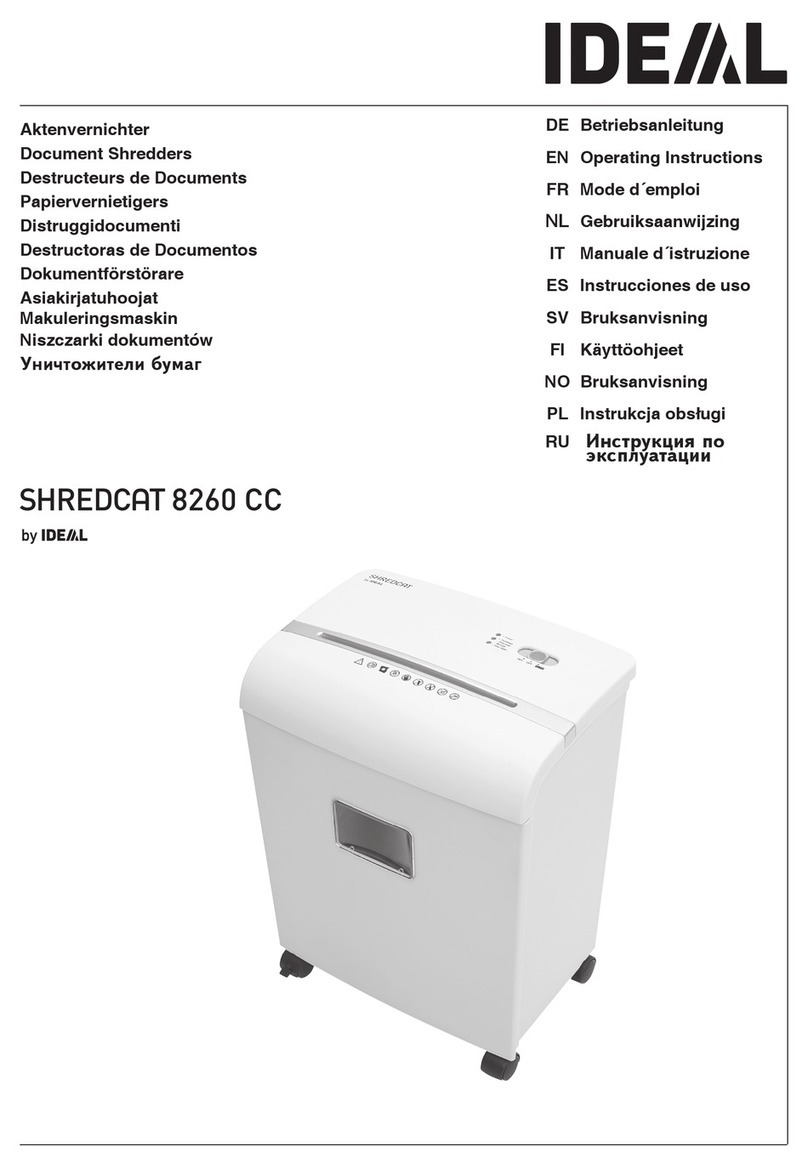-9-
OPERATION
Press the rocker switch 0in position "I".
The green control light 1will light. The
paper shredder now is in the stand-by
mode. The machine will automatically
start when paper is inserted; after shred-
ding the machine will automatically stop
and return to the stand-by mode.
If the bag full control light 2is on, the
shredded material can be further compac-
ted. To further compact the shreds, open
the cabinet door and step hard to the com-
pacting pedal Ga few times. Now more
material can be shredded until the machi-
ne stops again („Bag full“ indicator).
Again operate the compacting pedal as
described above and then remove the
shred bag (Plastic bags are available from
the manufacturer - see accessories).
By extreme overloading the motor protec-
tion switch Fwill cut off the power sup-
ply, the control light 3 is on. It can be
reset after a short period of time.
For safety reasons the machine will not
operate when the cabinet door is open.
The red control symbol 4will light.
The machine switches off if too much
paper is inserted. The reverse symbol 5
will light. Please press the rocker switch 0
in position "R" and re-feed the paper in
smaller quantities.
The IDEAL 4004 has „2-MATIC“ which
automatically adjusts to the required
shred capacity. When only a few sheets
are being shredded, the shredder runs
fast. The green „SPEED“ indicator 6will
light. When larger amounts of paper are
inserted, „2-MATIC“ switches to a higher
sheet capacity. The green „POWER“ indi-
cator 7will light.
UTILISATION
Basculer l’interrupteur 0sur "I". Le voyant
vert 1s’allume. Le destructeur est prêt à
fonctionner. La machine se met en mar-
che automatiquement lors de la présenta-
tion de documents à détruire et s’arrête
après leur passage.
Lorsque le voyant sac plein 2s’allume,
les particules peuvent encore être com-
pactées. Ouvrir la porte et appuyer plu-
sieurs fois vigoureusement sur la pédale
de compactage G.La destruction peut
continuer jusqu´à ce que la machine
s’arrête et que le voyant sac plein s’allume
à nouveau. Actionner alors la pèdale de
compactage et retirer le sac plastique
(sacs plastiques disponibles chez le fabri-
cant - voir accessoires).
En cas de surcharge extrême, le disjonc-
teur d’intensité Fpeut se déclencher et
interrompre l’alimentation électrique, le
voyant 3s´allume. A réenclencher après
quelques minutes.
Par mesure de sécurité, la machine ne
fonctionne pas lorsque la porte est ouver-
te. Allumage du voyant rouge 4.
La machine s’arrête lors de l’introduction
d’une liasse trop épaisse. Le voyant 5
s’allume. Positionner l’interrupteur 0sur
"R" pour récupérer la liasse engagée et la
réintroduire en la divisant en plusieurs
parties.
Le destructeur IDEAL 4004 dispose de 2
vitesses de passage, suivant l’épaisseur
des documents présentés à la destruc-
tion. Il fonctionne automatiquement en
vitesse rapide lors de l’introduction de
documents en continu ou de liasses
d’épaisseur restreinte: allumage du voyant
„SPEED“ 6.En cas d’introduction
d’épaisseurs plus importantes dans la
machine, il y a changement automatique
de vitesse et allumage du voyant
„POWER“ 7.