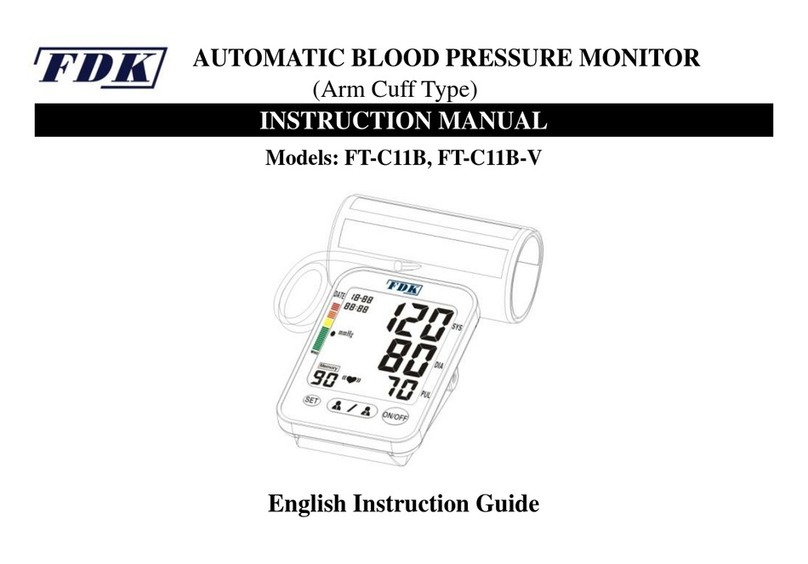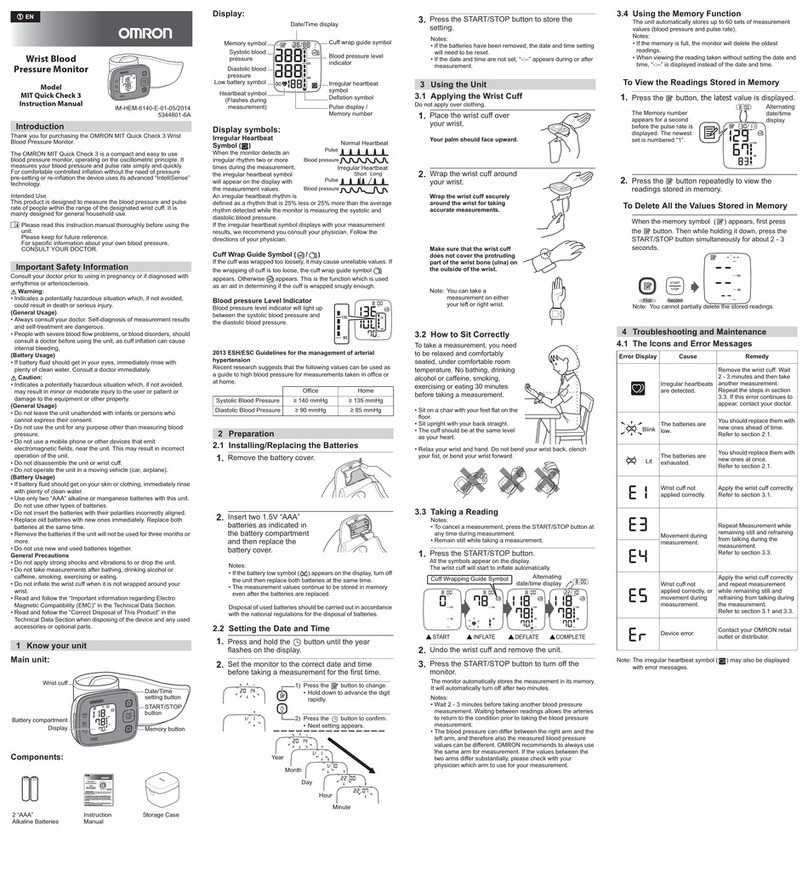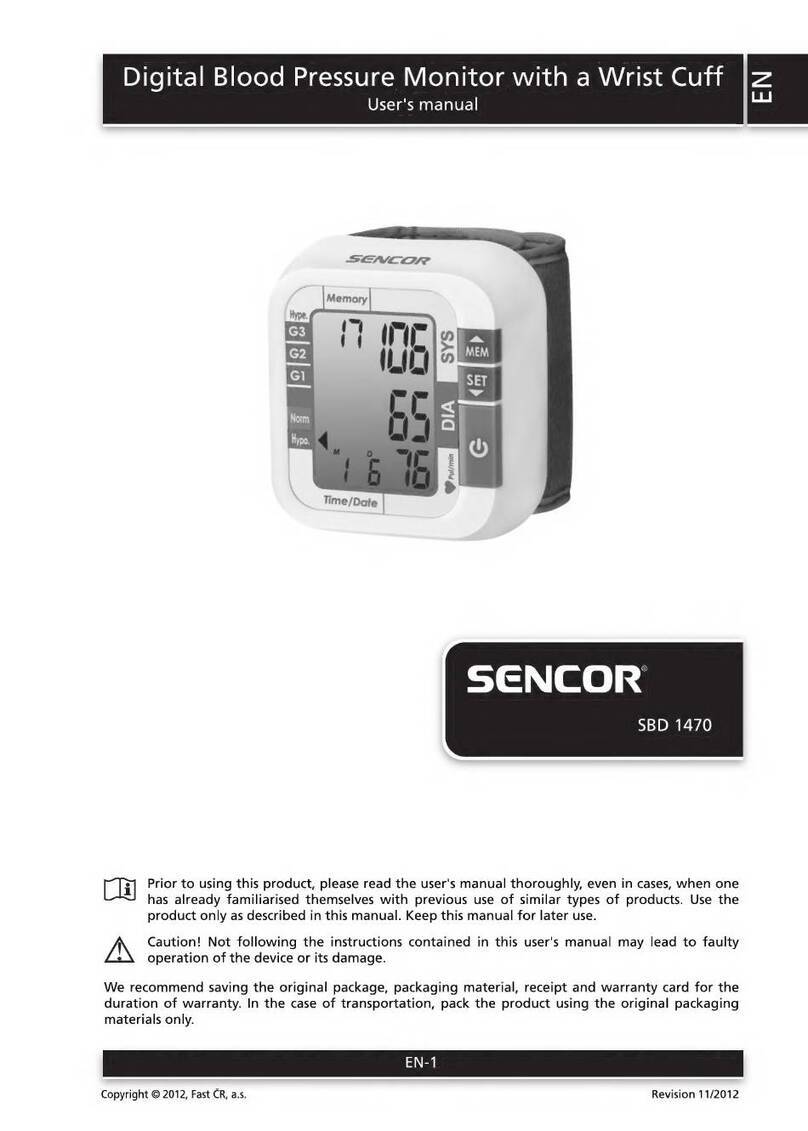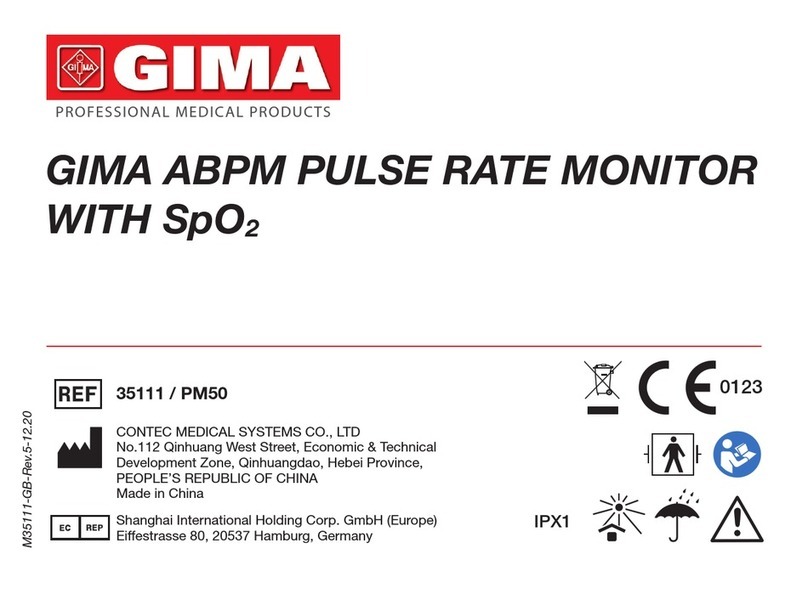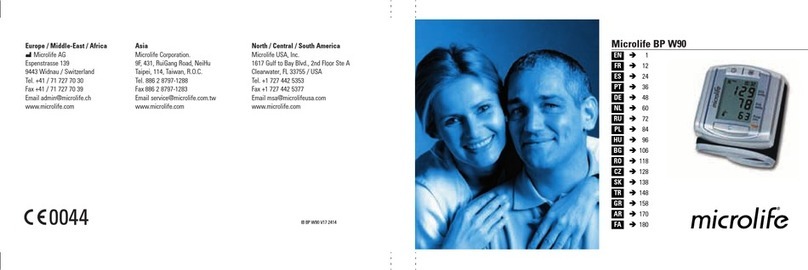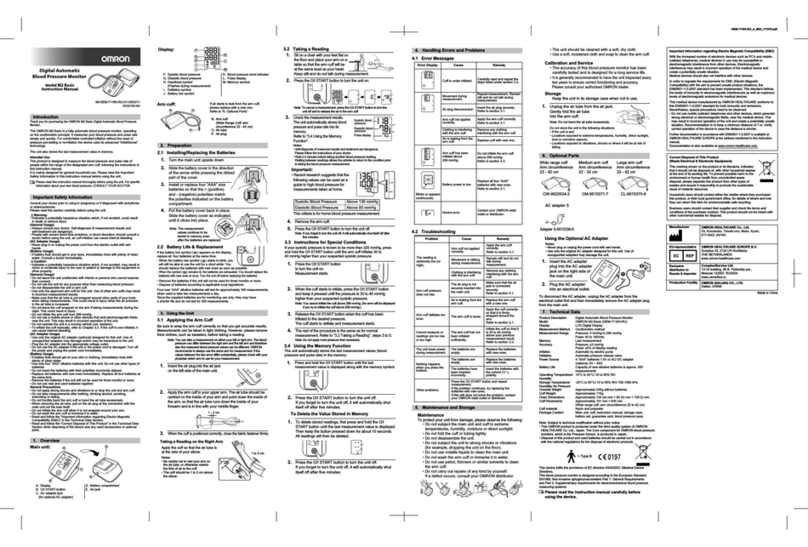IEM agedio B500 User manual

EN
Operating manual
agedio® B500 + agedio® K520

2
0044
agedio®B500 Blood pressure monitor
agedio®K520 iOS application
(from version 3.1)
Manufacturer
IEM GmbH
Cockerillstr. 69
52222 Stolberg
Germany
Telehone: +49 2402 9500-0
Telefax: +49 2402 9500-11
E-Mail: info@iem.de
Website: www.iem.de
The copyright for the firmware in this product remains with the manufacturer of this device. All usage and
ownership rights to the software remain with IEM GmbH.
© 2019 IEM GmbH
Rev. D - 30.08.2019 - EN

3
EN
Table of contents
1Introduction ................................................................................................................................................5
1.1 About this operating manual ..................................................................................................................5
1.2CE Marking.............................................................................................................................................6
1.3 Contents.................................................................................................................................................7
2Instructions for use ...................................................................................................................................8
2.1 Intended use...........................................................................................................................................8
2.2 Improper use ..........................................................................................................................................9
2.3 Essential performance features ...........................................................................................................10
2.4 Definition of terms used .......................................................................................................................11
2.5 Safety instructions................................................................................................................................12
3Blood pressure monitor agedio®B500..................................................................................................22
3.1 Description ...........................................................................................................................................22
3.2 Technical data......................................................................................................................................25
3.3 Symbols on the device.........................................................................................................................27
3.4 Operating conditions ............................................................................................................................29
4The iOS app agedio®K520......................................................................................................................30
4.1 Data protection.....................................................................................................................................30
4.2 Installing the iOS app agedio®K520....................................................................................................30
4.3 Configuring the iOS app agedio®K520................................................................................................31
4.4 Customising the app ............................................................................................................................32
5Initial operation of the blood pressure monitor agedio®B500 ...........................................................35
5.1 Unpacking ............................................................................................................................................35
5.2 Inserting rechargeable batteries/batteries ...........................................................................................36
5.3 Switching on/off the blood pressure monitor........................................................................................38
5.4 Setting up the Bluetooth®connection ..................................................................................................39
6Preparing for a measurement.................................................................................................................43
6.1 Interviewing the person to be measured..............................................................................................43
6.2 Selecting a cuff.....................................................................................................................................43

4
6.3 Applying a cuff......................................................................................................................................45
7Performing a measurement ....................................................................................................................49
7.1 Measurement process..........................................................................................................................52
7.2 Aborting a measurement......................................................................................................................54
7.3 Measurement was not successful........................................................................................................54
7.4 Quality of the measurement.................................................................................................................54
8Measurement result report .....................................................................................................................55
8.1 Measurement result report for the person who has been measured...................................................55
8.2 Measurement result report for the doctor ............................................................................................57
8.3 Report output........................................................................................................................................57
9Care and maintenance.............................................................................................................................59
9.1 Cleaning ...............................................................................................................................................60
9.2 Disinfection...........................................................................................................................................63
9.3 Maintenance plan.................................................................................................................................64
10 Disposal ....................................................................................................................................................65
11 Fault management ...................................................................................................................................66
12 Warranty and repair conditions..............................................................................................................71
13 EMC guidelines and manufacturer's declaration .................................................................................73

Introduction
5
EN
1 Introduction
1.1 About this operating manual
This operating manual is intended to quickly and simply familiarise you with using the agedio®B500 and its
accessories. The software application agedio®K520 is used to perform the analysis for the agedio®B500. This
is also described in this operating manual.
The agedio®B500 blood pressure monitor with integrated pulse wave analysis (PWA) can be used together
with the applicable software application to perform arterial age monitoring.
It is suitable for home healthcare settings and professional facilities, such as pharmacies, first aid facilities, care
homes or for home use.
Read this operating manual carefully before the initial operation and keep it in a suitable place so that the
information is available when required.
NOTE
The iOS app agedio®K520 can be downloaded via the Apple App Store.
NOTE
If any problems occur during installation, initial operation or maintenance or if any unexpected events
occur, please contact the manufacturer.

Introduction
6
1.2 CE Marking
The agedio®B500 satisfies the requirements of the following directives:
•Directive 93/42/EEC (MDD)
•Directive 2014/53/EU (RED)
•Directive 2011/65/EU (RoHS))
The software application agedio®K520 satisfies the requirements of the following
directives:
•Directive 93/42/EEC (MDD
The agedio®B500 and the application agedio®K520 carry the CE mark.
HINWEIS
The complete text of the EU declaration of conformity is available at the following website address:
www.iem.de.
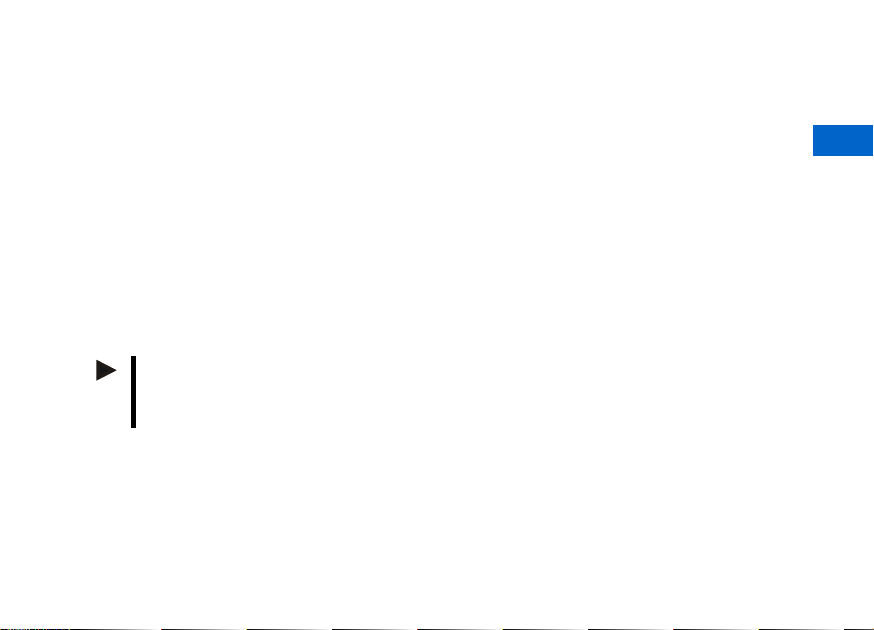
Introduction
7
EN
1.3 Contents
Basis-Set
1. agedio®B500
2. Blood pressure cuff “S”
(arm circumference: 20-24 cm (7.9-9.5
inches))
3. Blood pressure cuff “M”
(arm circumference: 24-32 cm (9.5-12.6
inches)))
4. Blood pressure cuff “L”
(arm circumference: 32-38 cm (12.6-15.0
inches))
5. Operating manual agedio®B500 and K520
6. 4AA batteries
Optional accessories
•Blood pressure cuff “XL”
(arm circumference: 38-55 cm (15.0-21.7
inches))
NOTE
You need an AirPrint printer to be able to operate the software application effectively. This is not
included in the basic set. If you have any questions, please contact the manufacturer.

Instructions for use
8
2 Instructions for use
2.1 Intended use
The intended use of the agedio®B500 is to perform blood pressure measurement and pulse wave analysis
(PWA) in one. The measurement is to be carried out on adults by trained personnel at pharmacies and by other
persons employed in the health sector. The measurement is performed in combination with the software
application agedio®K520 (iOS app).
The agedio®B500 is suitable for people with an arm circumference of 20-55 cm (7.9-21.7 inches) using the
corresponding blood pressure cuff size.
WARNING
Danger as a result of self-diagnosis!
•Inform the person to be measured that they must not make any changes to their healthcare
based on the measured values without consulting their doctor.
•Inform the person to be measured that they must never change the dosage of prescribed
medication without consulting their doctor!
•Advise the person to discuss the measurement results with a doctor, because only a doctor can
assess the measurement results in detail or make a diagnosis.
•Self-diagnosis and self-treatment based on the measurement results is dangerous!
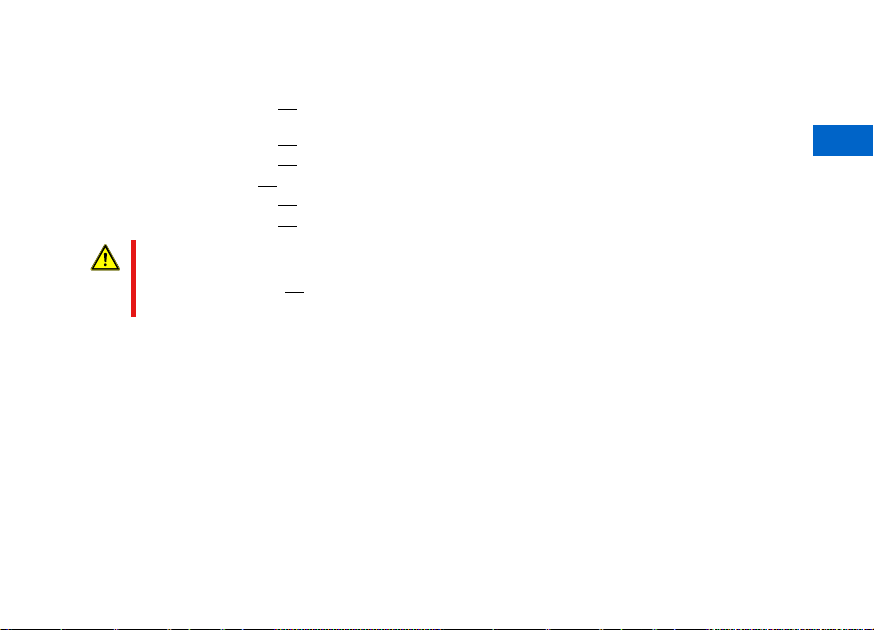
Instructions for use
9
EN
2.2 Improper use
•The agedio®B500 must not be used for any purpose other than the blood pressure measurement
procedure described herein.
•The agedio®B500 must not be used on babies or children.
•The agedio®B500 must not be used for blood pressure monitoring during operations.
•The agedio®B500 is not intended for alarm-triggering monitoring on intensive care units.
•The agedio®B500 must not be used near an MRI scanner or other strong magnetic fields.
•The agedio®B500 must not be used in vehicles or aircraft!
WARNING
The agedio®B500 has not been tested for use on pregnant women or those suffering from pre-
eclampsia.

Instructions for use
10
2.3 Essential performance features
The essential performance features are blood pressure measurement with:
•error tolerances for the manometer and the measurement results within the required limits according to
IEC 80601-2-30
•maximum change value in blood pressure determination as specified in IEC 80601-2-30
•power output (cuff pressurisation) within specified limits according to IEC 80601-2-30, EN 1060-3
•an error message is issued if a successful blood pressure measurement is not possible
•Recording the pulse wave at 100 Hz
The device does not emit an alarm pursuant to IEC 60601-1-8. The blood pressure monitor is not intended for
use in conjunction with HF surgical equipment or for the clinical monitoring of patients, such as in an intensive
care unit.
Basic safety means that the patient cannot be endangered by automatic operation of the device.
In the event of any unclear conditions or state of the device, the device must go into safe standby mode,
whereby the device releases the air from the cuff. The cuff is not automatically pressurised; the device must be
started manually to pressurise the cuff.

Instructions for use
11
EN
2.4 Definition of terms used
The following signal words, symbols and pictograms are used in this manual to indicate dangers and important
information:
Warnings
WARNING
Short description of the danger
This warning symbol together with the signal word WARNING indicates a possible or immediately
imminent danger.
Non-adherence may lead to minor, moderate or severe injuries or death.
Directions for use
CAUTION
Short description of the danger
This warning symbol together with the signal word CAUTION, indicates possible material damage.
Non-adherence may lead to damage to the device or its accessories.
NOTE
The signal word Note indicates further information about the agedio®B500 or its accessories.
INTERNAL REFERENCE:
Indicates references within the document for further information.

Instructions for use
12
2.5 Safety instructions
Read the safety instructions carefully before using the product and discuss them with the person to be
measured! It is important that you understand the information in this operating manual. If you have any
questions, please do not hesitate to contact technical support.
WARNING
Danger of tissue bleeding, petechiae or haematoma!
•Make sure that the blood circulation in the arm is not impeded when using the device!
•If the person to be measured has sensitive body tissue, tissue bleeding or haematomas can
occur despite correctly fitting the cuff.
•If the person to be measured takes medication to alter blood coagulation or suffers from
coagulation disorders, please do not perform the measurement.
•If the person being measured experiences pain, swelling, redness or numbness in the arm on
which the cuff is placed, remove the device and contact a doctor if necessary. (It is expected that
some mild to moderate discomfort may be experienced during a blood pressure measurement.)
•Ask the person to be measured if they take anticoagulants or suffer from coagulation disorders.
•Inform the person to be measured about this danger.

Instructions for use
13
EN
WARNING
Danger of injury as a result of allergic reactions to the cuff material!
•Remove the cuff in the event of pain or allergic reaction.
•Do not use the cuff on persons with a known hypersensitivity to epoxy resin.
WARNING
Danger of blood flow interruptions as a result of applying and inflating a cuff on limbs with an
intravascular drip or intravascular treatment or with an arteriovenous (AV) shunt or fistula!
•Do not apply the agedio®B500 if there is an intravascular drip or arteriovenous (AV) shunt or
fistula in the arm.
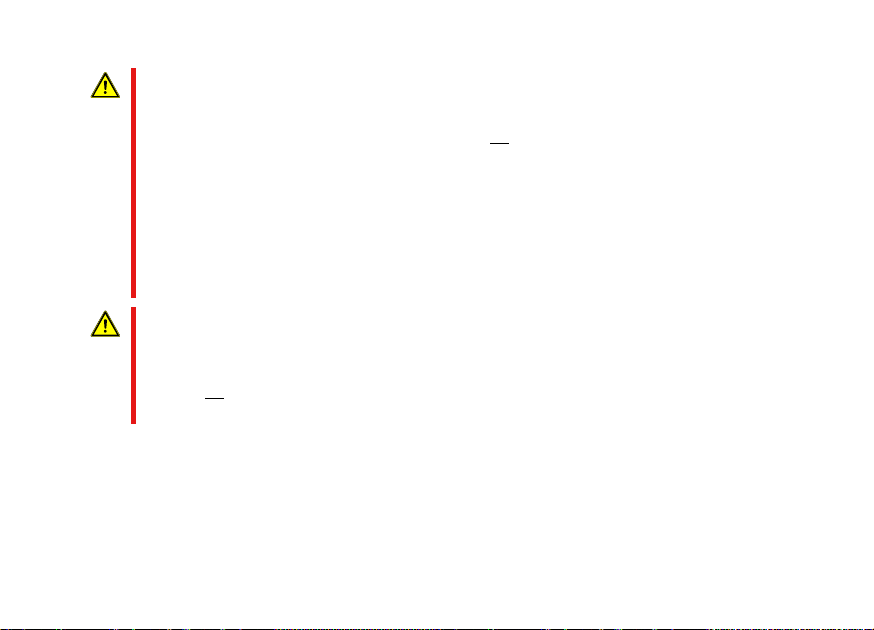
Instructions for use
14
WARNING
Danger as a result of self-diagnosis!
•Inform the person to be measured that they must not make any changes to their healthcare
based on the measured values without consulting their doctor.
•Inform the person to be measured that they must never change the dosage of prescribed
medication without consulting their doctor!
•Inform the person to be measured that they should follow the doctor’s instructions.
•Advise the person to discuss the measurement results with a doctor, because only a doctor can
assess the measurement results in detail or make a diagnosis.
•Self-diagnosis and self-treatment based on the measurement results is dangerous!
WARNING
Danger of injury as a result of applying and inflating a cuff on an arm on the same side of the
body where a mastectomy has been performed!
•Do not apply the agedio®B500 to an arm on the same side of the body where a mastectomy has
been performed.

Instructions for use
15
EN
WARNING
Danger of blood flow interruptions as a result of constant cuff pressure or taking measurements
too frequently!
•Inform the person to be measured about this danger.
•Observe the person being measured carefully during the measurement.
•Ask the person when the last blood pressure measurement was taken and how they tolerated
the measurement.
•Make sure that the cuff tube is in the correct position and ensure that the cuff tube is not knotted,
pinched, kinked or stretched.
•Do not bend the cuff tube.
•If the person being measured experiences pain, swelling, redness or numbness in the arm on
which the cuff is placed, abort the measurement and contact a doctor if necessary. (It is
expected that some mild to moderate discomfort may be experienced during a blood pressure
measurement.)
•The measuring process can be aborted at any time by pressing any button. This causes the cuff
to deflate and the cuff can then be removed.
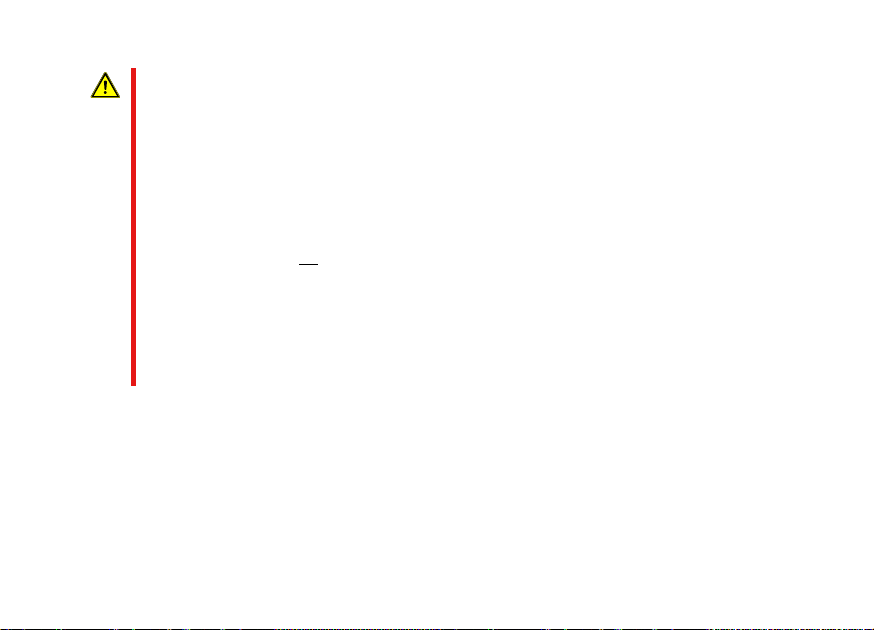
Instructions for use
16
WARNING
Danger of injury and danger of prolonged impairment of blood circulation in the person to be
measured or the affected limb due to the operation and use of the automated non-invasive
blood pressure monitor!
•Inform the person to be measured about this danger.
•Observe the person being measured carefully during the measurement.
•Make sure that the cuff tube is in the correct position and ensure that the cuff tube is not knotted,
pinched, kinked or stretched.
•Check that it does not result in a prolonged impairment of the blood circulation.
•If the person being measured experiences pain, swelling, redness or numbness in the arm on
which the cuff is placed, abort the measurement and contact a doctor if necessary. (It is
expected that some mild to moderate discomfort may be experienced during a blood pressure
measurement.)
•The measuring process can be aborted at any time by pressing any button. This causes the cuff
to deflate and the cuff can then be removed.
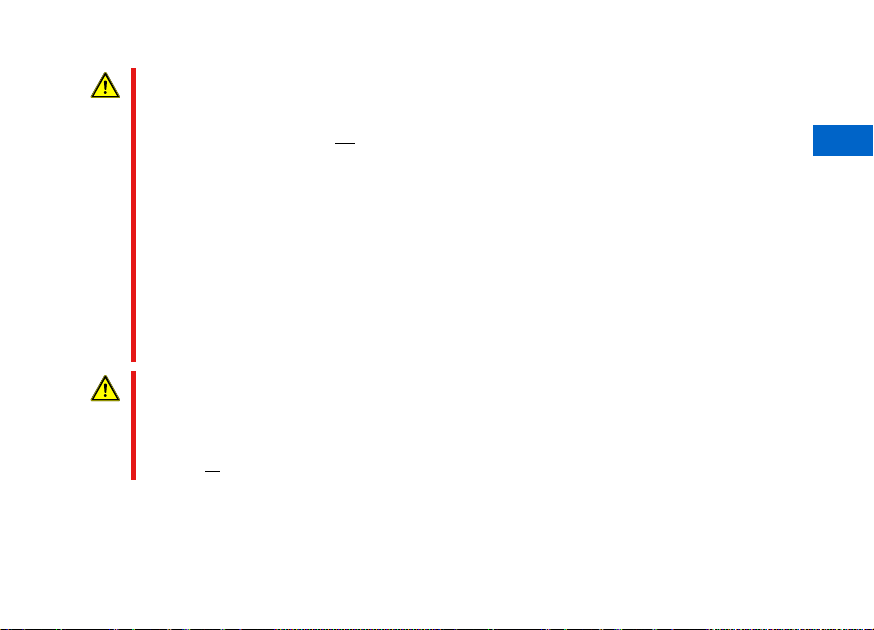
Instructions for use
17
EN
WARNING
Danger of strangulation due to the cuff tube!
•Ensure that children are not left unsupervised with the blood pressure monitor!
•Persons with limited mental capabilities may only use this device under direct supervision. (Keep
out of reach.)
•Do not wrap the cuff or the cuff tube around the neck!
•The cuff must only be applied on the upper arm!
•Check the correct fit of the cuff.
•If the person being measured experiences pain, swelling, redness or numbness in the arm on
which the cuff is placed, remove the device and contact a doctor if necessary. (It is expected that
some mild to moderate discomfort may be experienced during a blood pressure measurement.)
•The measuring process can be aborted at any time by pressing the button. This causes the cuff
to deflate and the cuff can then be removed.
WARNING
Danger of injury from applying and inflating a cuff over a wound!
•Ask the person to be measured if they have any injuries.
•Do not apply the agedio®B500 over a wound or bandage.

Instructions for use
18
WARNING
Danger of injury as a result of using non-approved accessories!
•Only use accessories approved by the manufacturer and sold by the distributor or manufacturer.
•Read the respective information provided by the manufacturer before using the accessories for
the first time.
•Check the accessories with regard to the manufacturer’s specifications before use
WARNING
Danger of fluid leakage due to improper battery usage!
•Liquid that escapes from the batteries due to improper use can cause skin irritation. If you come
into contact with the liquid, rinse the affected area thoroughly with plenty of water. If the liquid
comes into contact with your eyes, do not rub your eyes, but instead immediately flush your eyes
with water for 10 minutes and seek medical attention immediately.
WARNING
Danger of a temporary loss of function of an existing electrical medical device as a result of
applying or inflating a cuff if you are wearing another electrical medical monitoring device on
the same arm!
•Only apply the agedio®B500 if the person to be measured is not wearing any other electrical
medical device on that arm.
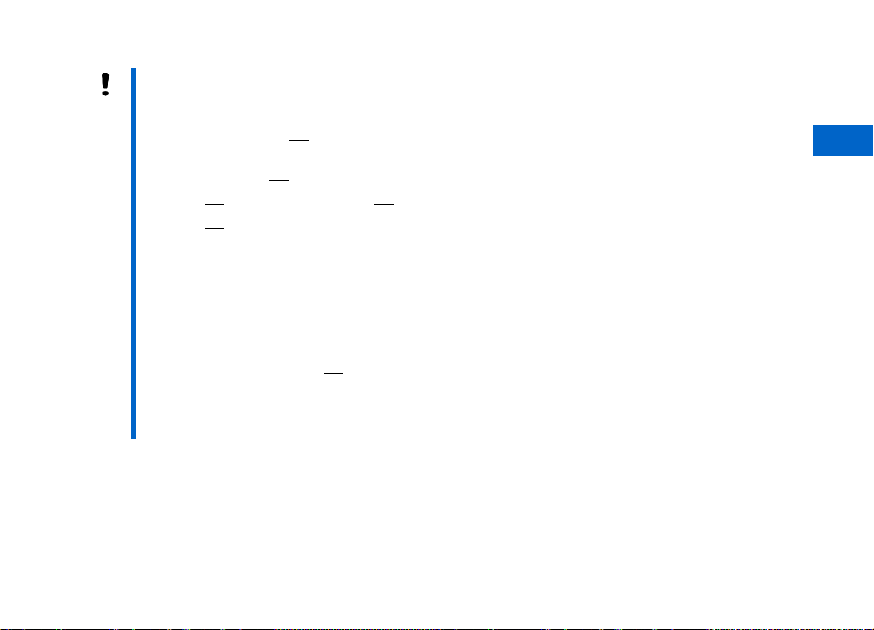
Instructions for use
19
EN
CAUTION
Damage to the device
•The device must not be operated in the vicinity of an MRI scanner or in close proximity to other
electrical medical devices.
•The device is not suitable for simultaneous use with high-frequency surgical equipment.
•Do not drop the device and do not place objects on top of it.
•Do not use the device in close proximity to other devices or stacked with other devices because
this may result in malfunction. If it nevertheless becomes necessary to use the monitor in the
manner described above, then this monitor and the other devices should be monitored to ensure
that they are functioning correctly.
•The use of components not included in the scope of delivery may lead to measurement errors.
Therefore, only accessories offered by IEM may be used.
•The cuffs and the tube are made from non-conducting material. They therefore protect the
monitor against the effects of a defibrillator discharge. In the event of discharging a defibrillator,
the monitor itself must not come into contact with the person to be measured. Such a discharge
may damage the monitor and cause it to display incorrect values.
•Extreme temperatures, humidity or air pressures can affect measurement accuracy. Please
observe the operating conditions.
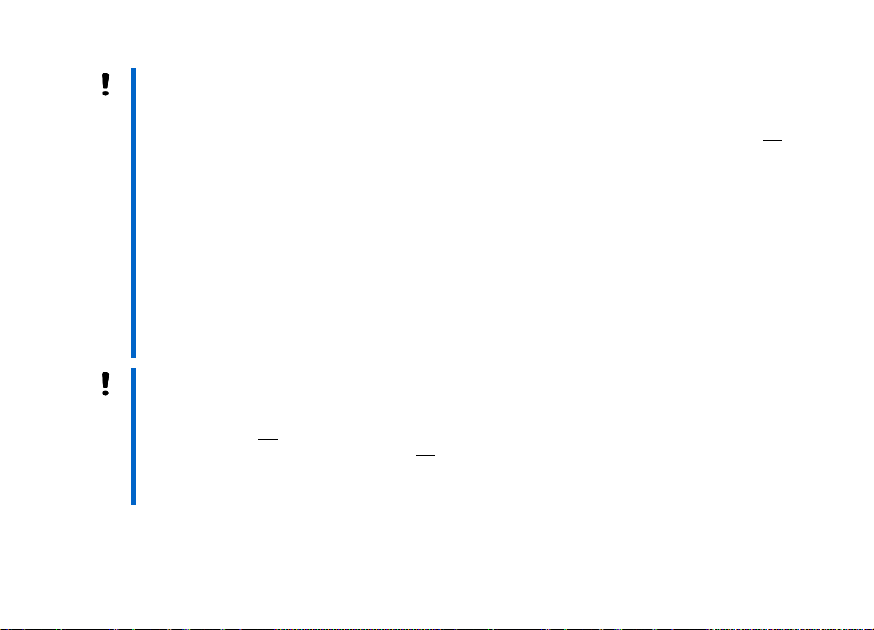
Instructions for use
20
CAUTION
Electric fields
•The measurements may be incorrect if the device is operated near strong electrical fields. Do not
operate the device near:
•high-voltage power lines
•microwave appliances
•The use of components not included in the scope of delivery may lead to measurement errors
because alternative transformers and cables, for example, may result in increased
electromagnetic interference emissions or reduced electromagnetic immunity. Therefore, only
accessories offered by IEM may be used.
•The agedio®B500 meets all the requirements of the EMC standards; however, the agedio®B500
should not be exposed to strong electromagnetic fields because outside of the limits this may
result in malfunction. You should therefore ensure that the distance between the agedio®B500
and any portable RF communications equipment is at least 30 cm (12 inches).
CAUTION
Damage to the device due to liquid
•Liquid must not enter the monitor! If you suspect that liquid has entered the monitor during
cleaning or using it, the monitor must not longer be used.
•If the monitor is exposed to moisture, switch off the monitor and remove the batteries.
Immediately inform your healthcare provider.
Other manuals for agedio B500
1
This manual suits for next models
1
Table of contents
Other IEM Blood Pressure Monitor manuals

IEM
IEM agedio B500 User manual
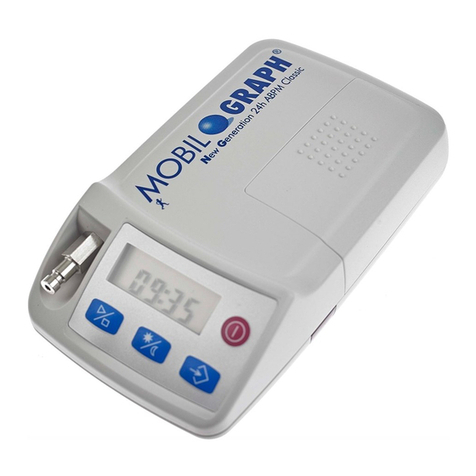
IEM
IEM Mobil-O-Graph PWA User manual

IEM
IEM Tel-O-Graph BT User manual
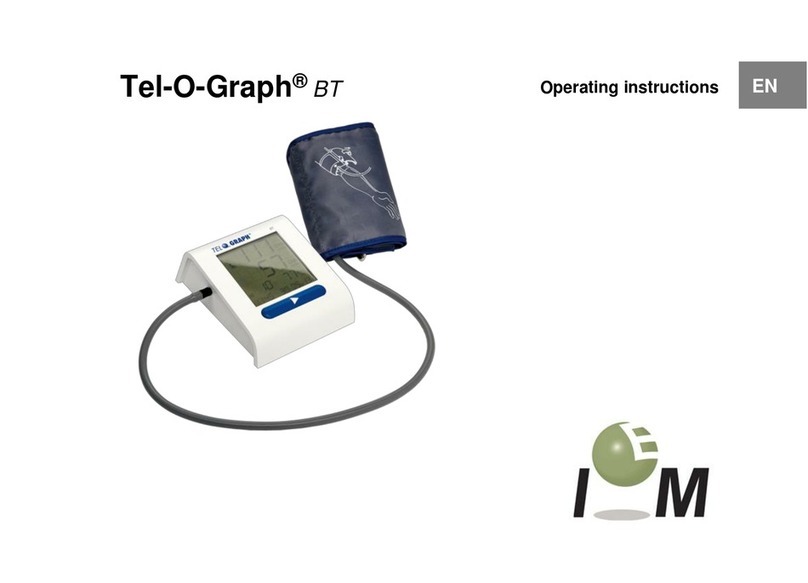
IEM
IEM Tel-O-Graph BT User manual

IEM
IEM Tel-O-Graph GSM User manual

IEM
IEM Tel-O-Graph BT plus User manual
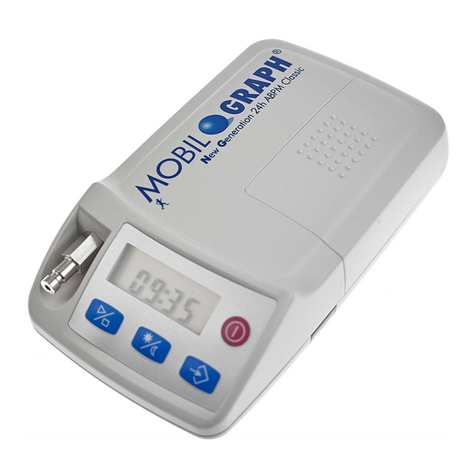
IEM
IEM Mobil-O-Graph NG User manual

IEM
IEM Mobil-O-Graph NG User manual

IEM
IEM Tel-O-Graph BT User manual
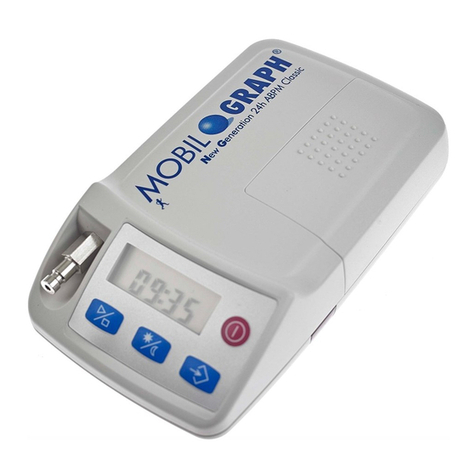
IEM
IEM Mobil-O-Graph NG User manual