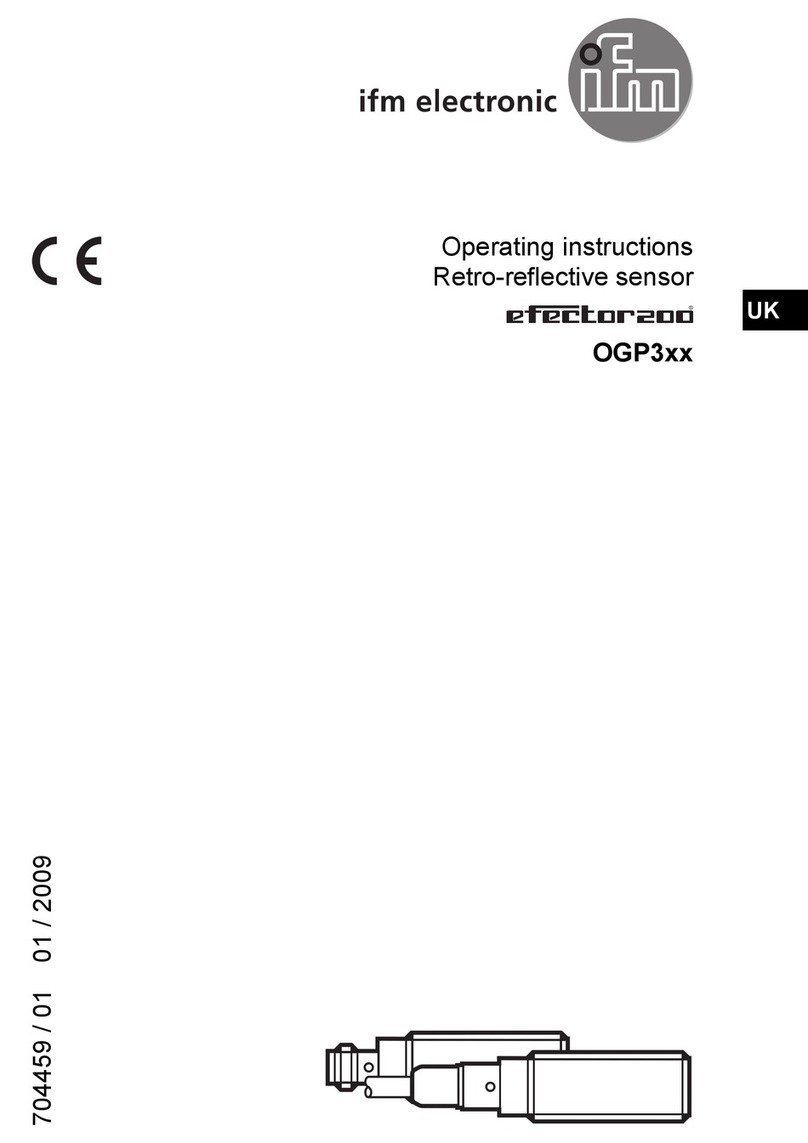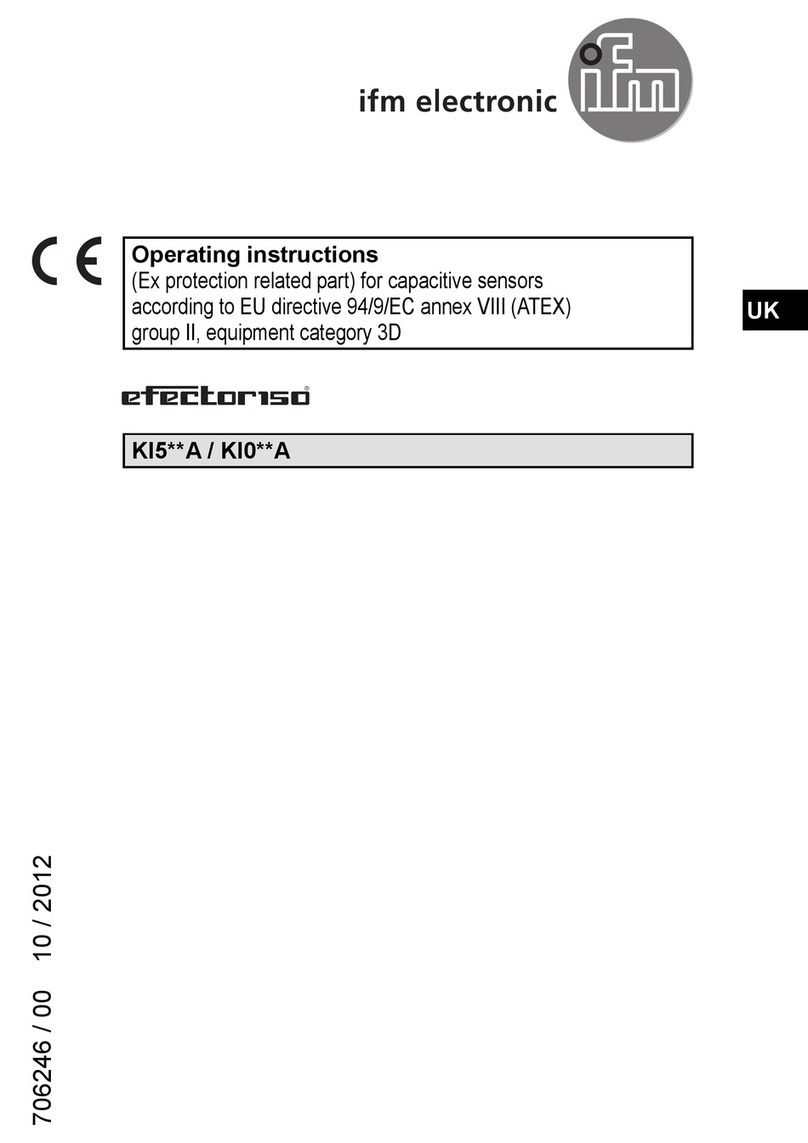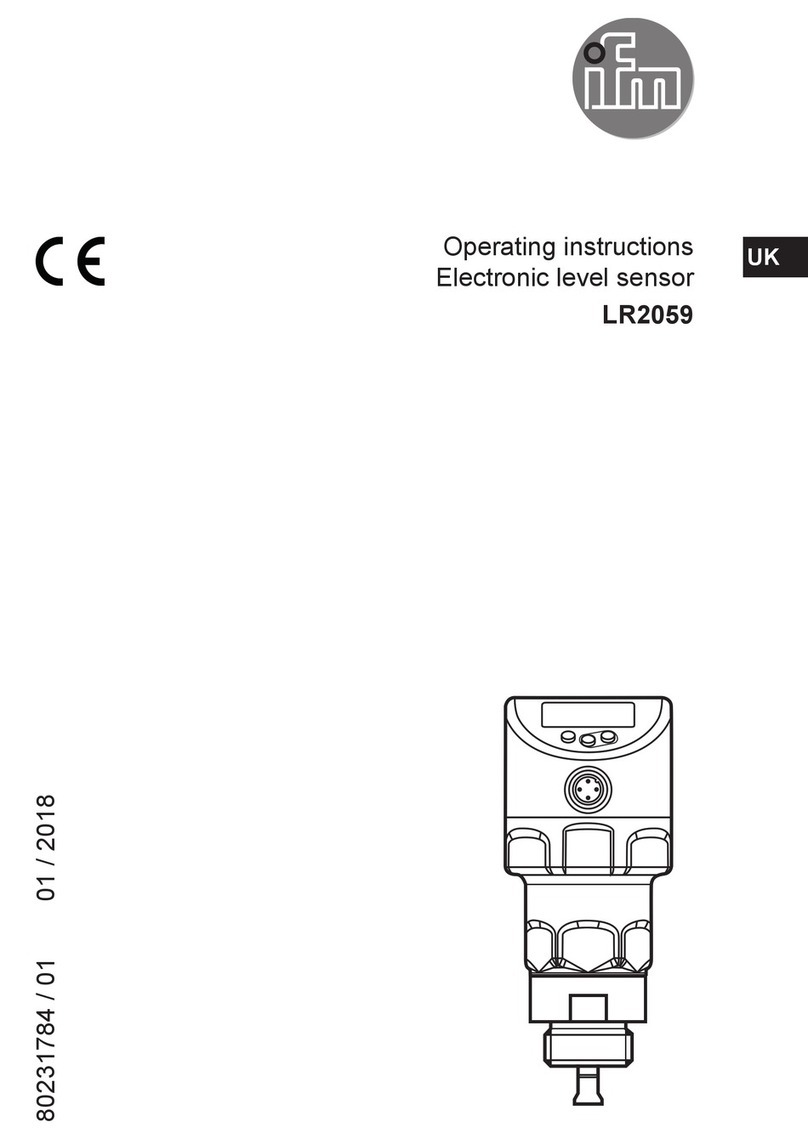Réglage de la sensibilité
La cellule doit commuter lorsque l'objet est détecté :
La cellule ne doit pas commuter lorsque l'objet est détecté :
Positionner l'objet (voir figure 1) et appuyer sur le bouton-poussoir OUToff.
Enlever l'objet (voir figure 2) et appuyer sur le bouton-poussoir OUTon.
Vous pouvez effectuer le réglage d'abord sans objet (étape 1) et puis
avec objet (étape 2).
Réglage de la sensibilité maximale
• Orienter la cellule afin que la lumière ne soit pas réfléchie.
• La cellule doit commuter lorsque l'objet est détecté :
Appuyer d'abord sur le bouton-poussoir OUTon, ensuite sur OUToff.
• La cellule doit commuter lorsque l'objet n'est pas détecté :
Appuyer d'abord sur le bouton-poussoir OUToff, ensuite sur OUTon.
Verrouiller ou déverrouiller les boutons-poussoir :
• Appuyer simultanément sur les boutons-poussoir OUTon et
OUToff pendant 10 s. La validation est indiquée par un change-
ment de l'état de la LED.
Programmation non réussie :
La LED clignote rapidement, 8 Hz.
• Différence de la valeur mesurée trop faible
• Temps de programmation max. de 15 min. dépassée
Functions and features
The diffuse-reflection sensor detects objects and materials without
contact and indicates their presence by a switched signal.
Range: see type label.
Controls and
Installation indicators
Align the photocell and fasten to a mounting device.
The objects to be detected are to move tran-
versally to the lens of the unit. In case of
other directions of movement it should be
tested before whether safe functioning is
guaranteed.
Electrical connection
Disconnect power before connecting the sensor.
Connection strictly to the indications on the type label.
Operation
Check the safe functioning of the sensor.
• The LED lights when the switching output is switched.
Maintenance
Keep the lens of the sensor free from soiling. For cleaning do not use
any solvents or cleaning agents which could damage the plastic lenses.
Fonctionnement et caractéristiques
Le système réflexion directe détecte des objets et matières sans contact
et indique leur présence par un signal de commutation.
Portée: voir l’étiquette.
Eléments de service
Montage et d’indication
Orienter le système réflexion directe en direction de l’objet à détecter
et le fixer avec une équerre de fixation.
Le mouvement des objets à détecter doit
être transversal par rapport à la lentille de la
cellule. En cas d’autres directions de mouve-
ment on devrait préalablement vérifier le
bon fonctionnement.
Raccordement électrique
Mettre l’installation hors tension avant le raccordement de la
cellule optoélectronique.
Raccordement strictement selon les indications de l’étiquette.
Fonctionnement
Vérifier le bon fonctionnement de la cellule.
• La LED est allumée lorsque la sortie de commutation est commutée.
Entretien
Les lentilles de la cellule doivent être dégagées de tout encrassement.
Pour le nettoyage ne pas utiliser de solvants ou de produits qui pour-
raient abîmer les lentilles en plastique.
Setting of the sensitivity
The sensor is to switch when the object is detected:
The sensor is not to switch when the object is detected:
Position the object (see figure 1) and press the OUToff pushbutton.
Remove the object (see figure 2) and press the OUTon pushbutton.
You can carry out the setting first without object (step 1) and then
with object (step 2).
Setting of the maximum sensitivity
• Align the unit so that no light is reflected.
• The sensor is to switch when the object is detected:
First press the OUTon, then the OUToff pushbutton.
• The sensor is to switch when the object is not detected:
First press the OUToff, then the OUTon pushbutton.
Lock or unlock the pushbuttons:
•Simultaneously press the OUTon and OUToff pushbuttons for
10 s. Acknowledgement is indicated by a change of the LED status.
Programming failed:
The LED flashes quickly, 8 Hz.
• Measured value difference too small
• Max. programming time of 15 min. exceeded
LED
OUTon
pushbutton
OUToff
pushbutton
LED
OUTon
bouton-poussoir
OUToff
bouton-poussoir
Position the object.
1
Remove the object.
2
Positionner l'objet
1
Enlever l´objet.
2
Press the OUToff pushbutton. The sensitivity is then set to the back-
ground. The LED goes out. The programming is finished.
Press the OUTon pushbutton for 2 s. The sensitivity is then set to the
object. The LED flashes.
Appuyer sur le bouton-poussoir OUToff. Ensuite le réglage sur l'arrière-
plan est effectué. La LED s'éteint. La programmation est terminée.
Appuyer sur le bouton-poussoir OUTon pendant 2 s. Ensuite le réglage
de la sensibilité sur l'objet est effectué. La LED clignote.