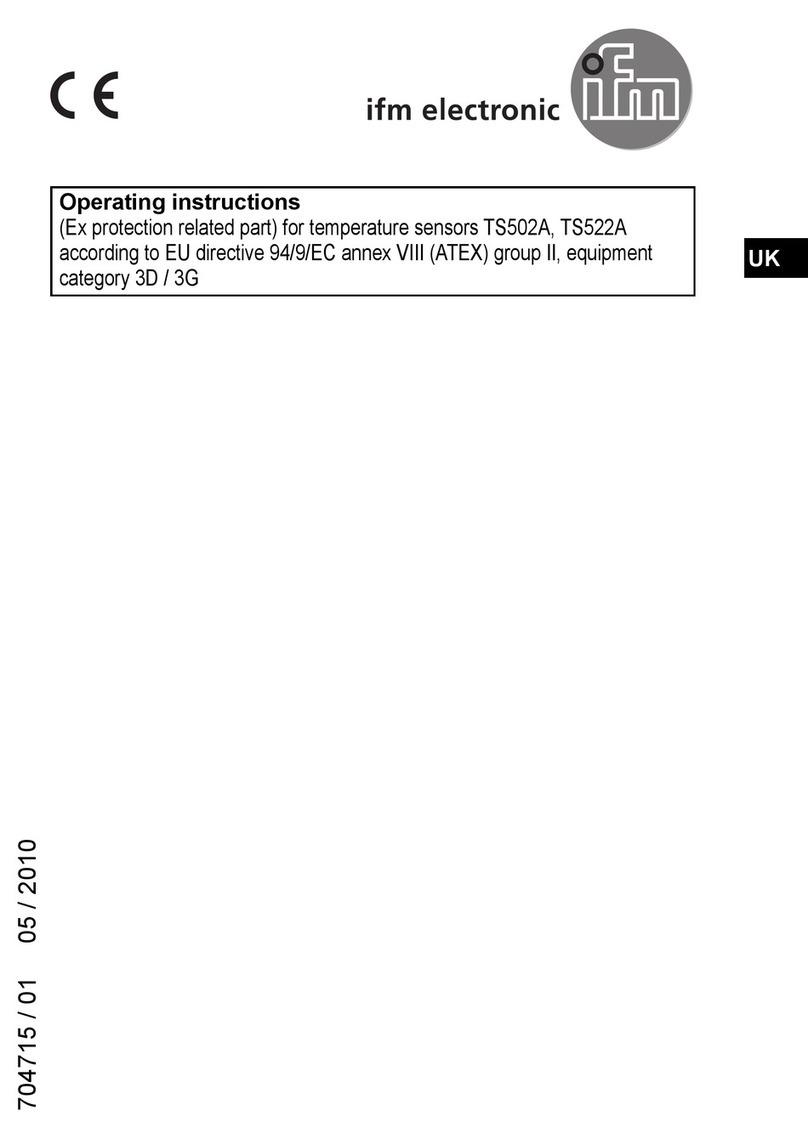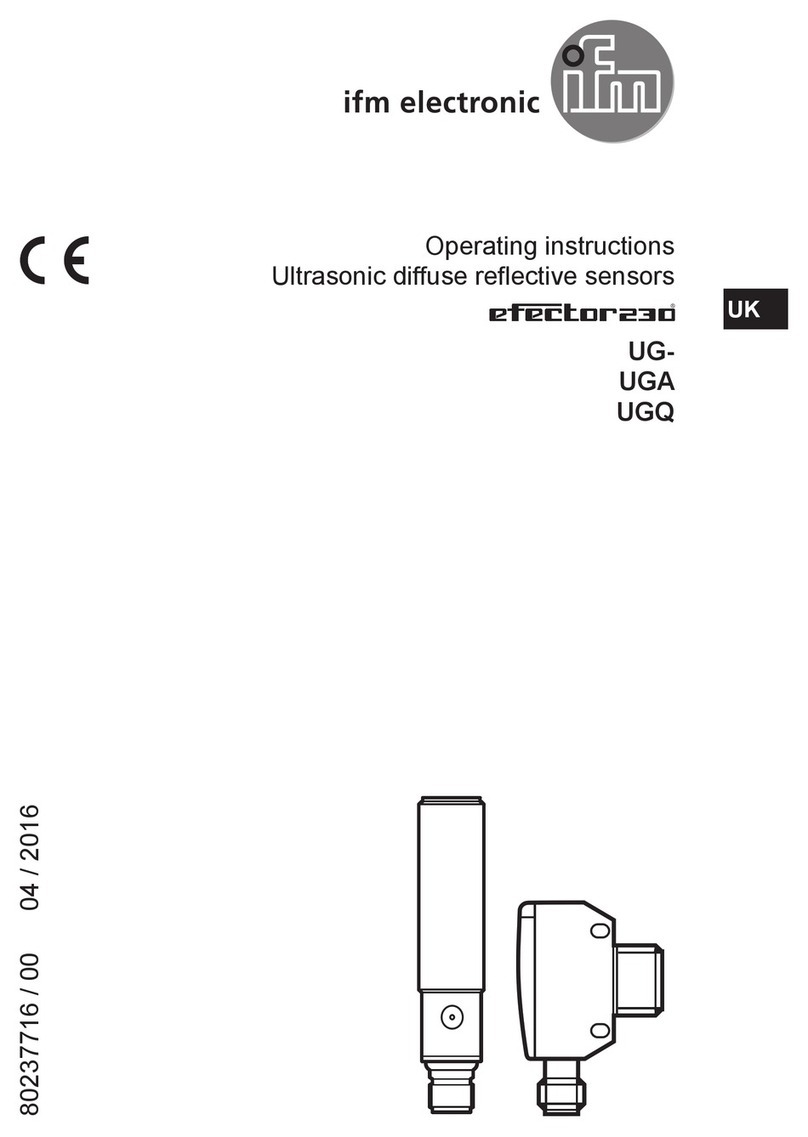IFM Electronic efector200 OT User manual
Other IFM Electronic Accessories manuals

IFM Electronic
IFM Electronic efector200 OT Series User manual
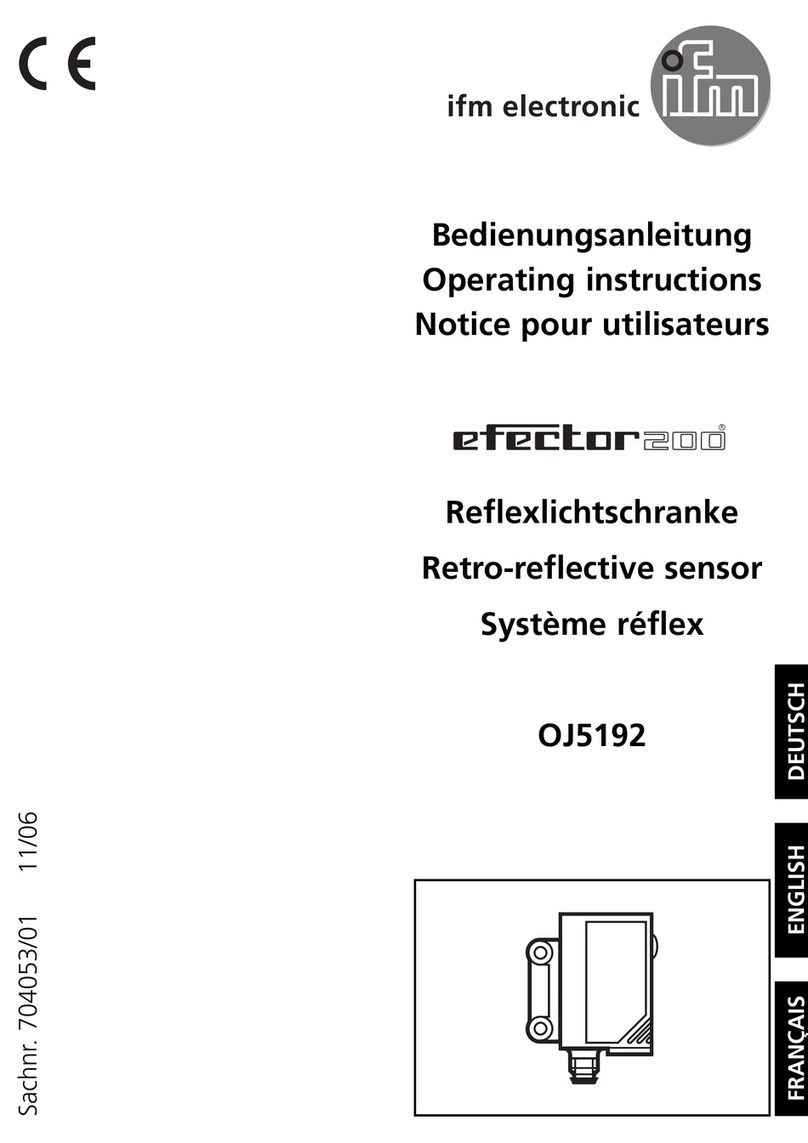
IFM Electronic
IFM Electronic Efector 200 OJ5192 User manual

IFM Electronic
IFM Electronic PA32xx Series User manual

IFM Electronic
IFM Electronic efector 600 OWF User manual
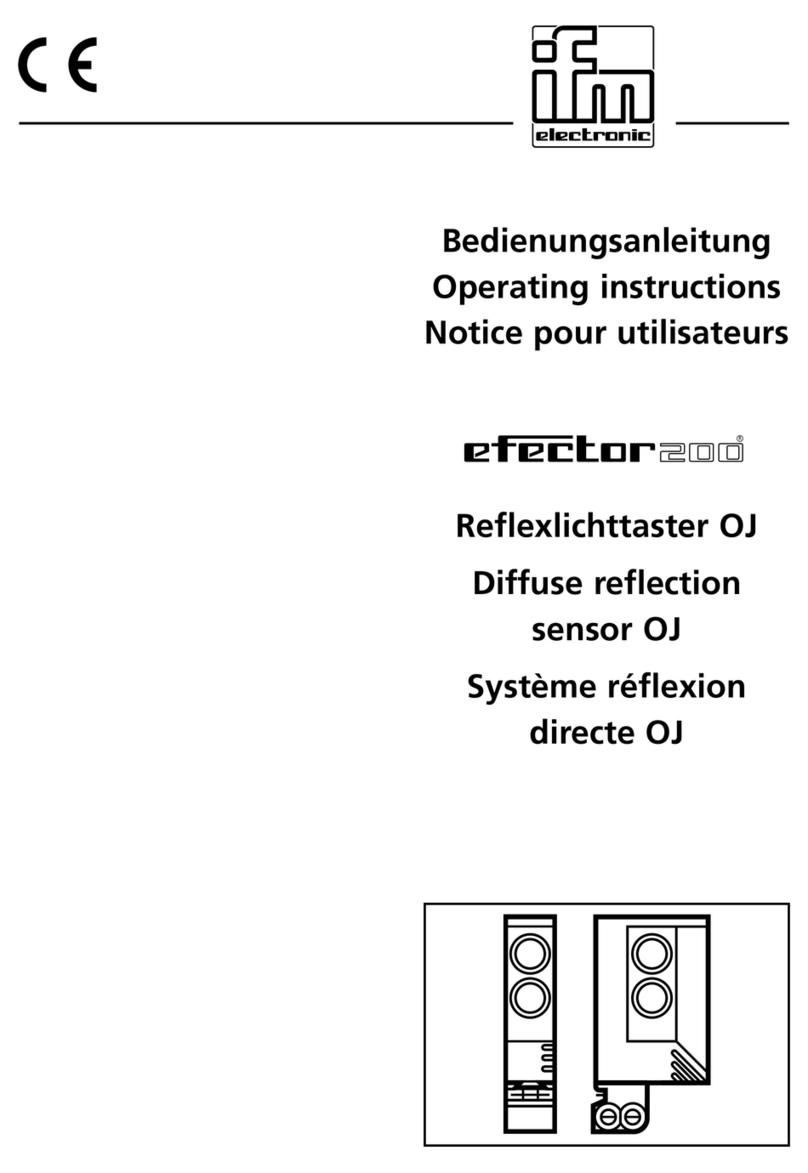
IFM Electronic
IFM Electronic efector200 OJ User manual

IFM Electronic
IFM Electronic efector160 LI214 Series User manual

IFM Electronic
IFM Electronic PB7 User manual

IFM Electronic
IFM Electronic efector200 OGT3 Series User manual
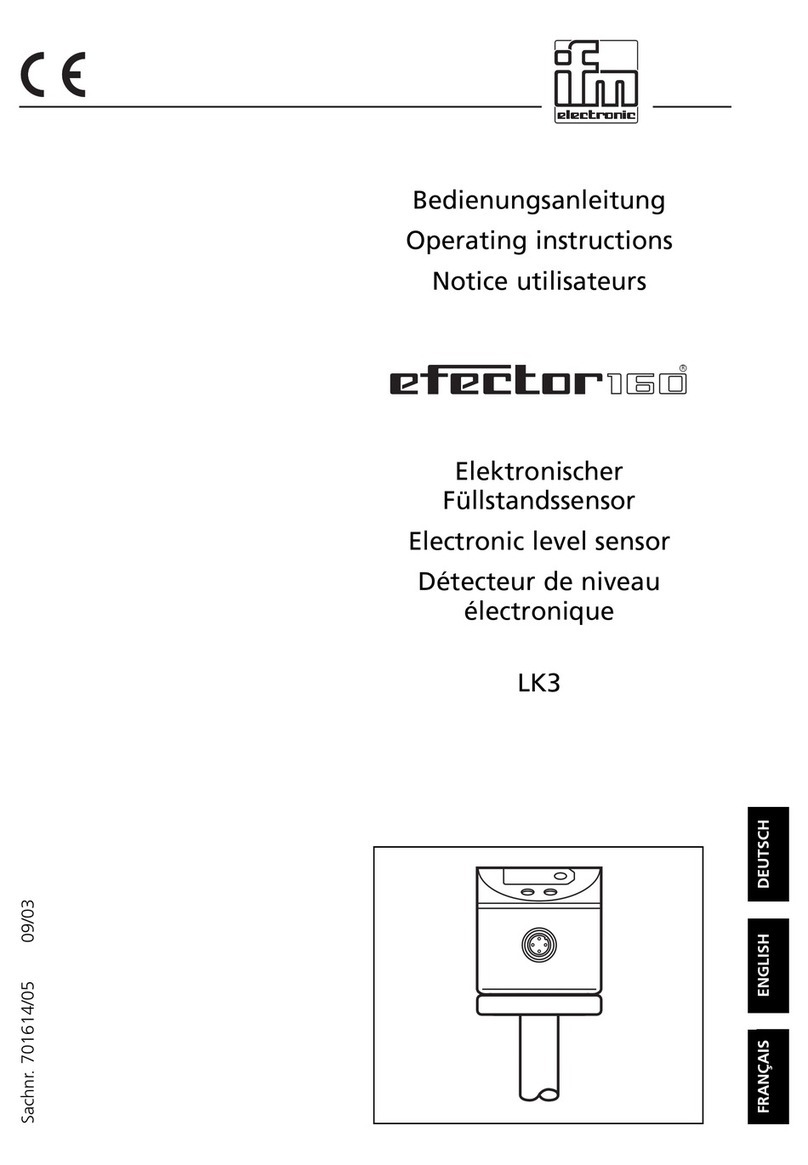
IFM Electronic
IFM Electronic Efector160 LK3 User manual

IFM Electronic
IFM Electronic Efector 100 GG711S User manual

IFM Electronic
IFM Electronic efector 300 SU9004 User manual

IFM Electronic
IFM Electronic efector 300 SU9001 User manual

IFM Electronic
IFM Electronic efector300 SBU3 User manual

IFM Electronic
IFM Electronic Efector 600 TC7430 User manual

IFM Electronic
IFM Electronic efector 500 PI00 A Series User manual

IFM Electronic
IFM Electronic efector 200 OT User manual

IFM Electronic
IFM Electronic Efector 300 SA1004 User manual

IFM Electronic
IFM Electronic efector 250 O2D2 Series Owner's manual

IFM Electronic
IFM Electronic O1D106 User manual

IFM Electronic
IFM Electronic Efector 300 User manual