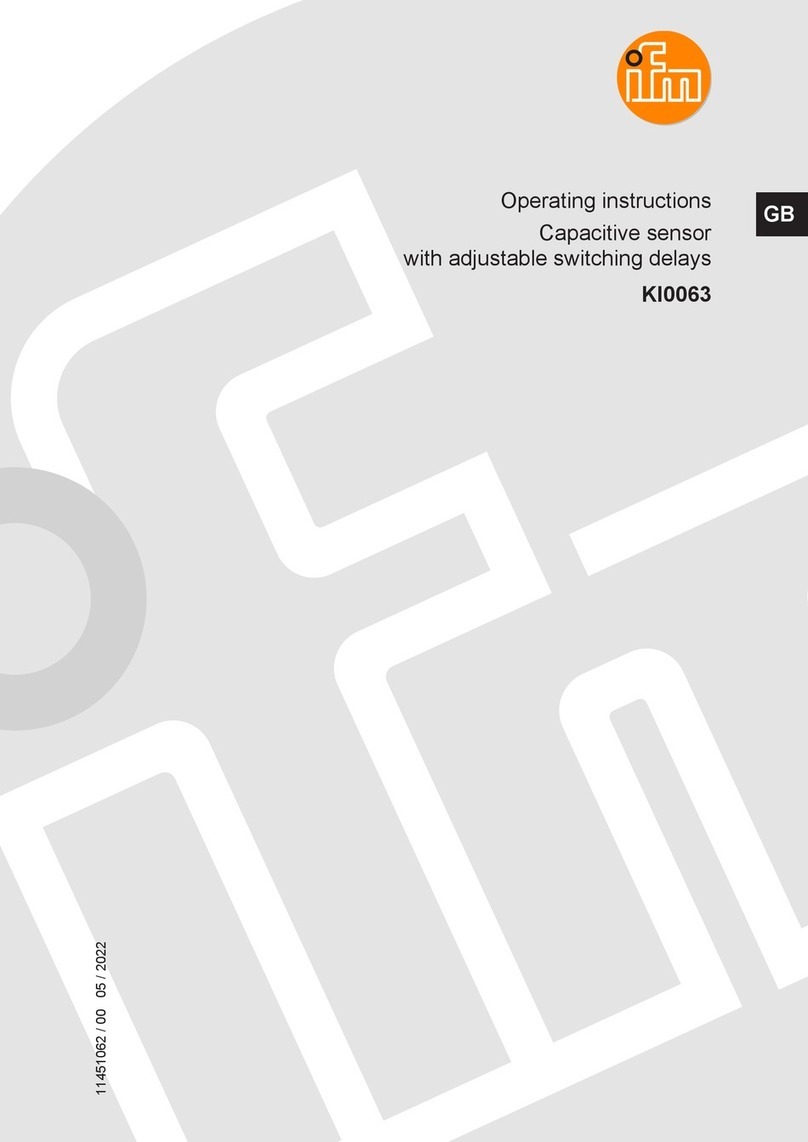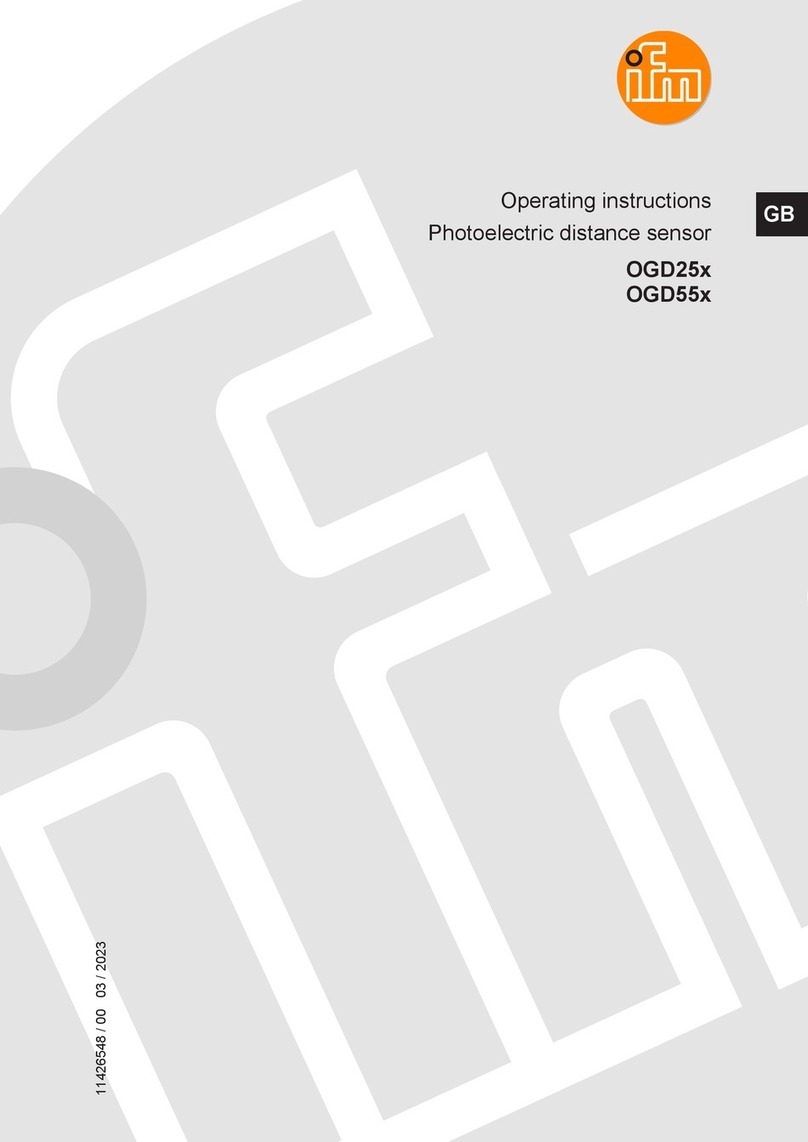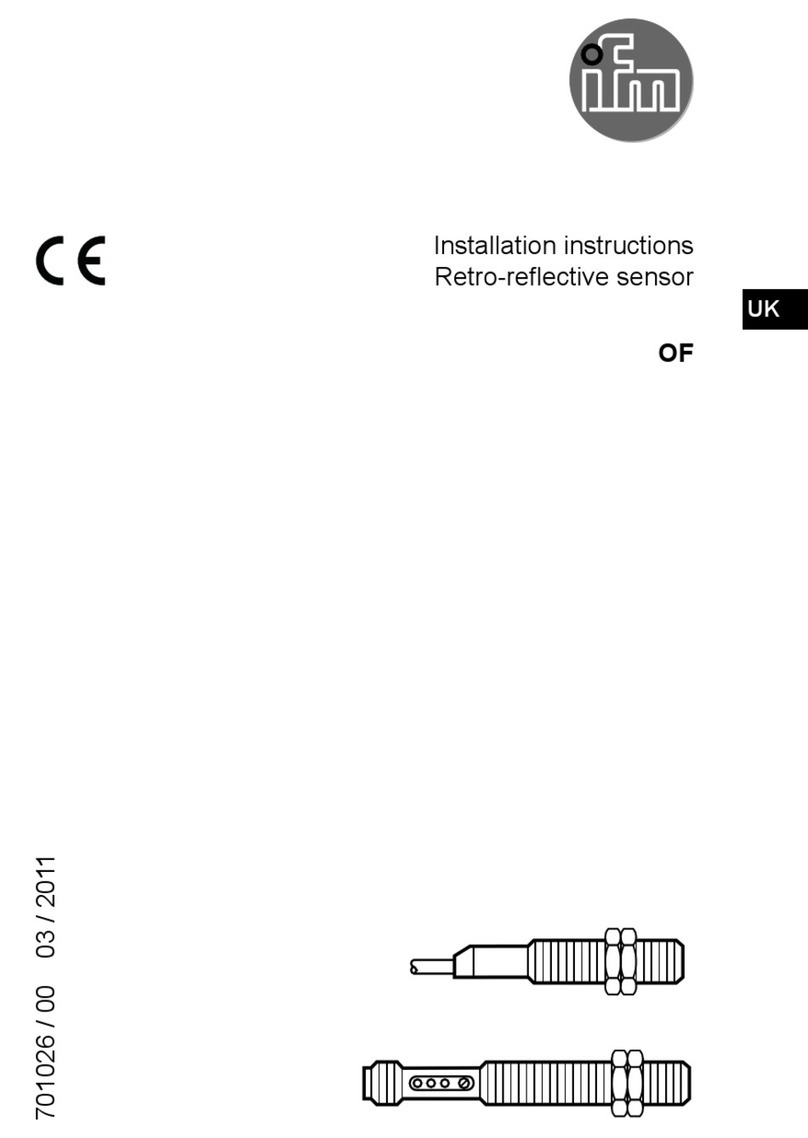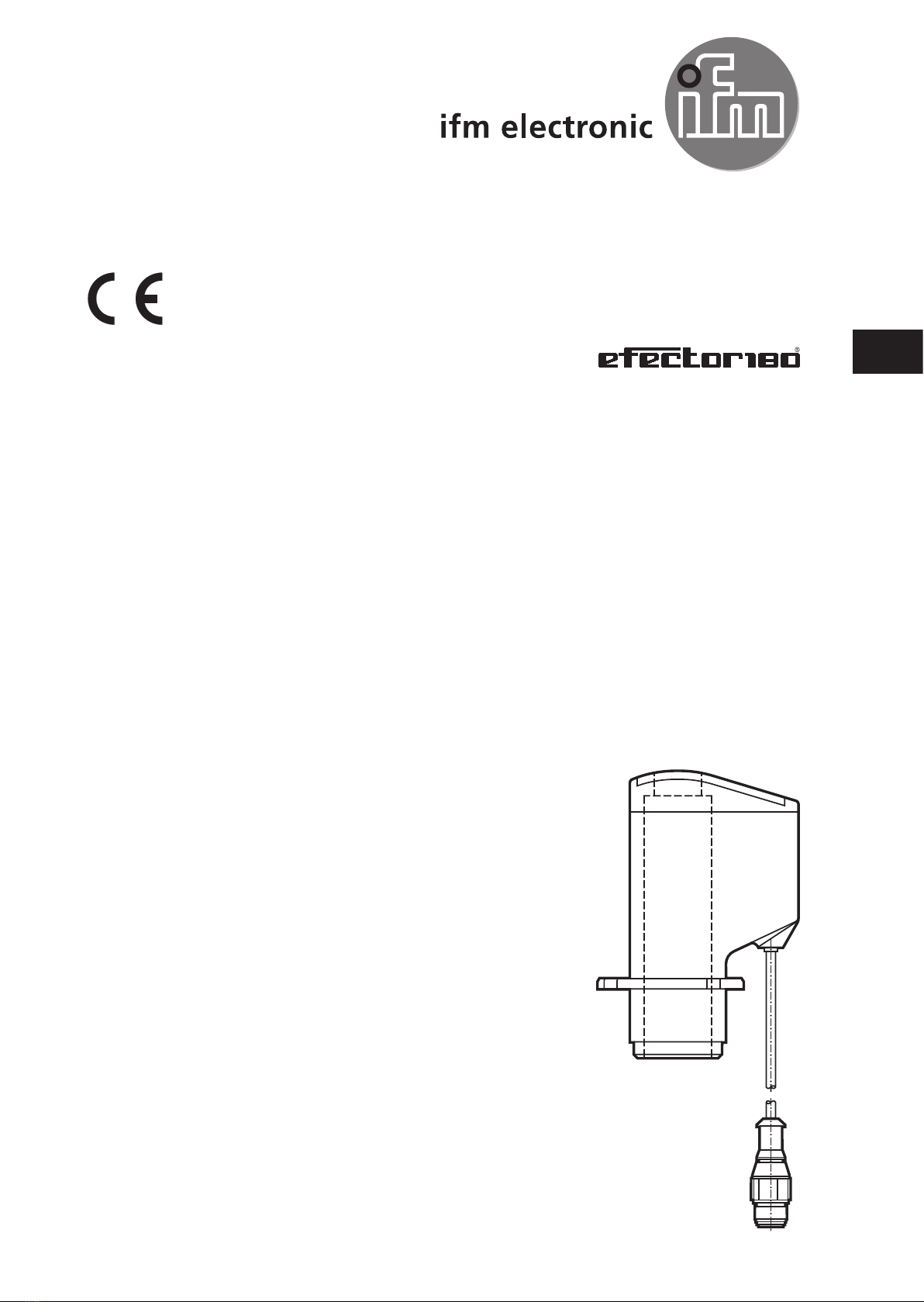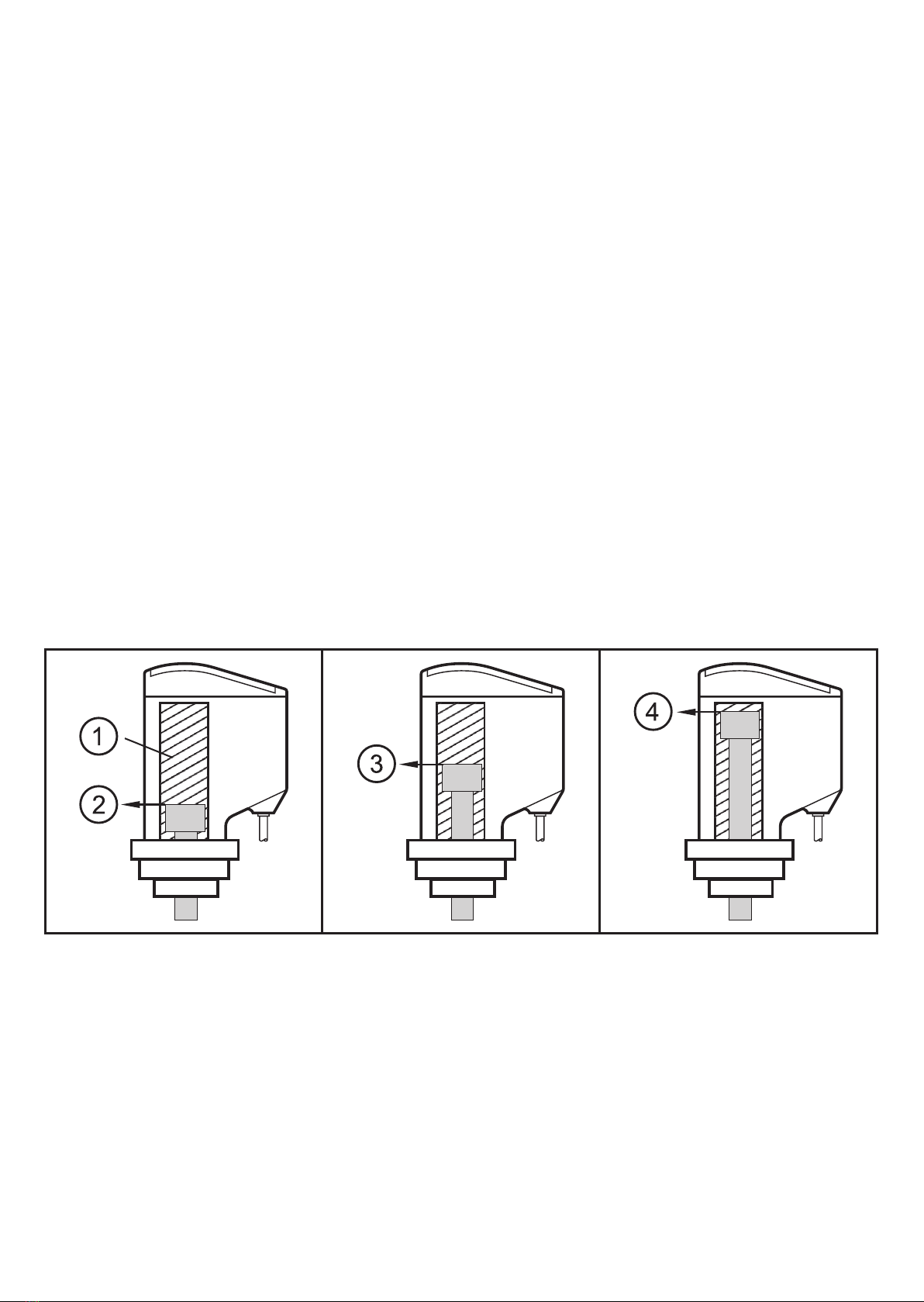2
Contents
1 Preliminary note ���������������������������������������������������������������������������������������������������3
1�1 Symbols used ������������������������������������������������������������������������������������������������3
2 Functions and features ����������������������������������������������������������������������������������������4
2�1 Permissible shapes and dimensions of the target �����������������������������������������5
2�2 Non-permissible shapes and dimensions of the target ����������������������������������5
3 Function description���������������������������������������������������������������������������������������������6
3�1 Application example ���������������������������������������������������������������������������������������6
4 Installation������������������������������������������������������������������������������������������������������������7
5 Electrical connection ��������������������������������������������������������������������������������������������8
5�1 Assignment of the data bits ���������������������������������������������������������������������������8
6 Operation �������������������������������������������������������������������������������������������������������������9
7 Programming �������������������������������������������������������������������������������������������������������9
7�1 Programming overview ����������������������������������������������������������������������������������9
7�2 Adjustment of the valve positions of valves with 2 operating positions ������� 11
7�3 Adjustment of the valve positions of valves with 3 operating positions �������12
7�4 Locking / unlocking ���������������������������������������������������������������������������������������13
8 Set-up / operation �����������������������������������������������������������������������������������������������13
8�1 Indication by LED for the different operating modes������������������������������������13
9 Error messages �������������������������������������������������������������������������������������������������15
10 Scale drawing ��������������������������������������������������������������������������������������������������16