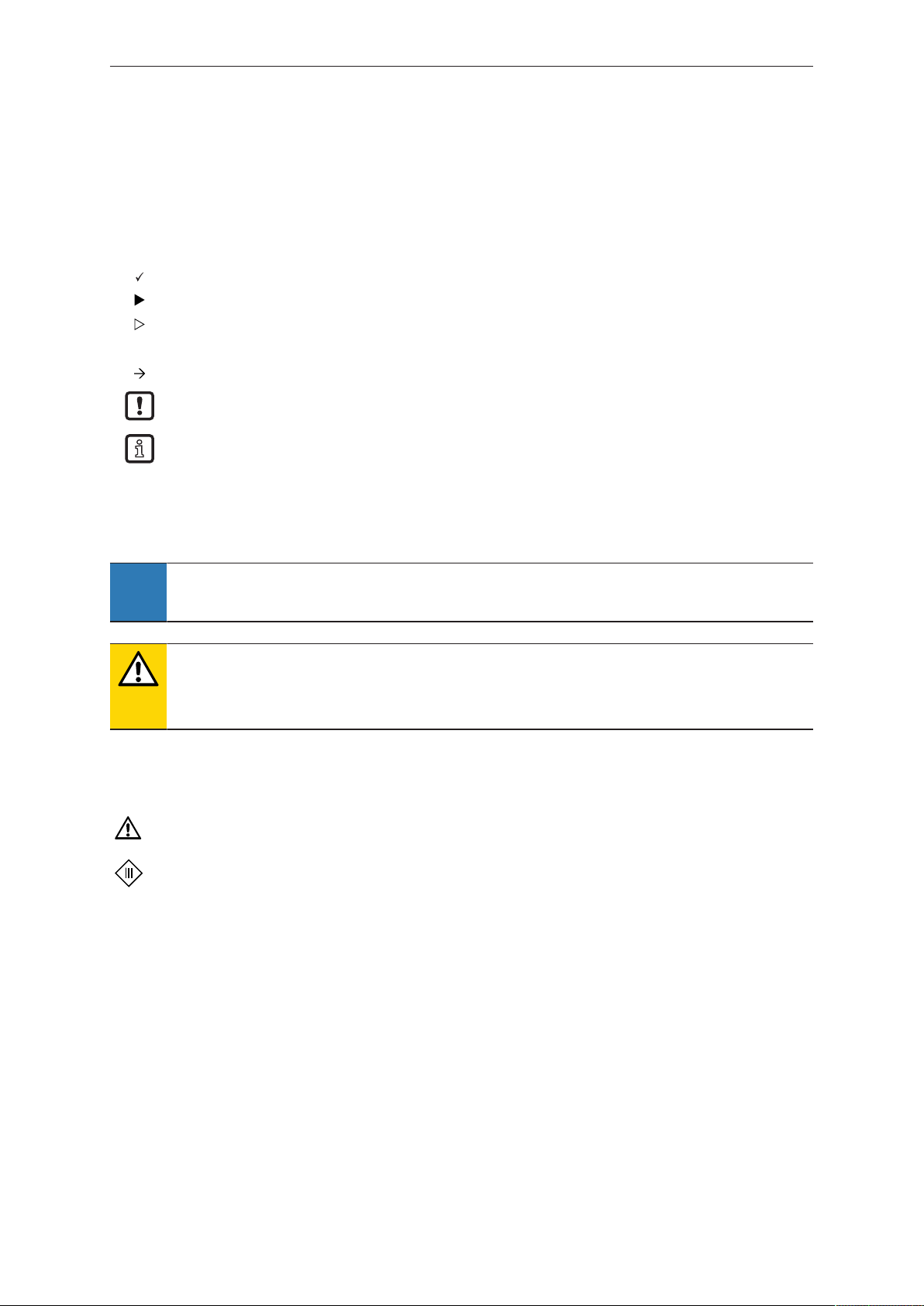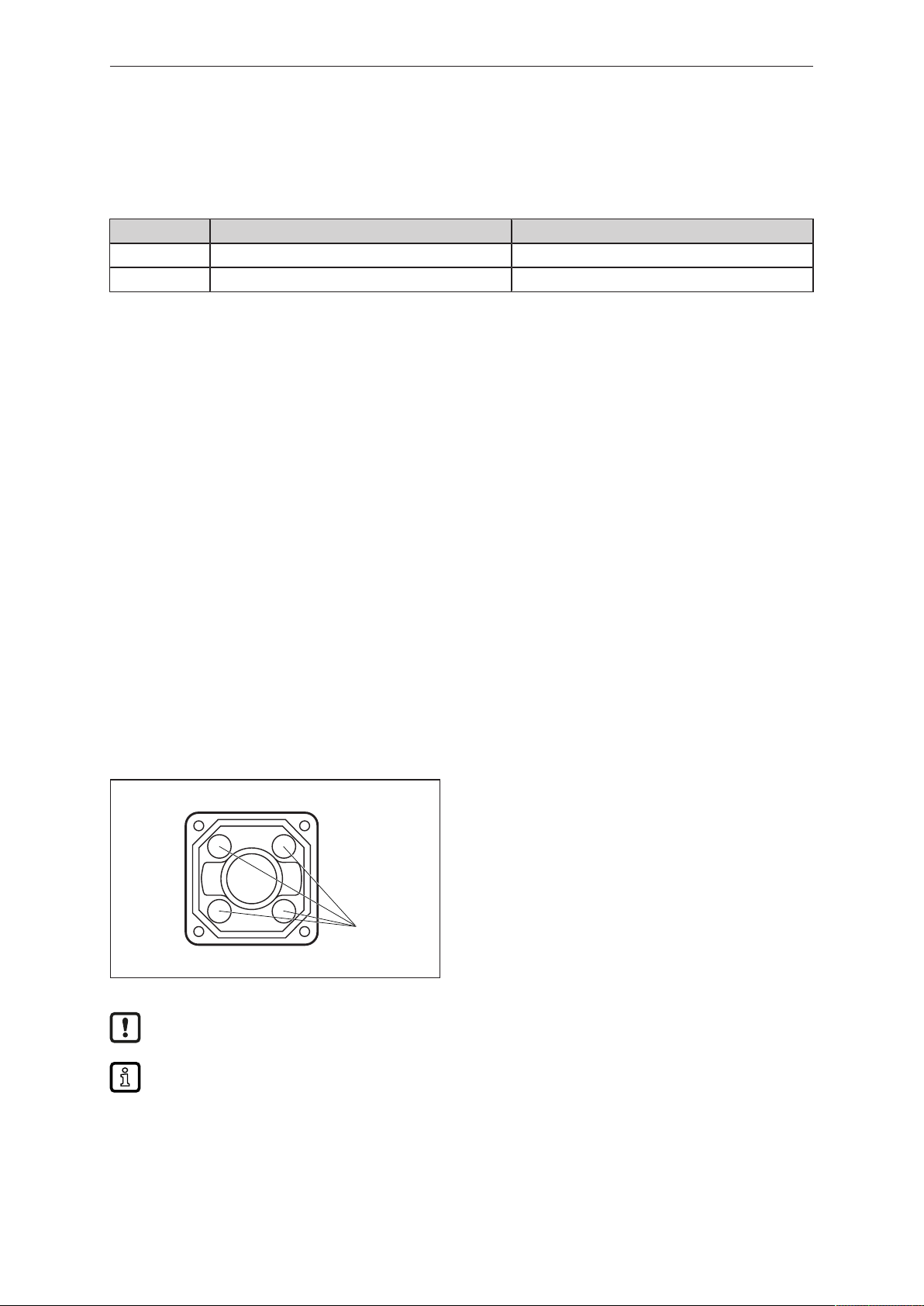O2D51x O2D53x Object recognition sensor
2
Contents
1 Preliminary note ............................................................. 3
1.1 Symbols used.......................................................... 3
1.2 Warnings used ......................................................... 3
1.3 Safety symbols on the unit ................................................ 3
1.4 Legal and copyright information ............................................ 3
1.5 Open source information.................................................. 3
2 Safety instructions............................................................ 5
2.1 Photobiological safety.................................................... 5
2.1.1 O2D510, O2D512................................................... 5
2.1.2 O2D514 .......................................................... 6
2.1.3 O2D53x........................................................... 6
2.2 Cyber security.......................................................... 6
3 Intended use................................................................ 7
3.1 Application area ........................................................ 7
4 Function ................................................................... 8
4.1 Overview of device functions............................................... 8
4.2 Web front end.......................................................... 8
4.3 Triggering image captures................................................. 9
4.3.1 External triggering................................................... 9
4.3.2 Internal debouncing.................................................. 9
4.4 Switching output........................................................ 10
4.5 Internal illumination...................................................... 10
4.5.1 O2D51x........................................................... 11
4.5.2 O2D53x........................................................... 11
5 Mounting................................................................... 12
5.1 Installation instructions................................................... 12
5.2 Mounting with clamp..................................................... 13
5.3 Mounting with dome illumination............................................ 14
6 Electrical connection.......................................................... 15
6.1 Wiring................................................................ 16
6.1.1 PNP/NPN selection.................................................. 16
6.2 Wiring example......................................................... 16
6.3 External illumination ..................................................... 17
7 Installation.................................................................. 18
7.1 Update firmware........................................................ 18
8 Operating and display elements................................................. 19
8.1 Signal indications ....................................................... 19
9 Set-up..................................................................... 21
10 Parameter setting............................................................ 22
10.1 Focus the optics using the multi-function key . . . . . . . . . . . . . . . . . . . . . . . . . . . . . . . . . . 22
10.2 Configure or lock the multi-function key. . . . . . . . . . . . . . . . . . . . . . . . . . . . . . . . . . . . . . . 22
11 Operation .................................................................. 23
11.1 Over temperature protection............................................... 23
12 Troubleshooting ............................................................. 24
13 Maintenance, repair and disposal................................................ 25
13.1 Replace the unit ........................................................ 25