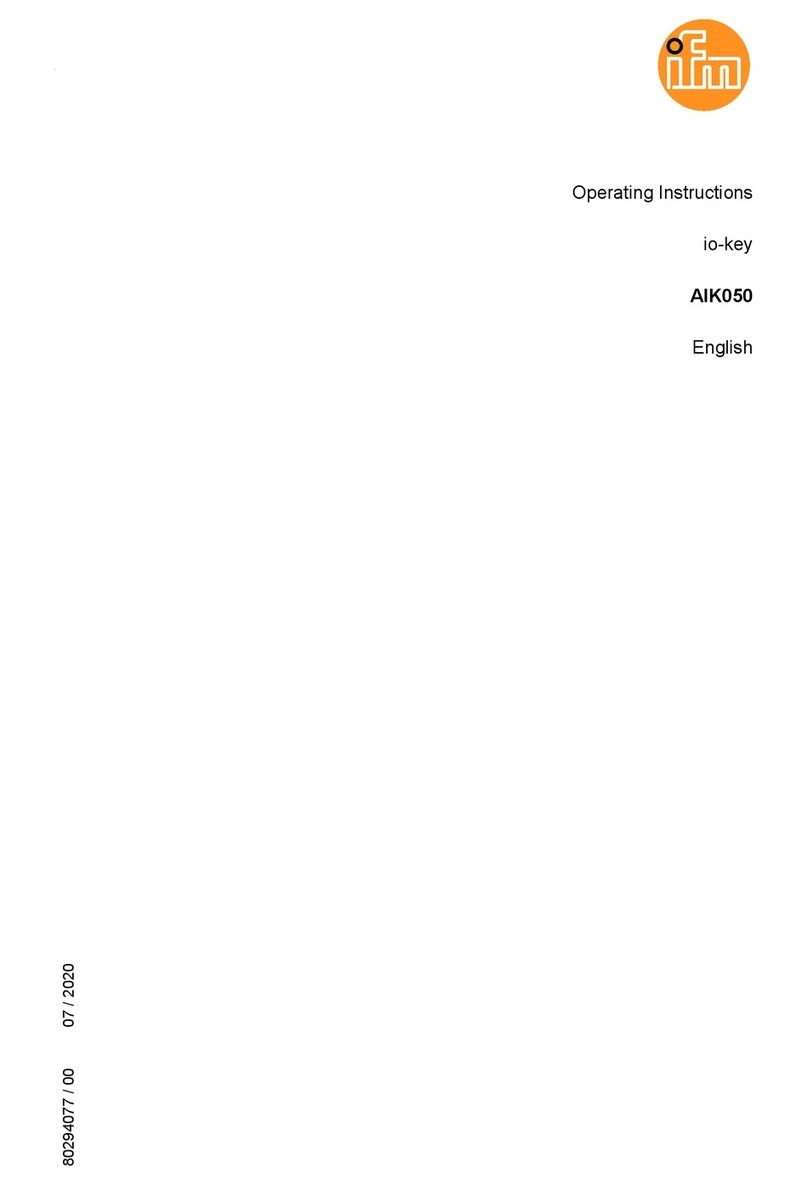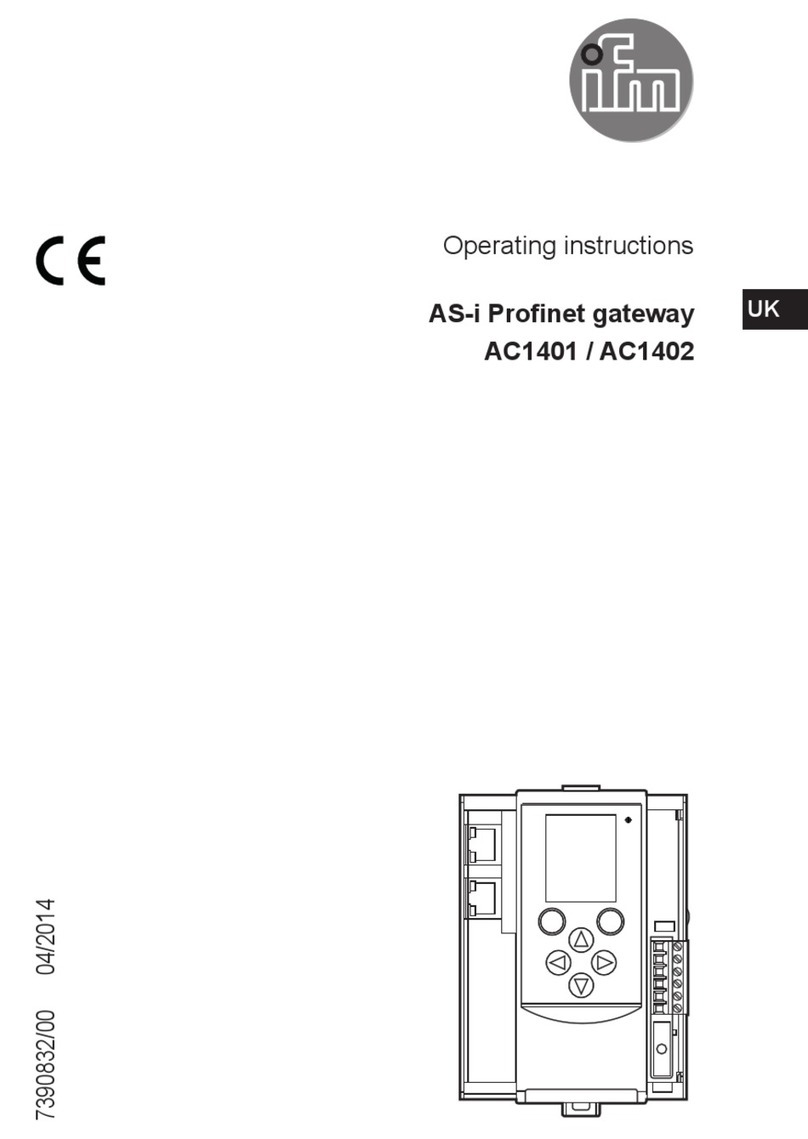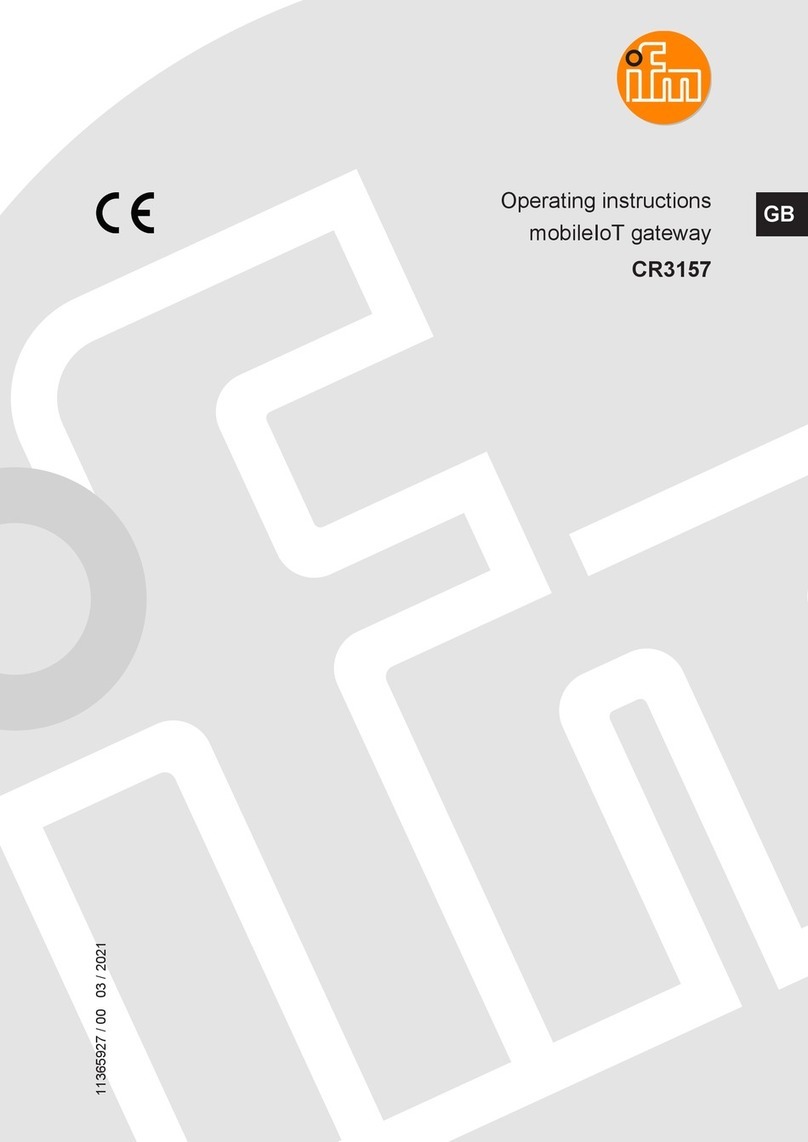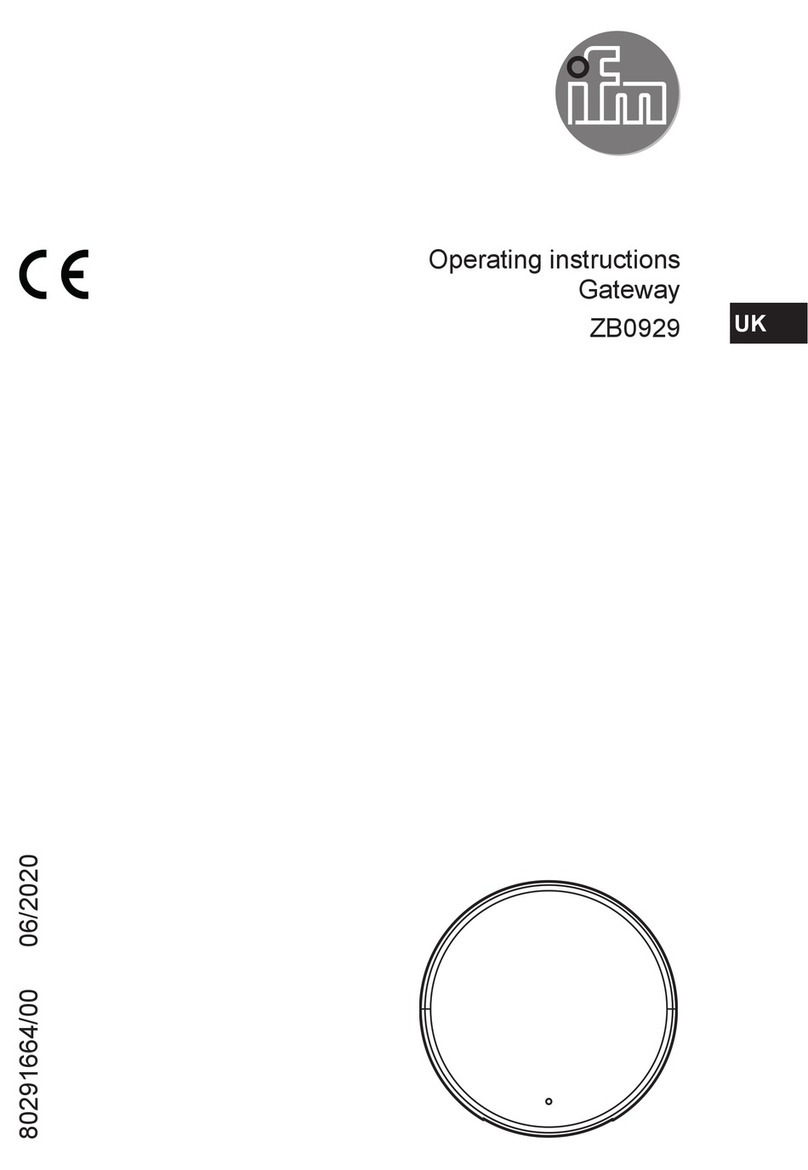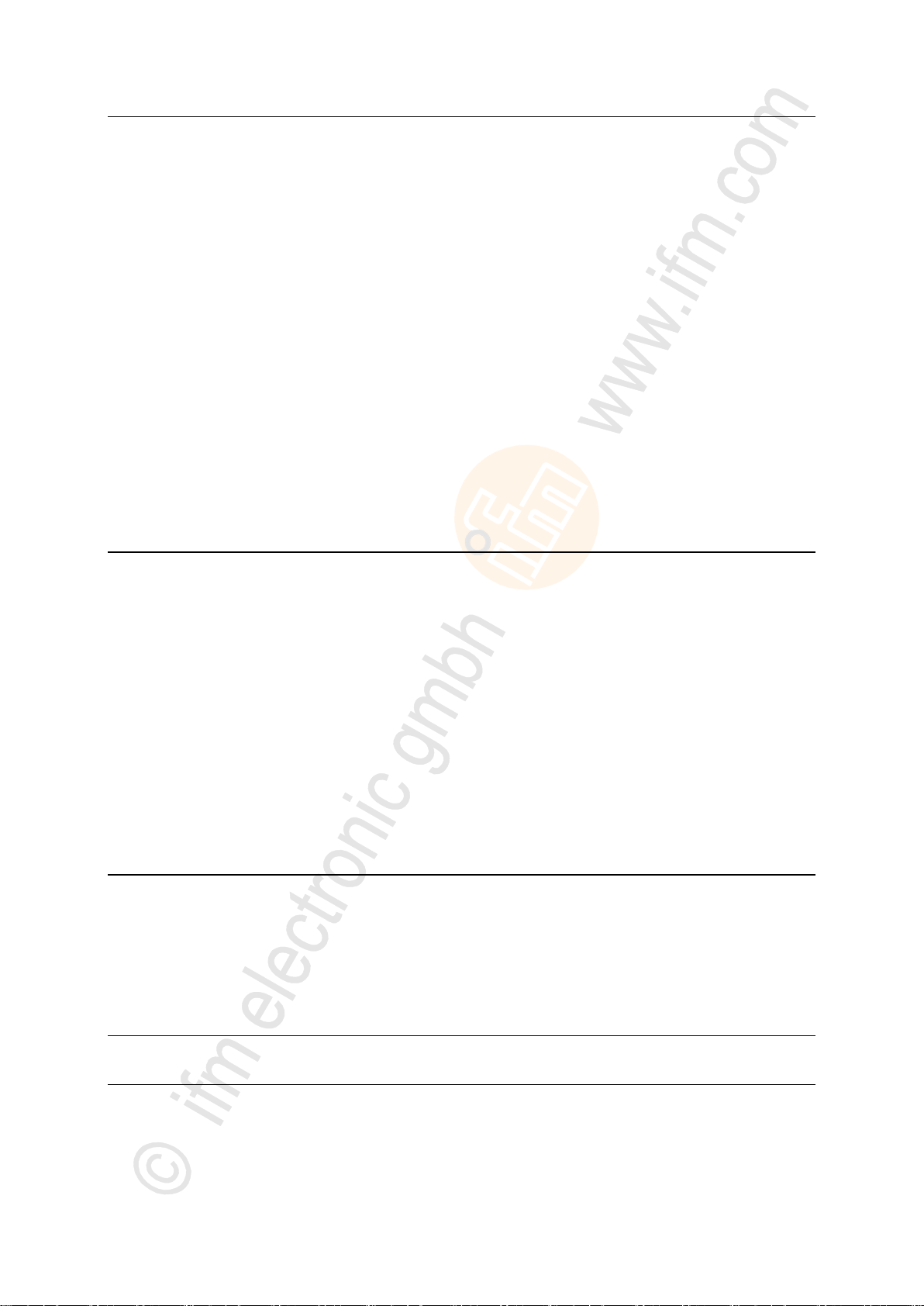3
ifm Programming Manual AS-i Gateway AC14 (4.2.x) 12/2017
Content
7.3 Access input and output data.............................................................................................27
7.3.1 Options to access input and output data ....................................................................................27
7.3.2 Validity of the interface data.......................................................................................................28
7.3.3 Process data of the AS-i slaves..................................................................................................29
7.3.4 Fieldbus data..............................................................................................................................31
7.4 Use functions of the ifm package.......................................................................................33
7.4.1 Control interface of the ifm function blocks.................................................................................33
7.4.2 Configure system .......................................................................................................................35
7.4.3 Configure AS-i master................................................................................................................35
7.4.4 Configure AS-i slaves.................................................................................................................35
7.4.5 Manage AS-i network.................................................................................................................36
7.4.6 Send commands to the system and the AS-i master..................................................................39
7.5 Use visualisations ..............................................................................................................40
7.5.1 Supported visualisation types.....................................................................................................40
7.5.2 Add visualisation to a project......................................................................................................41
7.5.3 Create a visualisation.................................................................................................................42
7.5.4 Configure visualisation ...............................................................................................................43
7.6 Configure task processing .................................................................................................45
7.6.1 Configure main task ...................................................................................................................45
7.6.2 Set parameters for visualisation task..........................................................................................45
7.7 Testing the PLC application...............................................................................................46
8Operation 47
8.1 Transfer CODESYS project to device................................................................................48
8.1.1 Activate CODESYS PLC............................................................................................................49
8.1.2 Download the application to the device......................................................................................50
8.1.3 Delete application from AS-i Gateway AC14..............................................................................50
8.1.4 Delete boot application via SD card ...........................................................................................51
8.2 Operating states of the PLC...............................................................................................52
8.2.1 Operating mode of the PLC........................................................................................................52
8.2.2 States of the PLC application.....................................................................................................52
8.2.3 Switch operating states ..............................................................................................................53
8.3 Reset..................................................................................................................................54
8.3.1 Supported reset variants ............................................................................................................54
8.3.2 Reset the application (warm)......................................................................................................55
8.3.3 Reset the application (cold)........................................................................................................55
8.3.4 Reset the application (origin)......................................................................................................55
8.4 Display web visualisation...................................................................................................56
8.5 Display target visualisation ................................................................................................57
9Appendix 58
9.1 Library ACnnnn_Utils.library..............................................................................................59
9.1.1 Overview: AS-i functions (FB_ASi).............................................................................................60
9.1.2 Overview: System functions (FB_System) ...............................................................................106
9.1.3 Enumeration types and complex variables...............................................................................113
9.2 Library ACnnnn_SYS_CMD.library..................................................................................121
9.2.1 ACnnnn_SysCmd.....................................................................................................................121
10 Index 129
11 ifm weltweit • ifm worldwide • ifm à l’échelle internationale 131