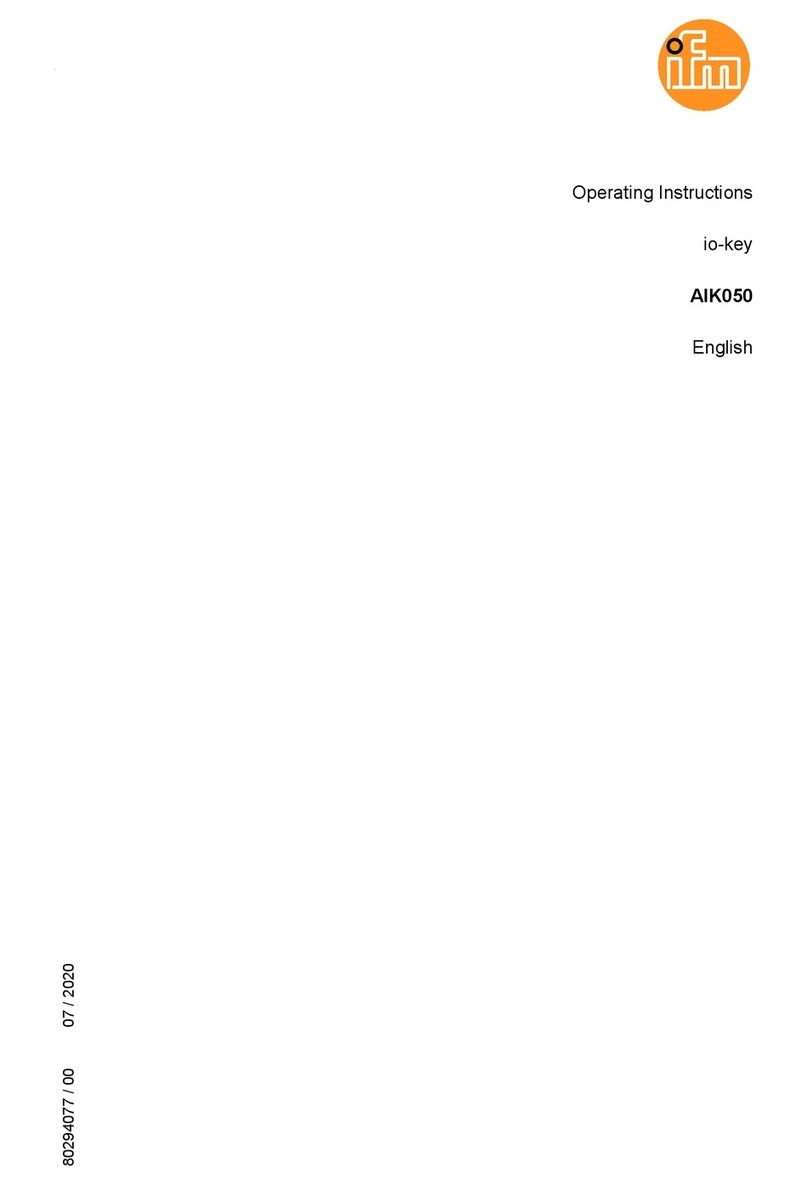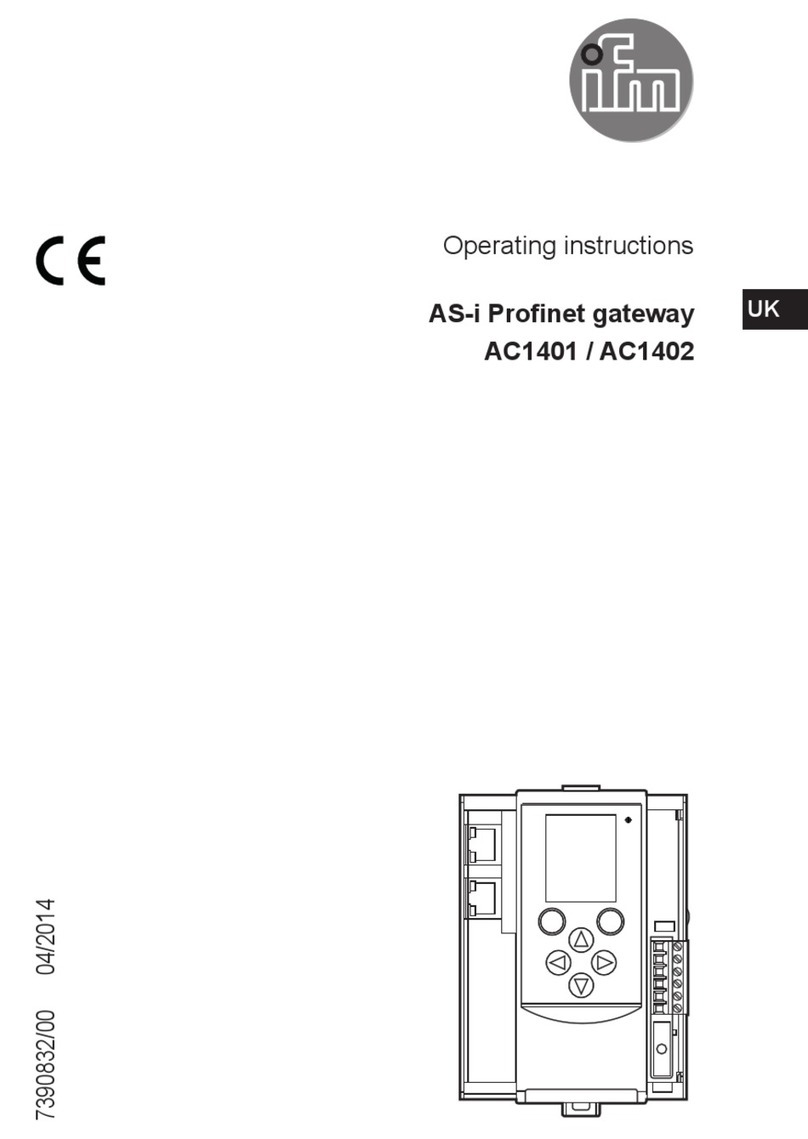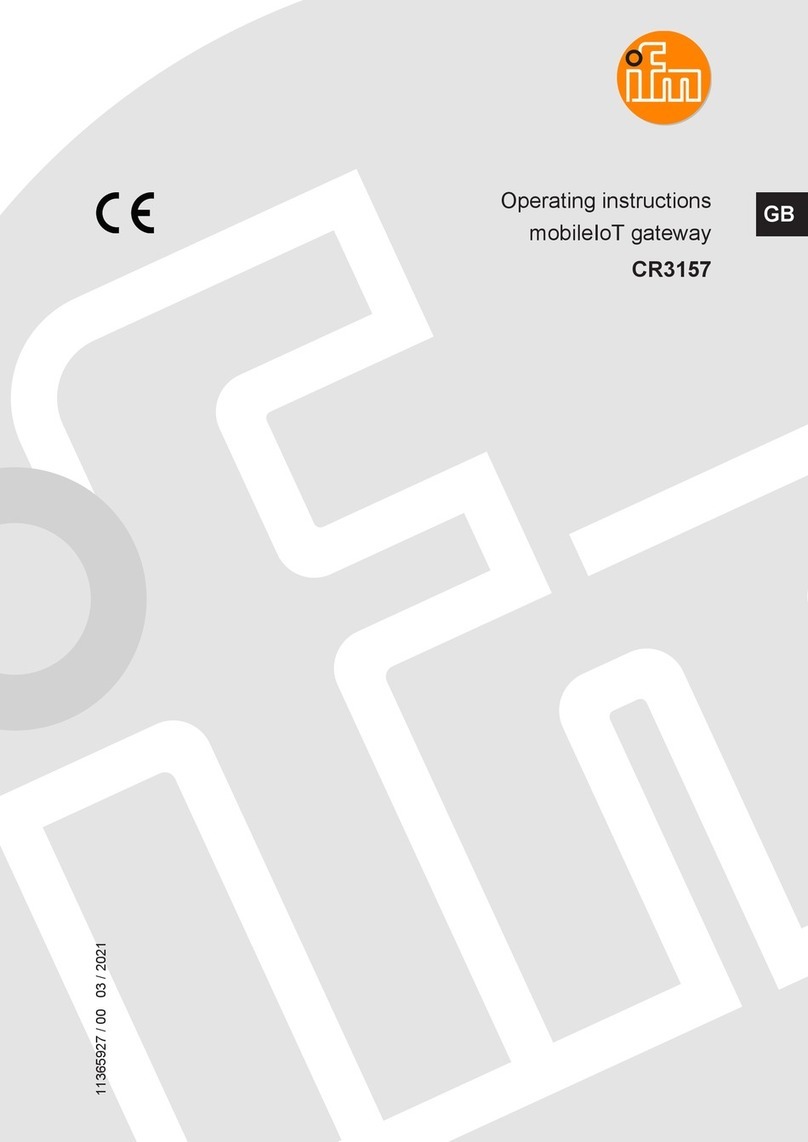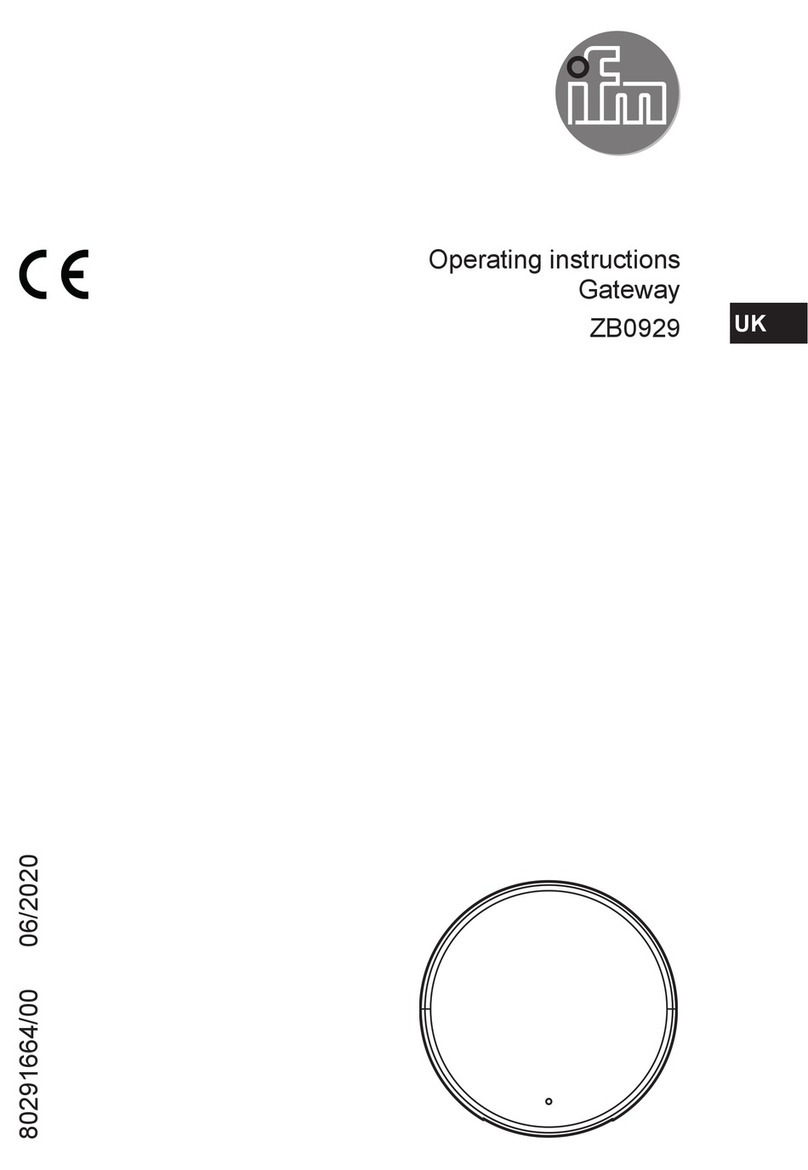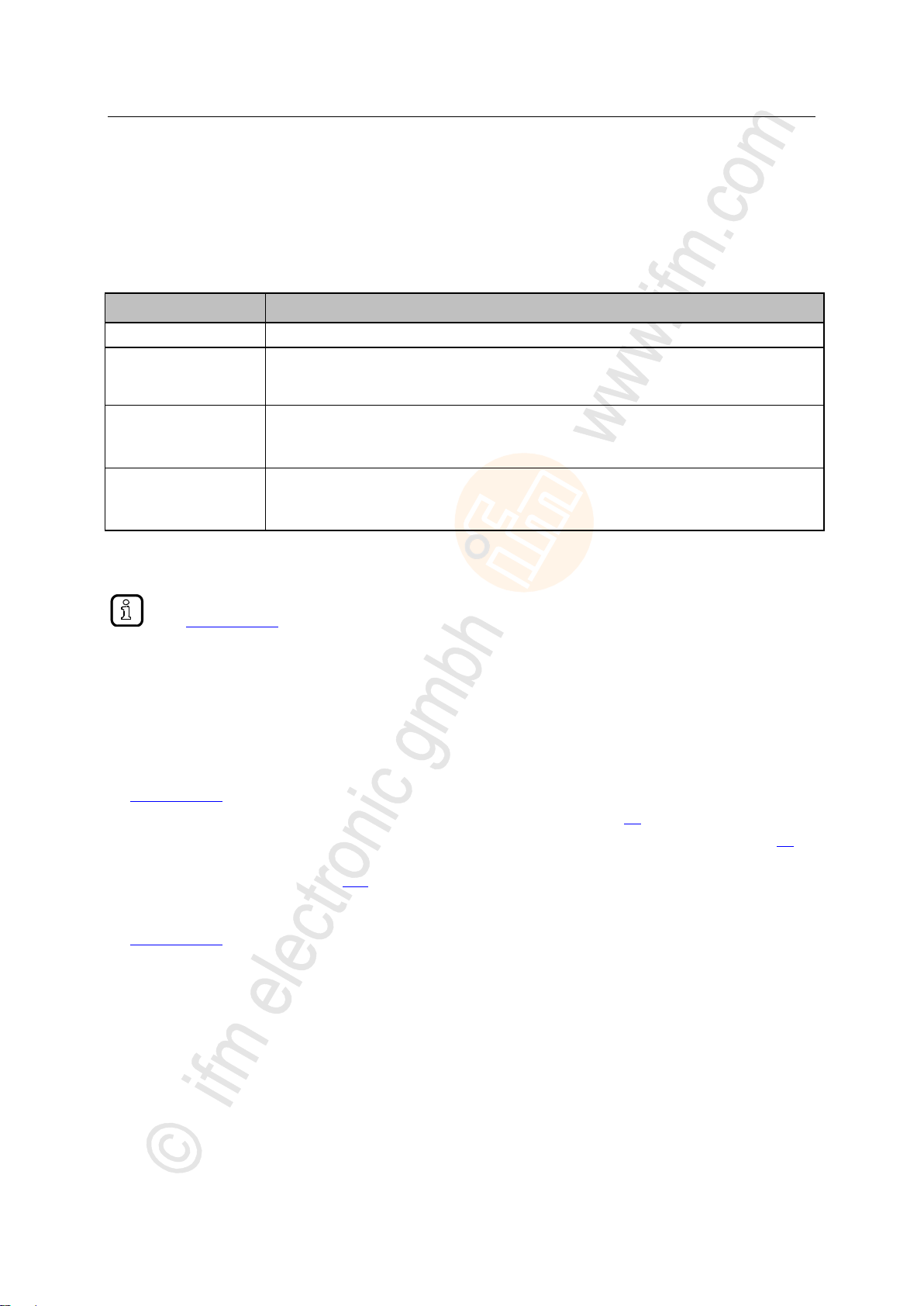3
ifm Device Manual SmartSPS AC14 with EtherNet/IP interface (AC1421, AC1422), Firmware 3.1.2 2015-11-30
Content
5.2.6 Quick setup: Set the configuration mode....................................................................................51
5.2.7 Quick setup: Set the configuration interface...............................................................................52
5.2.8 Quick setup: Address the AS-i slaves connected to AS-i master 1 ............................................54
5.2.9 Quick setup: Address the AS-i slaves connected to AS-i master 2 ............................................55
5.3 AS-i 1 / AS-i 2.....................................................................................................................56
5.3.1 AS-i 1 / AS-i 2: Master setup......................................................................................................57
5.3.2 AS-i 1 / AS-i 2: Diagnosis...........................................................................................................59
5.3.3 AS-i 1 / AS-i 2: AS-i slaves.........................................................................................................61
5.4 System ...............................................................................................................................67
5.4.1 System: Programmable Logic Controller (PLC)..........................................................................68
5.4.2 System: Information ...................................................................................................................74
5.4.3 System: Setup............................................................................................................................75
5.4.4 System: Diagnosis......................................................................................................................87
5.5 Interfaces ...........................................................................................................................88
5.5.1 Interfaces: Configuration interface..............................................................................................89
5.5.2 Interfaces: EtherNet/IP interface ................................................................................................92
5.6 ifm system solutions.........................................................................................................104
5.6.1 Notes on ifm system solutions..................................................................................................105
5.6.2 Show information about installed ifm apps...............................................................................106
5.6.3 Install single/basic app .............................................................................................................107
5.6.4 Install multi app ........................................................................................................................108
5.6.5 Update ifm apps.......................................................................................................................109
5.6.6 Uninstall ifm apps.....................................................................................................................109
6Setup 110
6.1 Connect the device ..........................................................................................................111
6.1.1 EtherNet/IP interface................................................................................................................111
6.1.2 Configuration interface .............................................................................................................111
6.2 Start screen 'Basic settings'.............................................................................................111
6.2.1 Change the basic settings of the device...................................................................................112
6.3 Update the firmware of the device...................................................................................114
6.3.1 Behaviour of the settings upon firmware update ......................................................................114
6.3.2 Firmware update from SD card ................................................................................................115
6.3.3 Firmware update via the web interface.....................................................................................116
6.4 Connect and address AS-i slaves....................................................................................118
6.5 Setup of EtherNet/IP........................................................................................................118
6.6 Setup of the configuration interface.................................................................................118
6.7 Exchange AS-i slave........................................................................................................119
7Troubleshooting 120
7.1 Status LED.......................................................................................................................121
7.1.1 Status LED: Basic device.........................................................................................................121
7.1.2 Status LED: fieldbus EtherNet/IP .............................................................................................121
7.2 Online diagnosis function.................................................................................................122
7.2.1 Message types.........................................................................................................................122
7.2.2 Locate error sources ................................................................................................................122
7.3 Online Support Center (OSC)..........................................................................................123
7.3.1 OSC: View current error messages..........................................................................................124
7.3.2 OSC: Show message history....................................................................................................125
8Appendix 126
8.1 Approval tests / certifications ...........................................................................................127
8.2 Technical data..................................................................................................................128
8.2.1 Housing....................................................................................................................................129
8.2.2 Display elements......................................................................................................................129
8.2.3 Operation..................................................................................................................................129
8.2.4 Power supply connections........................................................................................................129
8.2.5 Interfaces..................................................................................................................................130