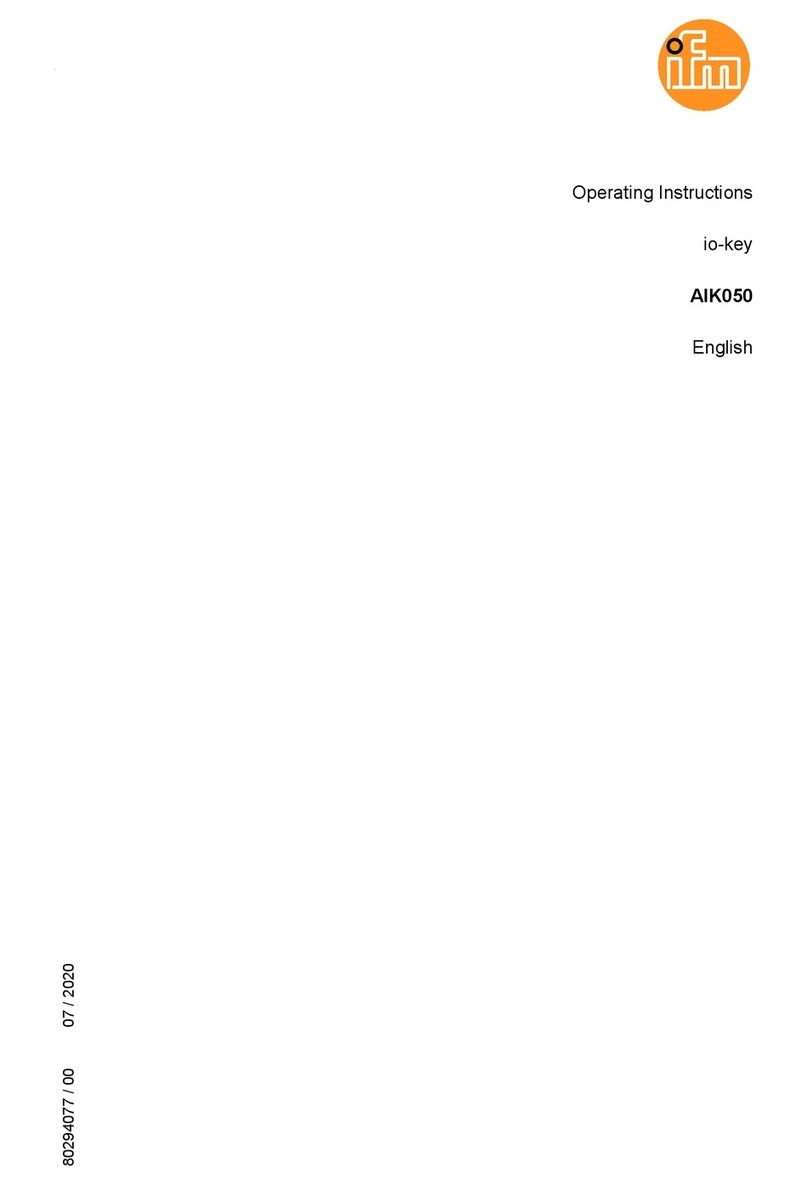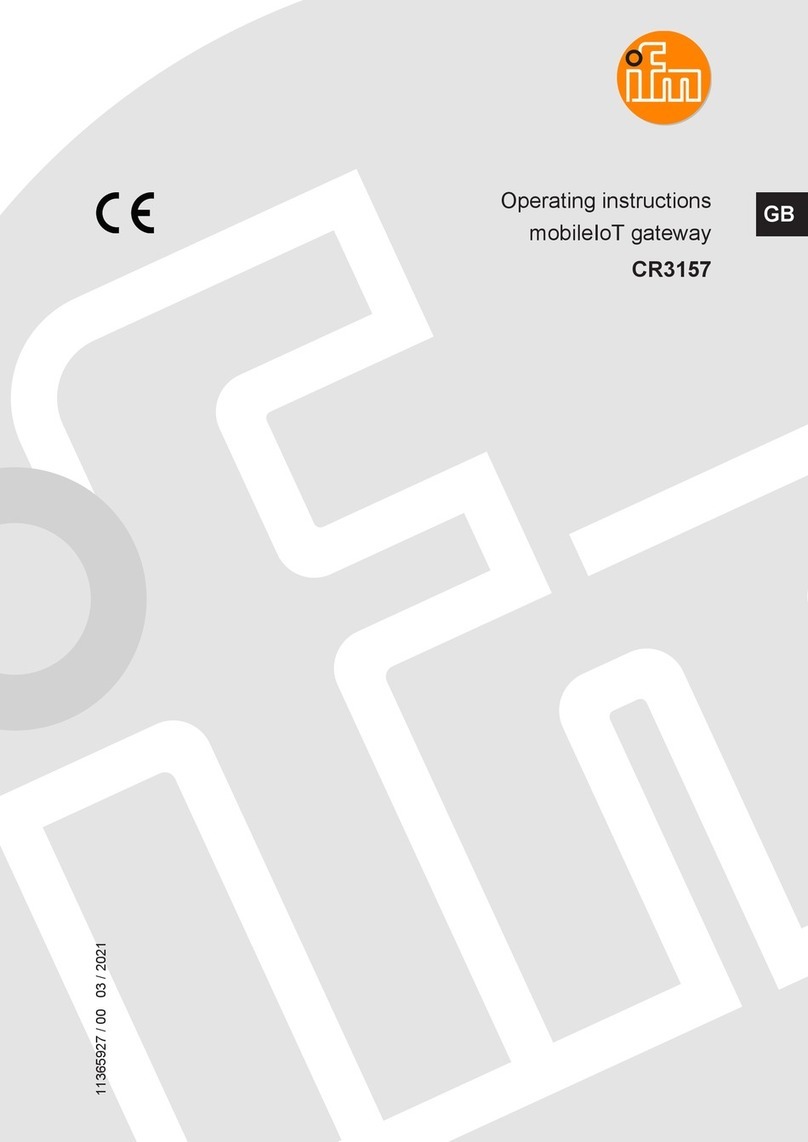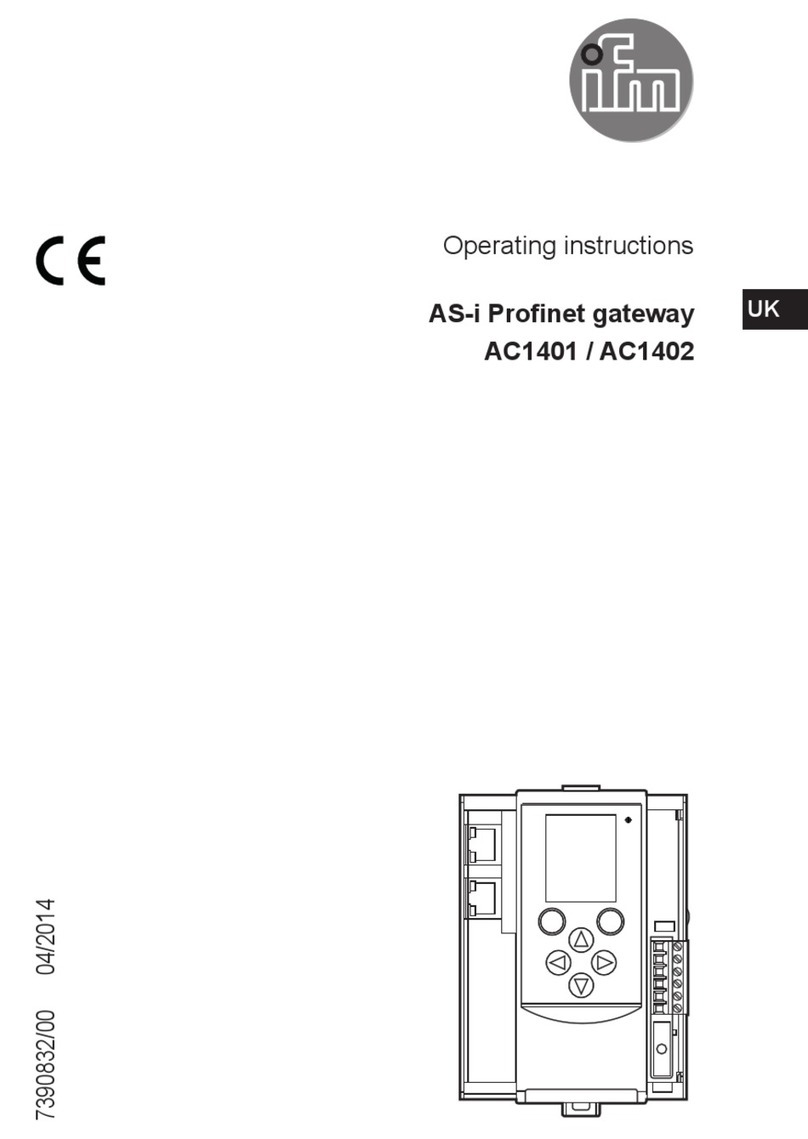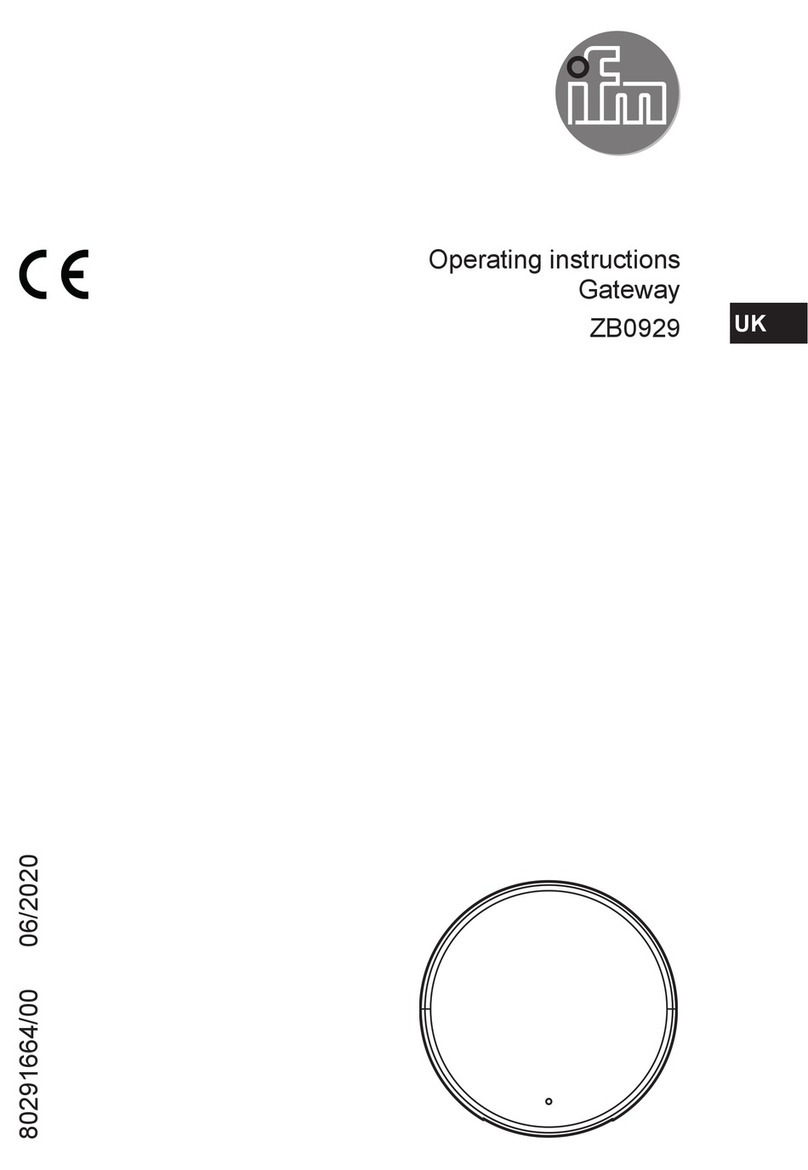2
ifm Device Manual Supplement: Acyclic data records and Command interface (AC14 and AC4S) 2017 / 09
Content
Contents
1Preliminary note 4
1.1 Legal and copyright information...........................................................................................5
1.2 Purpose of the document.....................................................................................................5
1.3 Symbols and styles used .....................................................................................................6
1.4 Modification history ..............................................................................................................6
2Safety instructions 7
2.1 General ................................................................................................................................8
2.2 Required background knowledge ........................................................................................8
2.3 Warnings used.....................................................................................................................8
3Acyclic data records 9
3.1 Overview: Acyclic data records (DSx)................................................................................10
3.2 DS1 –System information .................................................................................................11
3.3 DS2 –Digital inputs of the slaves and master flags ..........................................................12
3.3.1 AS-i master status flags..............................................................................................................13
3.3.2 Execution control flags ...............................................................................................................14
3.3.3 Host flags ...................................................................................................................................16
3.3.4 DAE/EE flags..............................................................................................................................16
3.4 DS3 –Analogue inputs of slaves 1(A)...15(B)...................................................................17
3.4.1 Details of the 5-word areas.........................................................................................................18
3.5 DS4 –Analogue inputs of slaves 16(A)...31(B) .................................................................19
3.5.1 Details of the 5-word areas.........................................................................................................20
3.6 DS5 –Digital outputs of the slaves....................................................................................21
3.7 DS6 –Analogue outputs of slaves 1(A)...15(B).................................................................22
3.7.1 Details 4 channels per analogue slave.......................................................................................22
3.8 DS7 –Analogue outputs of slaves 16(A)...31(B)...............................................................23
3.8.1 Details 4 channels per analogue slave.......................................................................................23
3.9 DS8 –Status flags of analogue output data of the slaves 1...31.......................................24
3.10 DS9 –Slave lists LAS, LDS, LPF, LCE .............................................................................25
3.10.1 Details of the slave lists..............................................................................................................25
3.11 DS10 –Slave list LPS........................................................................................................26
3.11.1 Details of the slave lists..............................................................................................................26
3.12 DS11 –Actual configuration data (CDI).............................................................................27
3.13 DS12 –Projected configuration data (PCD)......................................................................28
3.14 DS13 –Image of the input parameters of the slaves (PI)..................................................29
3.15 DS14 –Image of the output parameters of the slaves (PP)..............................................30
3.16 DS15 –Slave error counter, configuration error counter, AS-i cycle counter....................31
3.17 DS17 –AS-i master: Error lists LCEMS, LCEAS, LDAE...................................................32
3.18 DS18 –Fieldbus information..............................................................................................33
4Command channels 36
4.1 Principle of the command channels...................................................................................37
4.1.1 Command status ........................................................................................................................37
4.2 System commands ............................................................................................................38
4.2.1 Overview: System commands....................................................................................................39
4.2.2 Command 0x0101 –Quick setup AS-i master 1 + 2...................................................................40
4.2.3 Command 0x0103 –Select user language.................................................................................42
4.2.4 Command 0x0104 –Change display settings............................................................................44
4.2.5 Command 0x0105 –Set output control......................................................................................45
4.2.6 Command 0x0106 –Set standard PLC operating mode............................................................46