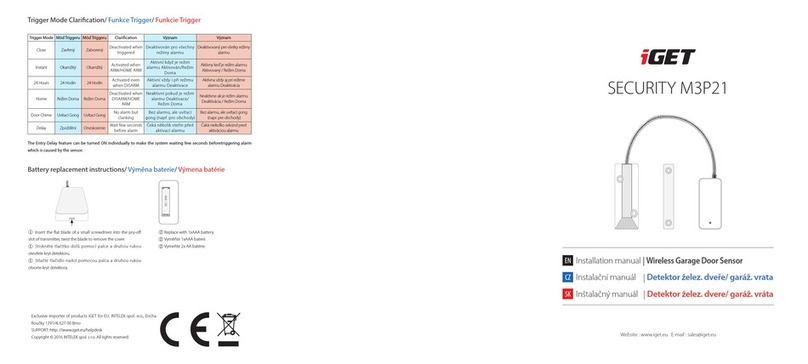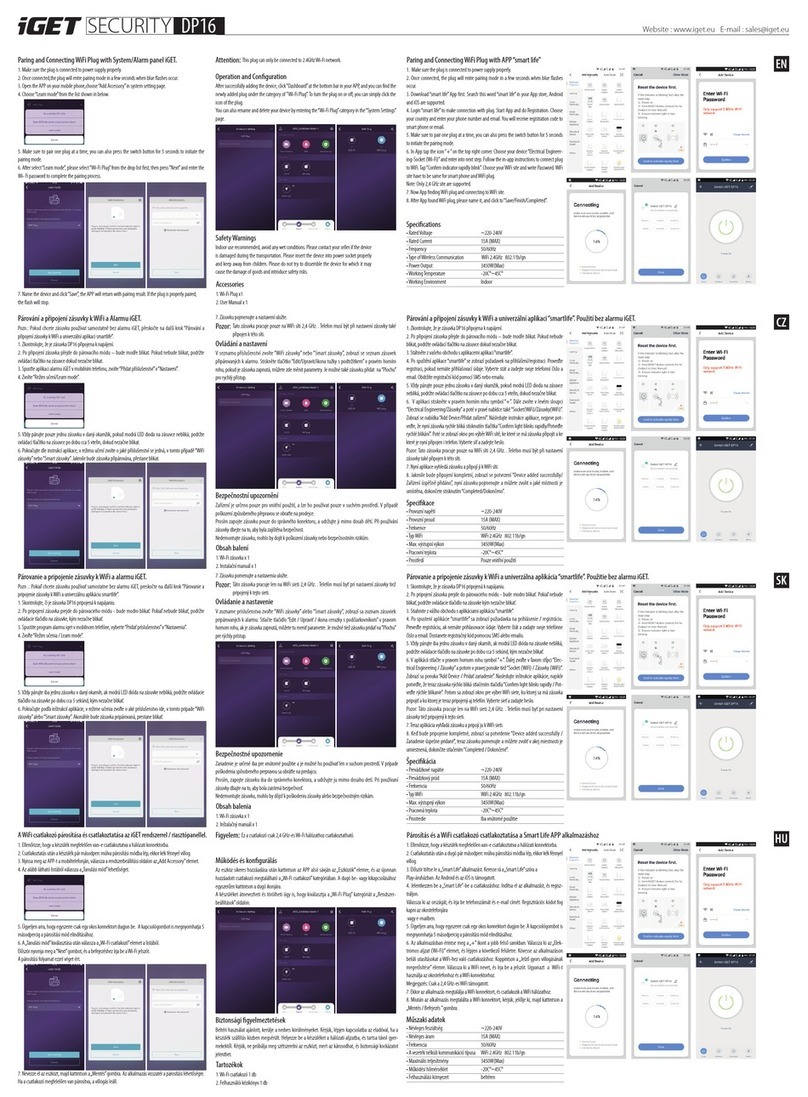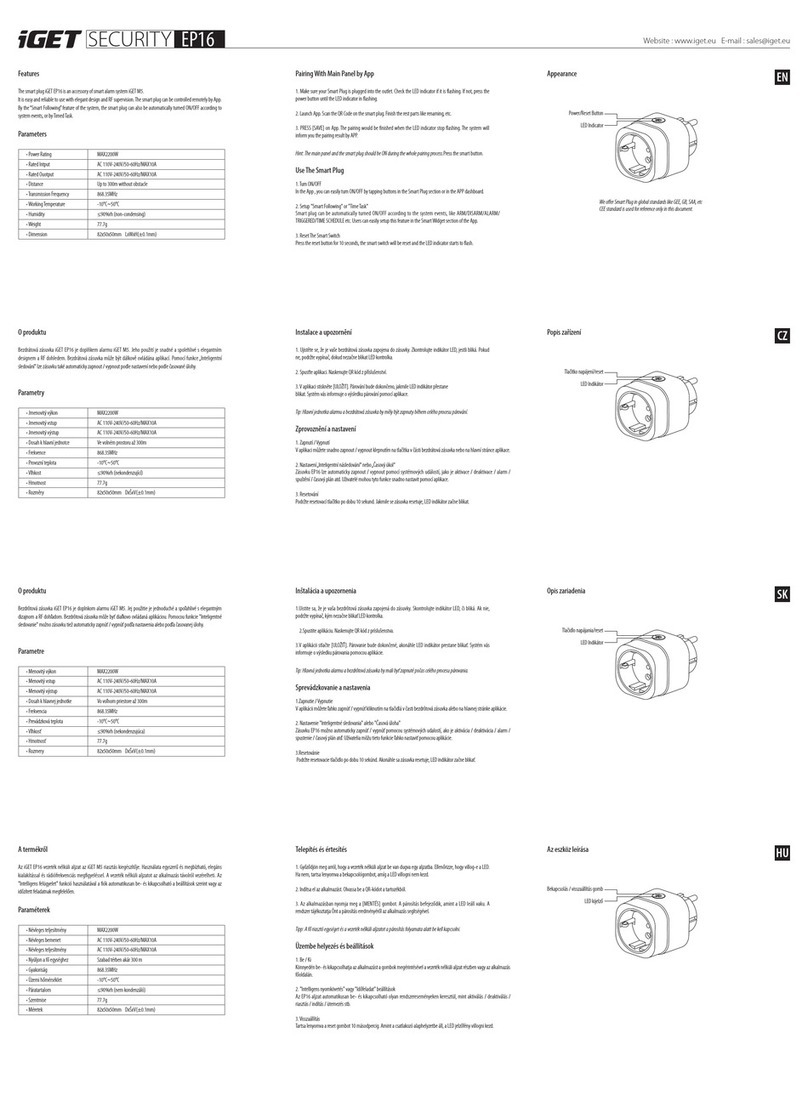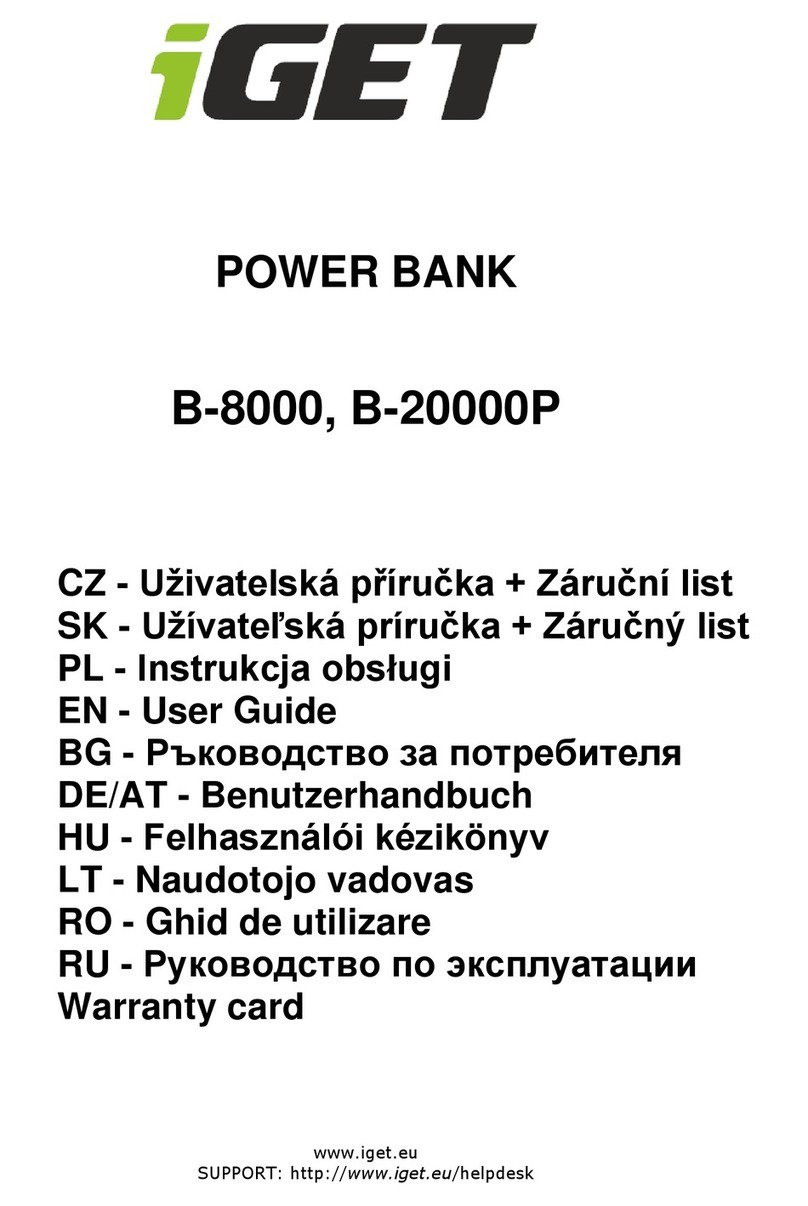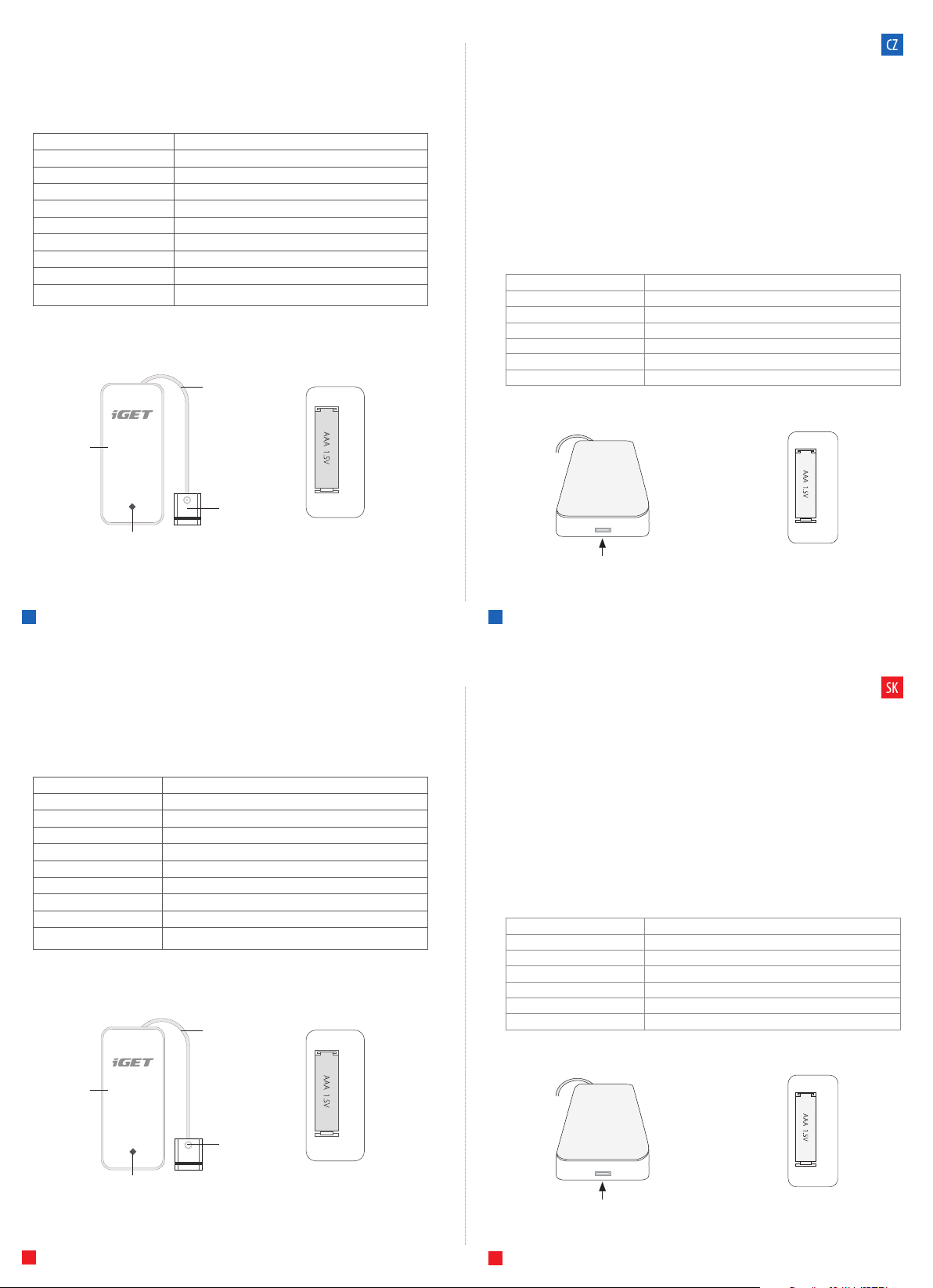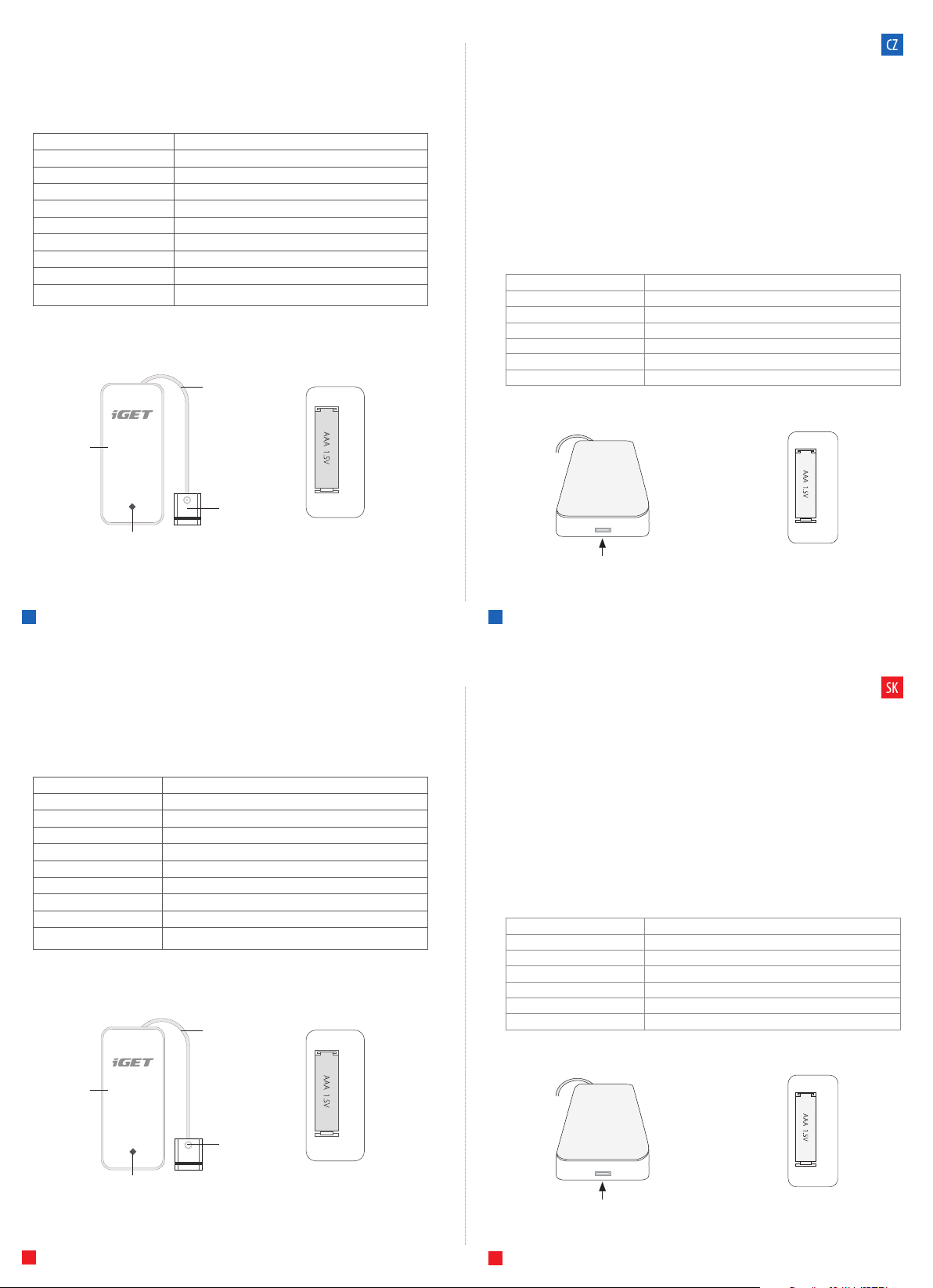
• Provozní napětí DC 1.5V
• Baterie 1 × AAA baterie(1.5V)
• Provozní proud 55~65mA
• Klidový proud 9.5μA~11μA
• Dosah k hlavní jednotce Ve volném prostoru 100m
• Frekvence 433.29MHz
• Provozní teplota -10℃~40℃
• Vlhkost ≤90%rh (nekondenzující)
• Hmotnost 32.3g(bez baterie) 43.5g(včetně baterie)
• Rozměry Vysílač :80.0mm*38.2mm*13.3mm(L*W*H)
Kabel k detekční destičce: 21cm
O produktu
Parametry
Popis zařízení
Bezdrátový detektor vody iGET SECURITY M3P9 je příslušenstvím k alarmu M3/M4. Je speciálně navržený, energeticky velmi
úsporný, a podporuje varování při nízkém stavu baterie, o kterém vás bude pomocí SMS informovat alarm. Detektor vody
vyvolá poplach pokud bude na destičce detekována voda. Pozor! Je velmi nutné provést správnou instalaci, vysílač s baterií
nesmí nikdy přijít do styku s vodou! Do styku s vodou může přijít pouze detekční destička!
Popis vnitřní části
Kabel k detekční destičce
Detekční destička
LED dioda
Vysílač
Párování k alarmu
Instalace a Upozornění
Výměna baterie
1. Princip funkce: Při detekci vody na detekční destičce je vyslán signál k hlavnímu panelu alarmu.
2.Naskenujte QR kód, který je vytištěný na detektoru a dále pokračujte dle instrukcí aplikace. Detailní postup je popsán v
instalační příručce alarmu. Párování je úspěšně dokončeno, jakmile přijde potvrzovací SMS.
Funkce Trigger
• Otevřete zadní kryt vysílače a odstraňte izolační fólii u kontaktu baterie, aby detektor začal fungovat.
• Spárujte s hlavním panelem alarmu.
• Pomocí oboustranné pásky nainstalujte vysílač. Pozor! vysílač nikdy nesmí přijít do styku s vodou. Neinstalujte vysílač do míst s
velkým množstvím kovů a elektrického vedení.
• Proveďte instalaci přívodního kabelu a detekční destičky. Pozor! Detekční destička nesmí být vystavena dešti, těžkému kouři
nebo vodní páře.
• Pravidelně čistěte povrch detekční destičky pro zachování dlouhé životnosti, nepoužívejte žádné silné chemické čističe.
①Stiskněte zarážku v otvoru úzkým předmětem (např. plochým
šroubovákem) pro otevření krytu.
Mód Triggeru Význam
Zavřený Deaktivován pro všechny režimy alarmu
Okamžitý Aktivní, když je režim alarmu Aktivován/Režim Doma
24 Hodin Aktivní vždy i při režimu alarmu Deaktivace
Režim Doma Neaktivní pokud je režim alarmu Deaktivace/Režim Doma
Uvítací Gong Bez alarmu, ale uvítací gong (např. pro obchody)
Zpoždění Čeká několik vteřin před aktivací alarmu
②Vyměňte baterii 1xAAA.
• Prevádzkové napätie DC 1.5V
• Batérie 1 × AAA bateria(1.5V)
• Prevádzkový prúd 55~65mA
• Kľudový prúd 9.5μA~11μA
• Dosah k hlavnej jednotke Vo voľnom priestore 100m
• Frekvencia 433.29MHz
• Prevádzková teplota -10℃~40℃
• Vlhkosť ≤90%rh (nekondenzujúca)
• Hmotnosť 32.3g ( bez batérie ) 43.5g ( vrátane batérie )
• Rozmery Vysielač :80.0mm*38.2mm*13.3mm(L*W*H)
Kábel pri detekčnej doštičke: 21cm
O produkte
Parametre
Popis zariadenia
Bezdrôtový detektor vody iGET SECURITY M3P9 je príslušenstvom k alarmu M3/M4. Je špeciálne navrhnutý, energeticky
veľmi úsporný, a podporuje varovanie pri nízkom stave batérie o ktorom vás bude pomocou SMS informovať alarm.
Detektor vody vyvolá poplach pokiaľ bude na doštičke detekovaná voda. Pozor! Je veľmi potrebné vykonať správnu inštaláciu,
vysielač s batériou nesmie nikdy prísť do styku s vodou! Do styku s vodou môže prísť iba detekčná doštička!
Popis vnútornej časti
Kábel pri detekčnej doštičke
Detekčná doštička
LED dióda
Vysielač
Párovanie k alarmu
Inštalácia a Upozornenie
Výmena batérie
1.Princíp funkcie: Pri detekcii vody na detekčnej doštičke je vyslaný signál k hlavnému panelu alarmu.
2.Naskenujte QR kód, ktorý je vytlačený na detektore a ďalej pokračujte podľa inštrukcií aplikácie. Detailný postup je
popísaný v inštalačnej príručke alarmu. Párovánie je úspešne dokončené akonáhle príde potvrdzovacia SMS.
Funkcia Trigger
• Otvorte zadný kryt vysielača a odstráňte izolačnú fóliu u kontaktu batérie aby detektor začal fungovať.
• Spárujte s hlavným panelom alarmu.
• Pomocou obojstrannej pásky nainštalujte vysielač. Pozor! Vysielač nikdy nesmie prísť do styku s vodou. Neinštalujte vysielač
do miest s veľkým množstvom kovov a elektrického vedenia.
• Urobte inštaláciu prívodného kábla a detekčné doštičky. Pozor! Detekčná doštička nesmie byť vystavená dažďu, ťažkému
dymu alebo vodnej pare.
• Pravidelne čistite povrch detekčnej doštičky pre zachovanie dlhej životnosti, nepoužívajte žiadne silné chemické čističe.
①Stlačte zarážku v otvore širokým predmetom (napr.
plochým skrutkovačom) pre otvorenie krytu.
Mód Trigger Význam
Zatvorený Deaktivovaný pre všetky režimy alarmu
Okamžitý Aktívny keď je režim alarmu Aktivovaný / Režim Doma
24 Hodín Aktívny vždy aj pri režime alarmu Deaktivácia
Režim Doma Neaktívny ak je režim alarmu Deaktivácia / Režim Doma
Uvítací Gong Bez alarmu, ale uvítací gong (napr. pre obchody)
Oneskorenie Čaká niekoľko sekúnd pred aktiváciou alarmu
②Vymeňte batériu 1xAAA.
1
1
2
2