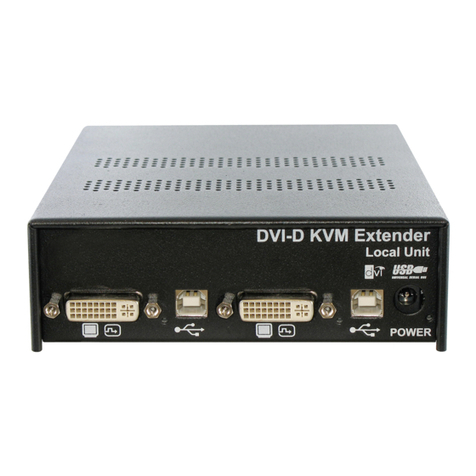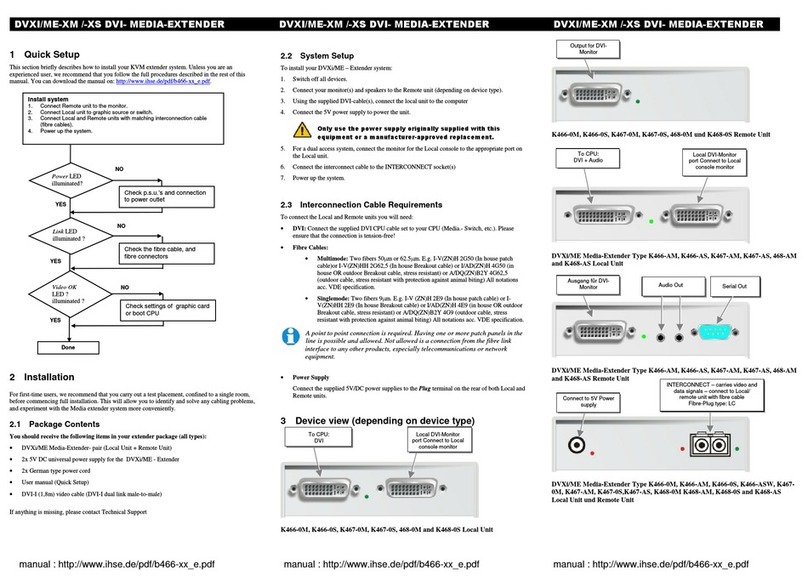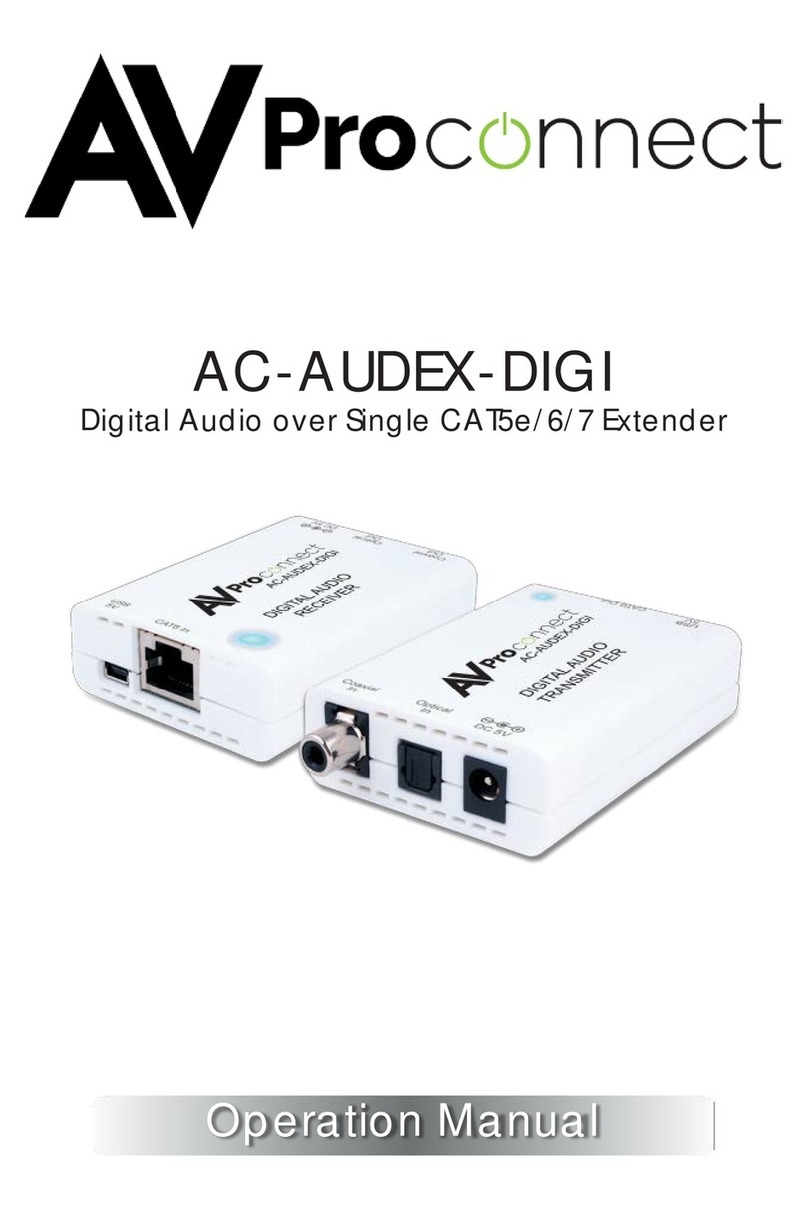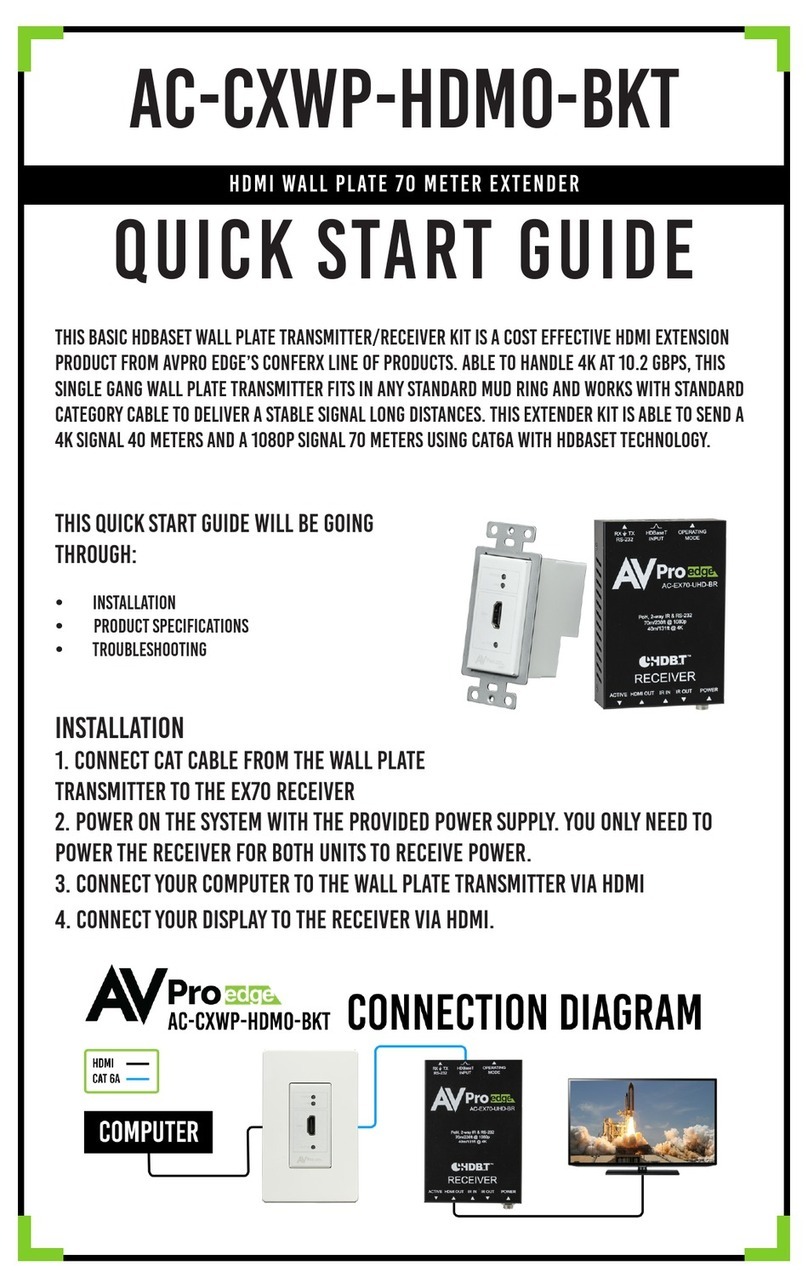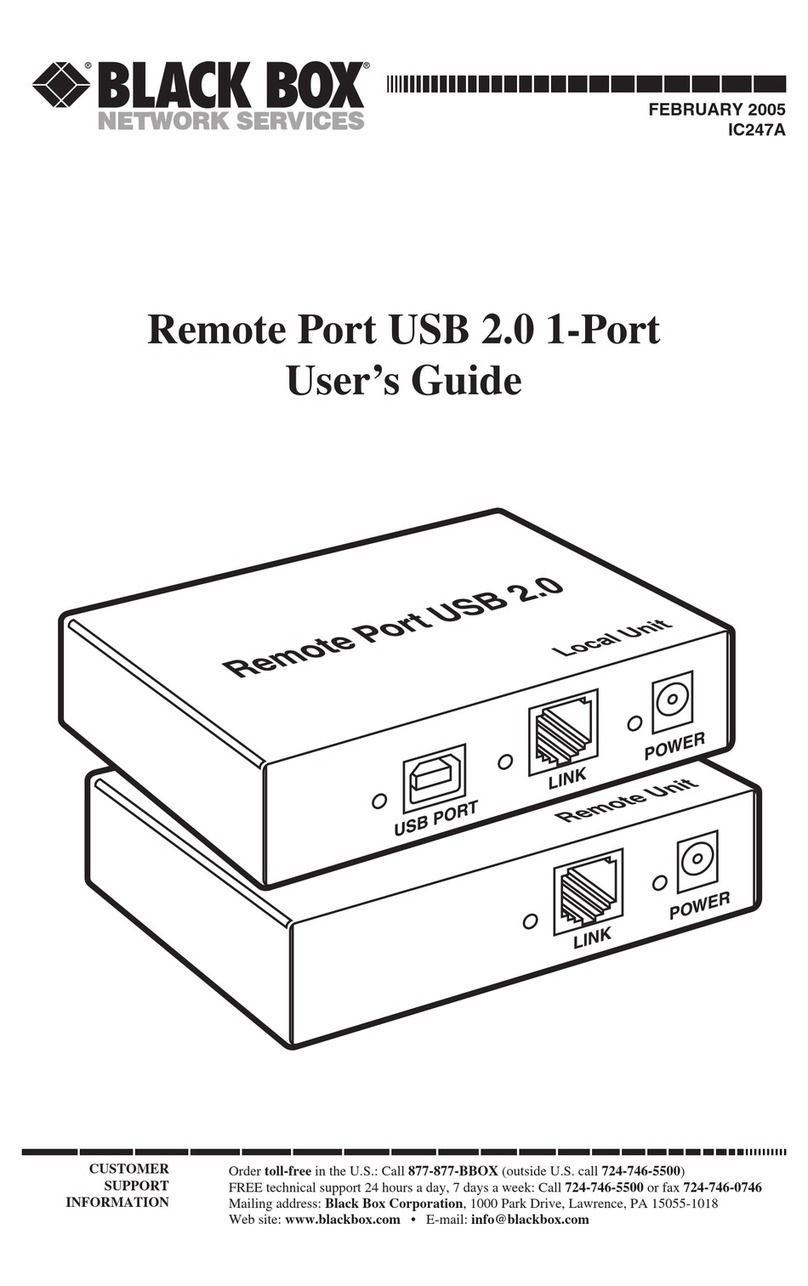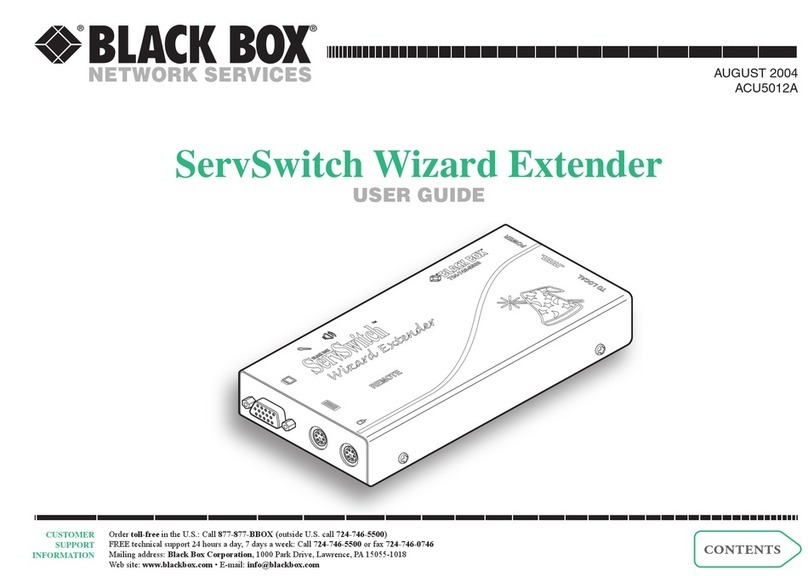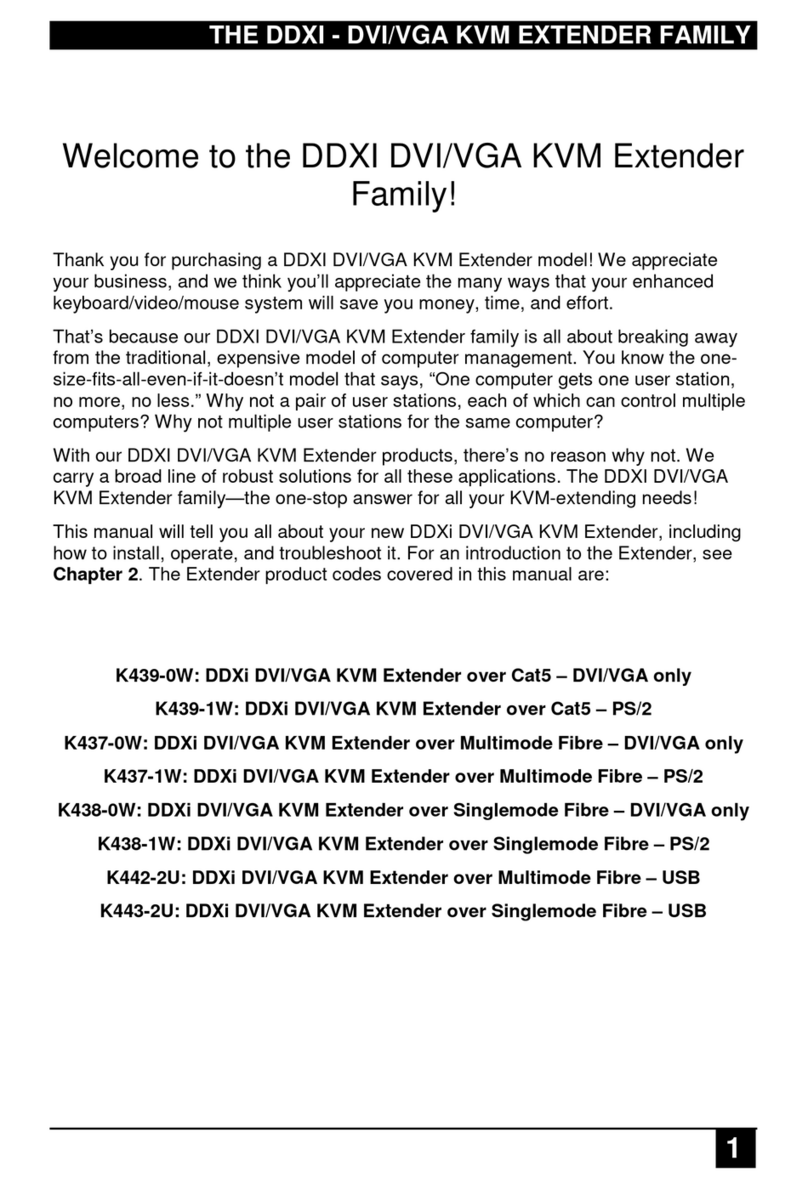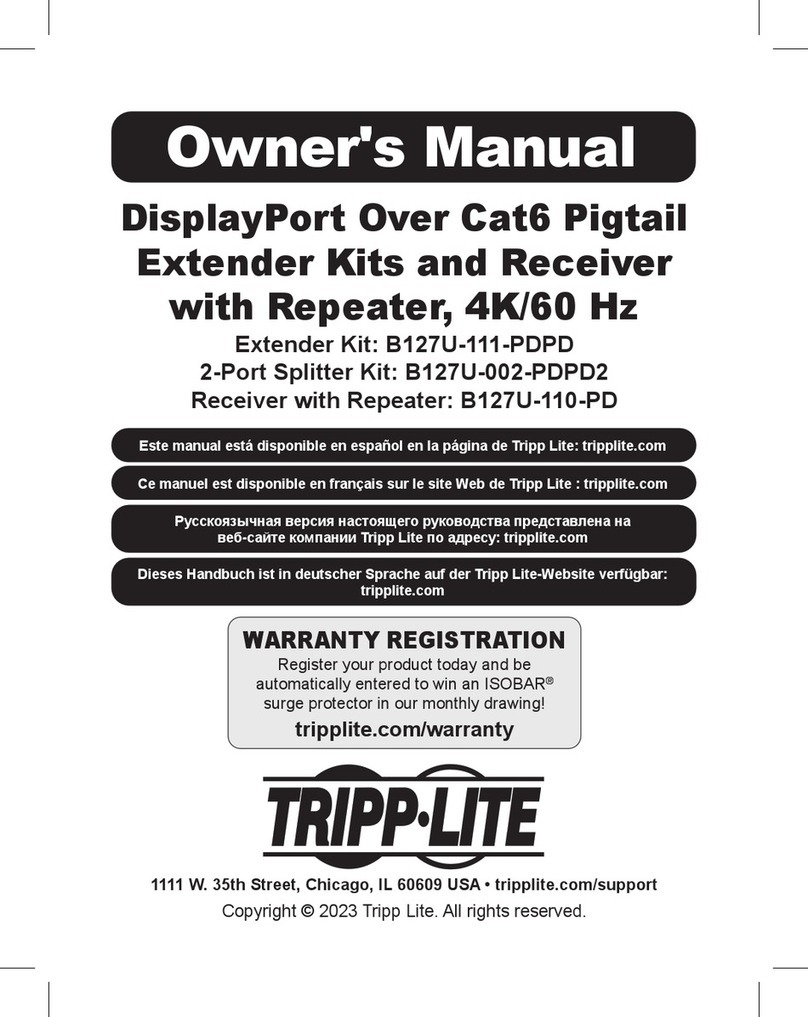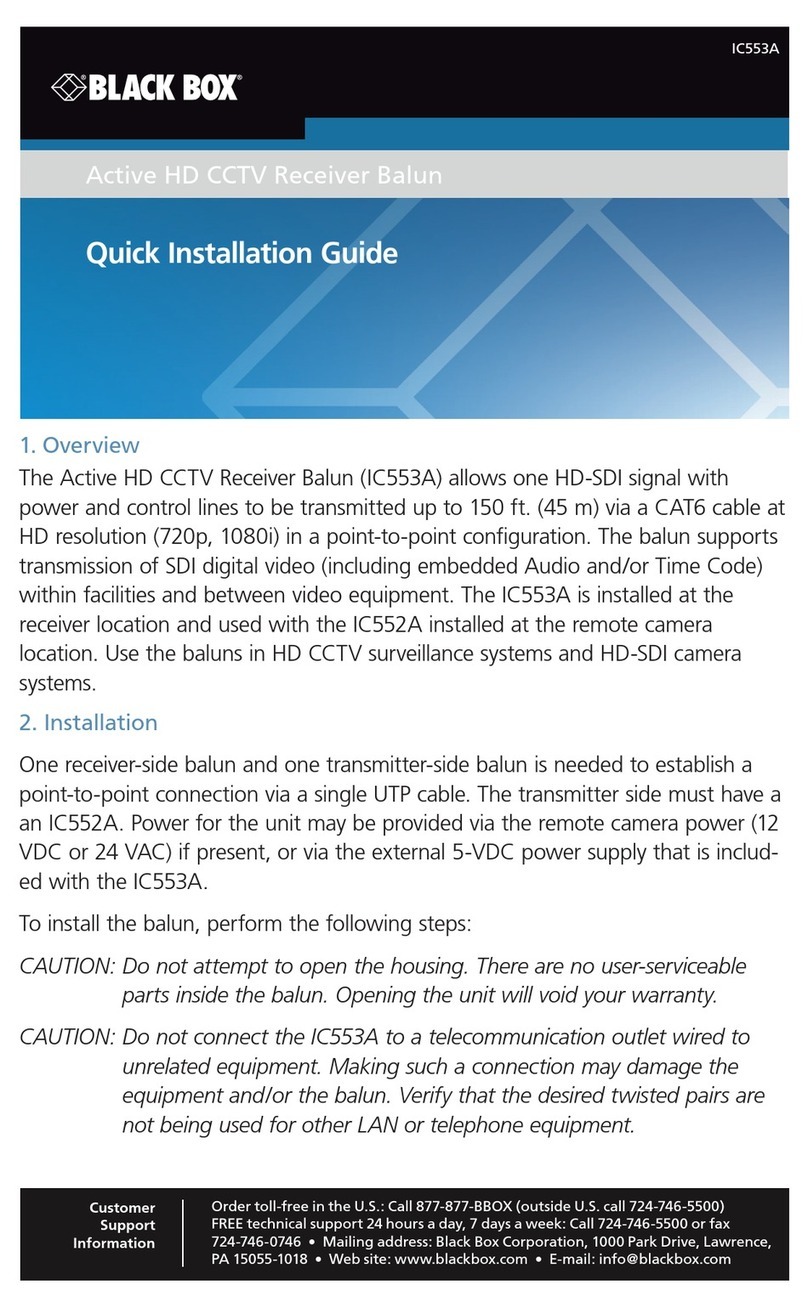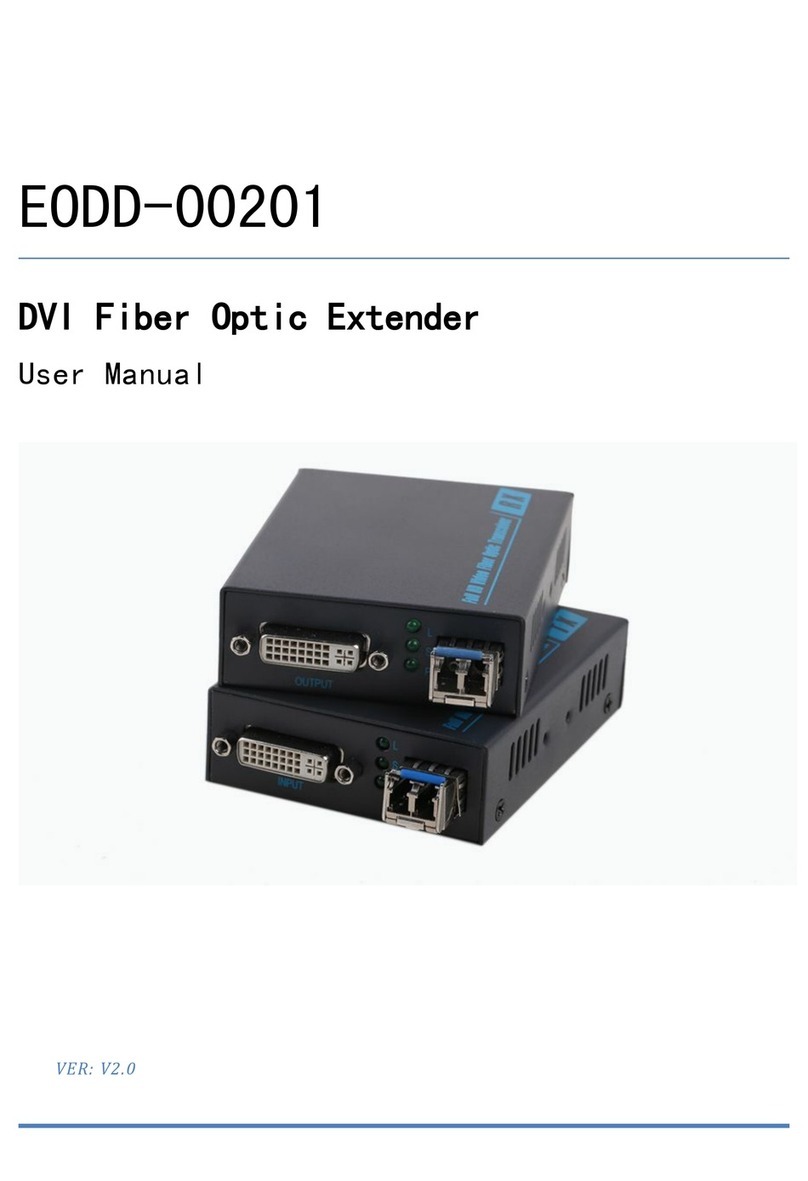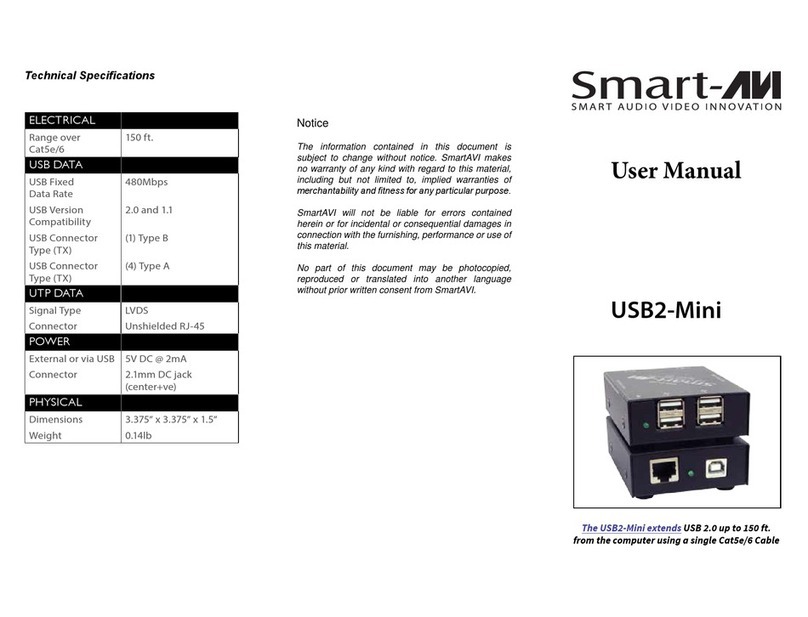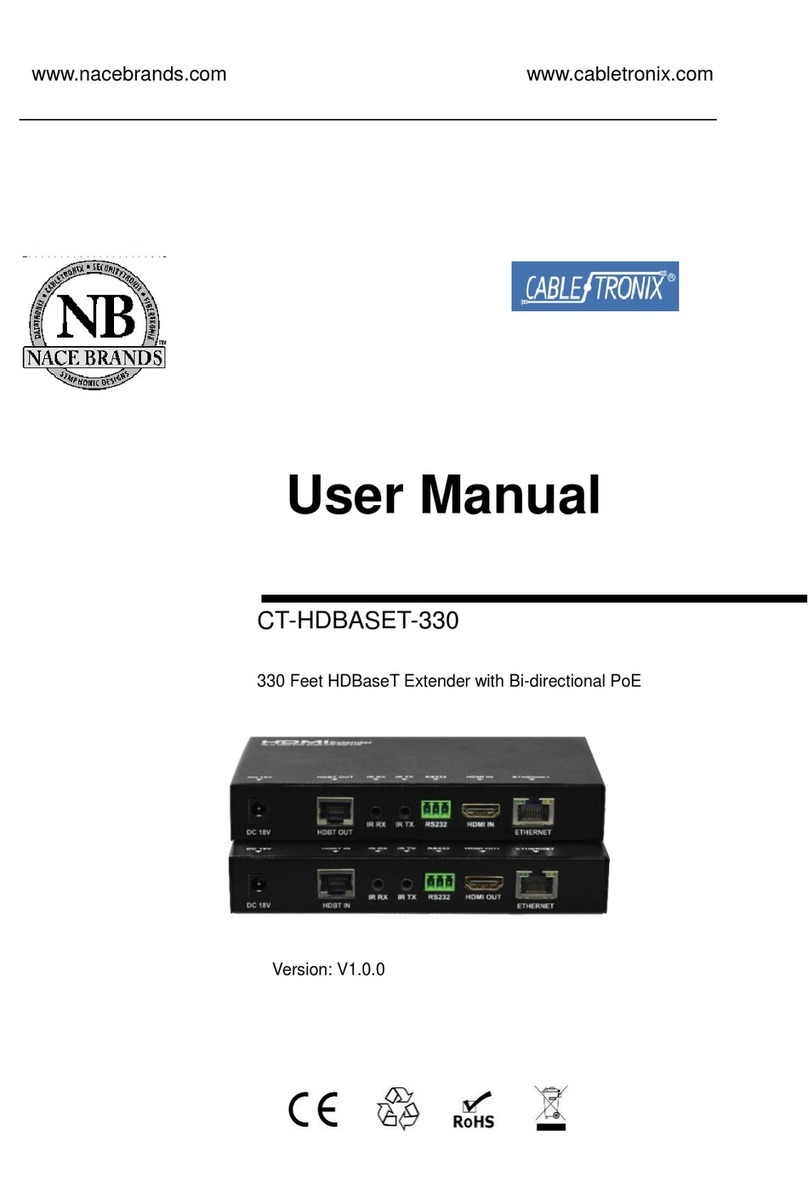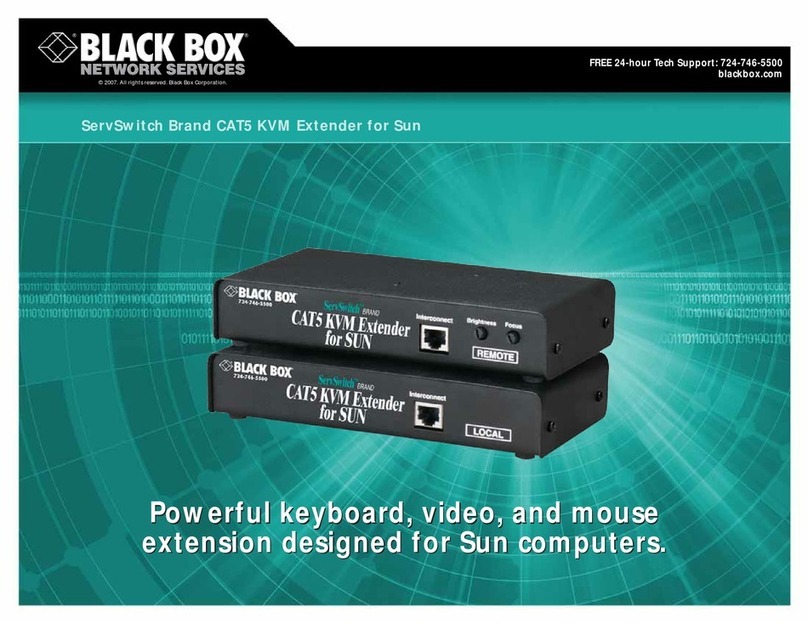Draco vario DisplayPort 1.1 Table of Contents
5
11 Maintenance .........................................................................................................................................................51
11.1 Cleaning of Modules.................................................................................................................................. 51
11.2 Replacing or Mounting additional Modules in Chassis .............................................................................51
11.3 Updating the Firmware via Management Software................................................................................... 51
11.3.1 Management Software Requirements ..................................................................................... 51
11.3.2 Connecting to the Extender Module ........................................................................................52
11.4 Updating the Extender Firmware via Management Software ...................................................................52
11.5 Updating the Firmware via Mini-USB Service Port ...................................................................................57
11.5.1 Updating the Firmware of Extender Modules via Copy & Paste .............................................57
11.6 Resetting an Extender Module to the Factory Settings............................................................................. 60
12 Troubleshooting ..................................................................................................................................................61
12.1 General Failures........................................................................................................................................ 61
12.2 Blank Screen ............................................................................................................................................. 61
12.2.1 Troubleshooting with Point-to-Point Connection ..................................................................... 61
12.2.2 Troubleshooting with Matrix Connection ................................................................................. 62
12.3 USB HID .................................................................................................................................................... 64
12.3.1 Troubleshooting with Point-to-Point Connection .....................................................................64
12.3.2 Troubleshooting with Matrix Connection ................................................................................. 65
13 Technical Data .....................................................................................................................................................67
13.1 Interfaces................................................................................................................................................... 67
13.1.1 DisplayPort 1.1......................................................................................................................... 67
13.1.2 Mini DisplayPort 1.1 .................................................................................................................68
13.1.3 USB HID .................................................................................................................................. 68
13.1.4 Mini-USB.................................................................................................................................. 69
13.1.5 RJ45 (Interconnect) .................................................................................................................69
13.1.6 Fiber SFP Type LC (Interconnect)...........................................................................................69
13.2 Interconnect Cables ..................................................................................................................................69
13.2.1 Cat X ........................................................................................................................................ 69
13.2.2 Fiber ......................................................................................................................................... 70
13.3 Connector Pinouts..................................................................................................................................... 72
13.3.1 DisplayPort - Upstream............................................................................................................ 72
13.3.2 DisplayPort - Downstream ....................................................................................................... 72
13.3.3 Mini-DisplayPort - Upstream....................................................................................................73
13.3.4 Mini-DisplayPort - Downstream ............................................................................................... 73
13.3.5 USB, Type A ............................................................................................................................ 73
13.3.6 USB, Type B ............................................................................................................................ 73
13.3.7 Mini-USB, Type B .................................................................................................................... 74
13.3.8 RJ45 (Interconnect) .................................................................................................................74
13.3.9 Fiber SFP Typ LC (Interconnect).............................................................................................74
13.4 Environmental Conditions and Emissions.................................................................................................75
13.5 Current Draw and Power Consumption ....................................................................................................75
13.5.1 Current Draw and Power Consumption, Series 483................................................................ 75
13.5.2 Current Draw and Power Consumption, Series 493................................................................ 76
13.6 Dimensions................................................................................................................................................76
13.7 Weight ....................................................................................................................................................... 76