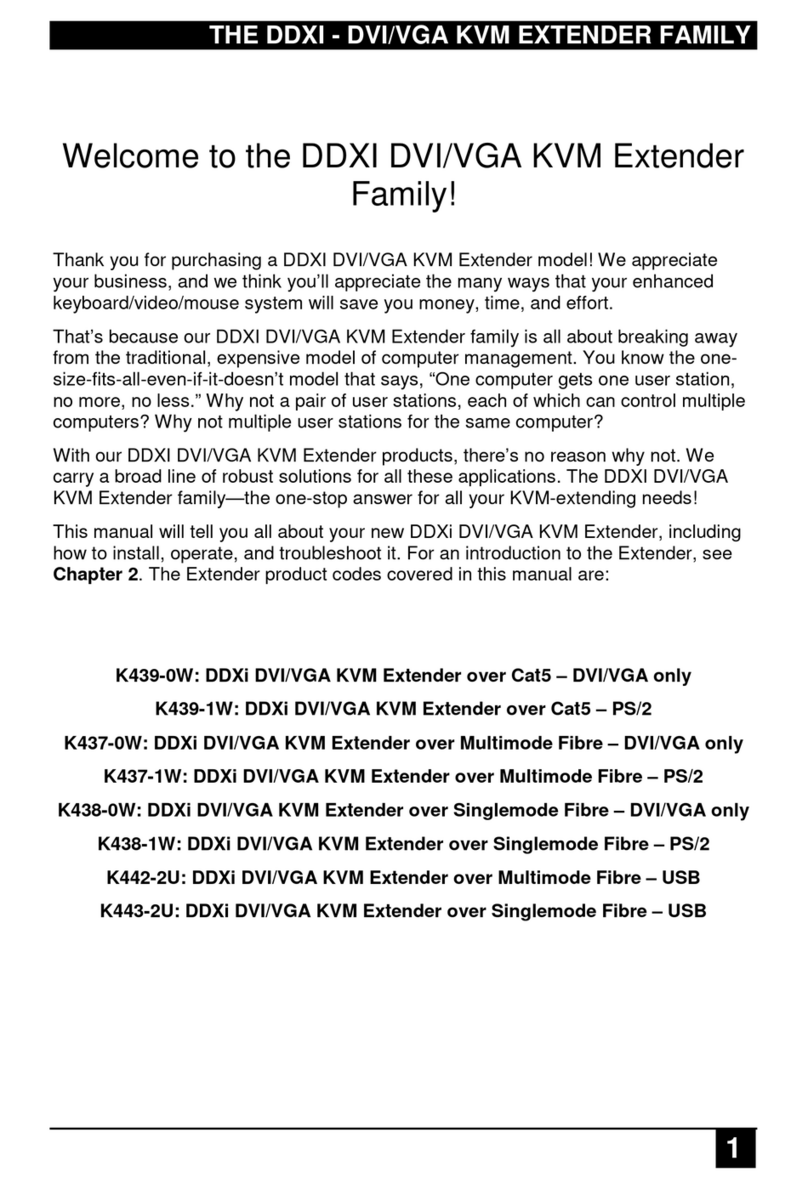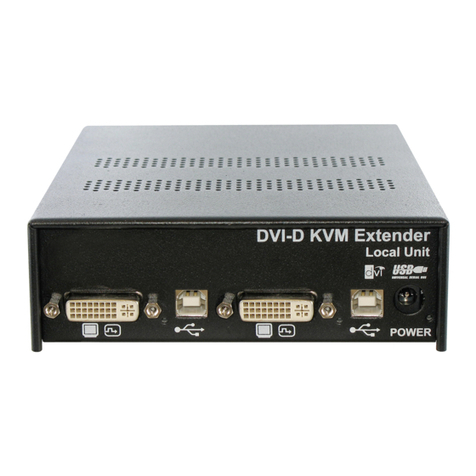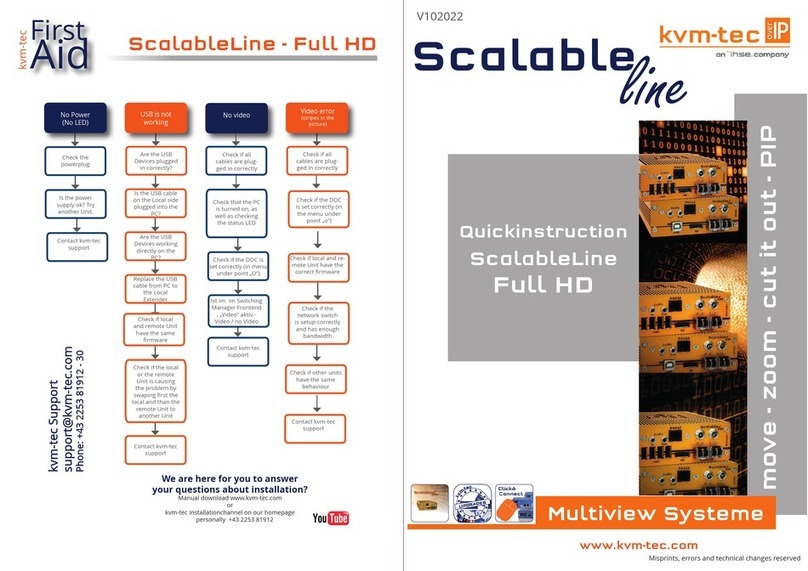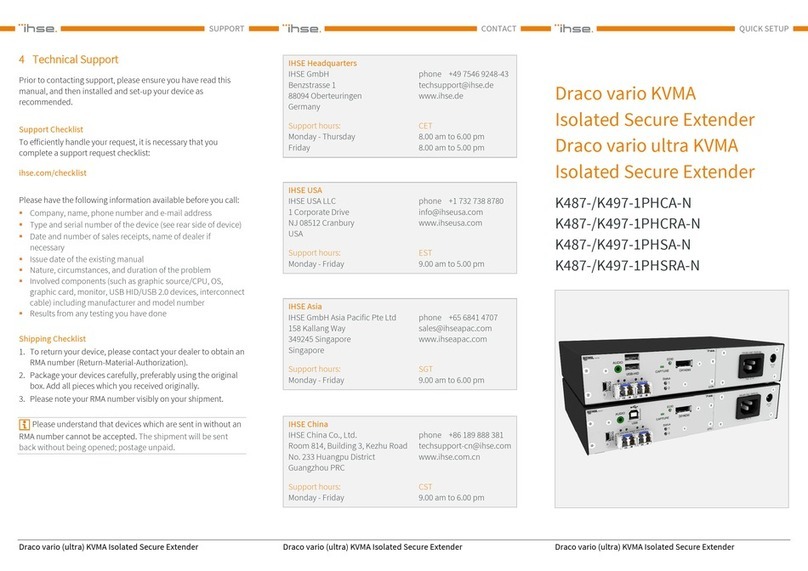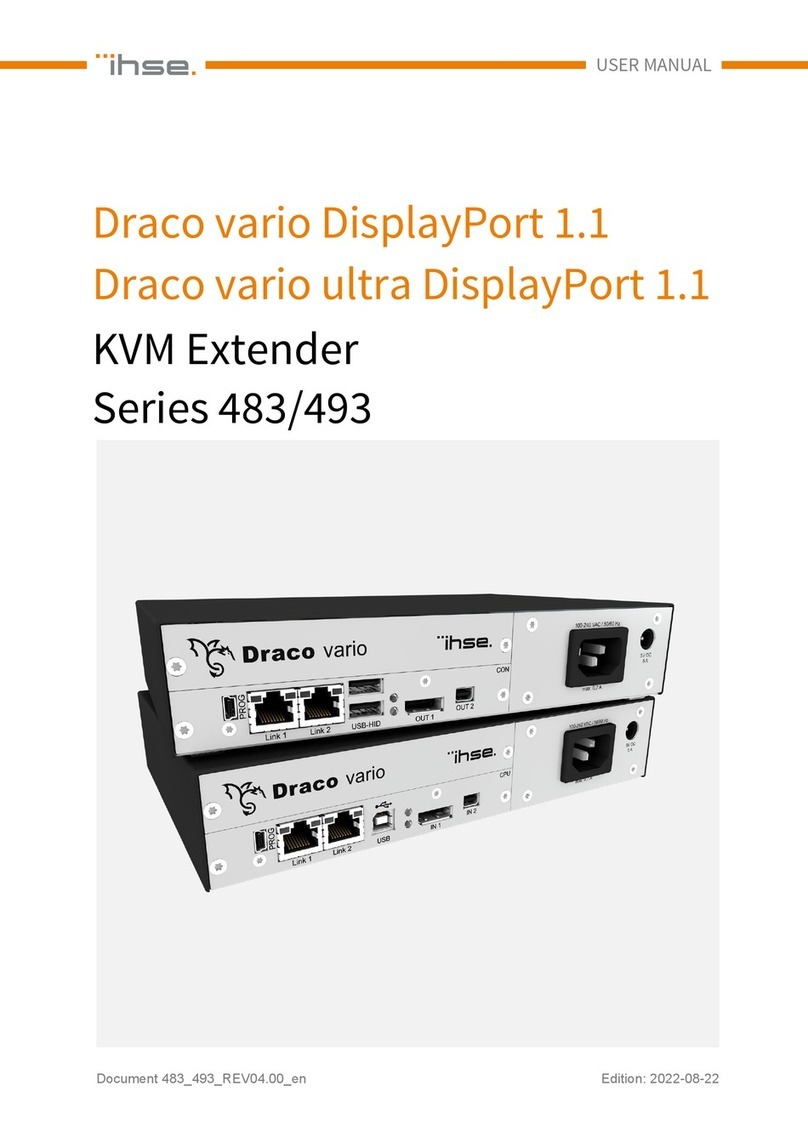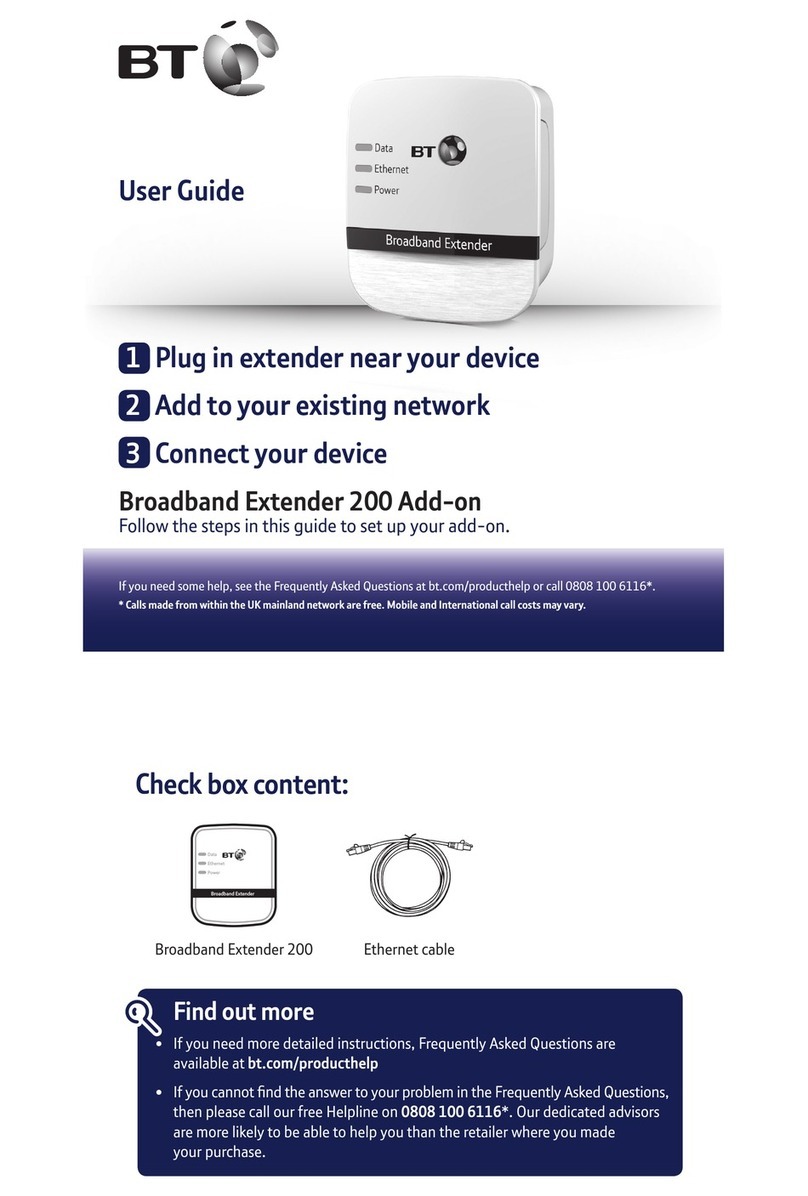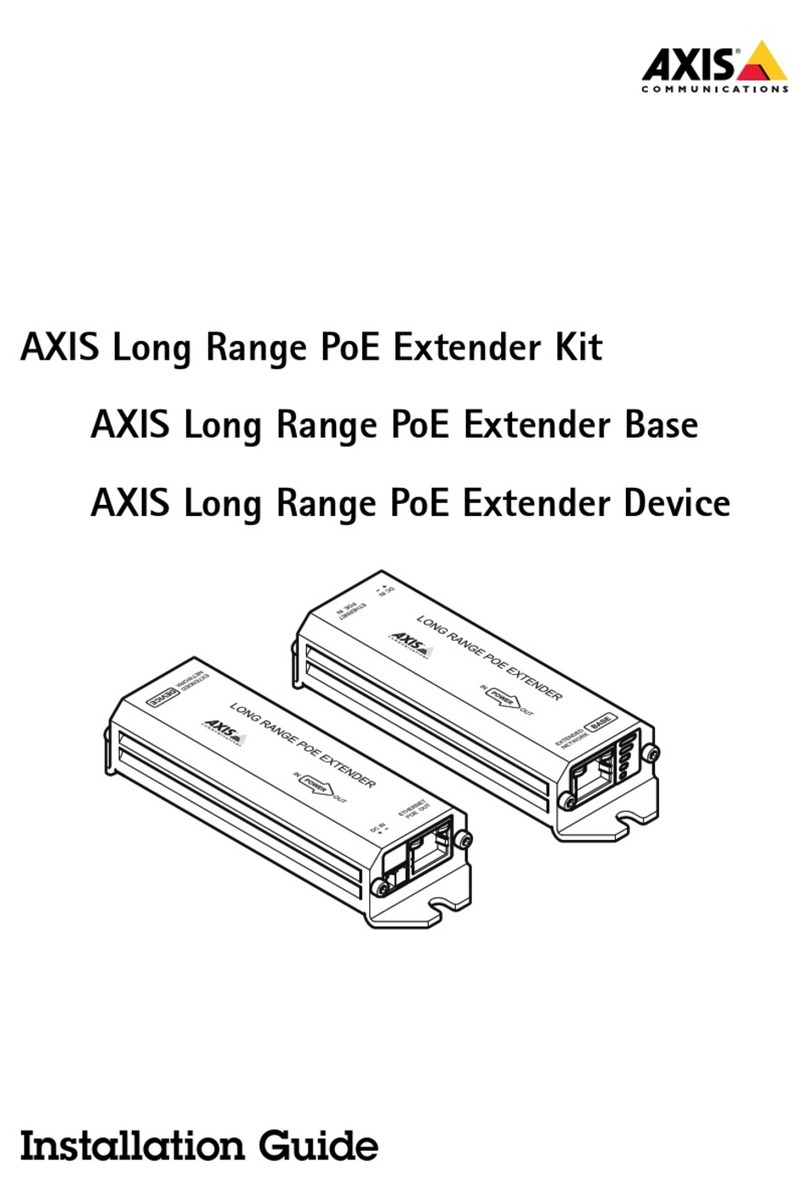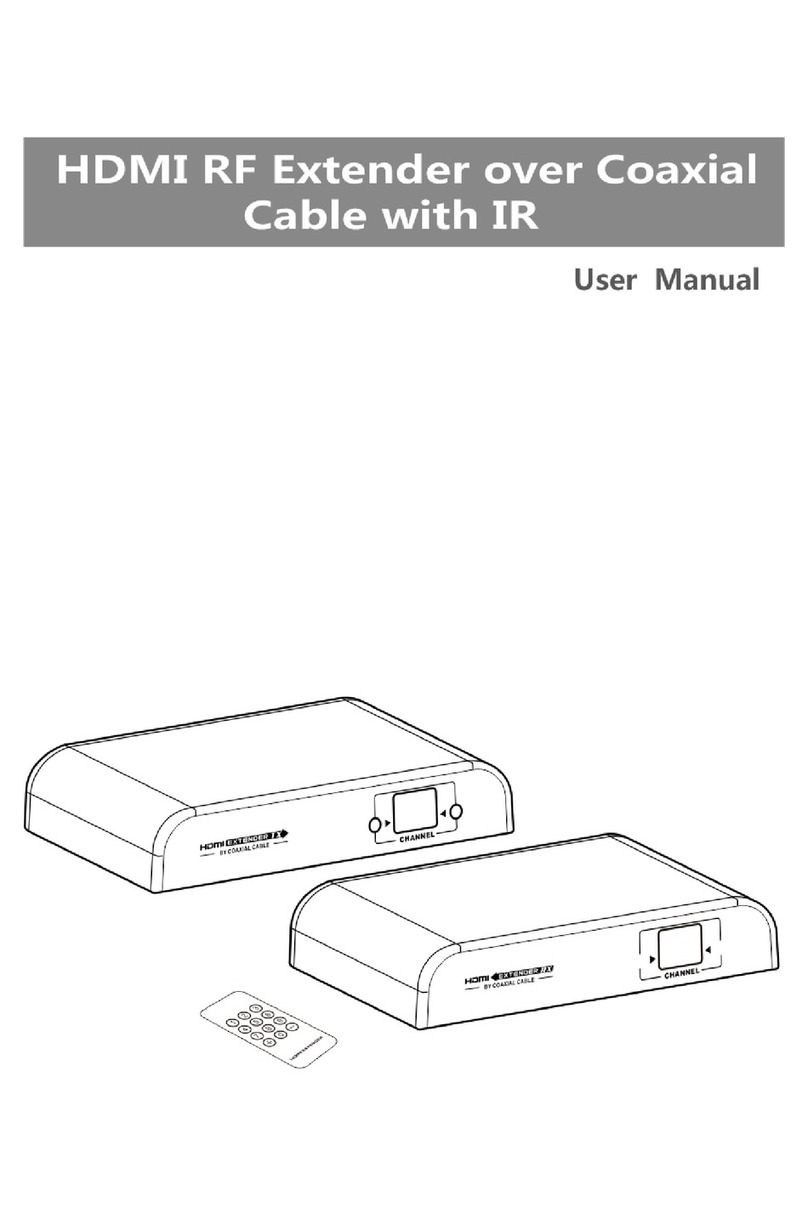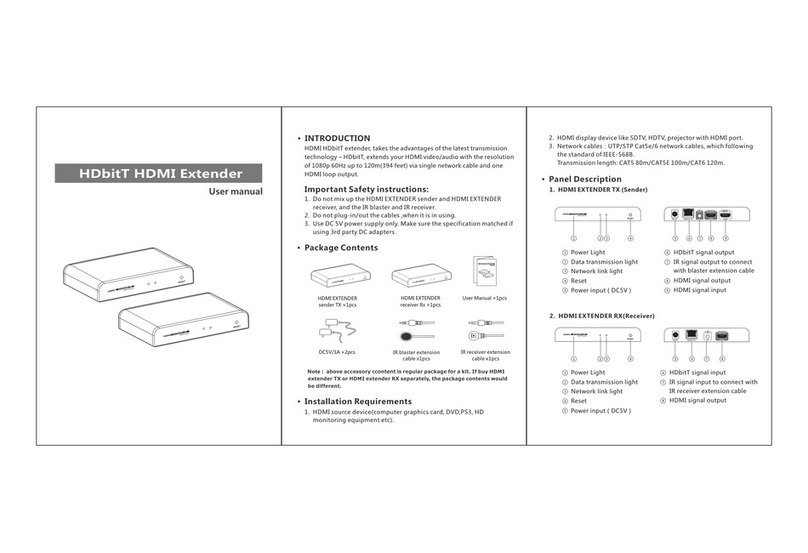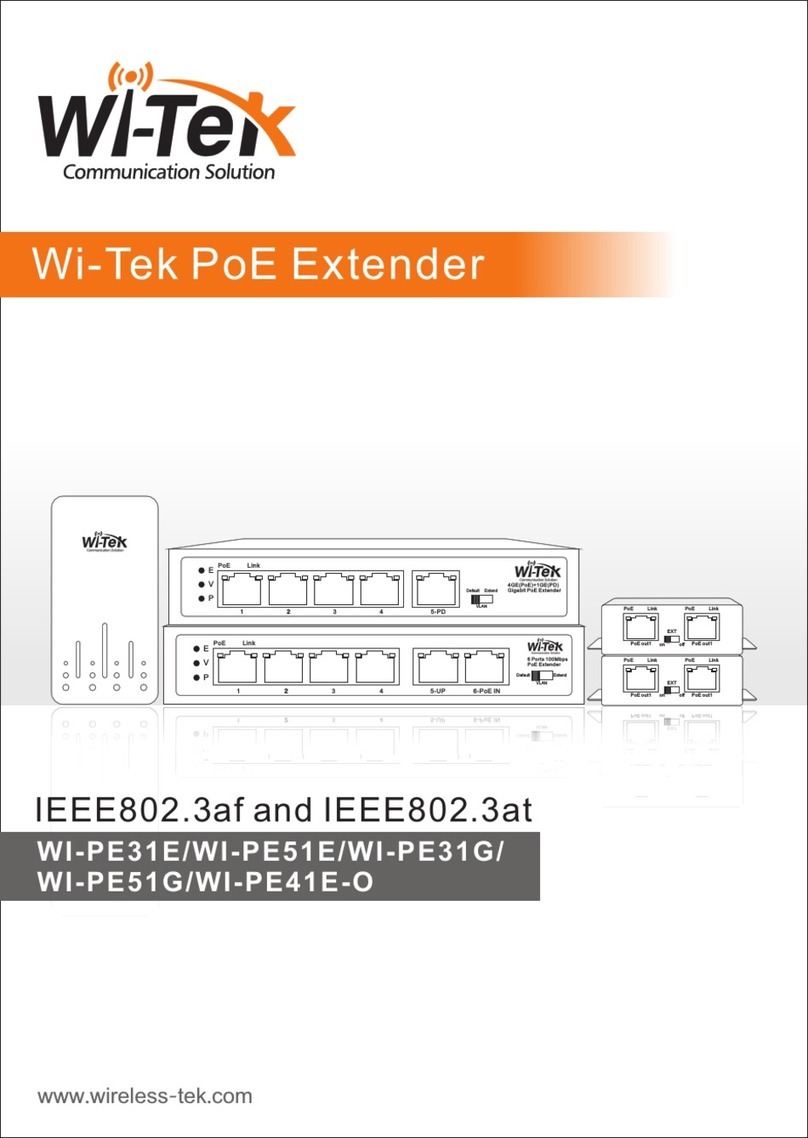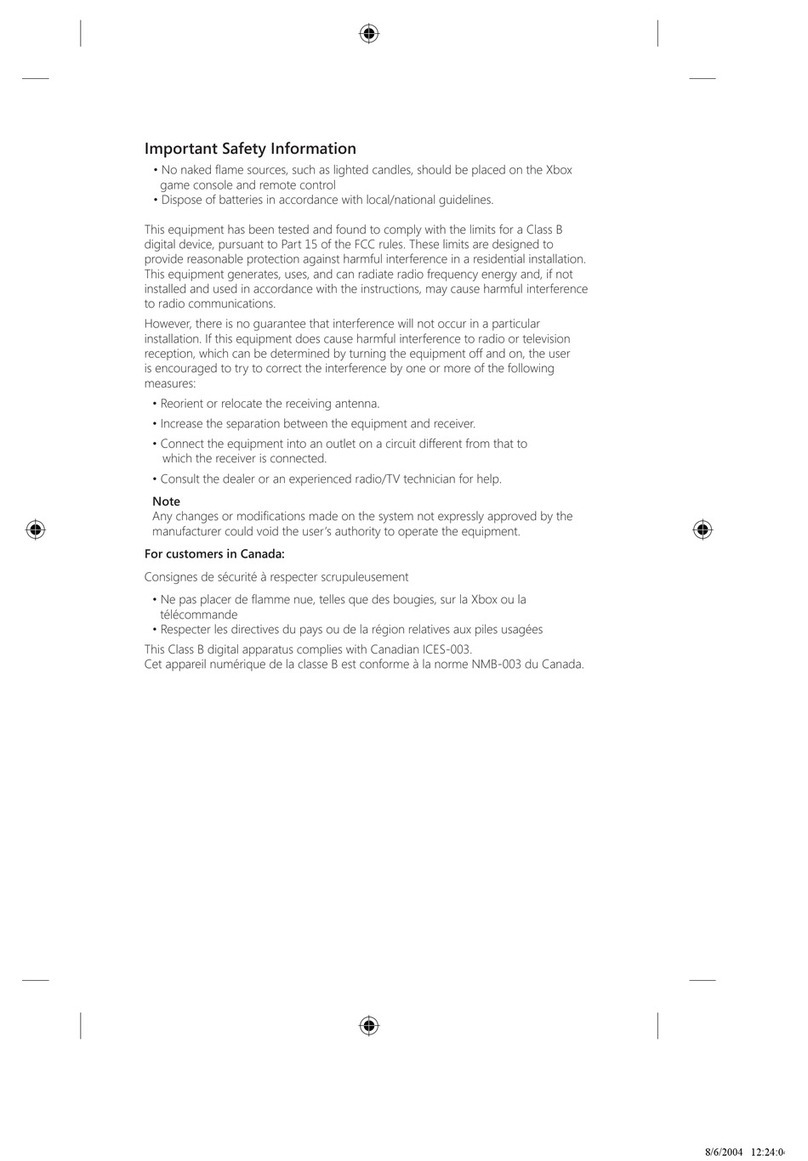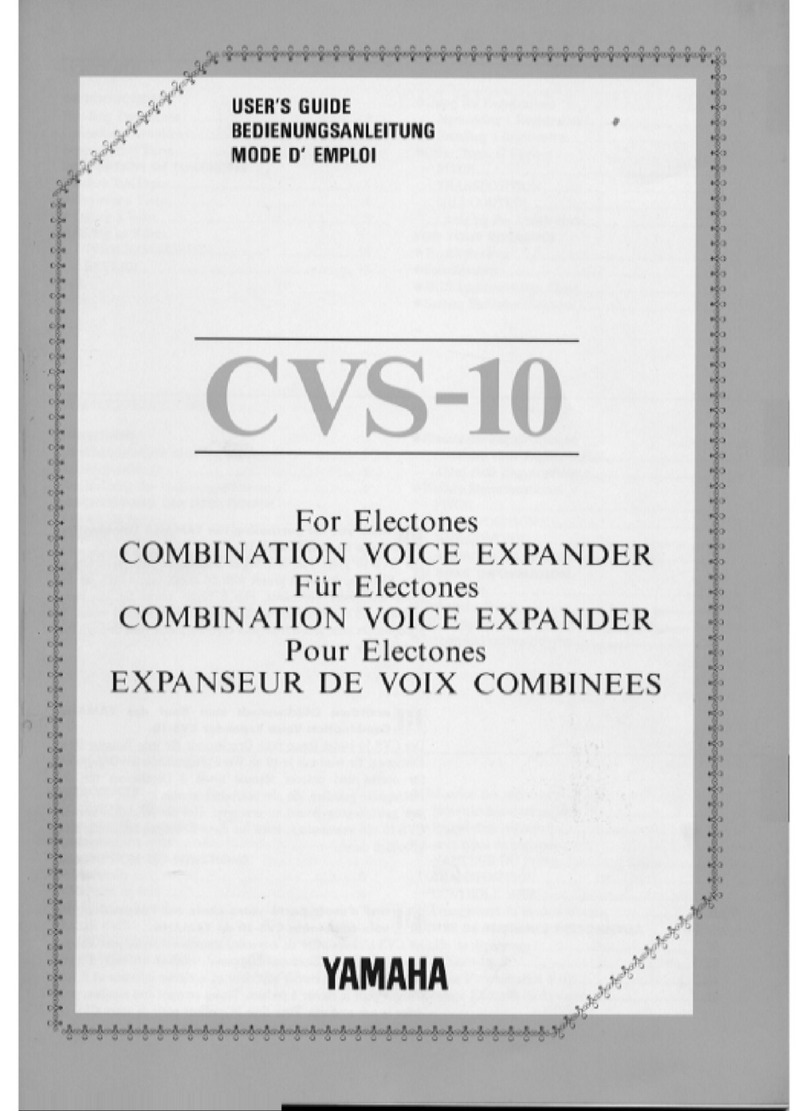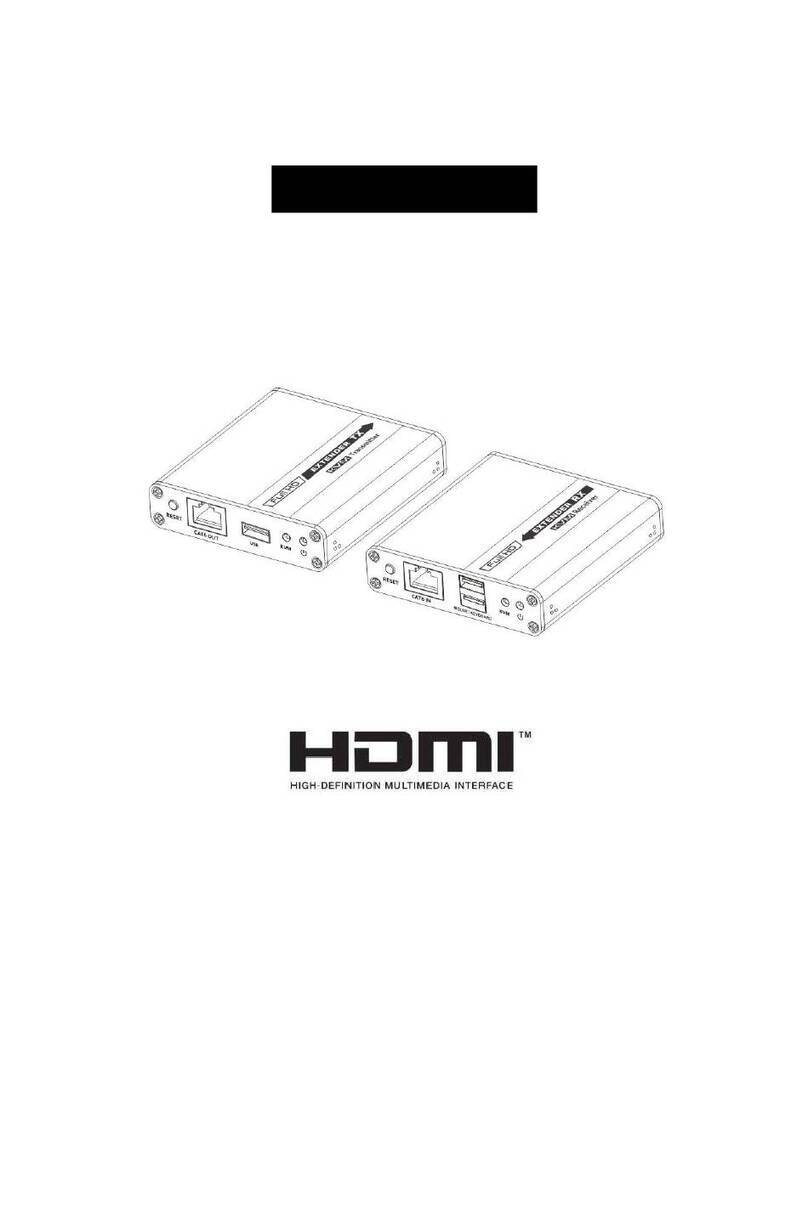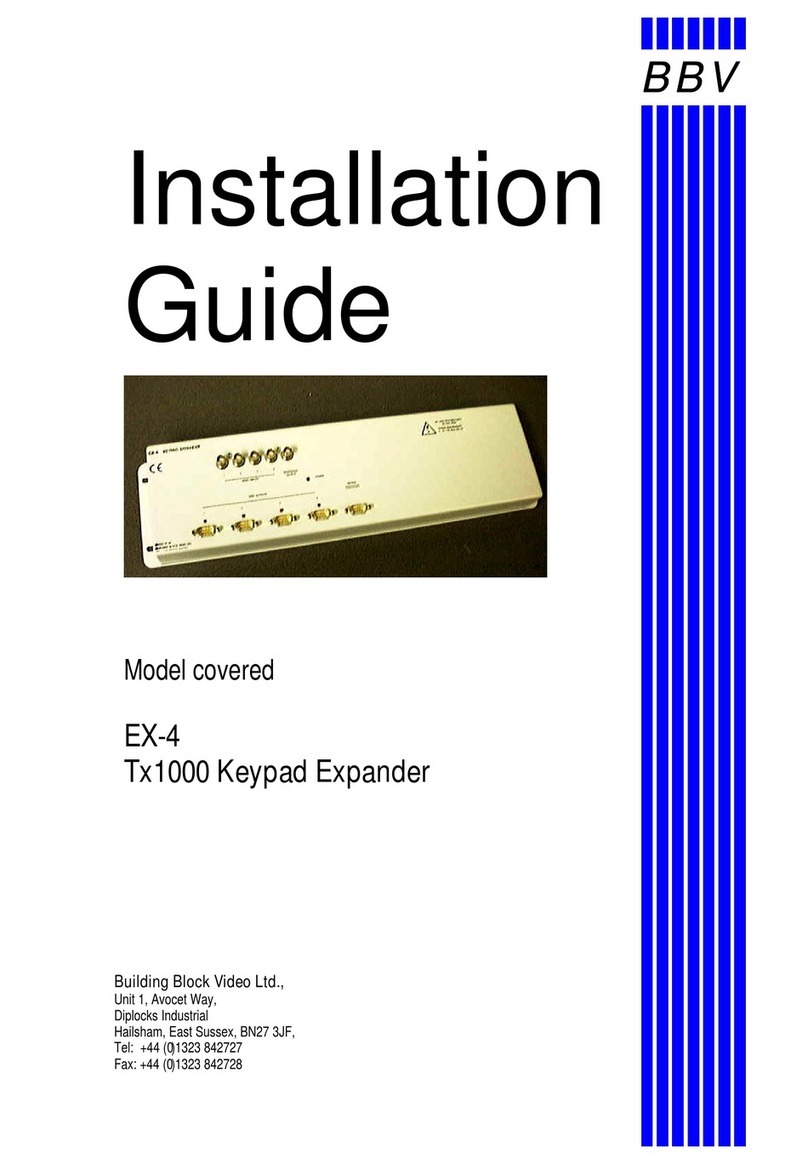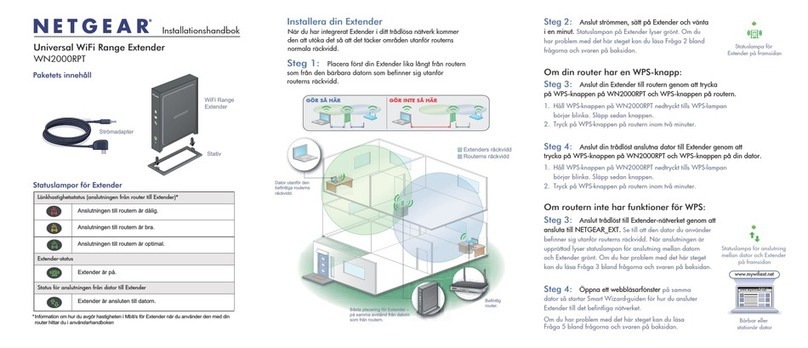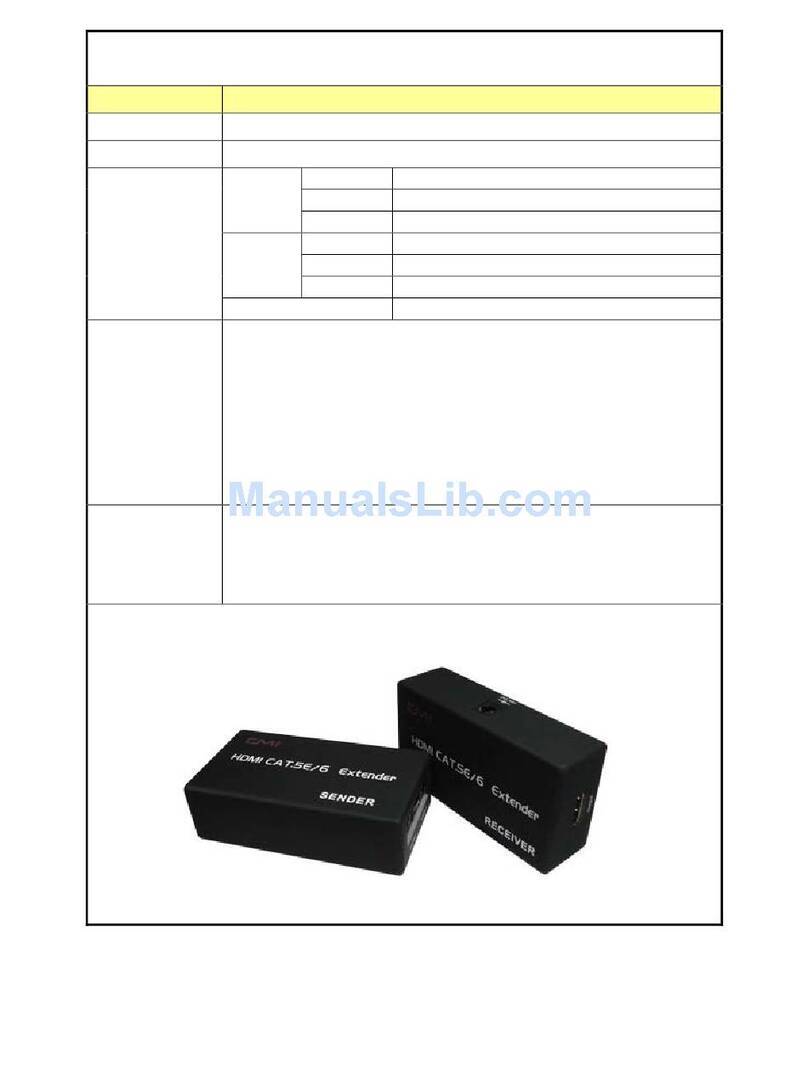Draco KVM Extender
4 2014-04-15
4 Installation .................................................................................. 29
4.1 Package Contents............................................................. 29
4.2 System Setup.................................................................... 31
4.2.1 KVM-Extender Setup .......................................... 31
4.2.2 Setup of Optional Modules.................................. 32
4.3 Example Applications........................................................ 33
5 Configuration.............................................................................. 35
5.1 Transmission Parameters ................................................. 35
5.2 DDC Settings .................................................................... 35
5.3 Command Mode ............................................................... 36
5.4 USB-HID Ghosting............................................................ 38
5.5 Configuration File.............................................................. 39
6 Operation .................................................................................... 40
6.1 Download of DDC Information .......................................... 40
7 Specifications............................................................................. 41
7.1 Interfaces .......................................................................... 41
7.1.1 DVI-D Single Link................................................ 41
7.1.2 DVI-I Single Link ................................................. 41
7.1.3 USB-HID ............................................................. 41
7.1.4 USB 2.0 (transparent) ......................................... 42
7.1.5 RJ45 (Interconnect) ............................................ 42
7.1.6 Fiber SFP Type LC (Interconnect) ...................... 42
7.1.1 Serial Interface.................................................... 43
7.1.2 Analog Audio Interface........................................ 44
7.1.3 Digital Audio Interface......................................... 45
7.2 Interconnect Cable............................................................ 46
7.2.1 Cat X................................................................... 46
7.2.2 Fiber.................................................................... 48
7.3 Supported Peripherals ...................................................... 49
7.3.1 USB-HID Devices ............................................... 49
7.3.2 USB 2.0 Devices................................................. 49
7.4 Connector Pinouts ............................................................ 50