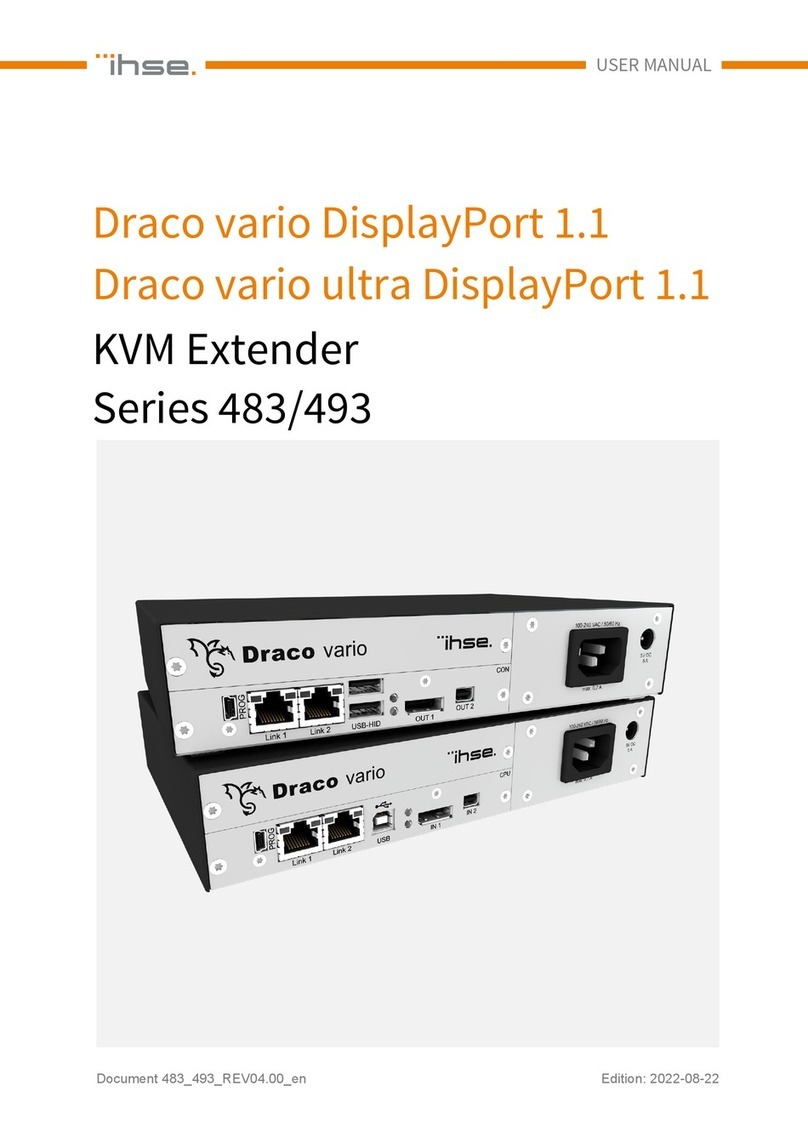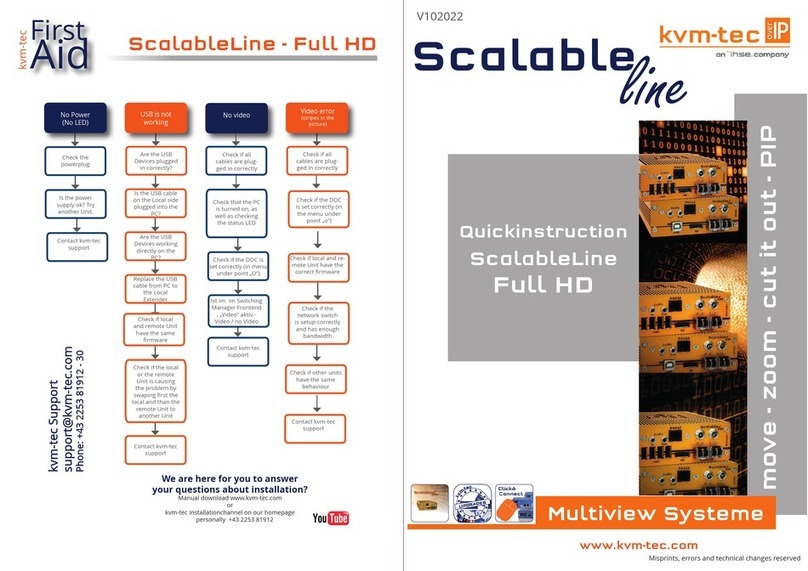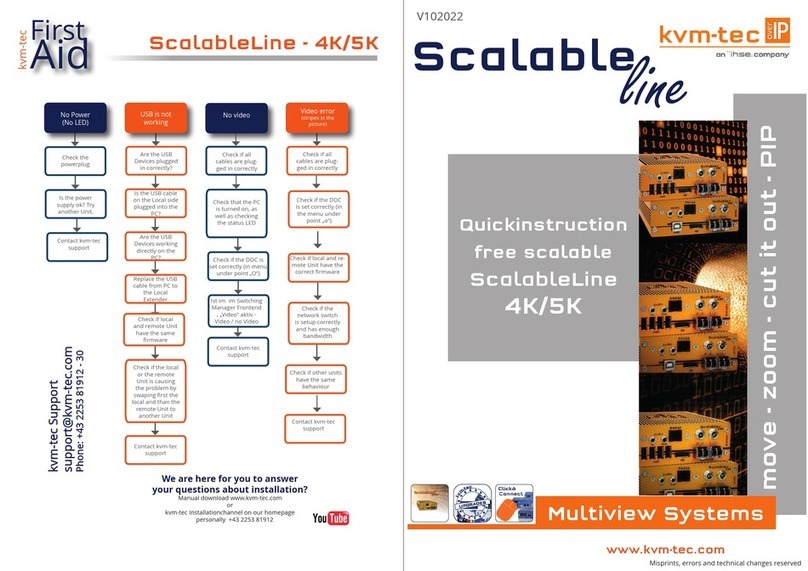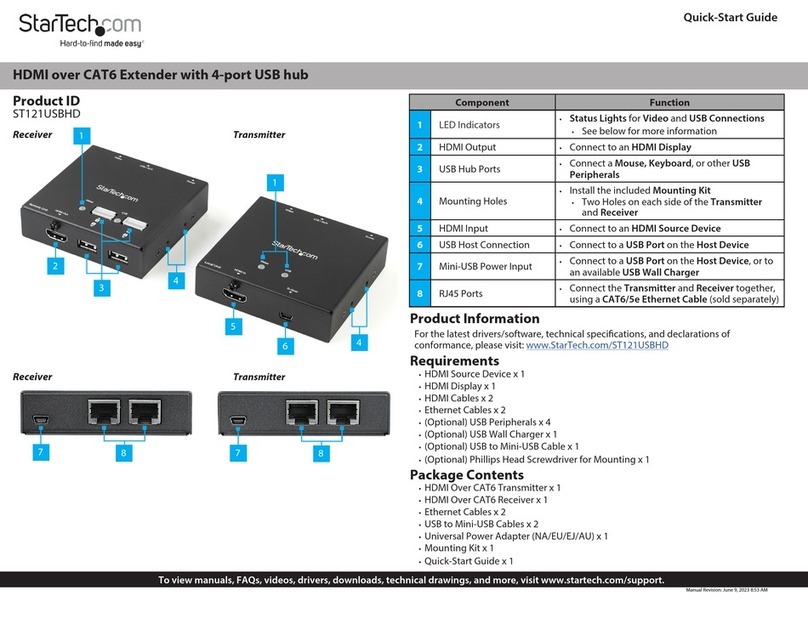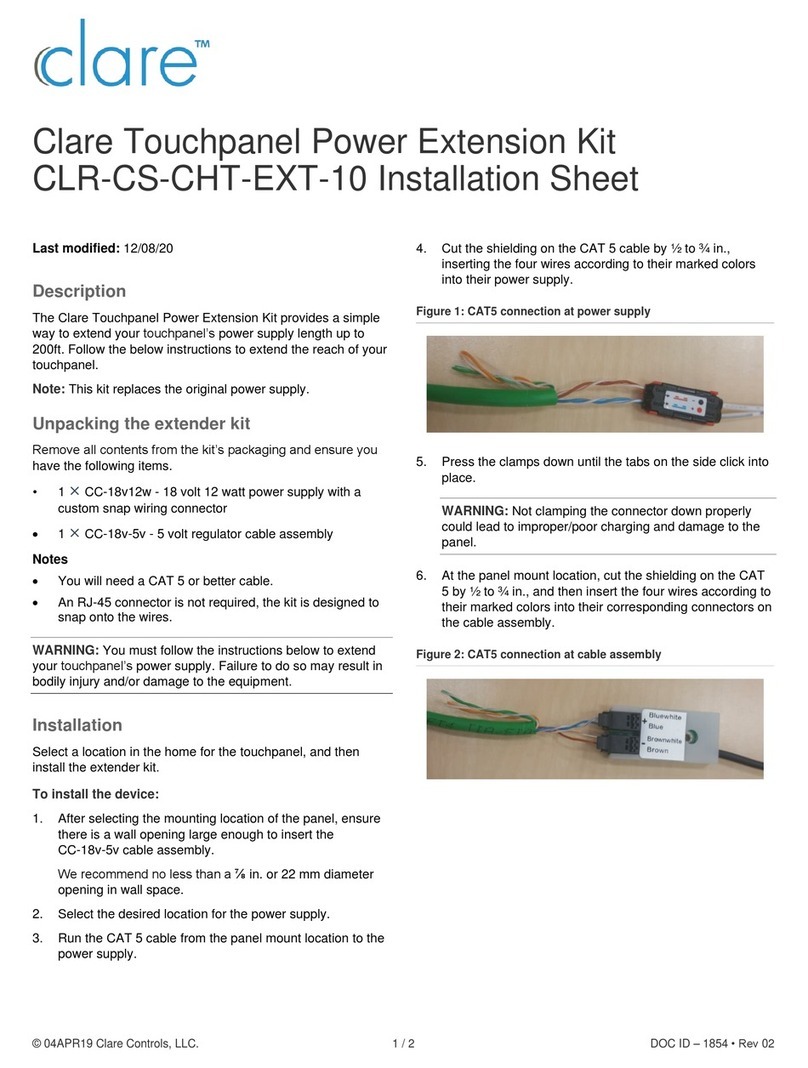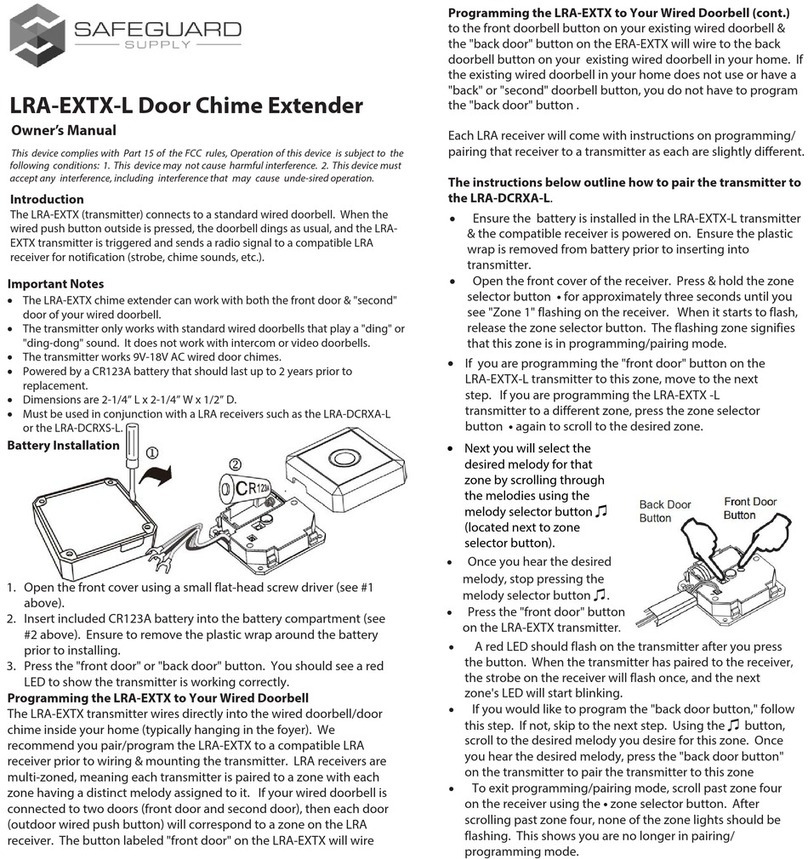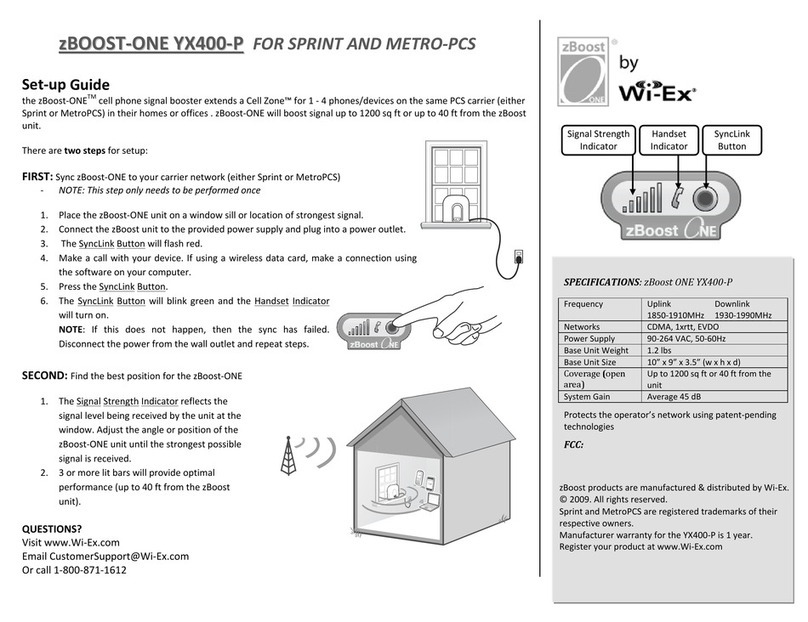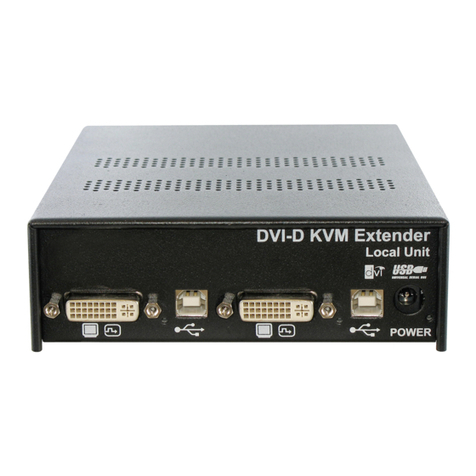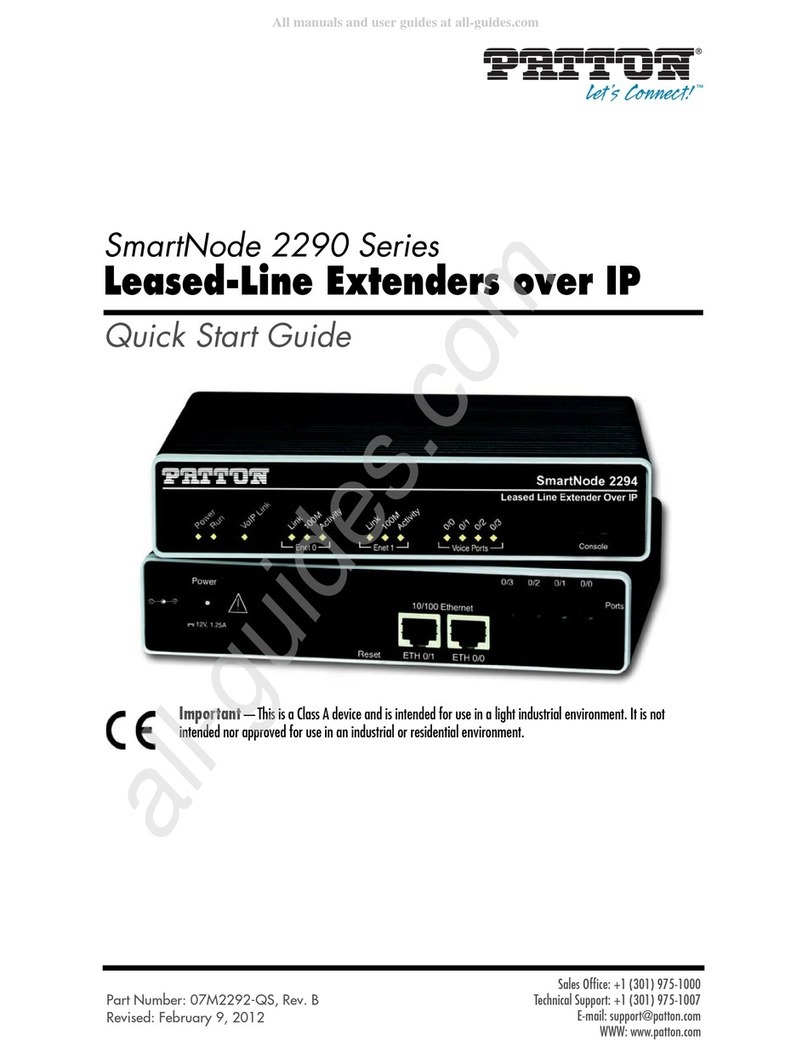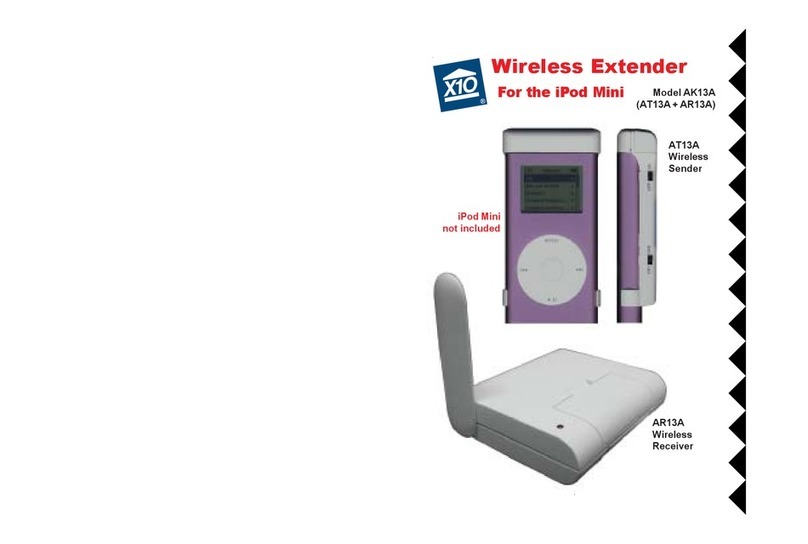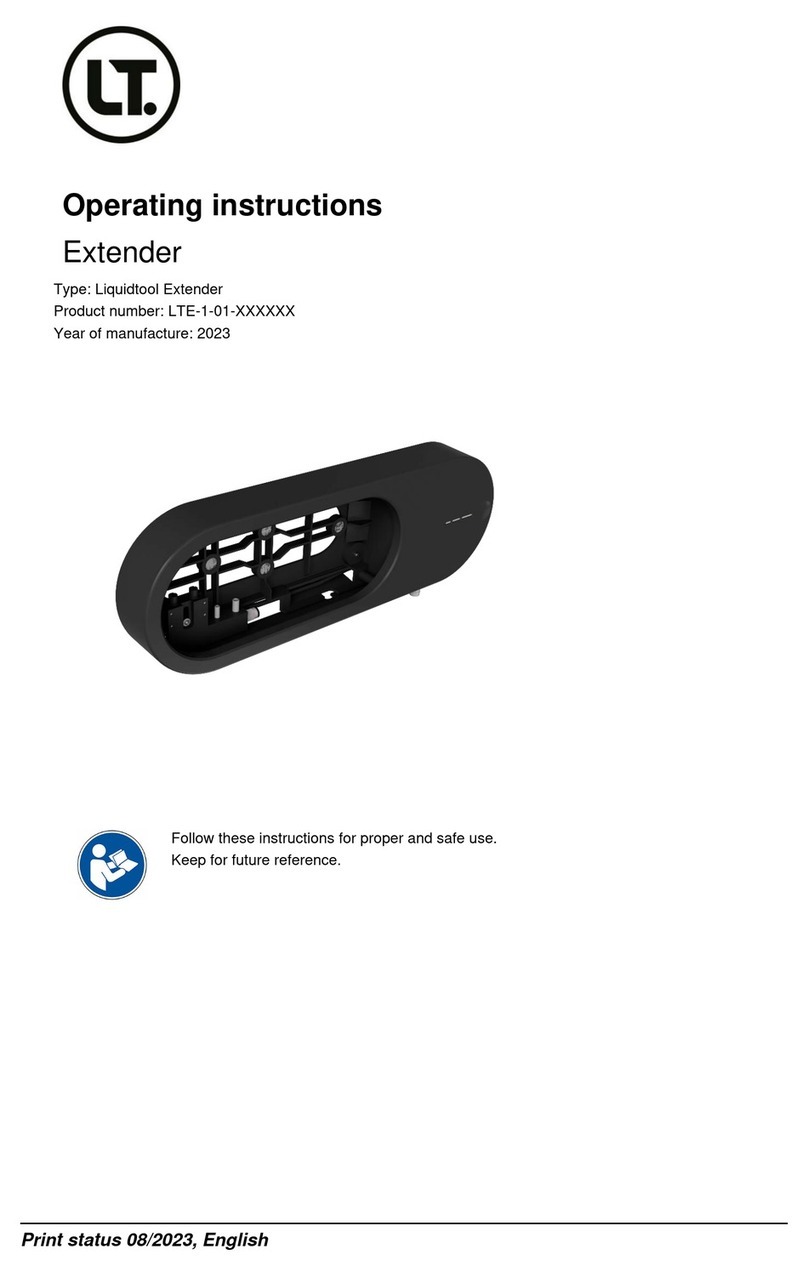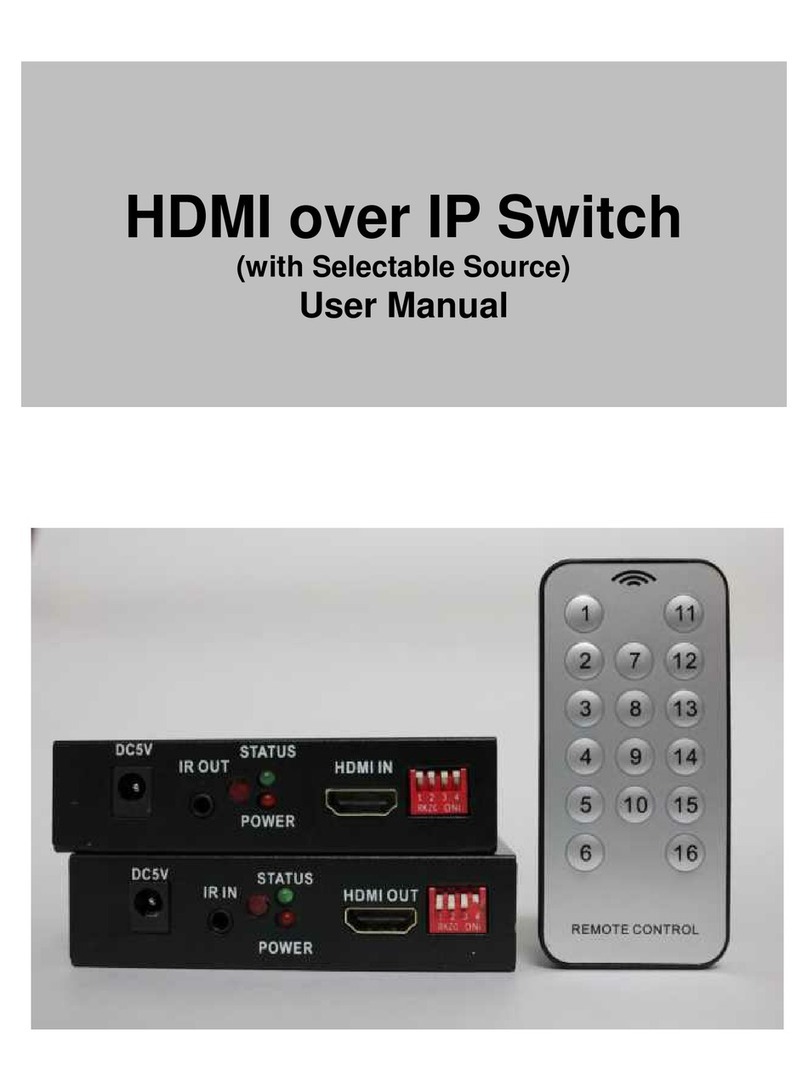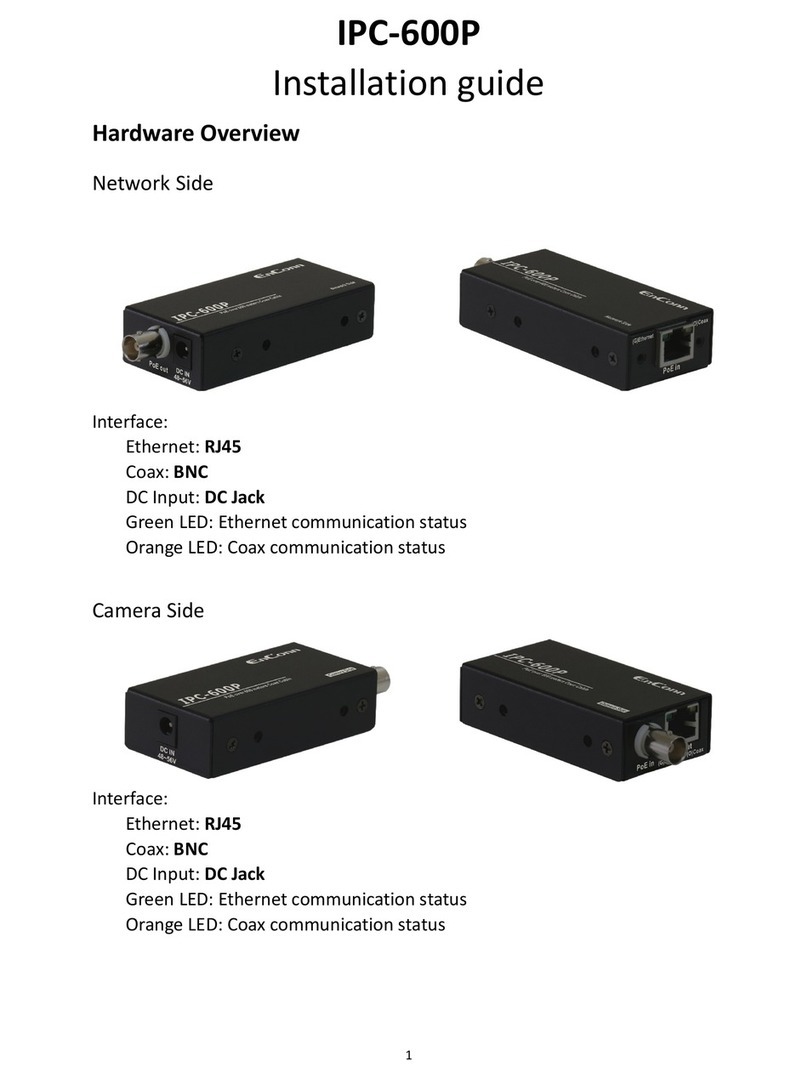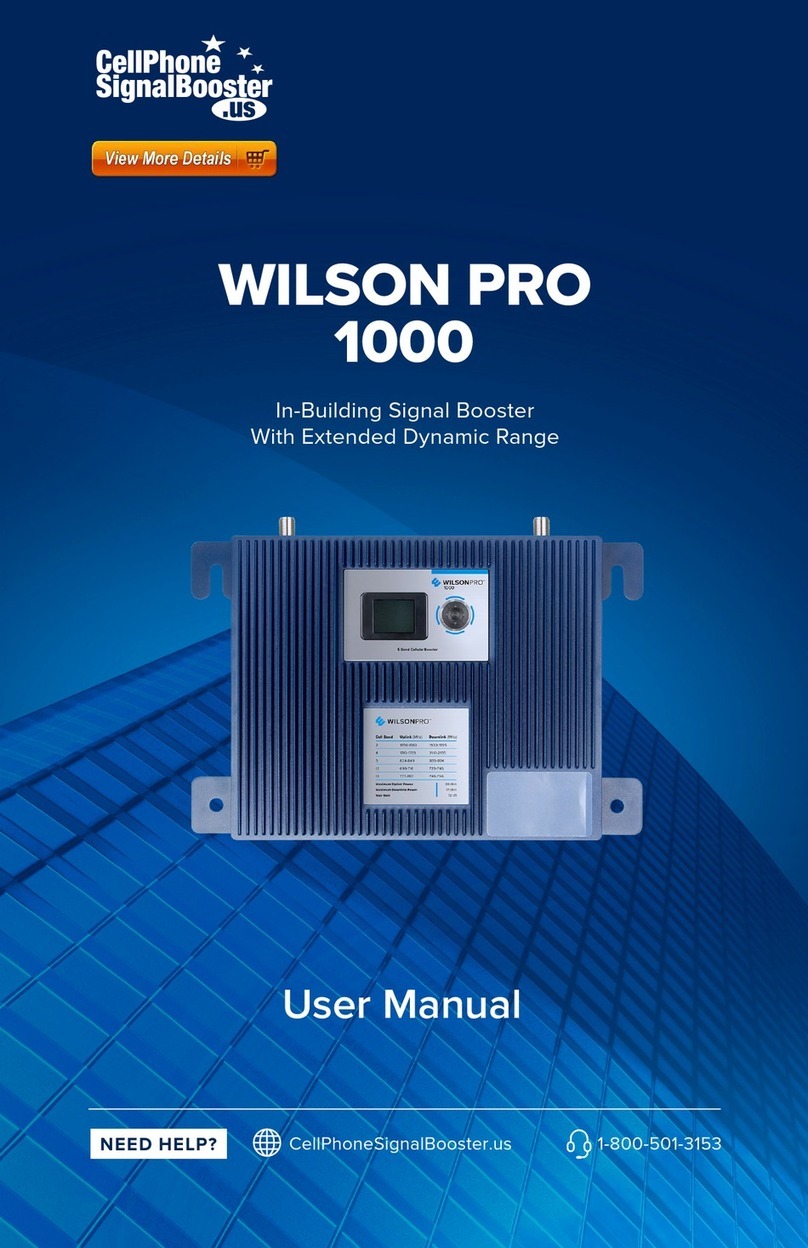Draco vario IP CPU KVM KVM Extender
4 2018-07-12
4 Installation .................................................................................. 25
4.1 Package Contents.............................................................25
4.2 System Setup.................................................................... 26
4.2.1 KVM Extender Setup .......................................... 26
4.3 Example Applications........................................................27
5 Configuration.............................................................................. 28
5.1 Transmission Parameters.................................................28
5.2 DDC Settings....................................................................28
5.3 Command Mode ............................................................... 29
5.4 USB-HID Ghosting............................................................31
5.5 Configuration File..............................................................32
5.5.1 Parameters for CPU Units................................... 32
5.6 Remote Access Configuration........................................... 34
6 Operation .................................................................................... 38
6.1 Download of DDC Information .......................................... 38
6.2 Shared Operation of redundant CPU Units....................... 38
7 Specifications............................................................................. 40
7.1 Interfaces.......................................................................... 40
7.1.1 Single Link .......................................................... 40
7.1.2 USB-HID............................................................. 40
7.1.3 USB 2.0 (transparent)......................................... 41
7.1.4 RJ45 (Interconnect) ............................................ 41
7.1.5 Fiber SFP Type LC (Interconnect)...................... 41
7.1.6 RJ45 (Network)................................................... 42
7.2 Interconnect Cable............................................................43
7.2.1 Cat X................................................................... 43
7.2.2 Fiber.................................................................... 44
7.3 Supported Peripherals ......................................................45
7.3.1 USB-HID Devices ............................................... 45
7.3.2 USB 2.0 Devices................................................. 45
7.4 Supported Network Protocols ........................................... 46
7.5 Connector Pinouts ............................................................47