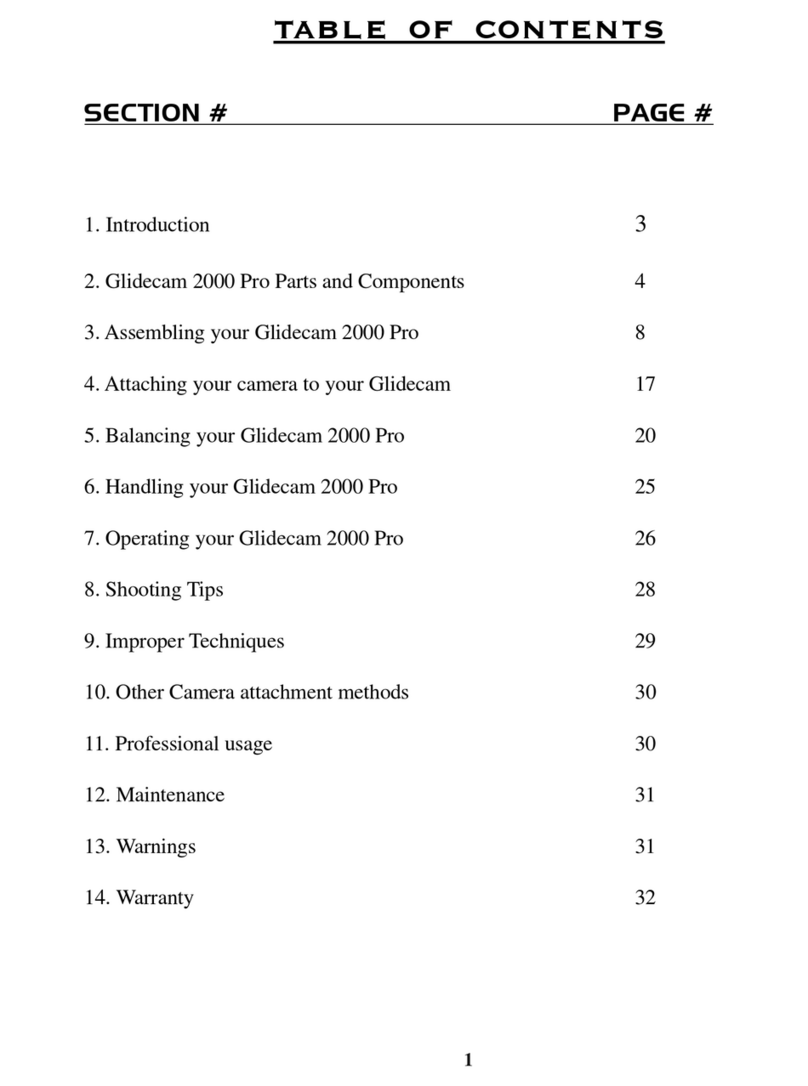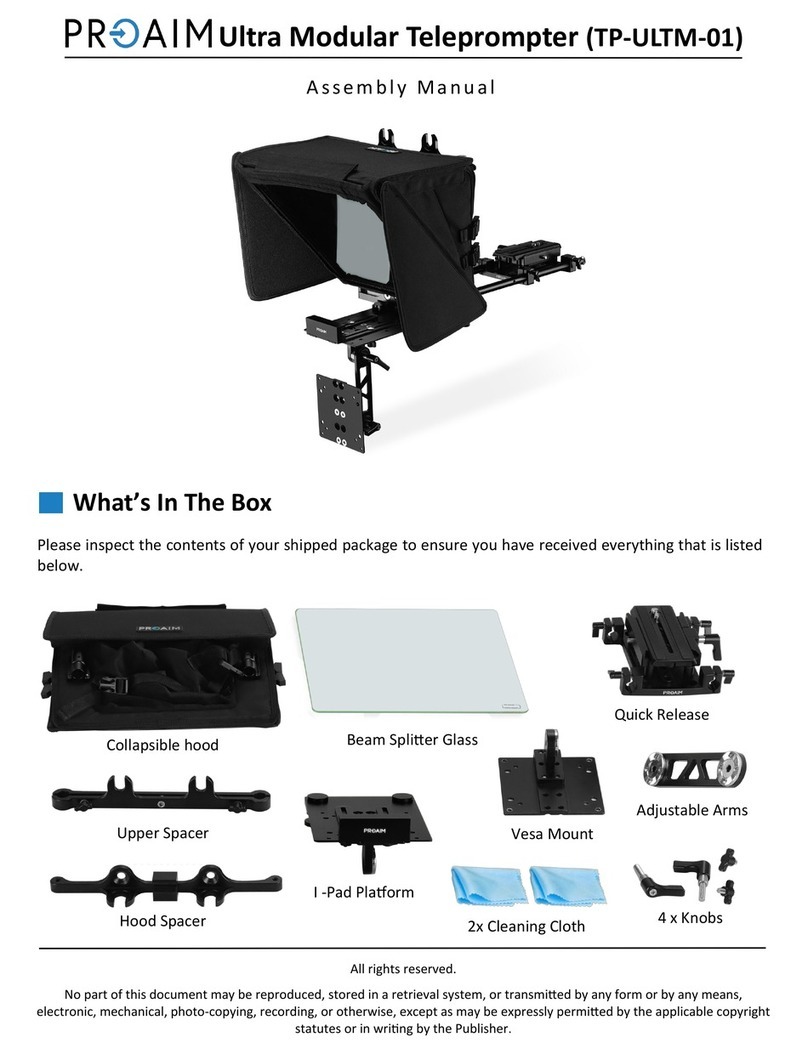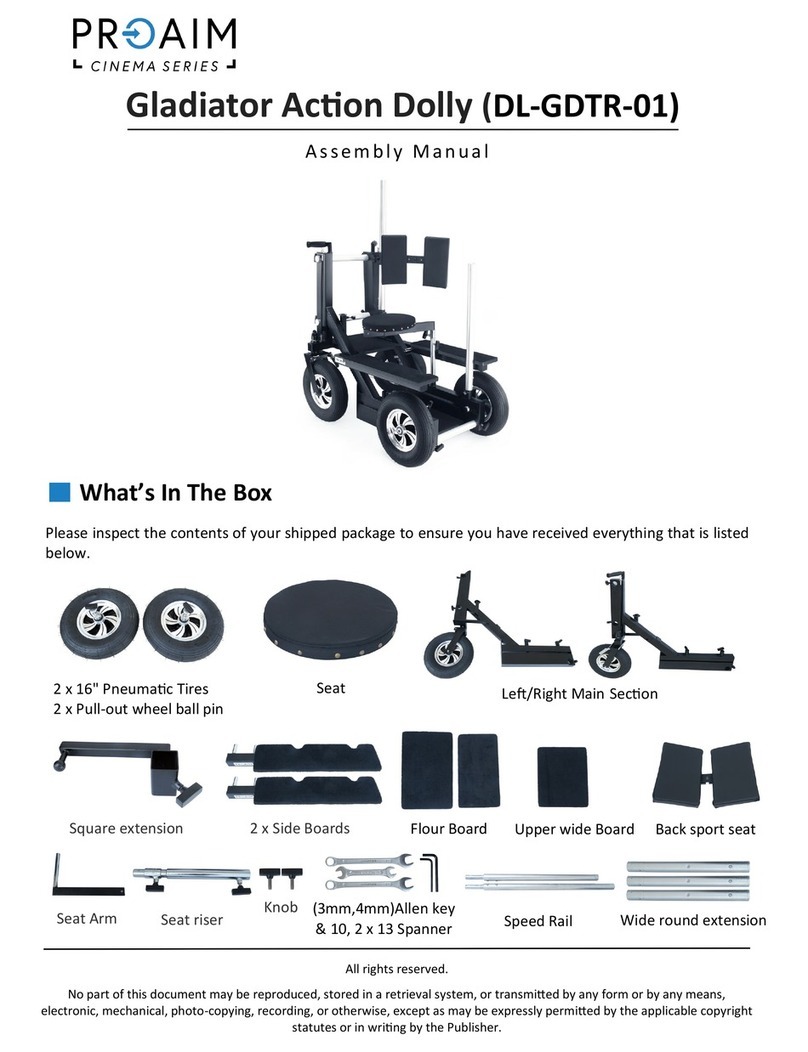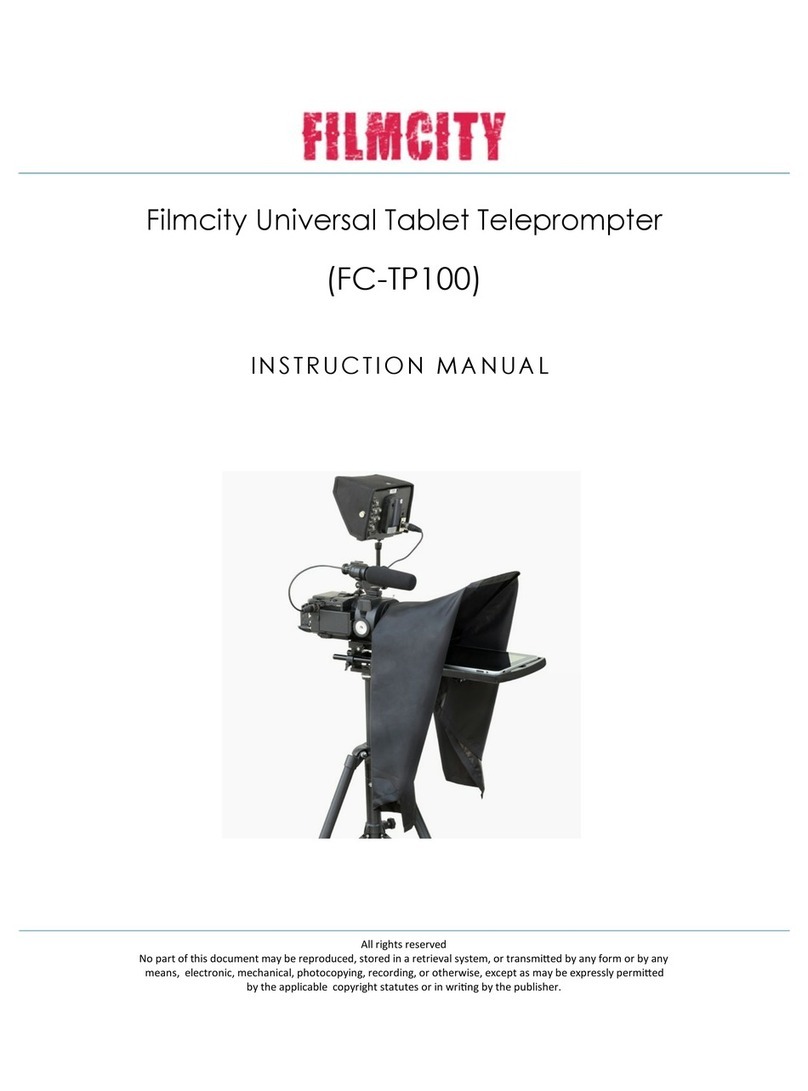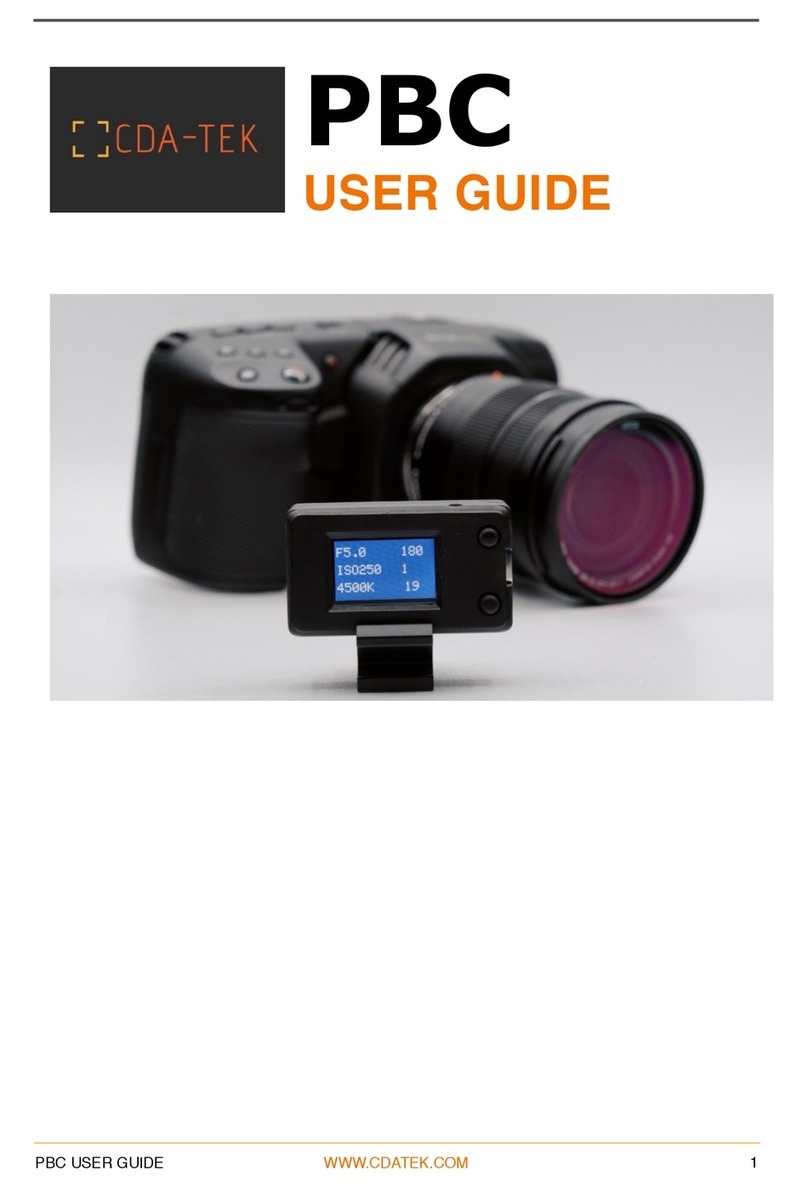Ikan HomeStream HS-VCD-PRO User manual
Other Ikan Professional Video Accessories manuals

Ikan
Ikan PT4900-SDI User manual

Ikan
Ikan PT4200-P2P User manual
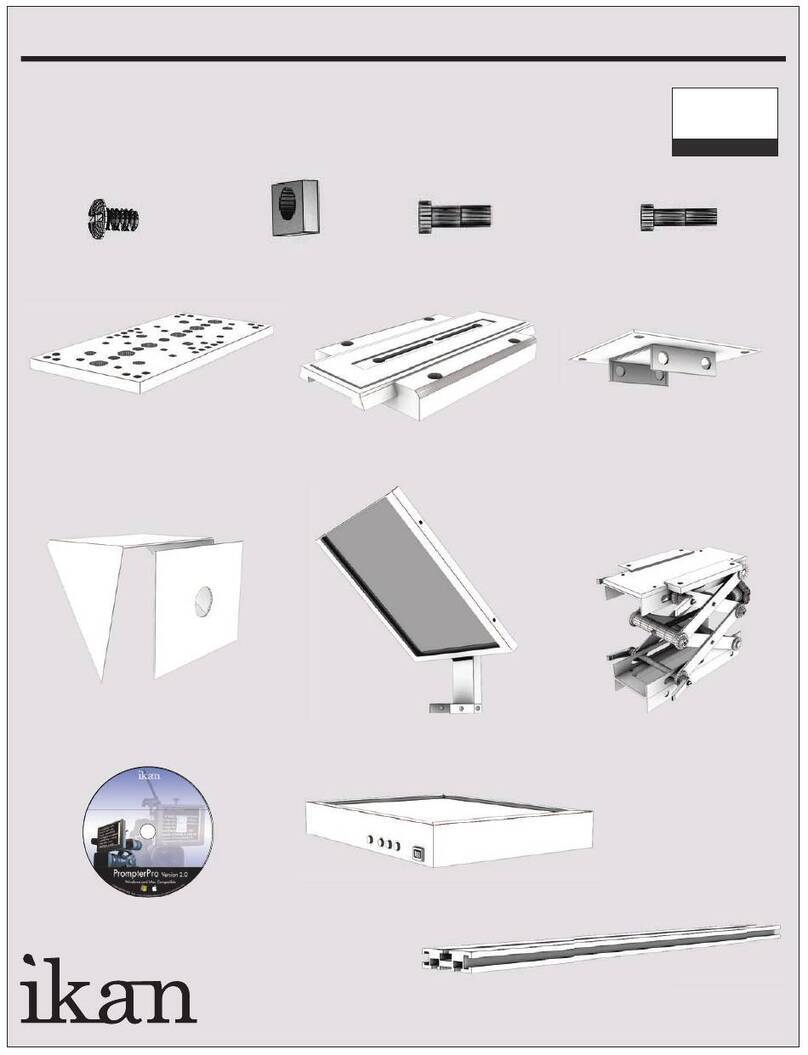
Ikan
Ikan PT4100 User manual

Ikan
Ikan PT3500-P2P-TK User manual

Ikan
Ikan PT3500-HB-TK User manual

Ikan
Ikan PT4500W-TRIPOD-TK User manual

Ikan
Ikan PT-ELITE-LS-RC User manual

Ikan
Ikan PT4900-TK User manual

Ikan
Ikan PT4900-P2P User manual
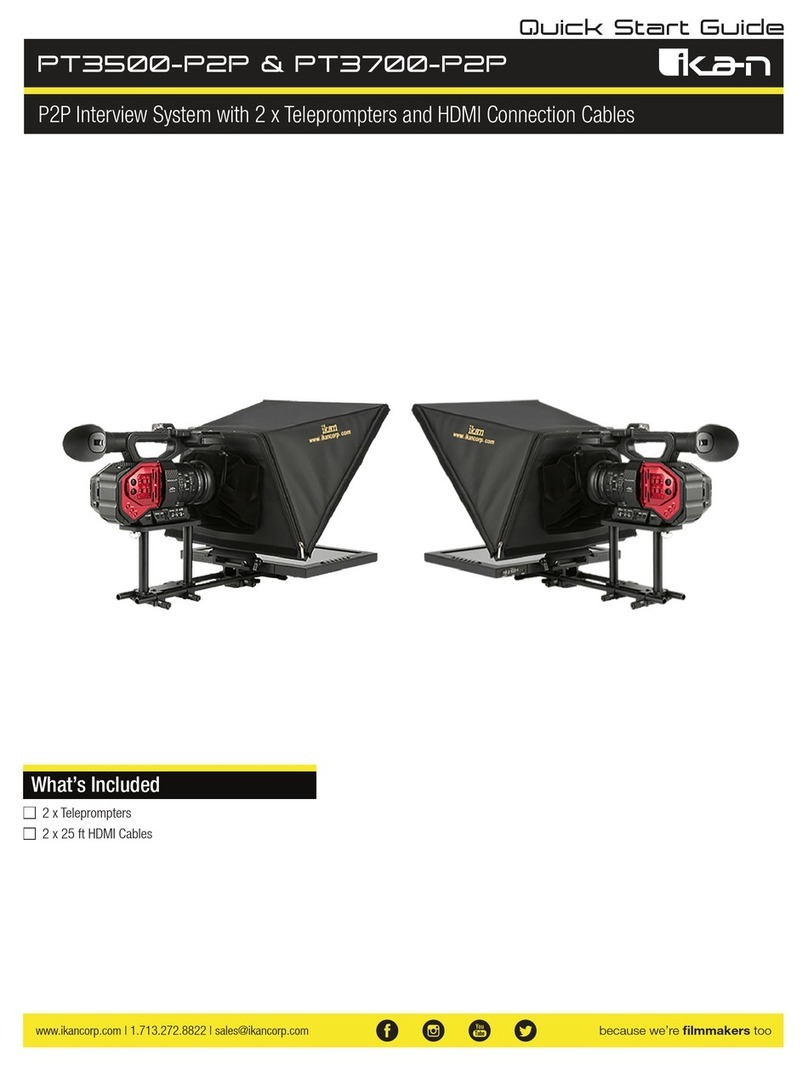
Ikan
Ikan PT3500-P2P User manual

Ikan
Ikan PT1200-LS User manual

Ikan
Ikan PT4500W-PEDESTAL-TK User manual

Ikan
Ikan PT-ELITE-PRO2-TK User manual
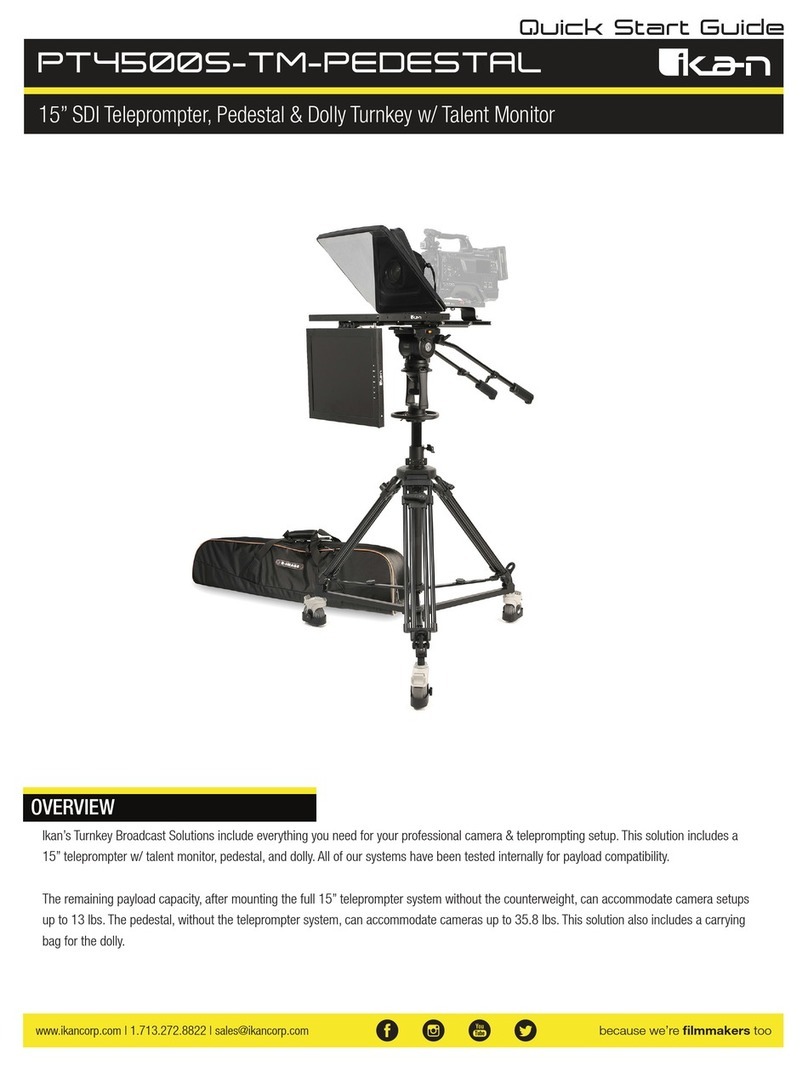
Ikan
Ikan PT4500S-TM-PEDESTAL User manual

Ikan
Ikan PT4900-SDI-P2P User manual

Ikan
Ikan PT4900-SDI-TK User manual

Ikan
Ikan PT2500 User manual

Ikan
Ikan PT4900-PTZ User manual
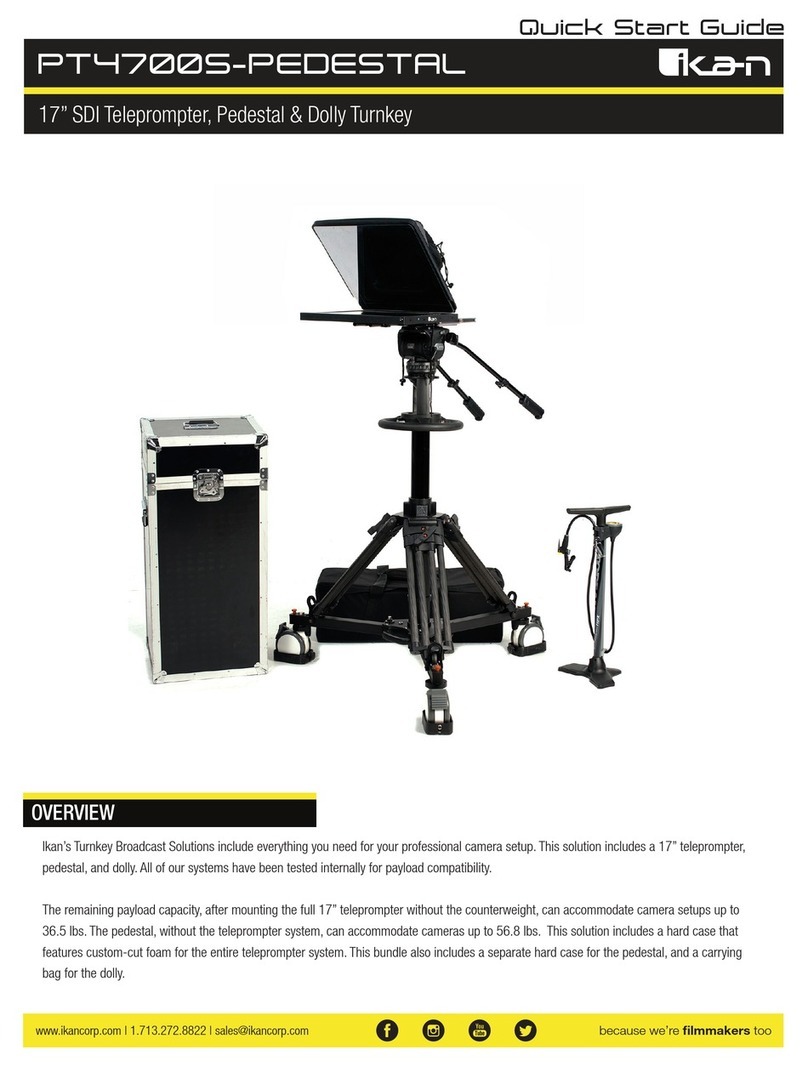
Ikan
Ikan PT4700S-PEDESTAL User manual

Ikan
Ikan PT4000 User manual