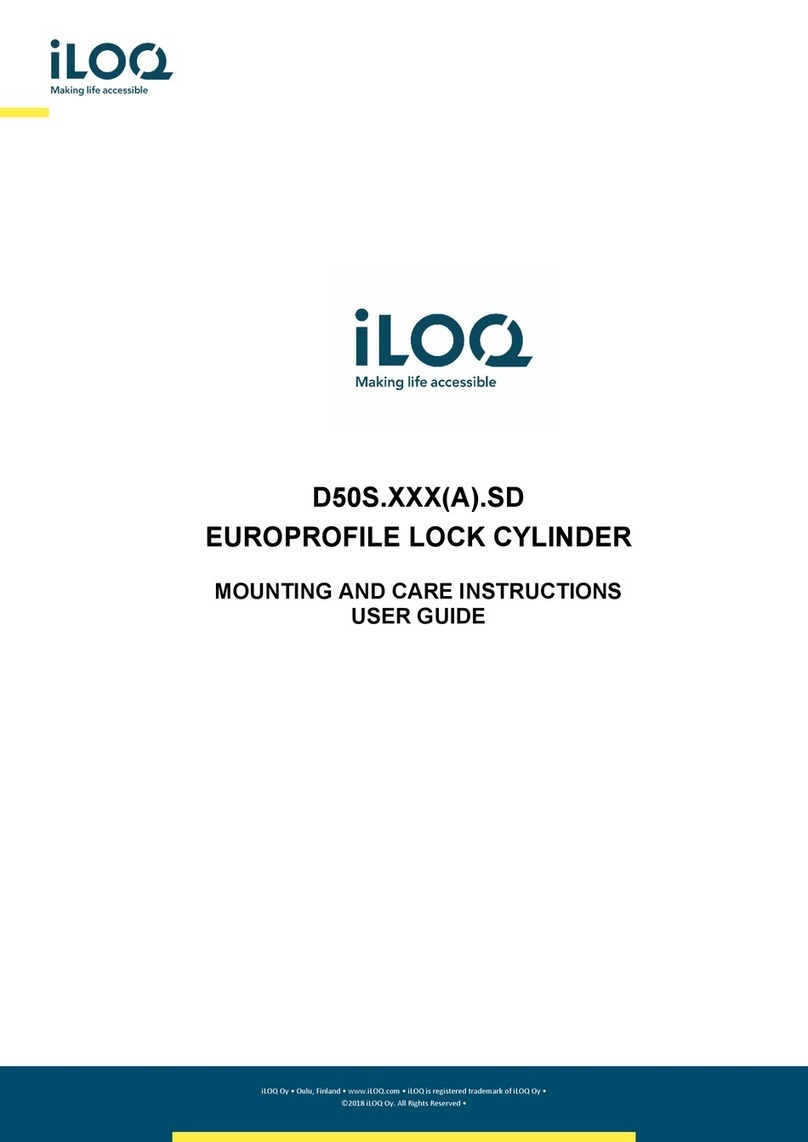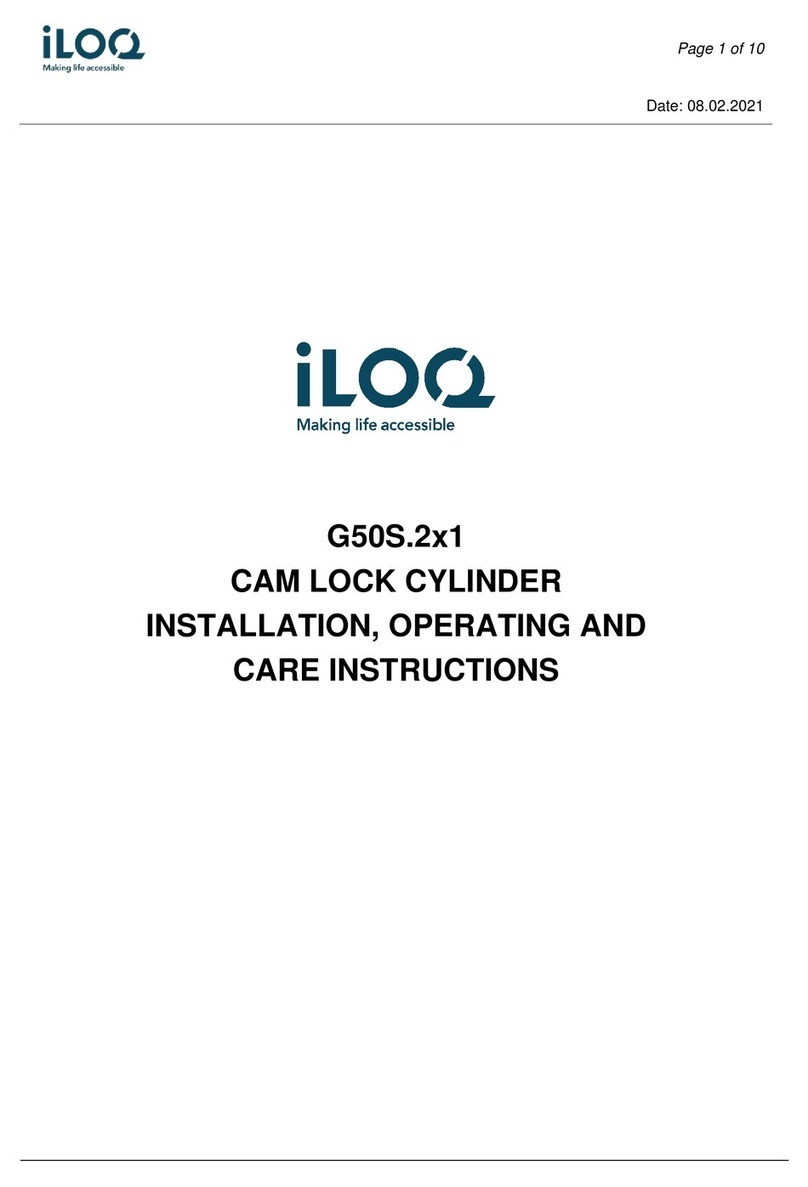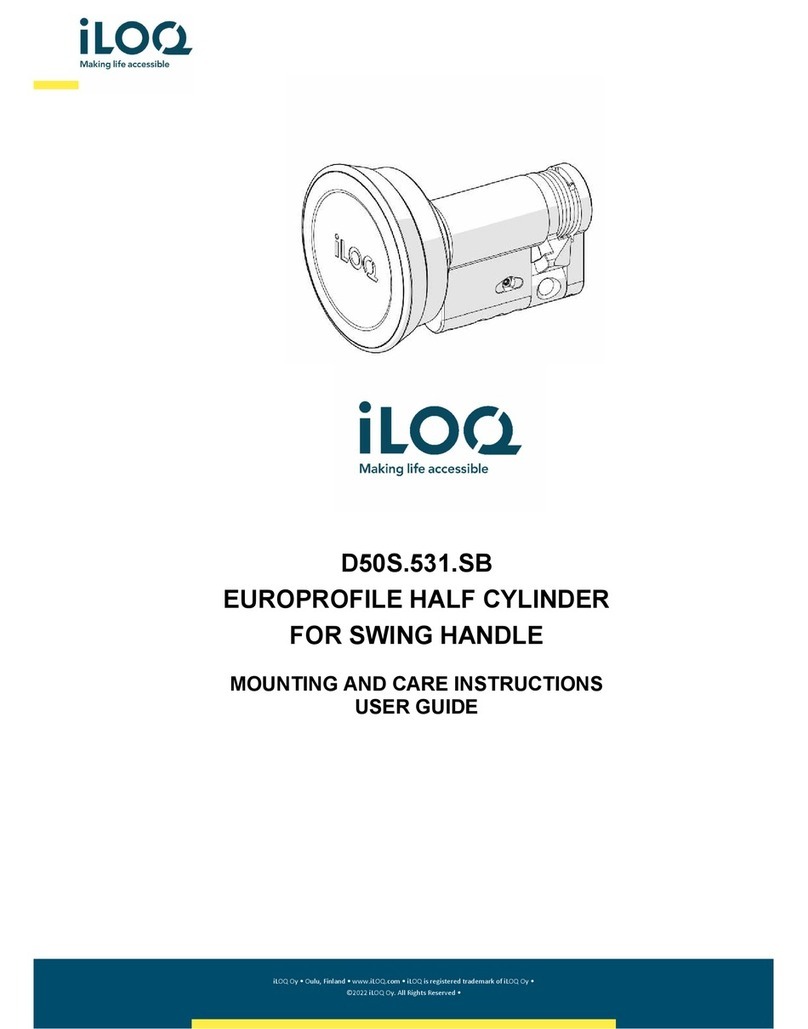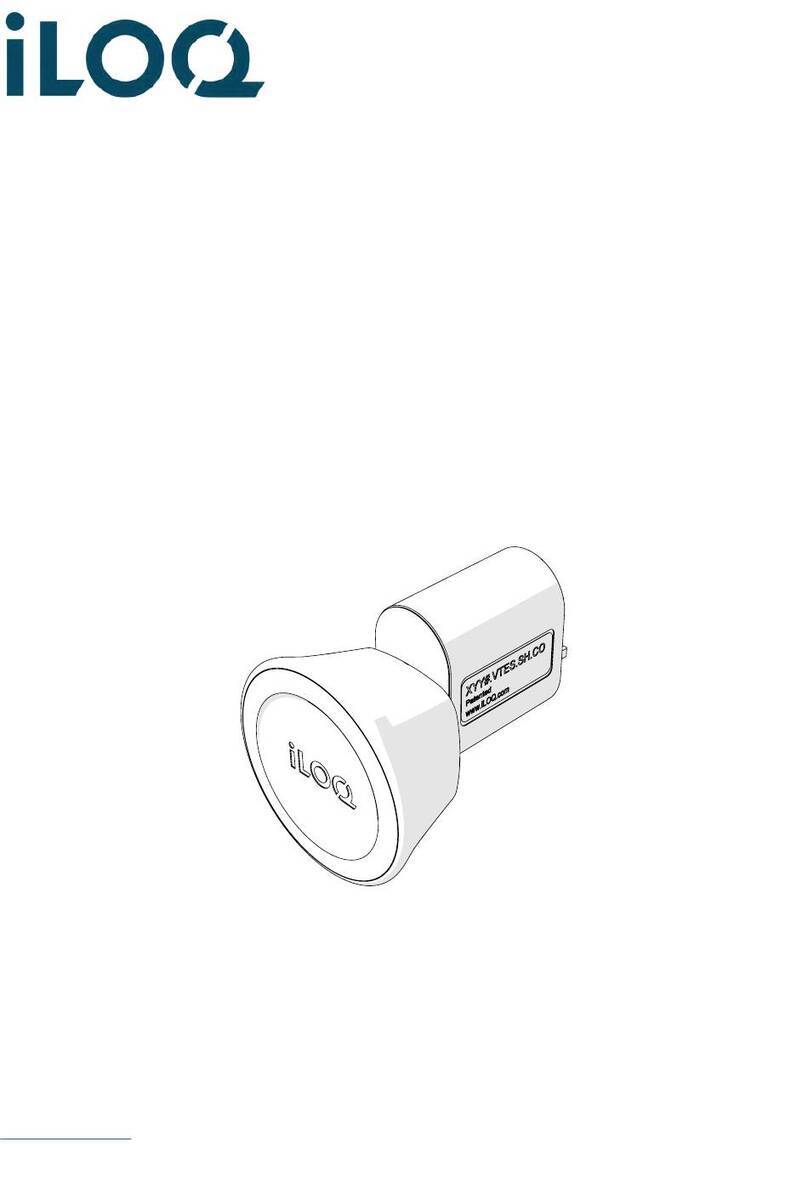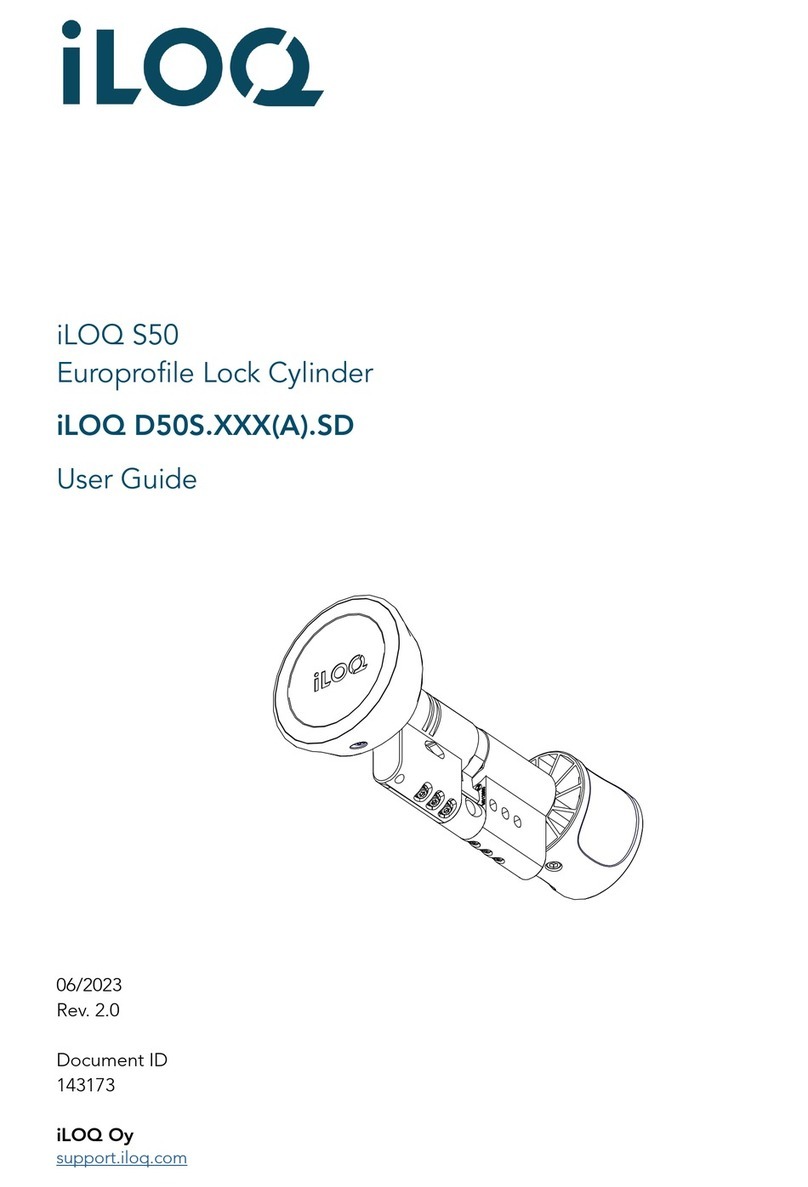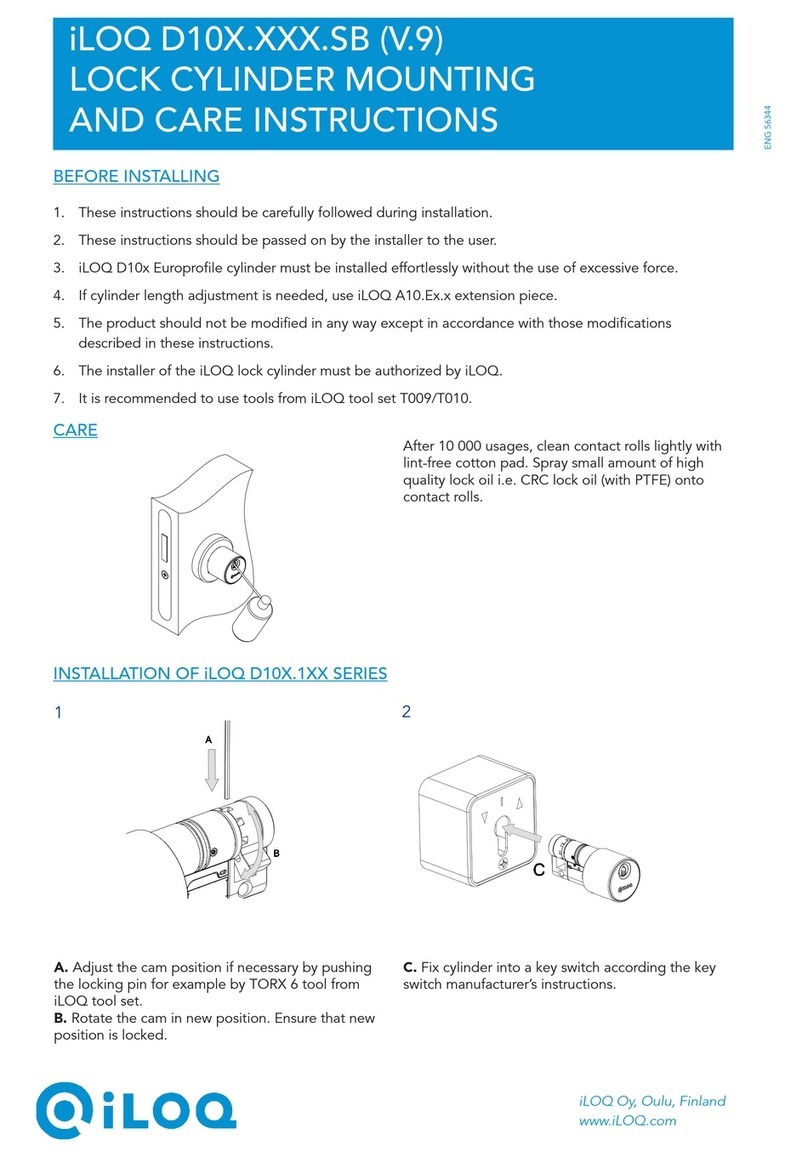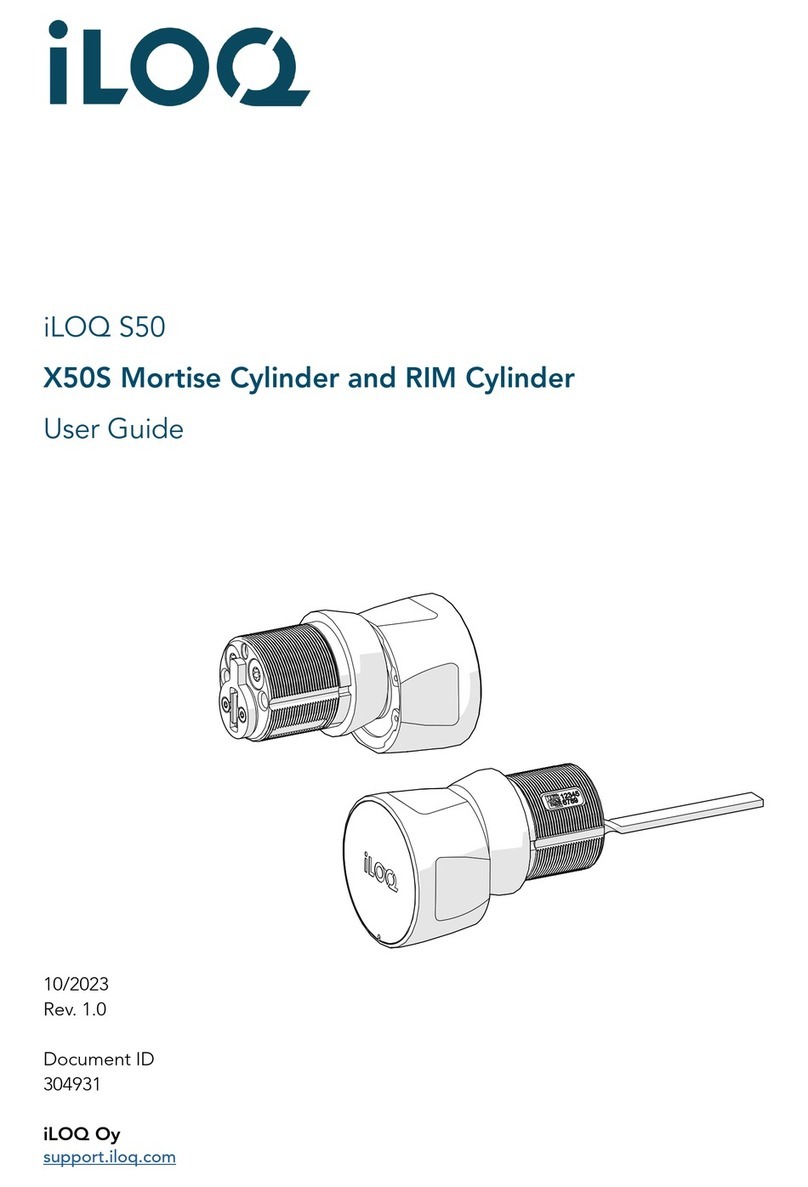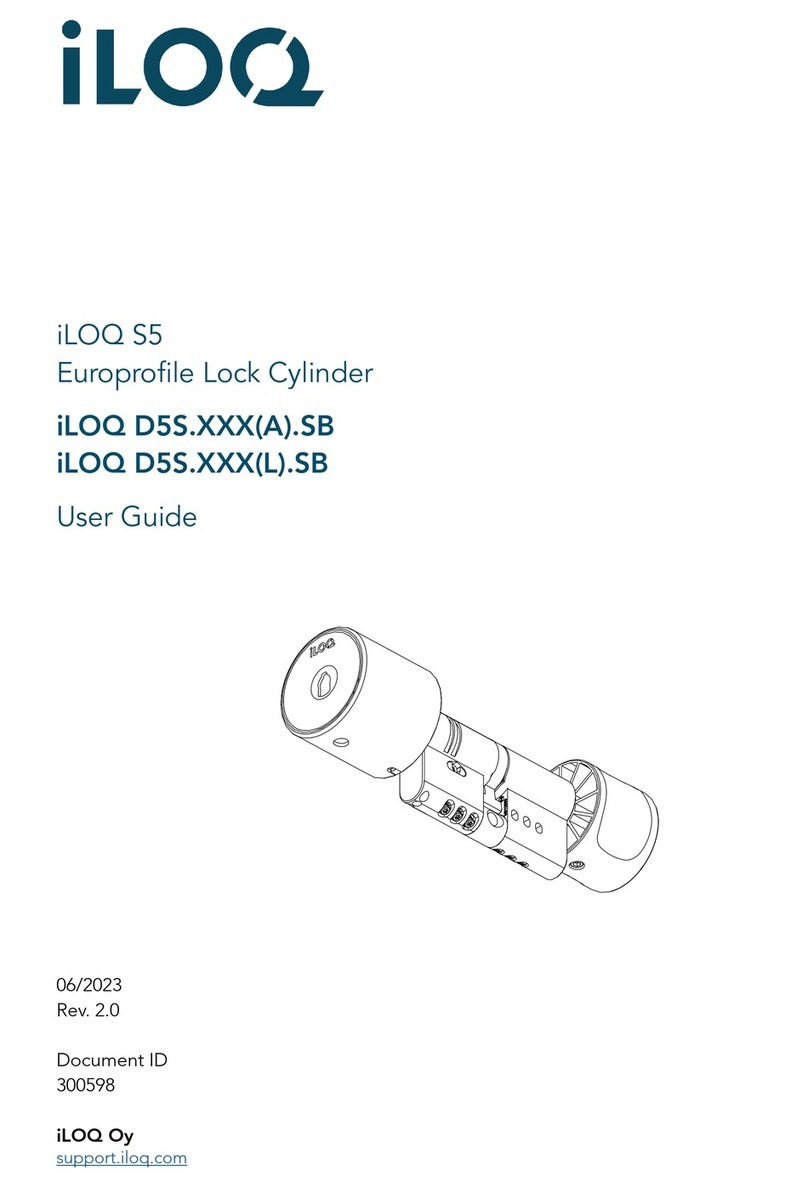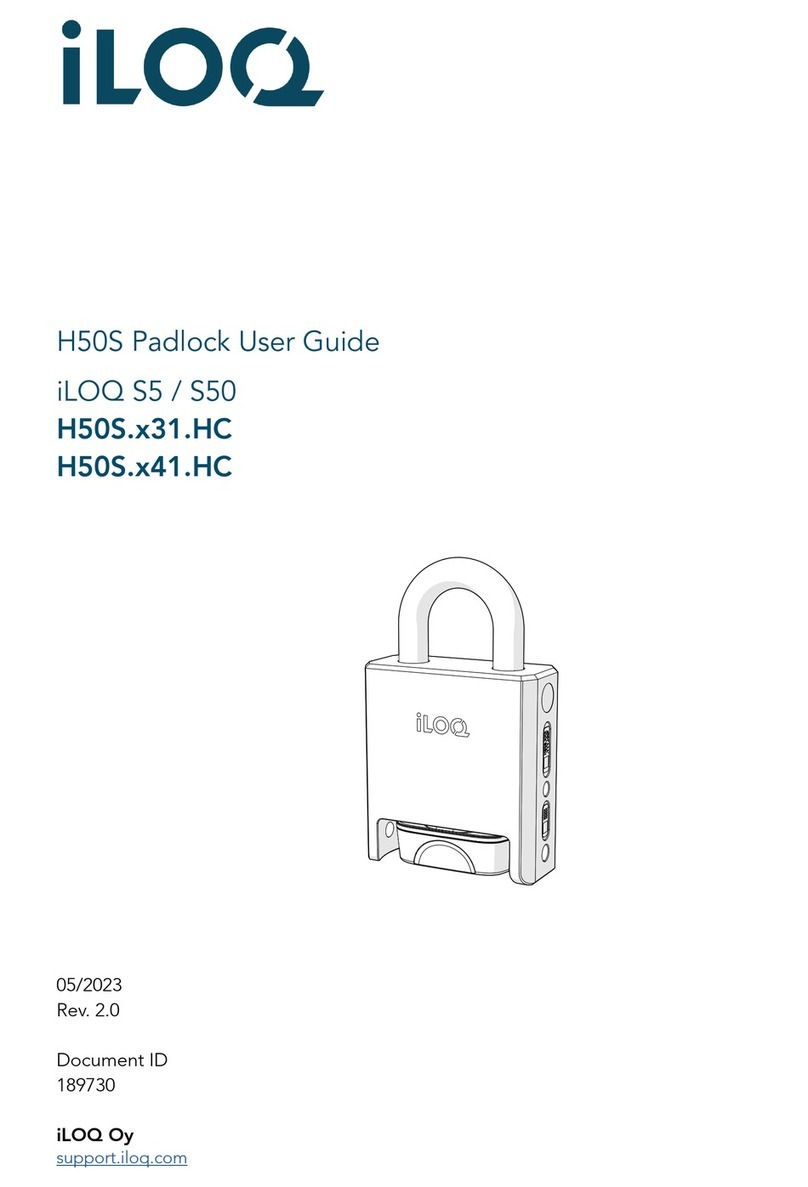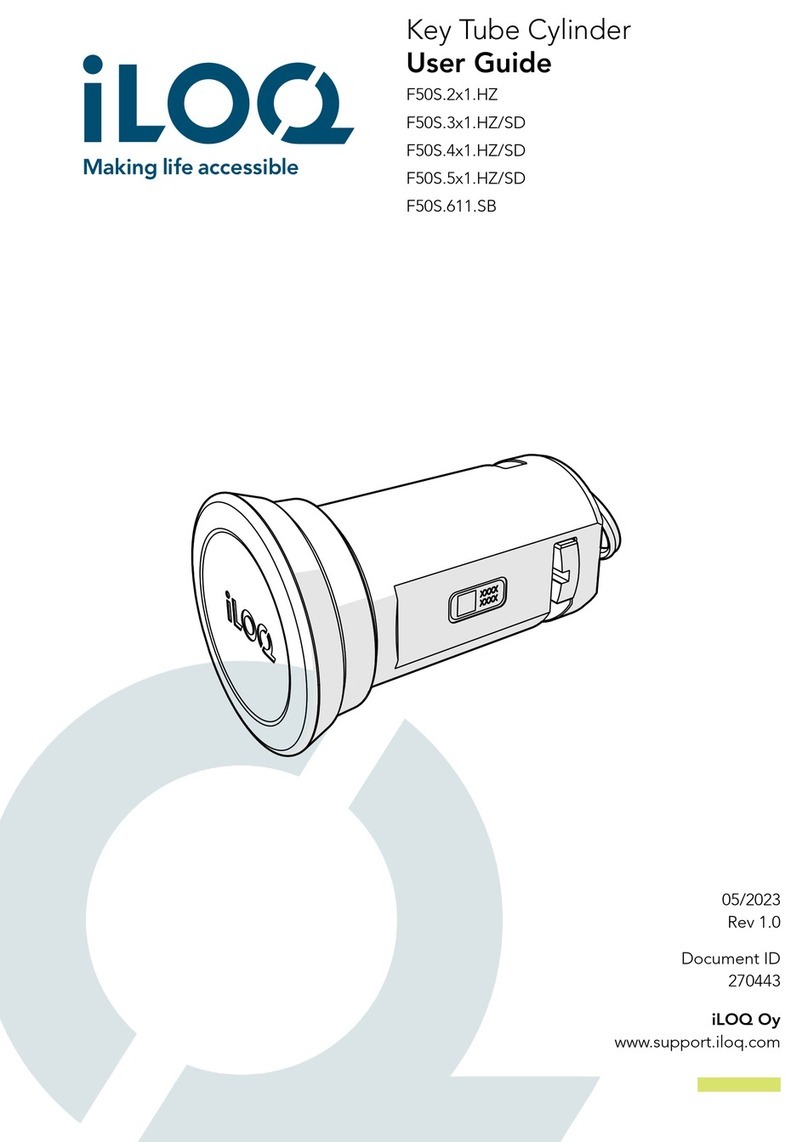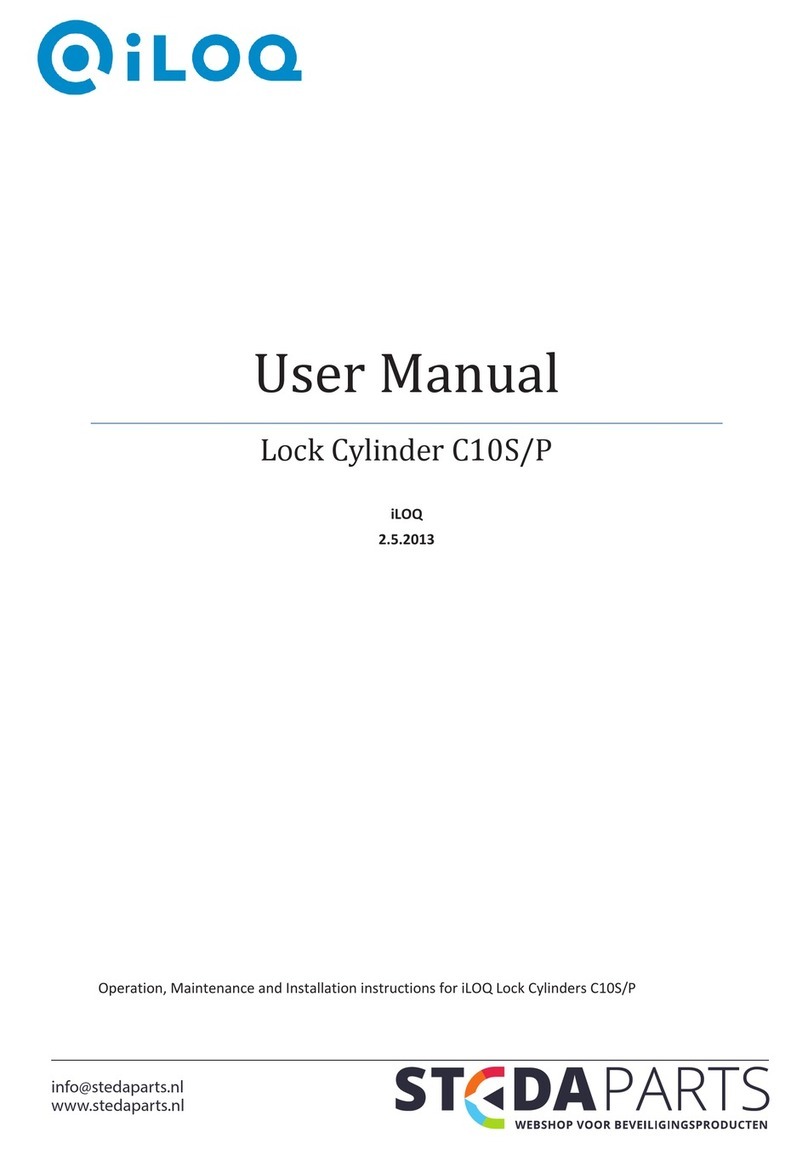1. Safety Information
1.1 Safety signs
Sign Description
General notice sign. Indicates particularly important information about the
installation or product.
Read these instructions carefully before using products. This information is to ensure
your safety and long lifetime of the products.
2. Overview
The iLOQ H5S and H50S padlocks are battery-free, programmable electro-mechanical padlocks that are
a part of the iLOQ 5 Series product family and can be programmed to the iLOQ 5 Series locking system.
The iLOQ H10S padlocks are battery free, programmable electro-mechanical padlocks that are a part of
the iLOQ S10 product family and can be programmed to the iLOQ S10 locking system.The padlocks are
available with different shackle lenghts (grade 3: 25 /60/100 mm, grade 4: 28/50 mm & grade 5: 27/50 mm).
The H50S padlocks are NFC-powered, no batteries are required. Two different versions are available: the
H50S.x31 is unlocked and locked with a key and the H50S.x41 is lockable without a key.
3. Before installation
3.1 General notes
• The instructions should be carefully followed during installation. If there are any deviations from the
contents in foreign language versions of the documentation, the English original shall apply in case of
doubt.
• These instructions and any maintenance instructions should be passed on by the installer to the user.
• The iLOQ Padlocks must be installed and used effortlessly without the use of excessive force. Do not
drop the product.
• Do not modify the product in any way, except in accordance with those modifications described in
these instructions.
• All components necessary for the specific installation should be fitted.
• The padlock has a 24 month warranty.
• The key has to be kept securely so that only an authorized person may have access.
• In case of losing a key, blocklisting of the lost key shall be done with the iLOQ Manager software and
affected locks shall be reprogrammed.
• We reserve the right to make modifications or further technical developments without further notice.
3
Document ID - 189730
iLOQ S5/S10/S50 (iLOQ H5S, iLOQ H10S, iLOQ H50S)