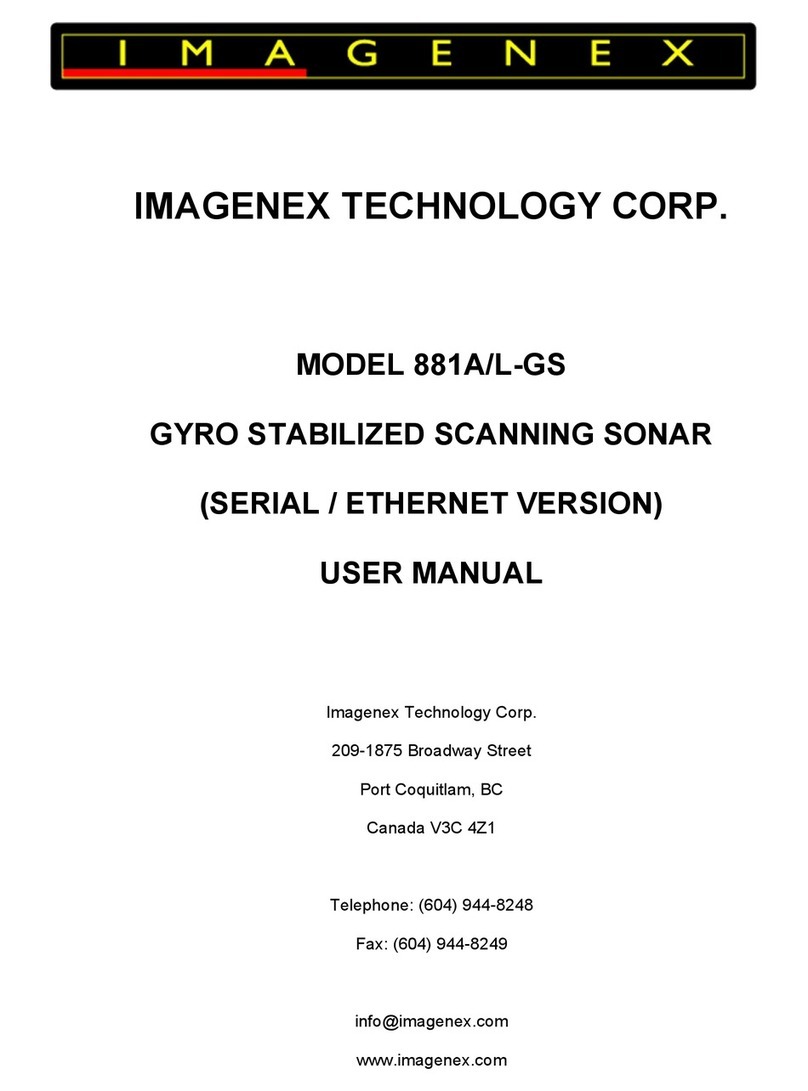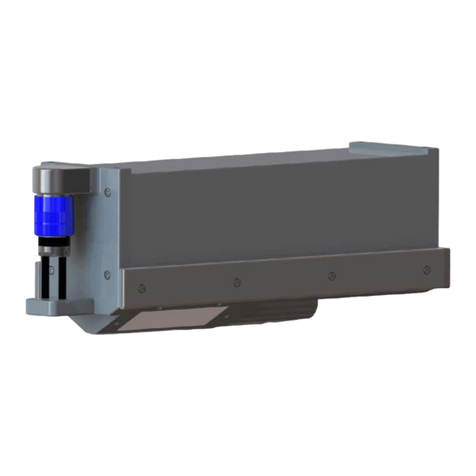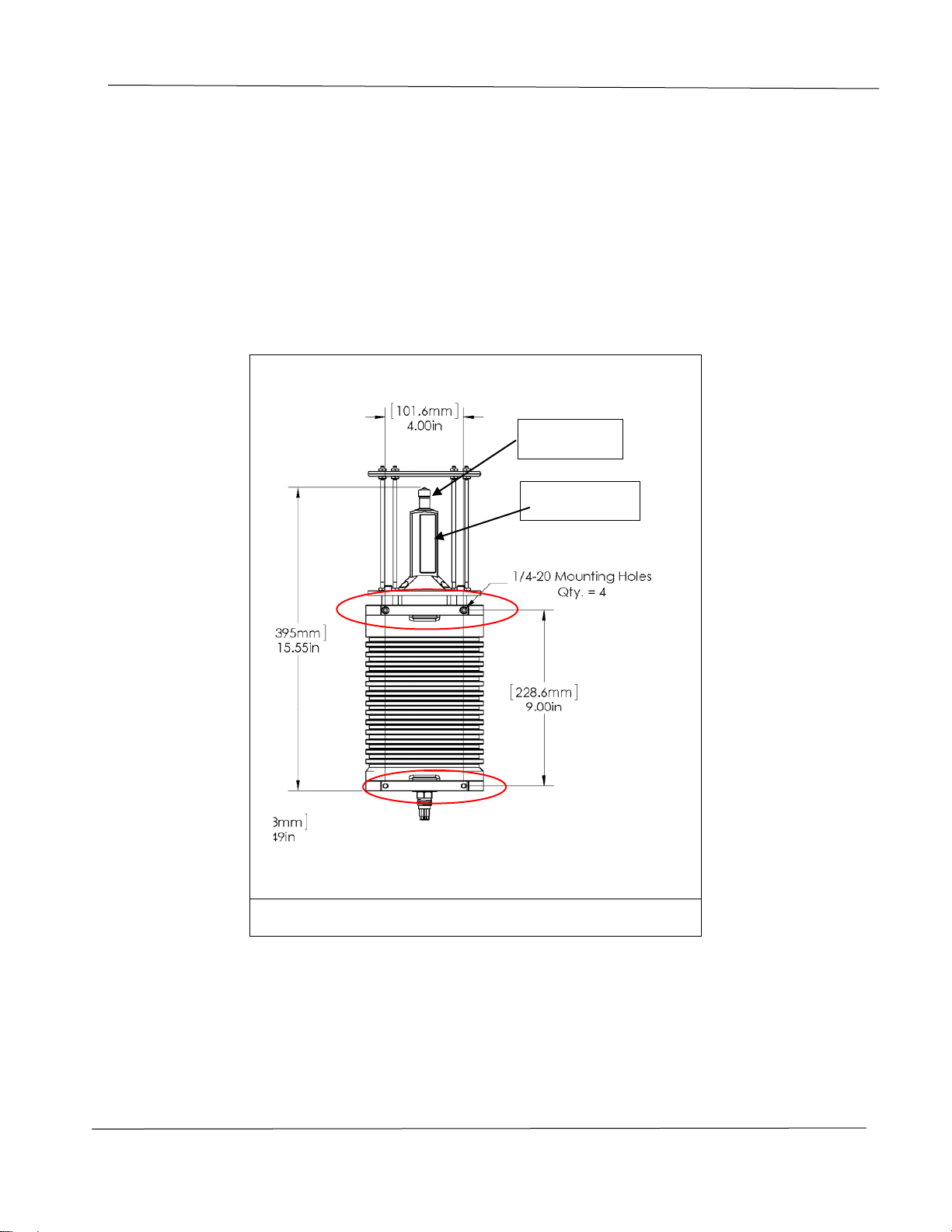DT360Xi Multibeam System
Doc No: 430-053-00 Page 4of 37
3.2.3. View > Units................................................................................................................................. 16
3.2.4. View > Grid .................................................................................................................................. 16
3.2.5. View > Display Range Mark ........................................................................................................ 16
3.3. Colour Table ............................................................................................................................................ 17
3.4. Mode........................................................................................................................................................ 17
3.4.1. Mode > Polar ............................................................................................................................... 17
3.4.2. Mode > Beam Test ...................................................................................................................... 17
3.5. Data Points .............................................................................................................................................. 18
3.6. Beams...................................................................................................................................................... 18
3.7. Beam Width............................................................................................................................................. 18
3.8. Averaging................................................................................................................................................. 18
3.9. Profile....................................................................................................................................................... 19
3.9.1. Profile > Profile Mode .................................................................................................................. 19
3.9.2. Profile > Profile Point Filter.......................................................................................................... 19
3.9.3. Profile > Profile Min Range … ..................................................................................................... 19
3.10. Data Output.......................................................................................................................................... 19
3.11. Options................................................................................................................................................. 19
3.11.1. Options > Sonar IP Address… .................................................................................................... 19
3.11.2. Options > Cable Counter Input… ................................................................................................ 20
3.11.3. Options > Diagnostics… .............................................................................................................. 20
3.11.4. Options > Sonar Information… .................................................................................................... 20
3.11.5. Options > Sonar Orientation........................................................................................................ 20
3.11.6. Options > Sound Velocity…......................................................................................................... 20