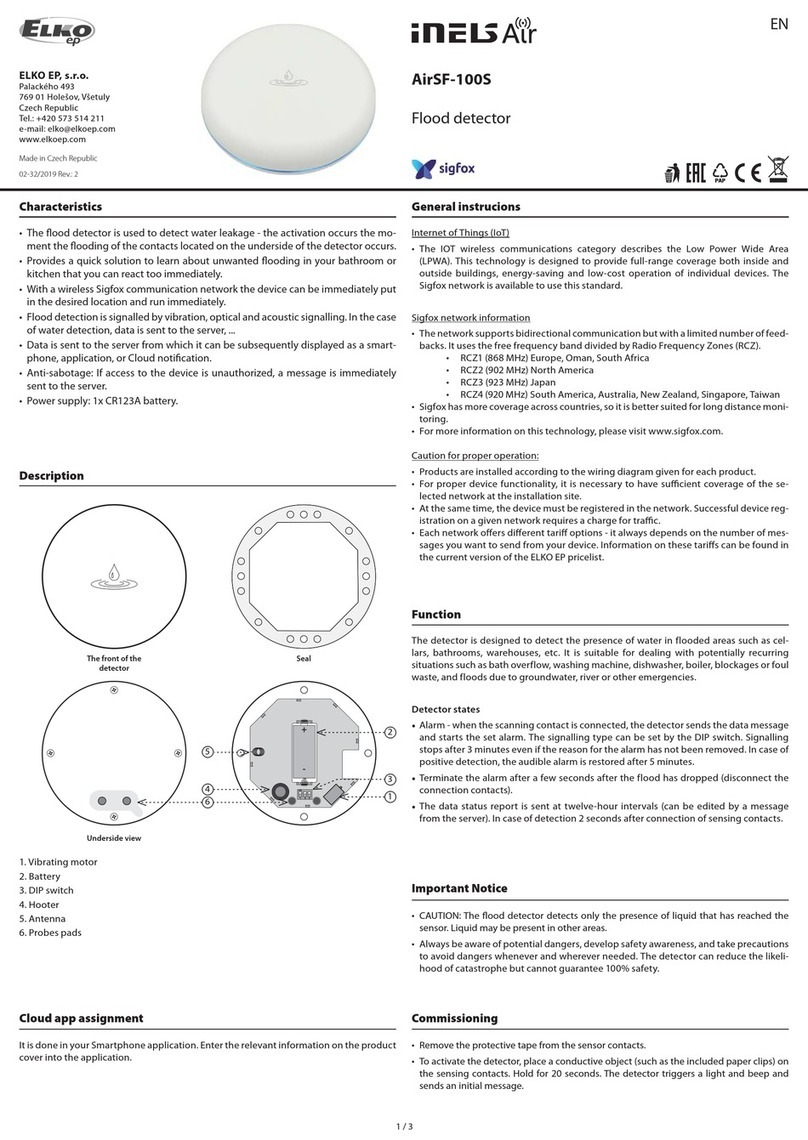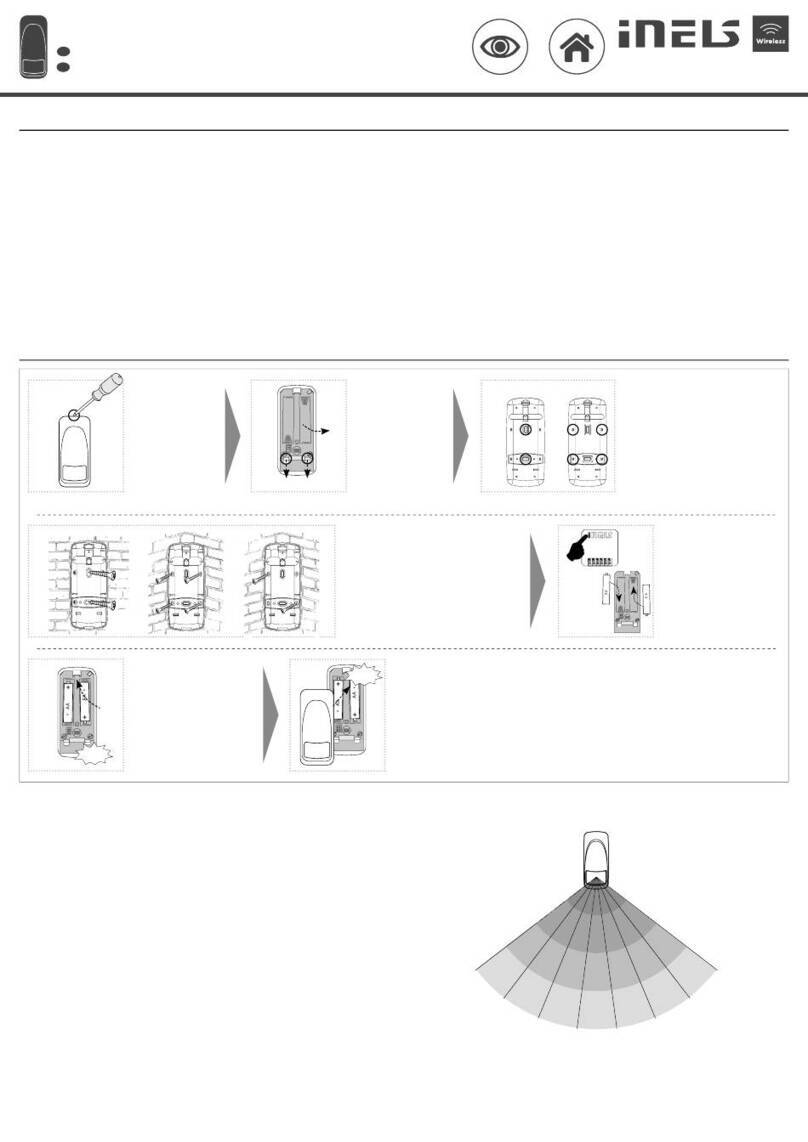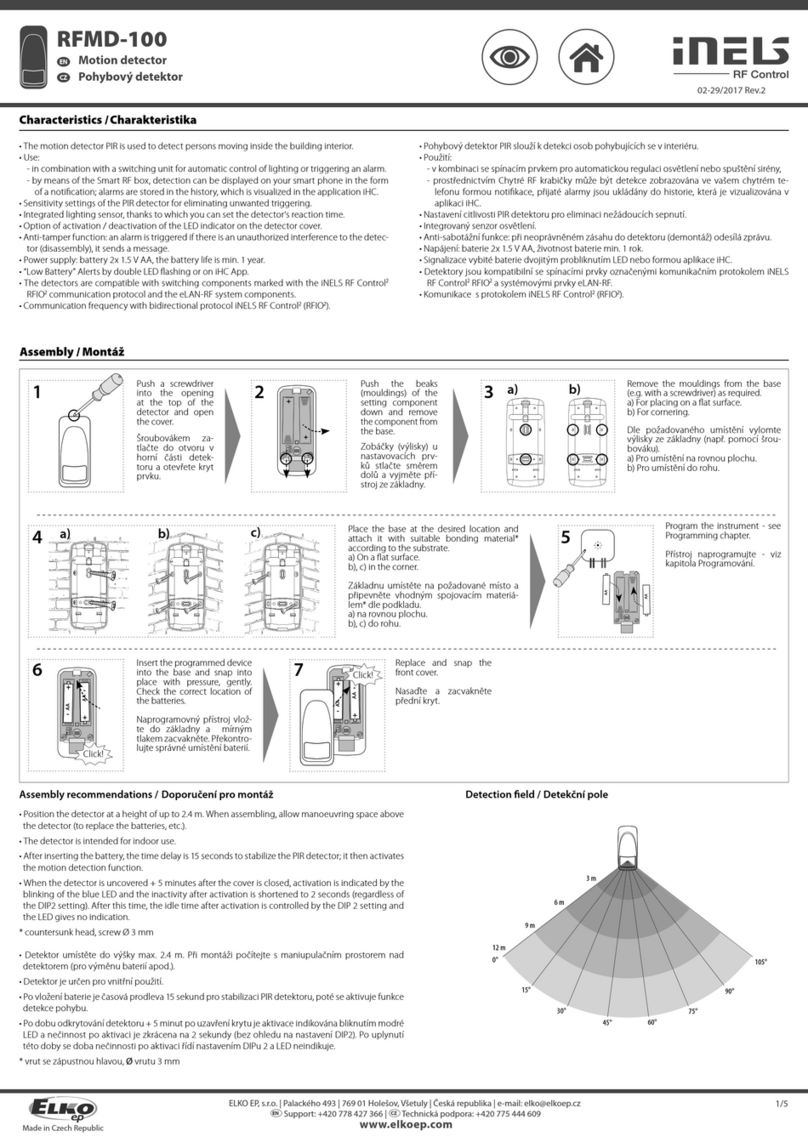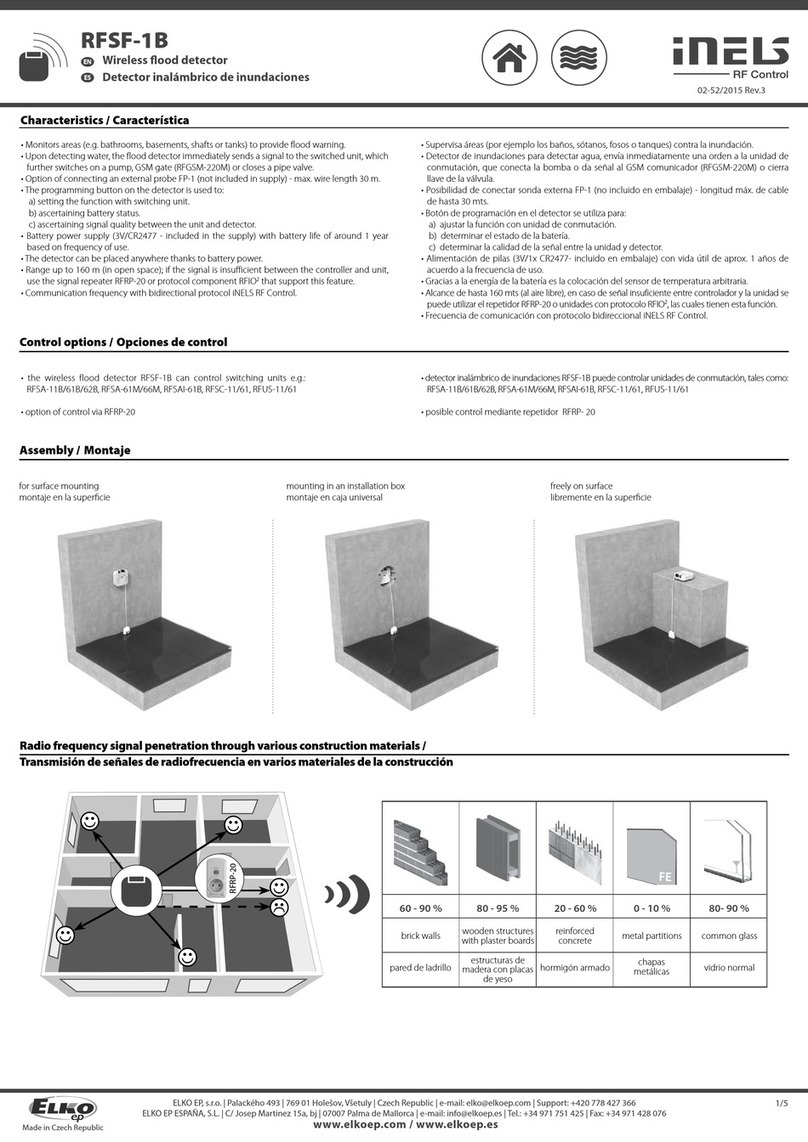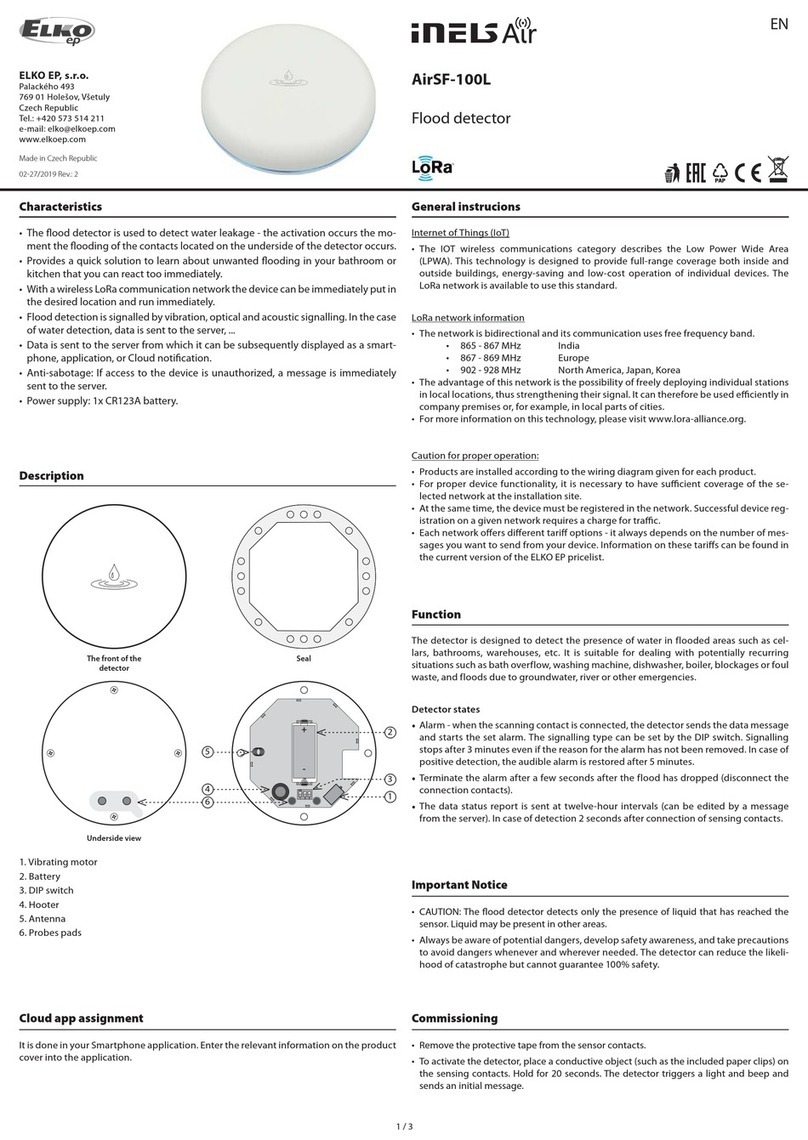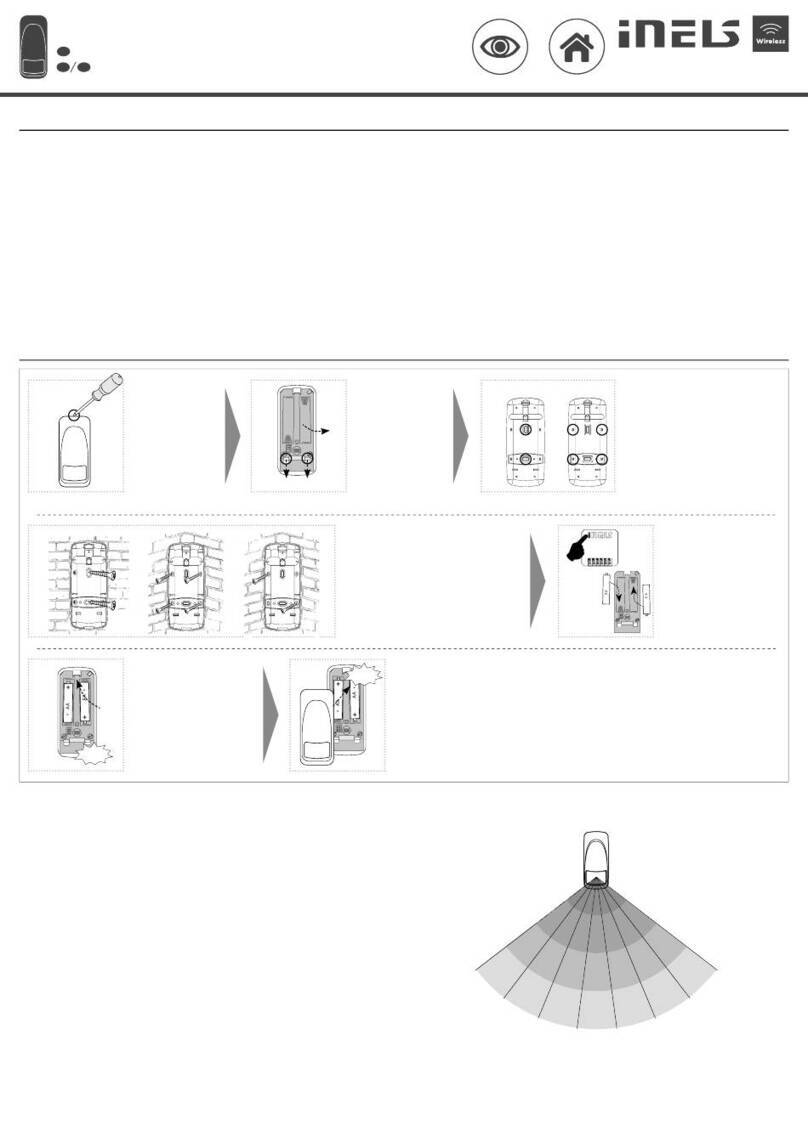DMD3-1
Combined detector
EN
1/2
Characteristics /
• DMD3-1 is a combined detector for ceiling mounting.
• DMD3-1 can be used in two basic ways:
- Motion detector
- Sensor luminescence
• The unit is equipped with two communication interfaces:
- Installation iNELS BUS
- DALI
• The motion detector is used to detect people moving in the area. Using the passive scanning
infrared spectrum for detection.
• Integrated luminescence sensor can be used for sensing current luminescence at the point of
installation of the unit. This information can be used in tasks to maintain a constant luminescence.
In space where it is possible, thanks to the contribution of natural light from the outside to adjust
the artifi cial light, which can reduce energy consumption.
• Setting the communication interface is done using the SET button.
• The unit can be configured via the iNELS3 Designer & Manager software, which, among other
things it is possible to:
- Set the desired function depending on detected motion.
- Resolve jobs based on the value of luminescence.
- Enable / disable the alarm LED on the detector housing.
• DMD3-1 detector is designed for indoor installation and is not intended for outdoor use.
• DMD3-1 detector is powered directly via the iNELS BUS installation (nominal 27 V DC) or DALI
BUS (nominal 16 V DC).
General instrucions /
CONNECTION TO THE SYSTEM, INSTALLATION BUS
iNELS3 peripheral units are connected to the system through the BUS installation. Installation
BUS conductors are connected to the terminal units to BUS + and BUS-terminals, wires cannot be
interchanged. For installation of BUS it is necessary to use a cable with a twisted pair of wires with
a diameter of at least 0.8 mm, the recommended cable is iNELS BUS Cable, whose features best
meet the requirements of the BUS installation. Bearing in mind that in terms of all the properties
iit is it is possible in most cases also use the cable JYSTY 1x2x0.8 or JYSTY 2x2x0.8, however it is
not recommended as the best option. In the case of a cable with two pairs of twisted wires
it is not possible to use the second pair of the other for modulated signal due to the speed of
communications; it is not possible within one cable to use one pair for one segment BUS and the
second pair for the second segment BUS. For installation of BUS it is vital to ensure that it is kept
at a distance from the power lines of at least 30 cm and must be installed in accordance with its
mechanical properties. To increase mechanical resistance of cables we recommend installation into
a conduit of suitable diameter. Topology installation of BUS is free except for a circle, each end of
the BUS must terminate at terminals BUS + and BUS-. While maintaining all the above requirements,
the maximum length of one segment of the installation BUS can reach up to 550 m. Due to the data
communication and supply of units in one pair of wires, it is necessary to keep in mind the diameter
of wires with regards to voltage loss on the lead and the maximum current drawn. The maximum
length of the BUS applies provided that they comply with the tolerance of the supply voltage.
For the management of DALI BUS there is not an exact cable type recommended, but it is important
to keep some installation conditions. For DALI BUS lines up to 100 m the recommended min.
conductor cross section is 0.5 mm2. For management between 100 m -150 m a cross section of 0.75
mm2and more than 150 m the recommended min is 1.5 mm2. Management of more than 300 m
is not recommended. The voltage drop at the end of the installation may not be greater than 2 V.
CAPACITY AND CENTRAL UNIT
It is possible to connect to the central unit CU3-01M or CU3-02M two independent BUSes by means
of terminals BUS1+, BUS1- and BUS2+, BUS2-. It is possible to connect to each BUS up to 32 units,
so it is possible to connect directly to the central unit a total of 64 units. It is necessary to comply
with the requirement of a maximum load of one BUS line - maximum up to 1000 mA current. It is
the sum of the rated currents of the units connected to the BUS line, other units can be connected
using the units MI3-02M, which generate further BUSes. These are connected to the CU3 unit via the
system BUS EBM and you can connect a total of 8 units via EBM BUS to the central unit MI3-02M .
SUPPLYING THE SYSTEM
For supplying power to system units, it is recommended to use the power source of ELKO EP titled
PS3-100/iNELS. We recommend backing up the system with backup batteries connected to the
source of PS3-100/iNELS (see sample diagram of connecting the control system).
GENERAL INFORMATION
To operate the unit, it is necessary that the unit is connected to a central unit CU3 series, connected
to the central unit of the system CU3, or to a system that already contains this unit as its expansion to
include further system. All unit parameters are set through the central unit CU3-01M in the software
iDM3.
There is LED diode on the PCB for indication of supply voltage and communication with the
central unit series CU3. In case that the RUN diode flashes at regular intervals, so there is standard
communication between the unit and BUS. If the RUN diode lights permanently, so the unit is
supplied from BUS, but there is no communication between BUS and unit. In case that RUN diode is
OFF, so there is no supply voltage on the terminals BUS+ and BUS-.
SK Kombinovaný detektor
Charakteristika
• DMD3-1 je kombinovaný detektor určený na montáž do stropu.
• DMD3-1 je možné využiť dvoma základnými spôsobmi:
- Pohybový detektor
- Senzor intenzity osvetlenia
• Jednotka je vybavená dvoma komunikačnými rozhraniami:
- Inštalačná zbernica systému iNELS
- DALI
• Pohybový detektor slúži na detekciu osôb pohybujúcich sa v danom priestore. Na detekciu
využíva pasívne snímanie infračerveného spektra.
• Integrovaný senzor intenzity osvetlenia možno využiť pre snímanie aktuálnej osvetlenosti v mieste
inštalácie jednotky. Túto informáciu možno využívať v úlohách udržovania konštantnej osvetlenosti
v danom priestore, kedy je možné vďaka príspevku prirodzeného osvetlenia z exteriéru regulovať
intenzitu umelého osvetlenia, čím možno znižovať spotrebu elektrickej energie.
• Nastavenie komunikačného rozhrania sa vykonáva pomocou tlačidla SET.
• Jednotku je možné konfigurovať prostredníctvom softwaru iNELS3 Designer & Manager, v
ktorom je okrem iného možné:
- Nastaviť požadované funkcie v závislosti na detekovanom pohybe.
- Riešiť úlohy v závislosti na hodnote osvetlenosti.
- Aktivovať / deaktivovať LED signalizáciu na kryte detektoru.
• Detektor DMD3-1 je určený na inštaláciu v interiéroch, nie je určený pre vonkajšie použitie.
• Detektor DMD3-1 je napájaný priamo prostredníctvom inštalačnej zbernice iNELS (menovitá
hodnota 27 V DC) alebo zbernica DALI (menovitá hodnota 16 V DC).
Všeobecné inštrukcie
PRIPOJENIE DO SYSTÉMU, INŠTALAČNÁ ZBERNICA BUS
Periférne jednotky iNELS3 sa pripájajú do systému prostredníctvom inštalačnej zbernice BUS.
Vodiče inštalačnej zbernice sa pripájajú na svorkovnice jednotiek na svorky BUS+ a BUS-, pričom
vodiče nie je možné zameniť. Pre inštalačnú zbernicu BUS je nutné využiť kábel s krúteným párom
vodičov s priemerom žíl najmenej 0.8 mm, pričom odporúčaným káblom je iNELS BUS Cable,
ktorého vlastnosti najlepšie zodpovedajú požiadavkám inštalačnej zbernice BUS. S vedomím
toho, že sa z pohľadu všetkých vlastností nejedná o najlepšiu odporúčanú možnosť, je možné vo
väčšine prípadov využiť tiež kábel JYSTY 1x2x0.8 alebo JYSTY 2x2x0.8. V prípade káblu s dvoma
pármi krútených vodičov nie je možné vzhľadom k rýchlosti komunikácie využiť druhý pár pre iný
modulovaný signál, teda nie je možné v rámci jedného káblu využiť jeden pár pre jeden segment
BUS zbernice a druhý pár pre druhý segment BUS zbernice. U inštalačnej zbernice BUS je nutné
zaistiť jej odstup od silového vedenia vo vzdialenosti aspoň 30 cm a je nutné ho inštalovať v súlade
s jeho mechanickými vlastnosťami. Pre zvýšenie mechanickej odolnosti káblov odporúčame vždy
kábel inštalovať do elektroinštalačnej trubky vhodného priemeru. Topológia inštalačnej zbernice
BUS je voľná s výnimkou kruhu, pričom každý koniec zbernice je nutné zakončiť na svorkách BUS+
a BUS-. Pri dodržaní všetkých vyššie uvedených požiadaviek môže maximálna dĺžka jedného
segmentu inštalačnej zbernice dosahovať až 550 m. Z dôvodu, že dátová komunikácia i napájanie
jednotiek sú vedené v jednom páre vodičov, je nutné dodržať priemer vodičov s ohľadom na
úbytok napätia na vedení a maximálny odoberaný prúd. Uvedená maximálna dĺžka zbernice BUS
platí za predpokladu, že sú dodržané tolerancie napájacieho napätia.
Pre vedenie DALI zbernice nie je odporúčaný presný typ káblu, je však dôležité dodržať niekoľko
podmienok inštalácie. Pre vedenie DALI zbernice do 100 m je odporúčaný min. prierez vodiča
0.5 mm2. Pre vedenie 100 -150 m je min. prierez 0.75 mm2a pre viac ako 150 m je odporúčaný
min. prierez 1.5 mm2. Vedenie dlhšie než 300 m sa neodporúča používať. Pokles napätia na konci
inštalácie nesmie byť väčšie než 2 V.
KAPACITA A CENTRÁLNA JEDNOTKA
K centrálnej jednotke CU3-01M alebo CU3-02M možno pripojiť dve samostatné zbernice BUS
prostredníctvom svoriek BUS1+, BUS1- a BUS2+, BUS2-. Na každú zbernicu možno pripojiť až 32
jednotiek, celkovo možno teda priamo k centrálnej jednotke pripojiť až 64 jednotiek. Ďalej je nutné
dodržať požiadavku na maximálne zaťaženie jednej vetvy zbernice BUS prúdom maximálne 1000 mA,
ktorý je daný súčtom menovitých prúdov jednotiek pripojených na túto vetvu zbernice. V prípade
potreby je možné ďalšie jednotky pripojiť pomocou externých masterov MI3-02M, ktoré generujú
ďalšie dve vetvy BUS. Tieto externé mastery sa pripájajú k jednotke CU3 cez systémovú zbernicu EBM a
celkom je možné cez EBM zbernicu k centrálnej jednotke pripojiť až 8 jednotiek MI3-02M.
NAPÁJANIE SYSTÉMU
Na napájanie jednotiek systému je odporúčané použiť napájací zdroj spoločnosti ELKO EP s
názvom PS3-100/iNELS. Odporúčame systém zálohovať externými akumulátormi, pripojenými ku
zdroju PS3-100/iNELS (viď vzorová schéma zapojenia riadiaceho systému).
VŠEOBECNÉ INFORMÁCIE
Pre funkciu jednotky je nutné, aby jednotka bola napojená na centrálnu jednotku systému rady
CU3, alebo na systém, ktorý túto jednotku už obsahuje, ako jeho rozšírenie o ďalšie funkcie systému.
Všetky parametre jednotky sa nastavujú cez centrálnu jednotku rady CU3 v software iDM3.
Na základnej doske jednotky je LED dióda pre indikáciu napájacieho napätia a komunikáciu s
centrálnou jednotkou rady CU3. V prípade, že dióda RUN bliká v pravidelnom intervale, prebieha
štandardná komunikácia. Ak dióda RUN trvale svieti, je jednotka zo zbernice napájaná, ale
jednotka na zbernici nekomunikuje. V prípade, že dióda RUN nesvieti, nie je na svorkách BUS+ a
BUS- prítomné napájacie napätie.