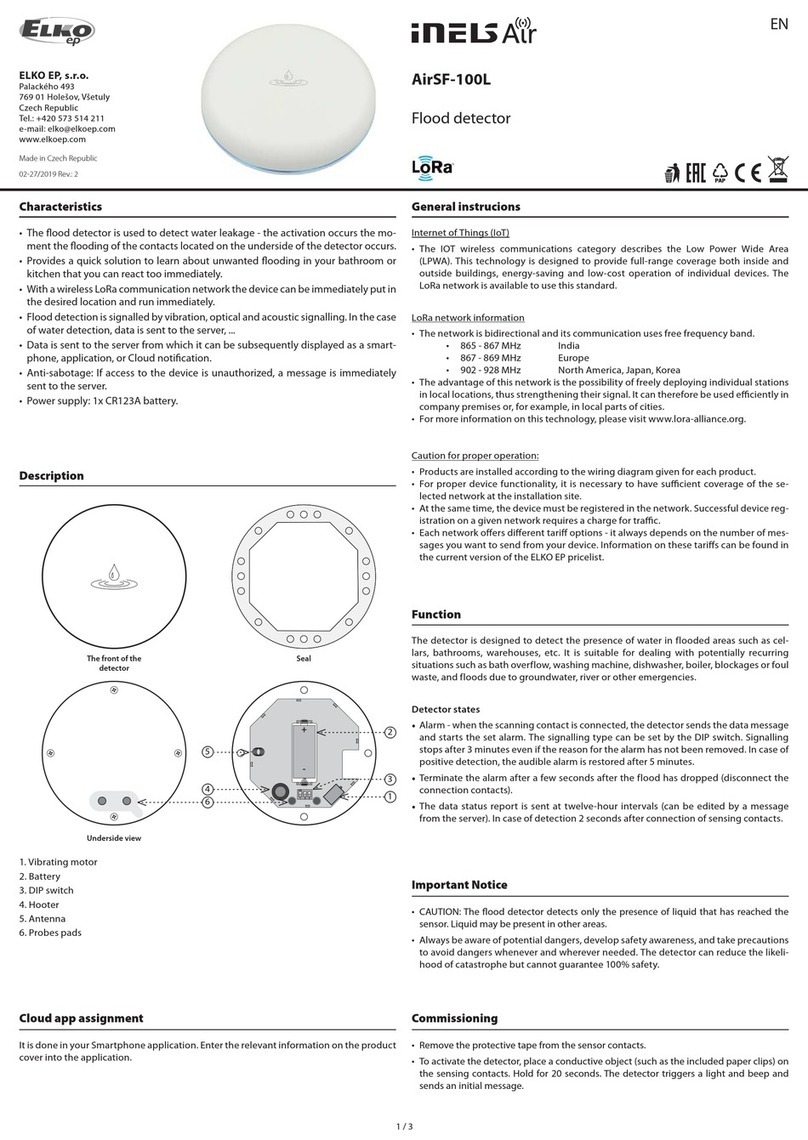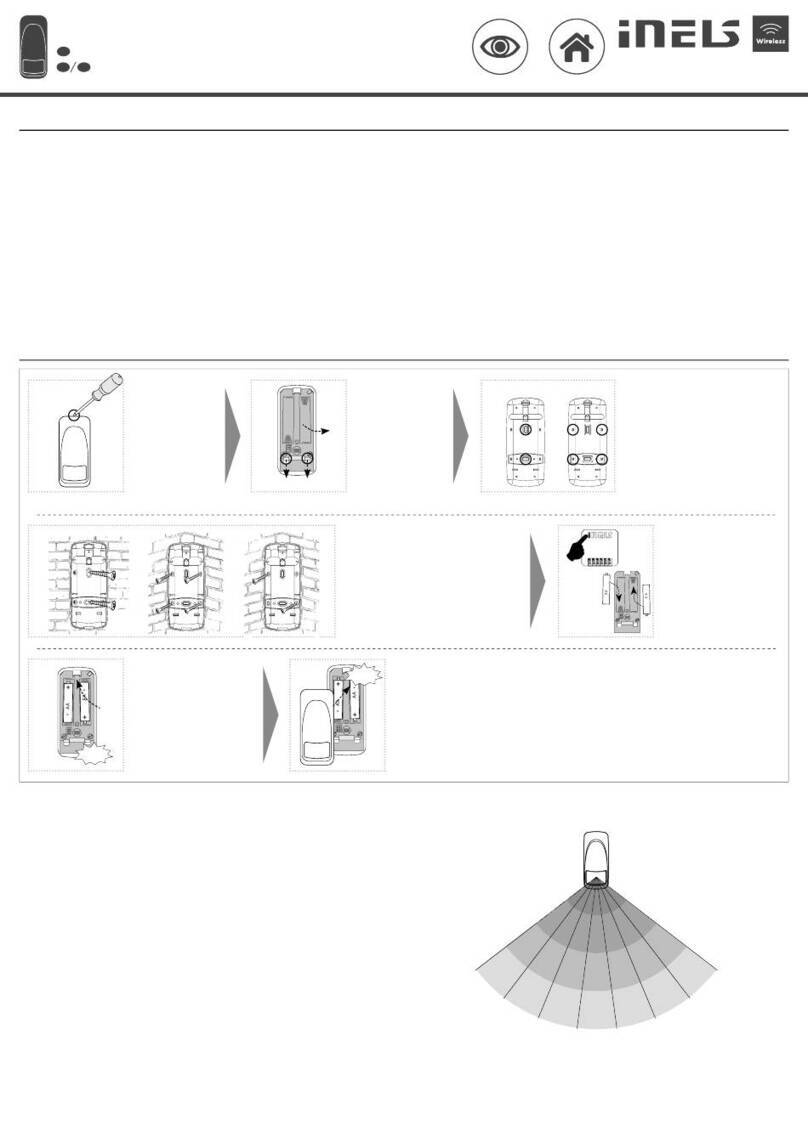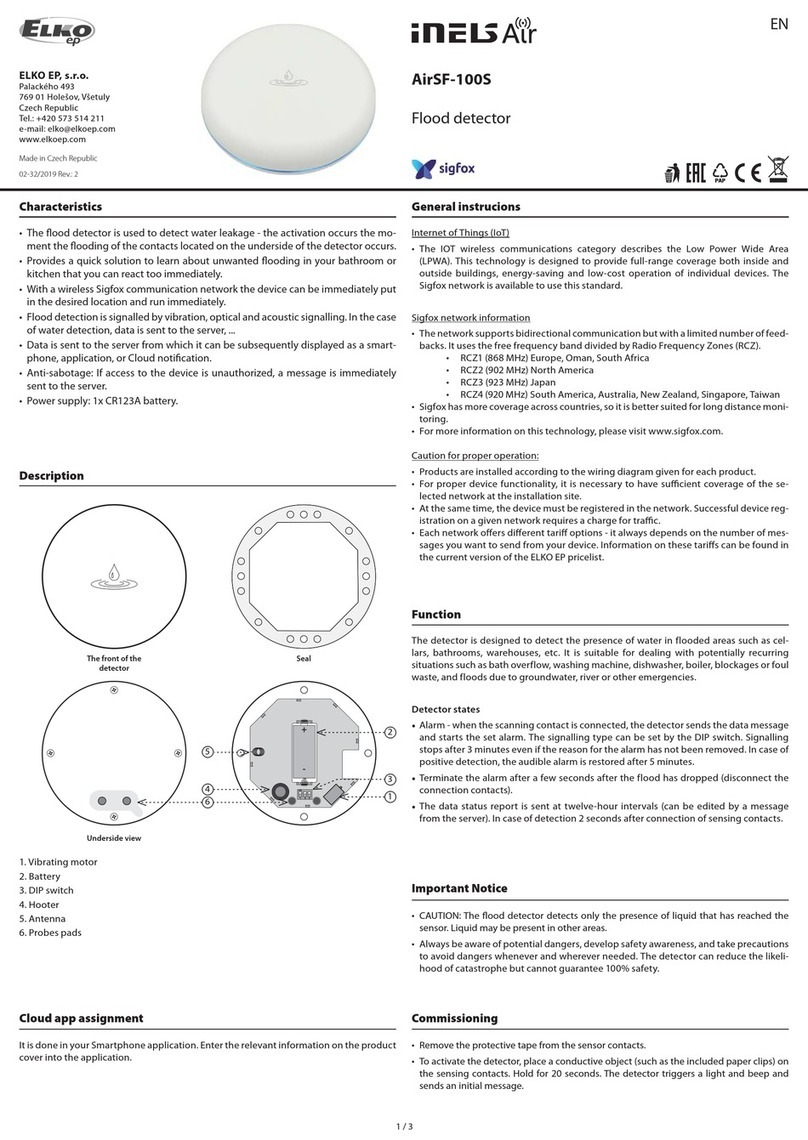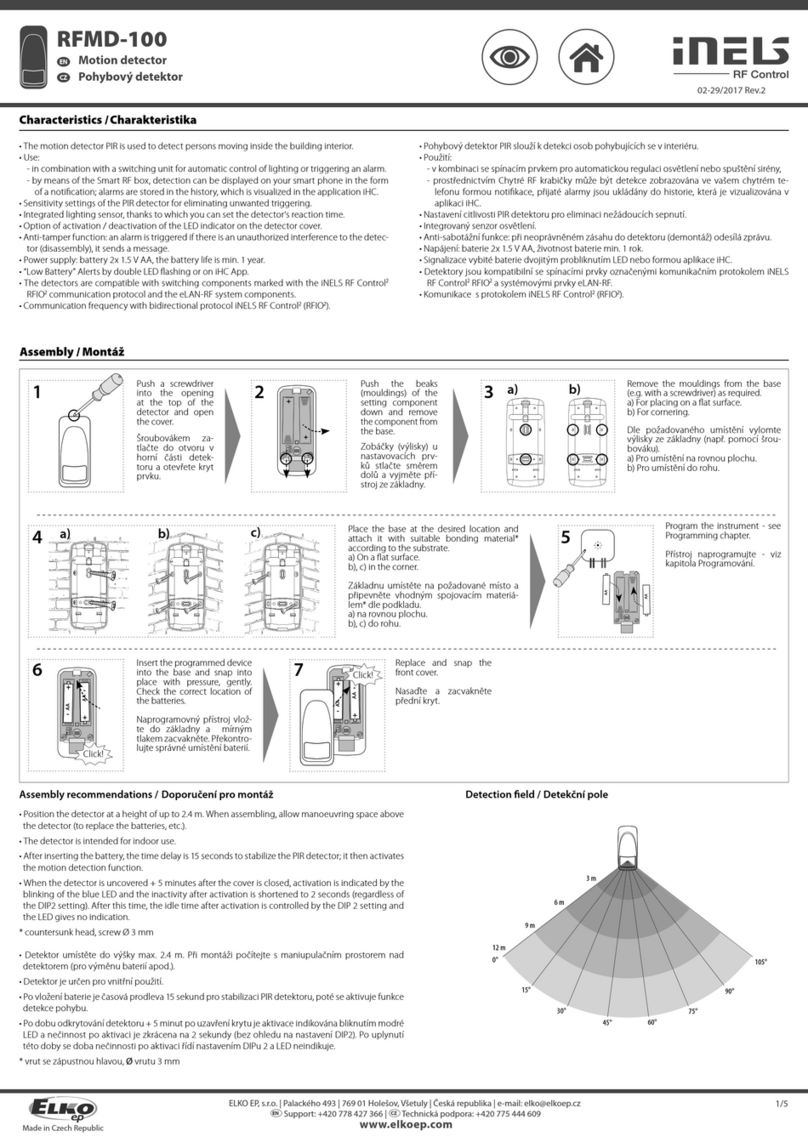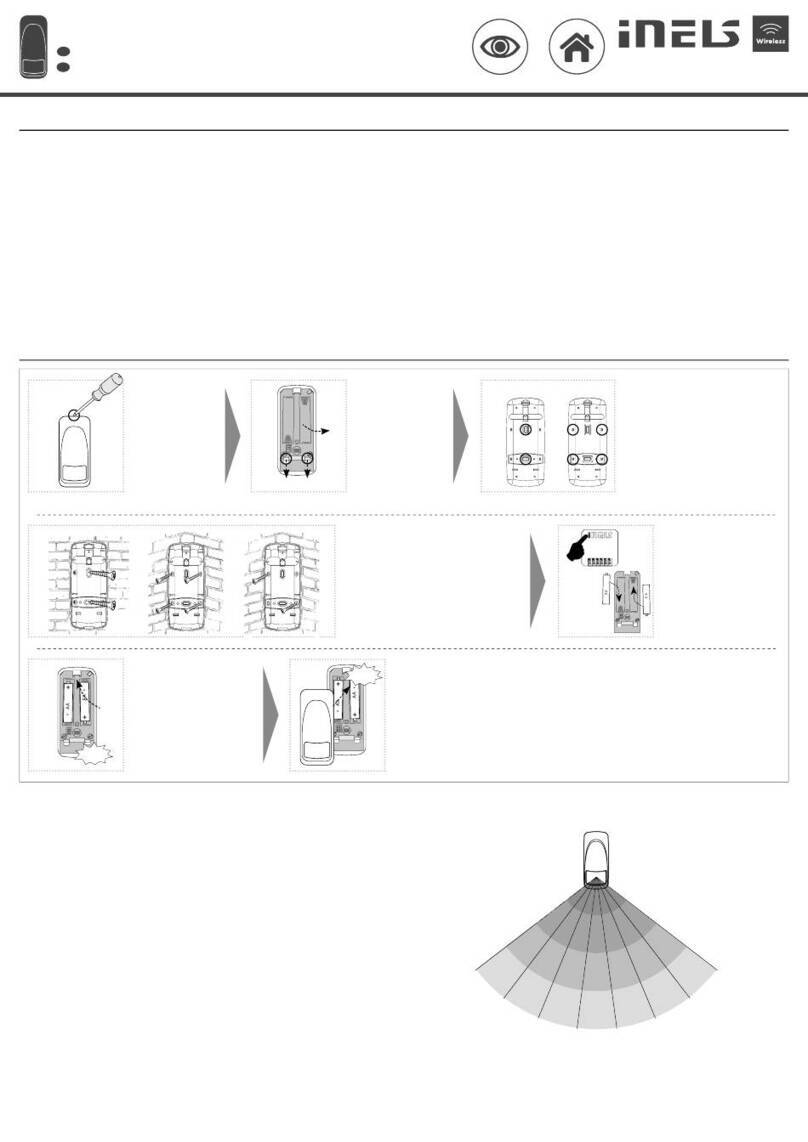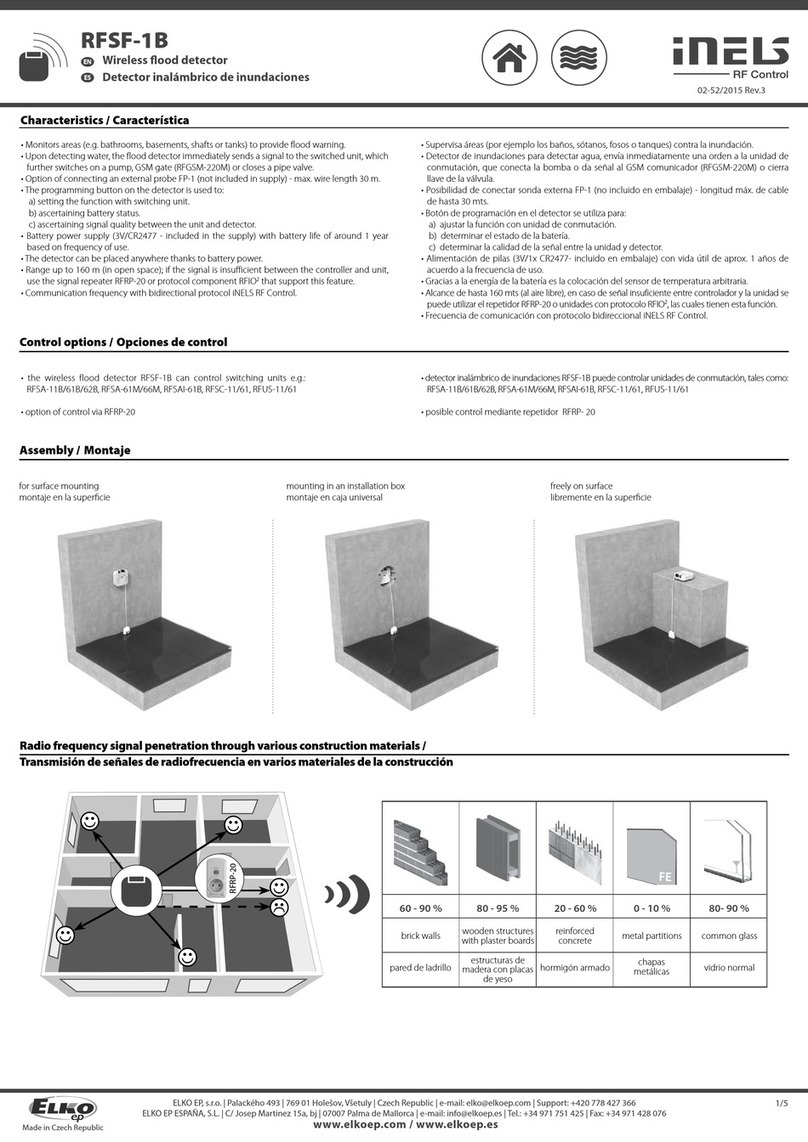RFSF-100
Flood detector
EN
02-17/2020 Rev.0
Made in Czech Republic
Replacement of a battery /
1
+
-
+
-
3
Use a screwdriver to open the detector. Replace the batteries and check the
correct location (when the batteries
are inserted, the blue LED lights up
for 2 seconds and a message is sent
to the device at the same time).
Replace the seal, attach the front
cover - make sure the correct loca-
tion. Screw in, tighten the screws to
maintain IP protection.
+
-
+
-
2
4/4
Instruction manual is designated for mounting and also for user of the device.
It is always a part of its packing. Installation and connection can be carried out
only by a person with adequate professional qualification upon understanding
this instruction manual and functions of the device, and while observing
all valid regulations. Trouble-free function of the device also depends on
transportation, storing and handling. In case you notice any sign of damage,
deformation, malfunction or missing part, do not install this device and return
it to its seller. It is necessary to treat this product and its parts as electronic
waste after its lifetime is terminated. Before starting installation, make sure
that all wires, connected parts or terminals are de-energized. While mounting
and servicing observe safety regulations, norms, directives and professional,
and export regulations for working with electrical devices. Do not touch parts
of the device that are energized – life threat. Due to transmissivity of RF signal,
observe correct location of RF components in a building where the installation
is taking place. RF Control is designated only for mounting in interiors. Devices
are not designated for installation into exteriors and humid spaces. The must
not be installed into metal switchboards and into plastic switchboards with
metal door – transmissivity of RF signal is then impossible. RF Control must
not be used for pulleys etc. – radiofrequency signal can be shielded by an
obstruction, interfered, battery of the transceiver can get flat etc. and thus
disable remote control.
Warning /Technical parameters /
Power supply
Battery power:
Battery life by frequency
1x 12 hours:
Setting
Alarm Detection:
Battery status view:
Acoustic signal:
Detection
Sensor:
Detection principle:
Response Time:
Measurement accuracy:
Sensitivity:
Control
Communication protocol:
Frequency:
Repeater function:
Signal transmission method:
Range:
Other parameters
Working temperature:
Storage temperature:
Operation position:
Mounting:
Protection degree:
Dimension:
Weight:
Attention:
When you instal iNELS RF Control system, you have to keep
minimal distance 1 cm between each units.
Notice:
Only use batteries designed for this product correctly inserted in the device! Immediately replace weak
batteries with new ones. Do not use new and used batteries together. If necessary, clean the battery and
contacts prior to using. Avoid the shorting of batteries! Do not dismantle batteries, do not charge them
and protect them from extreme heating - danger of leakage! Upon contact with acid, immediately rinse
the affected area with a stream of water and seek medical attention. Keep batteries out of the reach of
children. Batteries must be recycled or returned to an appropriate location (e.g. collection container) in
accordance with local legal provisions.
ELKO
EP
,
s.r
.o.
|
Palackého
493
|
769
01
Holešov
,
Všetuly
|
Czech
Republic
|
e-mail:
[email protected] |
Support:
+420
778
427
36
6ELKO
EP
P
oland,
sp.
z
o
.
o
.
|
ul.
Motelowa
21
|
43-400
Cieszyn
|
Polska
|
e-mail:
[email protected] |
GSM:
+48
785
431
024
www.elkoep.com / www.elkoep.pl
Detektor zalania
PL
Dane techniczne
Instrukcja obsługi służy do celów montażu, a także dla użytkownika urządzenia.
Instrukcja obsługi zawsze wchodzi w skład opakowania urządzenia. Montaż
oraz podłączenie mogą wykonywać wyłącznie osoby z odpowiednimi
kwalifikacjami zawodowymi, zgodnie z obowiązującymi przepisami, które w
odpowiedni sposób zapoznały się z instrukcją obsługi oraz działaniem urządzeń.
Bezproblemowe działanie urządzeń jest również zależne od wcześniejszego
sposobu transportu, magazynowania oraz manipulacji. W przypadku wykrycia
jakichkolwiek oznak uszkodzenia, odkształcenia, awarii lub brakujących
elementów, prosimy o nieinstalowanie urządzenia oraz zwrócenie się do
sprzedawcy. Urządzenie lub jego części muszą być potraktowane po końcu
okresu używania jako odpad elektroniczny. Przed rozpoczęciem instalacji należy
upewnić się, że wszystkie przewody, podłączone części lub terminale nie są pod
napięciem. W trakcie montażu lub konserwacji koniecznym jest dotrzymanie
przepisów bezpieczeństwa, norm, dyrektyw oraz przepisów branżowych,
dotyczących pracy z urządzeniami elektrycznymi. Nie należy dotykać części
urządzeń pod napięciem - ryzyko zagrożenia życia. Ze względu na właściwe
przenikanie fal radiowych RF, pamiętaj o właściwym umieszczeniu urządzeń
w budynku, w którym są instalowane. Urządzenia RF Control są przeznaczone
wyłącznie do montażu wewnątrz budynków. Urządzenia nie mogą być
instalowane na zewnątrz lub w pomieszczeniach wilgotnych, dalej nie mogą
być instalowane w metalowych szafach rozdzielczych lub plastikowych szafach
rozdzielczych z metalowymi drzwiami - uniemożliwiają one prawidłowe
przenikanie fal radiowych. Nie wolno używać urządzeń RF Control do sterowania
urządzeniami zapewniającymi podstawowe funkcje życiowe lub do sterowania
niebezpiecznymi urządzeniami, takimi jak pompy, el. grzejniki bez termostatu,
windy, wciągarki itp. – na transmisję fal radiowych może mieć wpływ przeszkoda,
zakłócenia, rozładowana bateria nadajnika itp., może to uniemożliwić zdalne
sterowanie.
Ostrzeżenie
Za pomocą śrubokręta otwórz czujnik
Uwaga:
Podczas instalacji systemu iNELS RF Control koniecznym jest
dotrzymanie minimalnej odległości 1 cm pomiędzy elementami.
Uwaga:
Używaj tylko baterii przeznaczonych dla tego urządzenia, załóż je poprawnie w urządzeniu! Nie używaj
akumulatorów! Baterie słabe od razu zastąp nowymi. Nie korzystaj w tym samym czasie z baterii nowej
oraz zużytej. W przypadku konieczności oczyść kontakty baterii. Unikaj zwarcia baterii! Nie demontuj ba-
terii, nie doładowuj oraz chroń przed nadmiernym zagrzaniem - ryzyko wycieku! W przypadku kontaktu z
kwasem, należy niezwłocznie oczyścić dotknięte części wodą oraz skontaktować się z lekarzem. Trzymaj
baterie poza zasięgiem dzieci. Baterie muszą być zlikwidowane ekologicznie, lub zwrócone w stosowne
miejsce (np. kontenery zbiorcze), zgodnie z przepisami lokalnymi.
Wymień baterie i sprawdź poprawne
umieszczenie (po włożeniu baterii
niebieska dioda LED zapala się na 2
sekundy i jednocześnie nadawana
jest wiadomość do urządzenia).
Załóż uszczelkę oraz przednią pokry-
wę – upewnij się, że jest we właściwej
pozycji. Dokręć śruby, aby zachować
stopień ochrony IP.
Wymiana baterii
Zasilacz
Napięcie zasilania:
Żywotność baterii podczas
transmisji 1x 12 godzin:
Ustawienia
Wykrywanie alarmu:
Wskaźnik stanu baterii:
Sygnał dźwiękowy:
Wykrycie
Czujnik:
Zasadawykrywania:
Czasodpowiedzi:
Dokładność pomiaru:
Czułość:
Sterowanie
Protokół komunikacyjny:
Częstotliwość:
Funkcja repeatera:
Metoda transmisji sygnału:
Zasięg:
Pozostałe dane
Temperatura pracy:
Temperatura magazynowania:
Pozycja robocza:
Montaż:
Klasa szczelności:
Wymiary:
Waga:
2x 1.5 V AAA batteries / 2x bateria 1.5 V AAA
3 years / 3 lata
optical and audible alarm / sygnalizacja optyczna i dźwiękowa
low battery is indicated by 5 ashes every 15 minutes.
or displayed in the system component /
niski poziom baterii sygnalizowany jest 5x mignięciem co 15 minut lub
poprzez wyświetlenie w urządzeniu systemowym
greater than 45 dB / 1m / większy niż 45 dB / 1 m
contacts for ooding / styki zalania
contact between the sensor sensed liquid /
połączenie styków czujnika przez wykrywaną ciecz
2 s after connecting the scanning contacts /
2 sekundy po połączeniu styków czujnika
99.8 %
in the range / w zakresie 0 - 170 kΩ
RFIO
866–922 MHz
no / nie
unidirectionally addressed message /
jednokierunkowo skierowana wiadomość
in open space up to 160 m /
w wolnej przestrzeni do 160 m
0 .. +50°C (Pay attention to the operating temperature of batteries) /
(zwróć uwagę na temperaturę pracy baterii)
-20 .. +60°C
capture contacts for ooding downwards /
styki wykrywające zalanie skierowane w dół
loose / luźny
IP62
Ø 89 x 23 mm
92 g