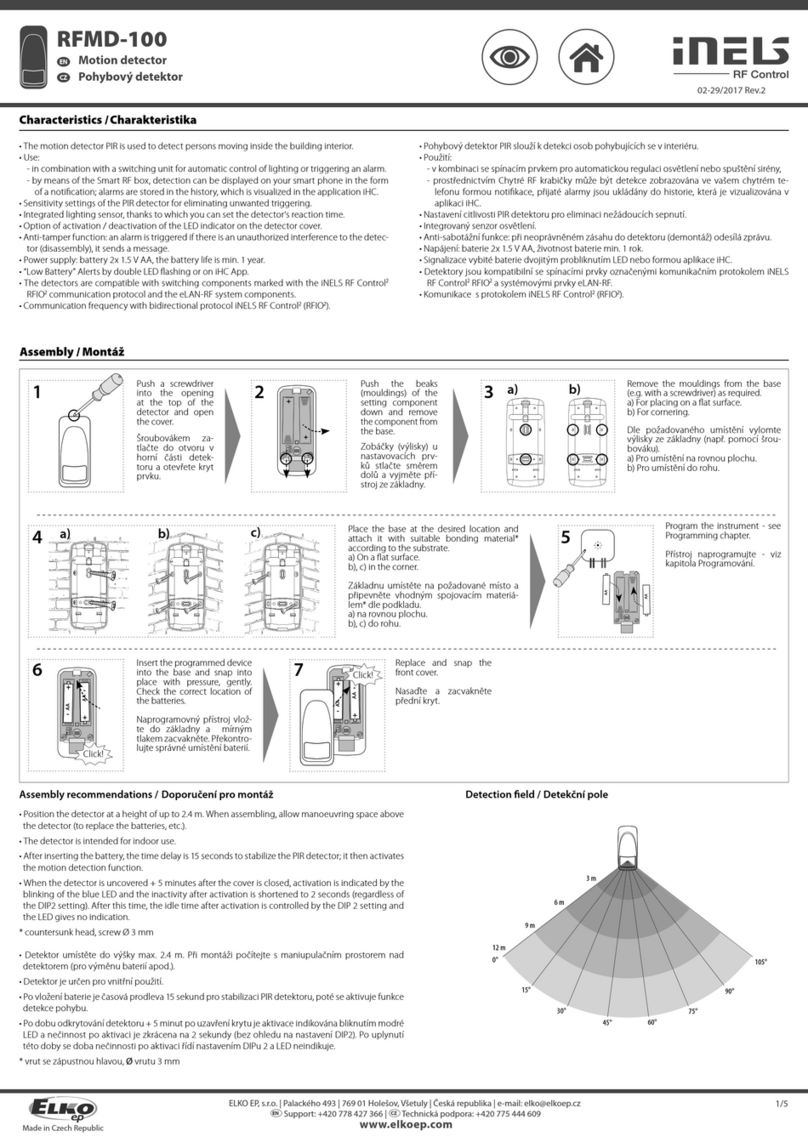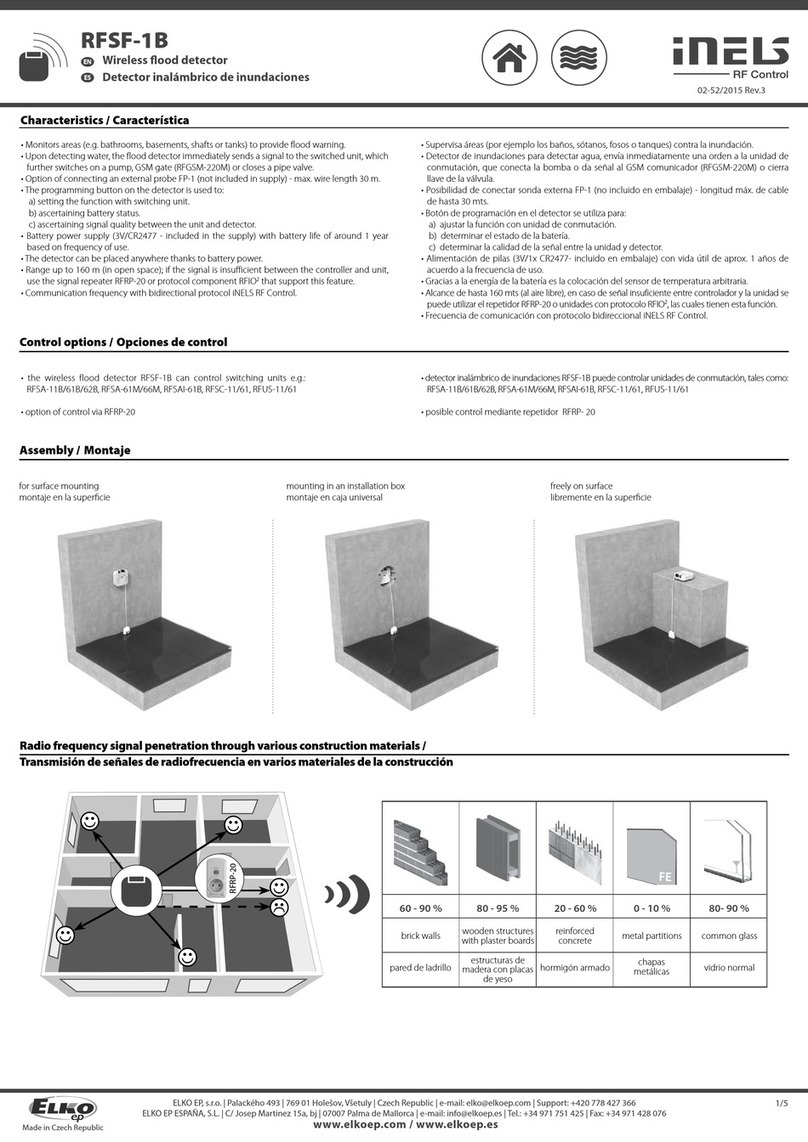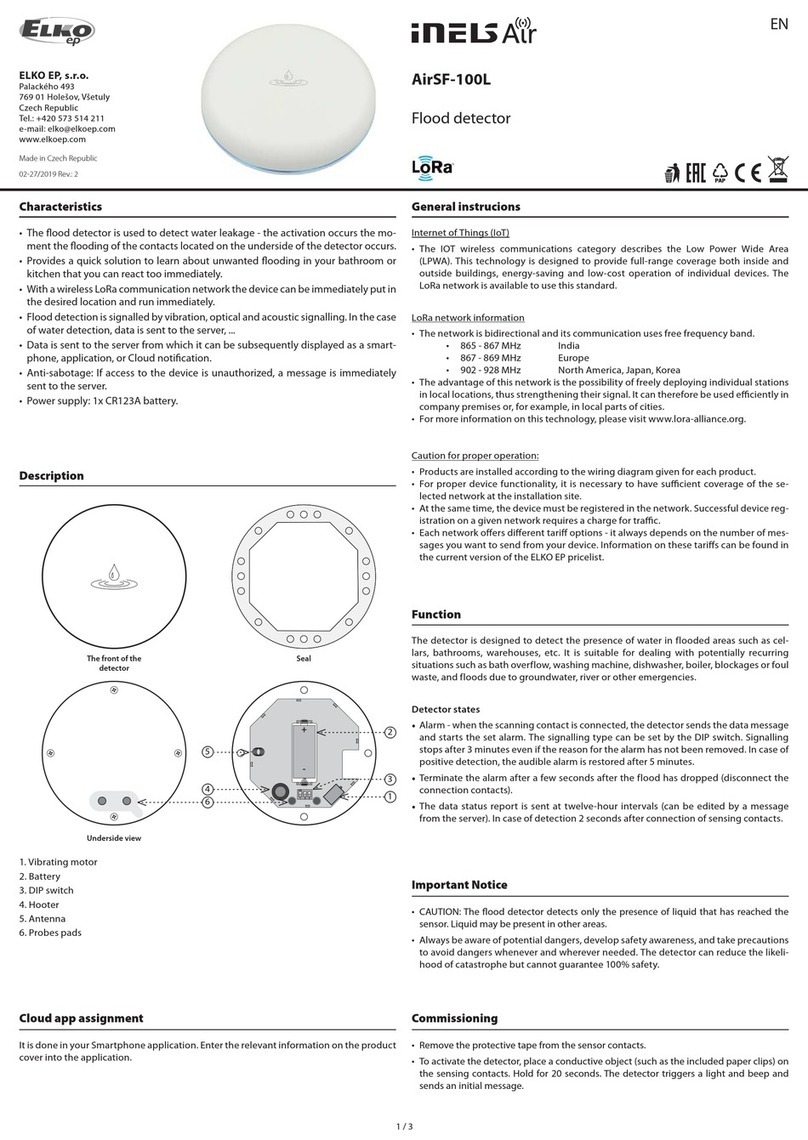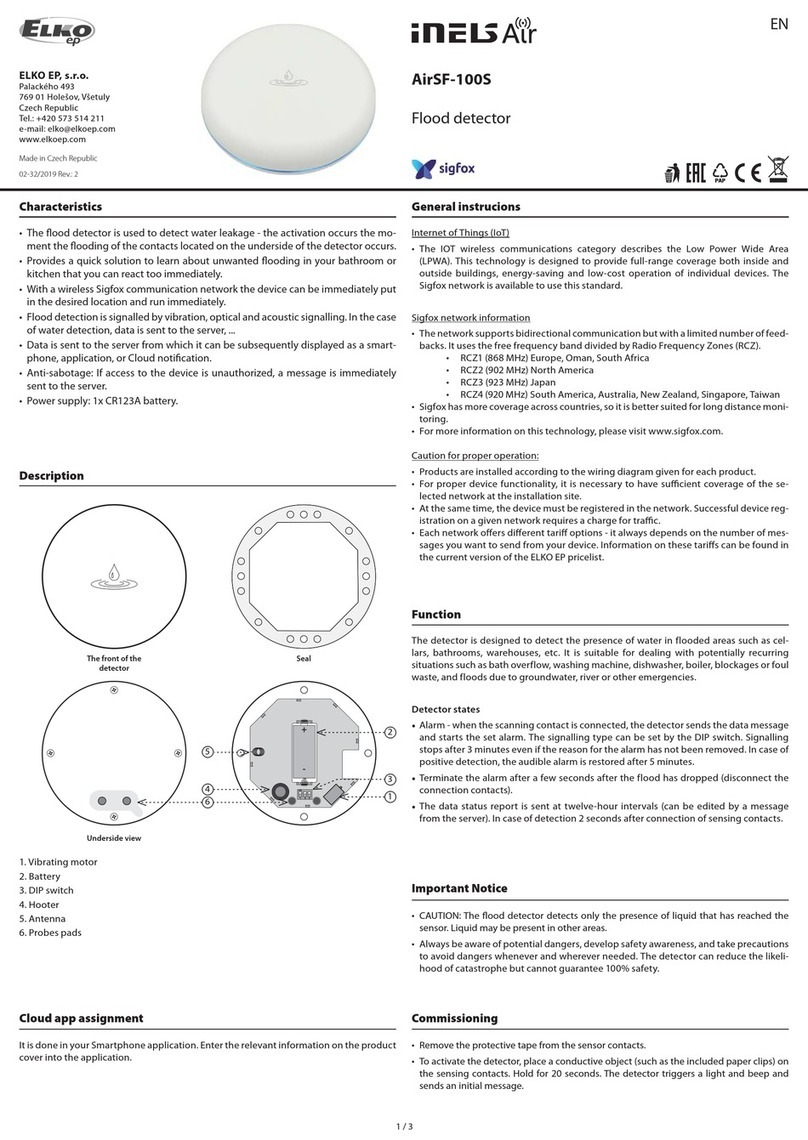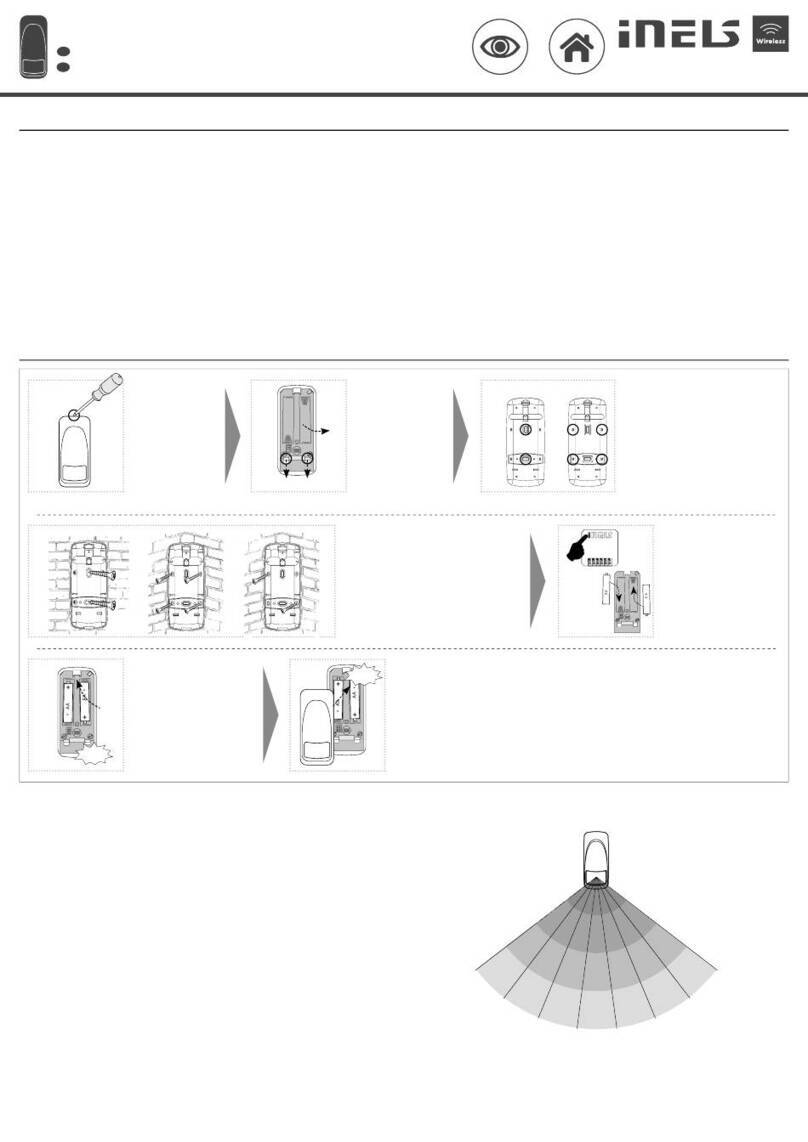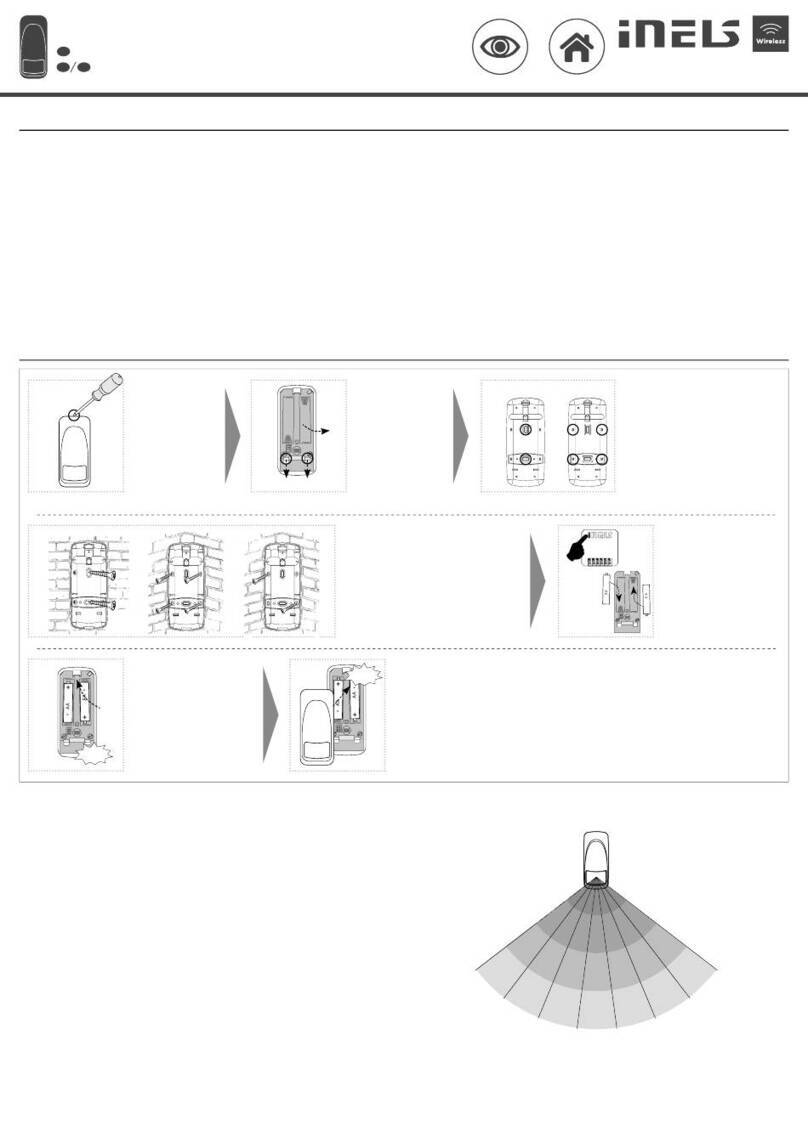02-30/2017 Rev.1
RFWD-100
Window / Door detector
EN
Made in Czech Republic
Compatibility /
• control units
eLAN-RF-003, eLAN-RF-Wi-003
• switches
RFSA-61B, RFSA-62B, RFSAI-61B, RFSA-61M, RFSA-66M, RFSC-61, RFUS-61
• The detector can only be assigned to components marked with the iNELS RF
Control2RFIO2communication protocol.
13
PROG > 1s
1 x PROG < 1s
1 x
Functions and programming with compatible switches /
Function ON/OFF /
Description of ON/OFF /
The output contact of the switching component switches on when the detector activates, and
switches off when deactivated.
Programming /
Press of programming button
on compatible actuator for
1 second will activate actua-
tor into programming mode.
LED is flashing in 1s interval.
Slide the battery into the bat-
tery holder in the detector. Be-
ware of the polarity. The red LED
on the detector will blink. The
LED on a compatible compo-
nent will blink at a faster interval
- thereby assigning the detector
to the component.
Press of programming but-
ton on compatible actuator
shorter then 1 second will fin-
ish programming mode, LED
switches off.
2
ON
1 2
+
CR2032
ON
1 2
+
CR2032
ON
1 2
+
CR2032
31
PROG > 1s
1 x
Function "delayed return with time setting" /
Description of the delayed return function with time setting /
The output contact of the switching component switches on when the detector activates, it
opens after the set time interval has elapsed.
Programming /
Press of programming button
on compatible actuator for
1 second will activate actua-
tor into programming mode.
LED is flashing in 1s interval.
Slide the battery into the bat-
tery holder in the detector.
Beware of the polarity. The
red LED on the detector will
blink. The LED on a compat-
ible component will blink at
a faster interval - thereby as-
signing the detector to the
component.
Remove the battery from the
detector and reinsert it after
30 seconds. The red LED on
the detector will blink. The
LED on a compatible com-
ponent will flash at a faster
interval.
2
30 s
t = 2s . . . 60min
54 Remove the battery from the detector again. After
30 seconds, press the programming button for more than
5 seconds to bring the compatible component into timer
mode. LED 2x blinks at second intervals. When the button is
released, delayed return time is retrieved.
After setting the desired time (within 2s ...
60min), the timer mode ends by inserting the
battery into the detector. The red LED on the
detector will blink. This saves the time interval
stored in the memory of the component, the
LED on the compatible component blinks.
PROG > 5s
1 x
30 s
ON
1 2
+
CR2032
ON
1 2
+
CR2032
3/5
Bezprzewodowy kontaktron
PL
ELKO
EP
,
s.r
.o.
|
Palackého
493
|
769
01
Holešov
,
Všetuly
|
Czech
Republic
|
e-mail:
[email protected] |
Support:
+420
778
427
36
6ELKO
EP
P
oland,
sp.
z
o
.
o
.
|
ul.
Motelowa
21
|
43-400
Cieszyn
|
Polska
|
e-mail:
[email protected] |
GSM:
+48
785
431
024
www.elkoep.com / www.elkoep.pl
Kompatybilność
• urządzenia systemowe
eLAN-RF-003, eLAN-RF-Wi-003
• przełączniki
RFSA-61B, RFSA-62B, RFSAI-61B, RFSA-61M, RFSA-66M, RFSC-61, RFUS-61
• Czujnik można przypisać wyłącznie do elementów oznaczonych protokołem
komunikacyjnym iNELS RF Control2(RFIO2).
Naciśnięcie przycisku PROG
w urządzeniu kompatybilnym
na 1s, wprowadzi urządzenie
w tryb programowania. Dioda
LED miga w odstępie 1s.
Włóż baterie do uchwytu
baterii w czujniku. Zwróć
uwagę na biegunowość.
Czerwona dioda LED mignie.
Dioda LED w urządzeniu komp.
miga w krótszym odstępie
- przypisanie czujnika do
urządzenia.
Wyjmij baterię z czujnika oraz
włóż z powrotem po upływie
30s. Czerwona dioda LED
czujnika mignie. Dioda LED w
urz. komp. miga w krótszym
odstępie.
Wyjmij ponownie baterię z czujnika. Po 30s naciśnij przycisk
PROG na dłużej niż 5s, rozpocznie się tryb ustawiania czasu.
Dioda LED mignie 2x w odstępie 1s. Po zwolnieniu przycisku
rozpoczyna się odliczanie czasu opóźnionego powrotu.
Po upływie wymaganego czasu (w zakresie
2s ... 60 min), zakończ tryb ustawiania czasu
przez włożenie baterii do czujnika. Czerwona
dioda LED czujnika mignie - zapisanie
ustawionego czasu w pamięci urządzenia,
dioda LED w urz. komp. mignie.
Funkcja "opóźnionego powrotu po ustawionym czasie"
Opis funkcji opóźnionego powrotu po ustawionym czasie
Styk wyjściowy urządzenia załączającego załączy przy aktywacji czujnika, rozłączy po upływie usta-
wionego czasu.
Programowanie
Funkcje oraz programowanie z urządzeniami kompatybilnymi
Funkcja ON/OFF
Styk wyjściowy urządzenia załączającego załączy przy aktywacji czujnika, przy dezaktywacji
rozłącza.
Naciśnięcie przycisku PROG w
urządzeniu kompatybilnym
na 1s, wprowadzi urządzenie
w tryb programowania. Dioda
LED miga w odstępie 1s.
Włóż baterie do uchwytu baterii
w czujniku. Zwróć uwagę
na biegunowość. Czerwona
dioda LED mignie. Dioda LED
w urządzeniu komp. miga w
krótszym odstępie - przypisanie
czujnika do urządzenia.
Naciśnięcie przycisku PROG w
urz. kompatybilnym na mniej
niż 1s, zakończy tryb progra-
mowania, dioda LED gaśnie.
Opis funkcji ON/OFF
Programowanie