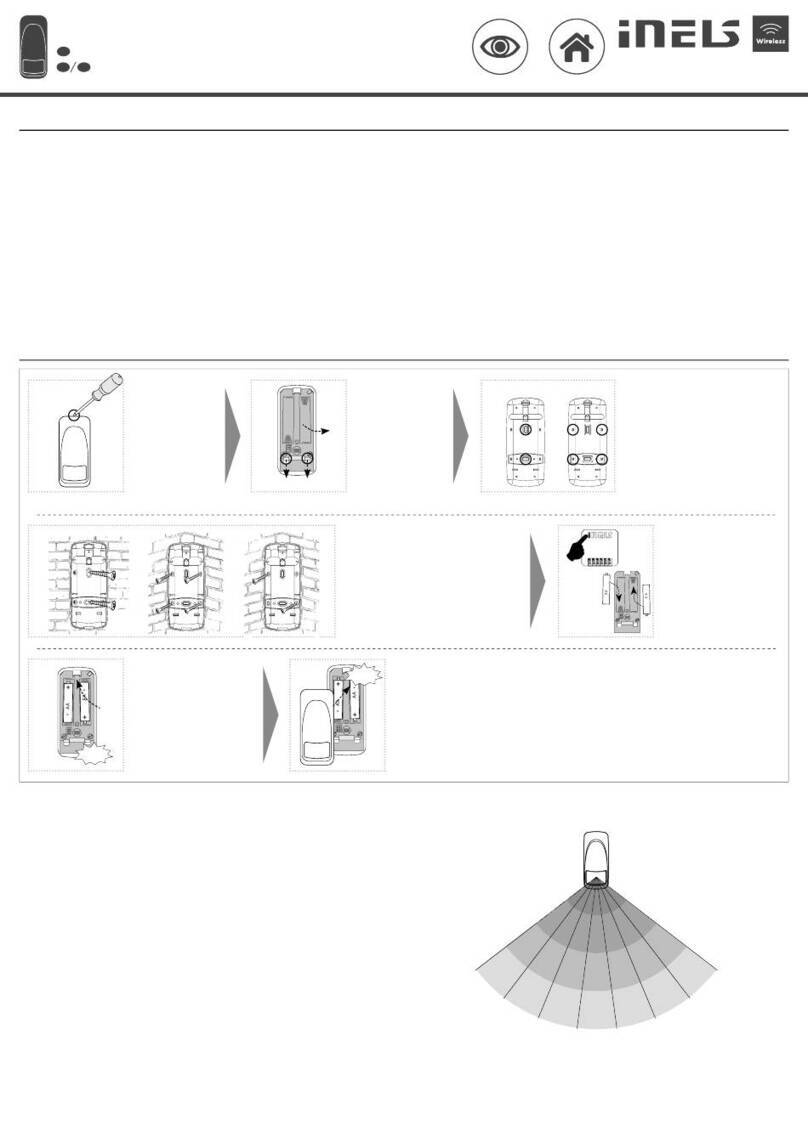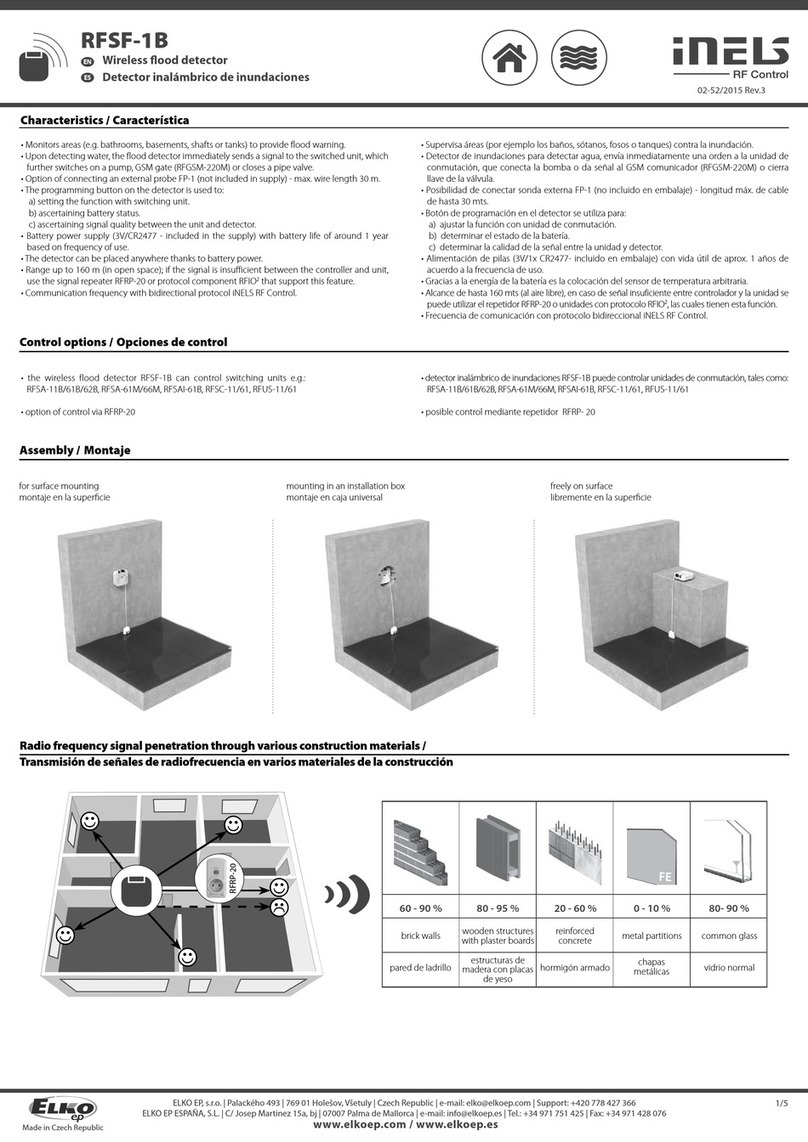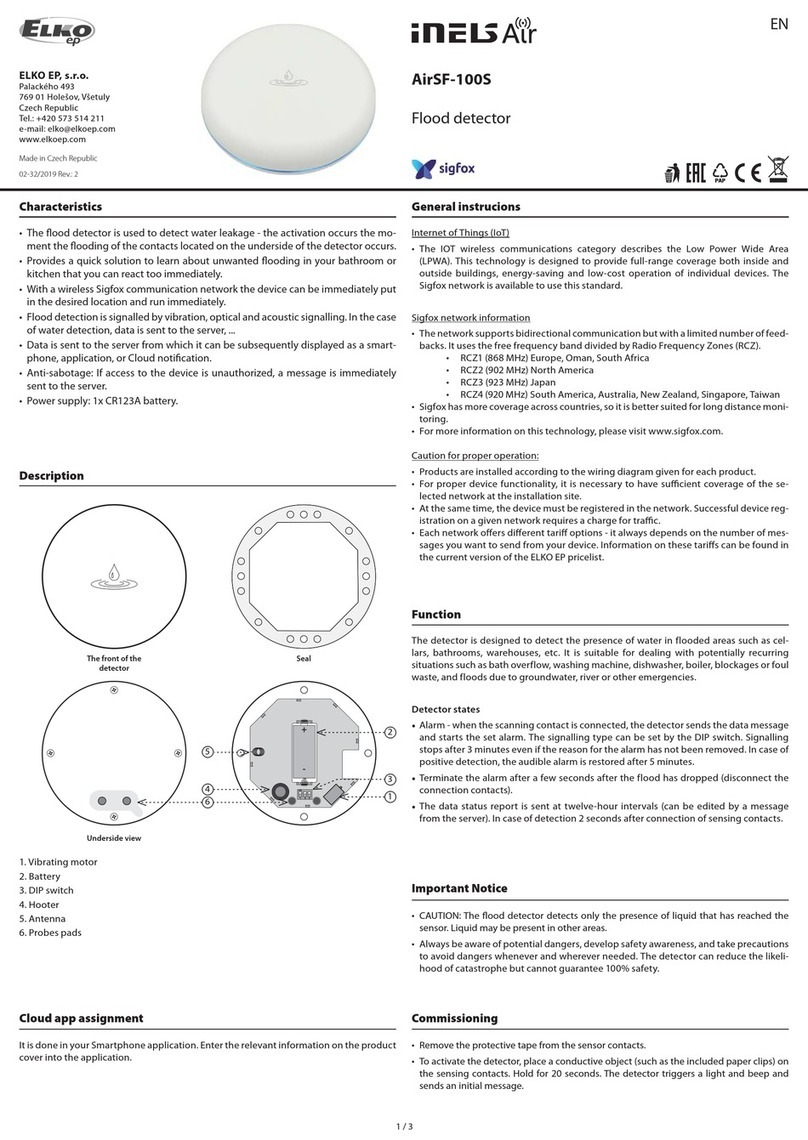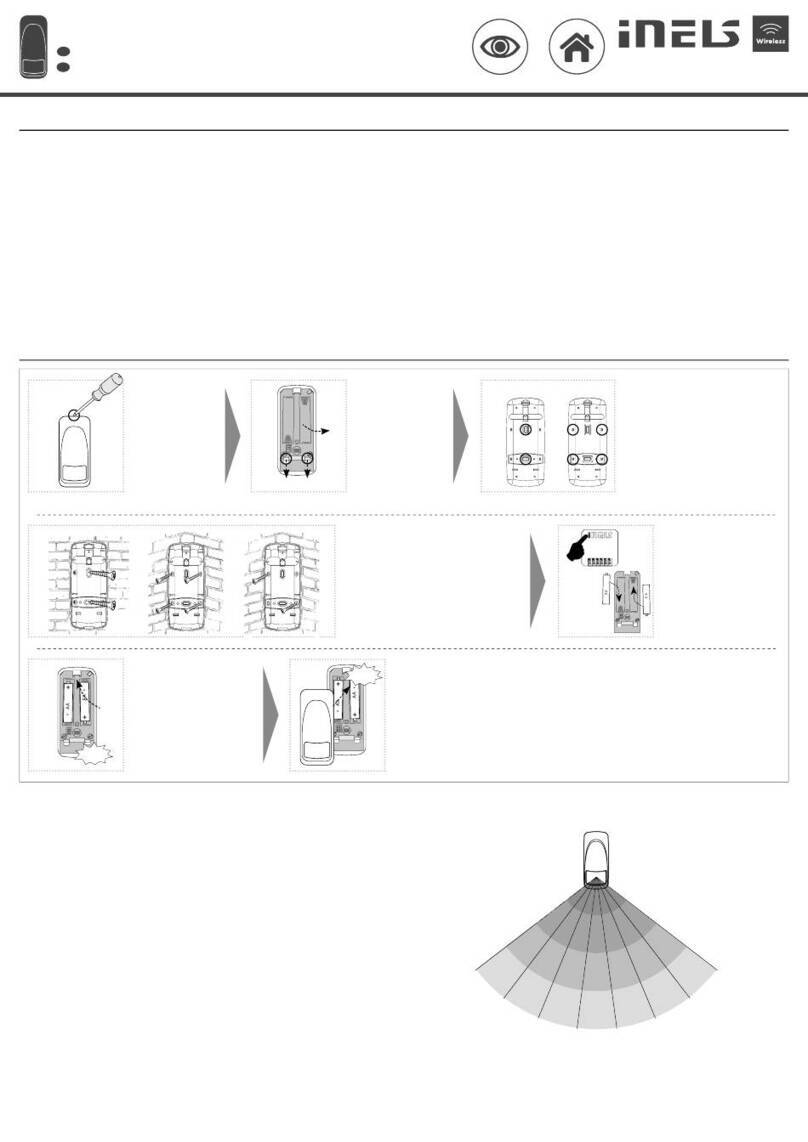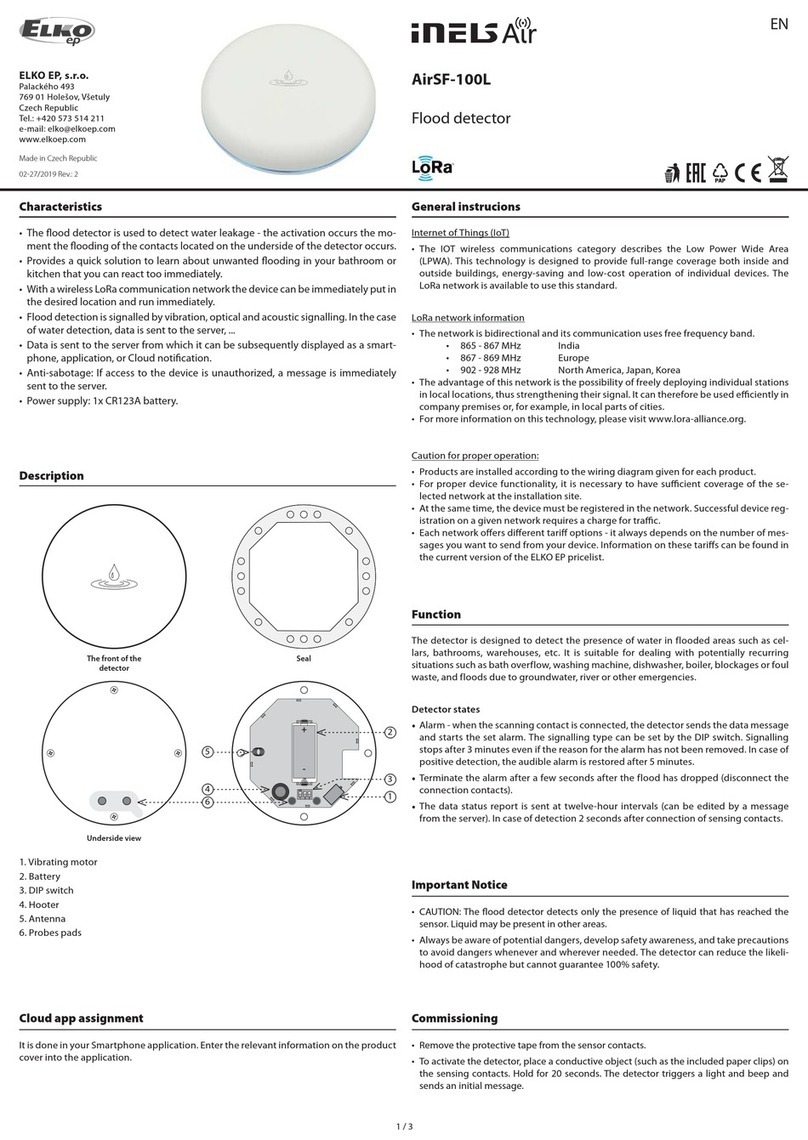02-29/2017 Rev.2
RFMD-100
Motion detector
EN
Made in Czech Republic
Compatibility /
• control units
eLAN-RF-003, eLAN-RF-Wi-003
• switches
RFSA-61B, RFSA-62B, RFSAI-61B, RFSA-61M, RFSA-66M, RFSC-61, RFUS-61
• The detector can only be assigned to components marked with the iNELS RF
Control2RFIO2communication protocol.
ON
1 2 3
+
+
+
-
AA
+
-
AA
3
PROG < 1s
1 x
Functions and programming with compatible switches /
Function "Fixed-time delayed return" /
Description of the delayed return feature with xed time /
The output contact of the switching component switches on when the detector activates, it will
open for 1s.
Programming /
Press of programming button
on compatible actuator for
1 second will activate actuator
into programming mode. LED
is flashing in 1s interval.
Slide the battery into the battery
holder in the detector. Beware
of polarity. The blue LED on the
detector will blink. The LED on
a compatible component will
blink at a faster interval - thereby
assigning the detector to the
component.
Press of programming button
on compatible actuator
shorter then 1 second will
finish programming mode,
LED switches off.
2
1
PROG > 1s
1 x
Function "delayed return with time setting" /
Description of the delayed return function with time setting /
The output contact of the switching component switches on when the detector activates, it
opens after the set time interval has elapsed.
Programming /
Press of programming button
on compatible actuator for
1 second will activate actuator
into programming mode. LED
is flashing in 1s interval.
Slide the battery into the
battery holder in the detector.
Beware of polarity. The blue
LED on the detector will blink.
The LED on a compatible
component will blink at a faster
interval - thereby assigning the
detector to the component.
Remove one of the batteries
from the detector and insert
it back after 30 seconds. The
blue LED on the detector
will blink. The LED on a
compatible component will
blink at a faster interval.
1
PROG > 1s
1 x
ON
1 2 3
+
+
2
+
-
AA
+
-
AA
Remove the battery from the detector again. After
30 seconds, press the programming button for more than
5 seconds to bring the compatible component into timer
mode. LED 2x blinks at second intervals. When the button is
released, delayed return time is retrieved.
After setting the desired time (within 2s ...
60 min), the timer mode ends by inserting
the battery into the detector. The red LED
on the detector will blink. This saves the
time interval stored in the memory of the
component, the LED on the compatible
component blinks.
ON
1 2 3
+
+
3
+
-
AA
+
-
AA
30 s
ON
1 2 3
+
+
4
PROG > 5s
1 x
+
-
AA
+
-
AA
30 s
ON
1 2 3
+
+
t = 2s . . . 60min
5
+
-
AA
+
-
AA
3/5
ELKO
EP
,
s.r
.o
.
|
Palackého
493
|
769
01
Holešov
,
Všetuly
|
Česká
republika
|
e-mail:
[email protected] EN Support: +420 778 427 366 | CZ Technická podpora: +420 775 444 609
Pohybový detektor
CZ
www.elkoep.com
Kompatibilita
• systémové prvky
eLAN-RF-003, eLAN-RF-Wi-003
• spínače
RFSA-61B, RFSA-62B, RFSAI-61B, RFSA-61M, RFSA-66M, RFSC-61, RFUS-61
• Detektor lze přiřadit pouze k prvkům označeným komunikačním protokolem
iNELS RF Control2(RFIO2).
Stiskem programovacího tla-
čítka na kompatibilním prvku
na dobu 1 vteřiny se uvede
prvek do programovacího re-
žimu. LED bliká v intervalu 1
vteřiny.
Do držáku baterií v detektoru za-
suňte baterie. Pozor na polaritu.
Modrá LED na detektoru problik-
ne. LED na kompatibilním prvku
problikne v rychlejším intervalu
- tím se detektor k prvku přiřadí.
Stiskem programovacího tla-
čítka na kompatibilním prvku
na dobu kratší než 1 vteřina
se ukončí programovací režim,
LED zhasne.
Funkce a programování s kompatibilními spínači
Funkce "zpožděný návrat s pevným časem"
Výstupní kontakt spínacího prvku při aktivaci detektoru sepne, rozepne po 1s.
Programování
Popis funkce zpožděný návrat s pevným časem
Funkce "zpožděný návrat s nastavením času"
Popis funkce zpožděný návrat s nastavením času
Výstupní kontakt spínacího prvku při aktivaci detektoru sepne, rozepne po uplynutí nastaveného
časového intervalu.
Stiskem programovacího tla-
čítka na kompatibilním prvku
na dobu 1 vteřiny se uvede
prvek do programovacího re-
žimu. LED bliká v intervalu 1
vteřiny.
Do držáku baterií v detektoru
zasuňte baterie. Pozor na po-
laritu. Modrá LED na detektoru
problikne. LED na kompatibil-
ním prvku problikne v rychlej-
ším intervalu - tím se detektor
k prvku přiřadí.
Jednu z baterií z detektoru
vyjmout a po 30 vteřinách
vložit zpět. Modrá LED na
detektoru problikne. LED
na kompatibilním prvku pro-
blikne v rychlejším intervalu.
Baterii z detektoru opět vyjmout. Po 30 vteřinách stisk progra-
movací tlačítko na dobu delší než 5 vteřin uvede kompatibilní
prvek do časovacího režimu.
LED 2x problikne ve vteřinových intervalech. Po uvolnění tla-
čítka se začne načítat čas zpožděného návratu.
Po odčasování požadovaného času (v roz-
mezí 2s ... 60 min) se časovací režim ukončí
vložením baterie do detektoru. Modrá LED na
detektoru problikne. Tím se nastavený časový
interval uloží do paměti prvku, LED na kompa-
tibilním prvku problikne.
Programování