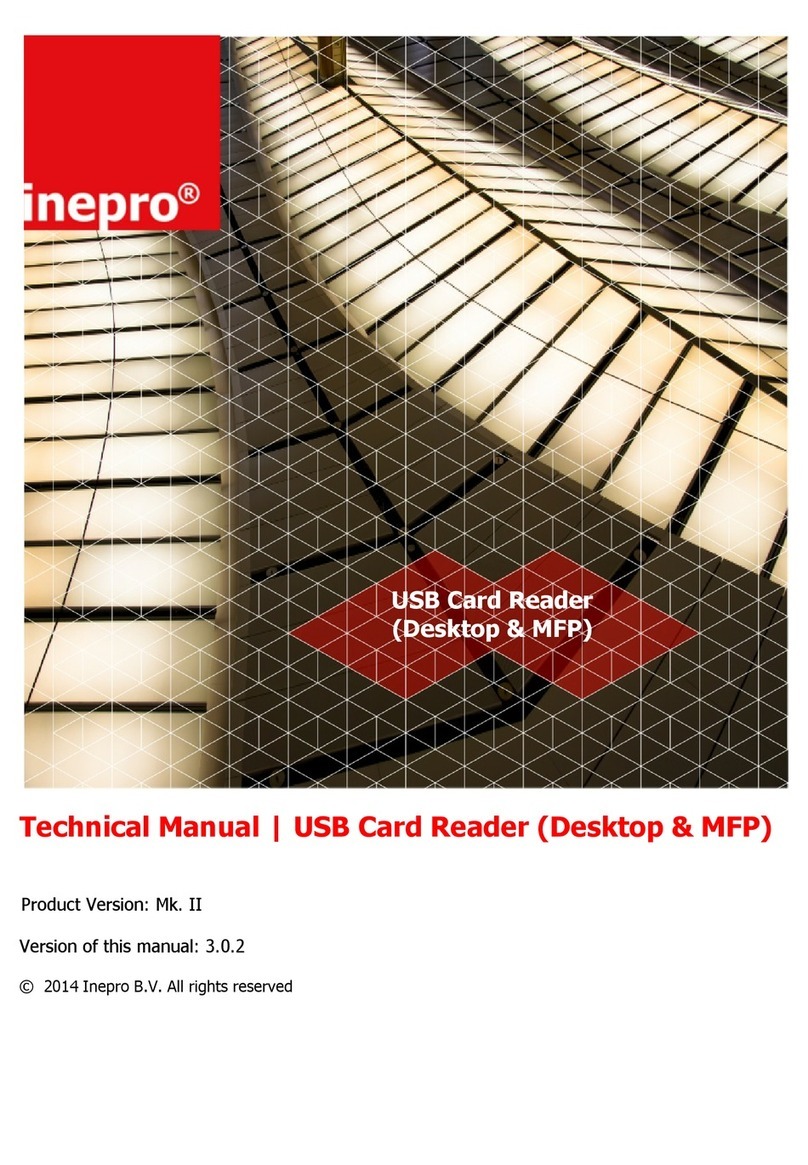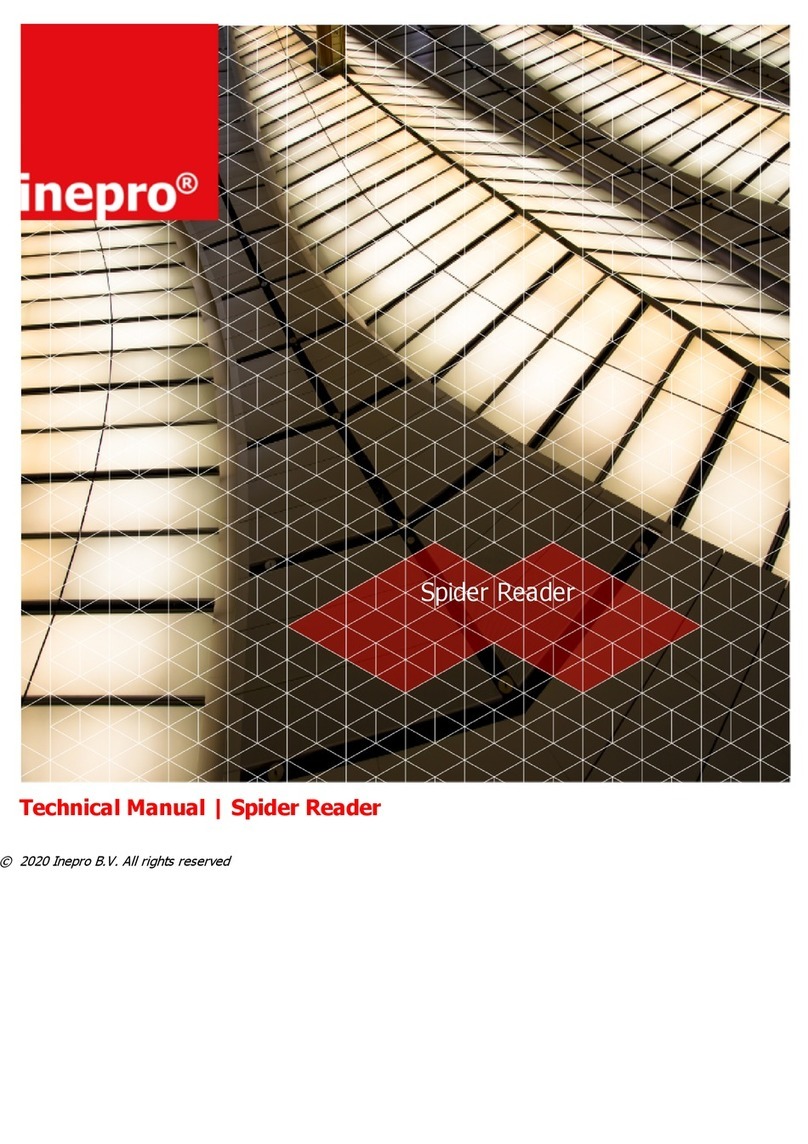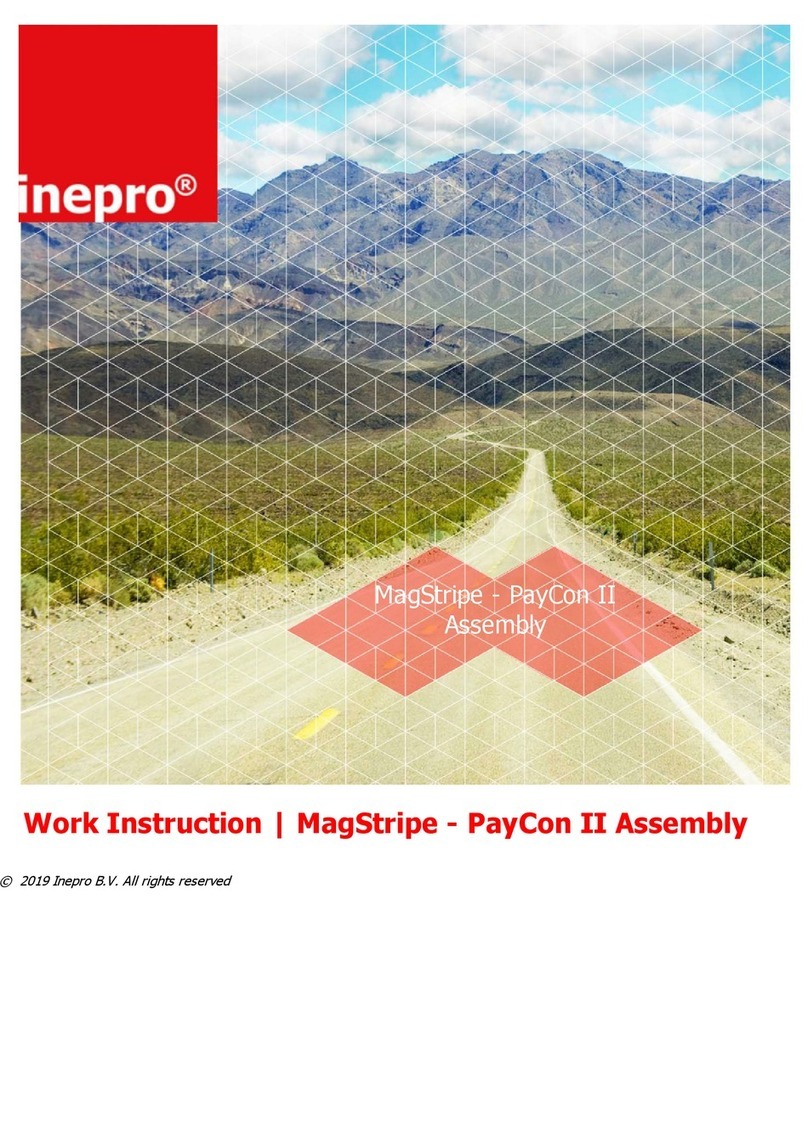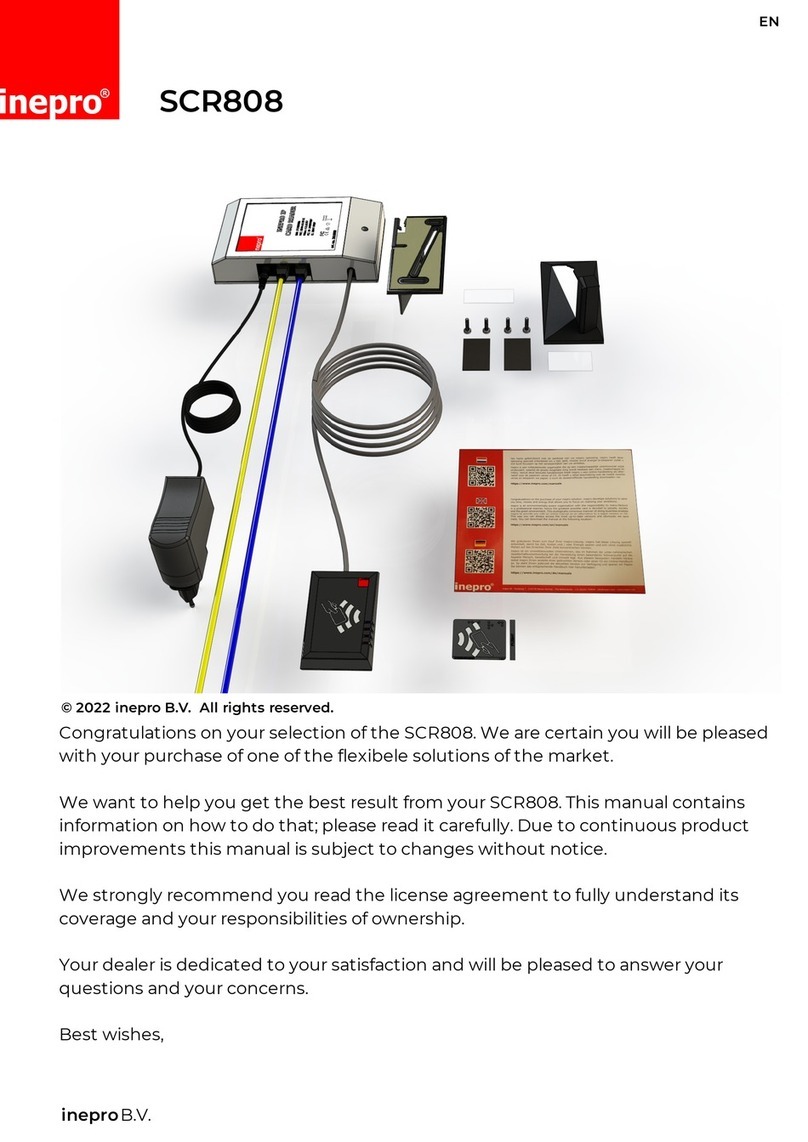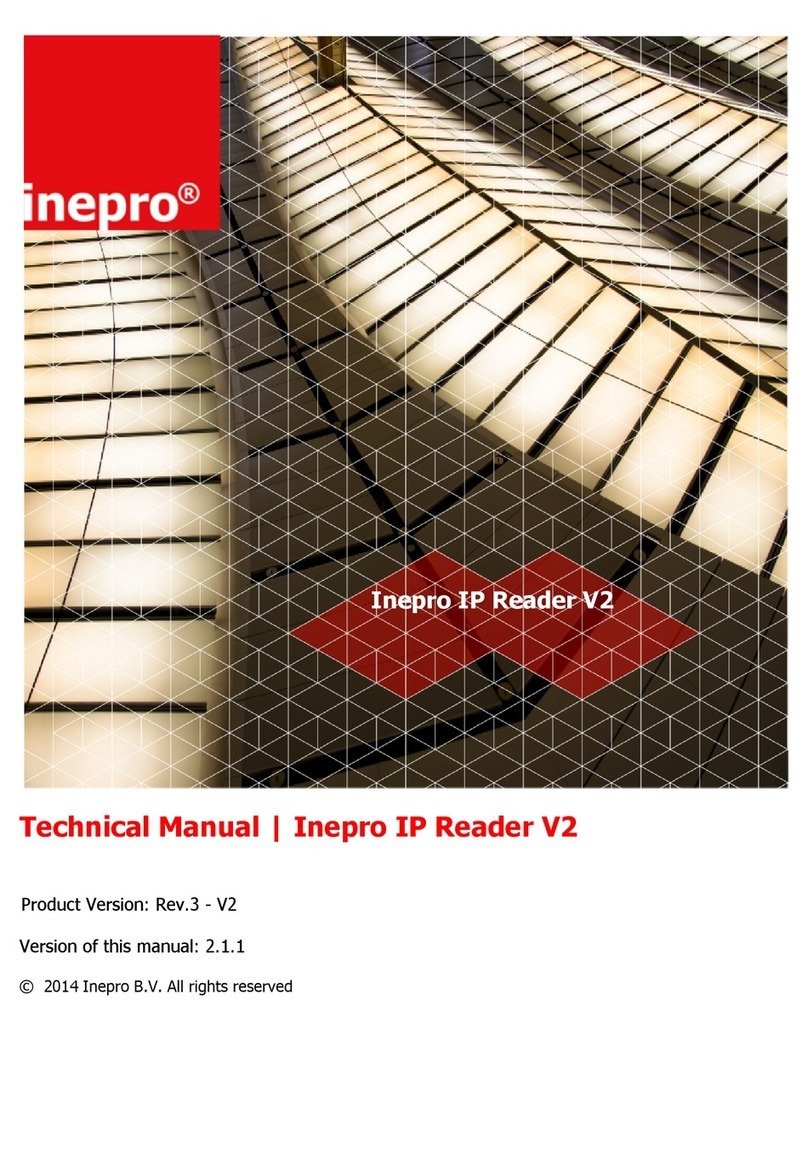ATTENTION!!
Read this manual carefully before installing the C ard Reader!
Mains connection
Changes and/or mdodifications
Security
Before connecting the appliance to the mains, check that the mains supply v oltage corresponds
to the voltage printed on the type plate of the adapter. If the mains voltage is different, consult
your supplier.
Changes and/or modfications whch hav e not been approved by the responsible party can void
the user's authorty to operate the equitement.
Alway s disconnect the power supply before handling anything inside the device.
This dev ice is complies w ith part 15 of the FC C rules, operation is subject to two conditions:
(1) This dev ice may not cause harmful interference.
(2) This dev ice must accept any interference receiv ed, includng interference that may cause
undesired operation.
FCC Federal Communications Commission - US
End of life directives
Inepro is paying a lot of attention to env ironmentally-friendly production. Your new dev ice contain
materials which can be recycled and reused. A t the end of its life specialised companies can
dismantle the discarded device to recycle the reusable materials and to minimise the amount of
materials to be disposed of. Please observe the local regulations regarding the disposal of
packaging materials, exhausted batteries and old equipment.
This device may only be used indoors.
Indoor User Only
Directives
I
This device is in conformity with the EMC directive and low-voltage directive.
CE Conformité Europeène (Conform European Norm)
Guarentee
No guarantee can be given if safety regulations are not followed.
Appareil concernés:
MCR708, MC R708G, DC R708, DCR708G
Le présent appareil est conforme aux CNR
d’Industrie Canada applicables aux appareils radio
exempts de licence.
L’exploitation est autorisée aux deux conditions
suivantes :
(1) l’appareil ne doit pas produire de brouillage, et
(2) l’utilisateur de l’appareil doit accepter tout
brouillage radioélectrique subi, même si le brouillage
est susceptible d’en compromettre le
fonctionnement.
Conformité d’Industrie Canada Relev ant Dev ices:
MCR708, MC R708G, DC R708, DCR708G
This dev ice complies with Industry C anada’s
licence-exempt RSSs. Operation is subject to the
following two conditions:
(1) This dev ice may not cause interference; and
(2) This dev ice must accept any interference, including
interference that may cause undesired operation of the
dev ice.
Confirm Canada Industries