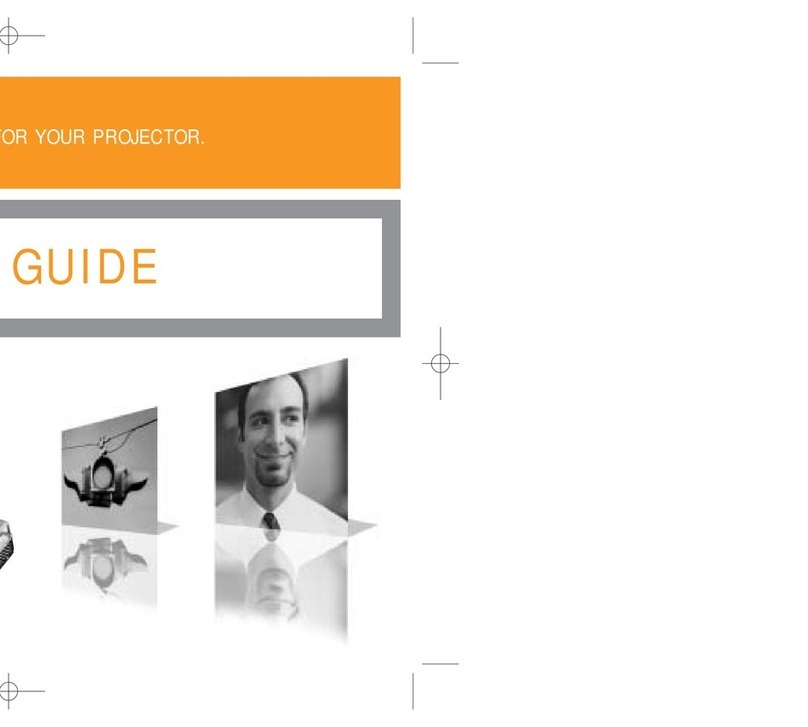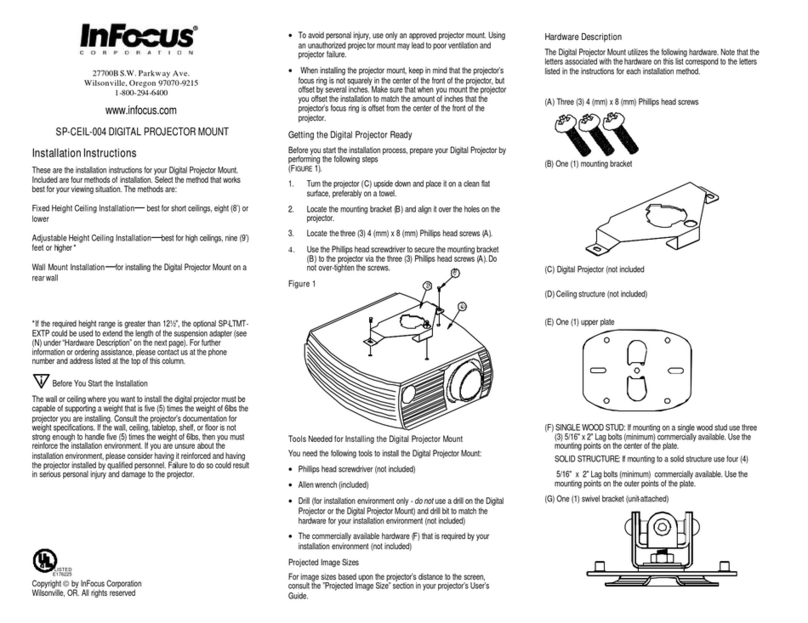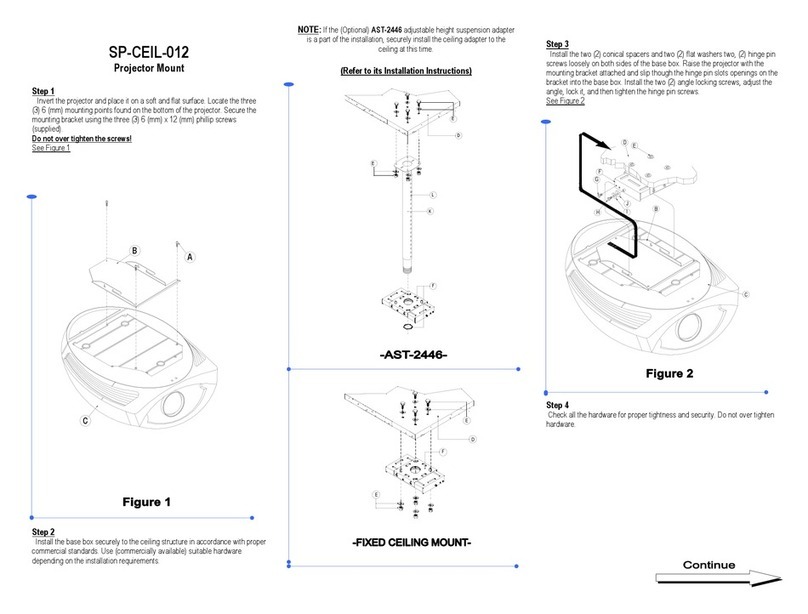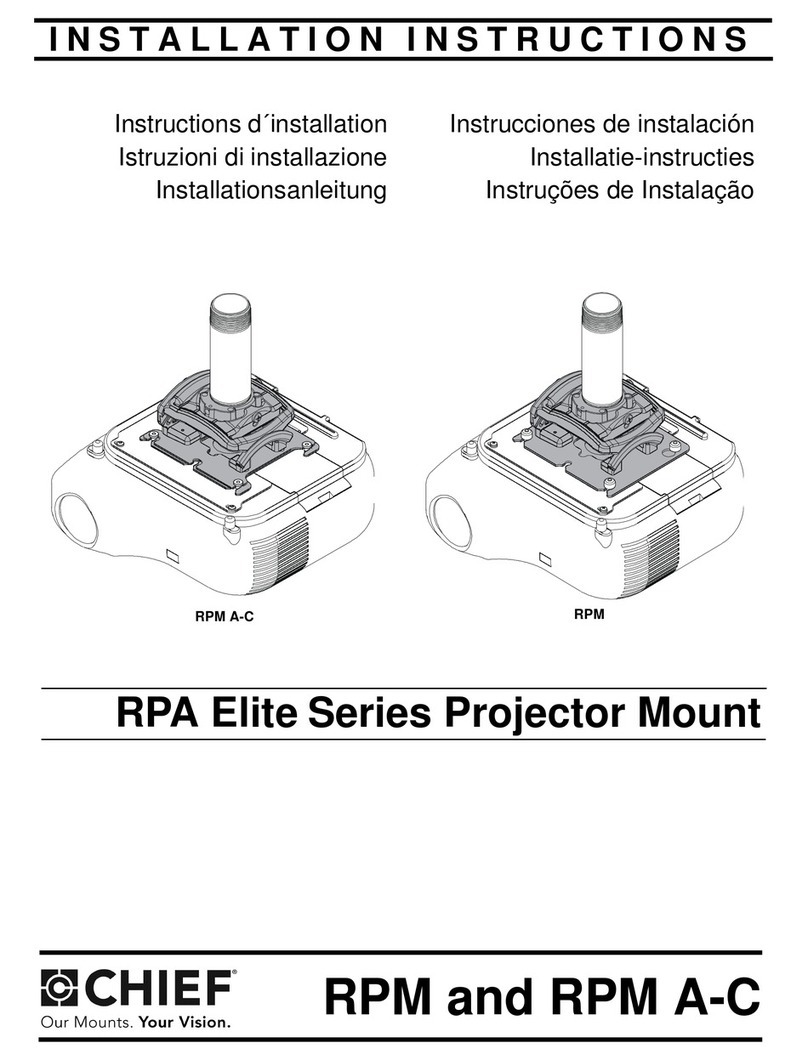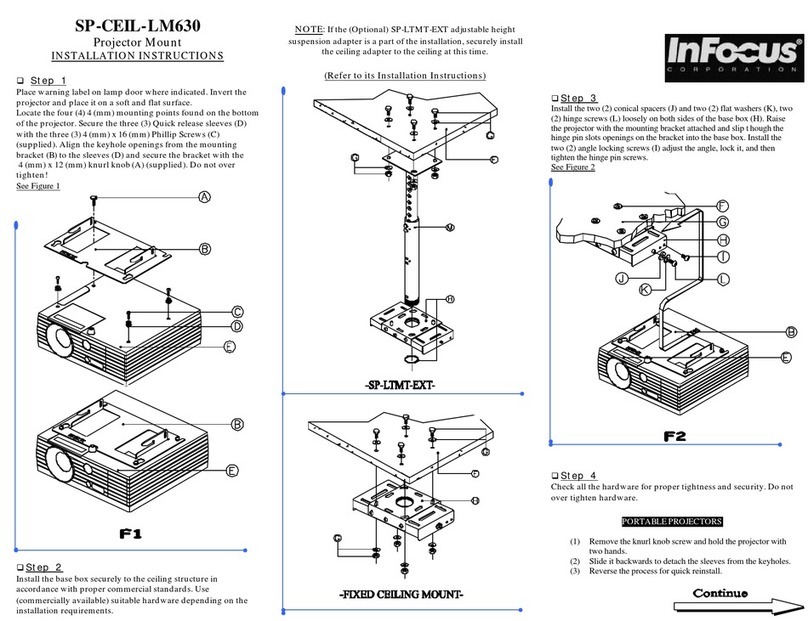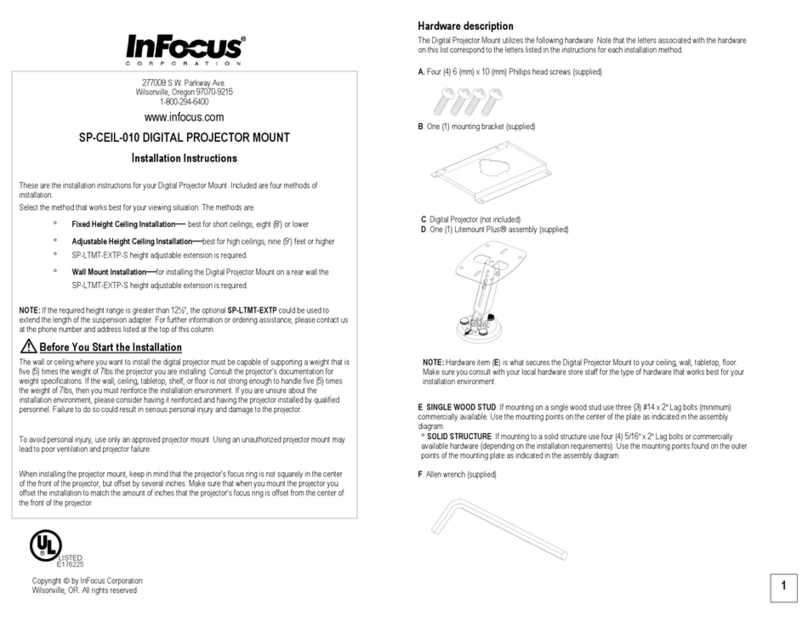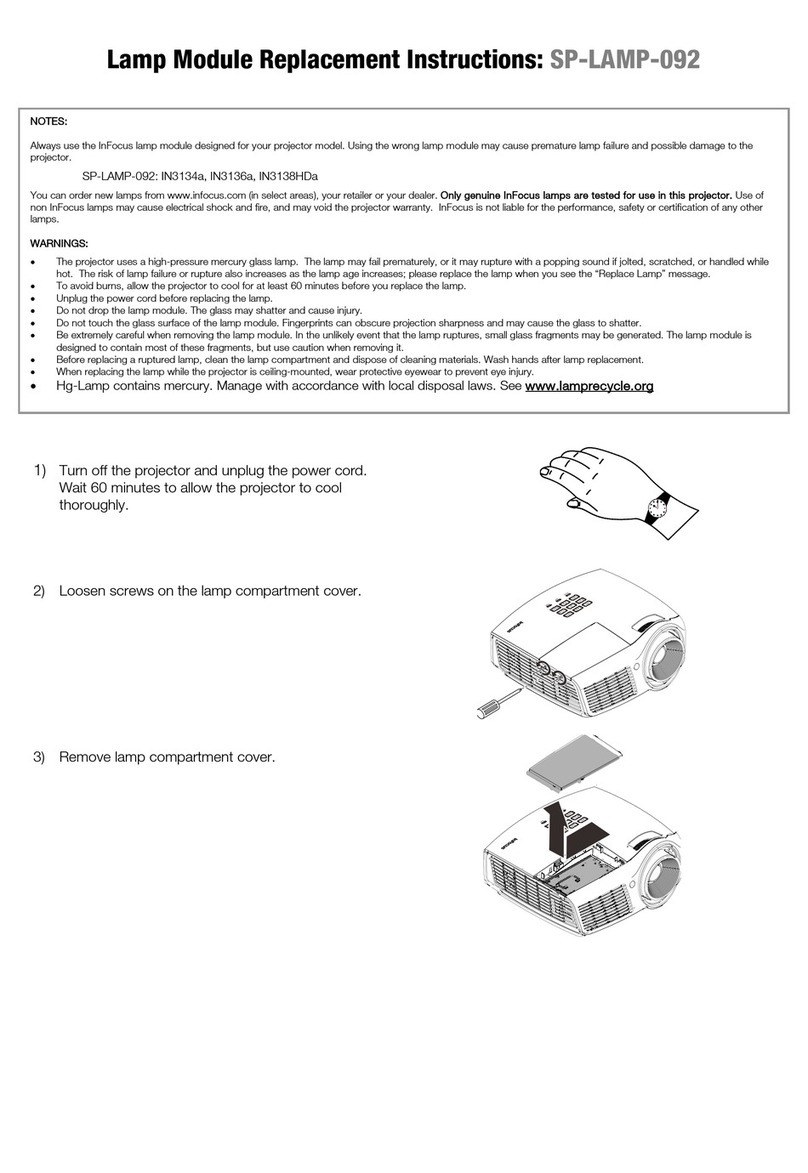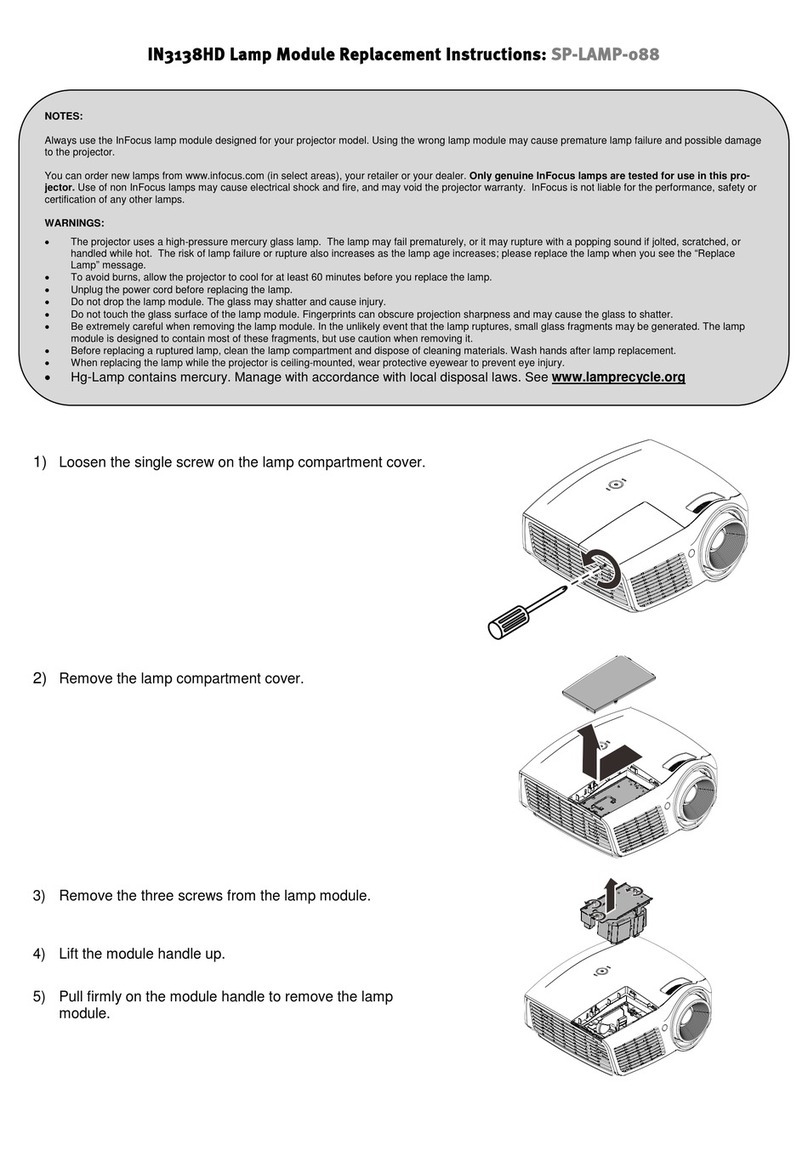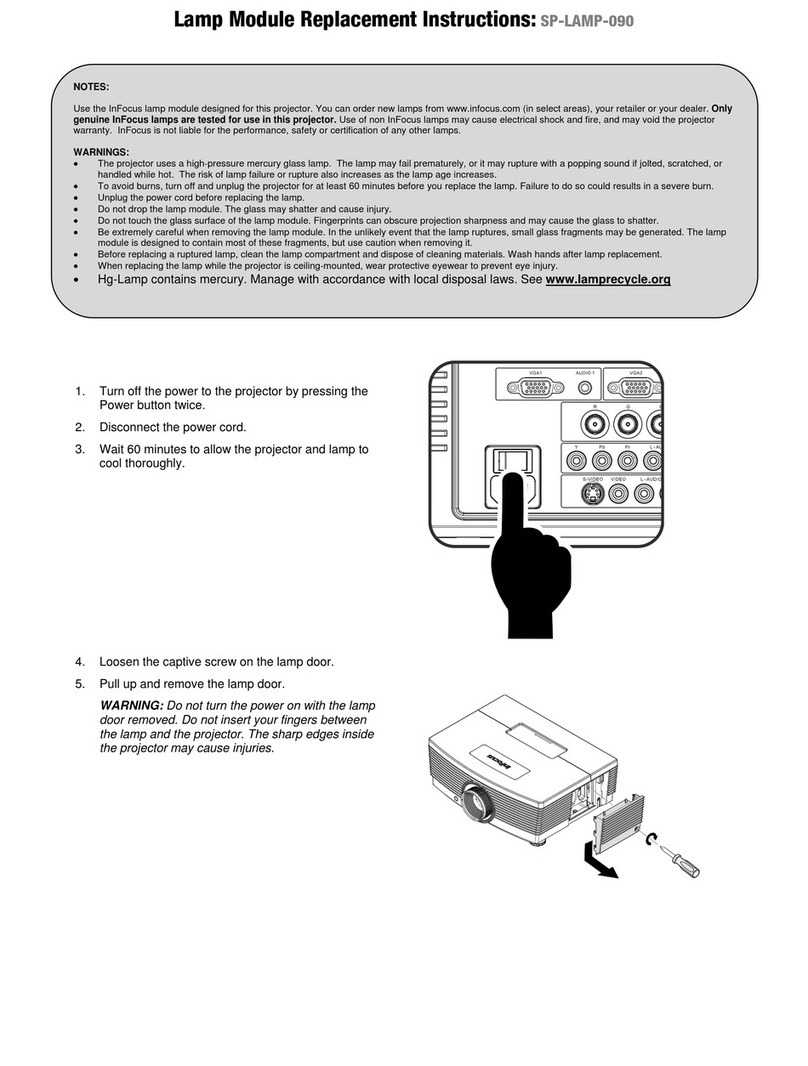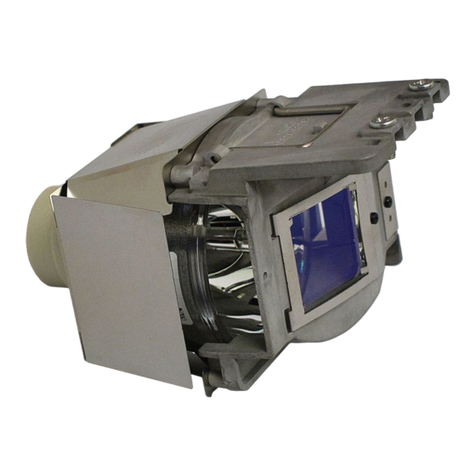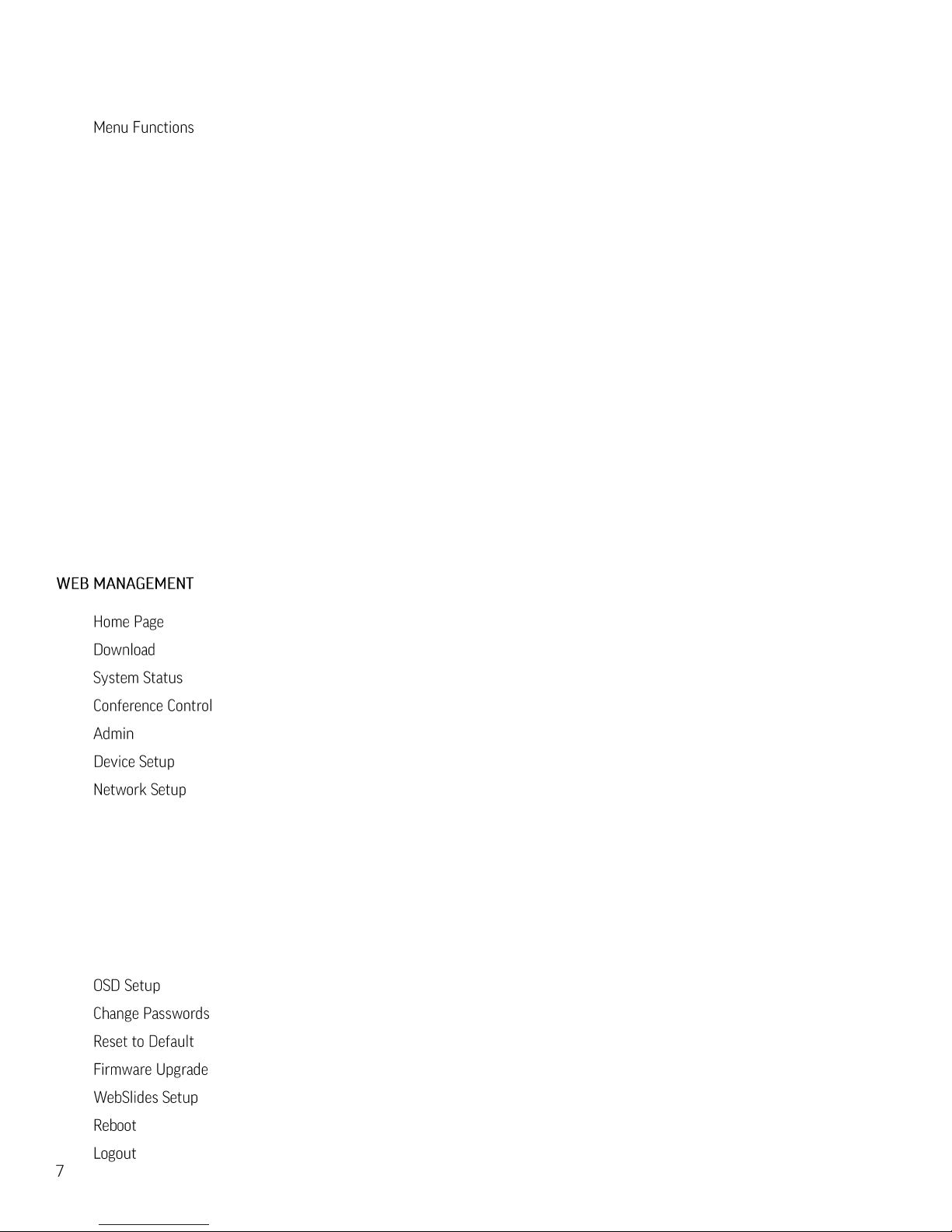Projection Mode Tab....................................................................................................................................................................................... 26
Video Mode Tab.............................................................................................................................................................................................. 27
.................................................................................................................................................. 28
Show Receiver Information............................................................................................................................................................................. 28
Web Admin… ..................................................................................................................................................................................................28
Search Receiver Device ................................................................................................................................................................................... 28
Launch SidePad ...............................................................................................................................................................................................28
Enable WebSlides............................................................................................................................................................................................ 30
Select Projection Desktop ...............................................................................................................................................................................31
Projection Quality ........................................................................................................................................................................................... 31
Projection Mode .............................................................................................................................................................................................31
Resolution Setting........................................................................................................................................................................................... 32
Projection Aspect Ratio...................................................................................................................................................................................32
Auto WiFi Connect.......................................................................................................................................................................................... 32
Send Audio to Display ..................................................................................................................................................................................... 33
Hot Key............................................................................................................................................................................................................33
About ..............................................................................................................................................................................................................33
Exit ..................................................................................................................................................................................................................33
......................................................................................................................................................................34
........................................................................................................................................................ 34
.......................................................................................................................................................... 35
.................................................................................................................................................... 36
.............................................................................................................................................. 37
............................................................................................................................................................... 38
...................................................................................................................................................... 38
.................................................................................................................................................... 39
IP Setup...........................................................................................................................................................................................................40
DHCP Server Setup..........................................................................................................................................................................................40
Wireless Setup ................................................................................................................................................................................................ 40
AP Setup..........................................................................................................................................................................................................41
Gatekeeper .....................................................................................................................................................................................................41
SNMP ..............................................................................................................................................................................................................41
......................................................................................................................................................... 42
............................................................................................................................................... 43
.................................................................................................................................................. 44
............................................................................................................................................... 45
................................................................................................................................................. 46
.............................................................................................................................................................. 47
.............................................................................................................................................................. 47