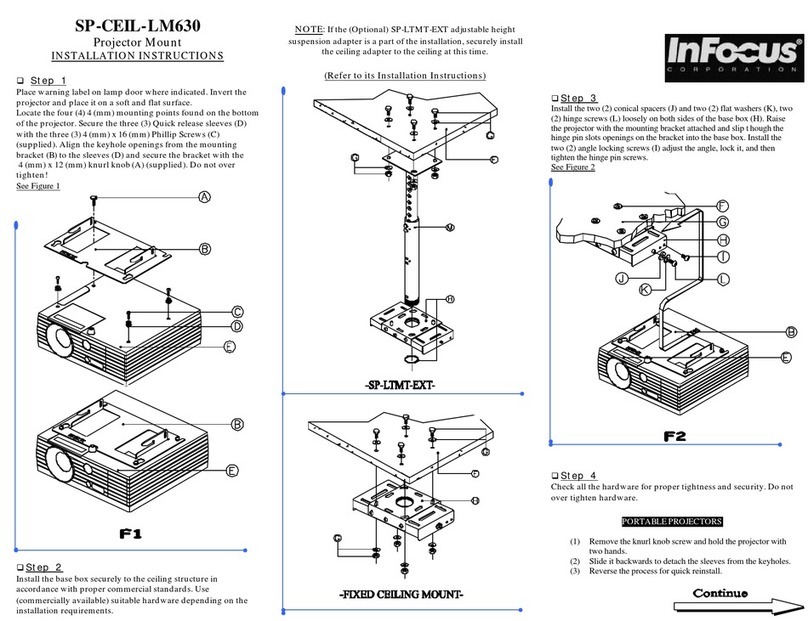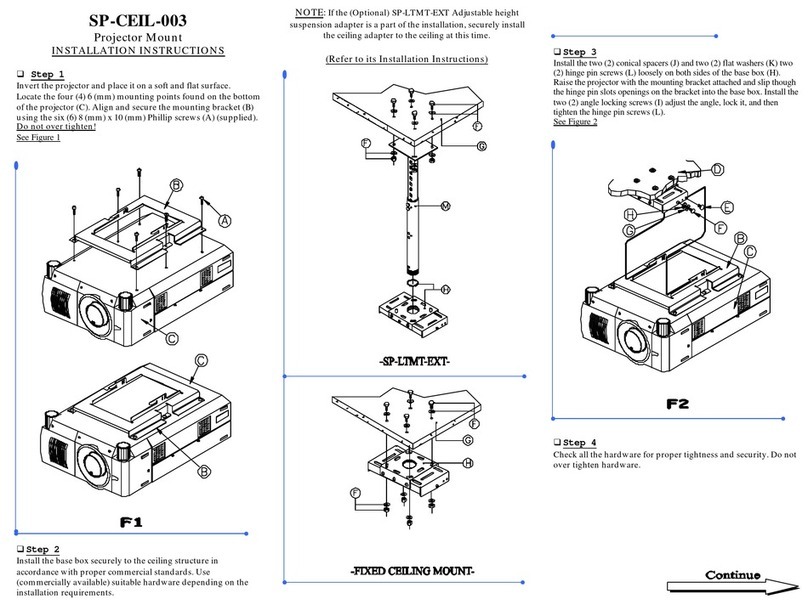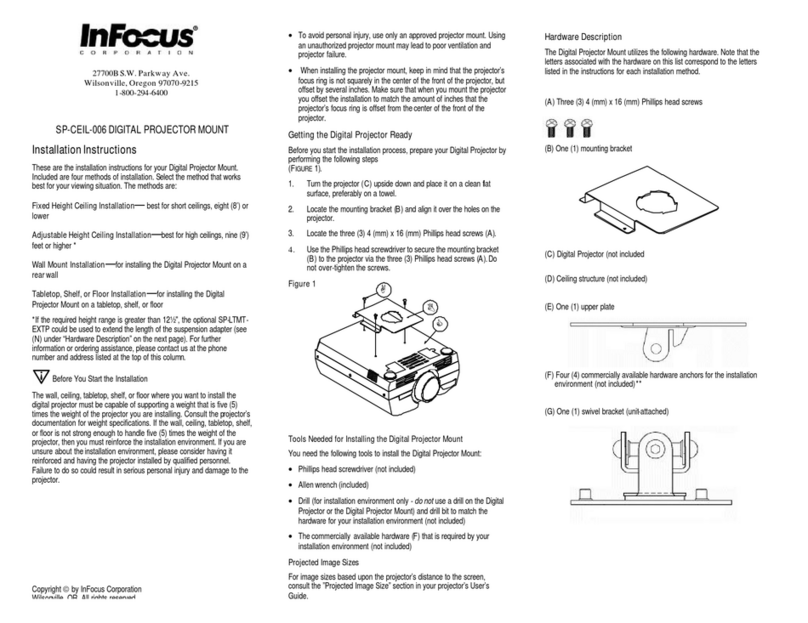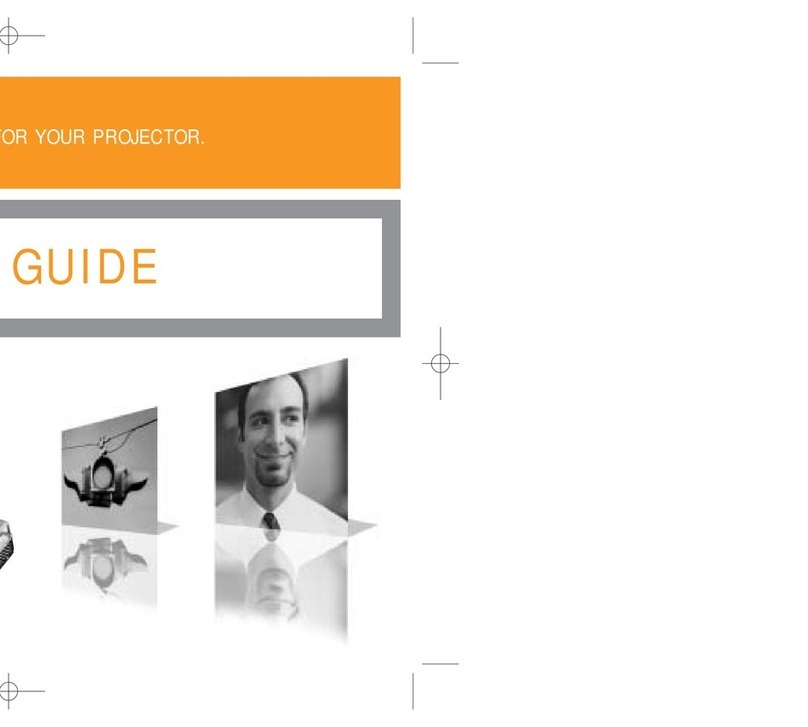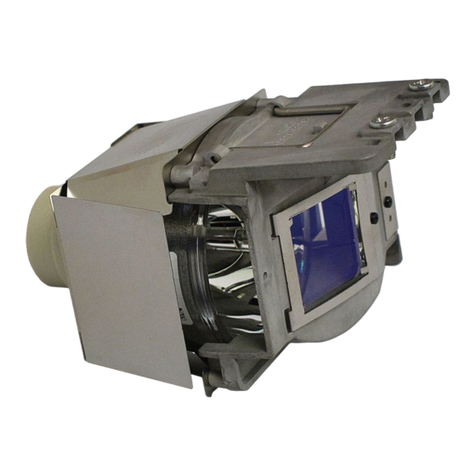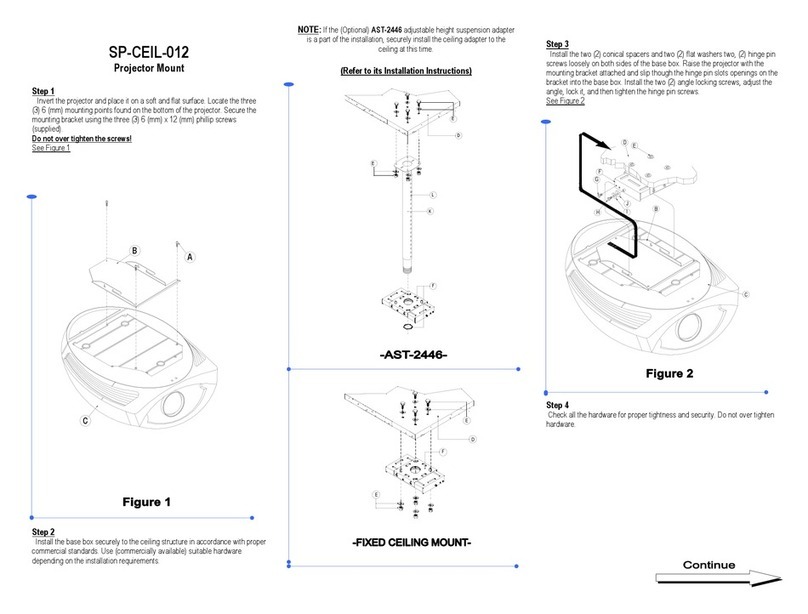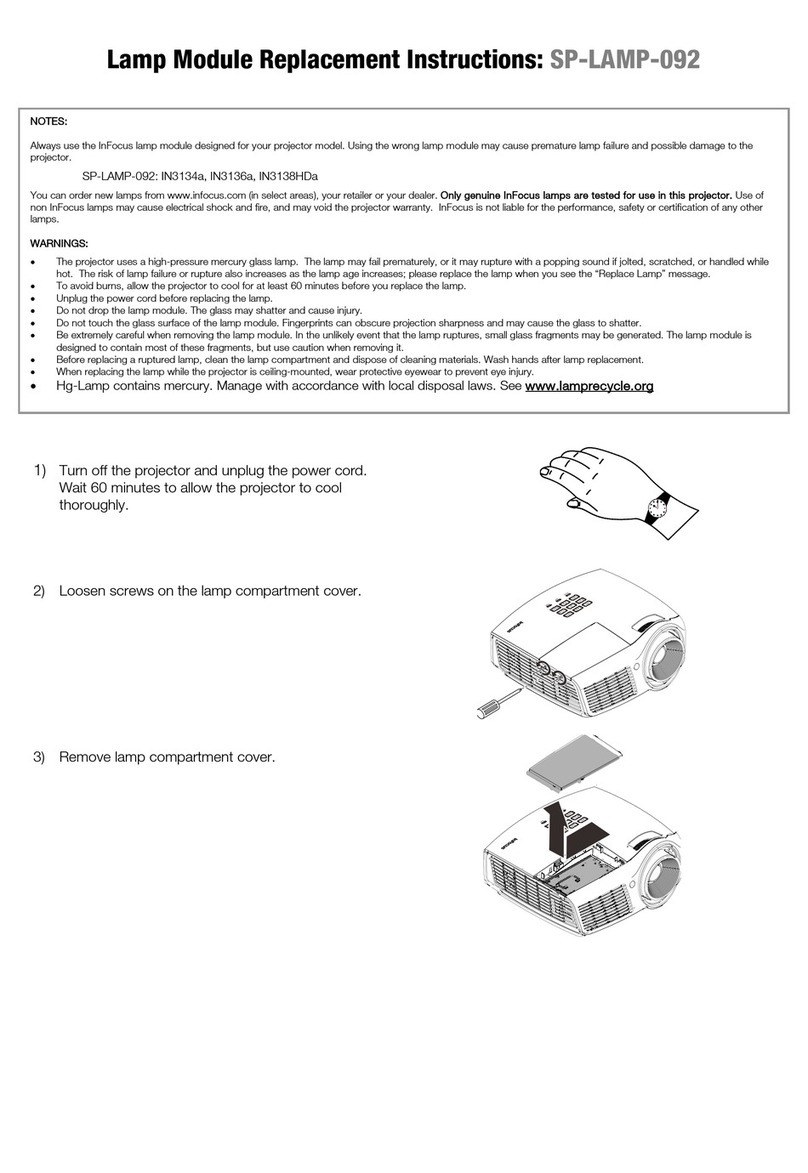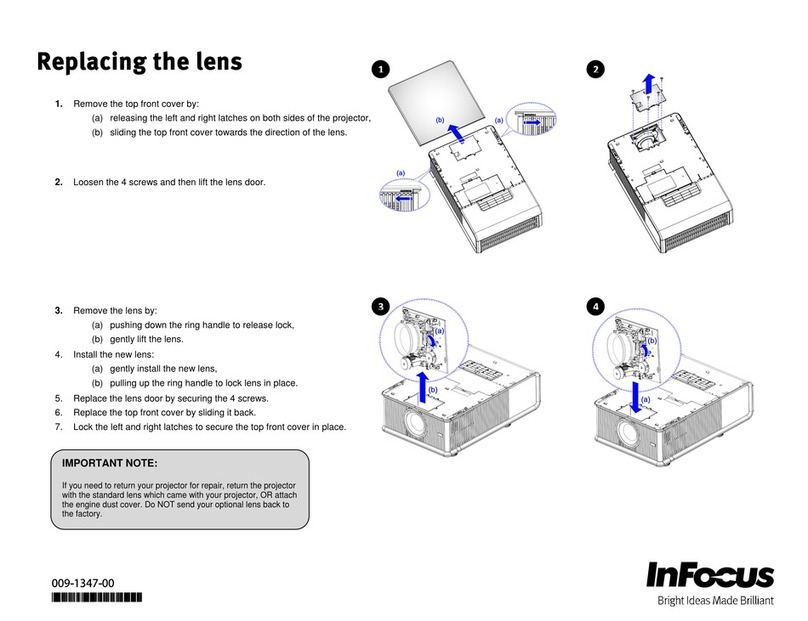SP-CEIL-LM770
LCD Projector MountLCD Projector Mount
INSTALLATION INSTRUCTIONSINSTALLATION INSTRUCTIONS
Step 1Step 1
Invert the projector and place it on a soft and flat surface.
Raise the two front feet. Locate the four (4) 4mm mounting
points found on the bottom of the projector and loosely secure
the two (2) 4mm quick release sleeves to the front of the
projector, secure with the two (2) 4mmx20mm phillip screws
(supplied). Align the key holes from the mounting bracket and
slide it through the quick release sleeves, the hinge pin
openings should face the lens of the projector. Push the
bracket backwards to align the rear 4mm points and secure
the bracket with the two (2) 4mmx10mm knurl knobs
(supplied) tighten the quick release sleeves.
See Figure 1
Step 2Step 2
Install the base box securely to the ceiling structure in
accordance with proper commercial standards. Use
(commercially available) suitable hardware depending
on the installation requirements.
NOTE:If the SPSP--LTMTLTMT--EXTEXT adjustable height
suspension adapter is a part of the installation, securely
install the ceiling adapter to the ceiling at this time.
(Refer to its installation instructions).
Install the two (2) hinge pin bolts loosely on both sides of
the base box. Raise the projector with the mounting
bracket attached and slip though the hinge pin slots
openings on the bracket into the base box. Install the two
(2) angle locking bolts. Adjust the angle, lock it, and then
tighten the hinge pin bolts. See Figure 2
Step 4Step 4
Check all the hardware for proper tightness and security. Do
not over tighten hardware.
Note:Note: Projector can be removed quickly for portable use by:
(1) Remove the knurl knobs. (2) Hold the projector with two hands
and slide it backwards to detach the sleeves from the
keyholes.(Reverse the process for quick reinstall)