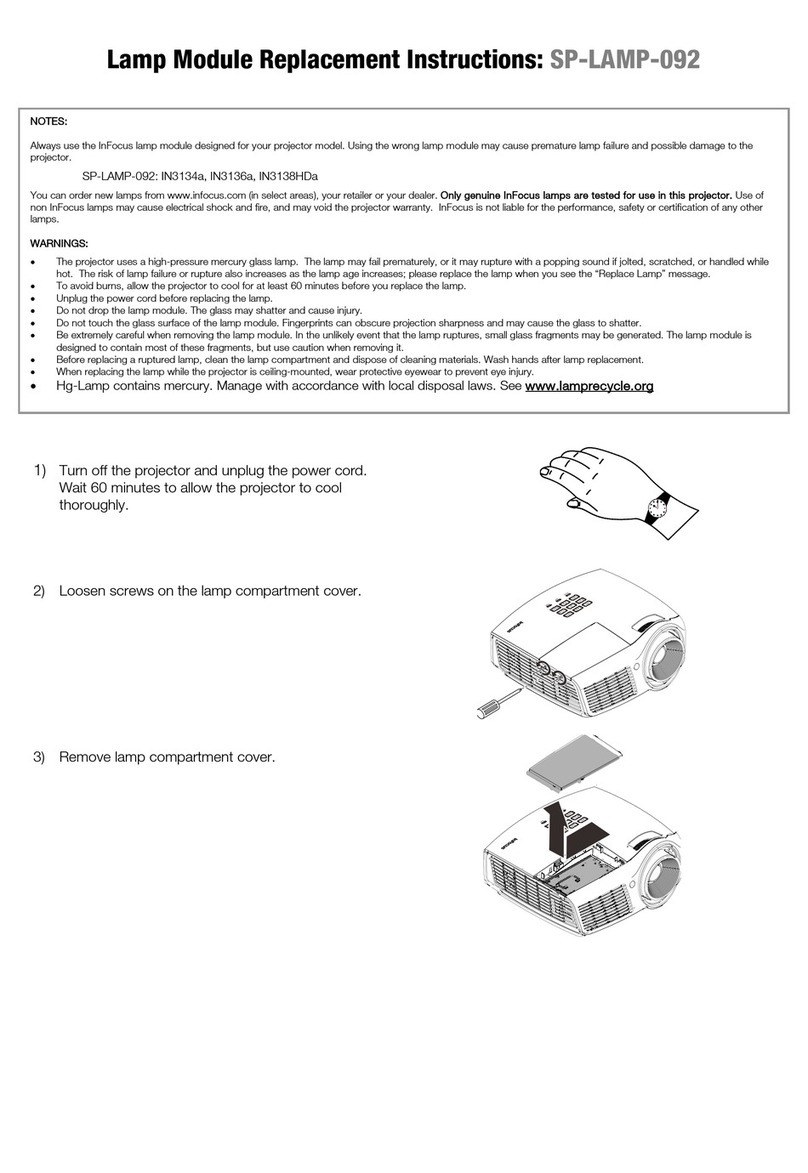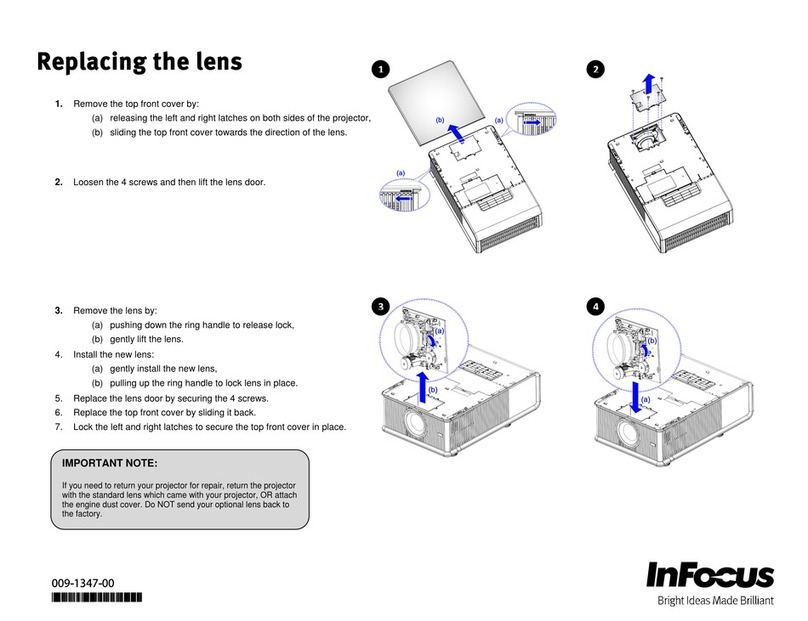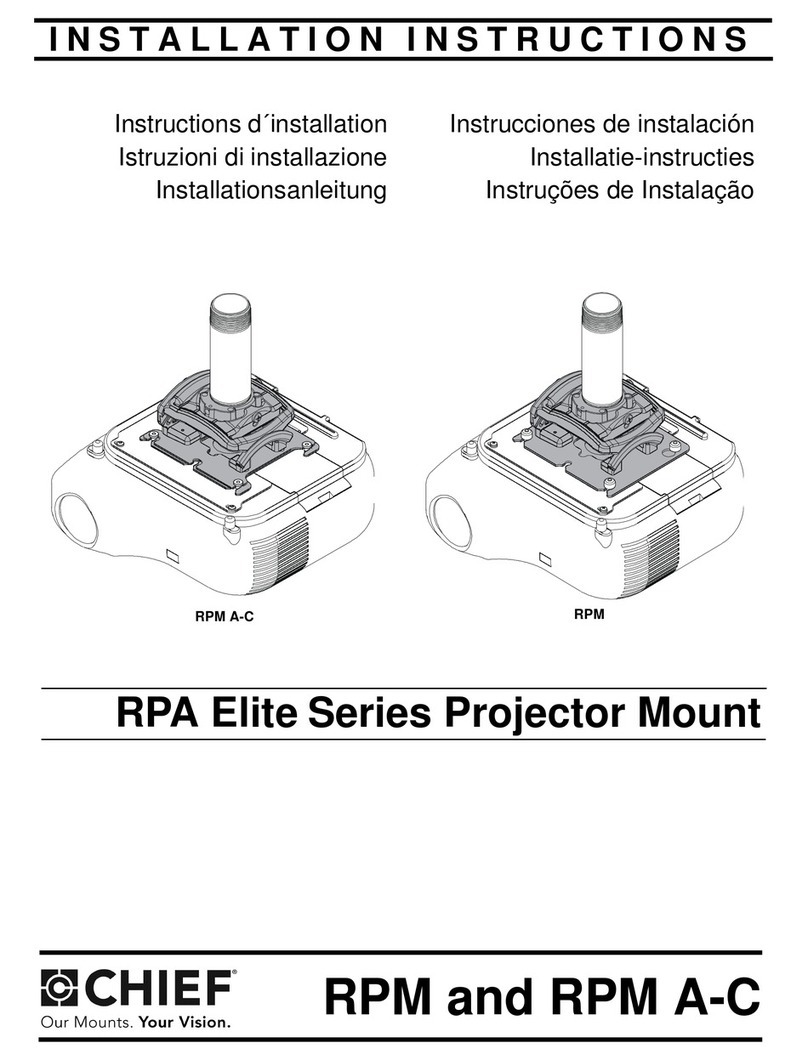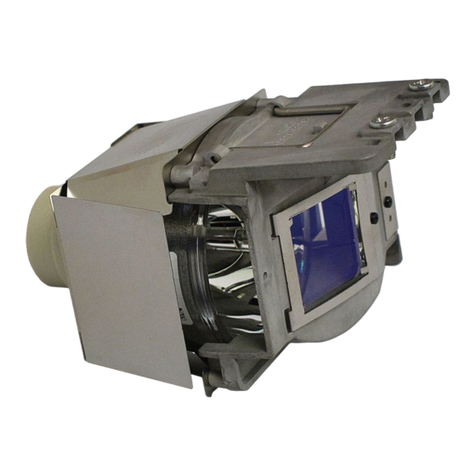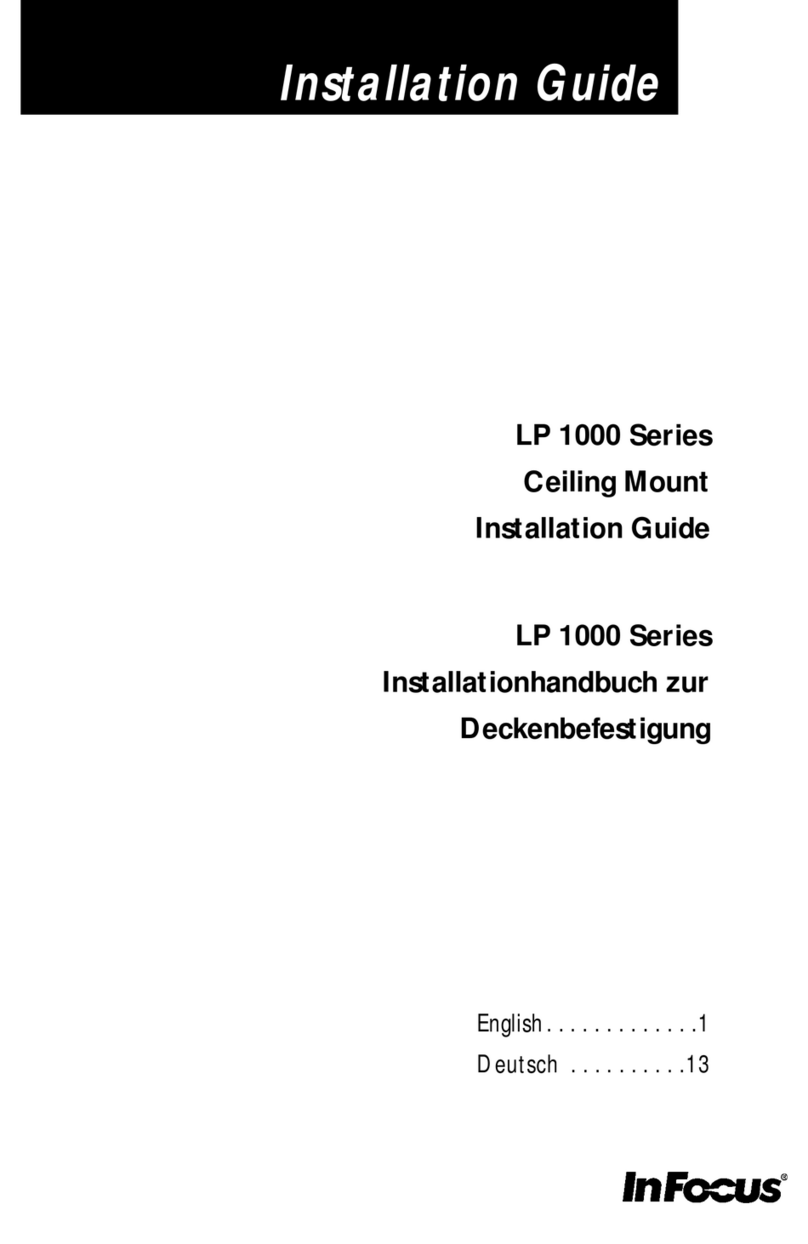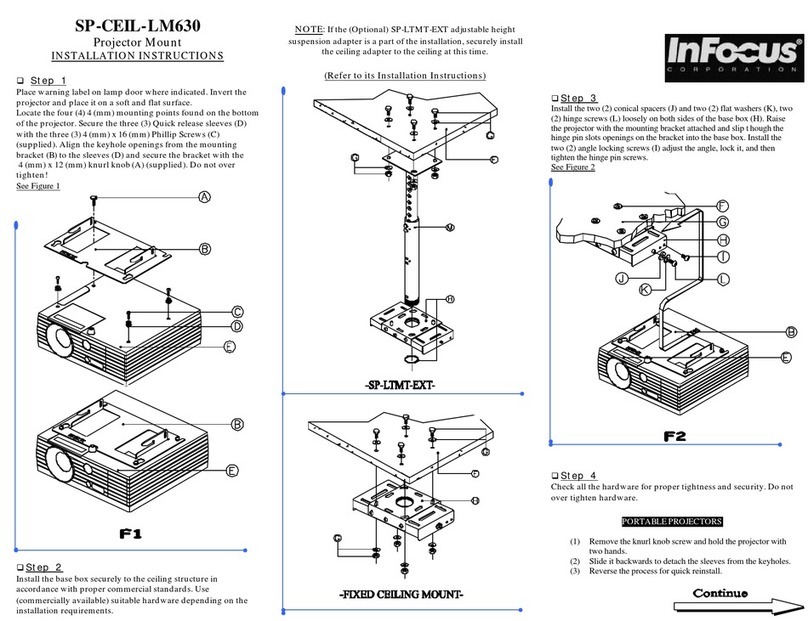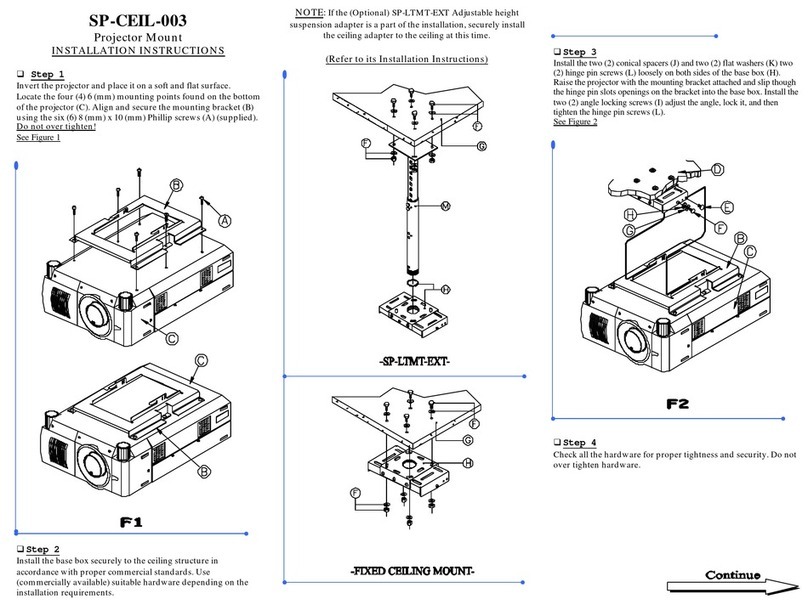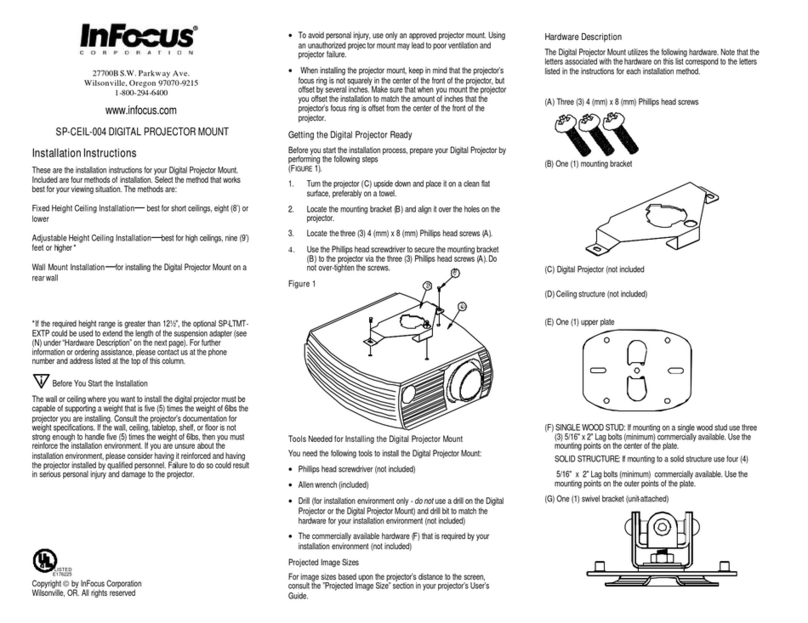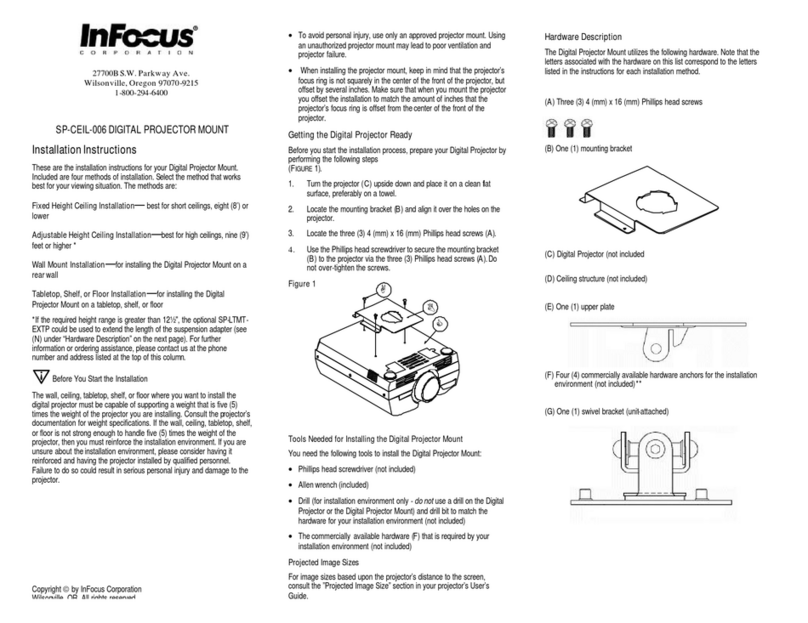- 1 -
LCD PROJECTOR
LENS REPLACEMENT AND INSTALLATION PROCEDURES
CAUTION
When installing or replacing the Projection Lens, refer to this manual. For
installation of the lens, use the parts designated in the manual. Do not use the
installation manual and Light-Block Sheets in the lens package.
Check the following parts supplied to this projector.
NOTES ON LENS INSTALLATION
●Lens installation and replacement should be made by the qualified service
personnel.
●Be sure to install the lens following this procedure precisely.
●Do not touch or remove any parts except the lens and related parts. It may
result in malfunctions, electrical shock, fire hazard or other accidents.
●Before installing or replacing the lens, check that the Model No. of the
Projection Lens matches to the projector.
●When moving or setting up the projector, be sure to replace the Lens Cover
to protect the surface. And be careful not to hold or subject the lens to
strong forces. It may damage the lens, cabinet, or mechanical parts.
●For details of the lens and installation, contact the sales dealer where you
purchased the projector.
● LIGHT-BLOCK SHEETS 3 pcs.
● LENS MOUNTING ADAPTERS 2 pcs.
● ADAPTER SCREWS 8 pcs.
1AA6P1P2922-- (MV6A) a
This projector applies the Projection Lenses listed below. Use the suitable lens for
where the projector is used.
✳ For installing those lenses, attaching Lens Mounting Adapters or removing Guide Pins is
required. Make sure the Model No. of the lens and the installation procedure on next pages
and be sure to install the lens precisely.
Model NO.
LNS-W01✳
LNS-W01Z
LNS-T01✳
LNS-T01Z
LNS-T02
LNS-W02✳
LNS-W02Z
LNS-M01✳
LNS-M01Z
LNS-S01✳
LNS-S02✳
LNS-S02Z
Type
Fixed Short Throw Lens
Fixed Long Throw Lens
Long Throw Zoom Lens
Short Throw Zoom Lens I
Semi-Long Throw
Zoom Lens
Standard Zoom Lens II
Standard Zoom Lens I
Zoom
Motor Driven
Fixed Manual
Focus
Fixed
Motor Driven
Motor Driven
Motor Driven
Motor Driven
Manual
Motor Driven
Motor Driven
Motor Driven
Motor Driven
Motor Driven
AVAILABLE LENS
LNS-W03
LNS-S03
Short Throw Zoom Lens II
Standard Zoom Lens III
Fixed Manual
Motor Driven Motor Driven