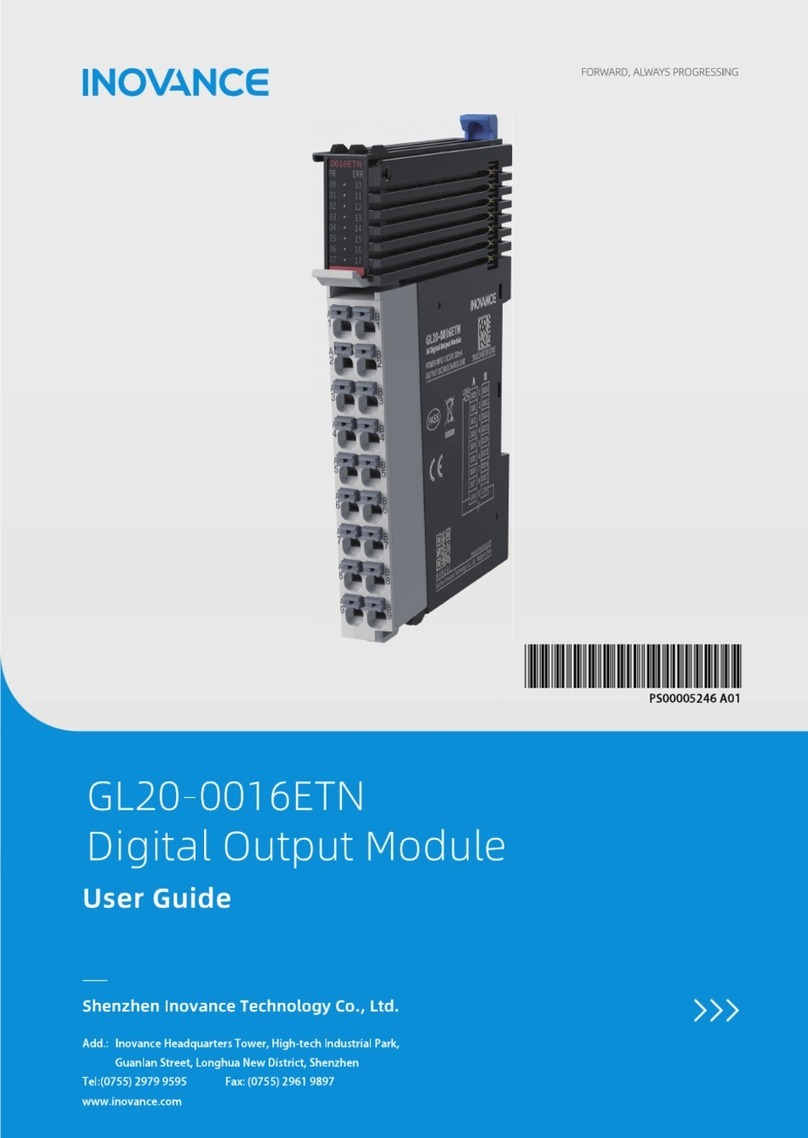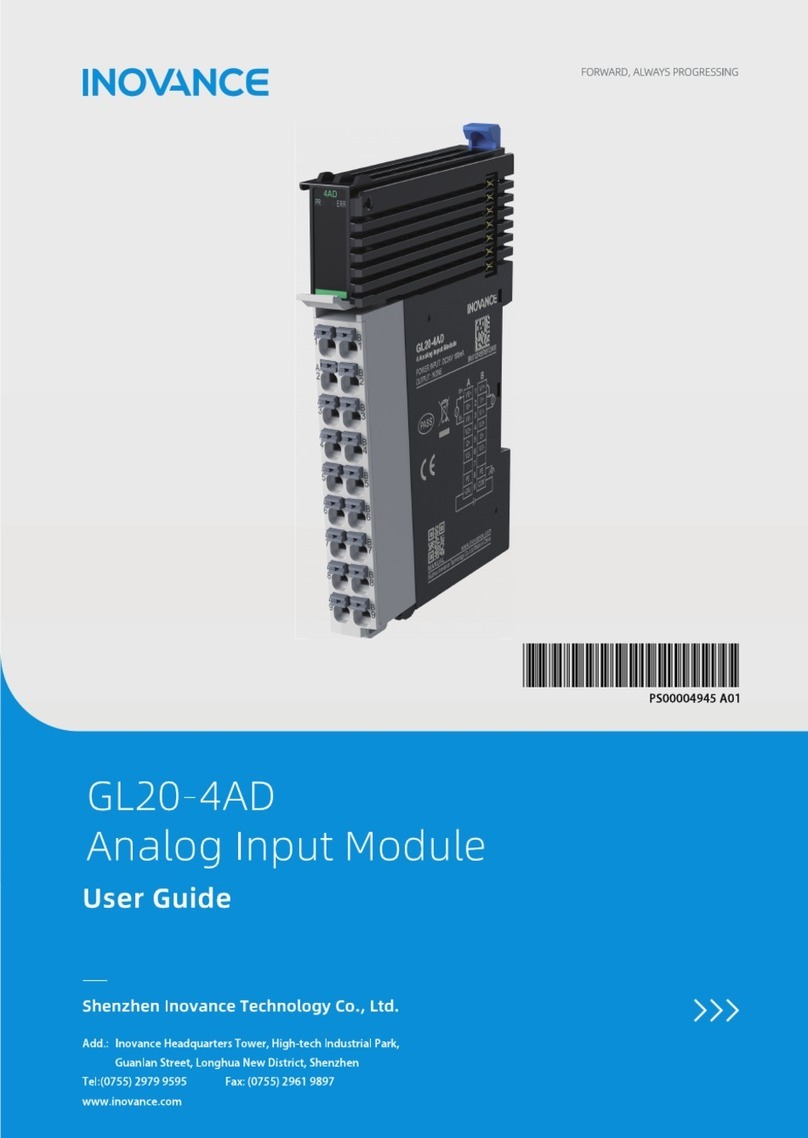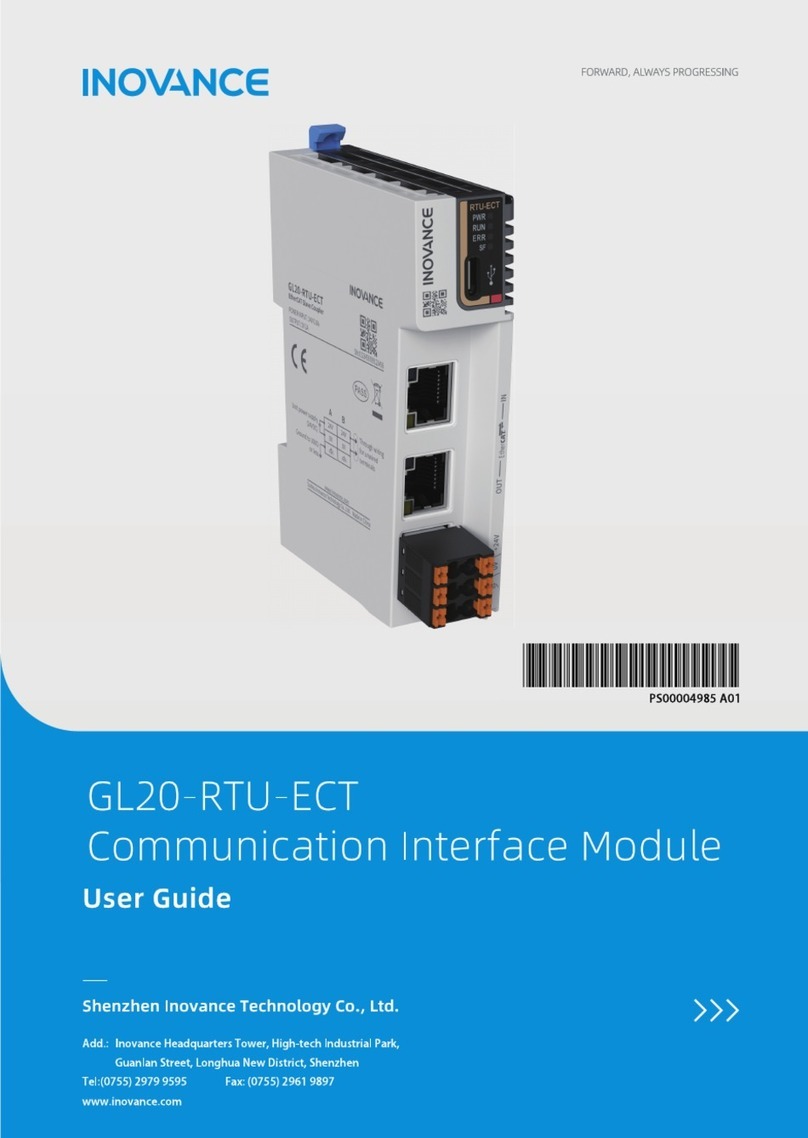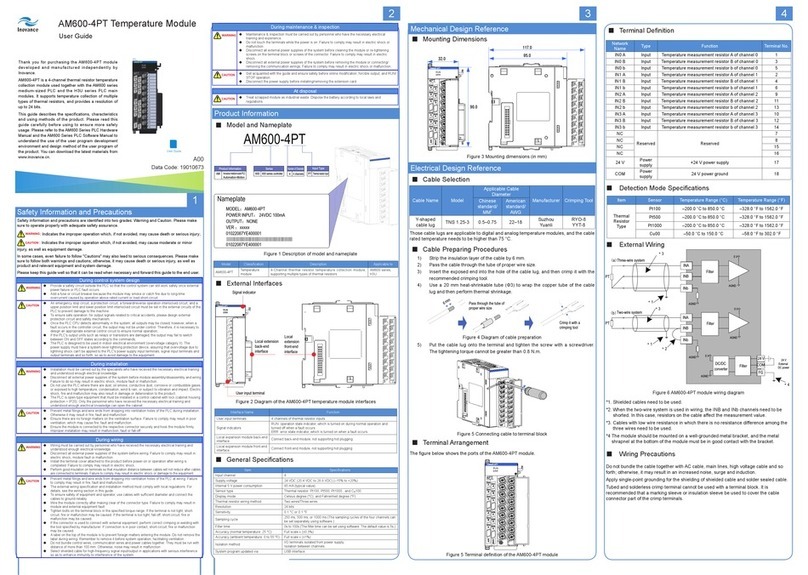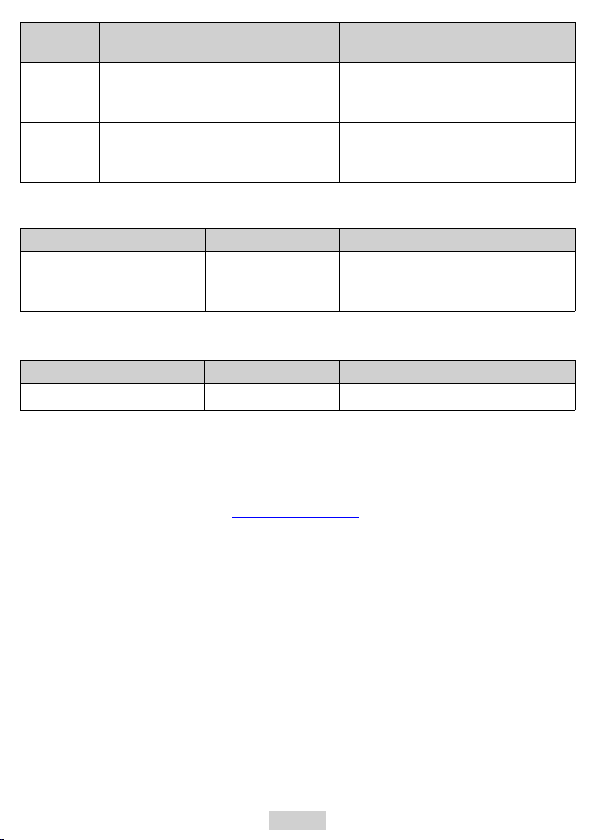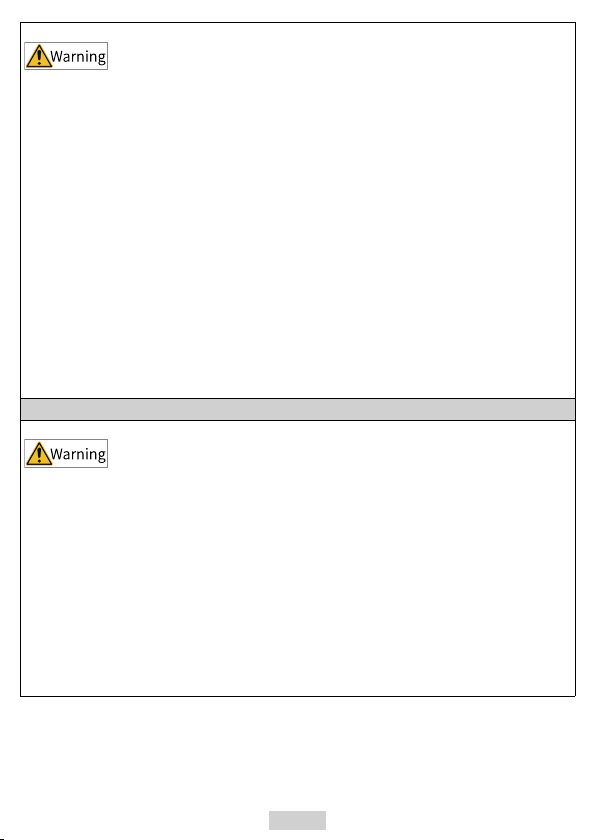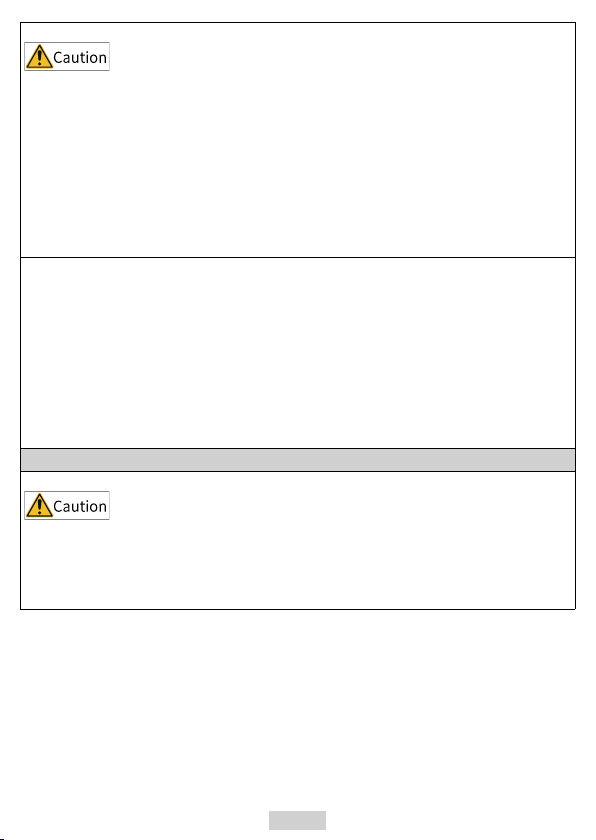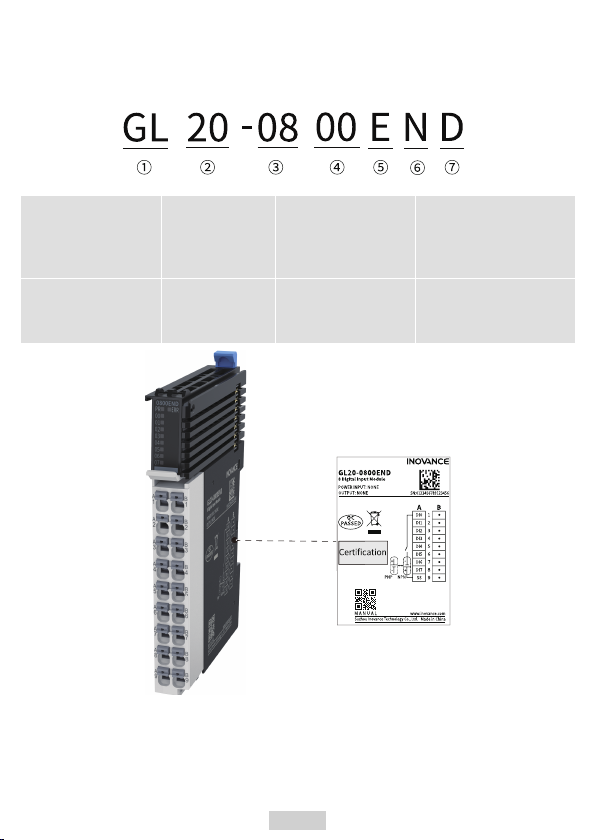‑5‑
●An emergency stop circuit, a protection circuit, a forward/reverse operation interlocked
circuit, and a upper position limit and lower position limit interlocked circuit must be set
in the external circuits of PLC to prevent damage to the machine.
●To ensure safe operation, for the output signals that may cause critical accidents, please
design external protection circuit and safety mechanism;
●Once PLC CPU detects abnormality in the system , all outputs may be closed; however,
when a fault occurs in the controller circuit, the output may not be under control.
Therefore, it is necessary to design an appropriate external control circuit to ensure
normal operation.
●If the PLC output units such as relays or transistors are damaged, the output may fail to
switch between ON and OFF states according to the commands.
●The PLC is designed to be used in indoor electrical environment (overvoltage category II).
The power supply must have a system‑level lightning protection device, assuring that
overvoltage due to lightning shock cannot be applied to the PLC power supply input
terminals, signal input terminals and output terminals and so forth, so as to avoid
damage to the equipment.
Installation
●Installation must be carried out by the specialists who have received the necessary
electrical training and understood enough electrical knowledge.
●Disconnect all external power supplies of the system before removing/installing the
module. Failure to do so may result in electric shock, module fault or malfunction.
●Do not use the PLC where there are dust, oil smoke, conductive dust, corrosive or
combustible gases, or exposed to high temperature, condensation, wind & rain, or
subject to vibration and impact. Electric shock, fire and malfunction may also result in
damage or deterioration to the product.
●The PLC is open‑type equipment that must be installed in a control cabinet with lock
(cabinet housing protection > IP20). Only the personnel who have received the necessary
electrical training and understood enough electrical knowledge can open the cabinet.