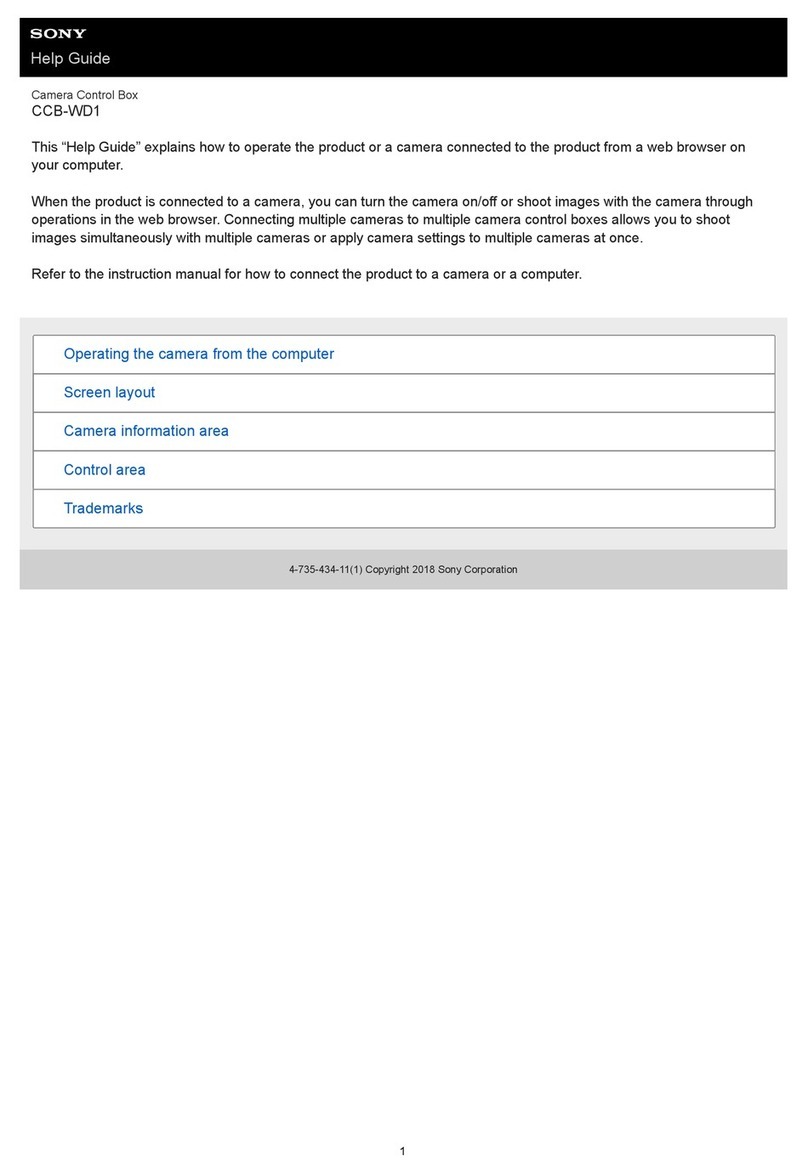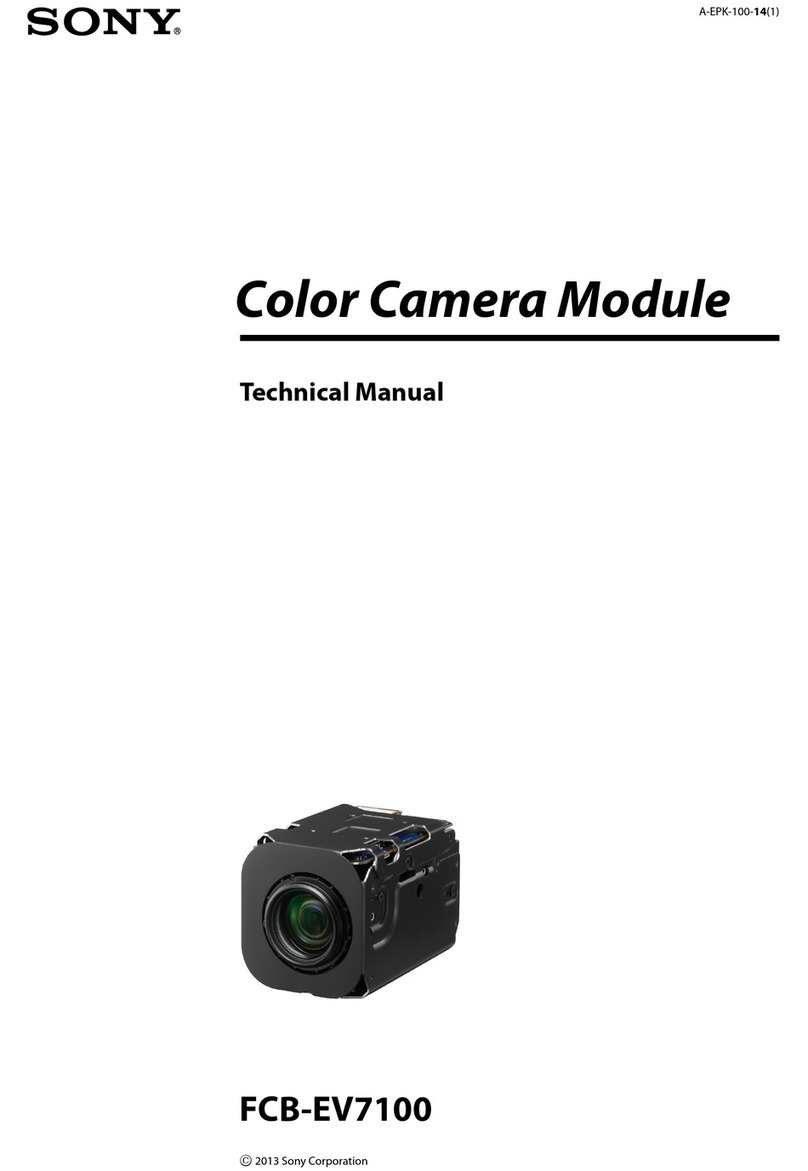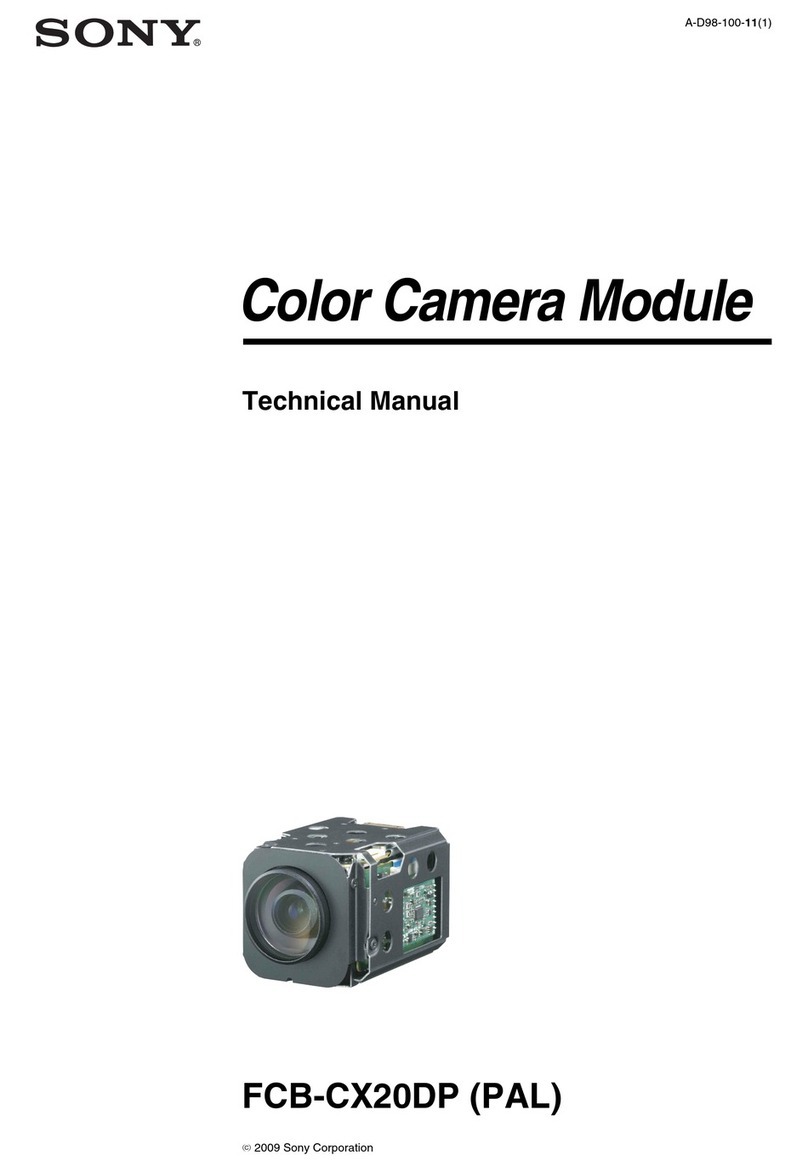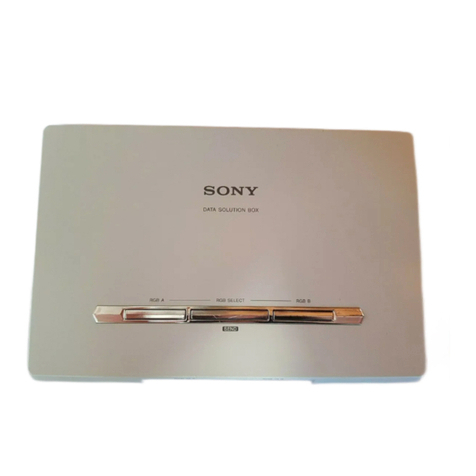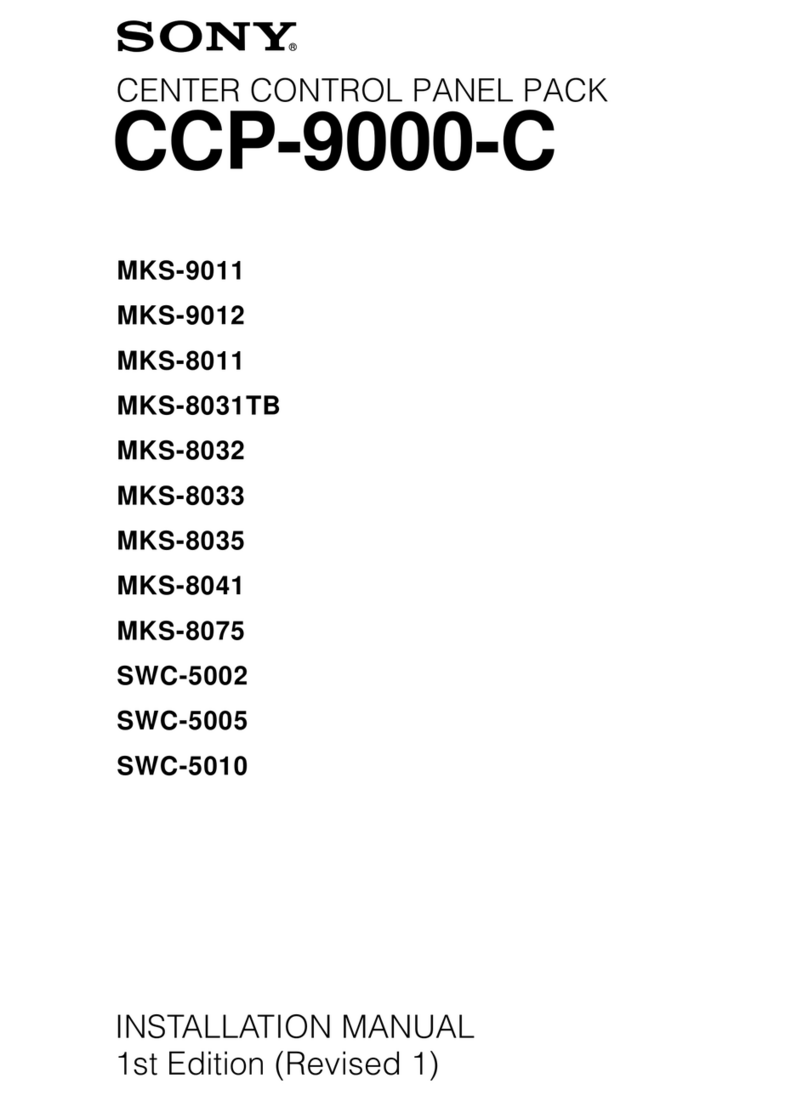HXCU-FB80 (GB) 4-734-403-12 (1)
4-734-403-12 (1)
Before operating the unit, please read this manual thoroughly and retain it for
future reference.
WARNING
To reduce the risk of fire or electric shock, do not
expose this apparatus to rain or moisture.
To avoid electrical shock, do not open the cabinet.
Refer servicing to qualified personnel only.
THIS APPARATUS MUST BE EARTHED.
This symbol is intended to alert the user to the presence of
important operating and maintenance (servicing) instructions in
the literature accompanying the appliance.
WARNING
When installing the unit, incorporate a readily accessible disconnect device in
the fixed wiring, or connect the power plug to an easily accessible socket-outlet
near the unit. If a fault should occur during operation of the unit, operate the
disconnect device to switch the power supply off, or disconnect the power plug.
Caution
Use of controls or adjustments or performance of procedures other than those
specified herein may result in hazardous radiation exposure.
This model (4K/HD Camera Control Unit) is classified as a CLASS 1 LASER
PRODUCT.
Tämä malli (4K/HD-kameranohjain) on luokiteltu 1. LUOKAN LASERTUOTTEEKSI.
Den här modellen (4K/HD kamerakontrollenhet) klassificeras som en
LASERPRODUKT AV KLASS 1.
IEC60825-1 (2014)
Caution
The use of optical instruments with this product will increase eye hazard.
WARNING: THIS WARNING IS APPLICABLE FOR USA ONLY.
If used in USA, use the UL LISTED power cord specified below.
DO NOT USE ANY OTHER POWER CORD.
Plug Cap Parallel blade with ground pin (NEMA 5-15P Configuration)
Cord Type SJT, three 16 or 18 AWG wires
Length Minimum 1.5 m (4 ft. 11in.), Less than 2.5 m (8 ft. 3 in.)
Rating Minimum 10A, 125V
Using this unit at a voltage other than 120V may require the use of a different
line cord or attachment plug, or both. To reduce the risk of fire or electric shock,
refer servicing to qualified service personnel.
WARNING: THIS WARNING IS APPLICABLE FOR OTHER COUNTRIES.
1. Use the approved Power Cord (3-core mains lead)/Appliance Connector/
Plug with earthing-contacts that conforms to the safety regulations of each
country if applicable.
2. Use the Power Cord (3-core mains lead)/Appliance Connector/Plug
conforming to the proper ratings (Voltage, Ampere).
If you have questions on the use of the above Power Cord/Appliance Connector/
Plug, please consult a qualified service personnel.
For kundene i Norge
Dette utstyret kan kobles til et IT-strømfordelingssystem.
CAUTION
For safety, do not connect the connector for peripheral device wiring that might
have excessive voltage to the following port:
LAN port
When you connect the LAN cable of the unit to peripheral device, use a shielded-
type cable to prevent malfunction due to radiation noise.
CAUTION
Danger of explosion if battery is incorrectly replaced. Replace only with the
same or equivalent type recommended by the manufacturer.
When you dispose of the battery or the product, you must obey the law in the
corresponding area or country. Do not dispose of the battery or the product in
a fire or a hot oven, or mechanically crush or cut the battery. It may explode or
cause a fire. Do not subject the battery to extremely low air pressure that may
result in an explosion or the leakage of flammable liquid or gas.
Do not place the battery in a high temperature place, such as under direct
sunlight or near fire. It may ignite, explode, or cause a fire. Do not immerse or
wet the battery in water or seawater. This may cause an electric shock.
This equipment is not suitable for use in locations where children are likely to be
present.
Attention-when the product is installed in Rack:
1.Prevention against overloading of branch circuit
When this product is installed in a rack and is supplied power from an outlet on
the rack, please make sure that the rack does not overload the supply circuit.
2.Providing protective earth
When this product is installed in a rack and is supplied power from an outlet on
the rack, please confirm that the outlet is provided with a suitable protective
earth connection.
3.Internal air ambient temperature of the rack
When this product is installed in a rack, please make sure that the internal air
ambient temperature of the rack is within the specified limit of this product.
4.Prevention against achieving hazardous condition due to uneven
mechanical loading
When this product is installed in a rack, please make sure that the rack does not
achieve hazardous condition due to uneven mechanical loading.
5.Install the equipment while taking the operating temperature of the
equipment into consideration
For the operating temperature of the equipment, refer to the specifications of
the Operation Manual.
6.When performing the installation, keep away from walls in order to
obtain proper exhaust and radiation of heat.
For the customers in the U.S.A.
This equipment has been tested and found to comply with the limits for a Class
A digital device, pursuant to part 15 of the FCC Rules. These limits are designed
to provide reasonable protection against harmful interference when the
equipment is operated in a commercial environment. This equipment generates,
uses and can radiate radio frequency energy and, if not installed and used in
accordance with the instruction manual, may cause harmful interference to radio
communications. Operation of this equipment in a residential area is likely to
cause harmful interference in which case the user will be required to correct the
interference at his own expense.
You are cautioned that any changes or modifications not expressly approved in
this manual could void your authority to operate this equipment.
All interface cables used to connect peripherals must be shielded in order to
comply with the limits for a digital device pursuant to Subpart B of part 15 of FCC
Rules.
This device complies with part 15 of the FCC Rules. Operation is subject to the
following two conditions: (1) This device may not cause harmful interference,
and (2) this device must accept any interference received, including interference
that may cause undesired operation.
For the customers in Canada
CAN ICES-3 (A)/NMB-3(A)
For the customers in Europe
This product is intended for use in the following Electromagnetic Environment:
E4 (controlled EMC environment, ex. TV studio).
For the customers in Europe
This apparatus shall not be used in the residential area.
WARNING
Operation of this equipment in a residential environment could cause radio
interference.
ATTENTION
The electromagnetic fields at the specific frequencies may influence the picture
and sound of this unit.
FOR SERVICE PERSONNEL
CAUTION
RISK OF ELECTRIC SHOCK
The fuse of the primary circuit of this product may be connected on the neutral
wire side.
Disconnect the unit from the power supply to prevent electric shock when
repairing.
For the State of California, USA only
Perchlorate Material – special handling may apply, See
www.dtsc.ca.gov/hazardouswaste/perchlorate
경고
화재나 감전 위험을 방지하려면 장치가 물기나 습기에 노출되지
않도록 하십시오.
감전 위험이 있으므로 본체를 열지 마십시오. 자격 있는 전문 정비
요원만 서비스를 실시해야 합니다.
이 기기는 접지되어야 합니다.
기기를 설치할 때 접근이 용이한 스위치를 고정된 배선에 만들어
사용하거나 벽면 콘센트에 전원 플러그를 연결합니다. 이때
콘센트가 기기 근처에 있어야 하고 전원 코드의 접근이 용이해야
합니다. 기기를 조작하는 동안 오류가 발생하면 스위치를
OFF하거나 전원 플러그를 뽑으십시오.
주의
안전을 위해 과도한 전압이 있을 수 있는 다음 포트에는 주변 장치
배선용 커넥터를 연결하지 마십시오:
LAN포트
경고
1. 해당되는 각 국가의 안전 규정을 준수하는 접지부가 있는 승인된
전원 코드(3 코어 메인 리드) / 어플라이언스 커넥터 / 플러그를
사용하십시오.
2. 정격 등급(전압 및 암페어)을 준수하는 전원 코드(3 코어 메인
리드) / 어플라이언스 커넥터 / 플러그를 사용하십시오.
위의 전원 코드 / 어플라이언스 커넥터 / 플러그 사용에 관한
질문은 자격 있는 전문 정비 요원에게 문의하십시오.
이 기기는 업무용 환경에서 사용할 목적으로 적합성평가를 받은
기기로서 가정용 환경에서 사용하는 경우 전파간섭의 우려가
있습니다.
주의
기기의 LAN 케이블 을주변 기기에 연결할 때는 차폐형 케이블을
사용하여 방사 노이즈로 인한 오작동을 방지하십시오.
4K/HD Camera Control
Unit
Before Using this Unit
© 2017 Sony Corporation Printed in Japan
HXCU-FB80
경고
화재나 감전 위험을 방지하려면 장치가 물기나 습기에 노출되지
않도록 하십시오.
감전 위험이 있으므로 본체를 열지 마십시오. 자격 있는 전문 정비
요원만 서비스를 실시해야 합니다.
이 기기는 접지되어야 합니다.
기기를 설치할 때 접근이 용이한 스위치를 고정된 배선에 만들어
사용하거나 벽면 콘센트에 전원 플러그를 연결합니다. 이때
콘센트가 기기 근처에 있어야 하고 전원 코드의 접근이 용이해야
합니다. 기기를 조작하는 동안 오류가 발생하면 스위치를
OFF하거나 전원 플러그를 뽑으십시오.
주의
안전을 위해 과도한 전압이 있을 수 있는 다음 포트에는 주변 장치
배선용 커넥터를 연결하지 마십시오:
LAN포트
경고
1. 해당되는 각 국가의 안전 규정을 준수하는 접지부가 있는 승인된
전원 코드(3 코어 메인 리드) / 어플라이언스 커넥터 / 플러그를
사용하십시오.
2. 정격 등급(전압 및 암페어)을 준수하는 전원 코드(3 코어 메인
리드) / 어플라이언스 커넥터 / 플러그를 사용하십시오.
위의 전원 코드 / 어플라이언스 커넥터 / 플러그 사용에 관한
질문은 자격 있는 전문 정비 요원에게 문의하십시오.
이 기기는 업무용 환경에서 사용할 목적으로 적합성평가를 받은
기기로서 가정용 환경에서 사용하는 경우 전파간섭의 우려가
있습니다.
주의
기기의 LAN 케이블 을주변 기기에 연결할 때는 차폐형 케이블을
사용하여 방사 노이즈로 인한 오작동을 방지하십시오.
For the customers in Taiwan only
Türkiye’deki müşteriler için
AEEE Yönetmeliğine Uygundur
For the customers in the U.S.A.
SONY LIMITED WARRANTY - Please visit http://www.sony.com/psa/warranty
for important information and complete terms and conditions of Sony’s limited
warranty applicable to this product.
For the customers in Canada
SONY LIMITED WARRANTY - Please visit http://www.sonybiz.ca/pro/lang/en/
ca/article/resources-warranty for important information and complete terms
and conditions of Sony’s limited warranty applicable to this product.
For the customers in Europe
Sony Professional Solutions Europe - Standard Warranty and Exceptions on
Standard Warranty.
Please visit https://pro.sony/en_GB/support-services/warranty/support-
professional-solutions-europe-standard-product-warranty for important
information and complete terms and conditions.
For the customers in Korea
SONY LIMITED WARRANTY - Please visit http://bpeng.sony.co.kr/handler/
BPAS-Start for important information and complete terms and conditions of
Sony’s limited warranty applicable to this product.
Overview
The HXCU-FB80 4K/HD Camera Control Unit (CCU) connects to an HXC-FB80/
HXC-FB75/E75 HD Color Camera or to a CA-FB70 HD Camera Adaptor that is
attached to a PXW-Z450/X500/X400/X320 Solid-State Memory Camcorder or
PDW-850 Professional Disc Camcorder. It performs signal processing, provides an
interface for external equipment, and supplies power to the camera.
Long distance connection is also supported using single-mode fiber cables.
The CCU can be combined with an RCP-1000-series Remote Control Panel
(optional) to form a camera control system.
When combined with an HXC-FB80, it supports up-scaled output at 4K
(3840×2160).