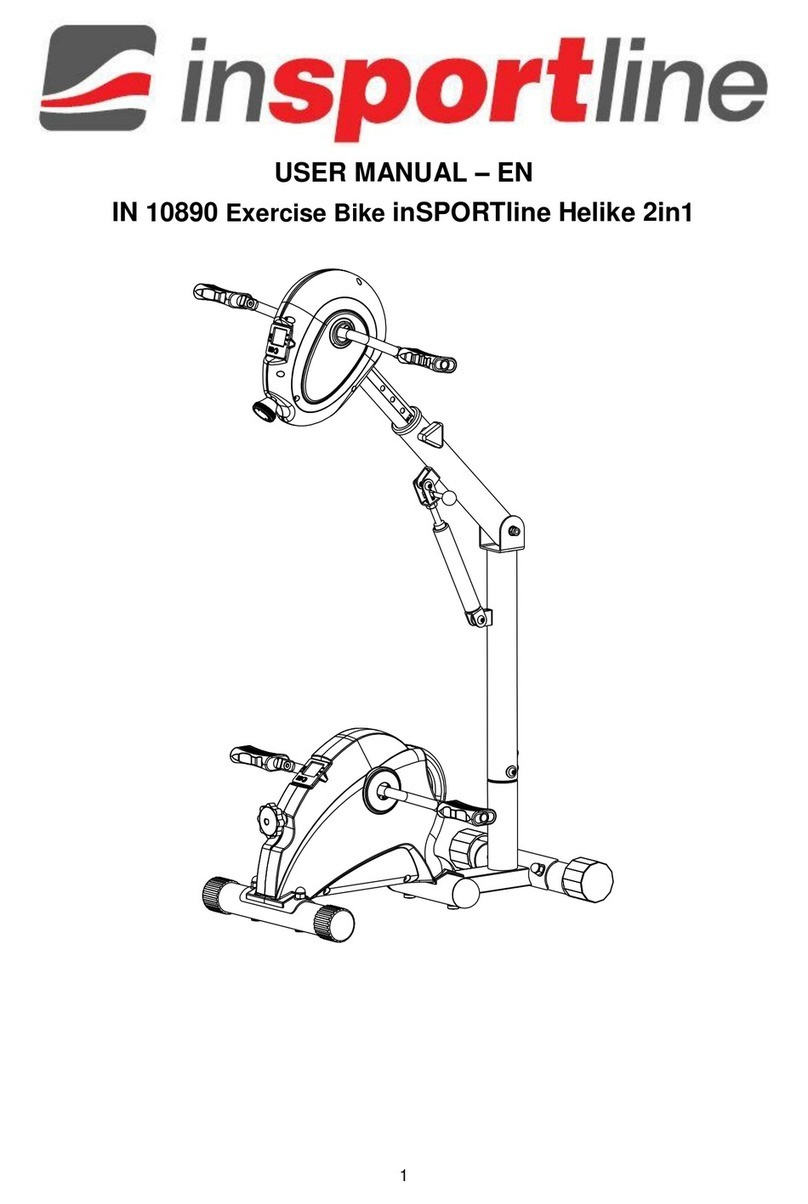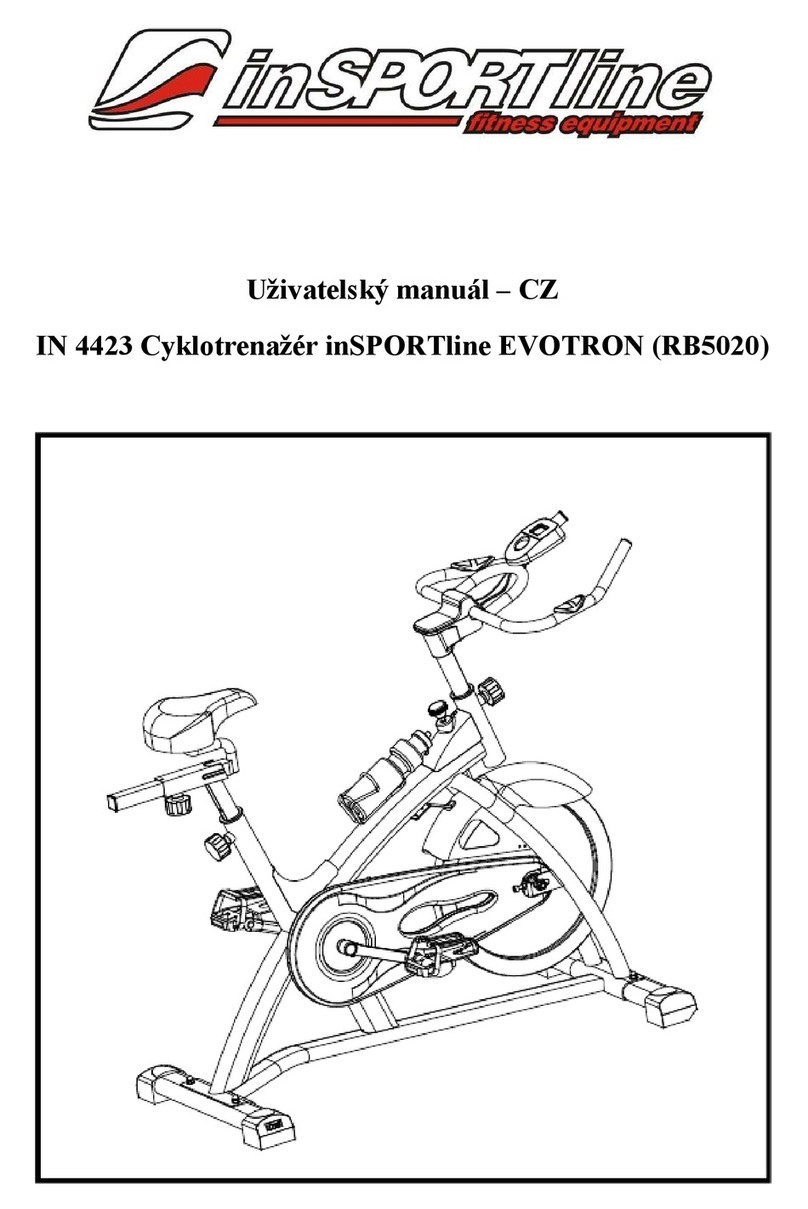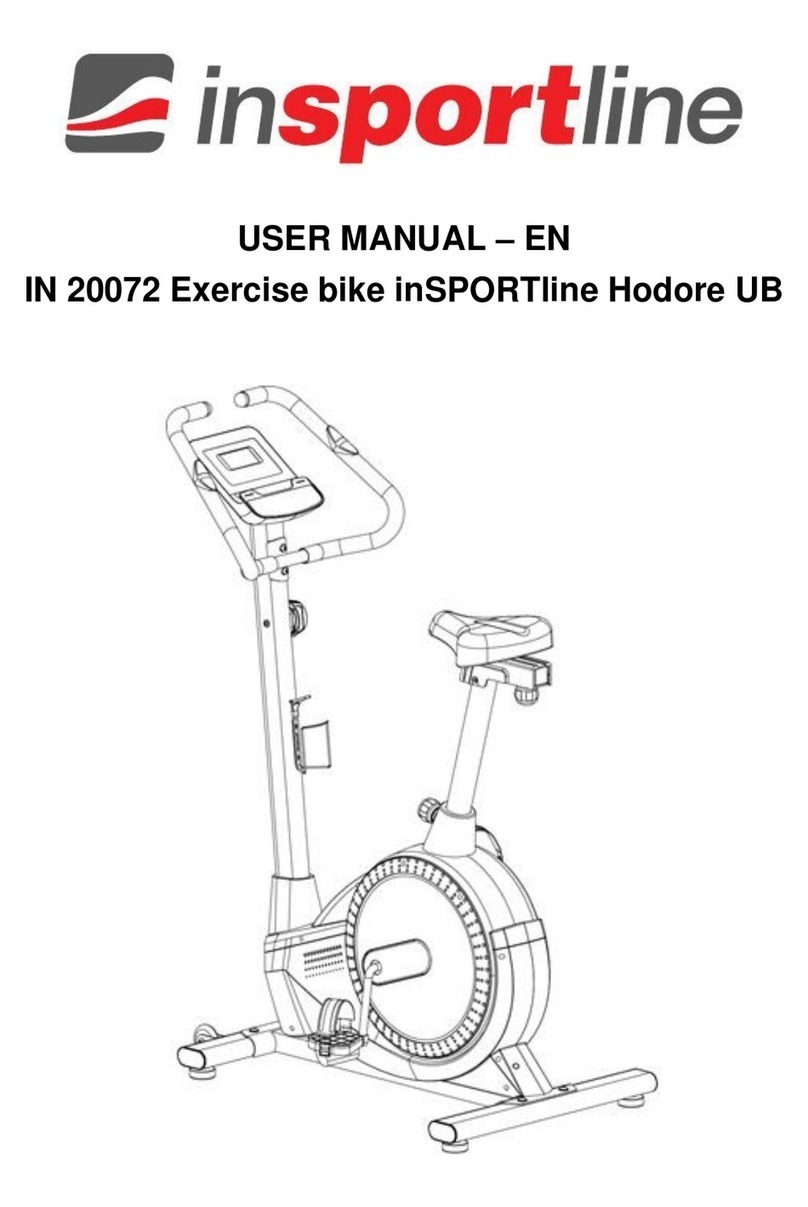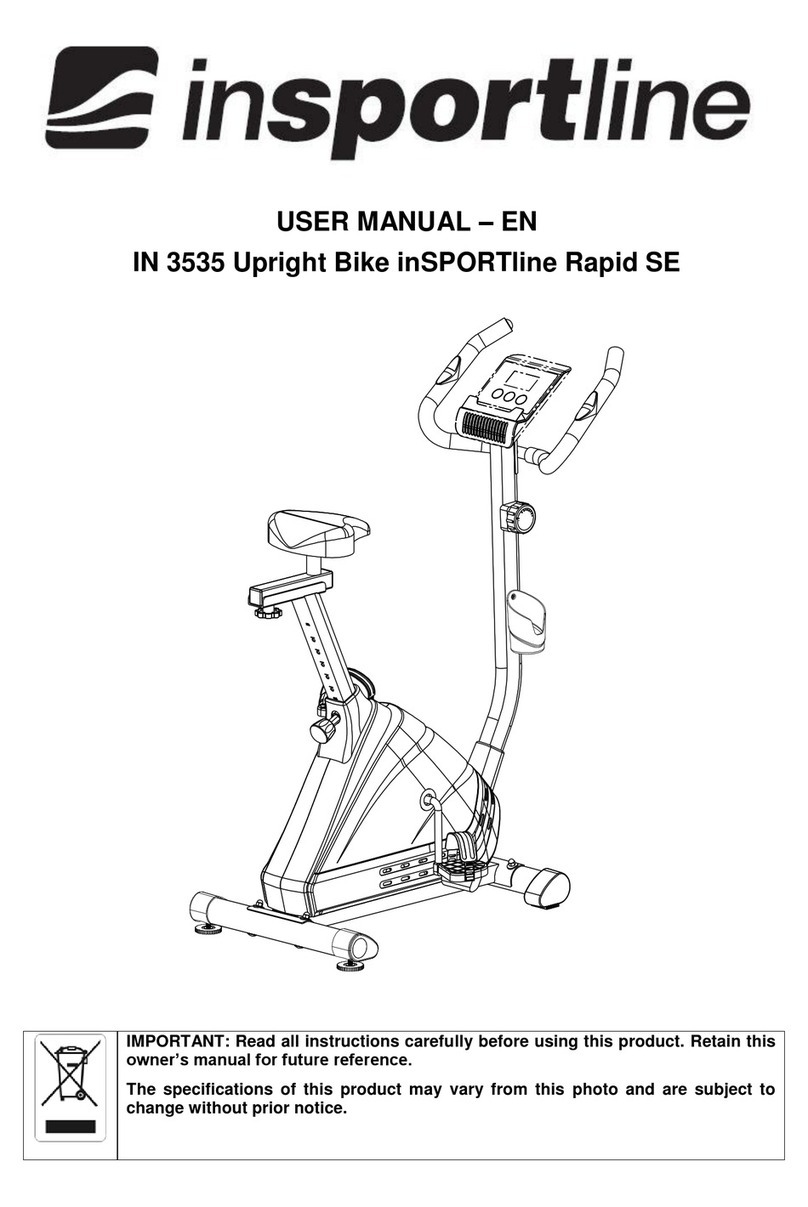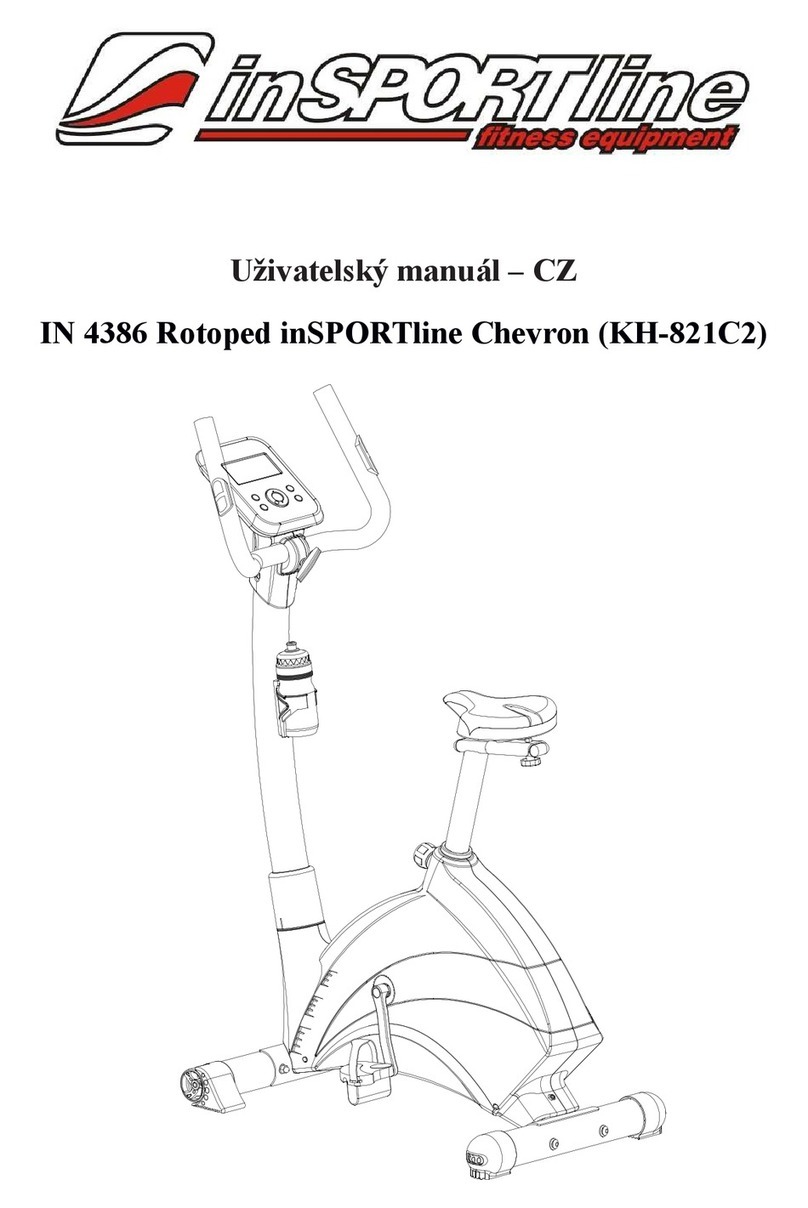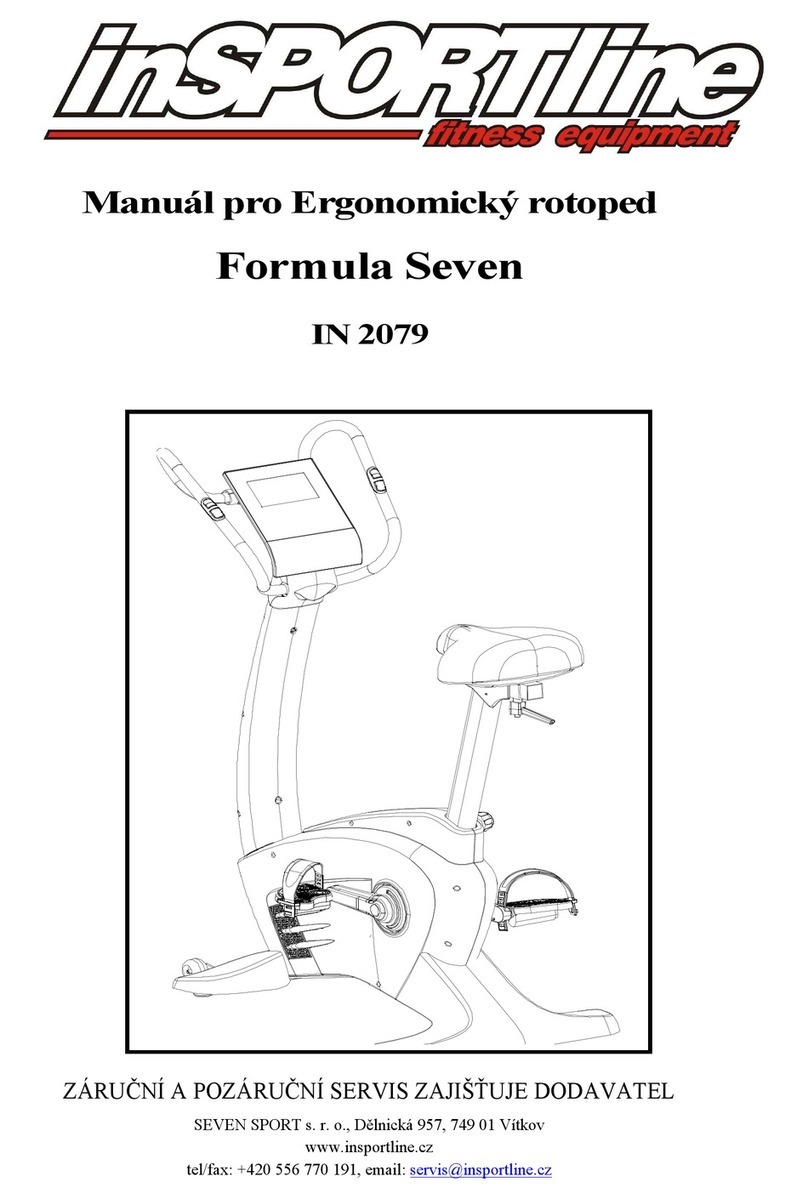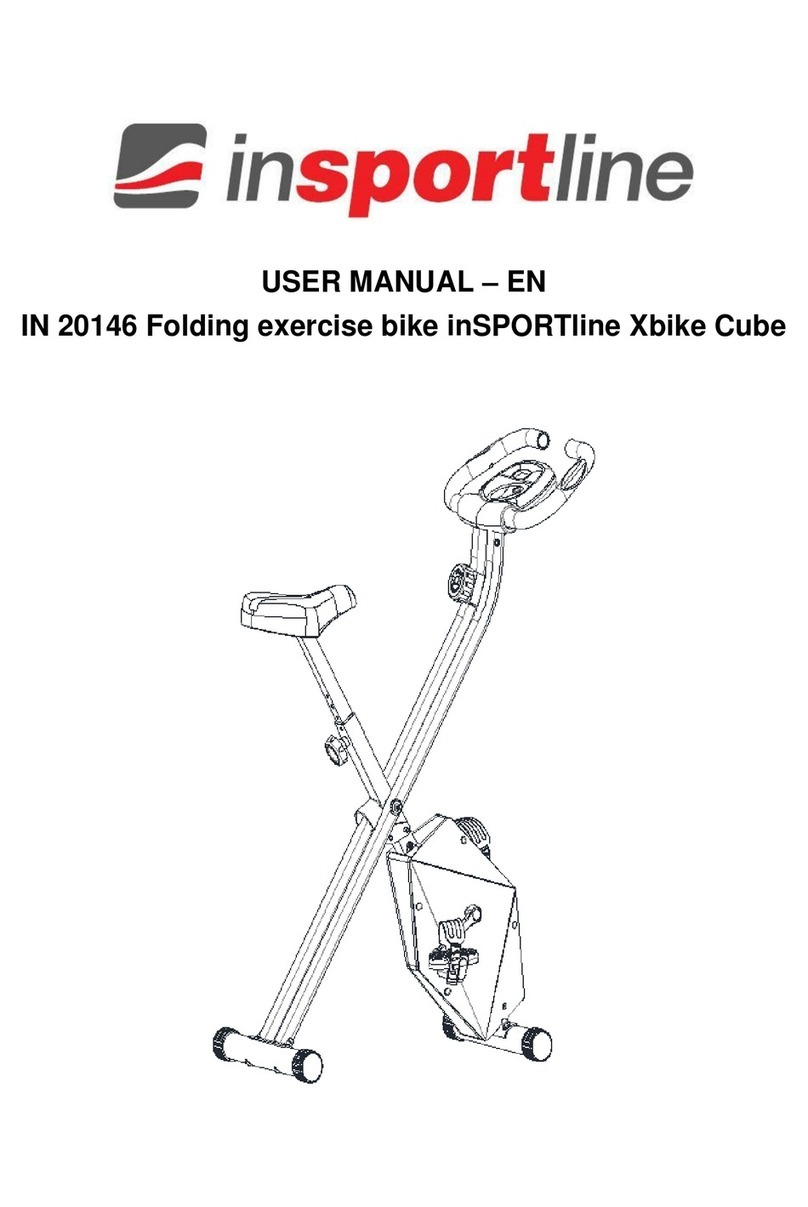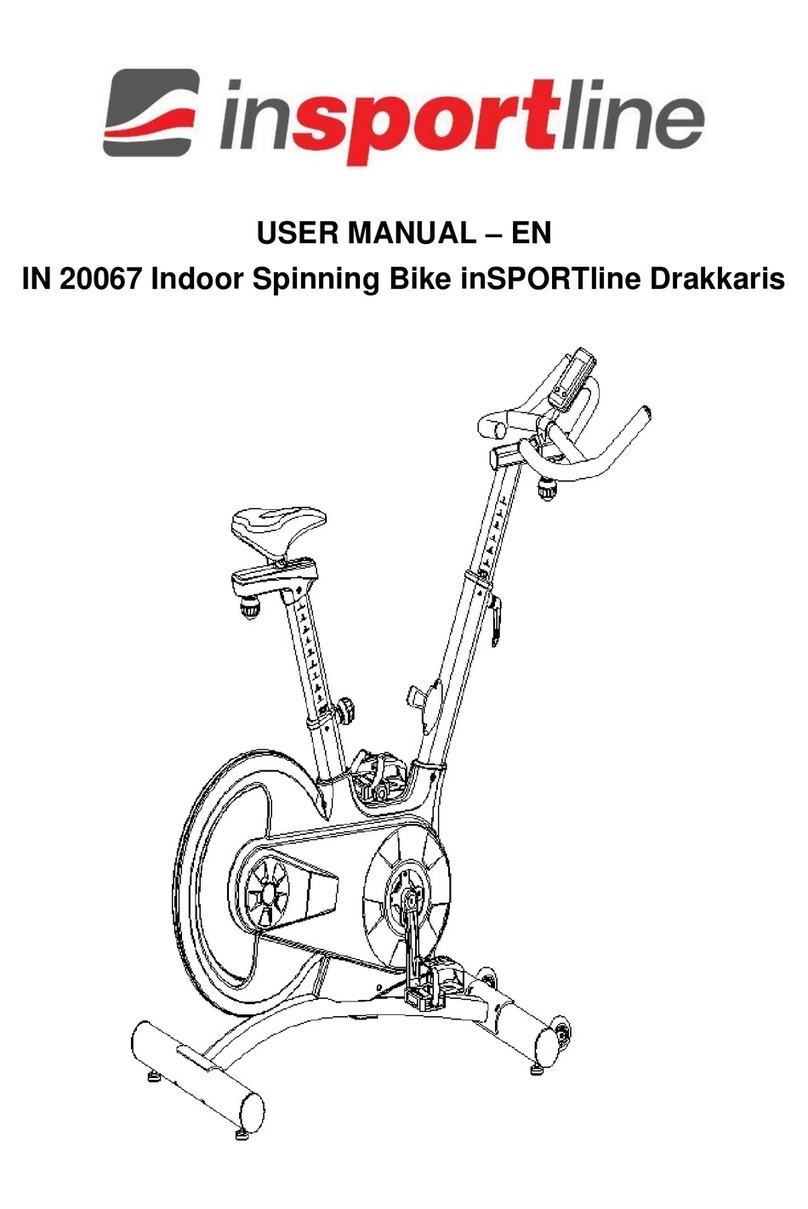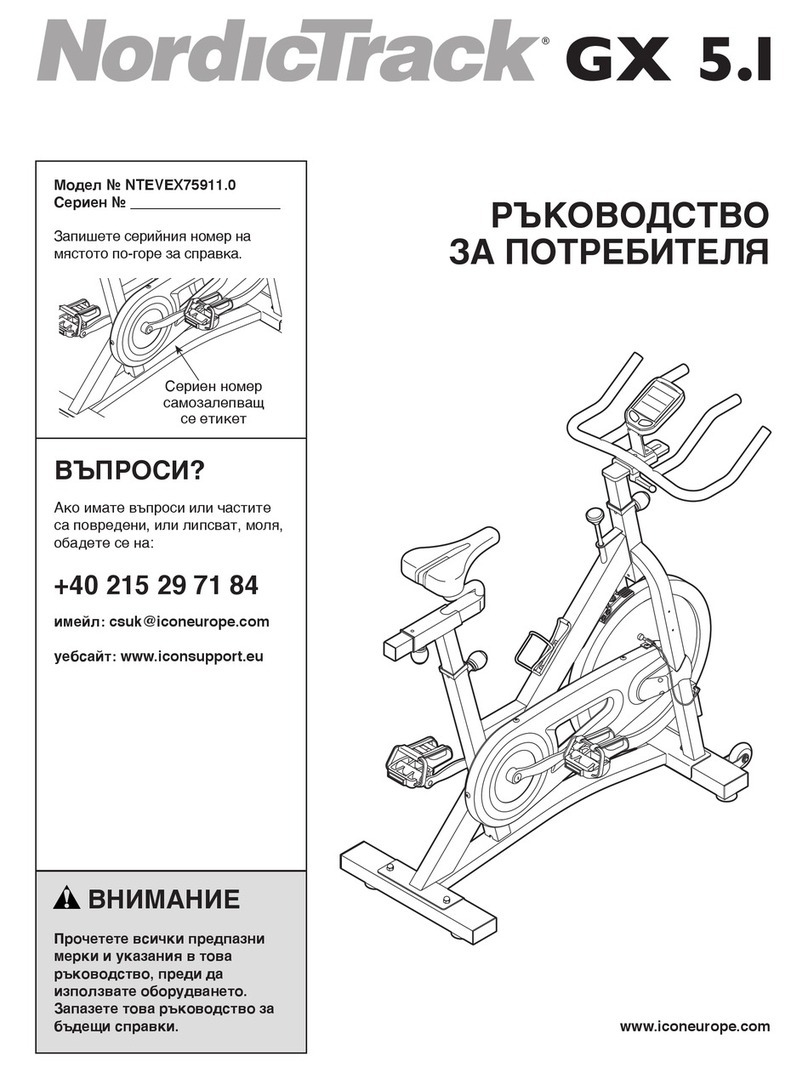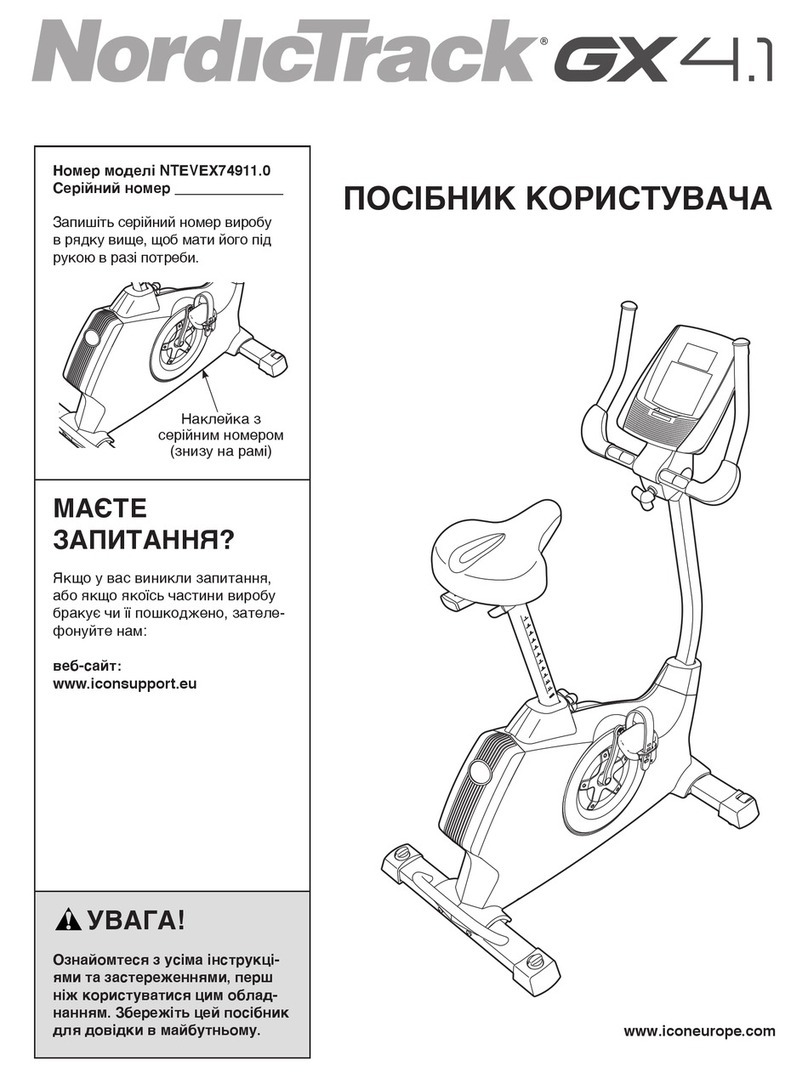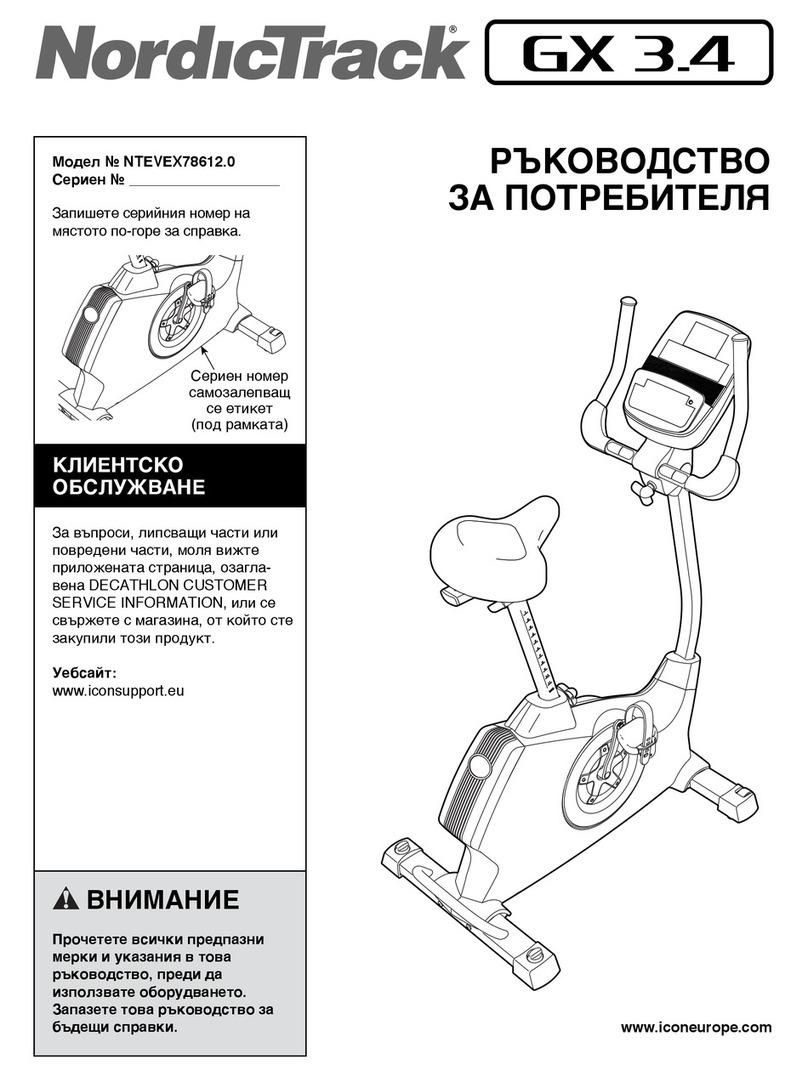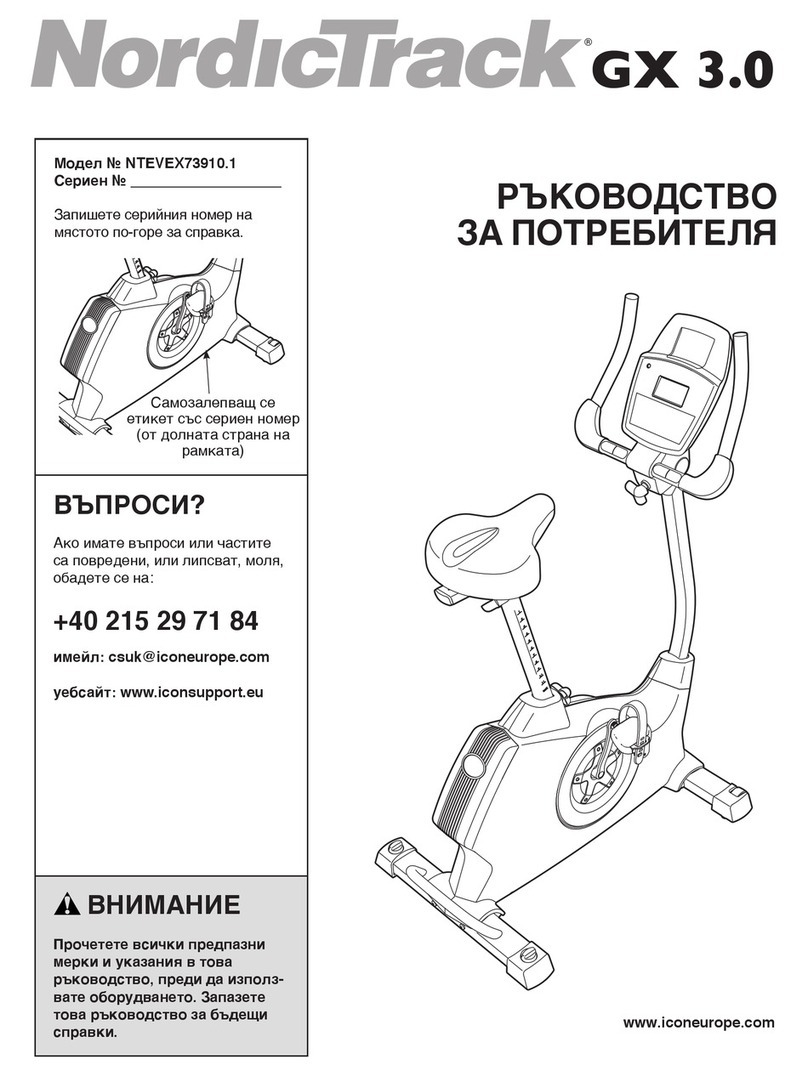SAFETY PRECAUTIONS
Read carefully this manual before first using. Pay attention to all warnings and precautions to avoid
an injury.
WARNING: To reduce the risk of an electric shock always unplug this device from electrical outlet
immediately after using and before cleaning. To use it safely follow these recommendations:
1. Pay attention when you insert the plug to an outlet.
2. First step on this machine before starting it. Do not do it reversely. If you don’t use it, first take
off the plug.
3. Keep children and pets away from this device. Don’t let them near this device without a
supervision of any adult. Don’t let invalid or disabled people use this device without a
supervision.
4. This device is not intended to be used by people with worsened sensual or physical condition
or by people without any experiences as well.
5. Incorrect exercising can cause serious injury.
6. Use this device only according to this manual. Don’t use any improper accessory or parts.
Don’t do any improper accommodation or maintenance.
7. Don’t use it, if the cord or plug is damaged or if you see it doesn’t work normally.
8. Don’t drop it into water.
9. Don’t change the supply cord by yourself and keep it away from hot surface.
10. Charge the battery at least once per month.
11. Check if the air vents are not blocked before using this device. Keep your hands, feet and
hair away from vents and moving parts.
12. Never drop any objects into the hollows. No adjustable part should intrude to obstruct
movements of the user.
13. Use this device only indoors. Keep it away from water, dust or moisture.
14. Put this device on a flat and clean surface. For better safety keep a clearance min. 0.6 m
around it.
15. Don’t use it if there is a lot of aerosol (spray) in the air or if the ventilation is insufficient.
16. Before turning the power off, turn all controls off and remove device from electrical outlet.
17. Connect this product to a properly grounded outlet only.
18. Before using check all nuts and bolts if they are well tightened. Damaged or worn parts have
to be replaced immediately. Check this machine regularly for damage or wearing.
19. Its brake system is controlled by the speed under the WATTS mode. Under other mode the
brake doesn’t depend on the speed.
20. Charge the battery at least once a month.
21. Weight of the flywheel: 8.1 kg.
22. Weight limit: 140 kg
23. Category: SA (according to EN957 norm) suitable for professional and/or commercial using.
24. WARNING! The heart rate frequency monitoring may not be completely accurate.
Overexertion during training can lead to a serious injury or even death. If you start to feel faint,
stop the exercise immediately.
3