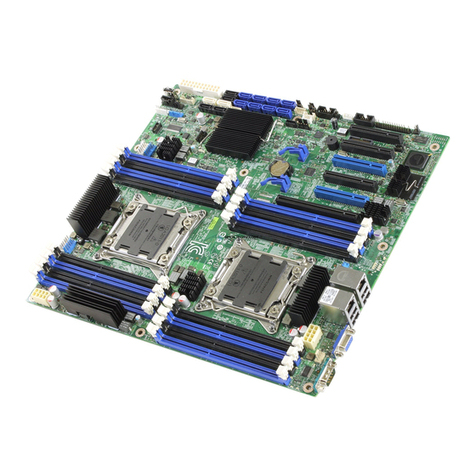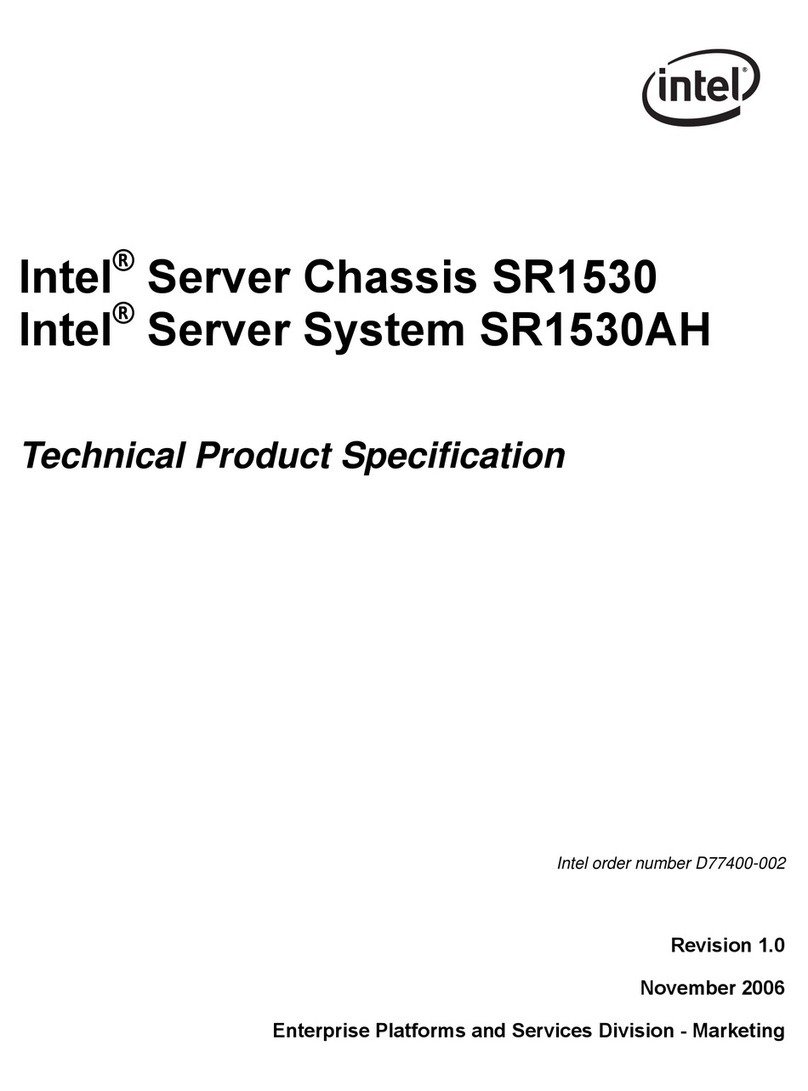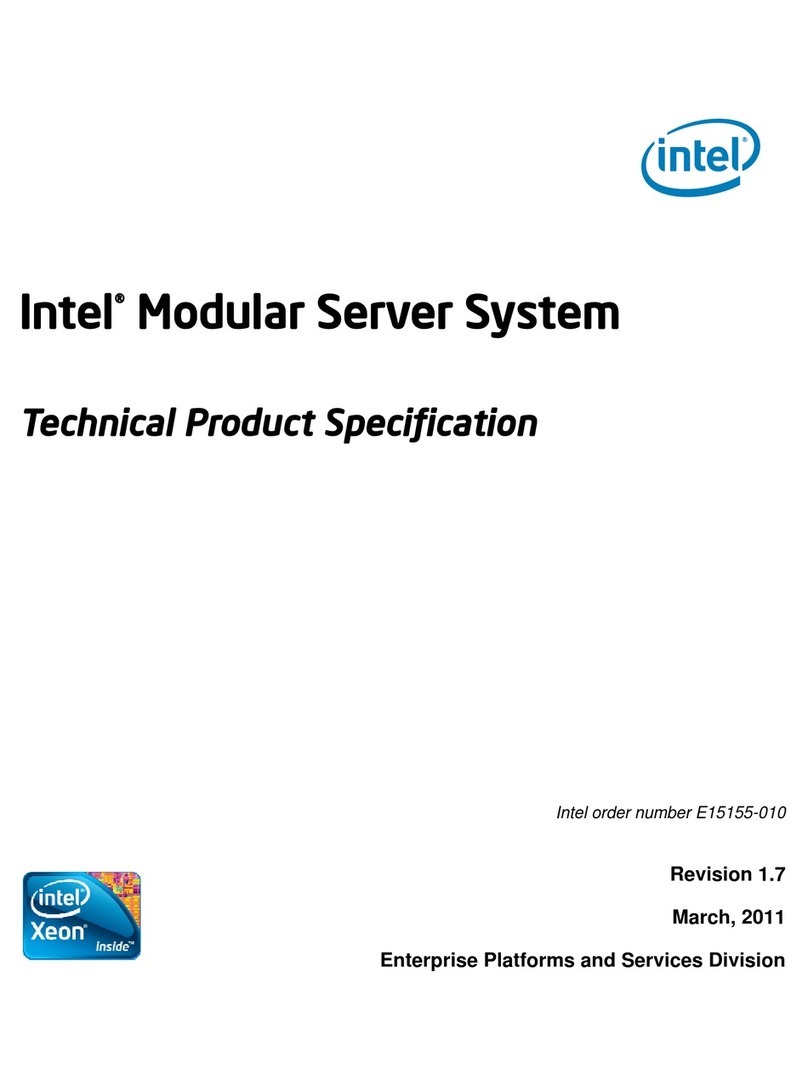Intel SC5400RA - Server System - 0 MB RAM User manual
Other Intel Server manuals

Intel
Intel SBCE User manual

Intel
Intel P4000M User manual

Intel
Intel MFSYS25V2 User manual
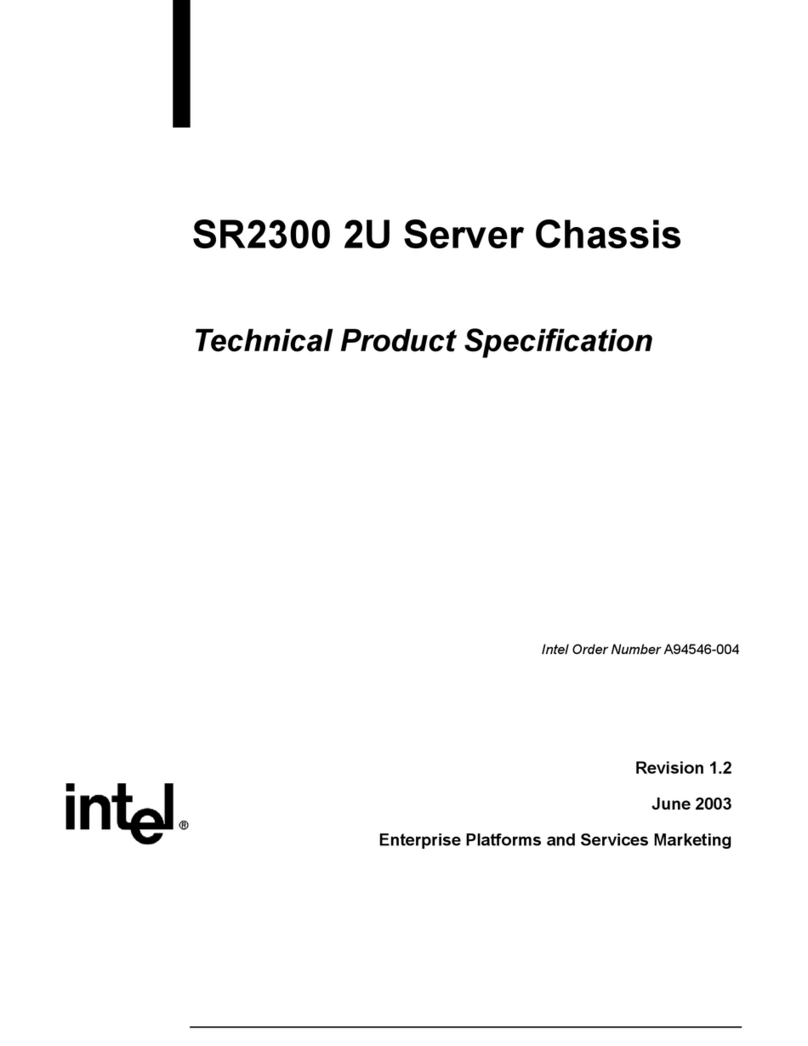
Intel
Intel SR2300 - FRONT BEZEL BLK Configuration guide

Intel
Intel M70KLP Series Configuration guide
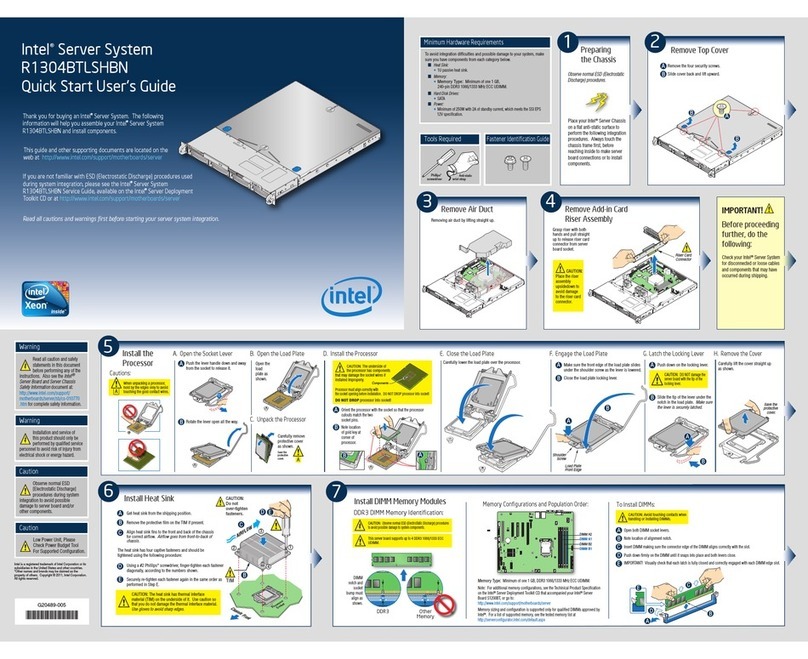
Intel
Intel R1304BTLSHBN Setup guide

Intel
Intel ISP1100 - Server Platform - 0 MB RAM User manual

Intel
Intel TIGPT1U - Carrier Grade Server User manual

Intel
Intel TIGH2U - Carrier Grade Server Operating and safety instructions
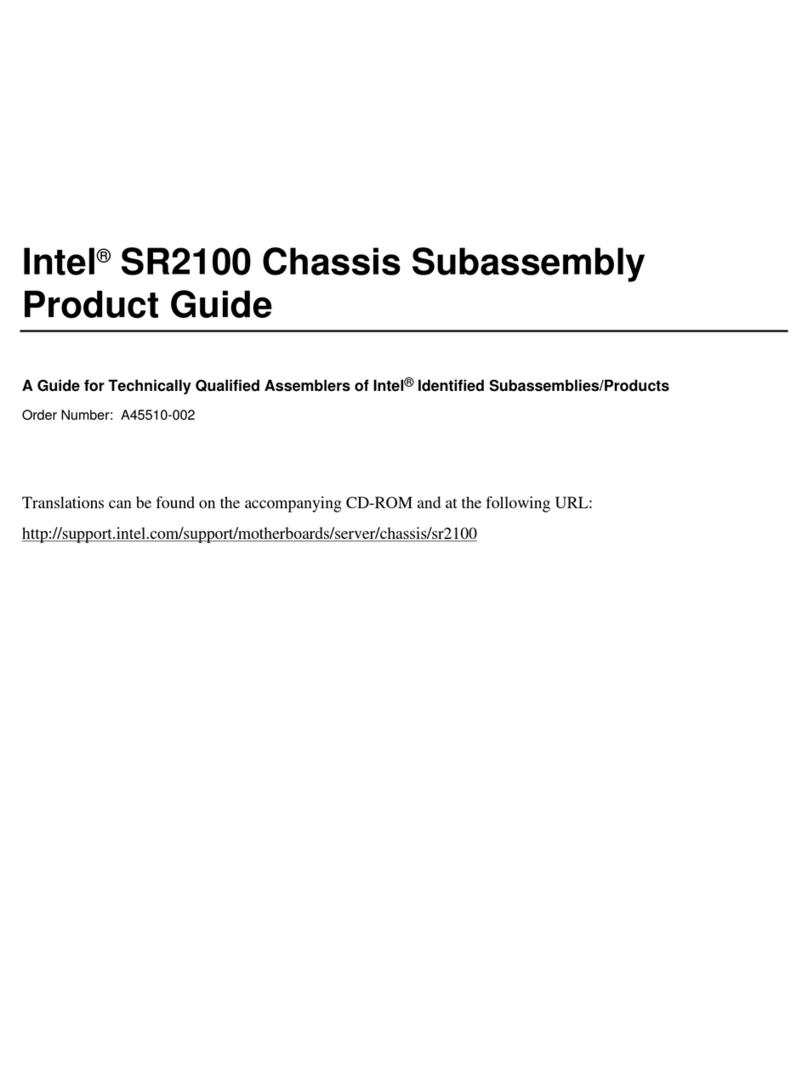
Intel
Intel SR2100 User manual
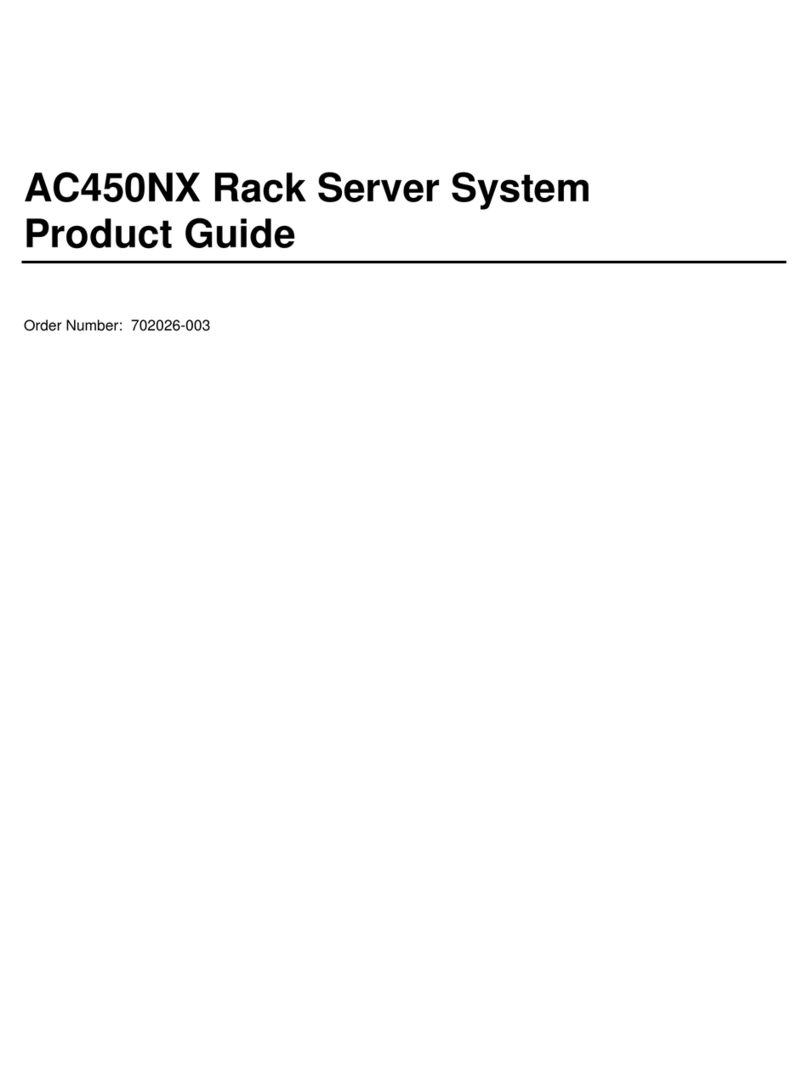
Intel
Intel AC450NX User manual

Intel
Intel S9200WK Series User manual
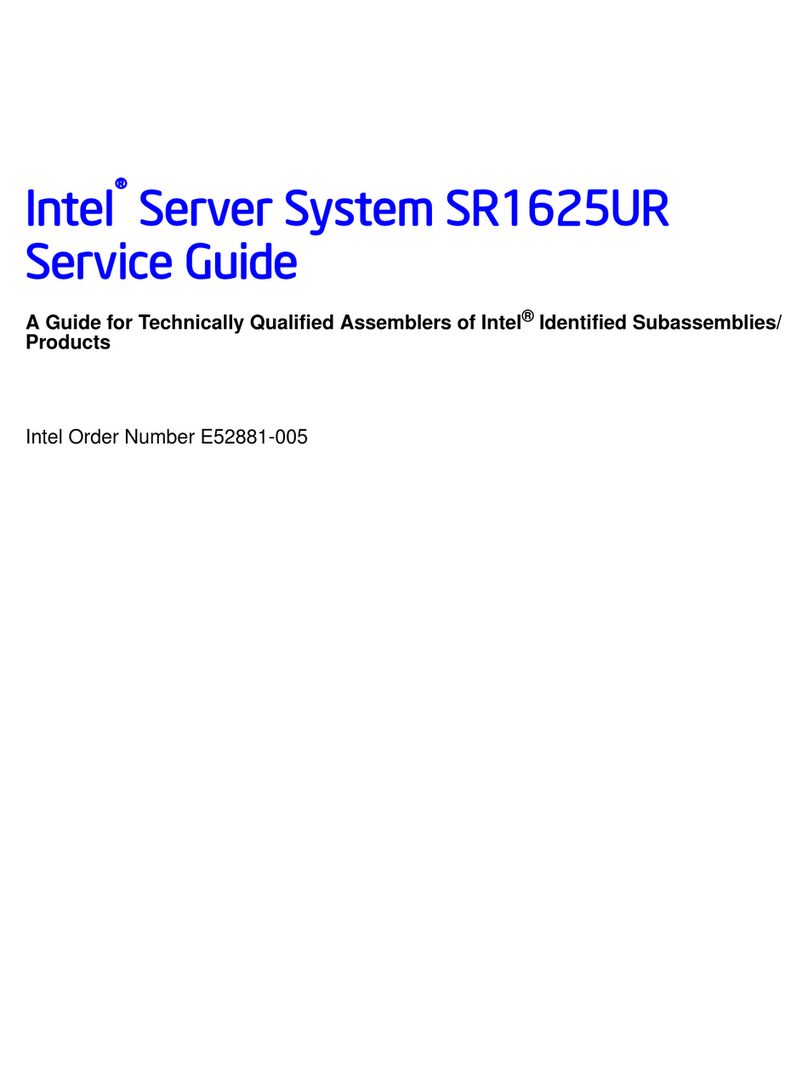
Intel
Intel SR1625UR - Server System - 0 MB RAM User manual
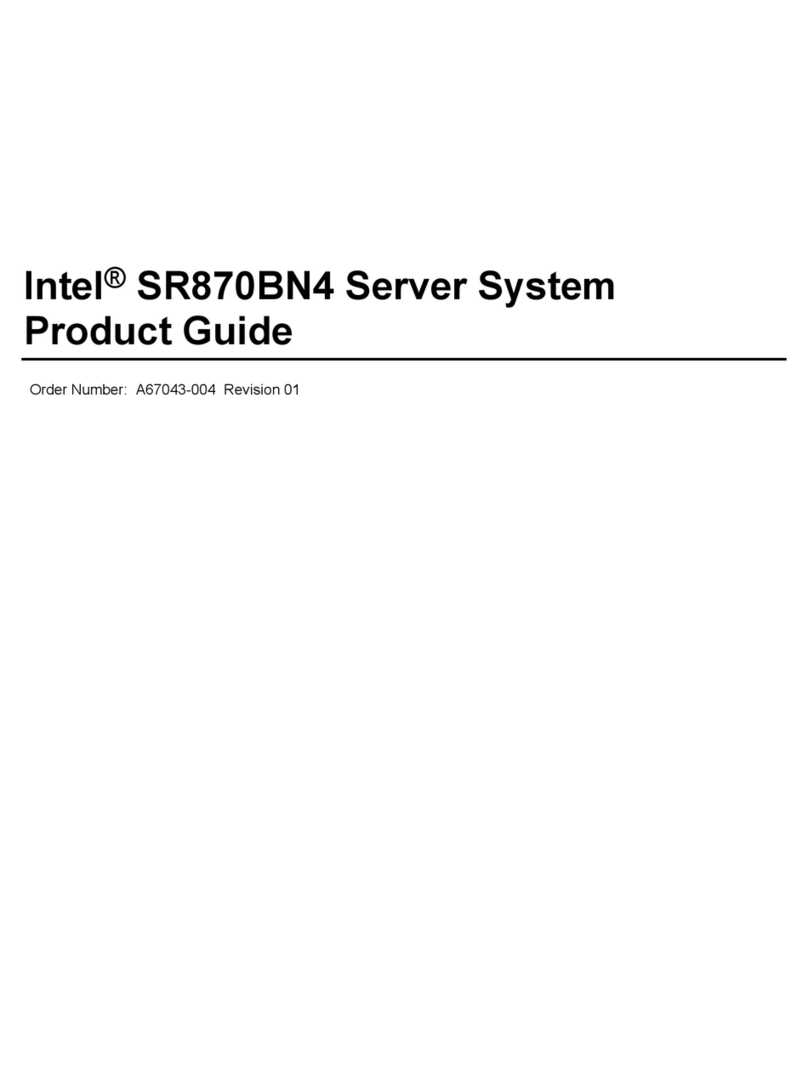
Intel
Intel SR870BN4 - Server Platform - 0 MB RAM User manual
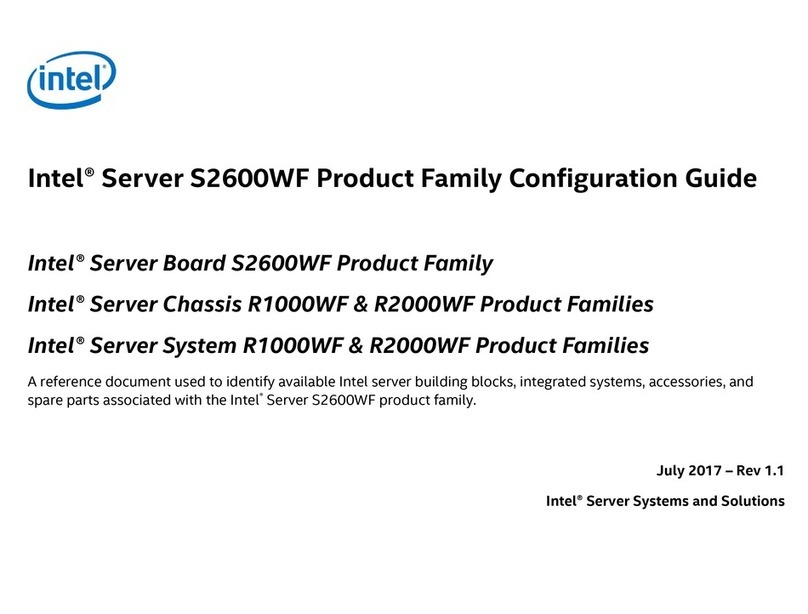
Intel
Intel R2000WF series User manual
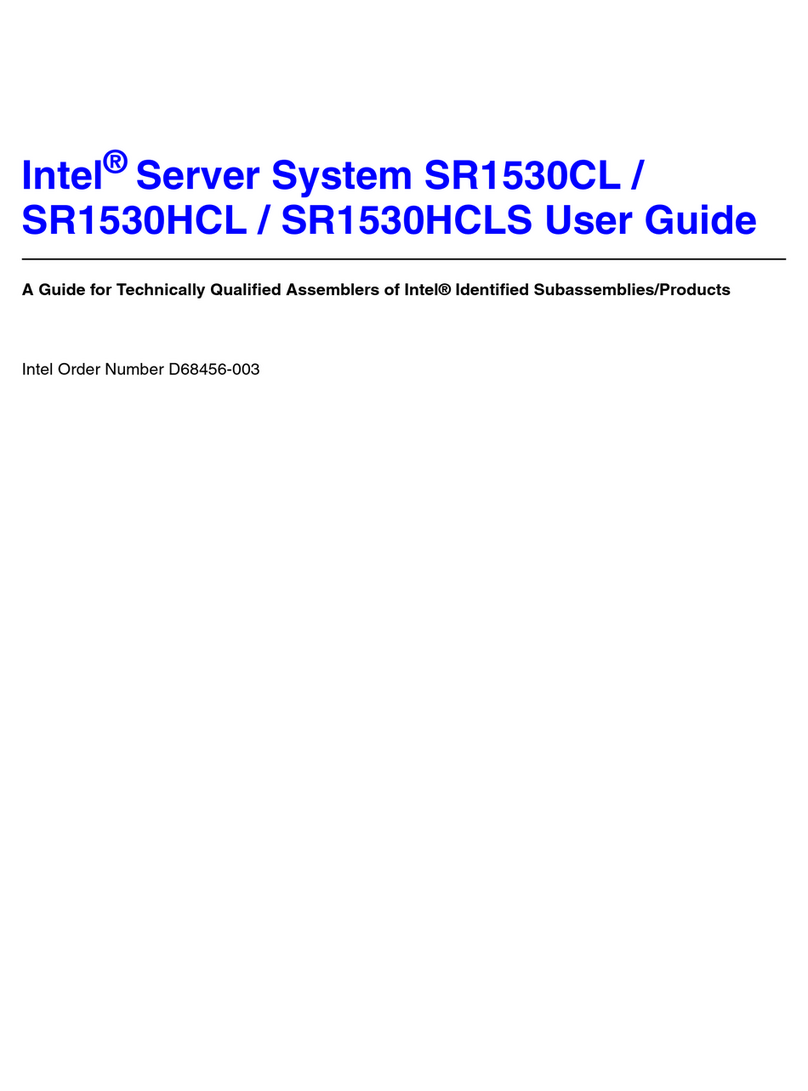
Intel
Intel SR1530CL - Server System - 0 MB RAM User manual
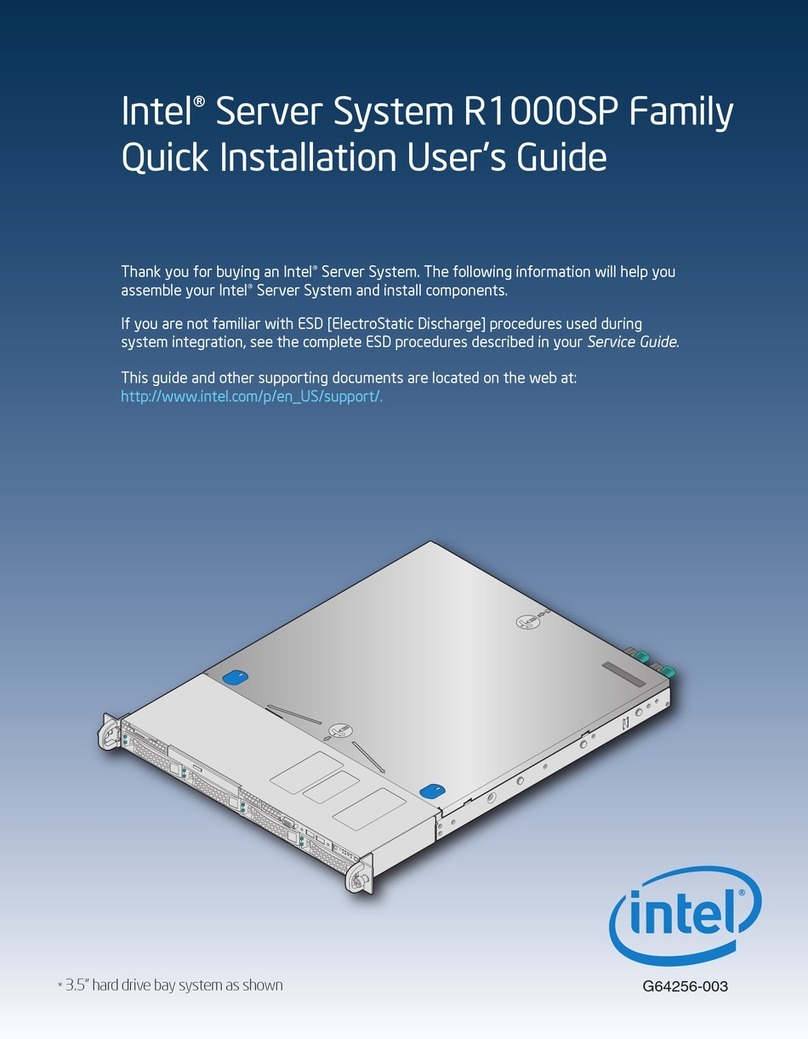
Intel
Intel R1000SP User manual
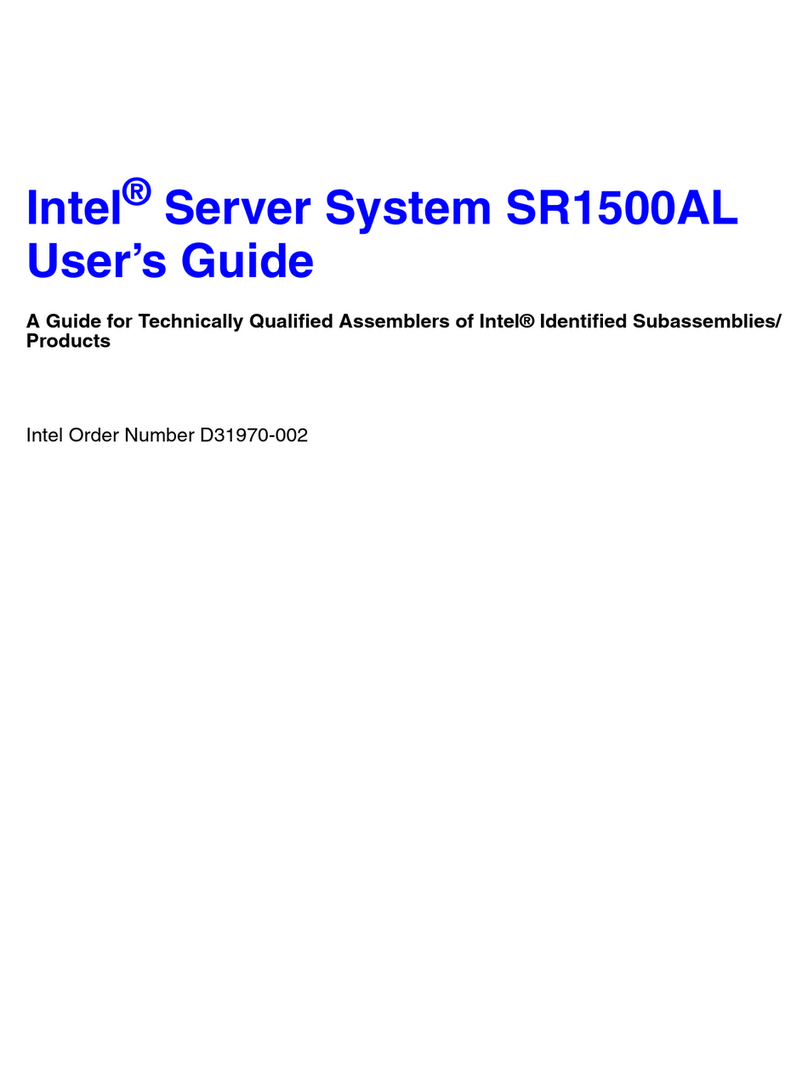
Intel
Intel SR1500AL - Server System - 0 MB RAM User manual

Intel
Intel S2600TP series User manual
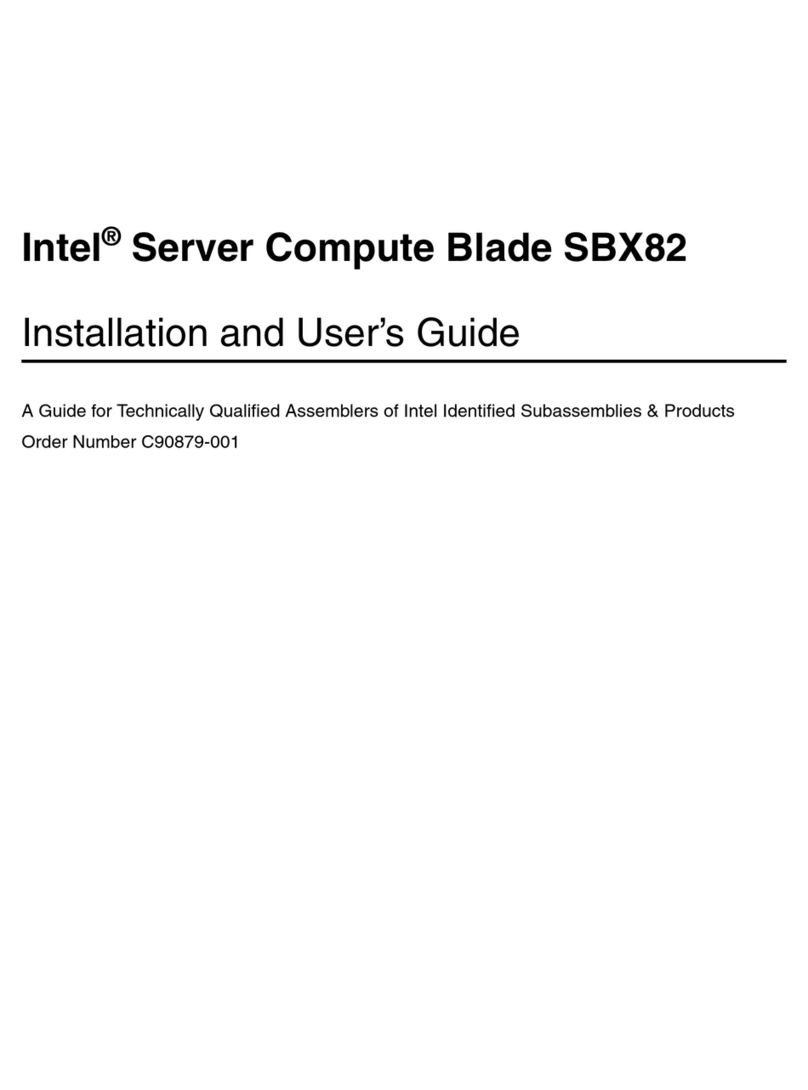
Intel
Intel SBX82 - Server Compute Blade User manual